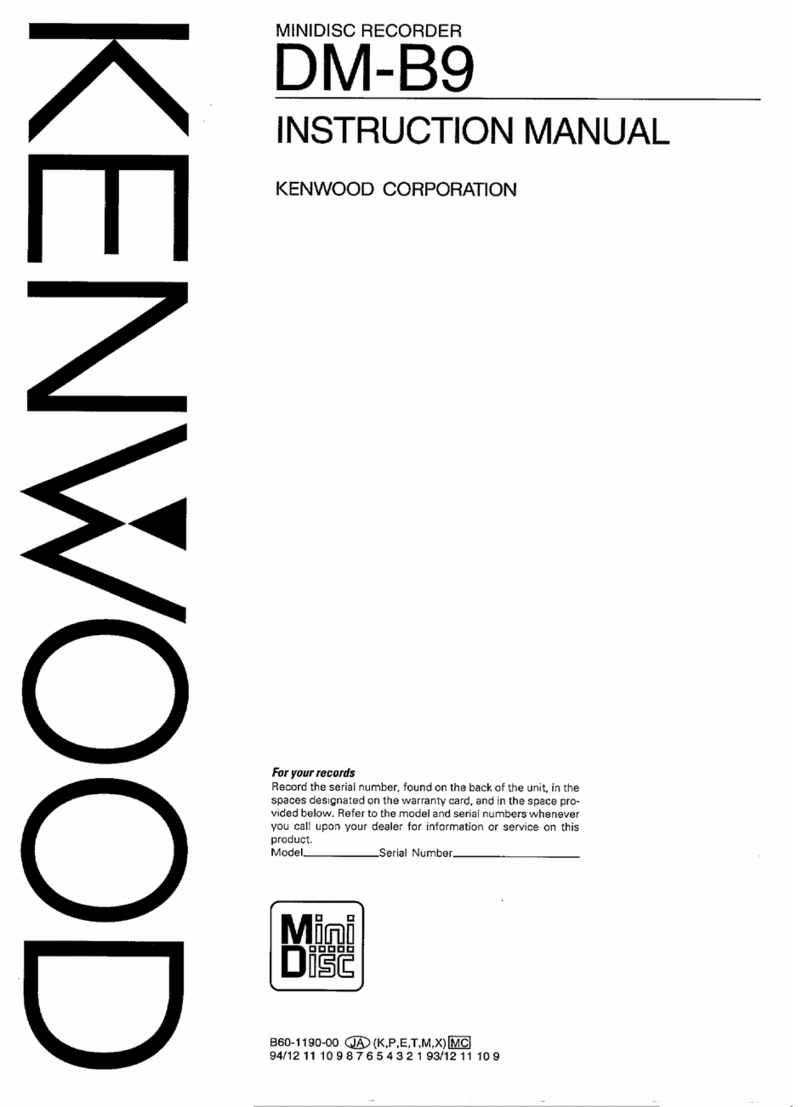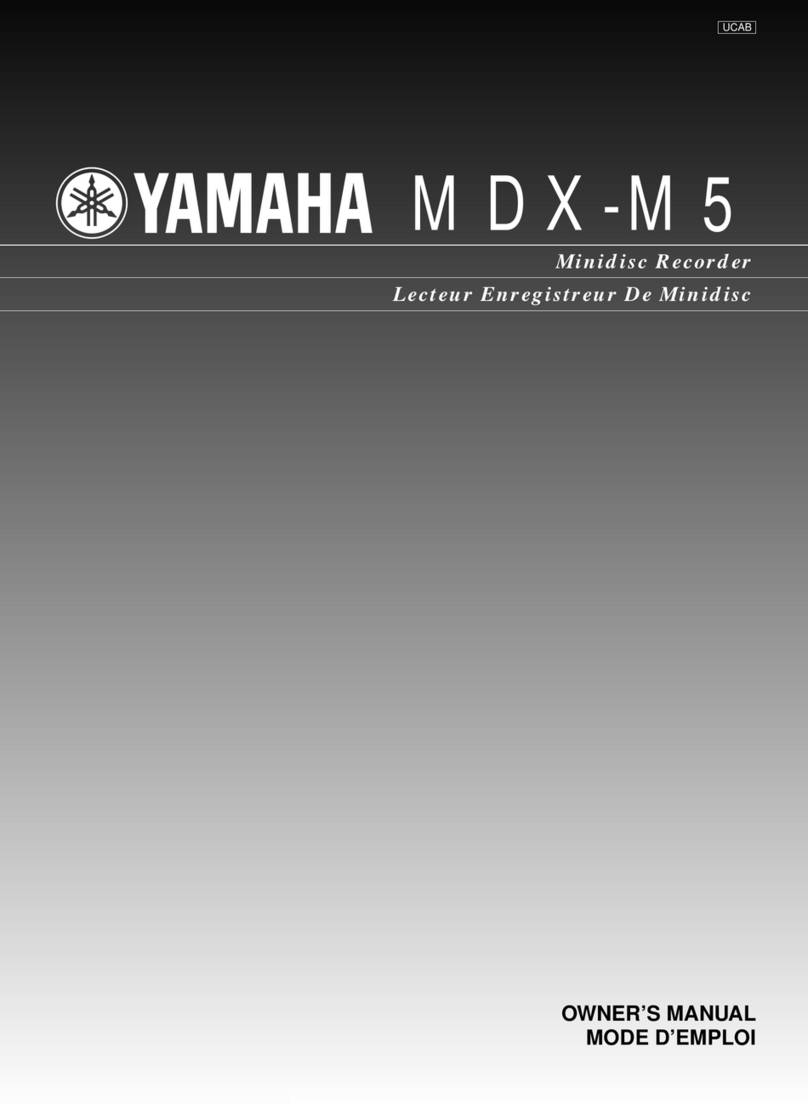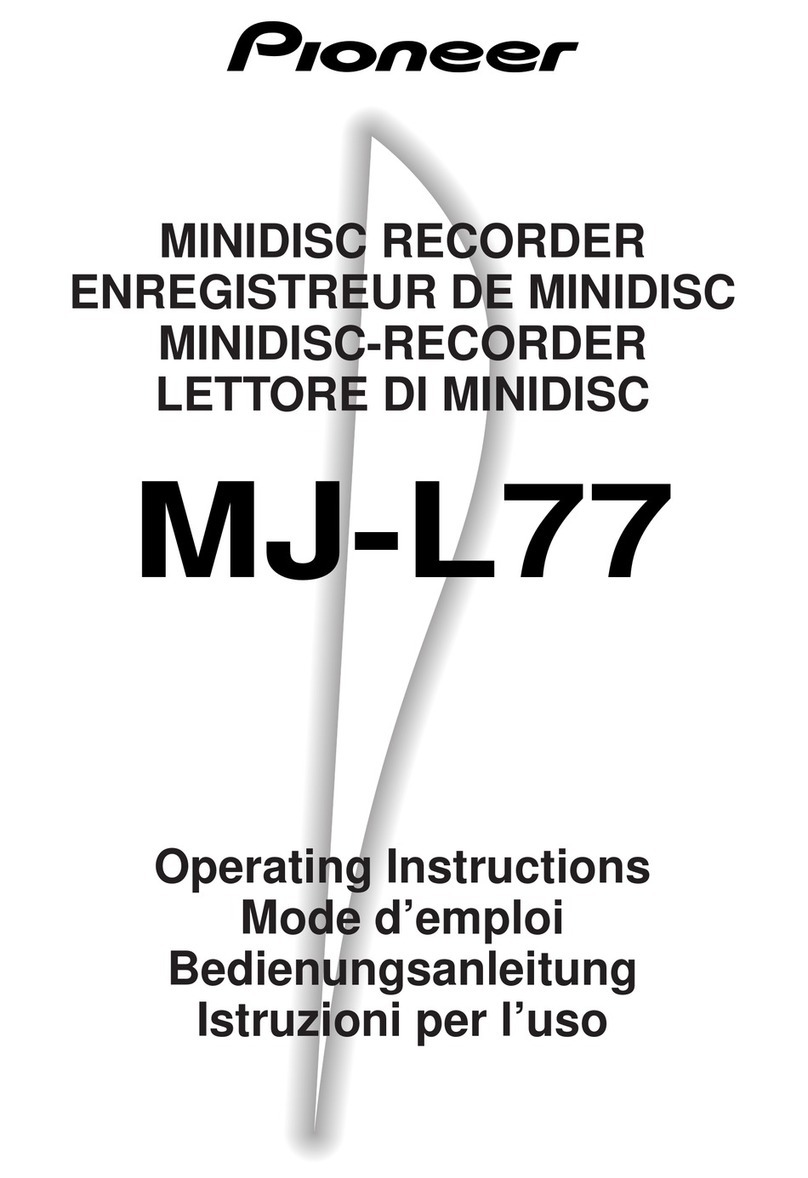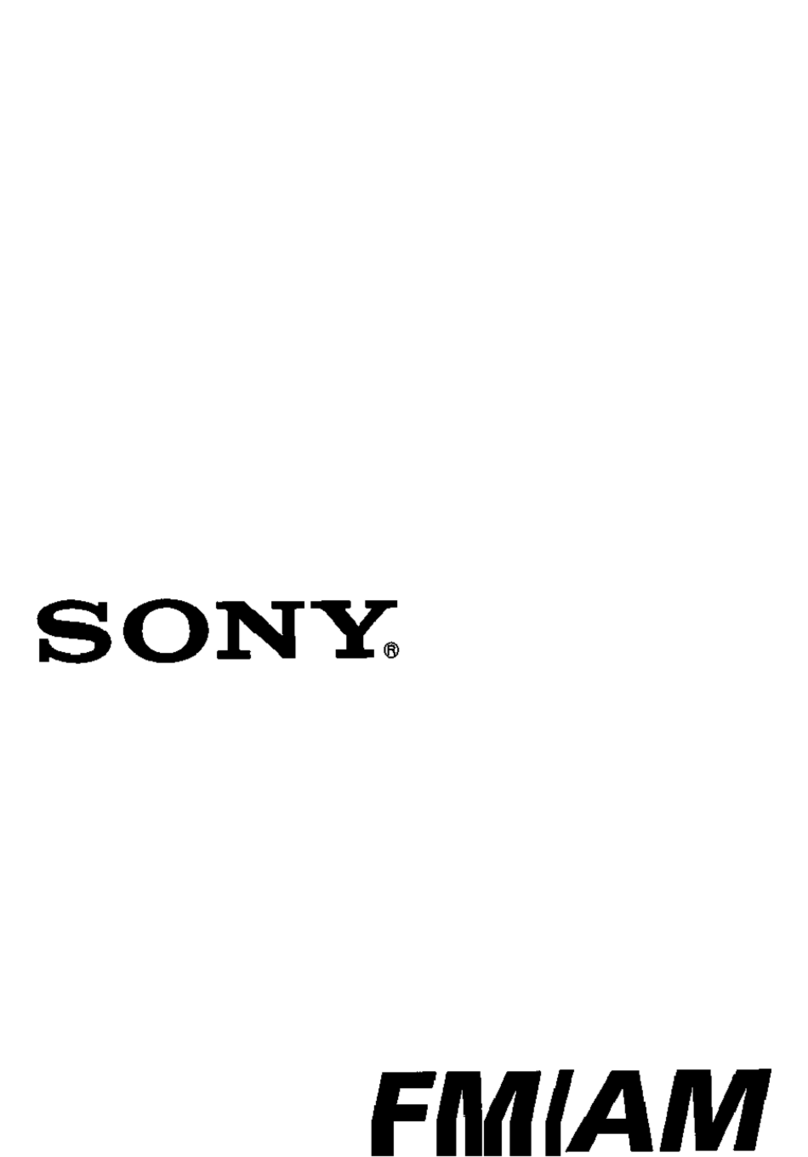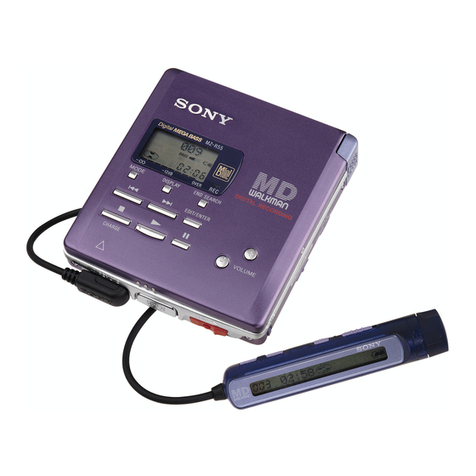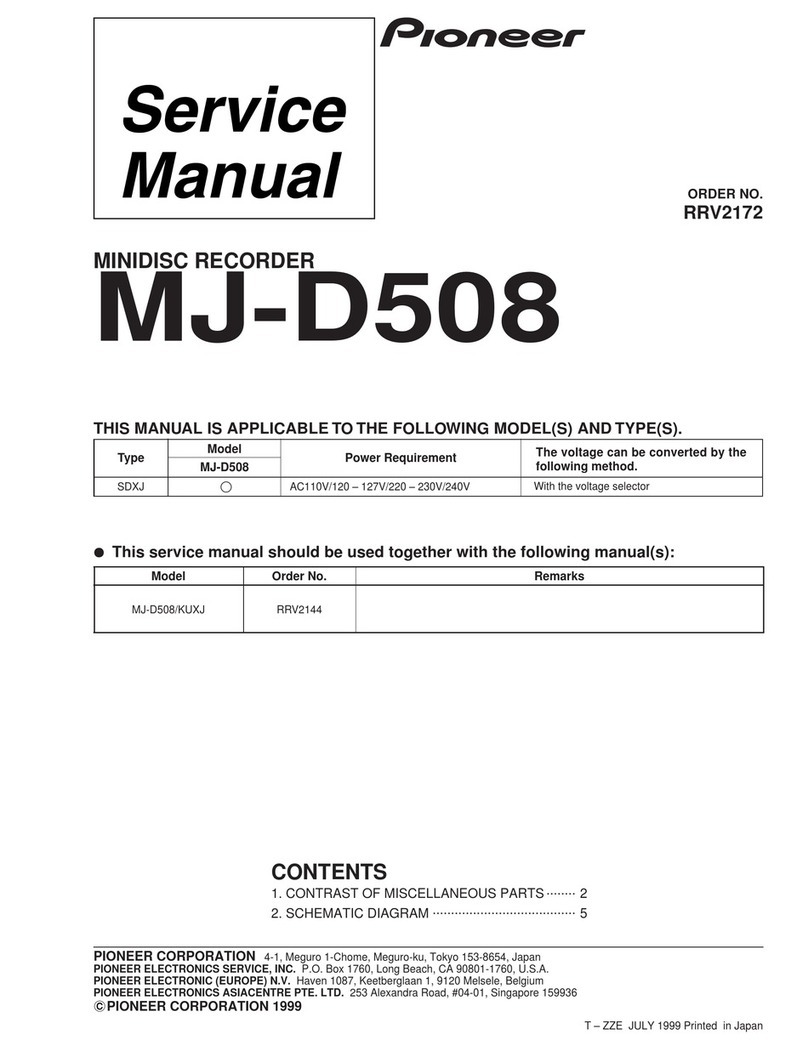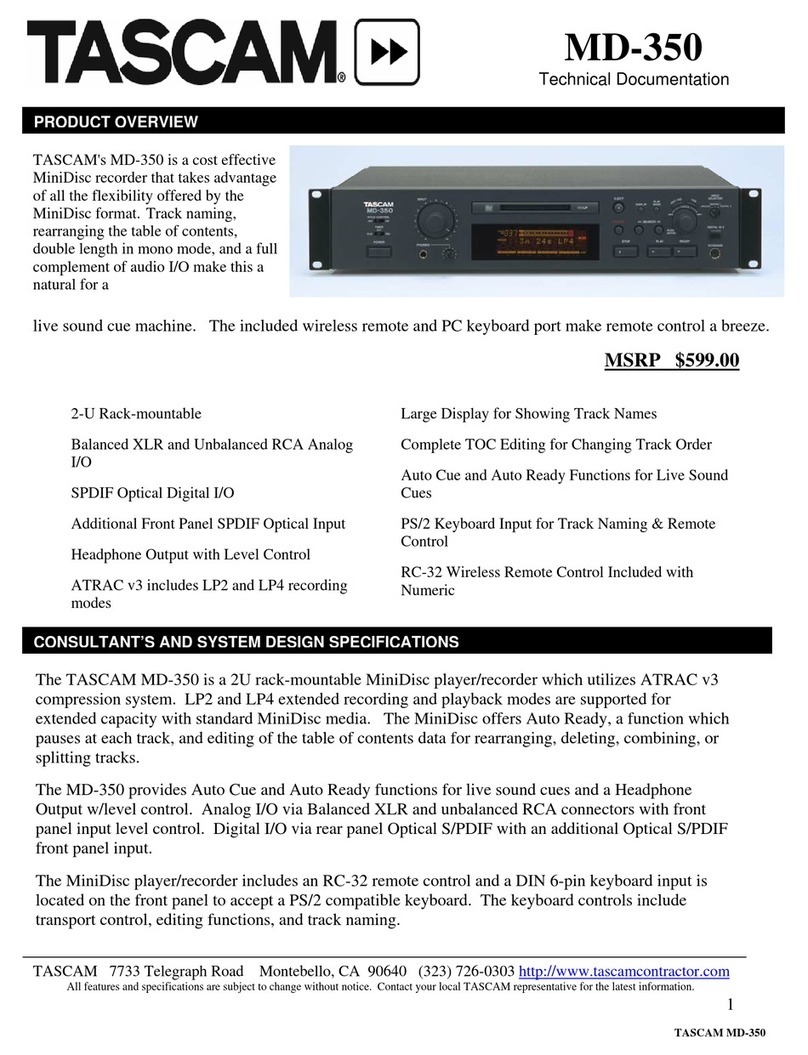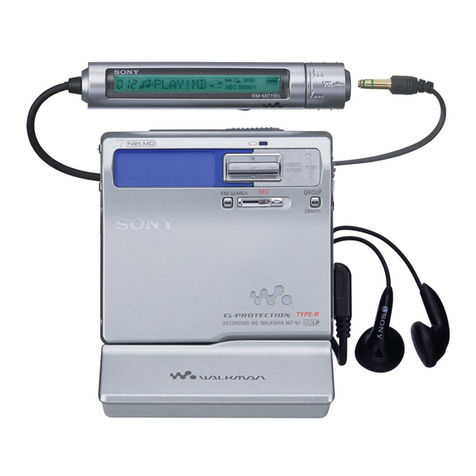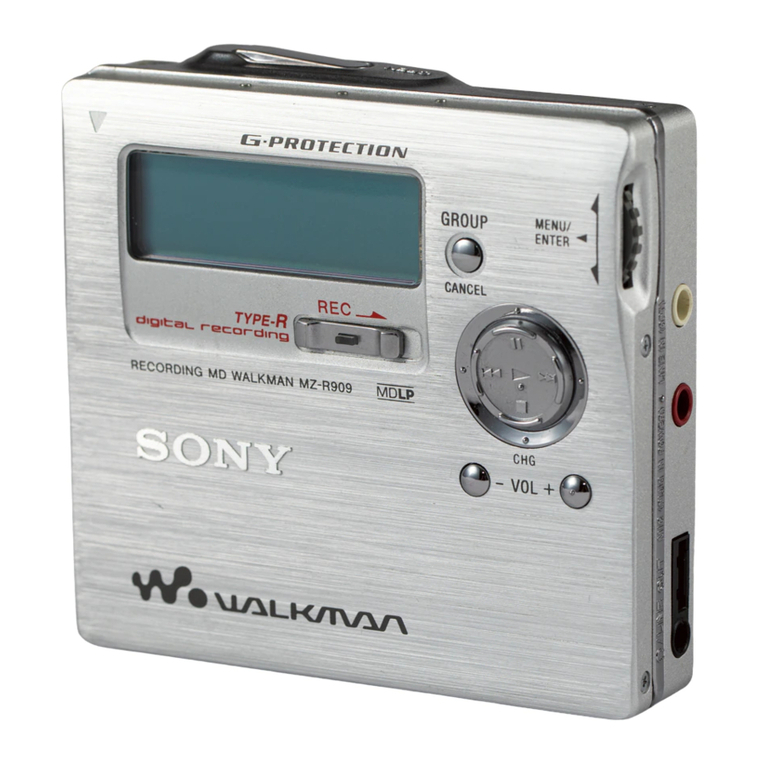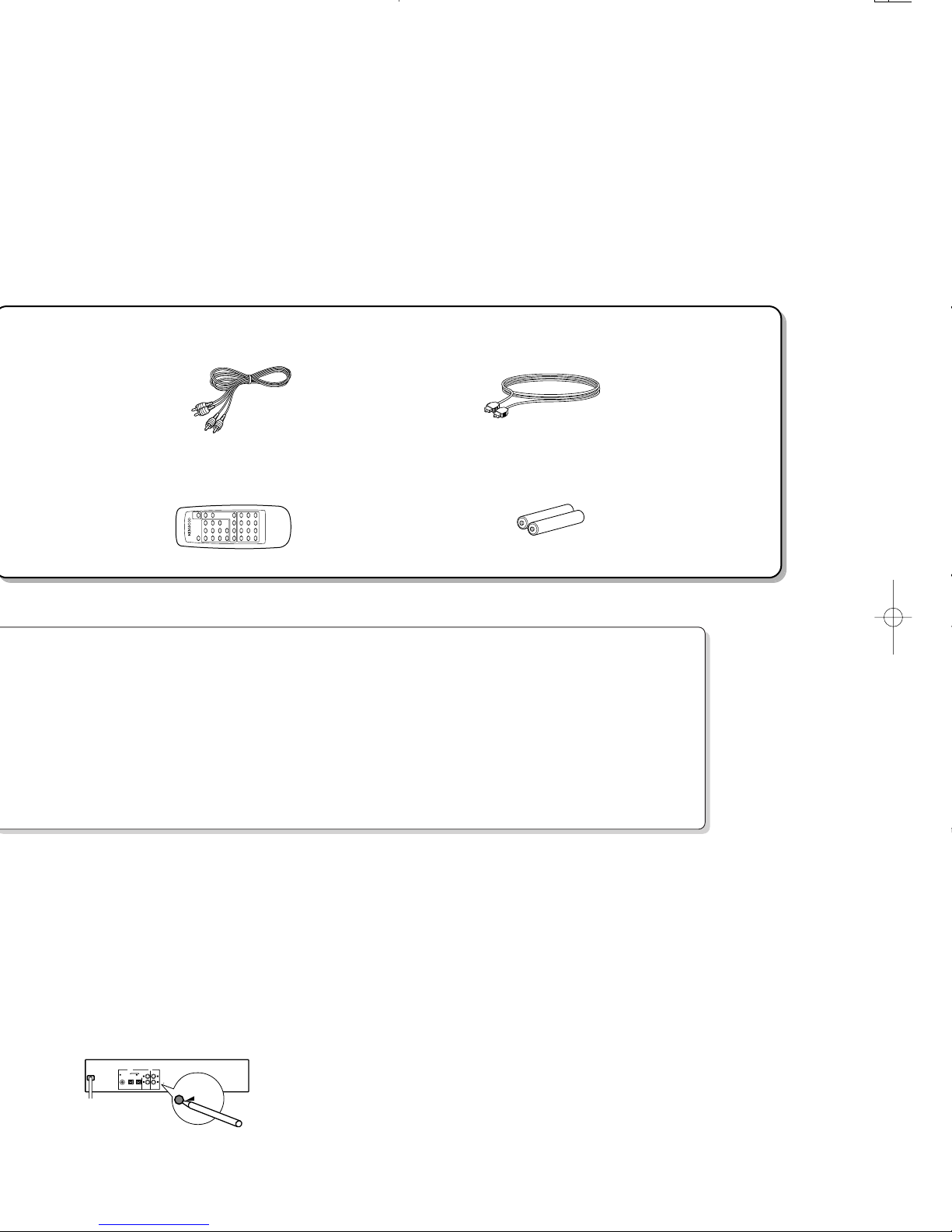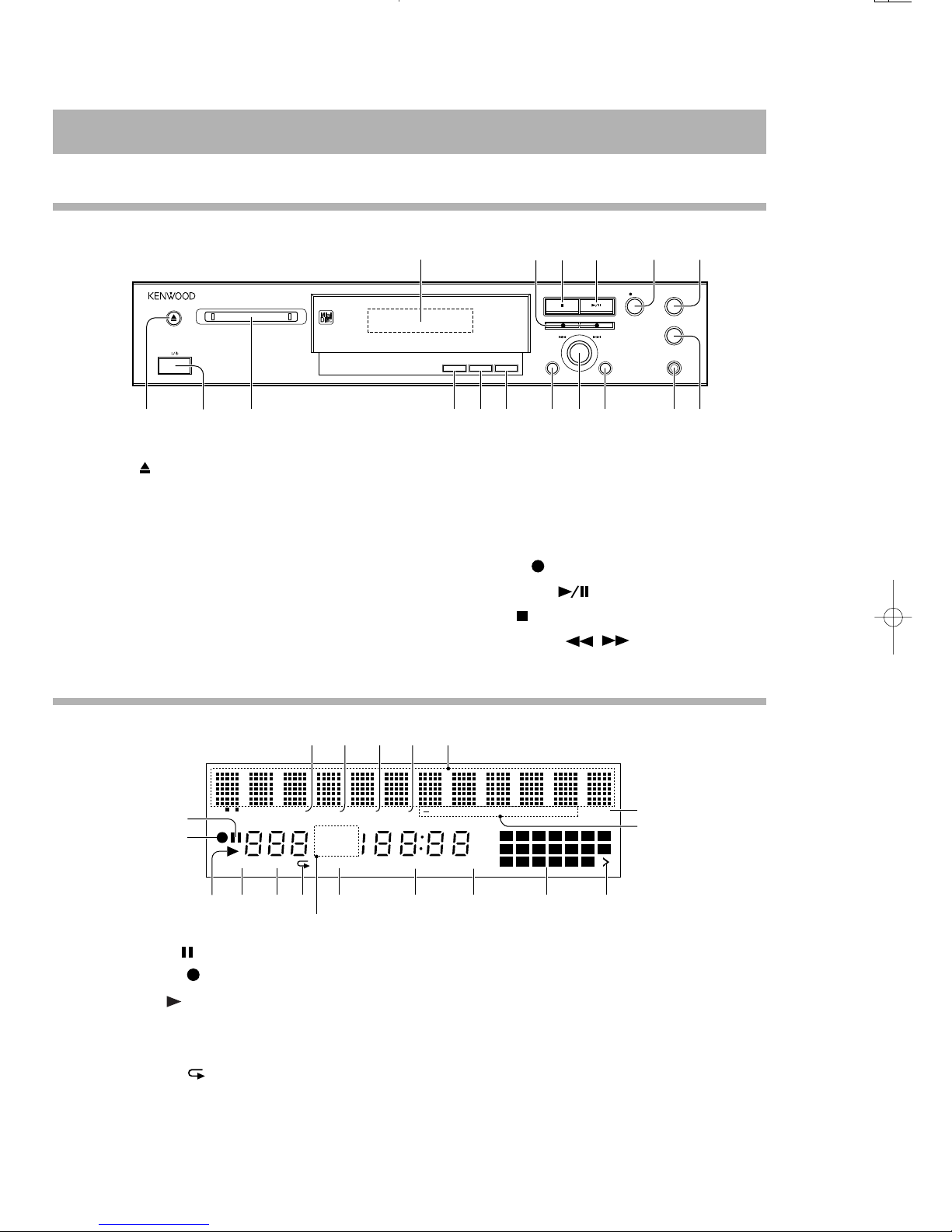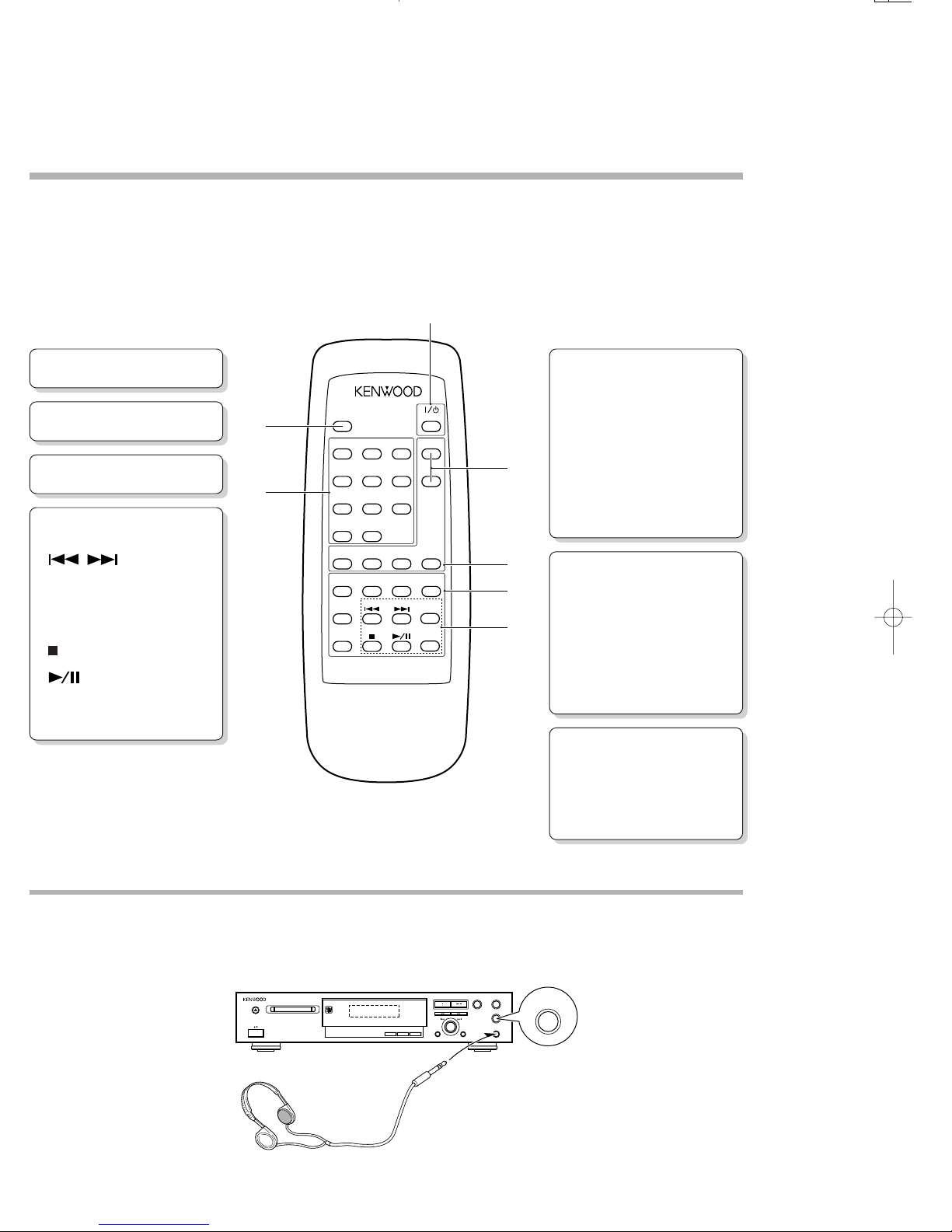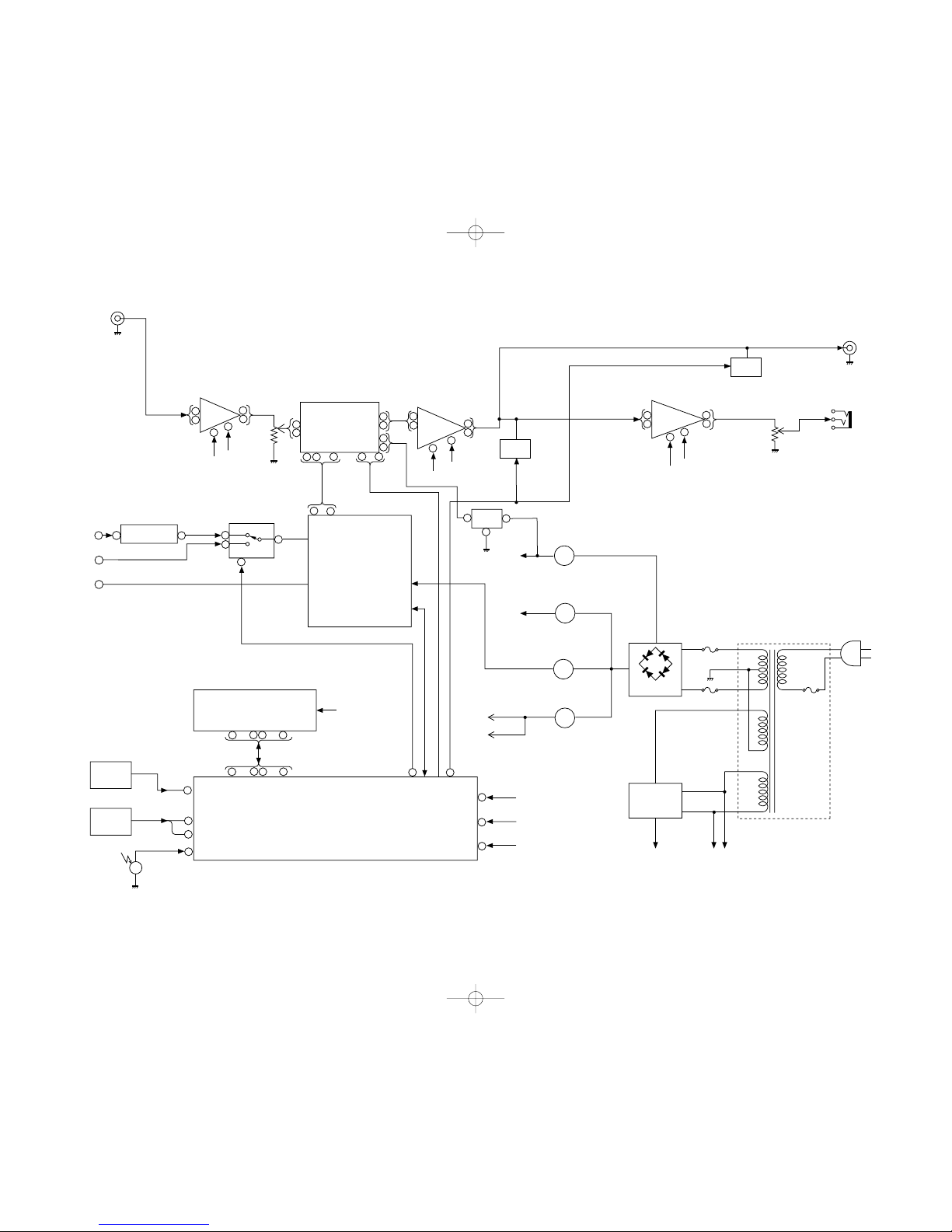1* EFMMON Output EFM monitor output
2 AVCC — Analog power
3 EFMI Input EFM signal input from RF amp.
4 AGND — Analog GND
5 AIN Input Focus error signal A
6 EIN Input Tracking error signal E
7 TCG Input Track cross signal
8 BIN Input Focus error signal B
9 FIN Input Tracking error signal F
10* VBAT Input Power voltage detection signal for constant voltage servo
11 WBI Input ADIP wobble signal
12 VDD1 — Digital power
13 DGND — Digital GND
14,15 TEST0,TEST1 Input Input for test. Connection to GND in case of normal use
16 TEST2 Input Input for test. Endecode/servo mode and ATRAC mode selection
17 X176KO Output Clock output. f=176.4 kHz (4fs)
18 FODRF Output Focus servo forward output. PWM
19 FODRR Output Focus servo reverse output. PWM
20 TRDRF Output Tracking servo forward output. PWM
21 LATCH Output Tracking servo reverse output. PWM
22 CLOCK Output Slide servo forward output. PWM
23 DATA Output Slide servo reverse output. PWM
24 DVCC Output Spindle servo forward output or spindle servo output. PWM
25 FOUT Output Spindle servo reverse output or spindle rotation (forward/reverse)selection
26 EOUT Output Address output to external D-RAM. ADR3
27 BOUT Output Address output to external D-RAM. ADR2
28 AOUT Output Address output to external D-RAM. ADR1
29 TCGO Output Address output to external D-RAM. ADR0 (LSB)
30* WBO Output Address output to external D-RAM. ADR10 (MSB)
31 22KI — Power supply for DRAM interface
32 22KO Output Address output to external D-RAM. ADR4
33 ADLPFO Output Address output to external D-RAM. ADR5
34 NC Output Address output to external D-RAM. ADR6
35 ADIPO Output Address output to external D-RAM. ADR7
36 ADIPI Output Address output to external D-RAM. ADR8
37 ADAGC Output Data output enable signal output to external D-RAM
38 ADAGI — Digital GND
39 RF2-1 Output Column address strobe signal output to external D-RAM
40 EFMO In/Output Data input/output from and to external D-RAM. D2
41 WFMI In/Output Data input/output from and to external D-RAM. D3 (MSB)
42 AVCC Output Data input/output from and to external D-RAM. ADR9
43 AGND Output Low address strobe signal output to external D-RAM
44 EFMAGC Output Data write enable signal output to external D-RAM
45 EFMAGI In/Output Data input/output from and to external D-RAM. D1
46 ATTR In/Output Data input/output from and to external D-RAM. D0 (LSB)
47* GOUT Output Track cross signal
48* POUT Output ADIP CRC error flag monitor output
49* PLCK Output EFM PLL clock output in playback mode
50 EFM0 Output EFM signal output in record mode. C1F (C1 error flag) monitor output in playback mode
51* X700KO Output Clock output. f = 705.6 kHz. Clock output is not performed when RSTX = 0.
52* EXPORT0 Output Microcomputer extension output port 0
53* EXPORT1 Output Microcomputer extension output port 1
IC1201 VHiLR37648/-1:ENDEC/ATRAC (LR37648)
Pin No. Terminal Name Function
In this unit, the terminal with asterisk mark (*) is (open) terminal which is not connected to the outside.
Input/Output