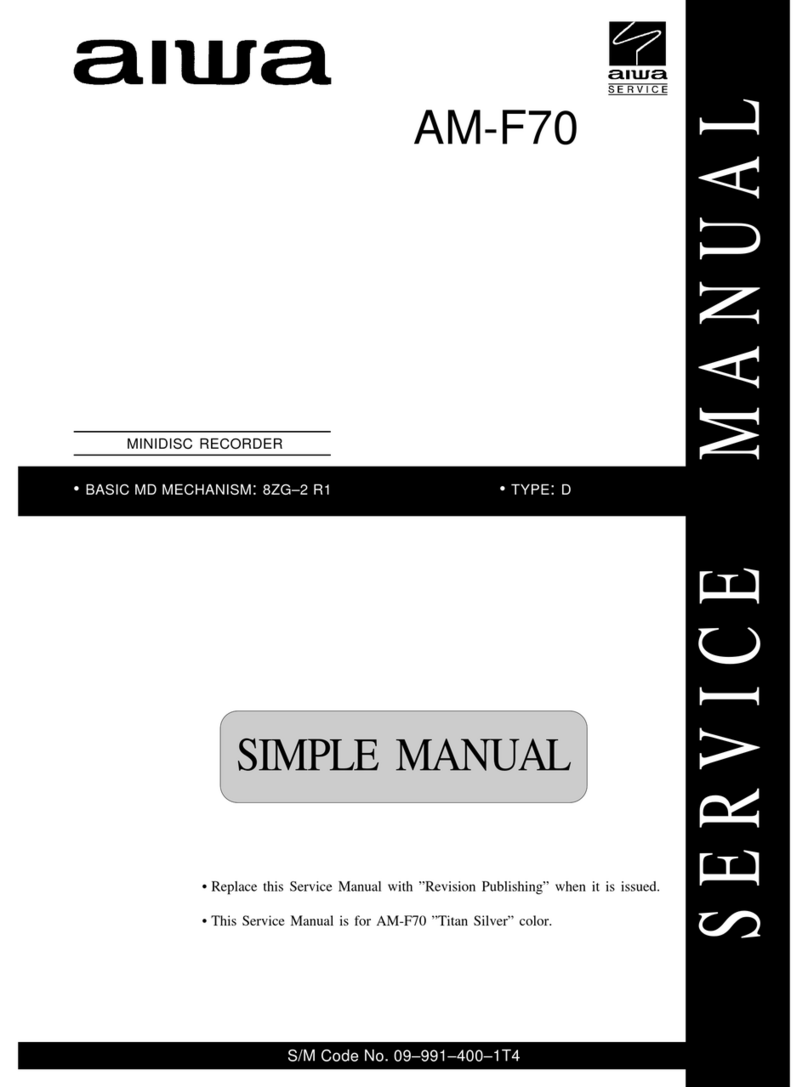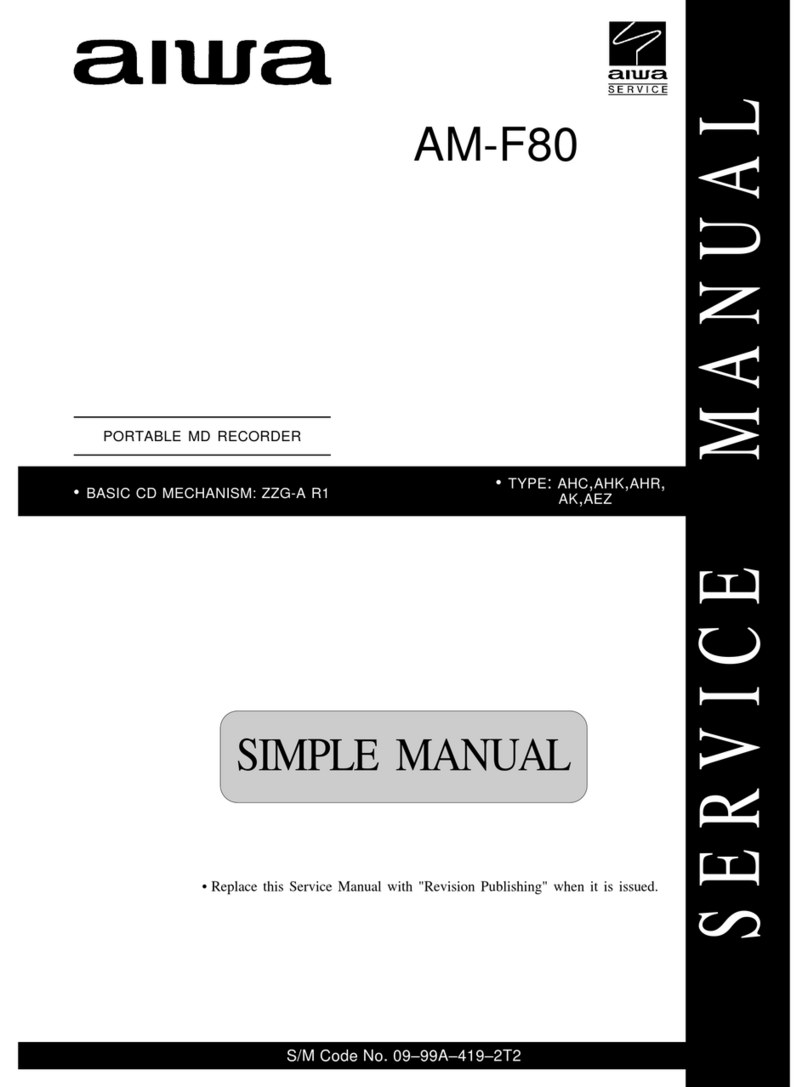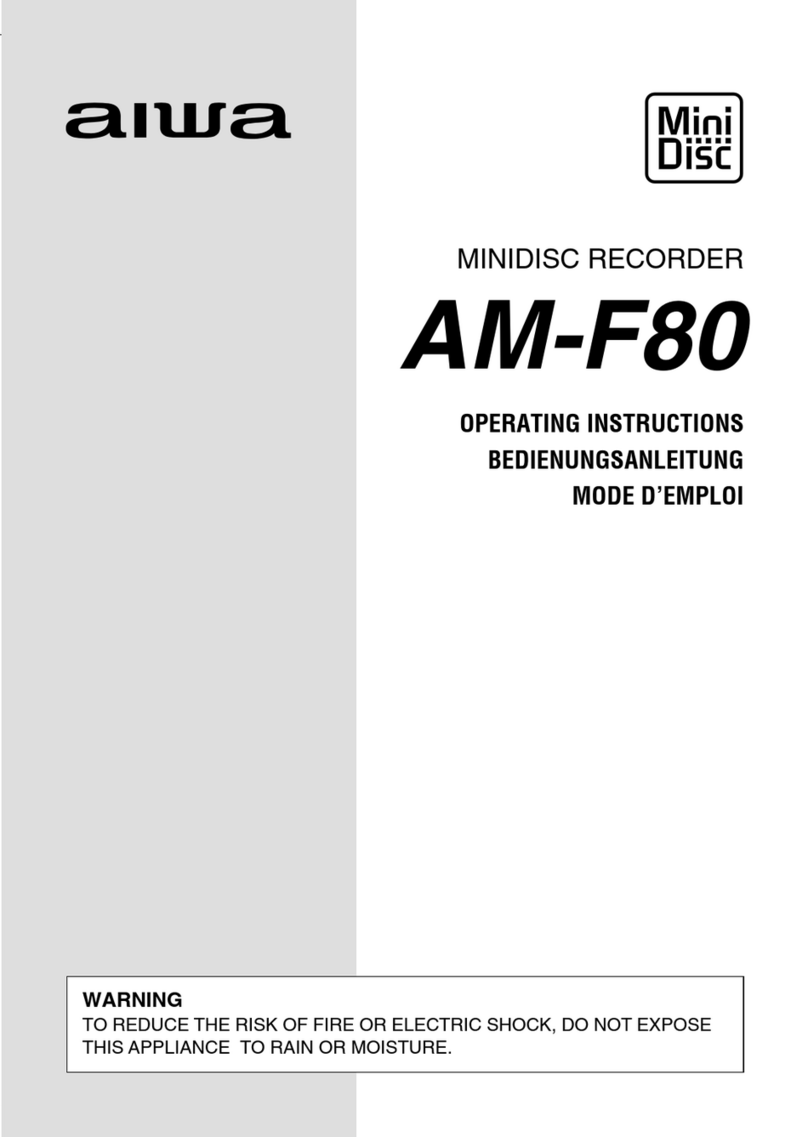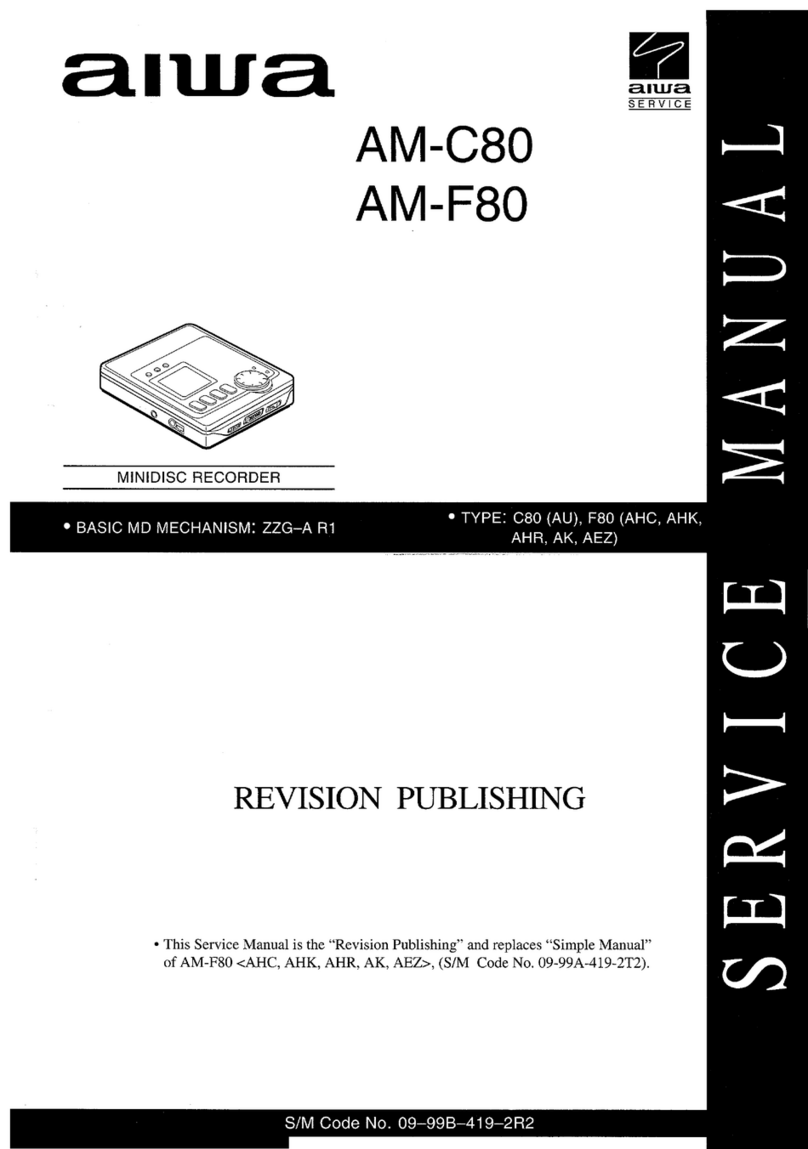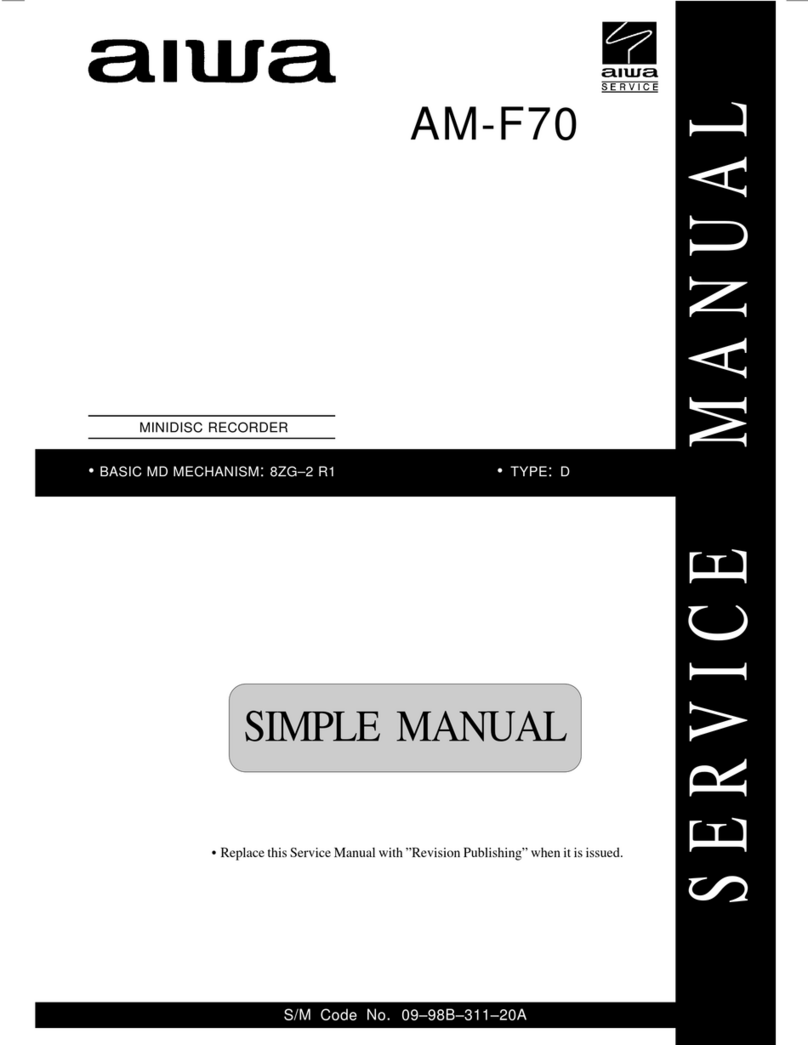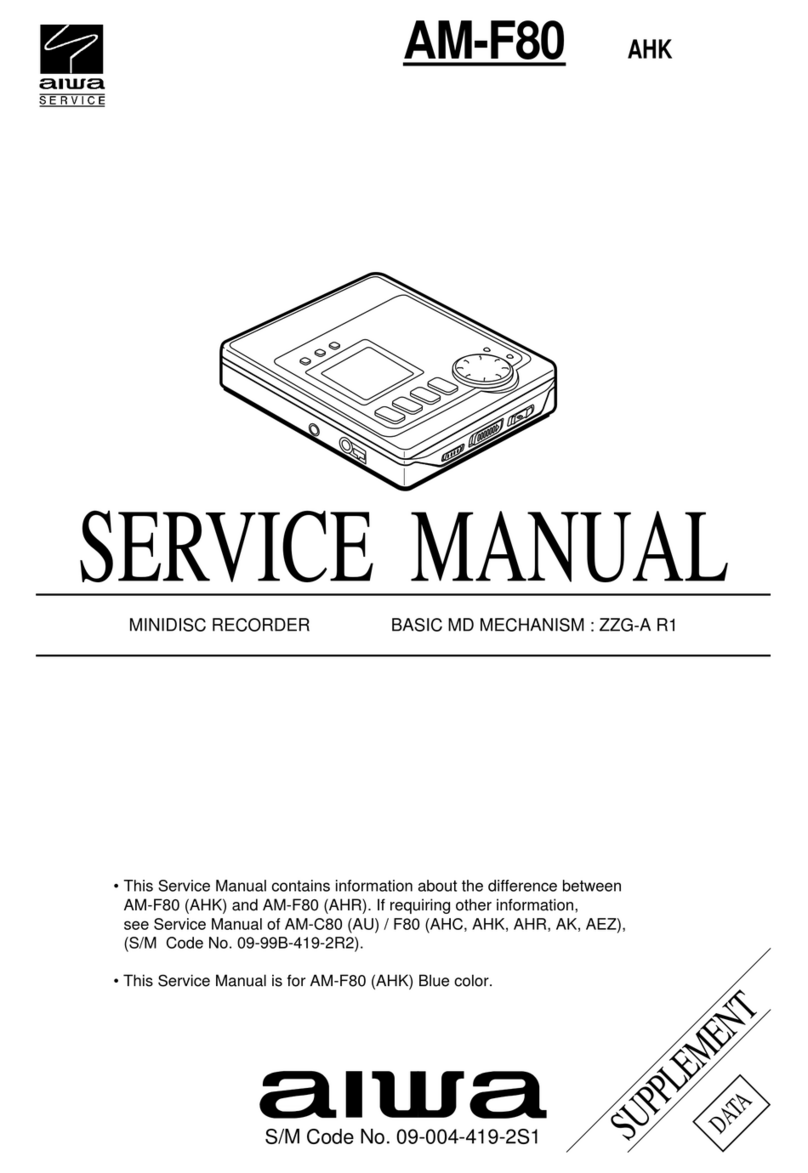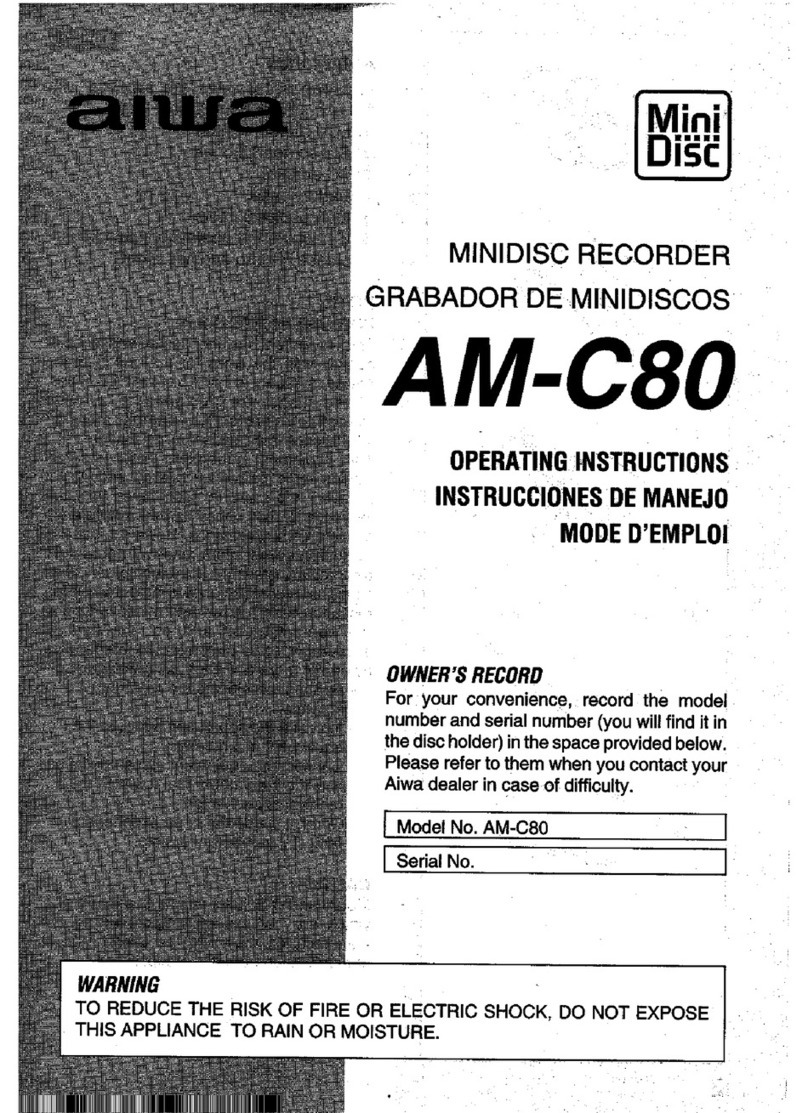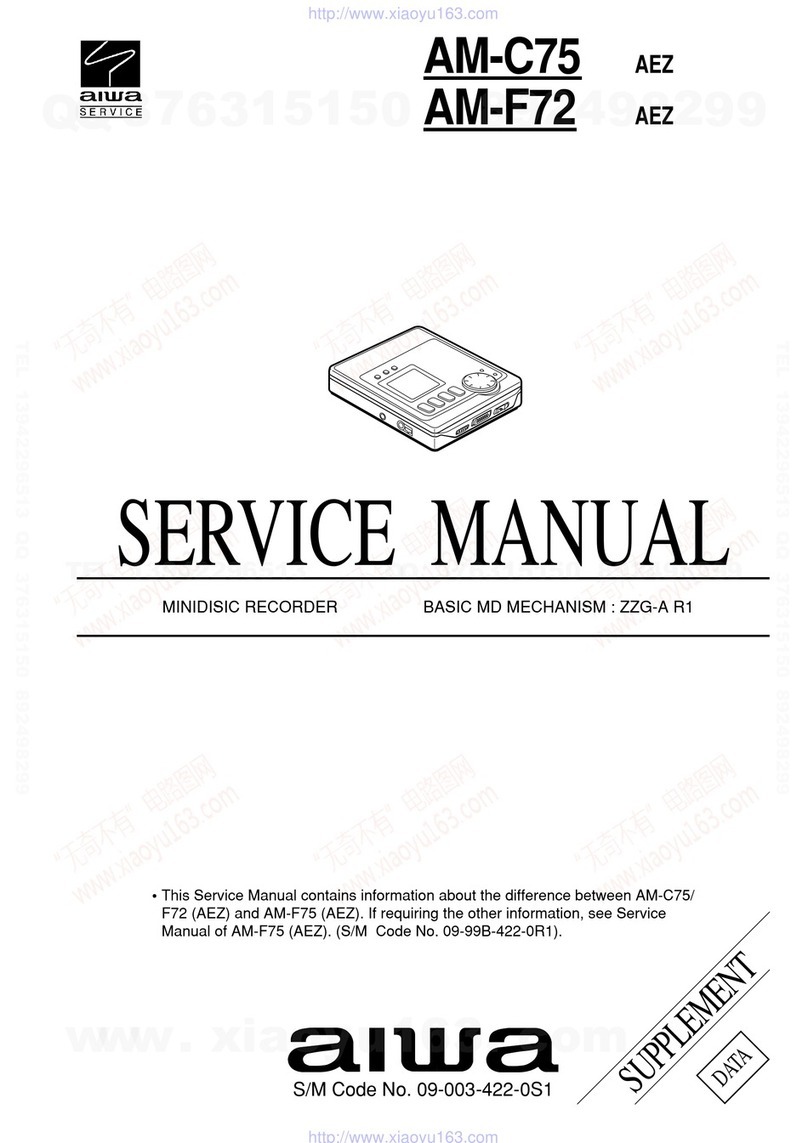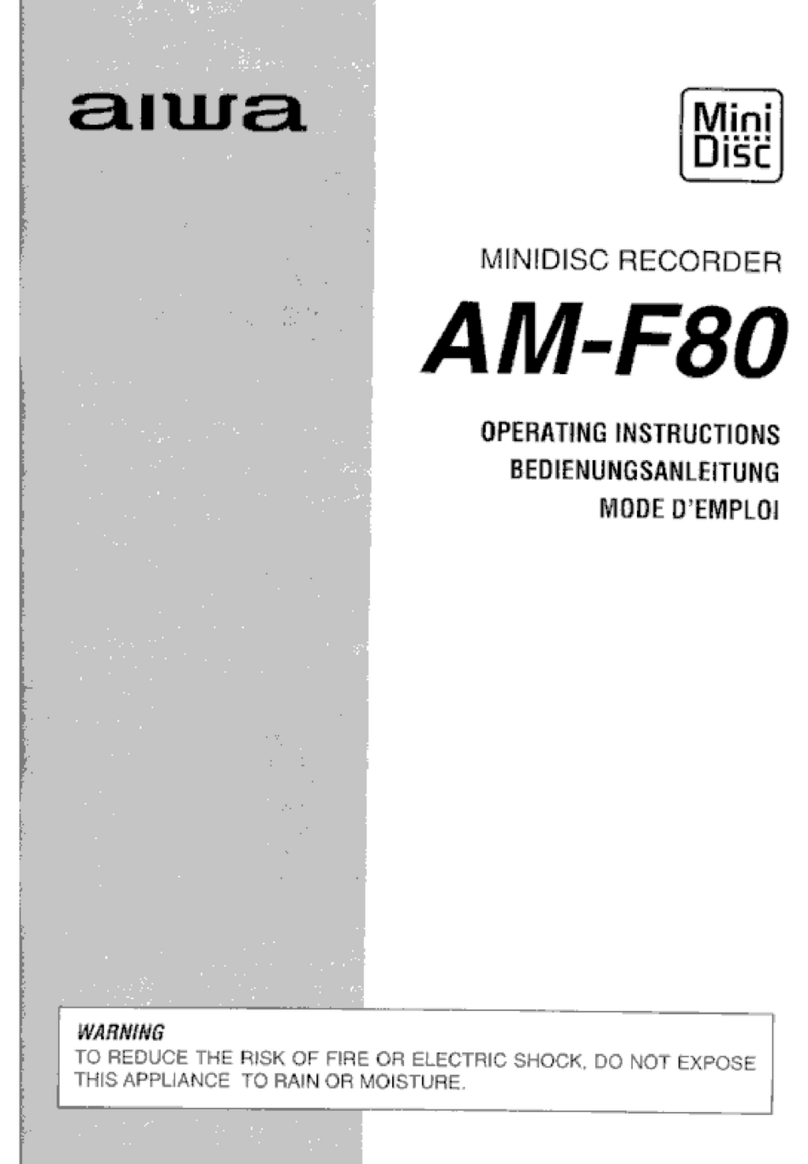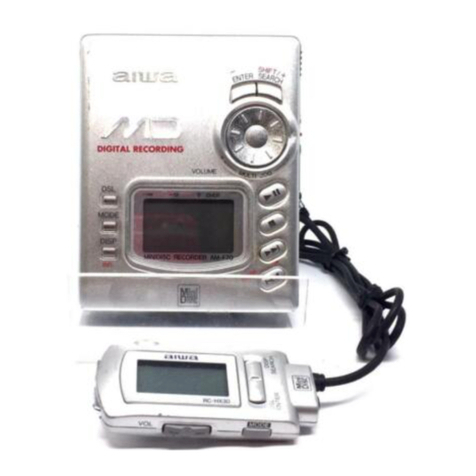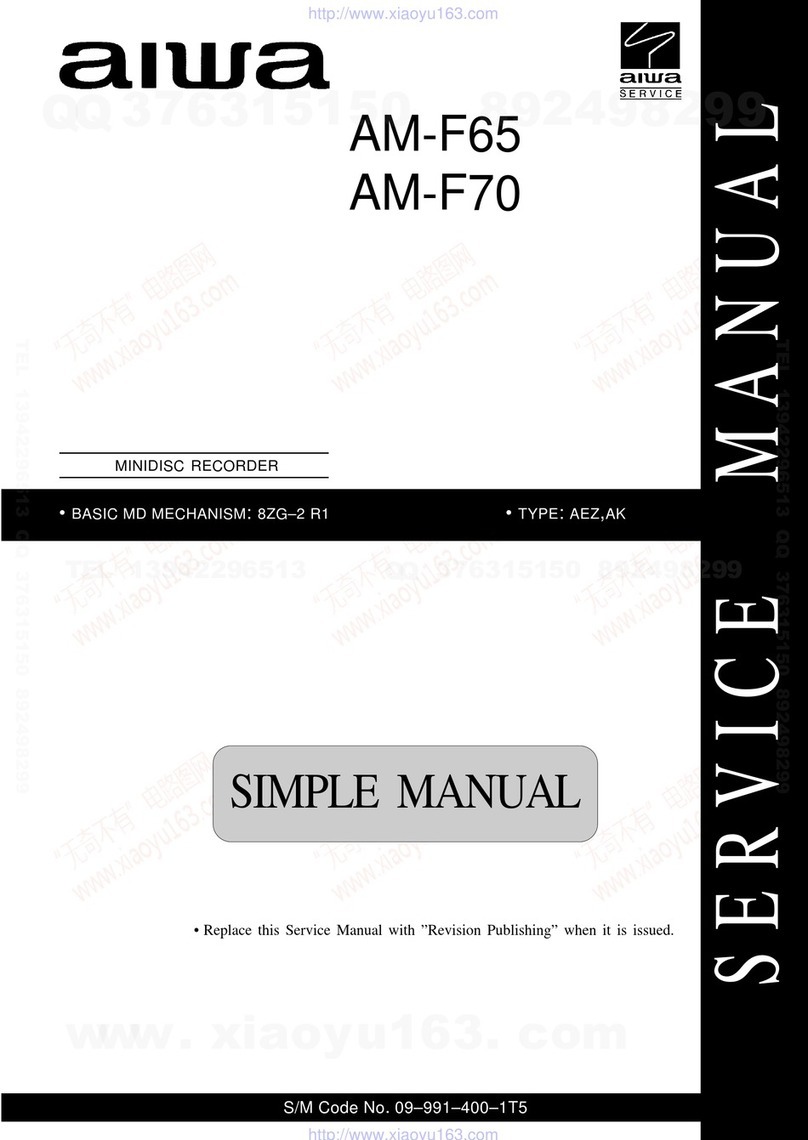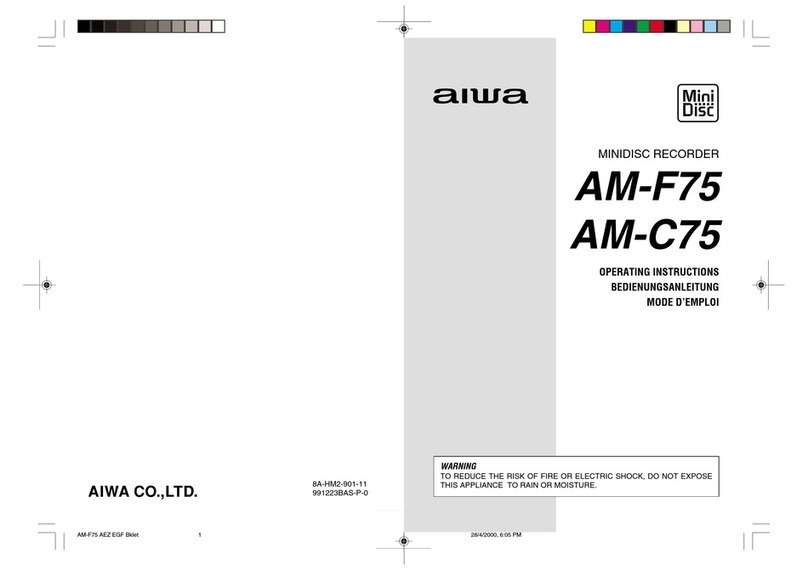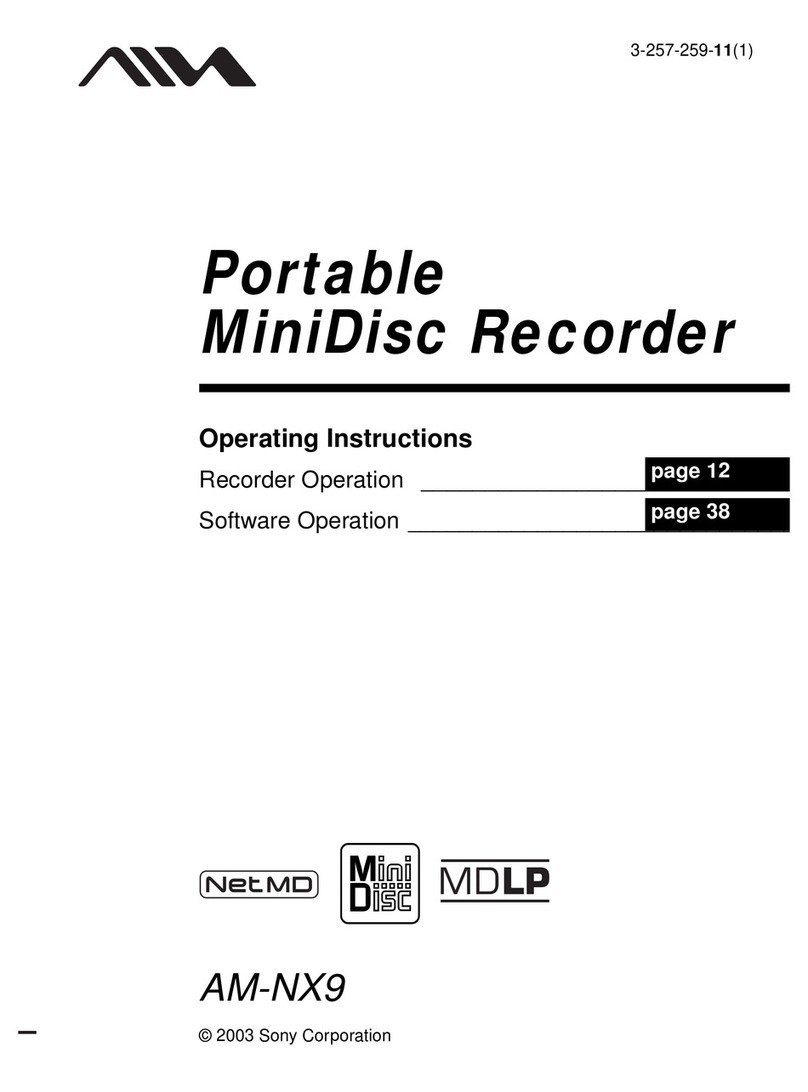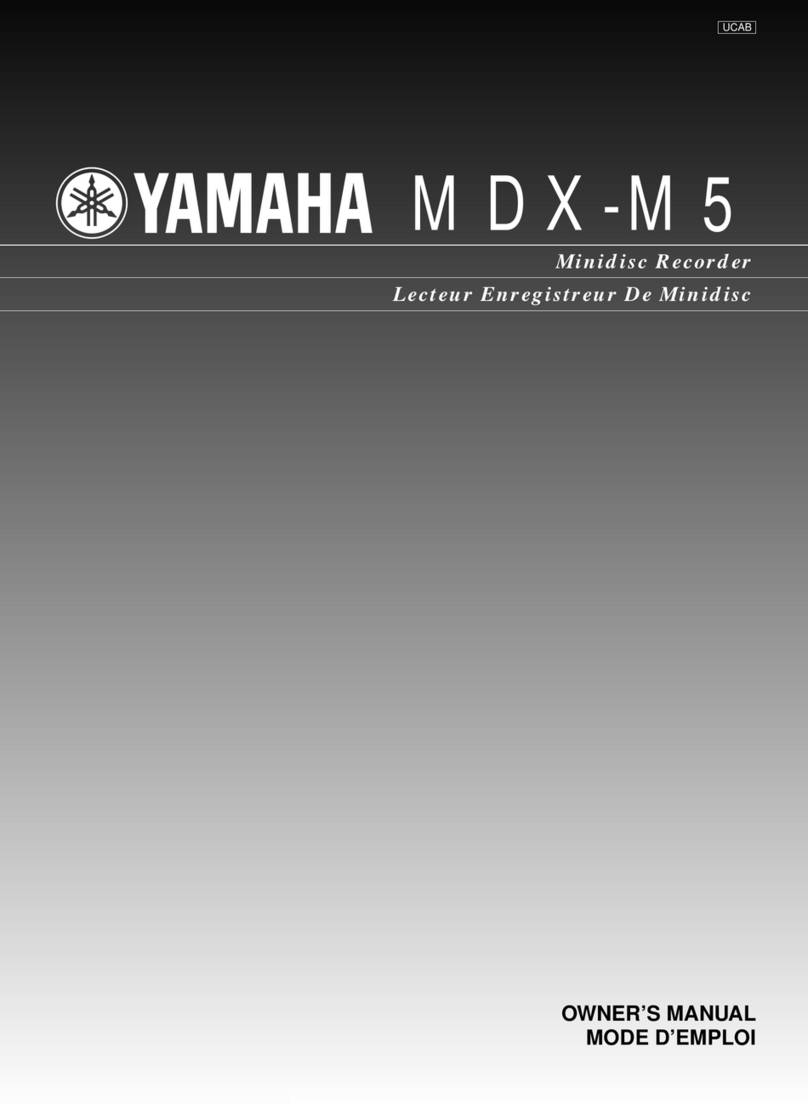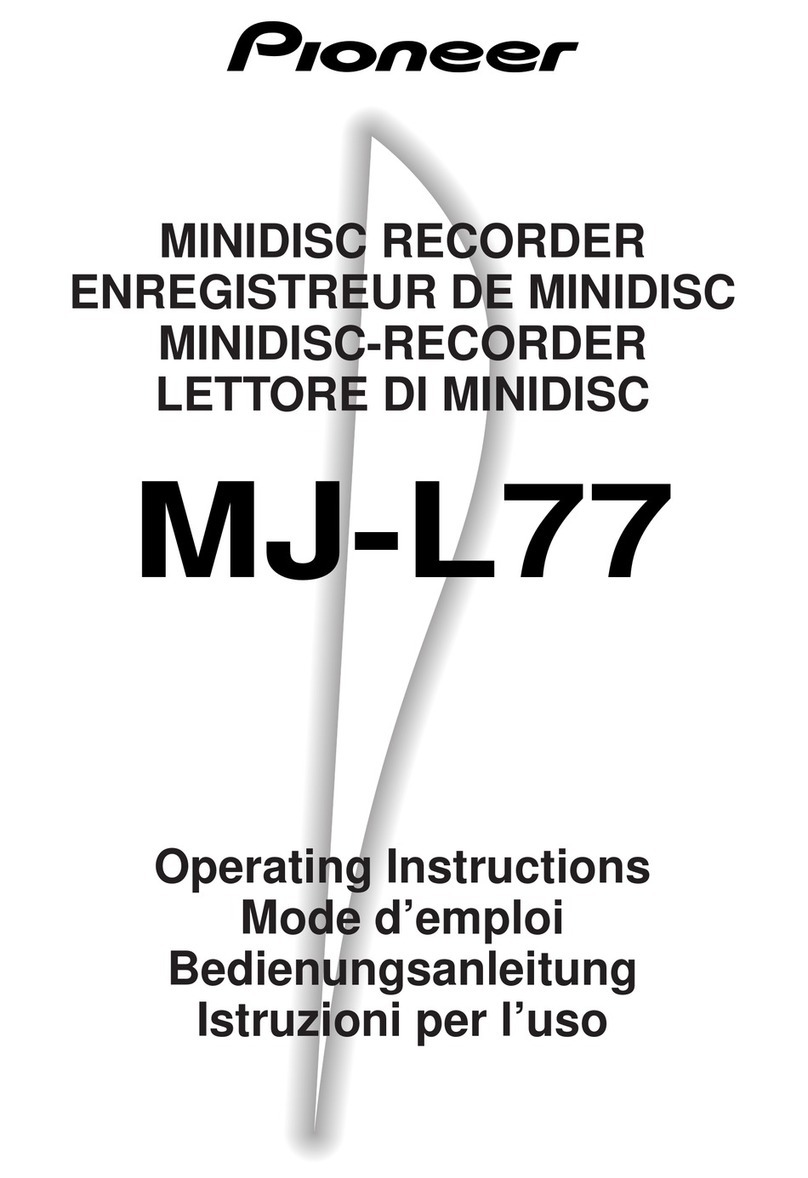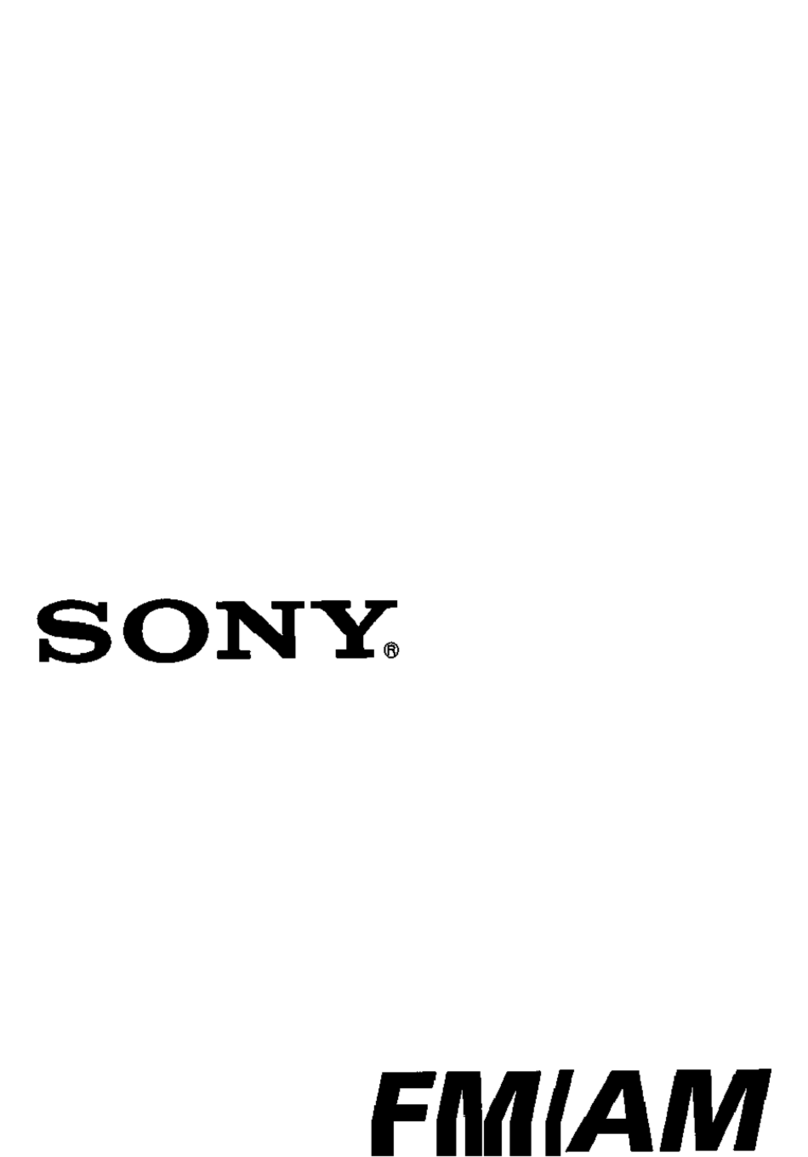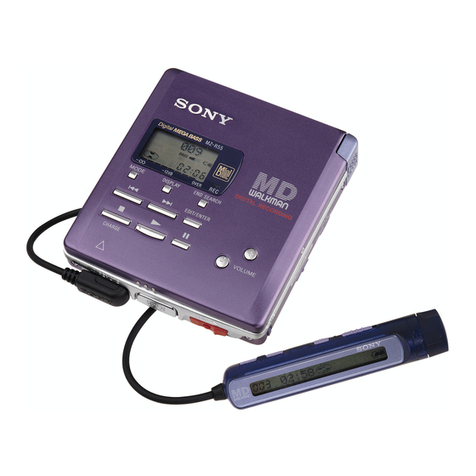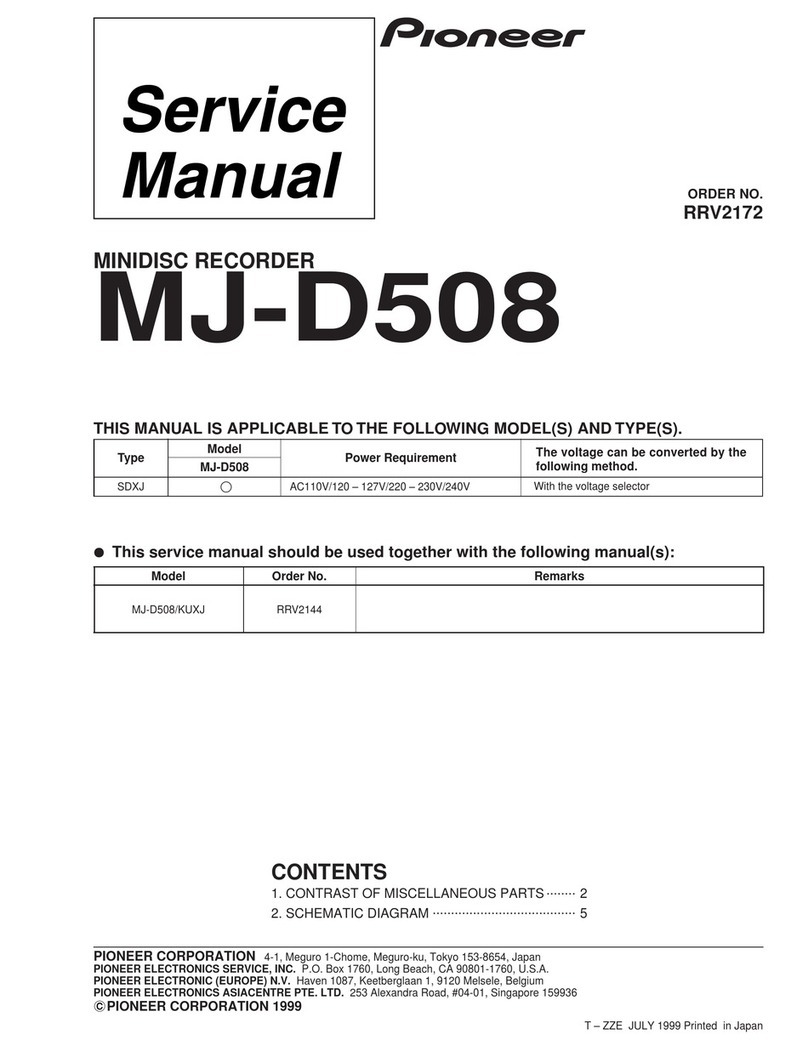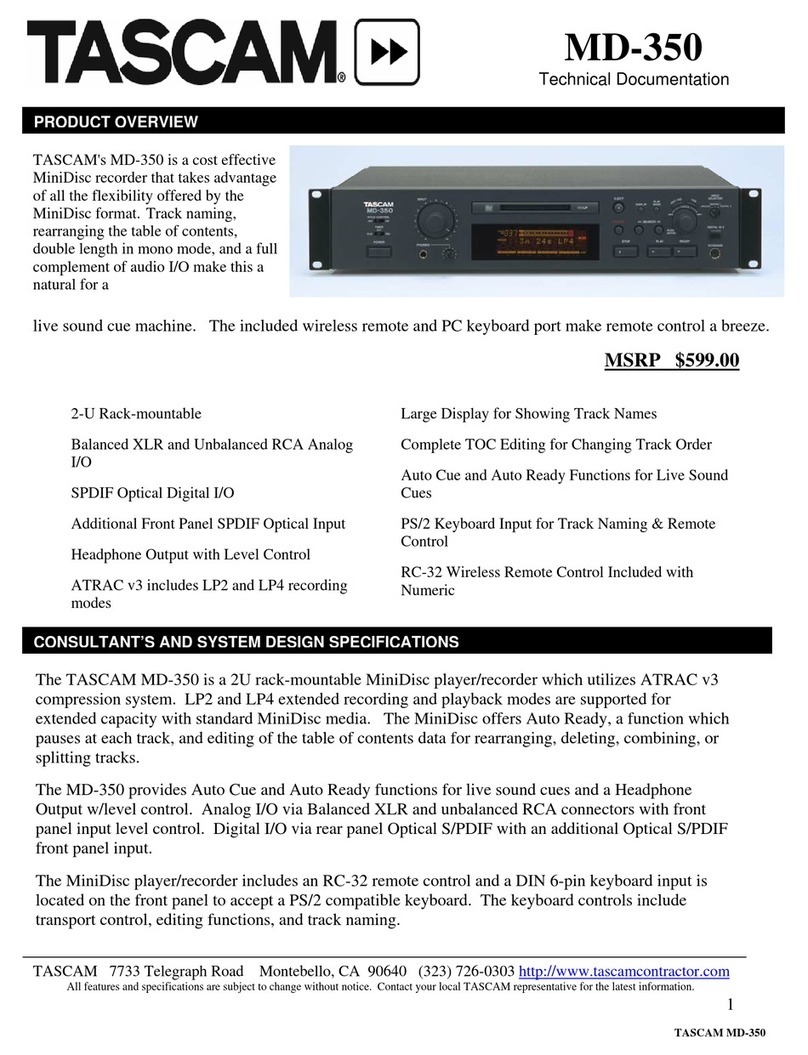– 4 –
ELECTRICAL MAIN PARTS LIST
IC
87-A20-870-010 IC,GP1F37R
87-A21-175-040 C-IC,TC74VHC14FT
TRANSISTOR
87-A30-087-080 C-FET,2SK2158
87-A30-484-080 C-TR,KRA102S
87-A30-490-080 C-TR,KRC107S
87-A30-447-040 CHIP-TR,DTA114EKA
89-333-266-080 CHIP TR,2SC3326B
MAIN C.B
C901 87-010-759-080 C-CAP,U, 0.1-25F
C902 87-A12-061-080 CAP,E 47-10 SMG
C903 87-012-274-080 CHIP CAP,U 1000P-50B
C904 87-010-759-080 C-CAP,U, 0.1-25F
C905 87-A12-061-080 CAP,E 47-10 SMG
C906 87-012-274-080 CHIP CAP,U 1000P-50B
C907 87-010-759-080 C-CAP,U, 0.1-25F
C908 87-012-195-080 C-CAP,U 100P-50CH
C911 87-A12-064-080 CAP,E 1000-10 SMG
C913 87-012-197-080 C-CAP,U 150P-50 J CH
C914 87-012-197-080 C-CAP,U 150P-50 J CH
C915 87-010-757-080 C-CAP,U 0.047-25 Z F
CN901 87-A61-580-010 CONN,18P V WHT 52328
CN902 87-A60-423-010 CONN,14P V TOC-B
CN903 87-A60-422-010 CONN,8P V TOC-B
CN904 87-A60-586-010 CONN,4P V FE
FB909 87-A50-189-080 C-COIL,S BLM21B272S
FC902 8Z-CC3-607-010 FF-CABLE,14P 1.0 100MM
FC903 8Z-CC3-608-010 FF-CABLE,8P 1.0 100MM
JR902 87-005-840-080 C-COIL,S BLM21A10
88
A
Resistor Code
Chip Resistor Part Coding
Figure
Value of resistor
Chip resistor
Wattage Type Tolerance
1/16W
1/10W
1/8W
1608
2125
3216
5%
5%
5%
CJ
CJ
CJ
Form
LW t
1.6 0.8 0.45
2 1.25 0.45
3.2 1.6
108
118
128
: A
: A
CHIP RESISTOR PART CODE
0.55
Resistor Code
Dimensions (mm)
Symbol
1/16W 1005 5% CJ
1.0 0.5 0.35 104
Lt
W
FRONT C.B
CN905 87-A60-586-010 CONN,4P V FE
CNA908 88-805-020-640 CONN ASSY,2P 60MM
CNA909 88-805-021-090 CONN ASSY,2P
FC905 88-904-261-110 FF-CABLE,4P 1.25 260MM
S901 87-A90-696-080 SW,TACT TS2103-03-430
S902 87-A90-696-080 SW,TACT TS2103-03-430
S903 87-A90-696-080 SW,TACT TS2103-03-430
S904 87-A90-696-080 SW,TACT TS2103-03-430
S905 87-A90-696-080 SW,TACT TS2103-03-430
S906 87-A90-696-080 SW,TACT TS2103-03-430
S907 87-A90-696-080 SW,TACT TS2103-03-430
S908 87-A90-696-080 SW,TACT TS2103-03-430
S909 87-A90-696-080 SW,TACT TS2103-03-430
S910 87-A90-696-080 SW,TACT TS2103-03-430
S911 87-A90-696-080 SW,TACT TS2103-03-430
S912 87-A90-696-080 SW,TACT TS2103-03-430
LED-L C.B
C910 87-012-286-080 CAP, U 0.01-25
CN907 87-A60-619-010 CONN,2P V 2MM JMT
D901 87-A40-640-010 LED,SELU1E10CXM BLUE-EF
LED-R C.B
C909 87-012-286-080 CAP, U 0.01-25
CN906 87-A60-619-010 CONN,2P V 2MM JMT
D902 87-A40-640-010 LED,SELU1E10CXM BLUE-EF
DESCRIPTIONREF. NO. KANRI
NO.
PART NO. DESCRIPTIONREF. NO. KANRI
NO.
PART NO.