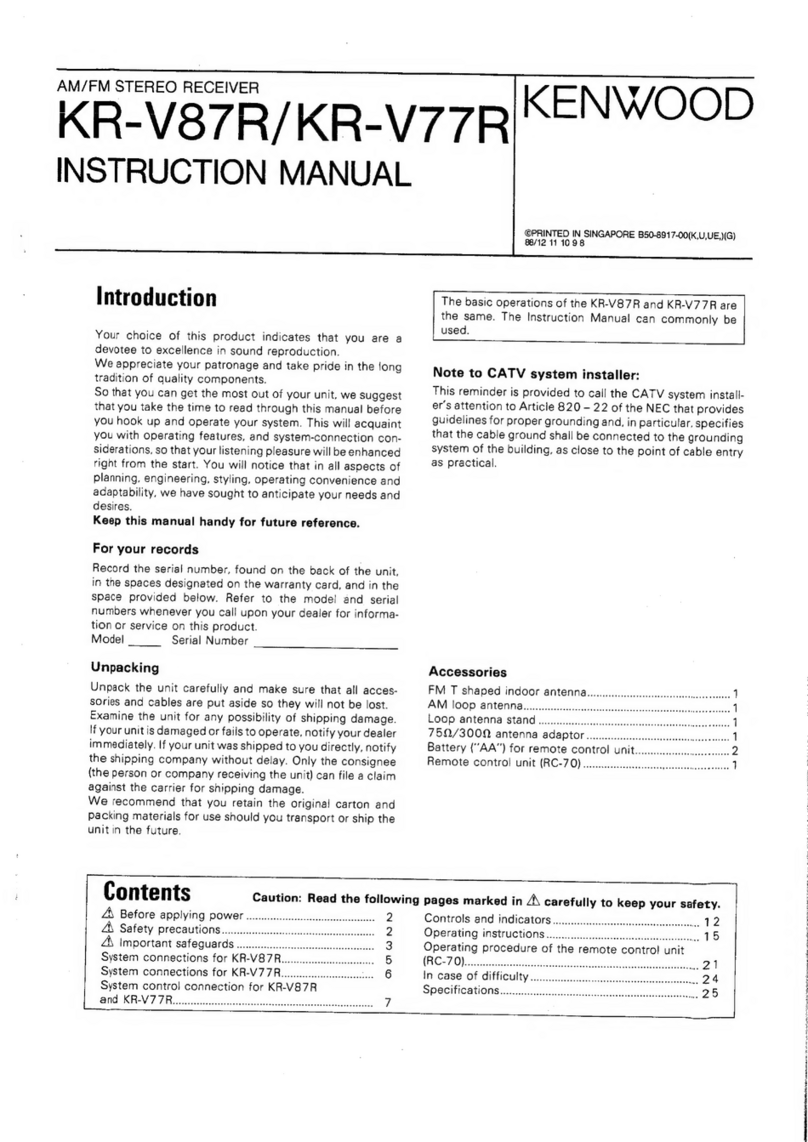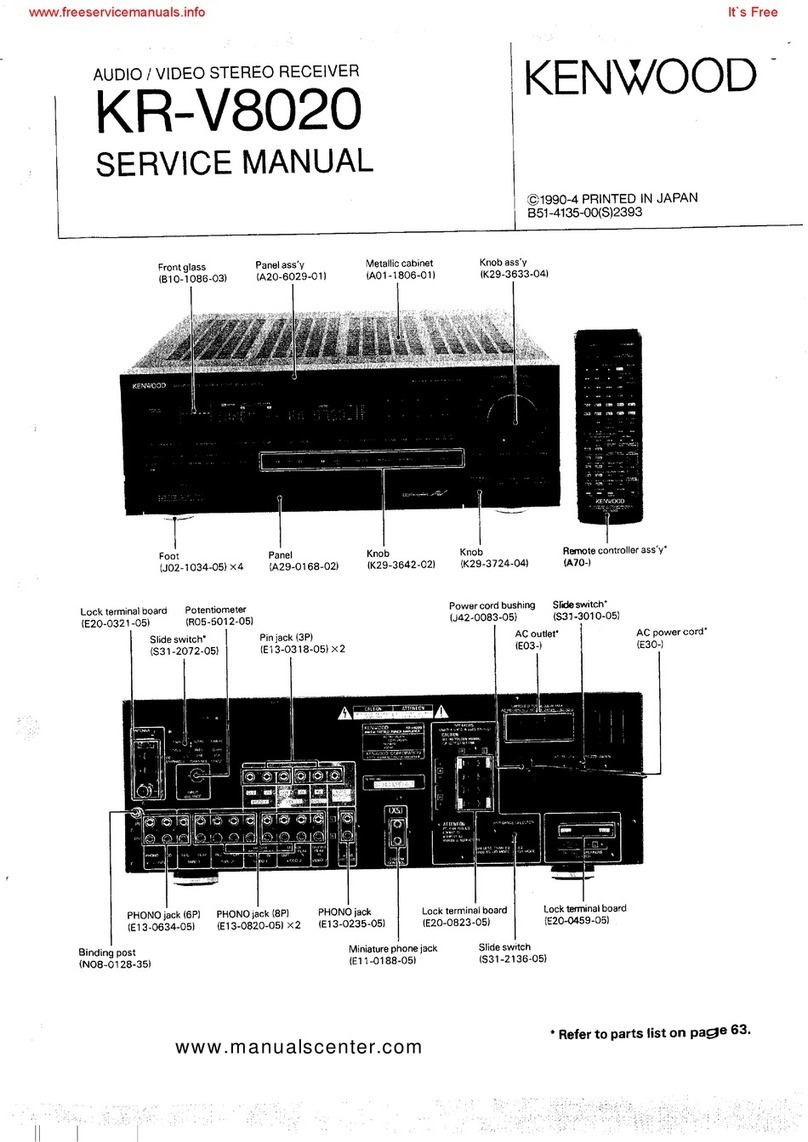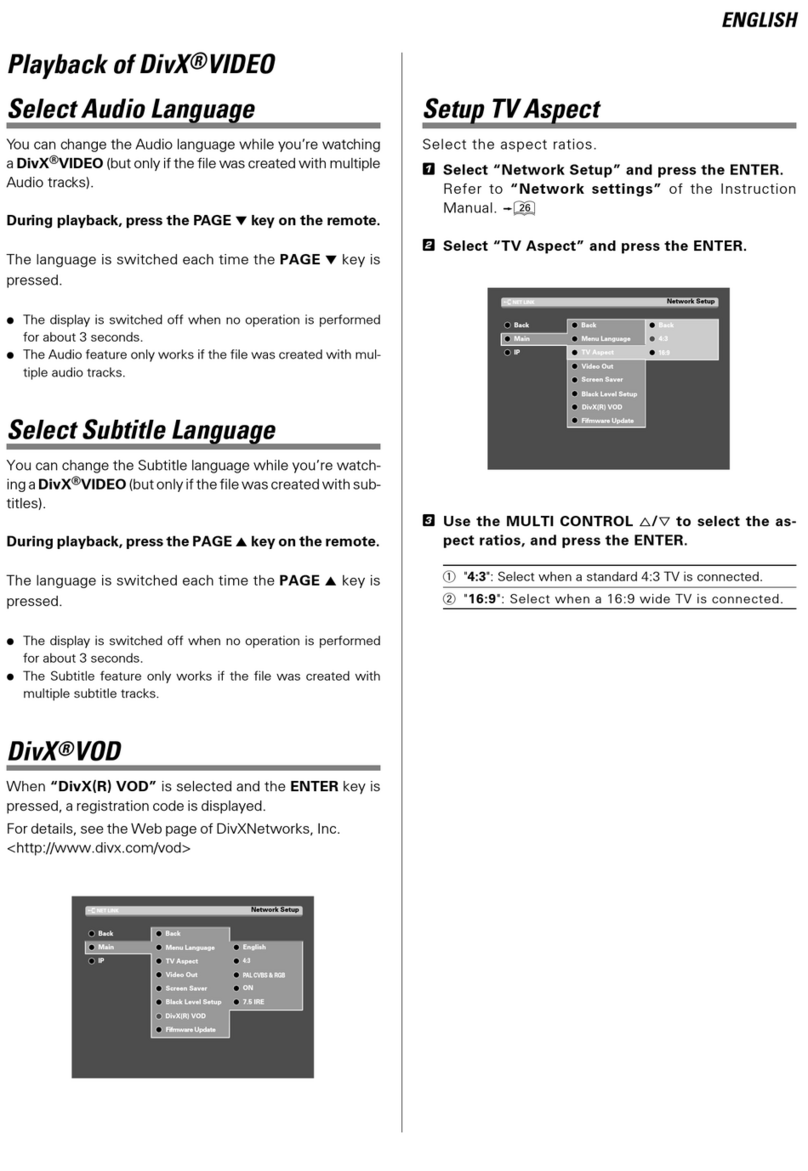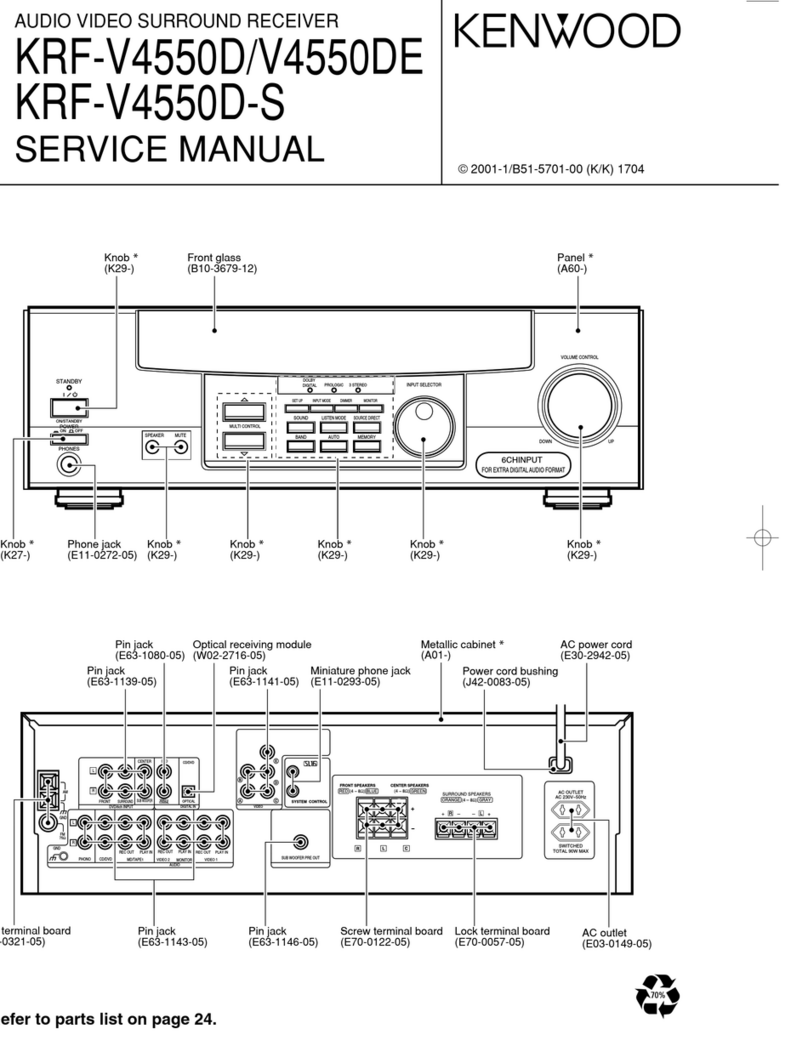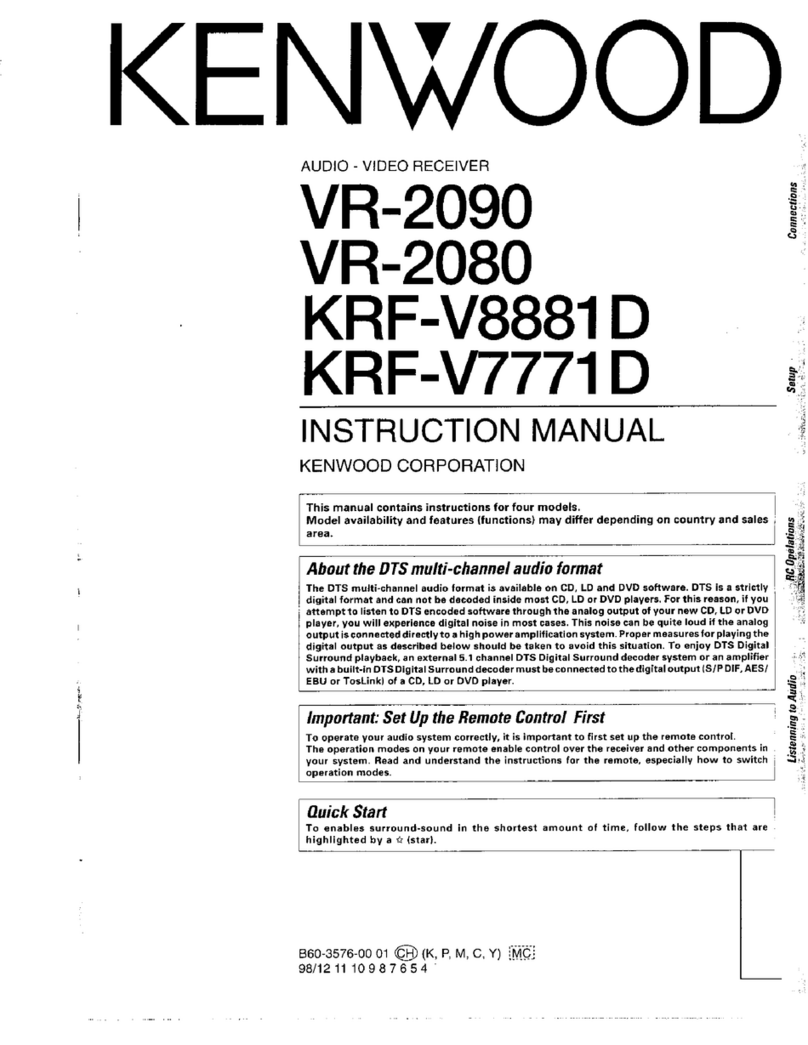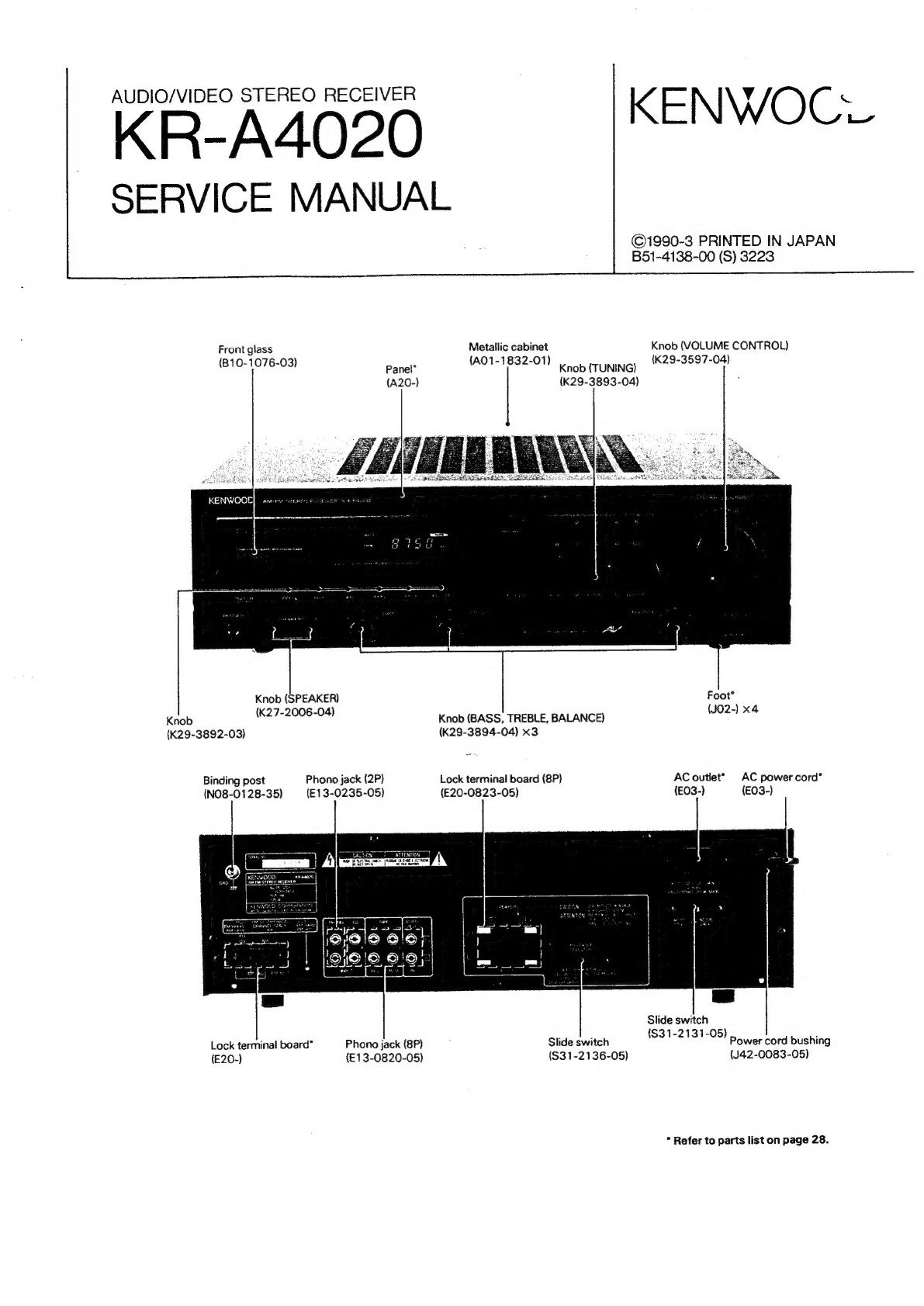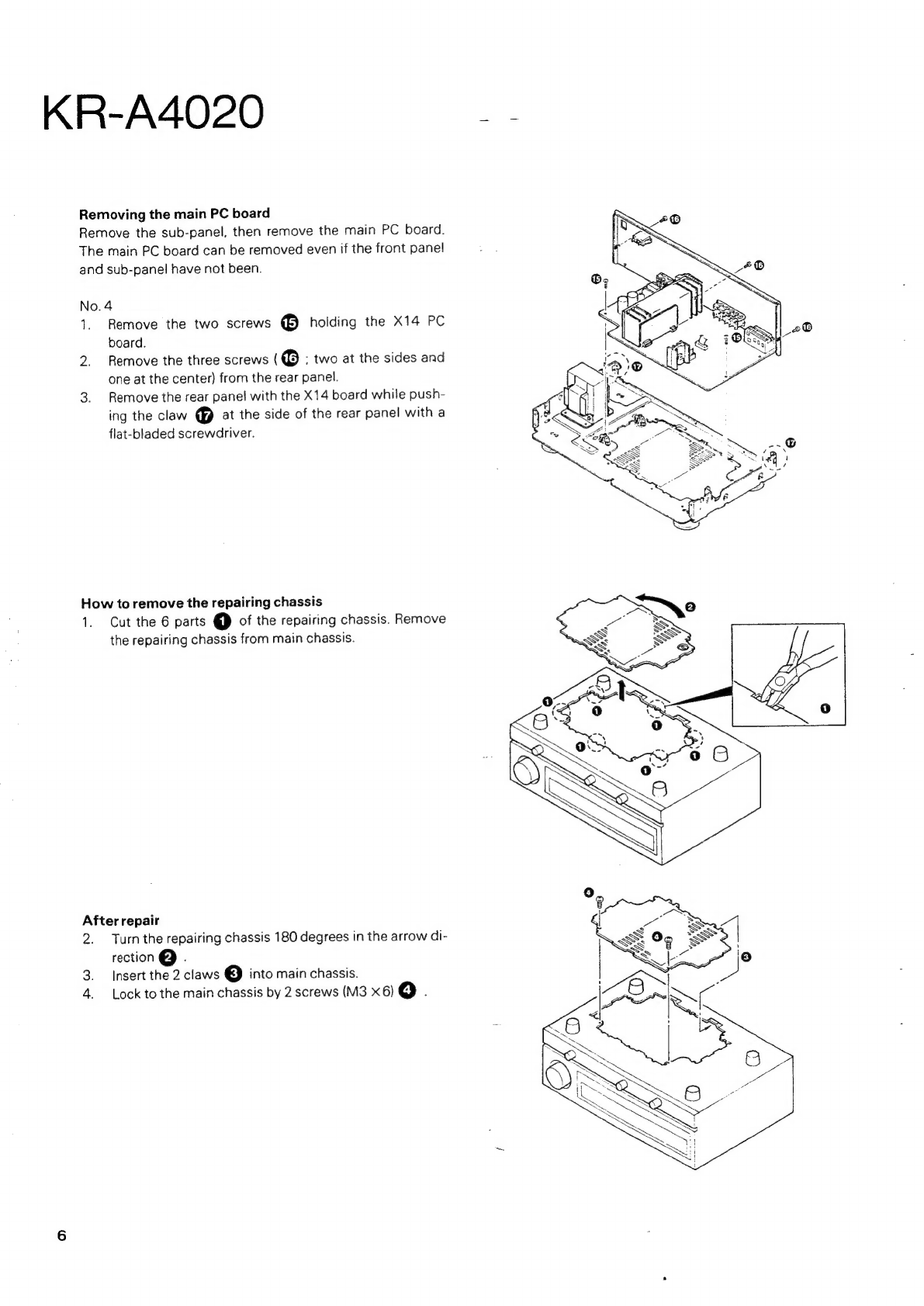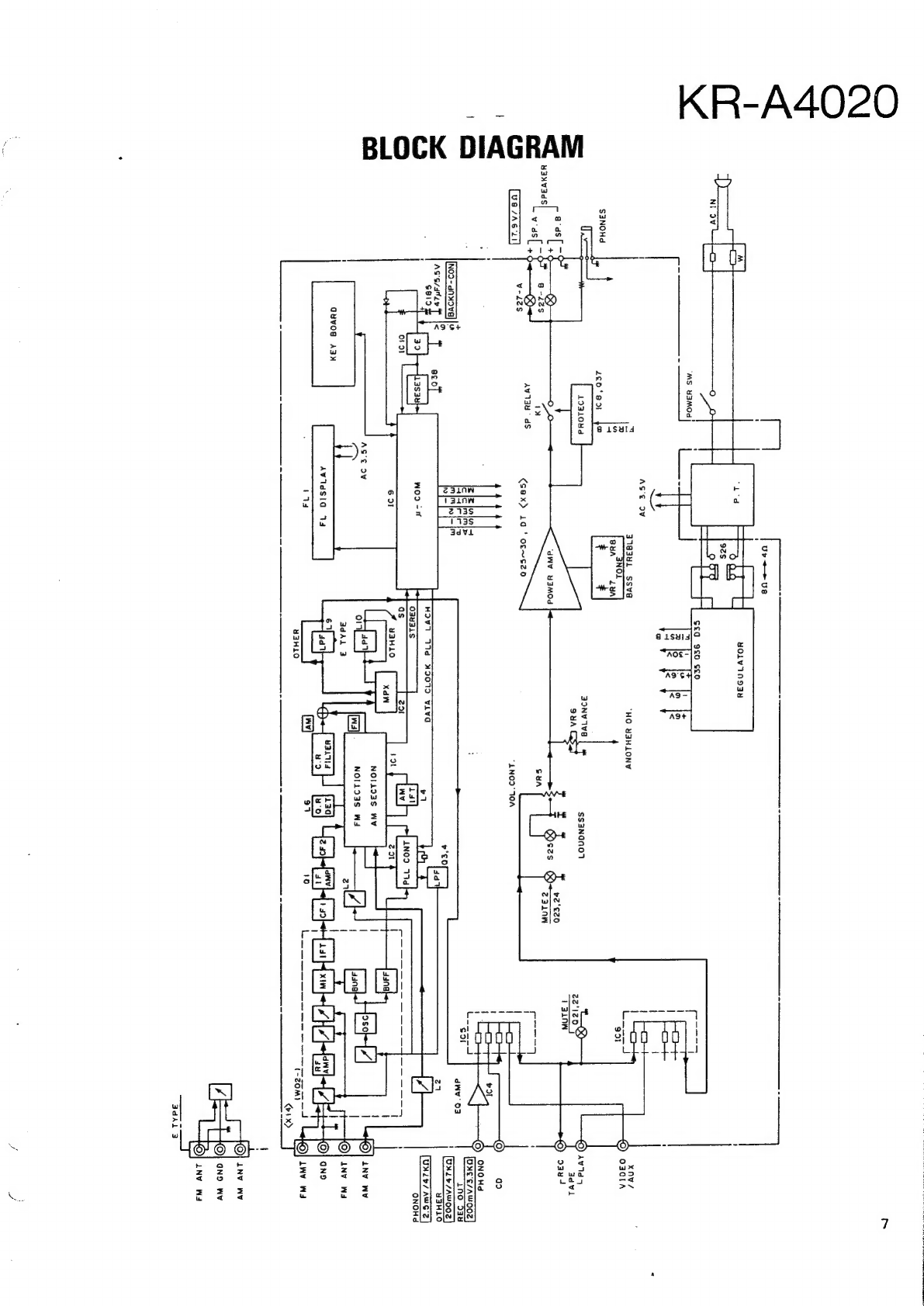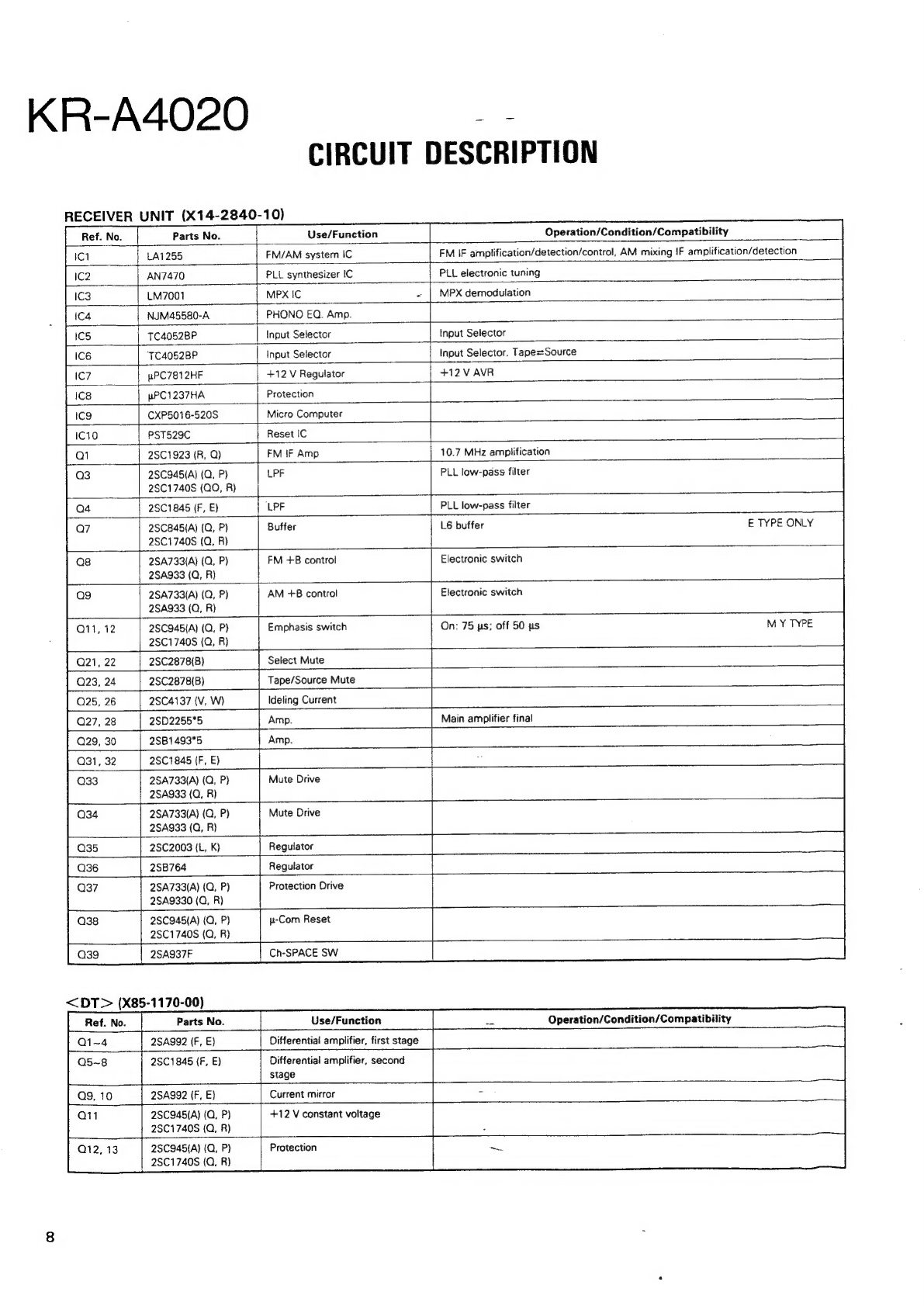KR-A4020
10
CIRCUIT
DESCRIPTION
1-3.
Initial
Setting
1)
Function
initial
setting
Last
channel
MEMON)..............0:c
ee
FM
:
87.5MHz
AM
({K)
:
530kHz
AM
(E)
:
531kHz
TUNING
MOE...
eee
eeee
eee
ceserteeteetseeeeneceeeenetinceetaes
Auto
INPUt
SCLECTOL
....
eee
eee
eeeceeeeeeeeteeeteeeteeeneeteeneeenes
FM1
MUtING
...ccccceccseesseeeeeeeeensceneeesecnesseeeeneeeneenateeeenesnes
OFF
2)
Microprocessor
output
port
initial
setting
Any
figure
in(
—)
is
a
pin
number.
MITE
W(25)
ccsscscceteceveses
cseresrcastccncustes
destepwactdaettteees
H
MUTE
23
(26)
vveticatvcocsshiesreecsscityecs
rie
bilenativentereces
H
The
initial
setting
is
performed
in
a
following
event
:
1.
When
backup
memory
data
is
destroyed
when
reset
is
applied
to
the
microprocessor.
2.
When
the
power
cord
is
plugged
in
to
the
AC
wall
outlet
while
pressing
the
TUNER
key.
1-4.
Test
Mode
Setting
1)
Method
of
entering
the
test
mode
1.
While
pressing
the
CD
key.
plug
the
power
cord
to
the
AC
wall
outlet.
When
the
test
mode
is
en-
tered,
the
FL
tube
display
all
lights.
2)
Method
of
canceling
the
test
mode
1.
Unplug
the
power
cord
from
the
AC
wall
outlet
once.
2.
Send
the
reset
signal
to
the
RESET
pin
or
some
other
means
to
reset
the
microprocessor.
3)
Contents
of
test
mode
1.
When
the
test
mode
is
entered,
the
FL
tube
display
all
lights.
This
all
lighting
continues
unless
a
effective
remote
control
serial
code
or
the
test
mode
is
can-
celed.
2.
The
test
frequency
is
stored
in
memory
for
each
preset
channel.
(For
each
frequency
to
be
stored
in
memory,
refer
to
its
associated
listing.)
1.
Frequency
memorized
for
each
PRESET
channel
when
the
memory
is
cleared
(Test
frequency)
Destination
K
E
K
E
K
£
1
87.5
MHz
87.5
MHz
|
87.5
MHz
87.5
MHz
530
kHz
531
KHz
3
90.0
90.0 87.5
87.5
990
990
4
92.0
92.0
87.5
87.5
1440
1440
*
Set
for
AM1700
only.
2.
Destination
set
SW
:
E
type/K
type
Destination
|
Desti-
setSW_
jnation
Reception
frequency
band
87.5
~108.0MHz
530
~1610kHz
530
~1700kHz
87.5
~108.0MHz
531
~1602kHz
10kHz
50kHz
6
98.0
|
98.0 87.5
87.5
1700*
531
7
|
100.1
100.1
t
87.5.
87.5
|
530
|
531
8
102.0
i
102.0
87.5
op
87.5
530
531
9
|
106.0
106.0
87.5
I
87.5
530
i
531
10
108.0
4108.0
87.5
87.5
530
§31
3.
Specification
set
SW
:
AM1700k/AM1610K
With
destination
set
SW
at
“0”
:
Effective
only
for
K
TYPE
Specification
set
SW
AM
reception
frequency
band
530
~1610kHz
530
~1700kHz