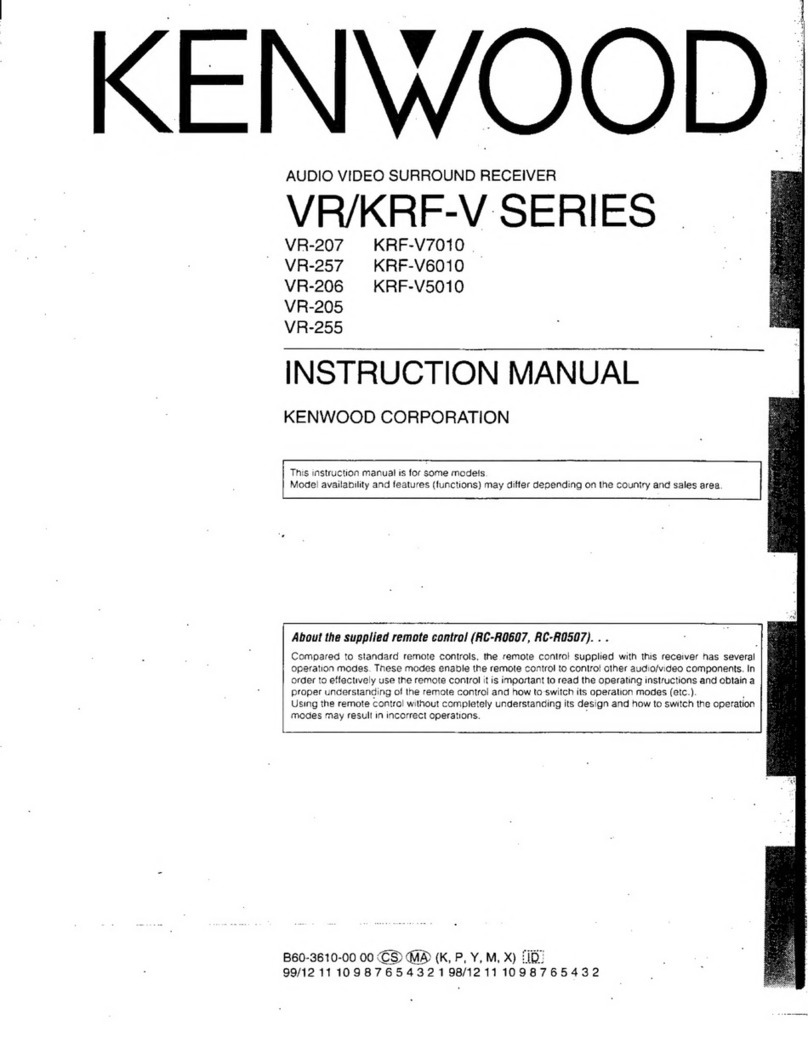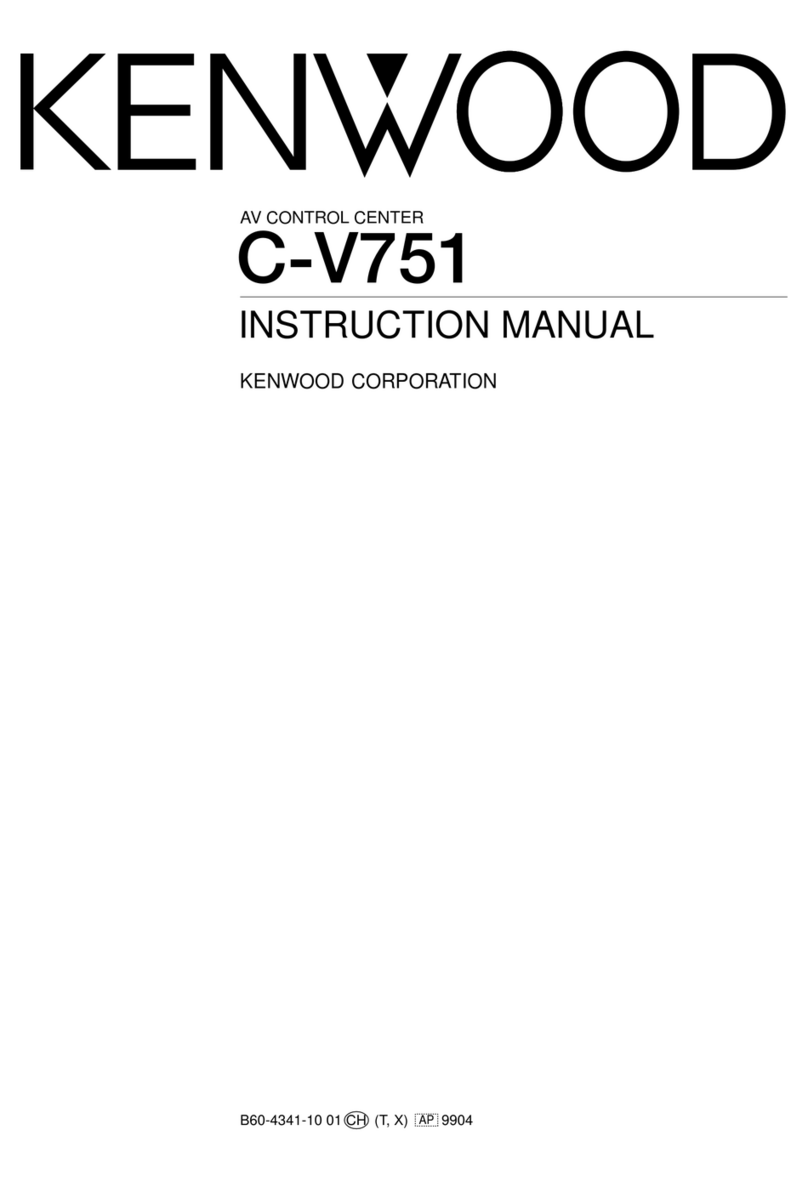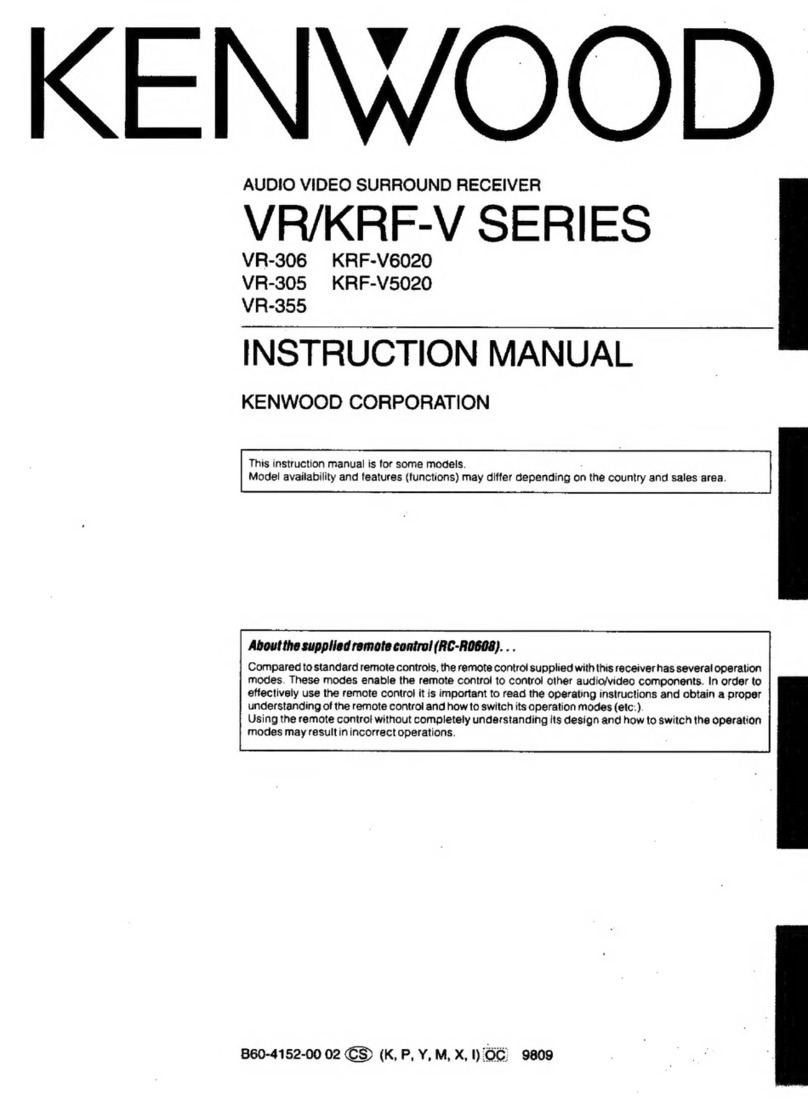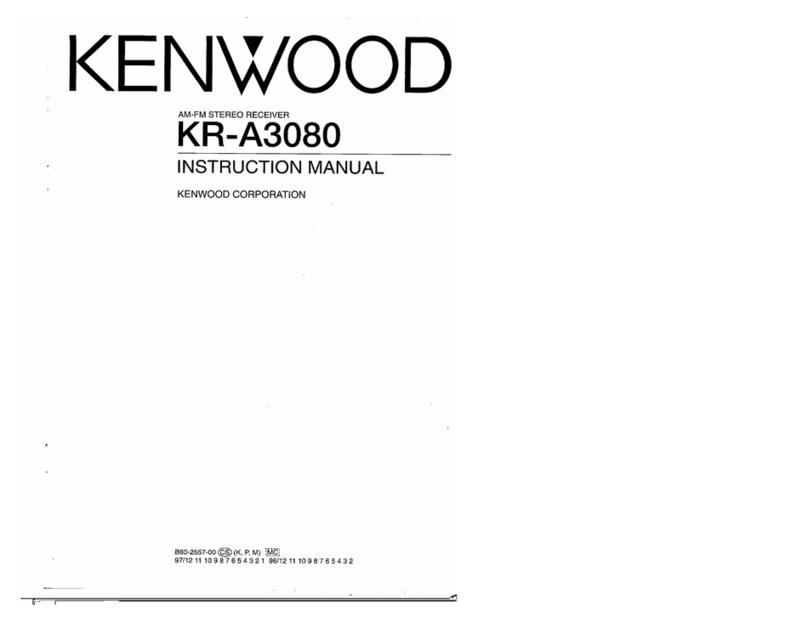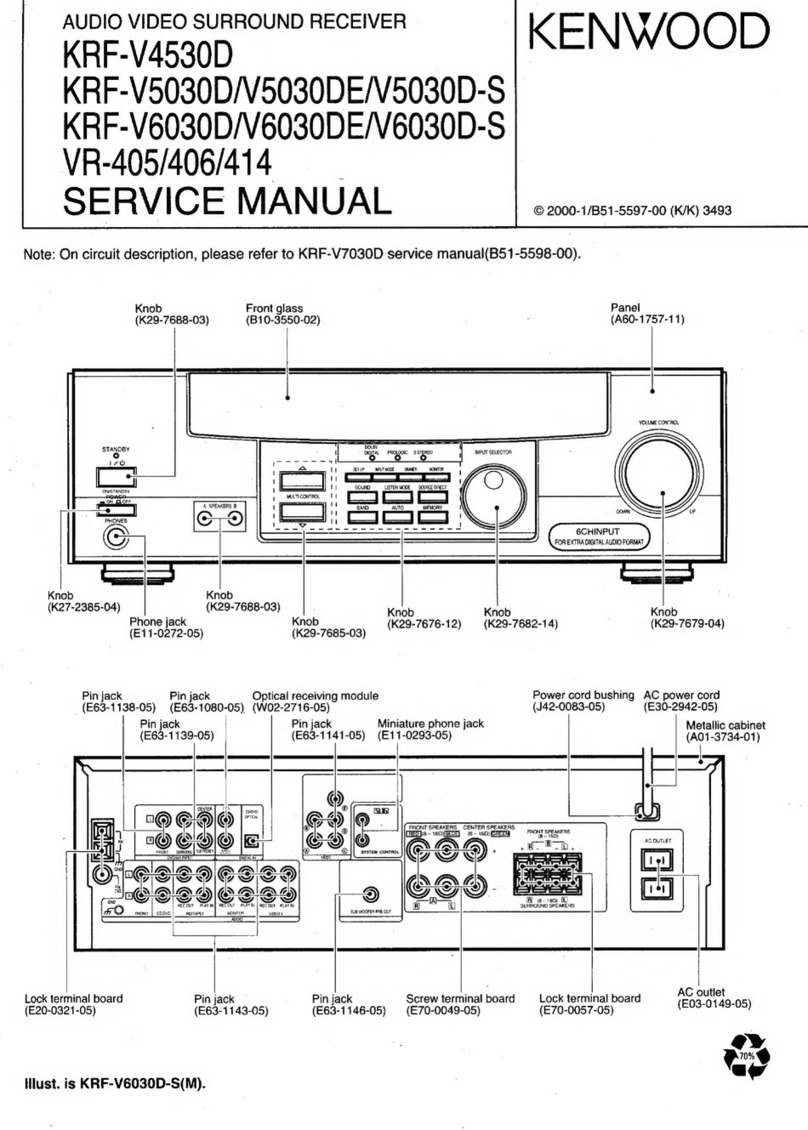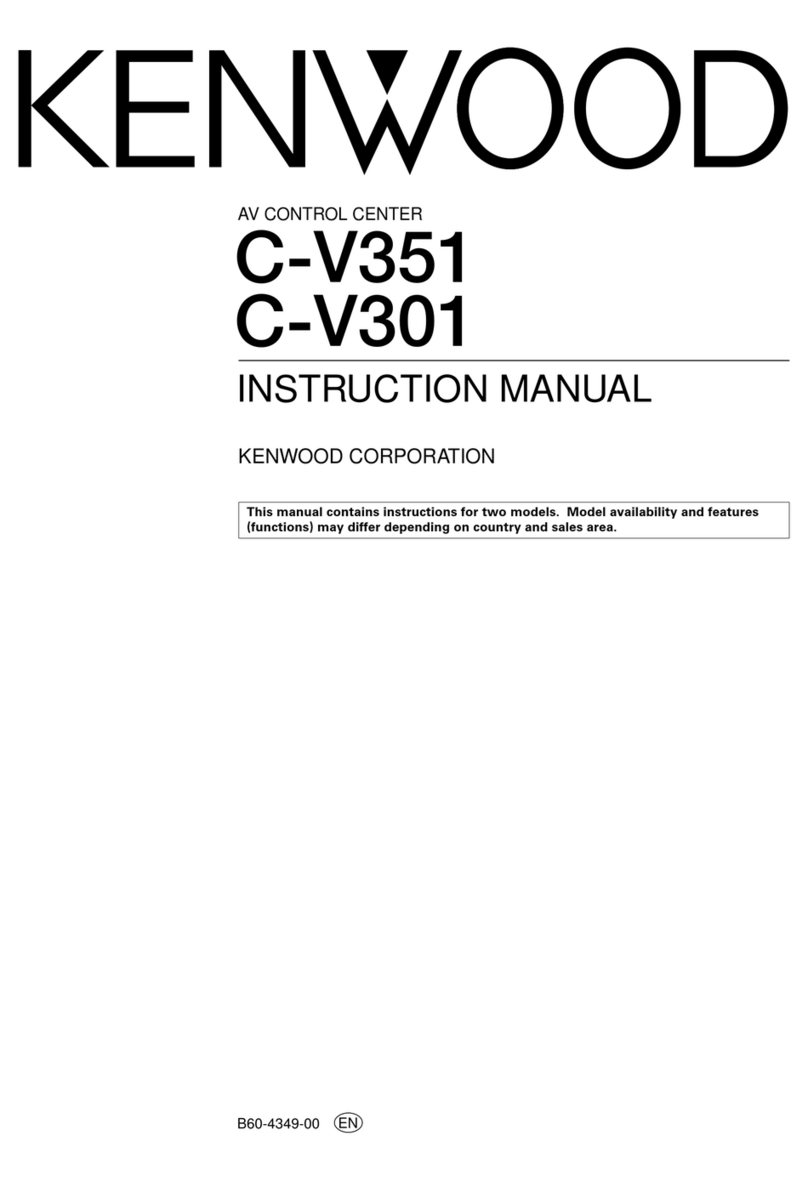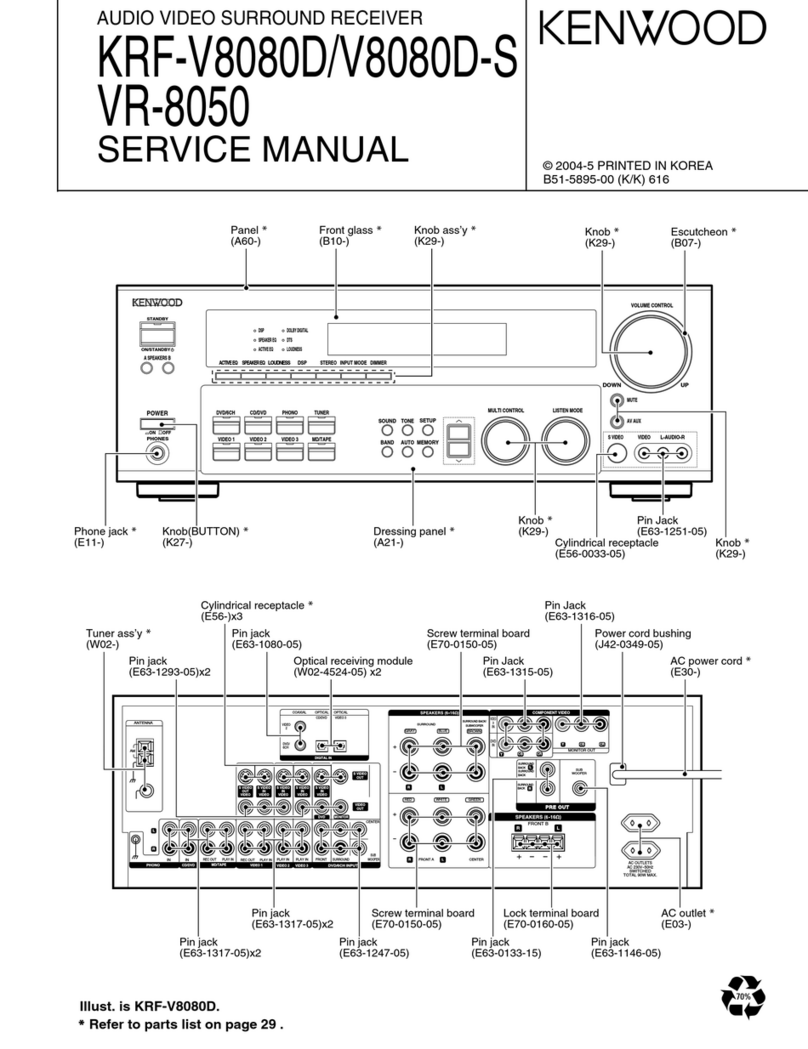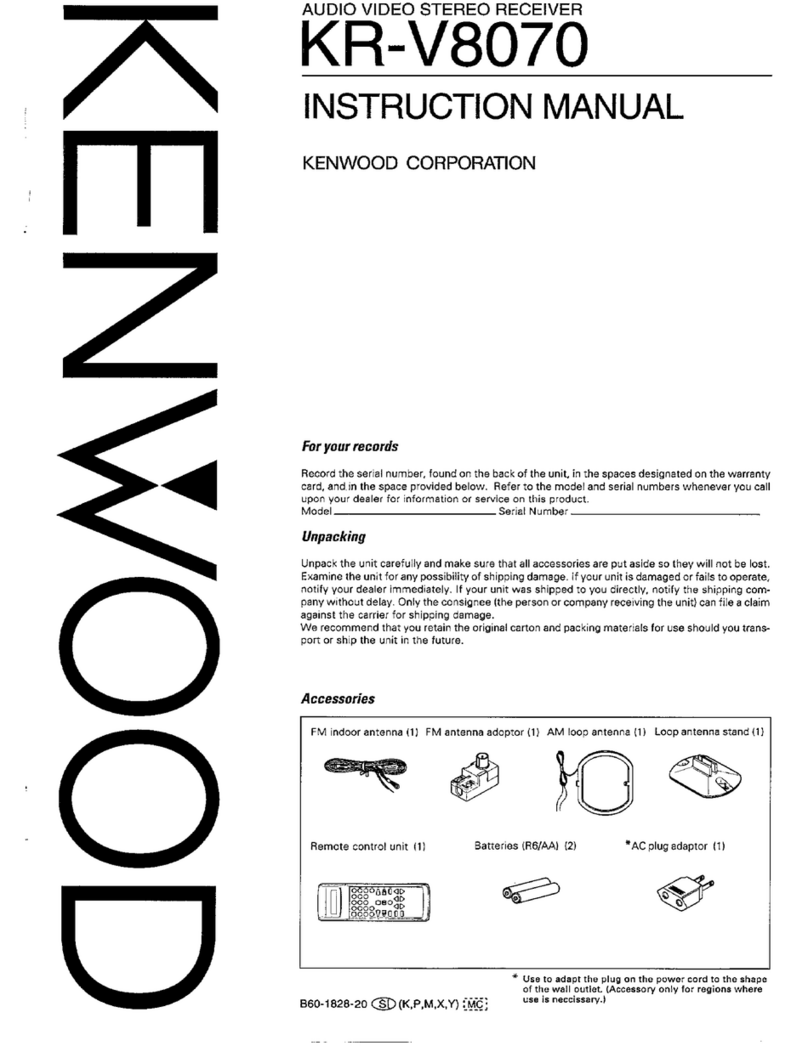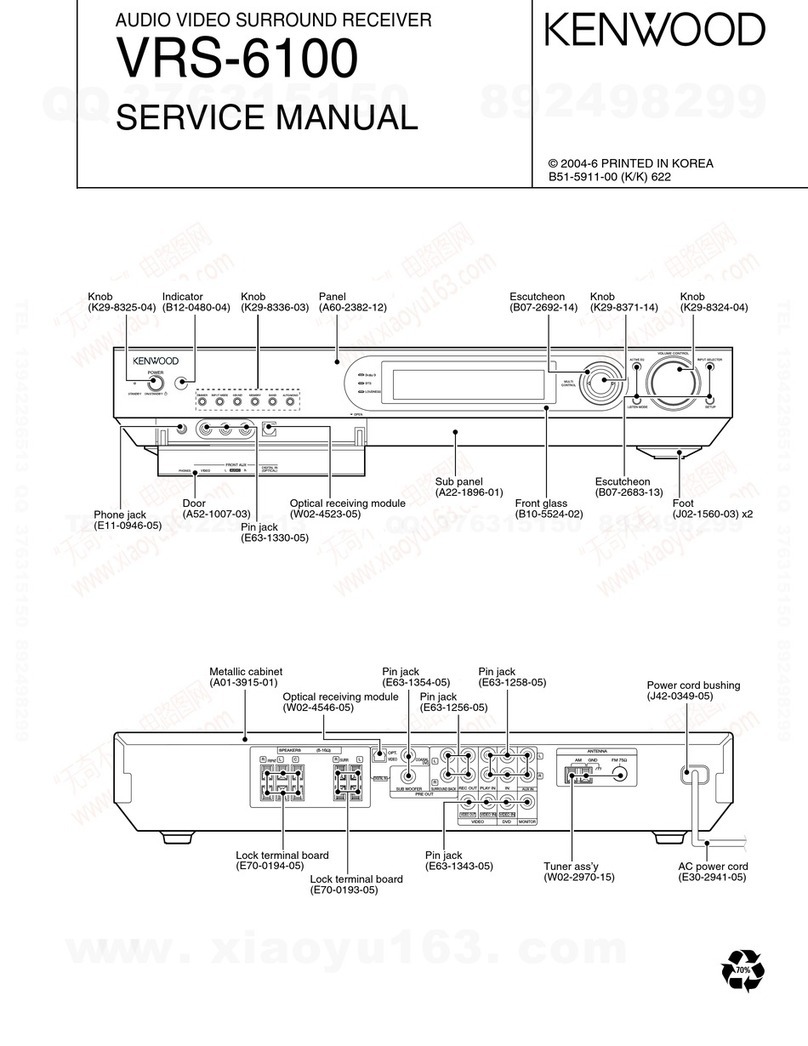KRC-754
D/L
CONTENTS
CONNECTION
i
csicctiecre
5628
Srestheetten
cede:
bot
aeesvithnr
stevens
2
DISASSEMBLY
FOR
REPAIR
.........ccc
eee
eeeceeesteeeeeeeeeeene
3
BLOCK
DIAGRAM
uu...
ceccccecccecceseecseeeeseeseresneaeseceseeeeseeenees
5
CIRCUIT
DESCRIPTION
.0....cc
ee ce
steeneceeesereeeseeeeneees
6
MECHANISM
DESCRIPTION
ou...
ccecccteeeeseeeeeeeeees
16
ADJUSTMENT
ascsccccteccossccccesonsesesscccecsscecesstedeseedecsvsoessatones
22
ABGLEIGCH:
ficssacscees.ccstecededszecsessesesacessasteteapaoresss
igen
sebennsbasye
24
Output
KENWOOD:
=
we>
oO
u
FM/AM
antenna
KENWOOD
CD-Changer
(Option)
Output
CD-Changer
control
output
<i
eo
CO)
Rear
right
output
(Red)
KRC754D/L
Power
connection
cord
(Accessory)
Power
control
supply
lead
(Blue/White)
(Full
automatic
Power
antenna
control
lead)
Power
supply
lead
(Red)
®
(To
ignition)
i
d
b
Memory
backup
lead
(Yellow)
®
(To
battery)
Ground
lead
(Black)
©
(To
car
chassis)
Automatic
illumination
7Dimmer
control
lead
(To
light
control
switch
)
ILLUMI
|
AWARNING|
4
@To
prevent
fires
from
occurring
when
the
Power
supply
lead
(Red)
and
Memory
Backup
lead
(Yellow)
are
short-circuited
by
accidentally
coming
into
contact
with
the
chassis
(ground),
connect
the
power
supply
after
fuse
box
connections
have
been
made.
(White
stripe)
SS
@
[FRONT
-)
core
left
mere
1G
ee
left
Ste]
speaker
(Gray
snipey
ae
Front
right
speaker
[FRONT
-)
Eieee
st
"S
(Green
so)
—is
05
[REAR*
t
)
Rear.
ast
Fie
|
(Purple
stripe)
ci)
pees.
as
Rear
left
speaker
Rear
right
speaker
Changer
extension
cord
(Provided
with
the
KENWOOD
CD-Changer)
Rear
left
output
(White)
PG
BOARD
eivcessicsitas
edie
ctedicsevtns
Bactssdeecdeeeeeve
cane
25
SCHEMATIC
DIAGRAM
0.0...
ccccccccceseesesseescessessecesnaseaes
31
EXPLODED
VIEW
(MECHANISM
UNIT)
.........cccee
cee
39
EXPLODED
VIEW
(UNIT)
oo...
cceccceceeeesccusenssaneeensssnees
40
PARTS:
EIST
|
cscai coves
tose
sos
Sec
so
ccessesvsetsdoudsienestaceticeeutens:
42
SPECIFICATIONS
oo...
eeeeeeeeesesesenseenes
BACK
COVER
@Since
connections
depend
on
the
CD-Changer
used,
refer
to
the
instruction
manual
for
information
on
CD-Changer
connections.
Rear
speakers
Power
amplifier
(optional)
Power
control
input
Ignition
key
switch
Car
fuse
b
Car
fuse
box
m
(Main
;
fuse)
(Orange)
Battery
ACAUTION
@
When
two
speakers
are
connected
to
the
system,
connect
them
as
shown
below.
Any
other
kind
of
connection
will
cause
sound
distortion
and
damage
to
the
speakers.
(White
stripe)
Front
left
speaker
Front
right
speaker