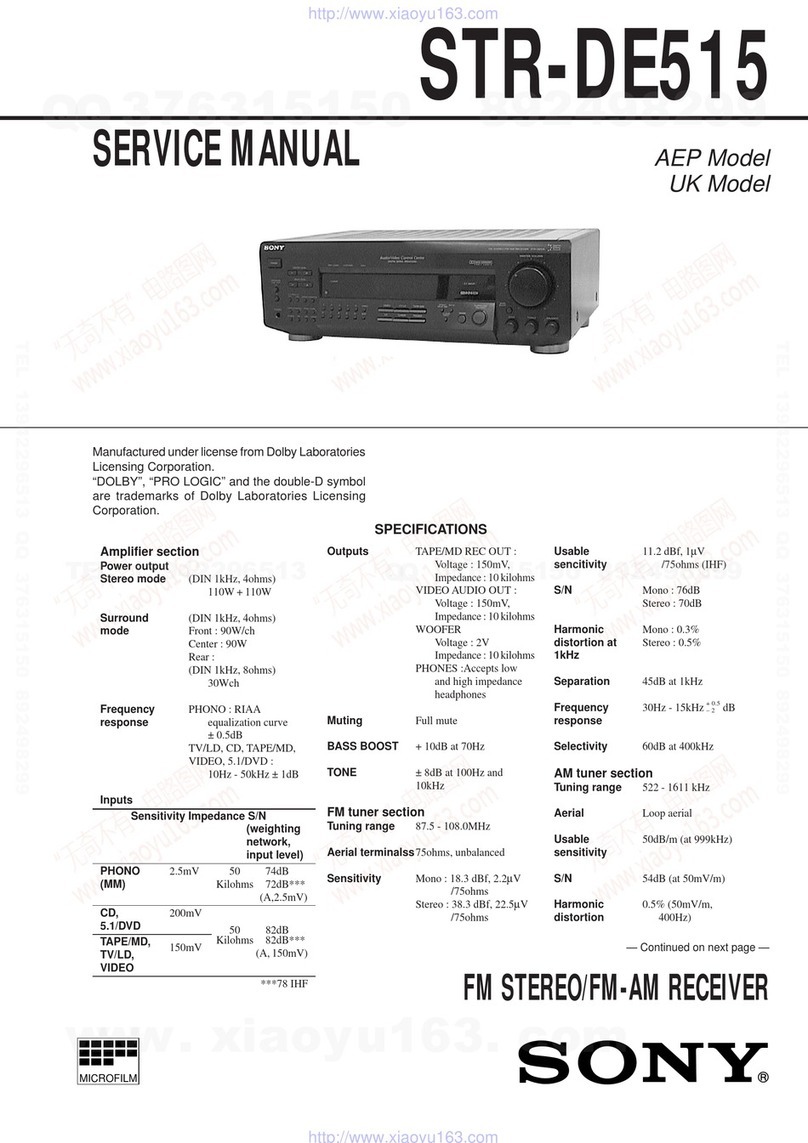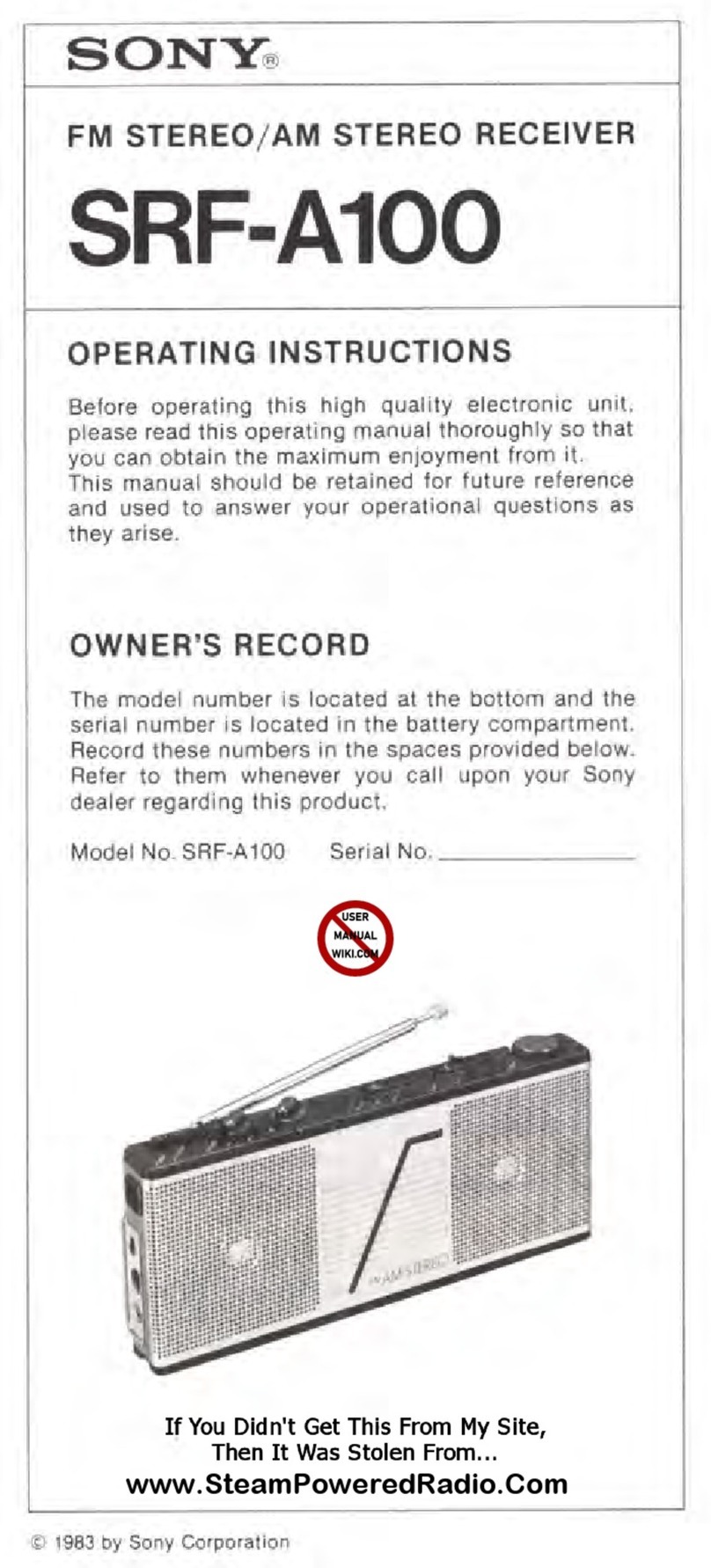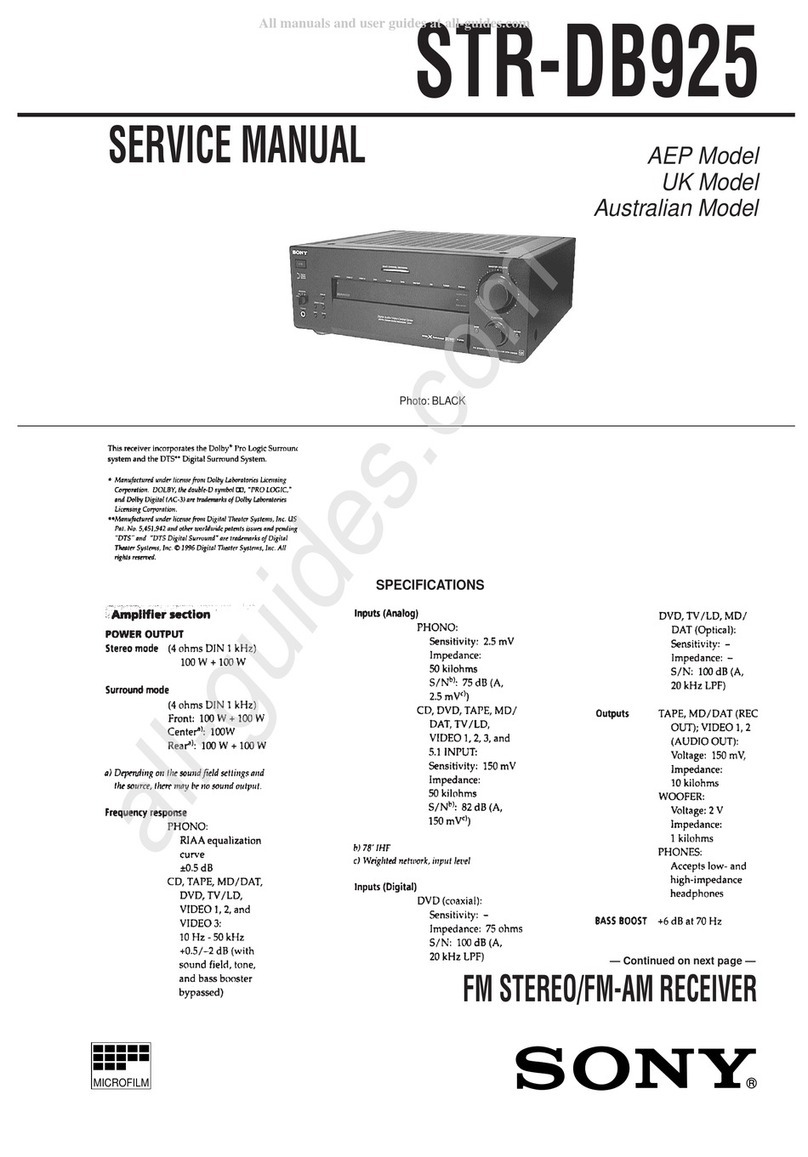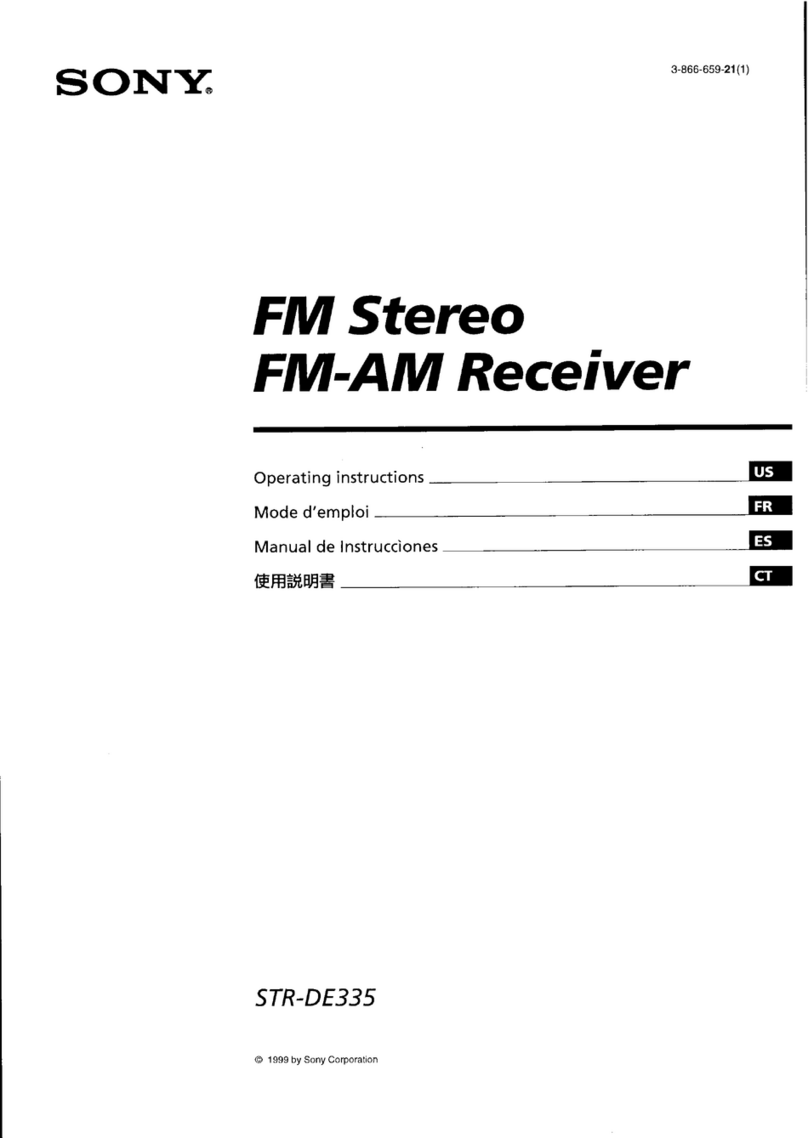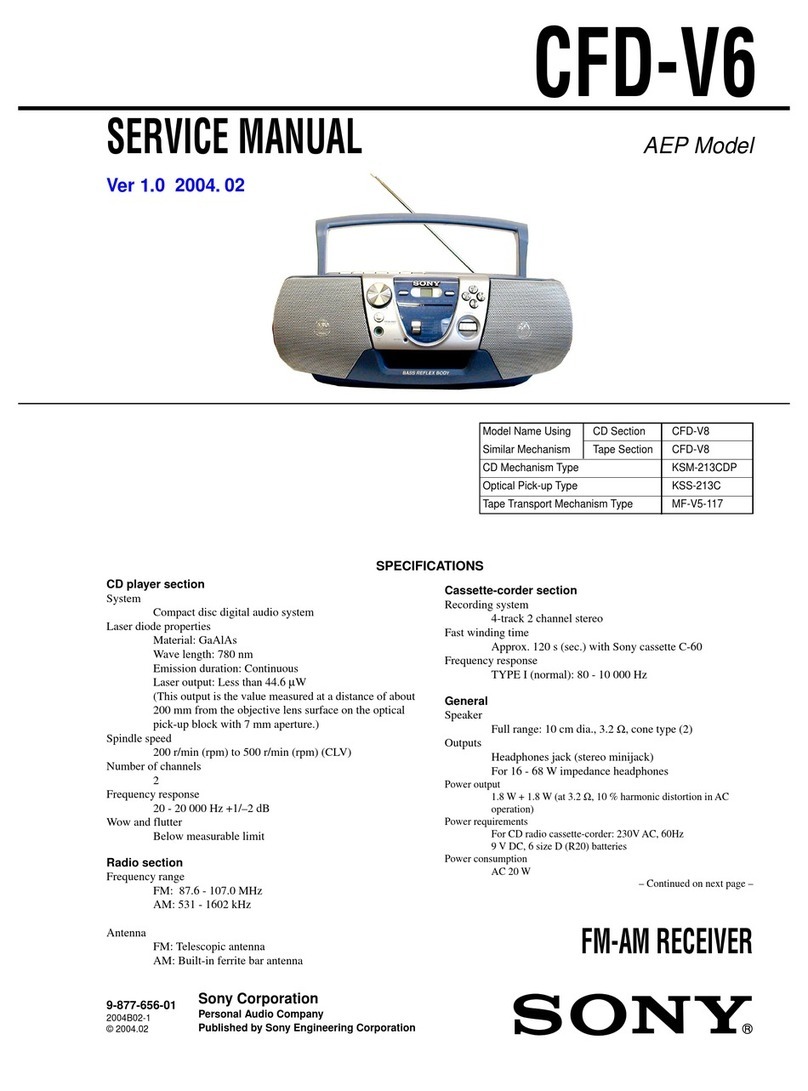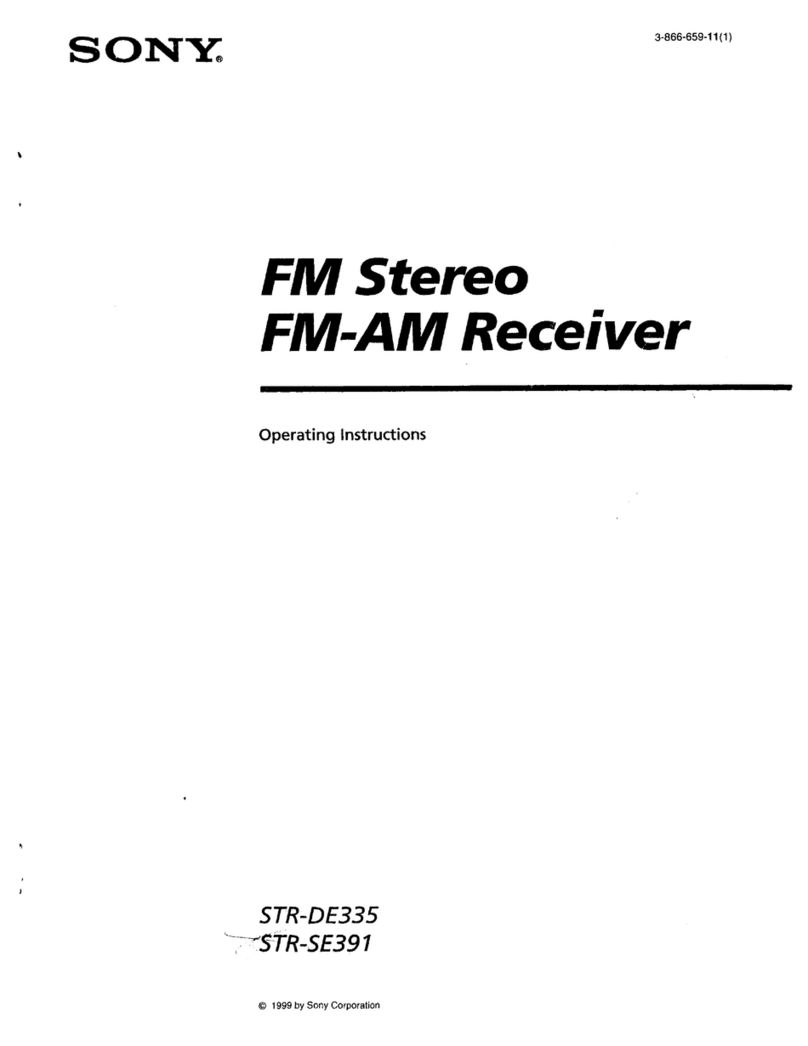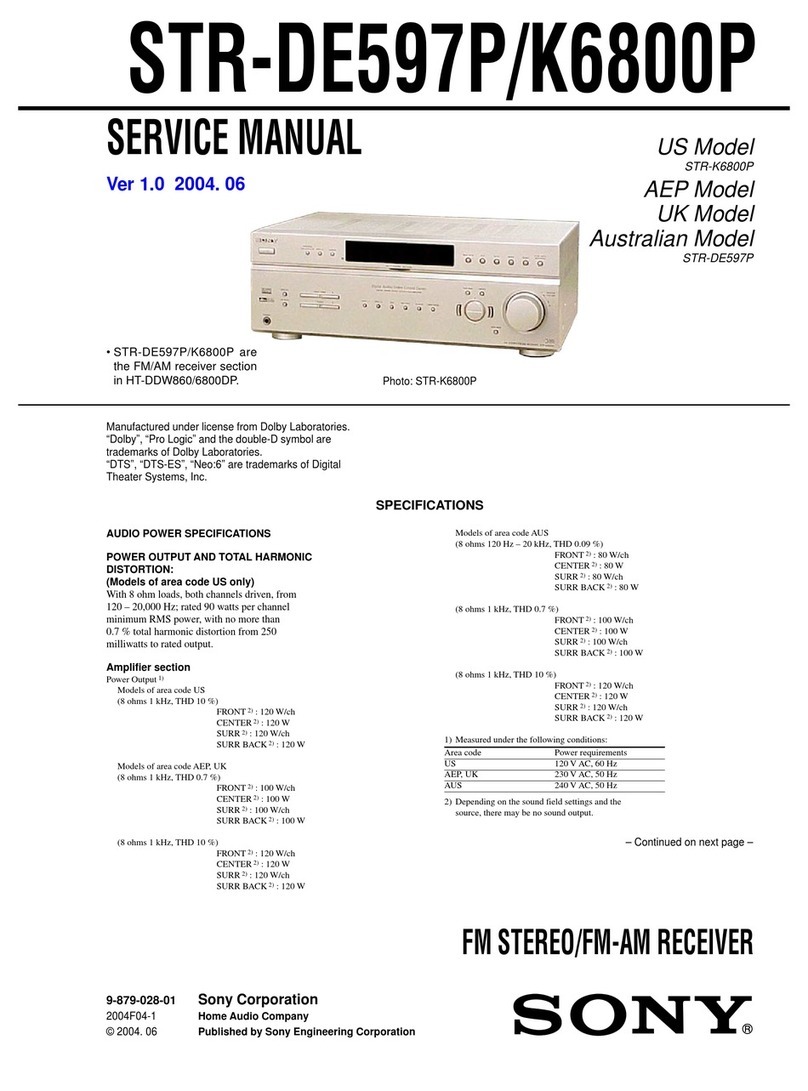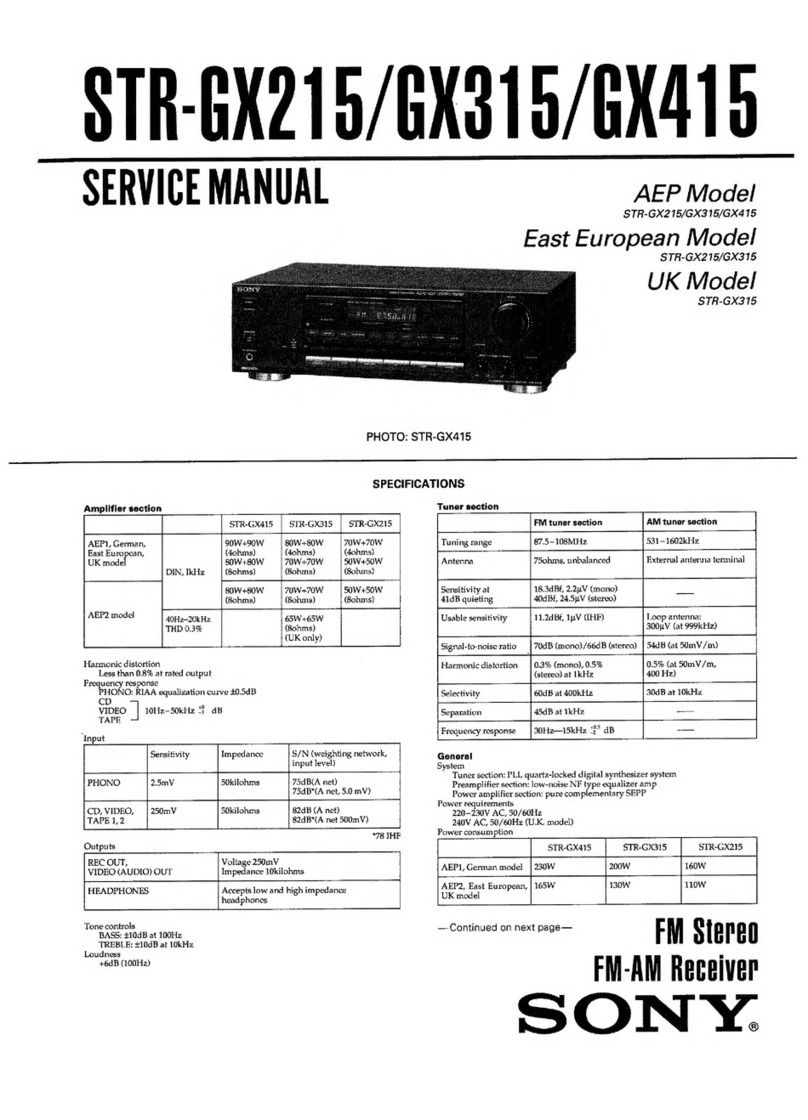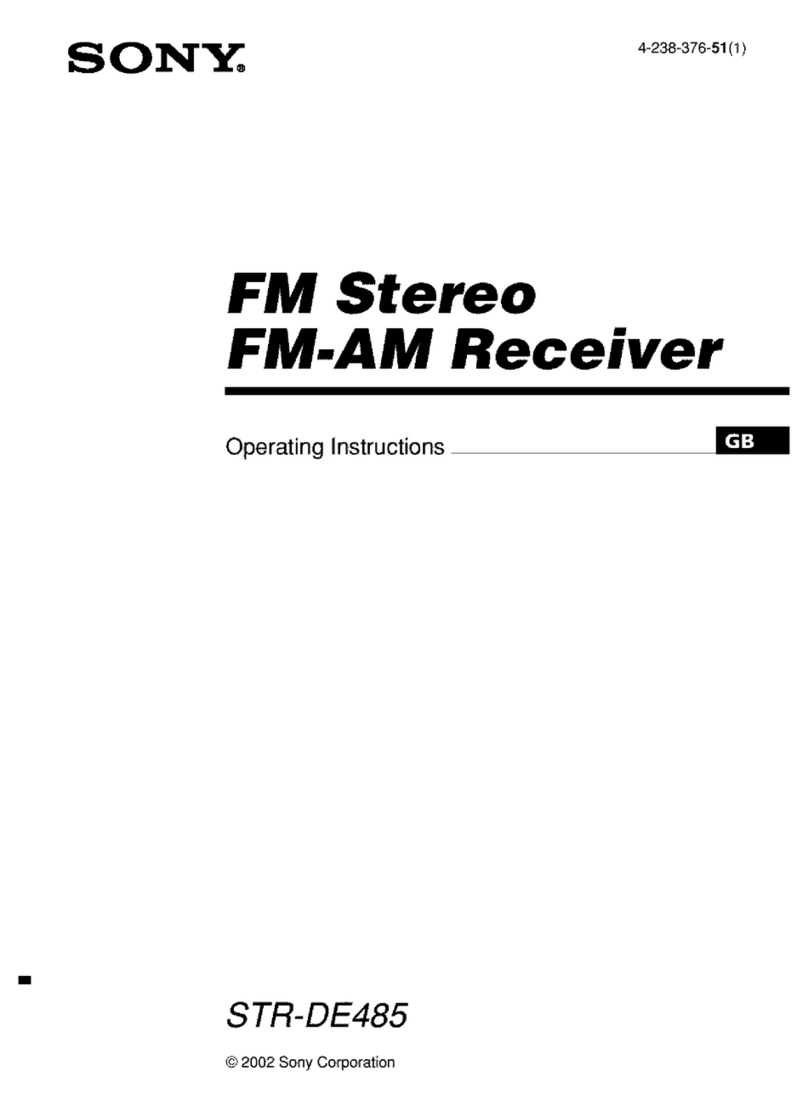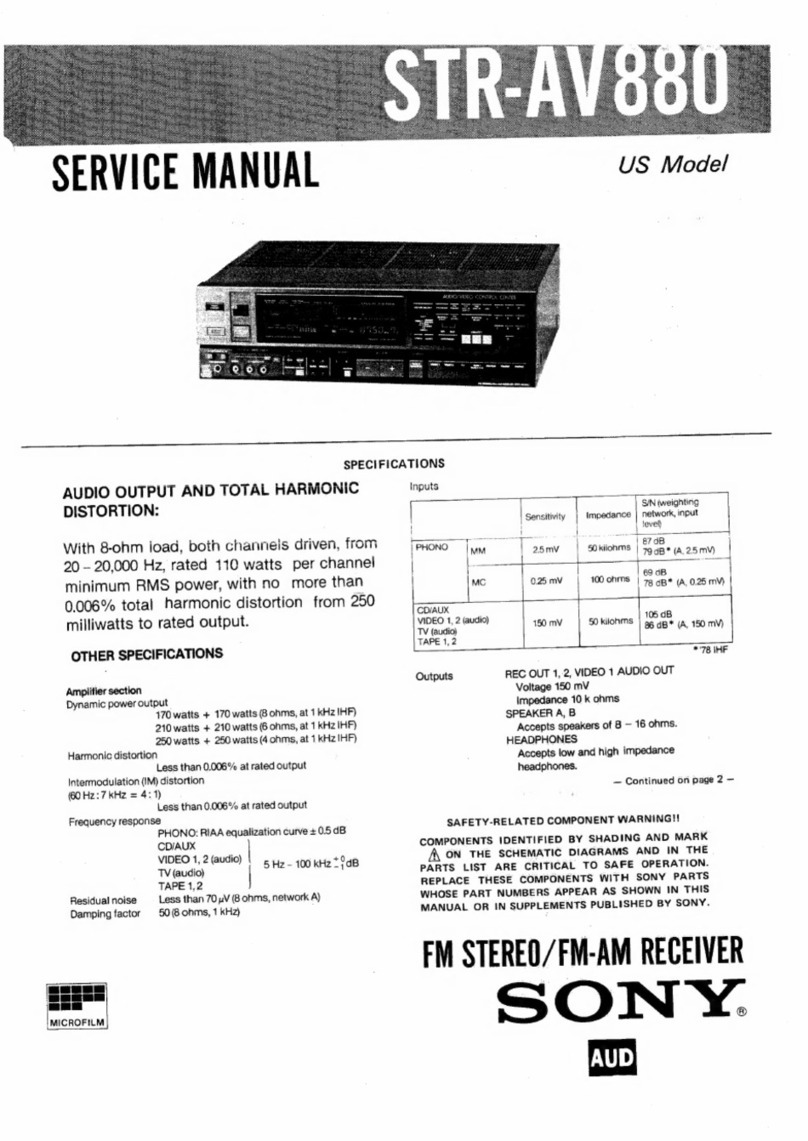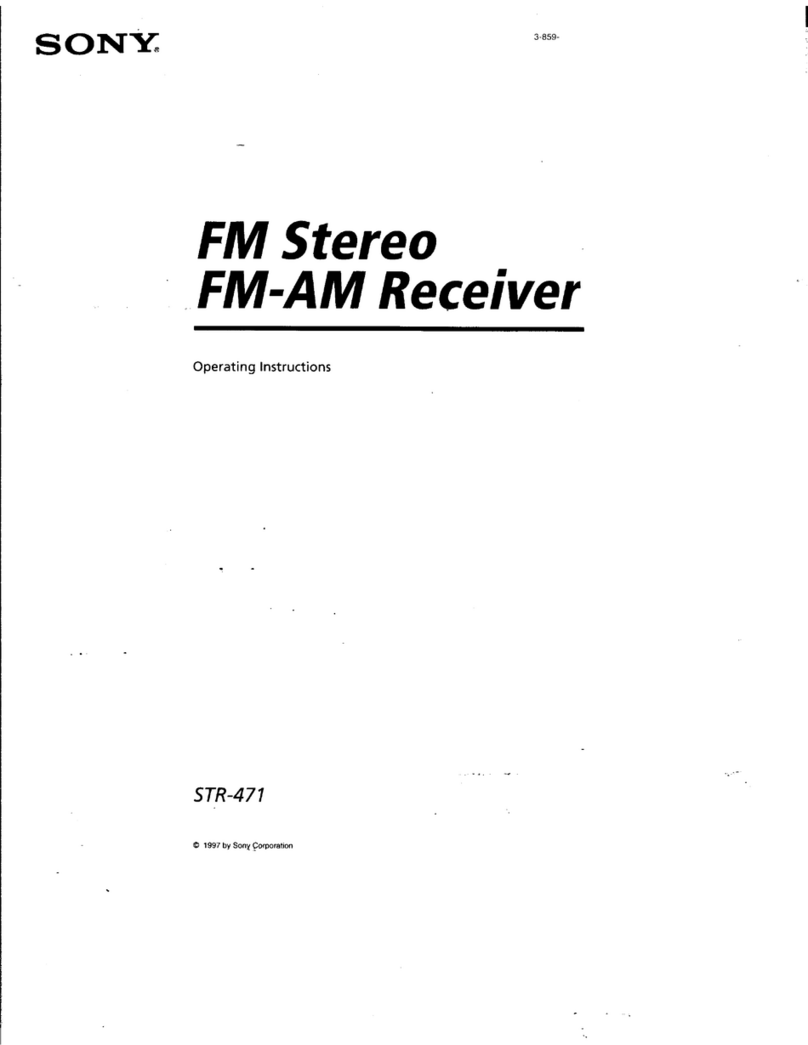2
STR-DE897
1) Measured under the following conditions:
Area code Power requirements
US, CND 120 V AC, 60 Hz
E2 240 V AC, 50 Hz
AR 230 V AC, 50 Hz
2) Depending on the sound field settings and the
source, there may be no sound output.
3) Measured under the following conditions:
Area code Power requirements
AR 220 V AC, 50 Hz
Frequency response
PHONO RIAA equalization curve
±0.5 dB
MULTI CH IN 1, 2, 10 Hz – 70 kHz
SA-CD/CD, TV/SAT, +0.5/–2 dB (with sound
MD/TAPE, DVD, field and equalizer
VIDEO 1, 2, 3 bypassed)
Inputs (Analog)
PHONO Sensitivity: 8 mV
Impedance: 50 kiloohms
S/N 4) : 86 dB
(A, 8 mV5) )
MULTI CH IN 1, 2, Sensitivity: 500 mV
SA-CD/CD, TV/SAT, Impedance: 50 kiloohms
MD/TAPE, DVD, S/N 4) : 96 dB
VIDEO 1, 2, 3 (A, 500 mV 5) )
4) INPUT SHORT (with sound field and equalizer
bypassed).
5) Weighted network, input level.
Inputs (Digital)
DVD, SA-CD/CD Sensitivity: –
(Coaxial) Impedance: 75 ohms
S/N: 100 dB
(A, 20 kHz LPF)
TV/SAT, SA-CD/CD, Sensitivity: –
MD/TAPE, VIDEO 3 Impedance: –
(Optical) S/N: 100 dB
(A, 20 kHz LPF)
Outputs (Analog)
MD/TAPE (OUT), Voltage: 500 mV
VIDEO 1, 2 Impedance: 10 kiloohms
(AUDIO OUT)
SUB WOOFER Voltage: 2 V
Impedance: 1 kiloohms
Outputs (Digital)
MD/TAPE (Optical) Sensitivity: –
Equalizer
Gain levels ±10 dB, 0.5 dB step
FM tuner section
Tuning range 87.5 – 108.0 MHz
Antenna FM wire antenna
Antenna terminals 75 ohms, unbalanced
Intermediate frequency 10.7 MHz
Sensitivity
Mono: 18.3 dBf, 2.2 µV/75 ohms
Stereo: 38.3 dBf, 22.5 µV/75 ohms
Useable sensitivity 11.2 dBf, 1 µV/75 ohms
S/N
Mono: 76 dB
Stereo: 70 dB
Harmonic distortion at 1 kHz
Mono: 0.3%
Stereo: 0.5%
Separation 45 dB at 1 kHz
Frequency response 30 Hz – 15 kHz,
+0.5/–2 dB
Selectivity 60 dB at 400 kHz
AM tuner section
Tuning range
Models of area code US, CND
With 10-kHz tuning scale: 530 – 1,710 kHz6)
With 9-kHz tuning scale: 531 – 1,710 kHz6)
Models of area code E2
With 10-kHz tuning scale: 530 – 1,610 kHz6)
With 9-kHz tuning scale: 531 – 1,602 kHz6)
Models of area code AR
With 10-kHz tuning scale: 530 – 1,610 kHz
Antenna Loop antenna
Intermediate frequency 450 kHz
Usable sensitivity 50 dB/m (at 1,000 kHz or
999 kHz)
S/N 54 dB (at 50 mV/m)
Harmonic distortion 0.5 % (50 mV/m, 400 Hz)
Selectivity
At 9 kHz: 35 dB
At 10 kHz: 40 dB
6) You can change theAM tuning scale to 9 kHz or 10 kHz.
After tuning in anyAM station, turn off the receiver. While
holding down PRESET TUNING + or TUNING +, press
?/1. All preset stations will be erased when you change
the tuning scale. To reset the scale to 10 kHz (or 9 kHz),
repeat the procedure.
w
w
w
.
x
i
a
o
y
u
1
6
3
.
c
o
m
Q
Q
3
7
6
3
1
5
1
5
0
9
9
2
8
9
4
2
9
8
T
E
L
1
3
9
4
2
2
9
6
5
1
3
9
9
2
8
9
4
2
9
8
0
5
1
5
1
3
6
7
3
Q
Q
TEL 13942296513 QQ 376315150 892498299
TEL 13942296513 QQ 376315150 892498299
http://www.xiaoyu163.com
http://www.xiaoyu163.com