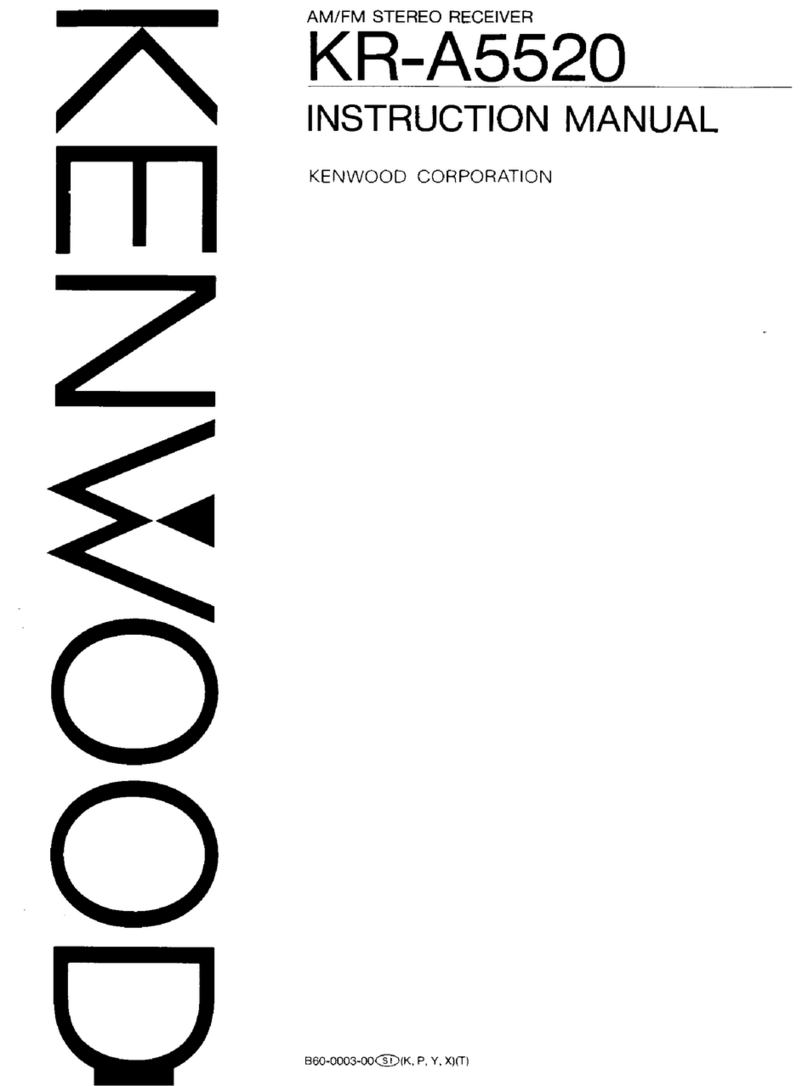Kenwood Nine GX User manual
Other Kenwood Stereo Receiver manuals

Kenwood
Kenwood 107VR User manual

Kenwood
Kenwood KR-A5040 User manual

Kenwood
Kenwood KRF-V6070D User manual

Kenwood
Kenwood KR-V9020 User manual

Kenwood
Kenwood KR-7600 User manual

Kenwood
Kenwood VR-707 User manual

Kenwood
Kenwood KR-A4030 User manual
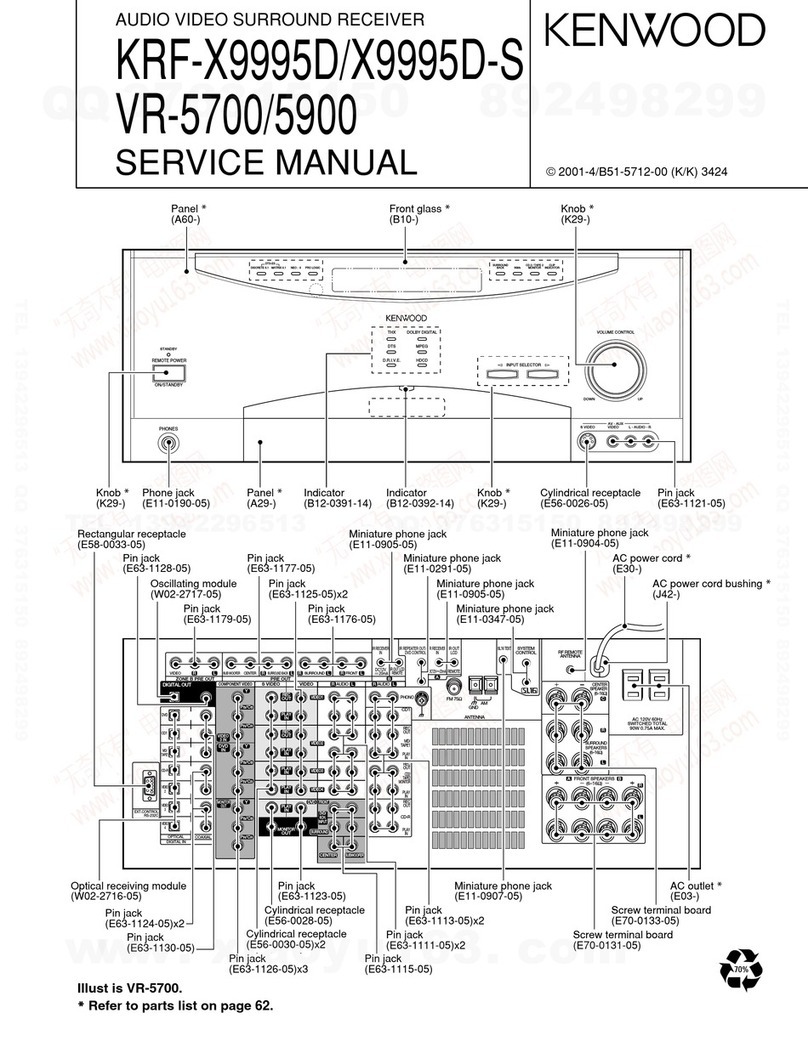
Kenwood
Kenwood KRF-X9995D User manual
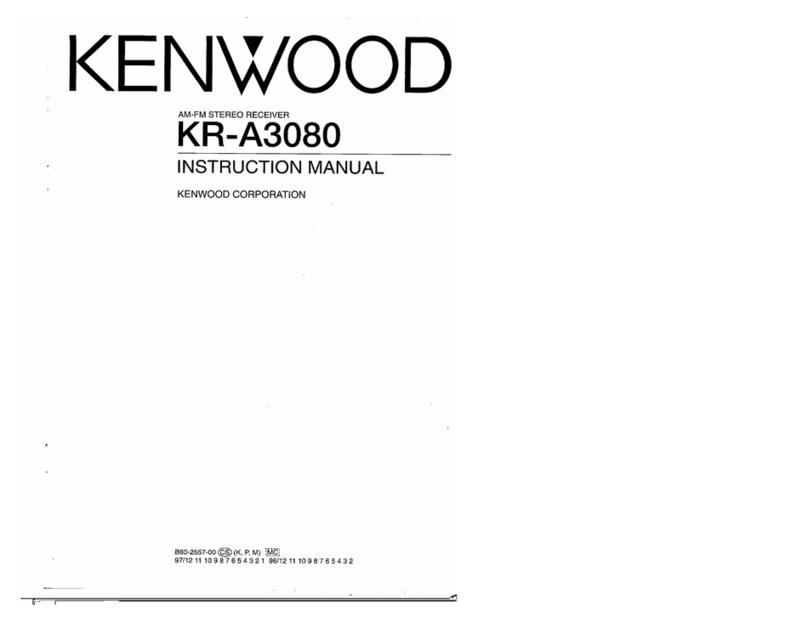
Kenwood
Kenwood KR-A3080 User manual
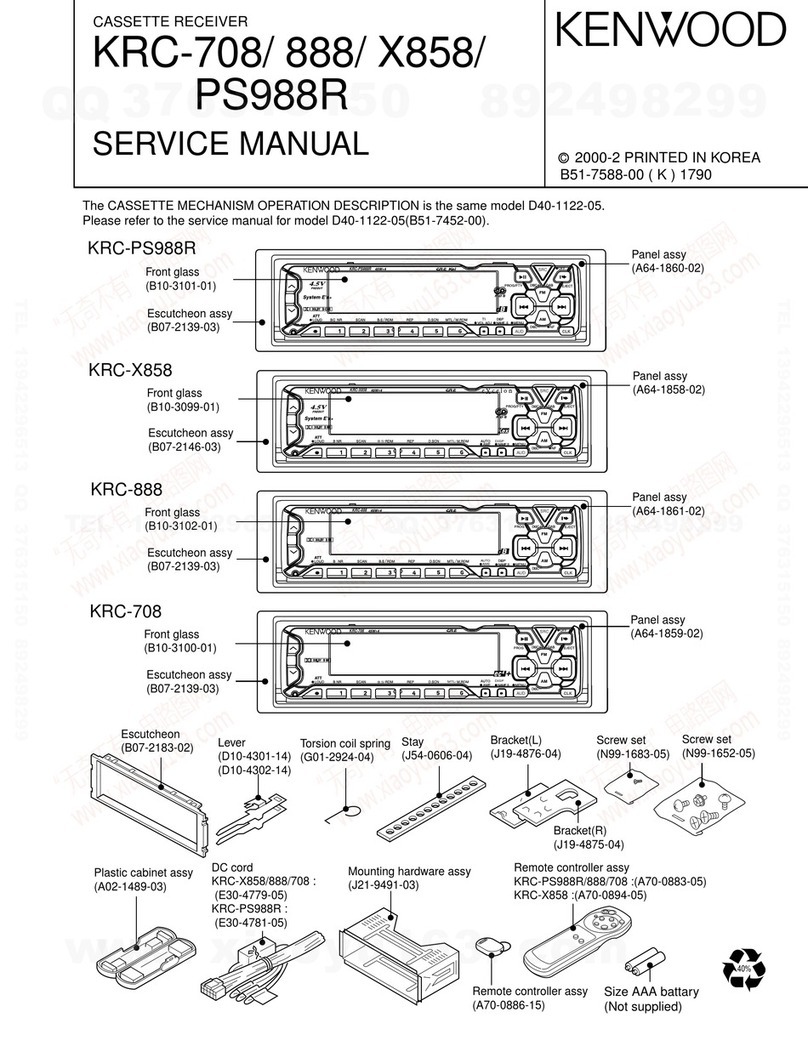
Kenwood
Kenwood KRC-708 User manual
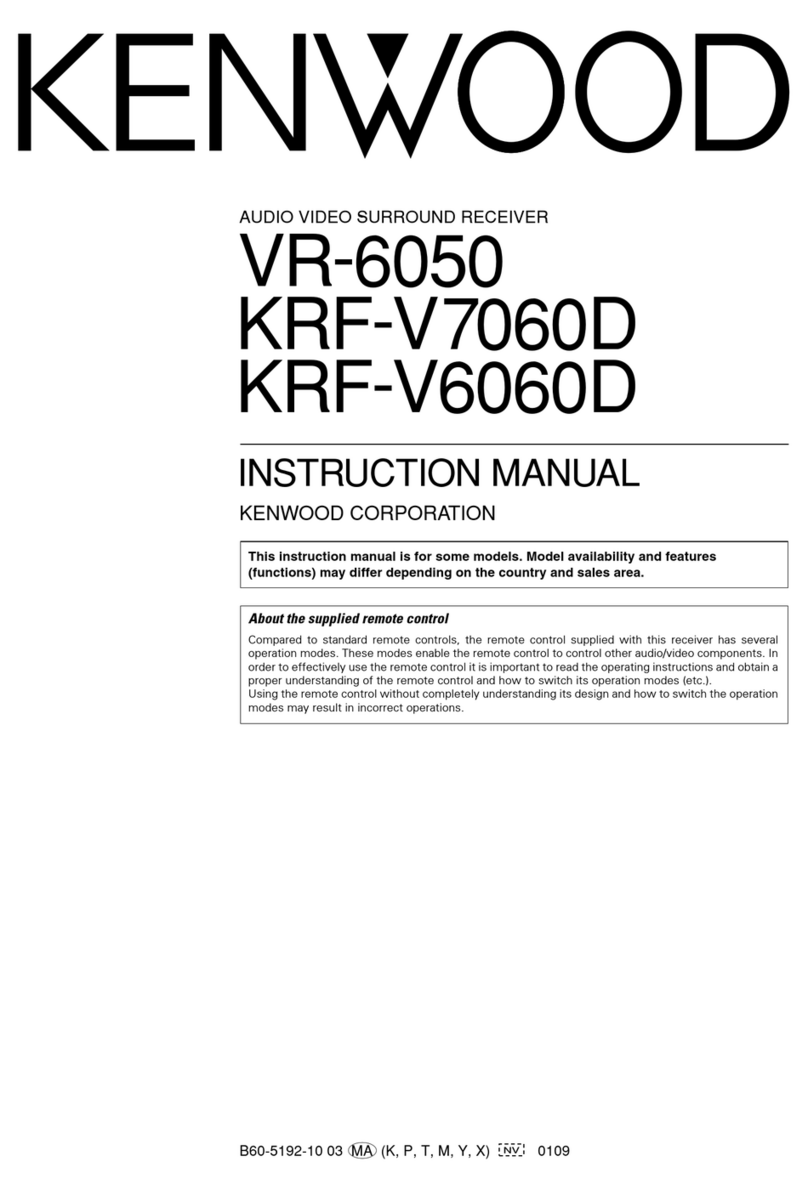
Kenwood
Kenwood KRF-V6060D User manual
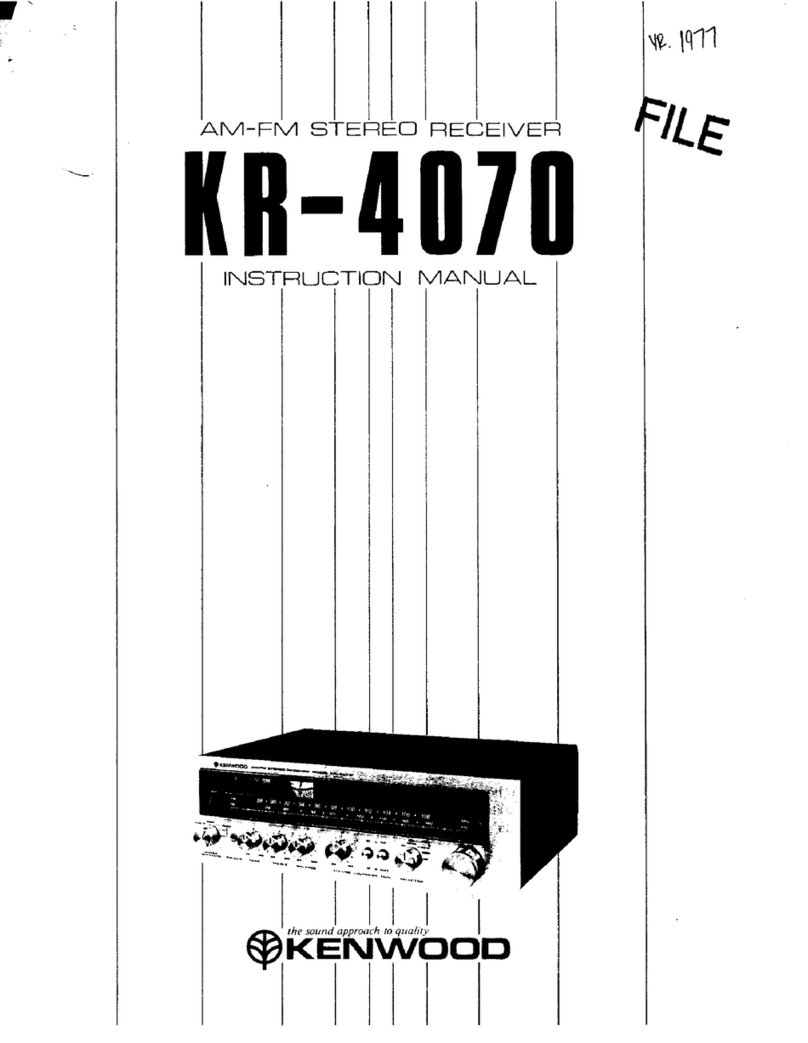
Kenwood
Kenwood KR-4070 User manual
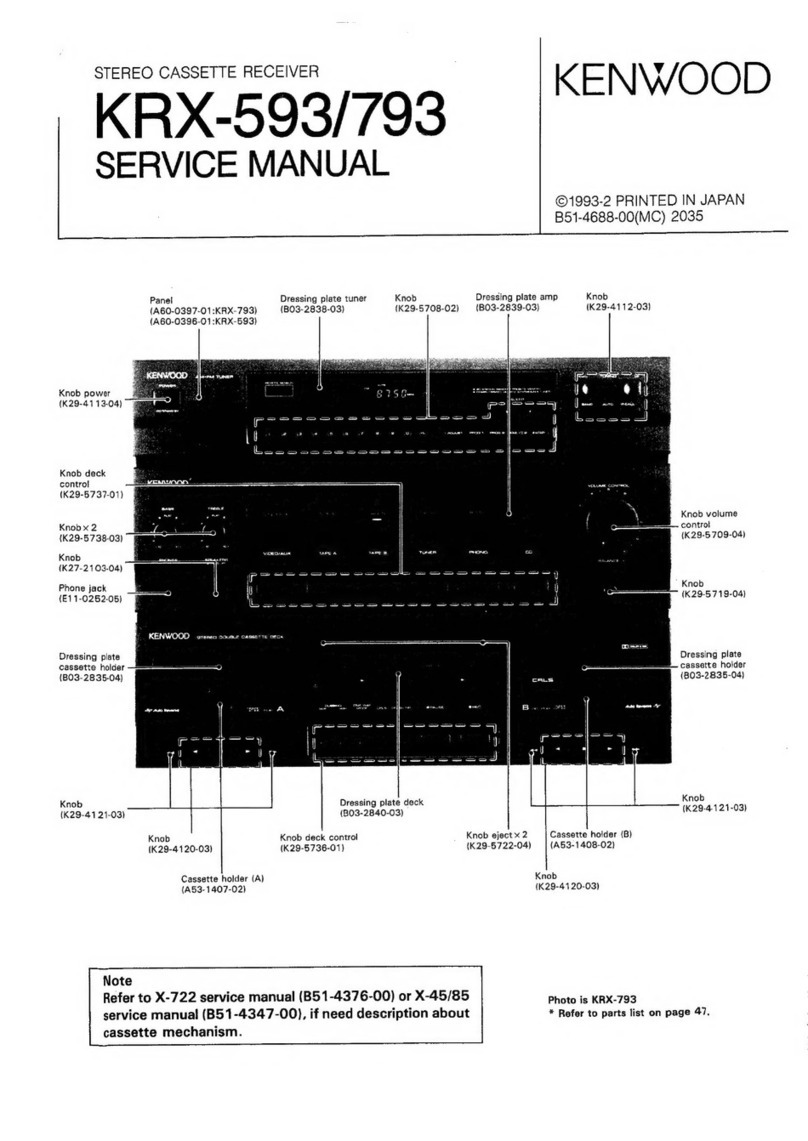
Kenwood
Kenwood KRX-593 User manual
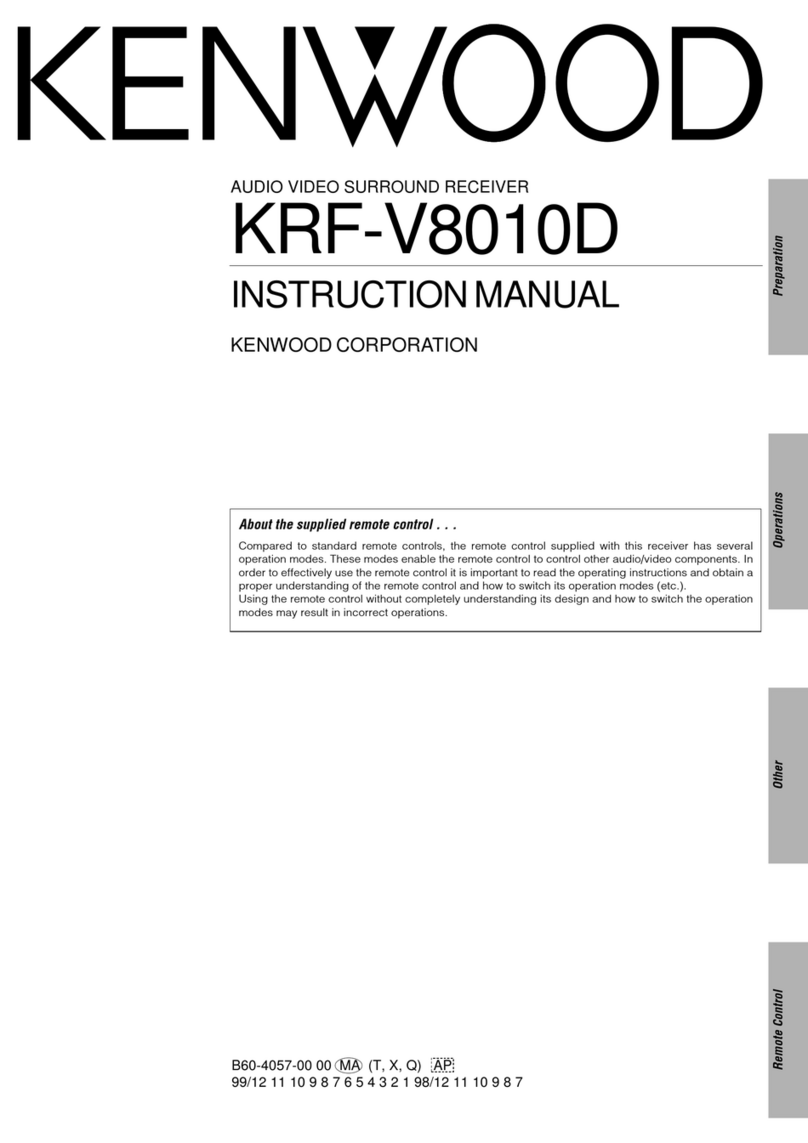
Kenwood
Kenwood KRF-V8010D User manual
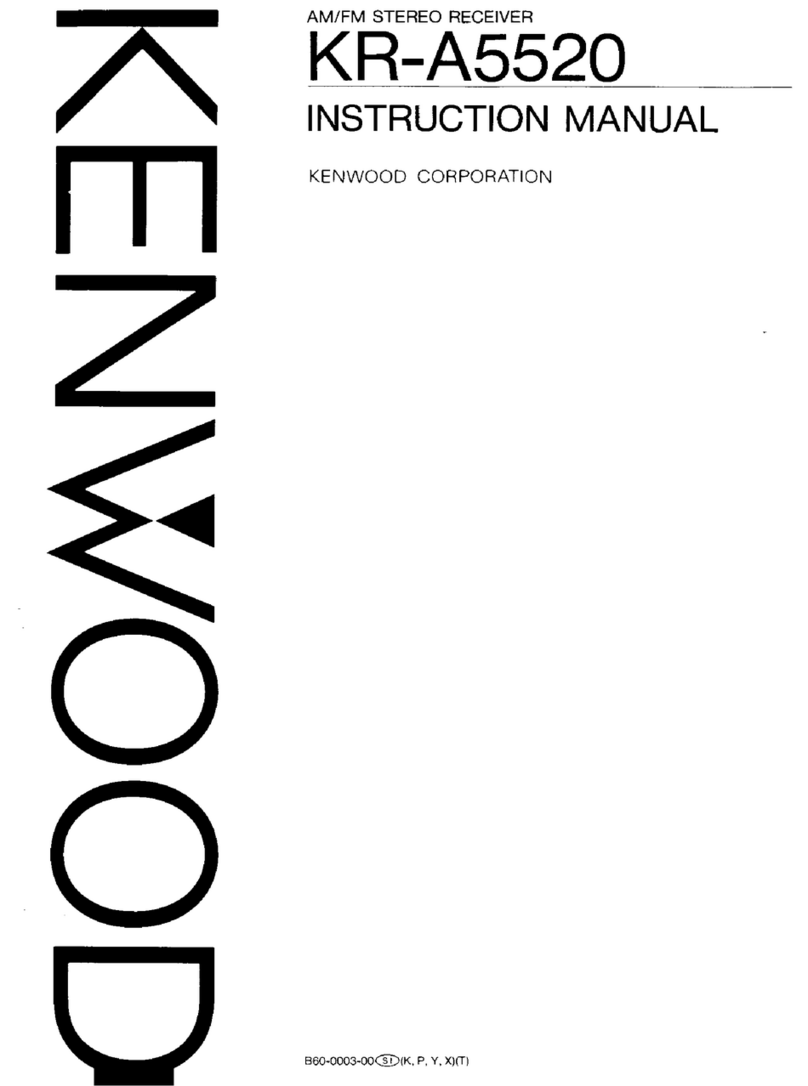
Kenwood
Kenwood KR-A5520 User manual

Kenwood
Kenwood KRF-V9992 User manual
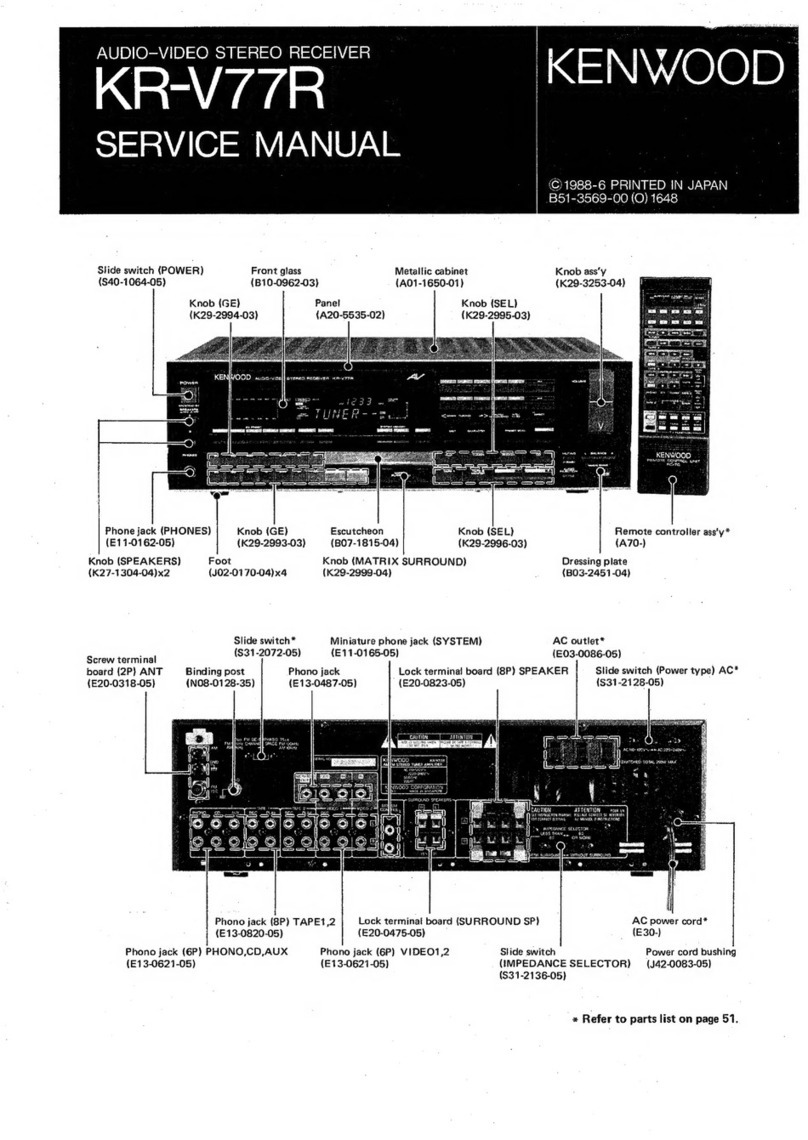
Kenwood
Kenwood KR-V77R User manual

Kenwood
Kenwood VR-7080A User manual
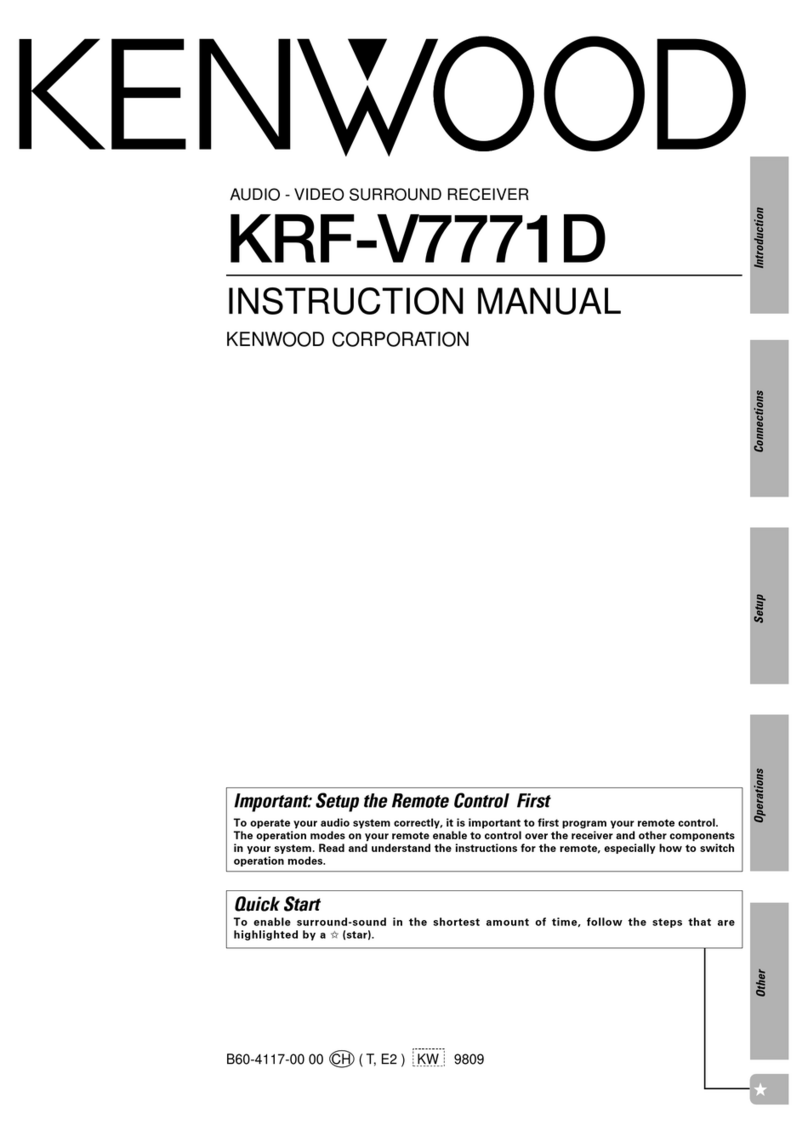
Kenwood
Kenwood KRF-V7771D User manual

Kenwood
Kenwood KR-4070 User manual
Popular Stereo Receiver manuals by other brands

Yamaha
Yamaha MusicCast TSR-5B3D owner's manual

Sony
Sony STR-DE335 - Fm Stereo/fm-am Receiver operating instructions

Sony
Sony STR-DG500 - Multi Channel Av Receiver Service manual

Panasonic
Panasonic AJSD955B - DVCPRO50 STUDIO DECK Brochure & specs

Pioneer
Pioneer SX-838 Service manual

Sherwood
Sherwood S-2660CP operation instruction