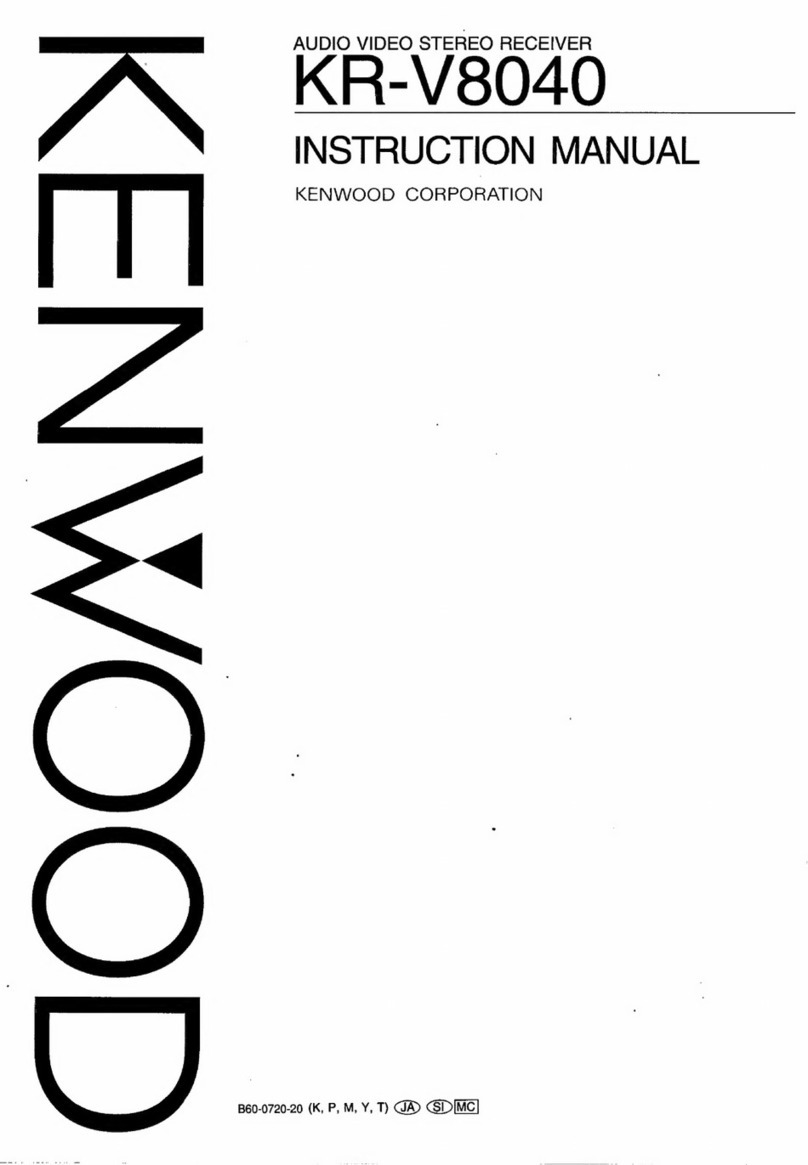Kenwood KRC-851D User manual
Other Kenwood Stereo Receiver manuals

Kenwood
Kenwood KR-V126R User manual

Kenwood
Kenwood VR-8070 User manual
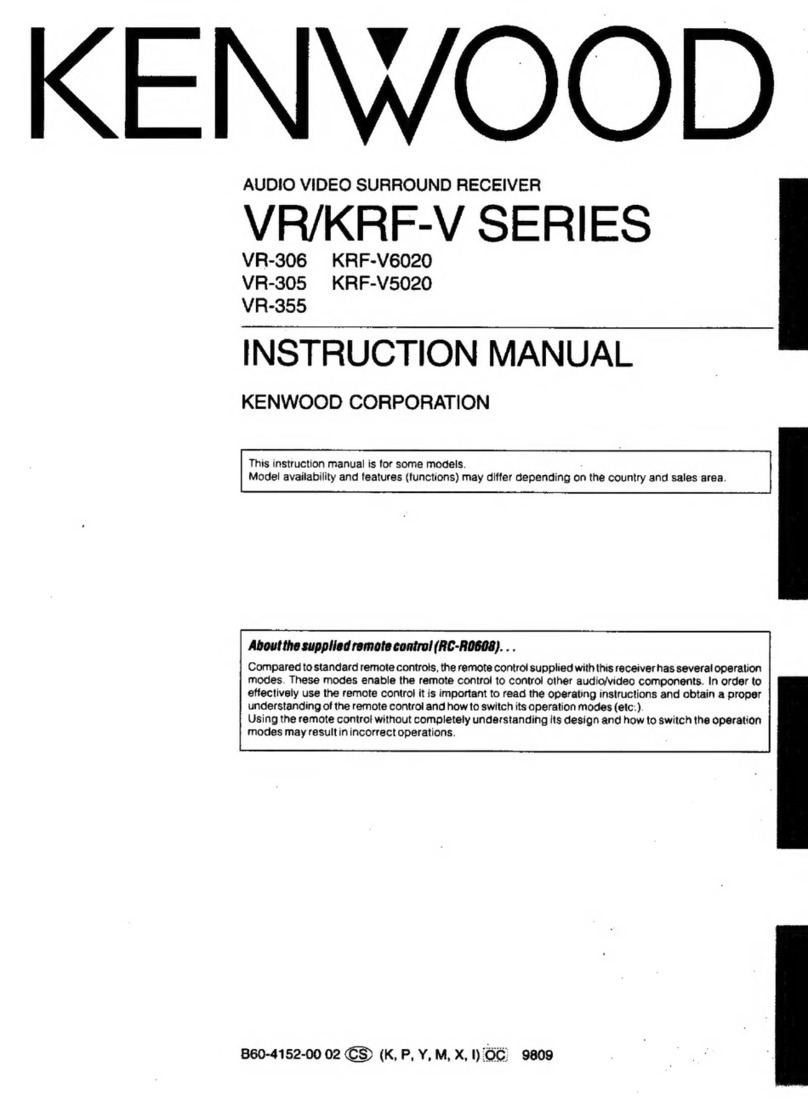
Kenwood
Kenwood VR Series User manual

Kenwood
Kenwood KR-V6050 User manual

Kenwood
Kenwood KRF-X9080D User manual

Kenwood
Kenwood KR-710 User manual
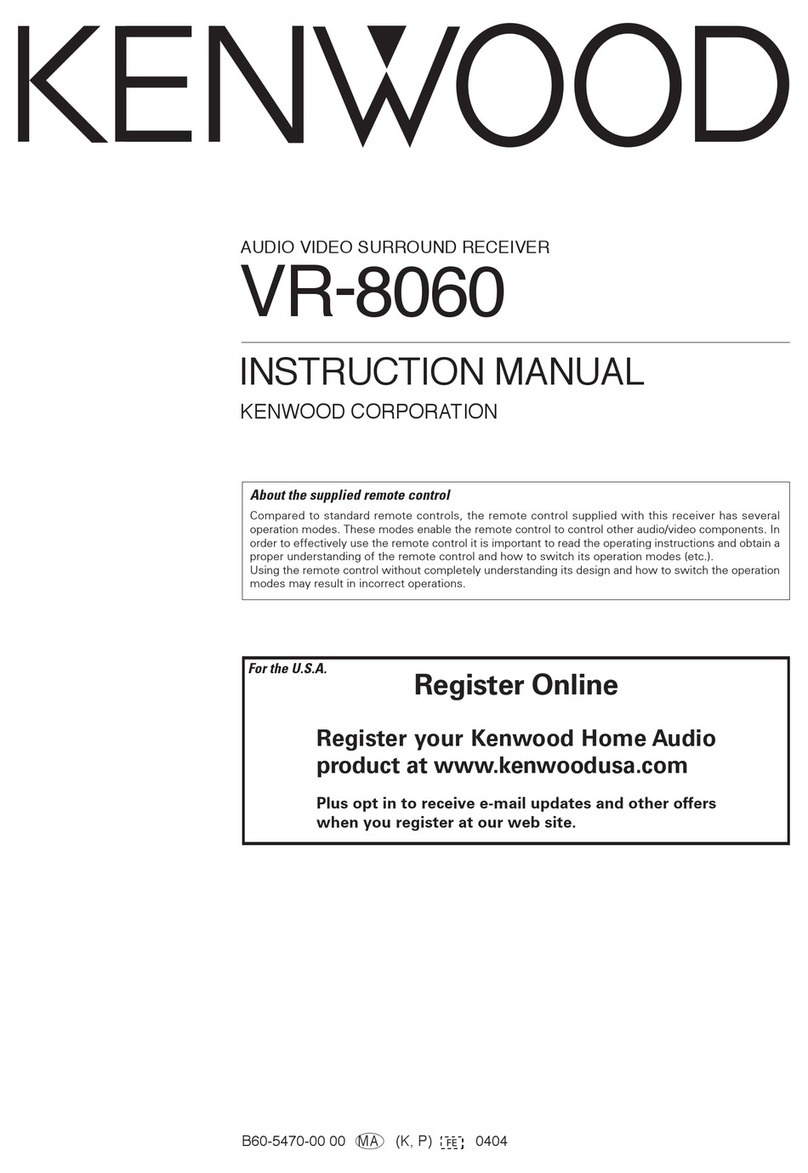
Kenwood
Kenwood VR-8060 User manual
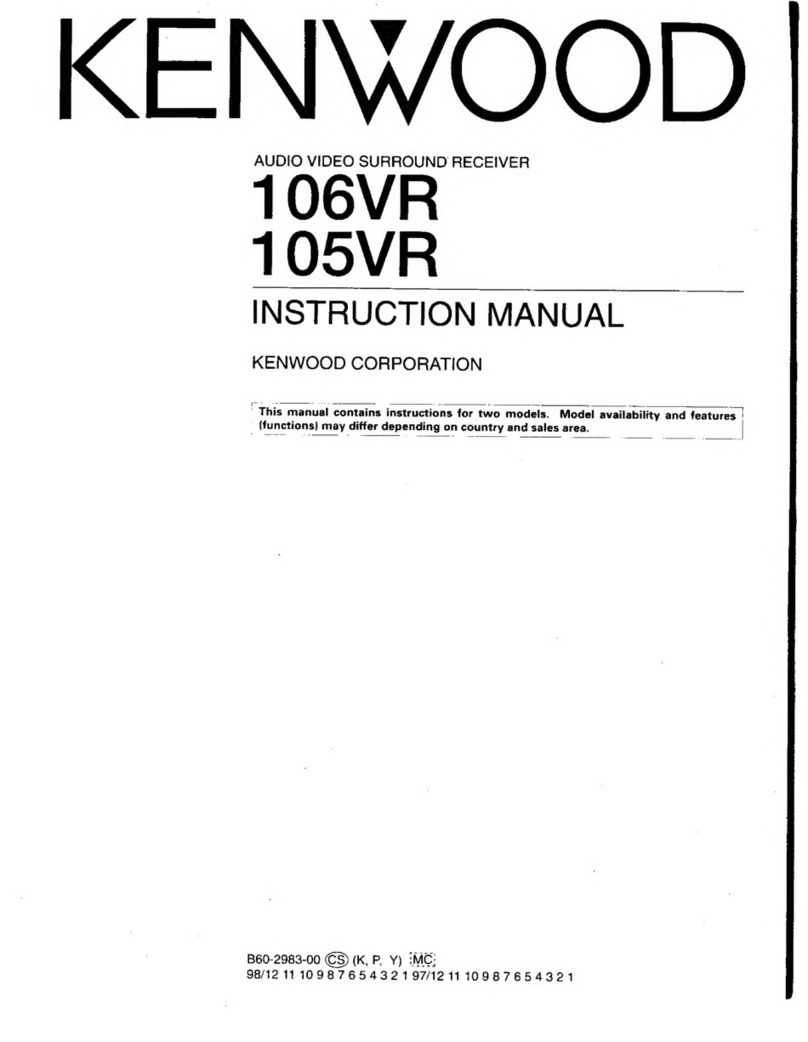
Kenwood
Kenwood 106VR User manual

Kenwood
Kenwood VR-905 User manual

Kenwood
Kenwood KRF-V9992 User manual

Kenwood
Kenwood KRF-V4070D User manual
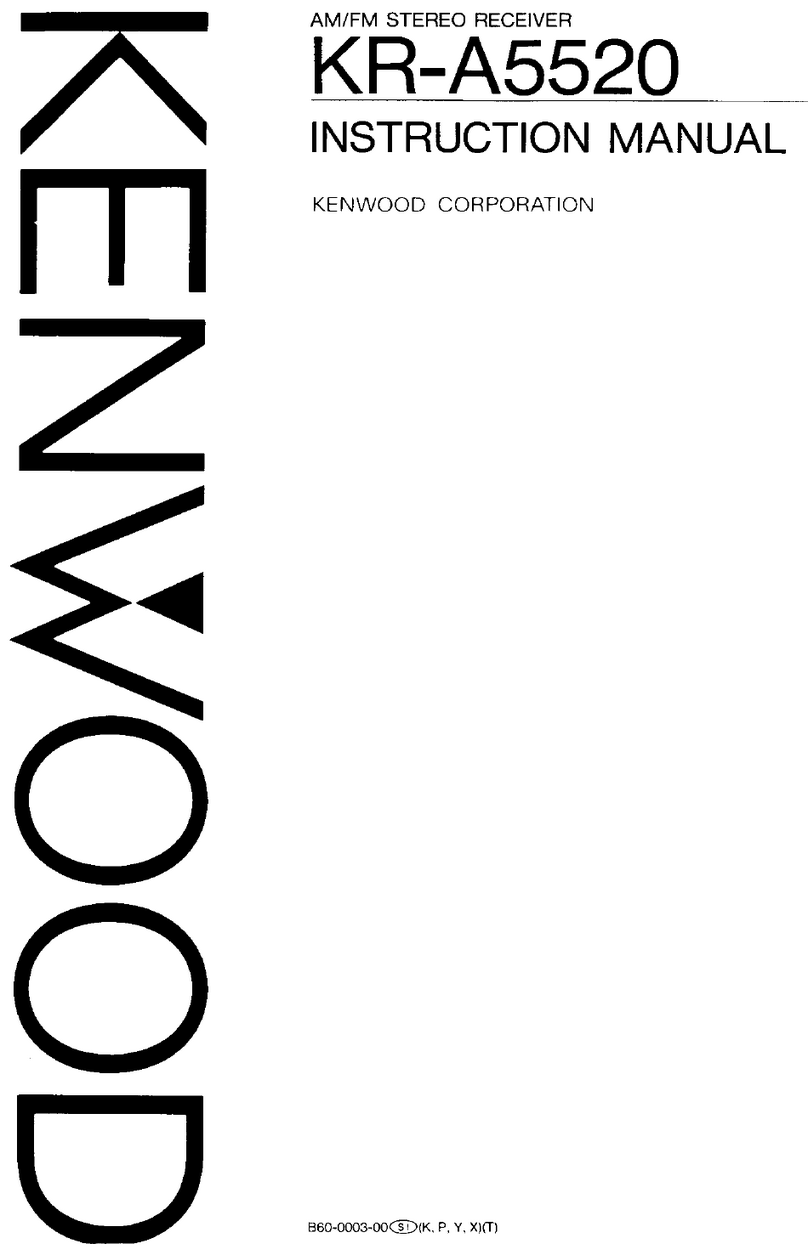
Kenwood
Kenwood KR-A5520 User manual
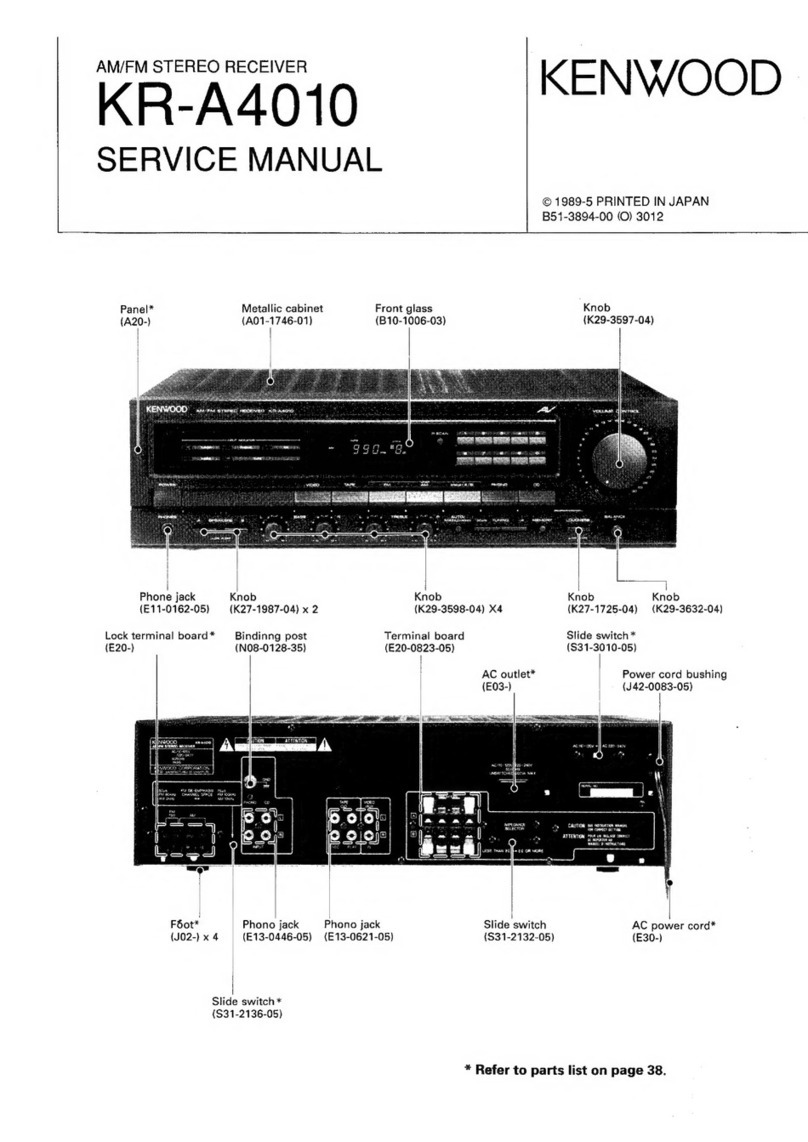
Kenwood
Kenwood KR-A4010 User manual
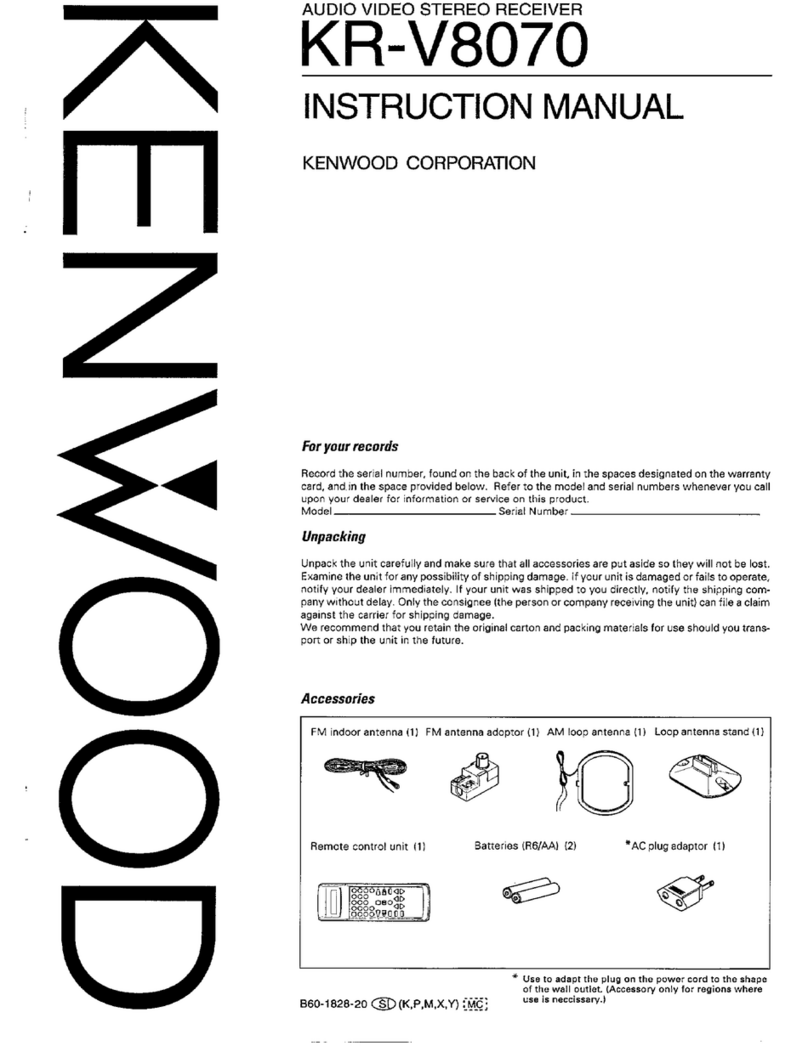
Kenwood
Kenwood KR-V8070 User manual

Kenwood
Kenwood KRF-X9992D User manual
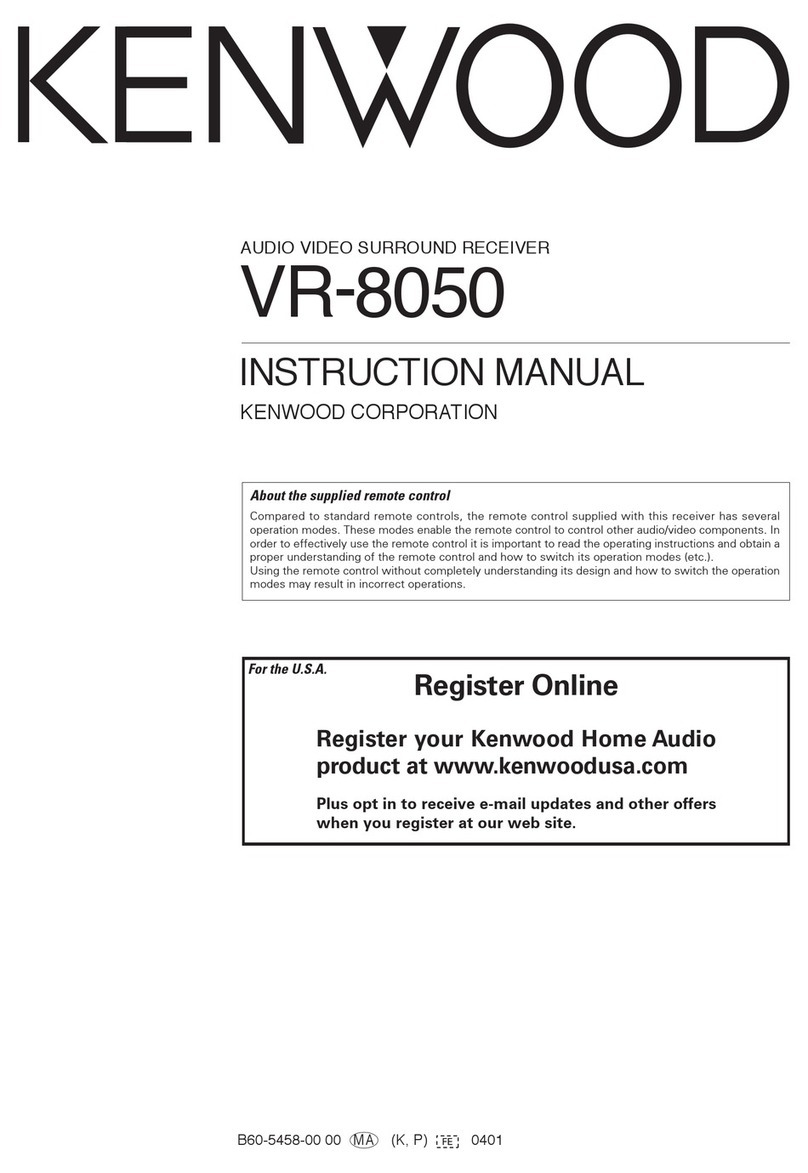
Kenwood
Kenwood VR-8050 User manual

Kenwood
Kenwood KR-7400 User manual

Kenwood
Kenwood KRF-X9070D User manual

Kenwood
Kenwood KRF-V9992D User manual

Kenwood
Kenwood KR-A4060 User manual
Popular Stereo Receiver manuals by other brands

Yamaha
Yamaha MusicCast TSR-5B3D owner's manual

Sony
Sony STR-DE335 - Fm Stereo/fm-am Receiver operating instructions

Sony
Sony STR-DG500 - Multi Channel Av Receiver Service manual

Panasonic
Panasonic AJSD955B - DVCPRO50 STUDIO DECK Brochure & specs

Pioneer
Pioneer SX-838 Service manual

Sherwood
Sherwood S-2660CP operation instruction