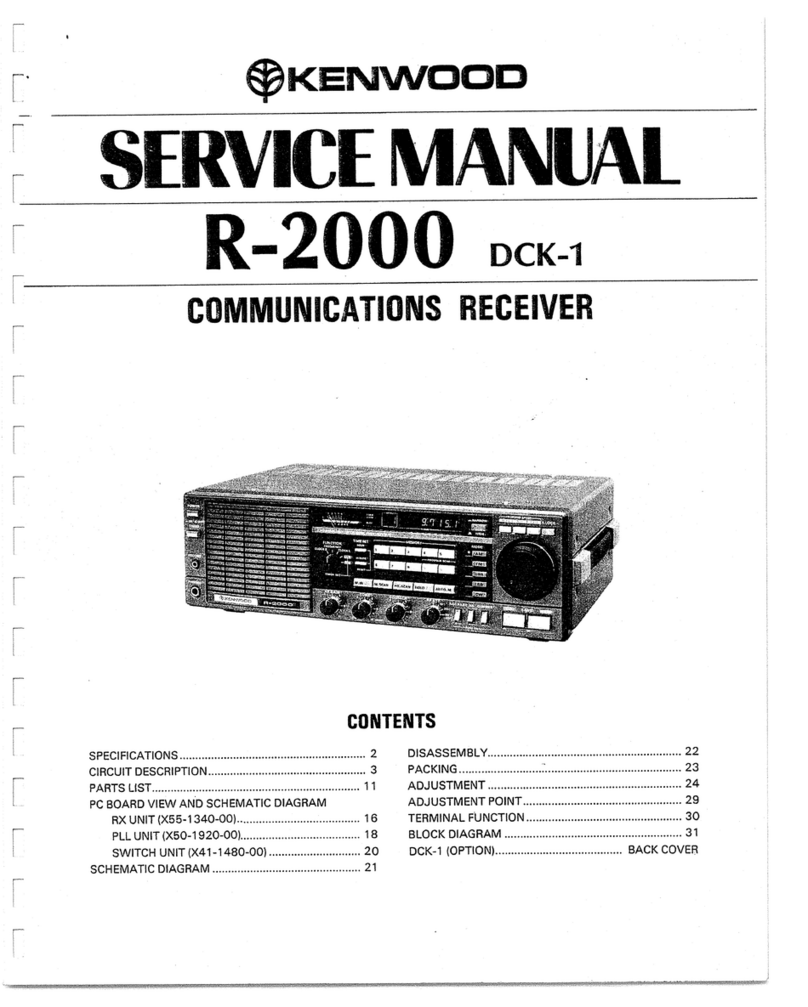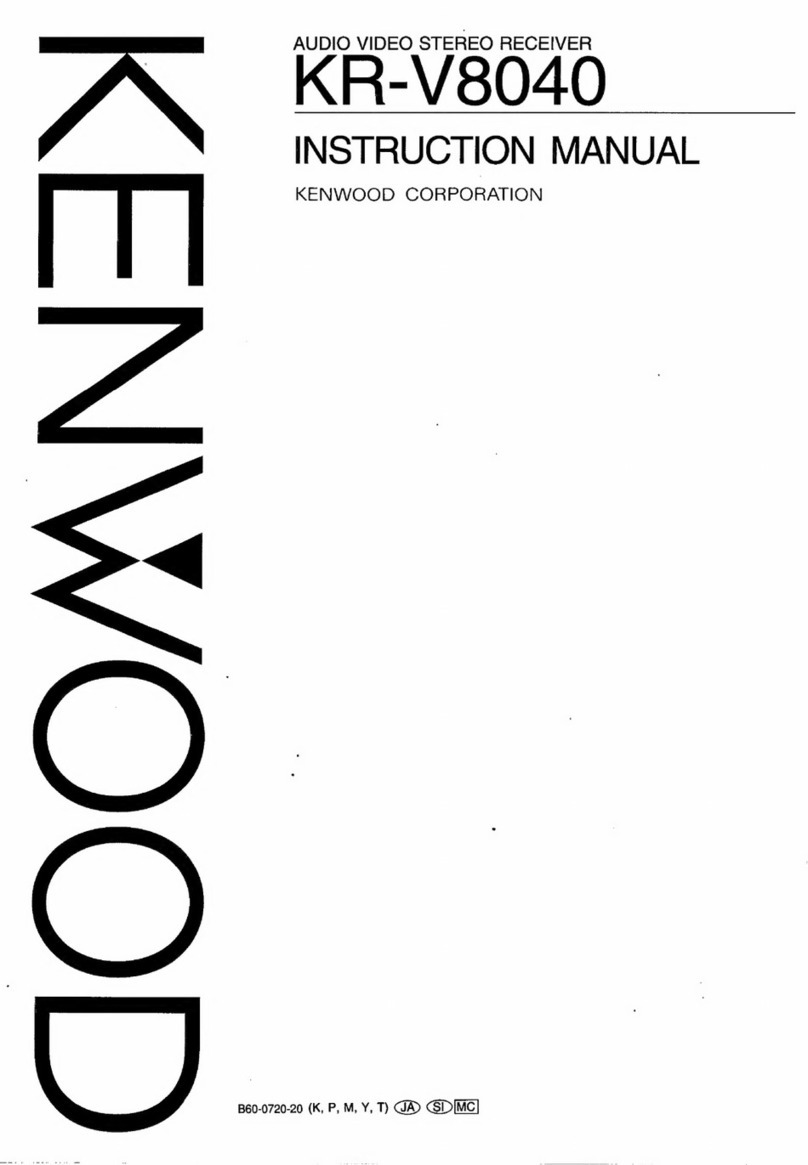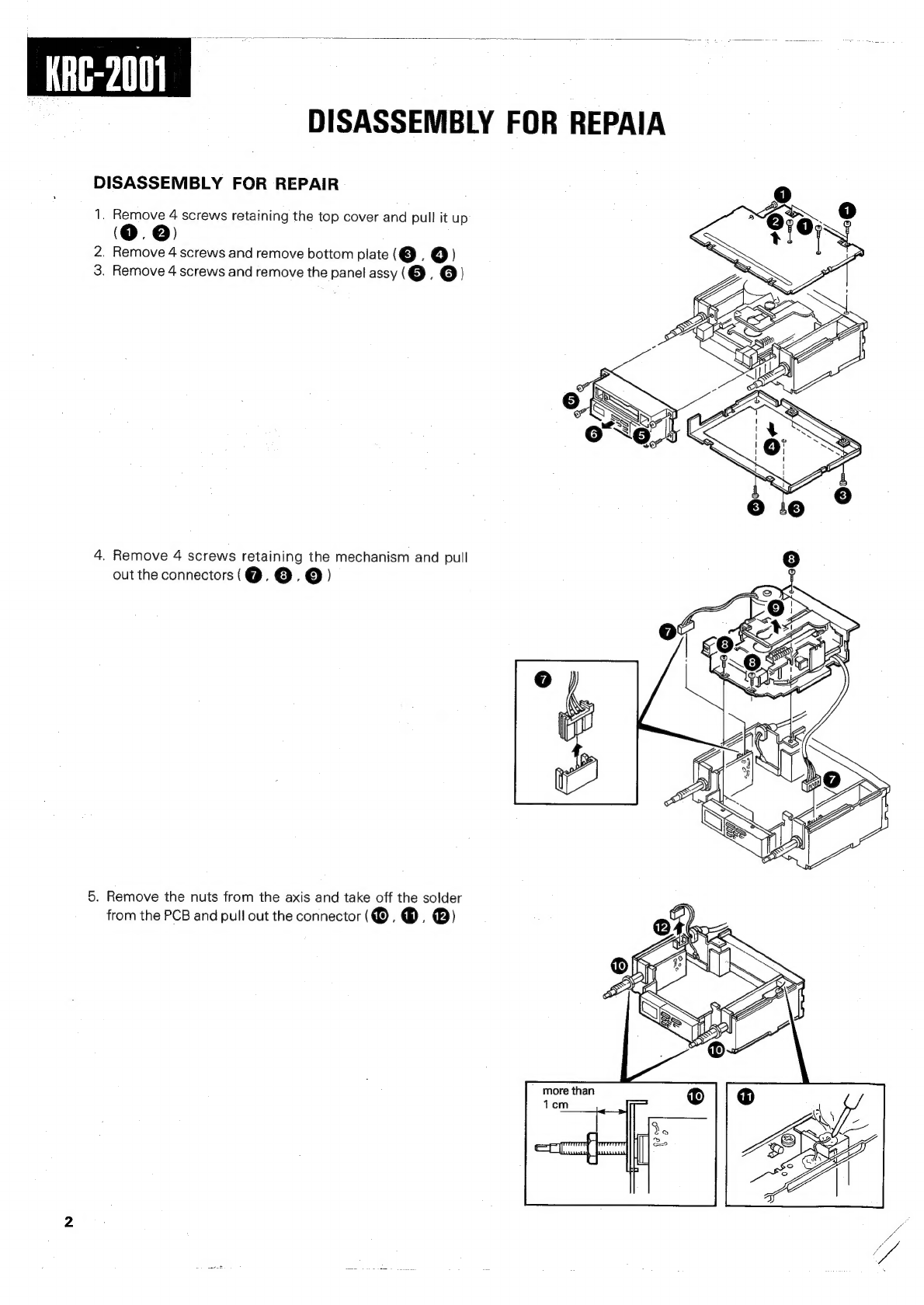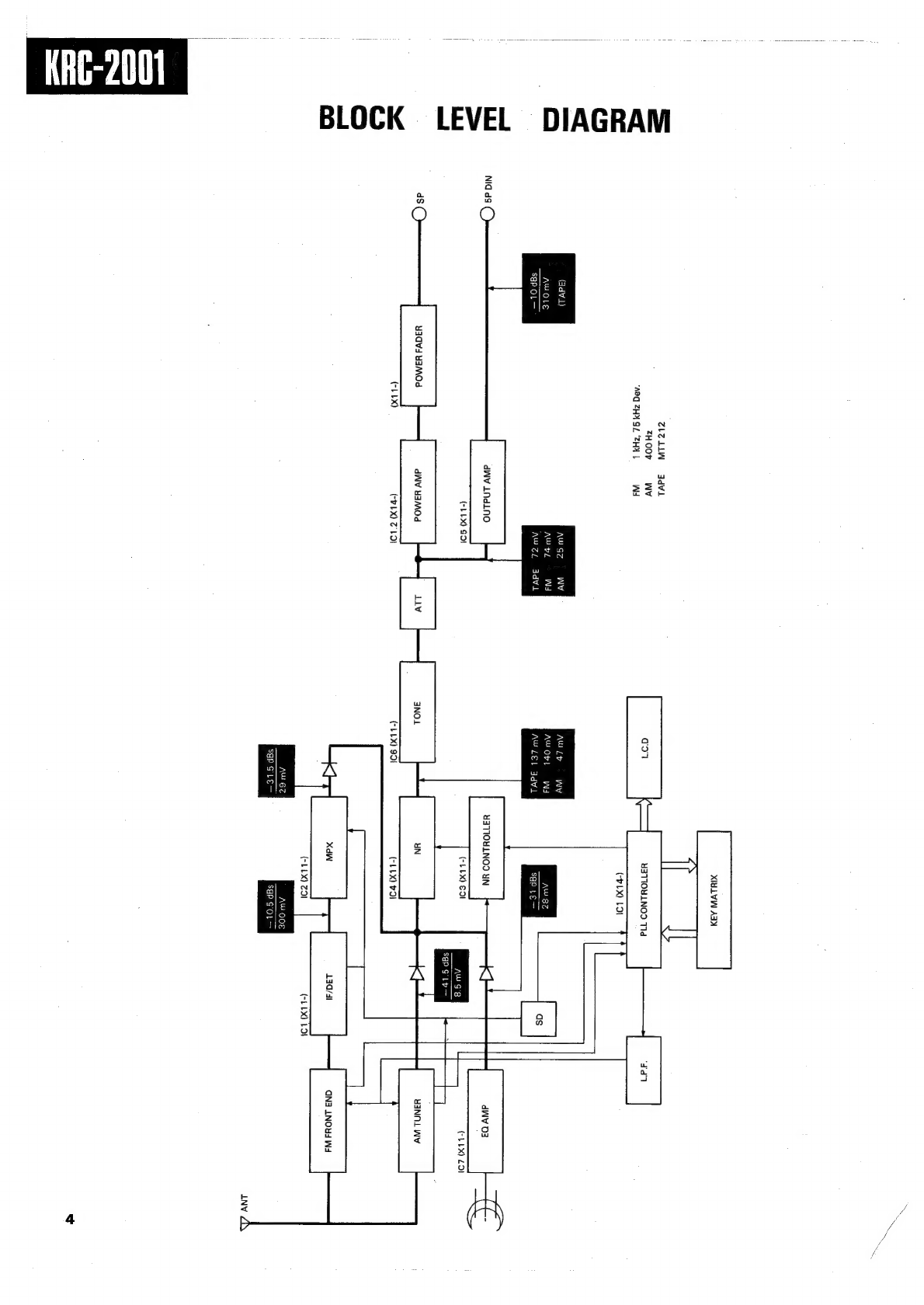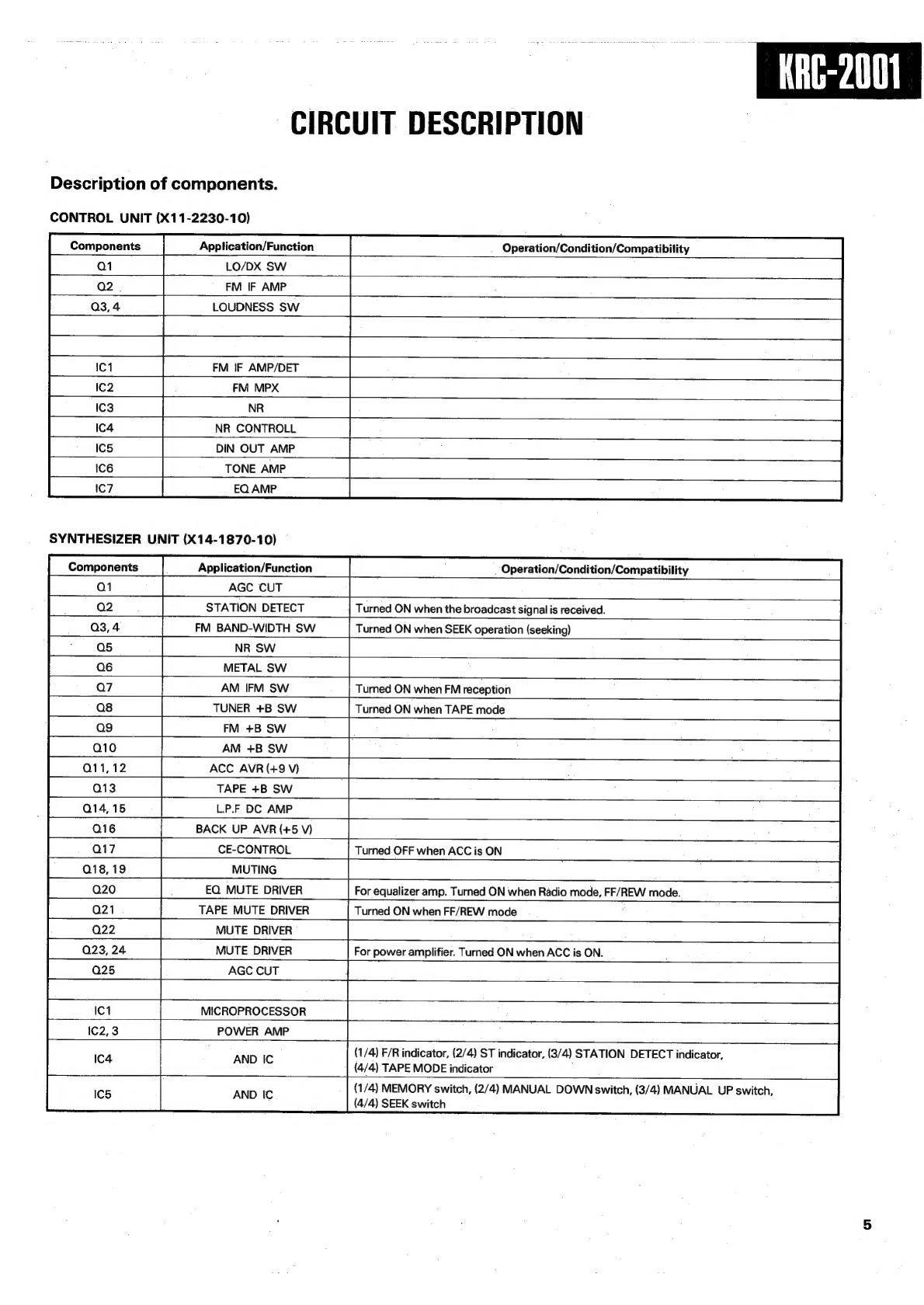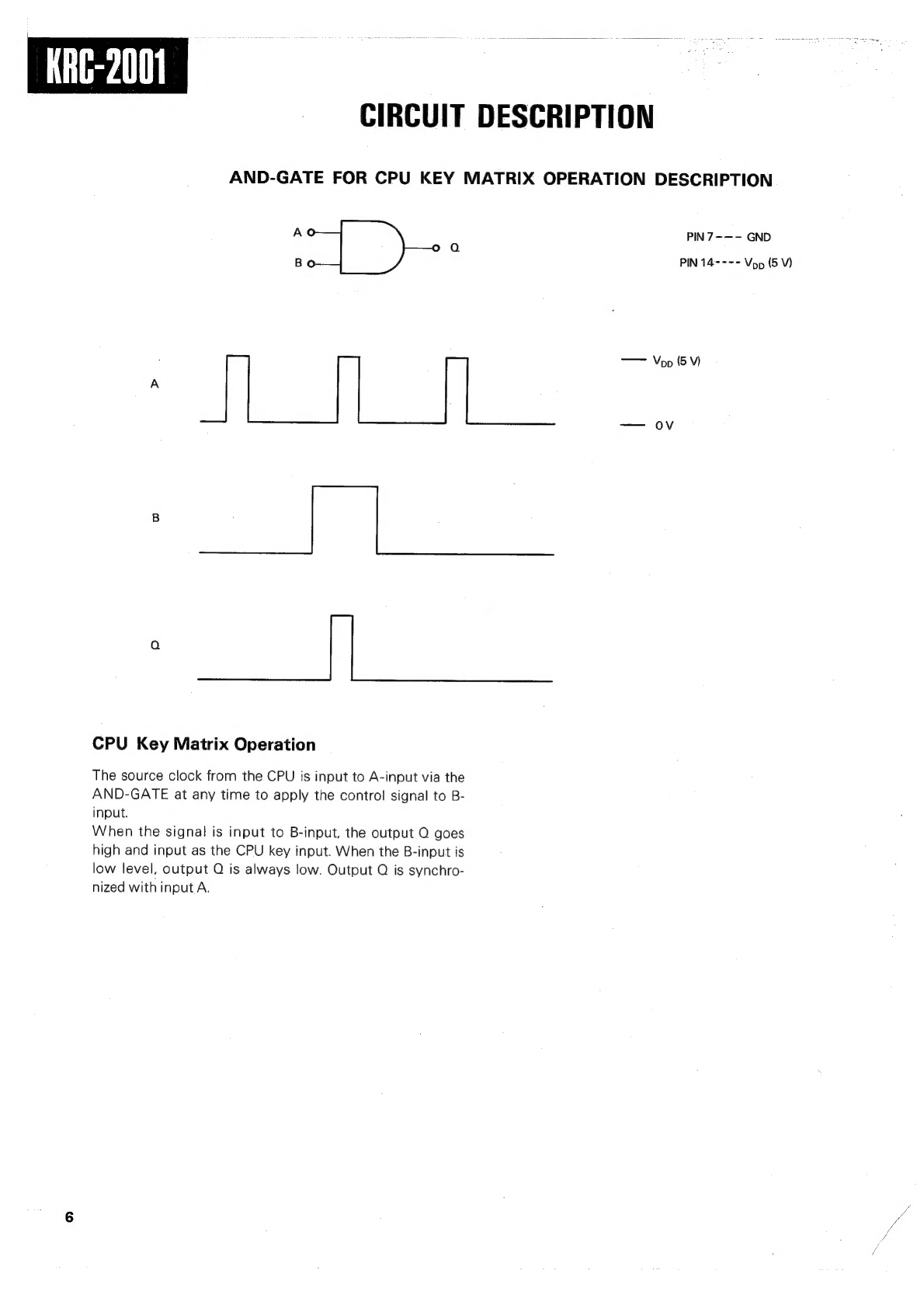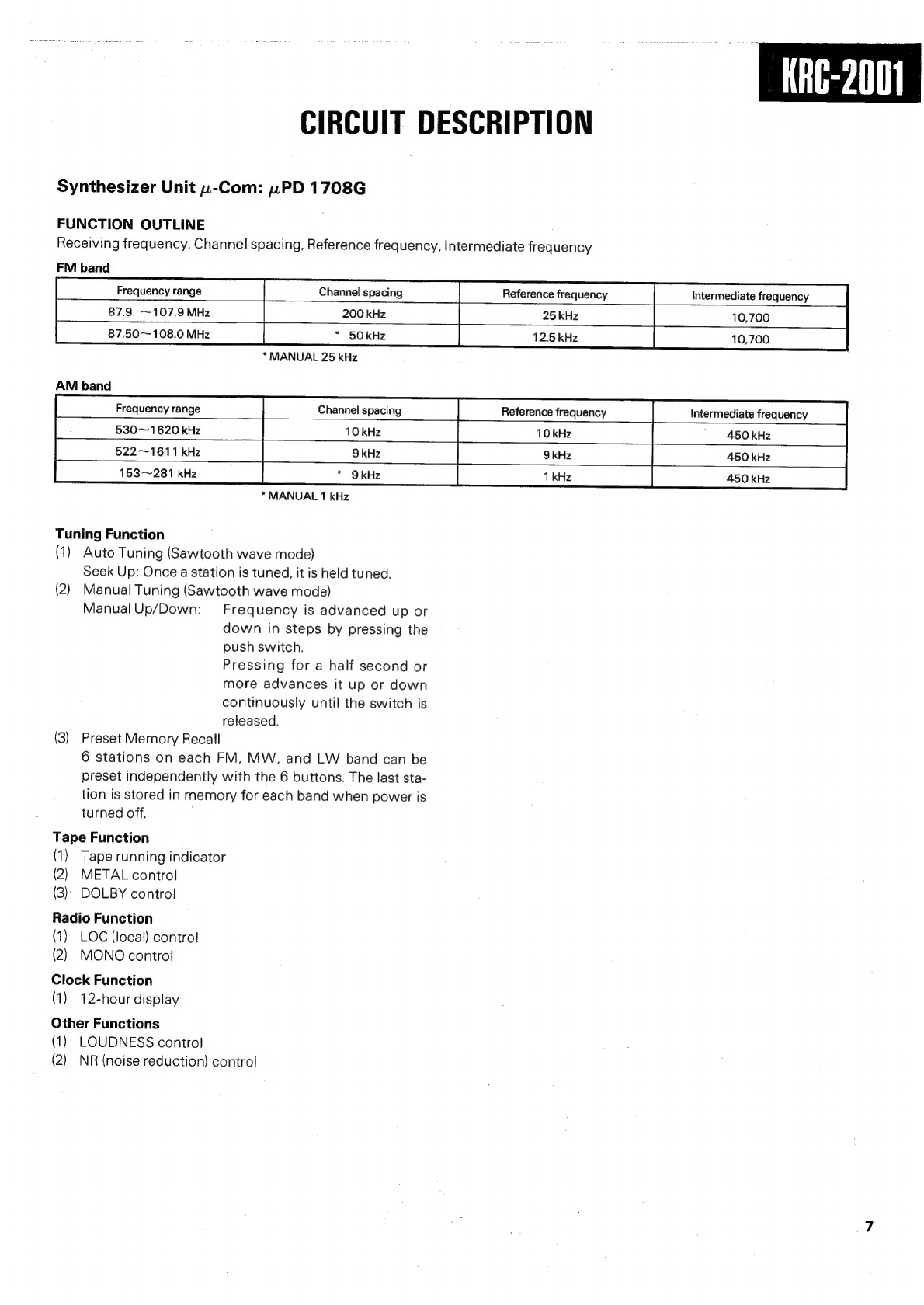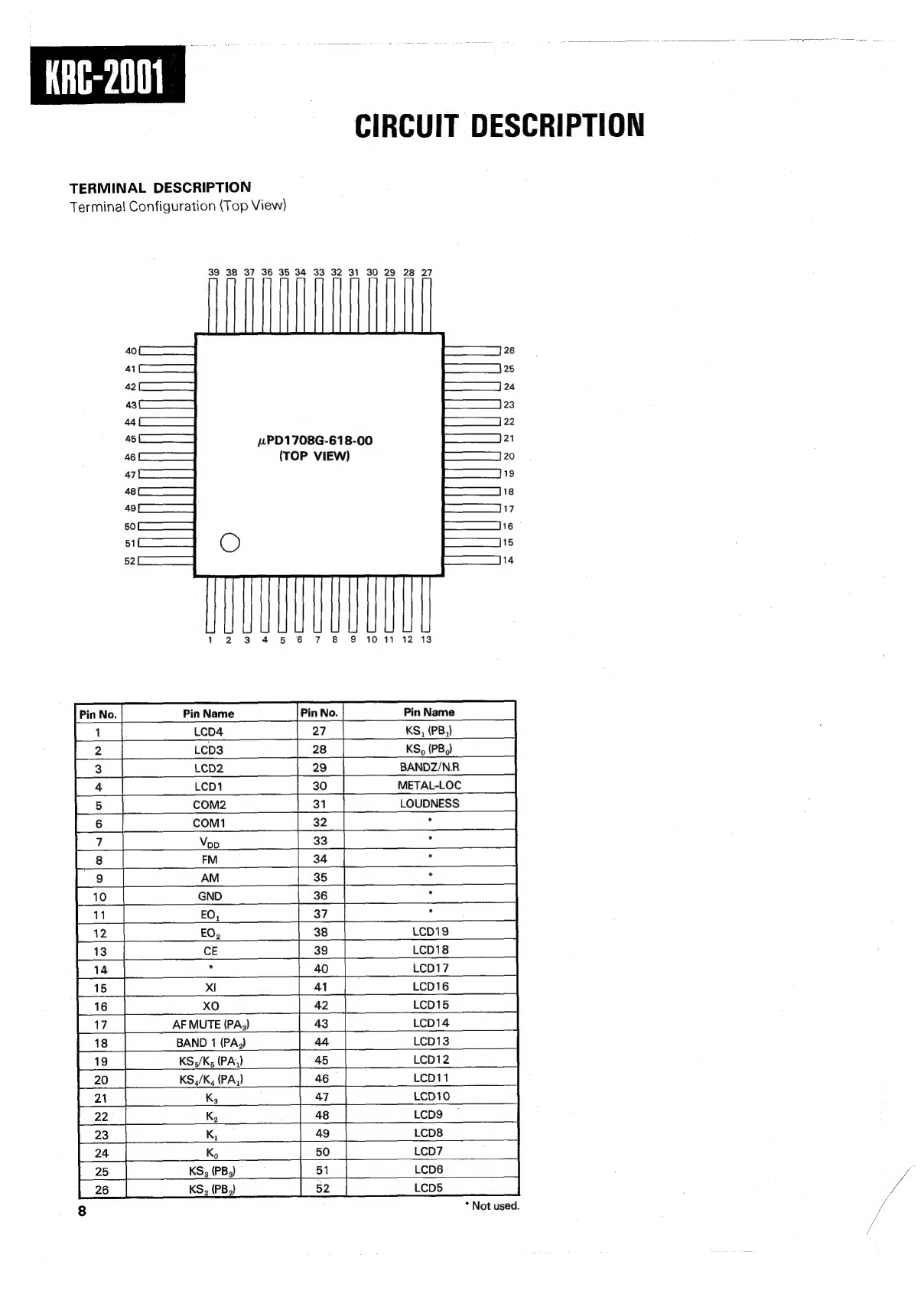Kenwood KRC-2001 User manual
Other Kenwood Stereo Receiver manuals

Kenwood
Kenwood KR-V6080 User manual

Kenwood
Kenwood KRF-X9090D User manual

Kenwood
Kenwood KRF-V5090D User manual
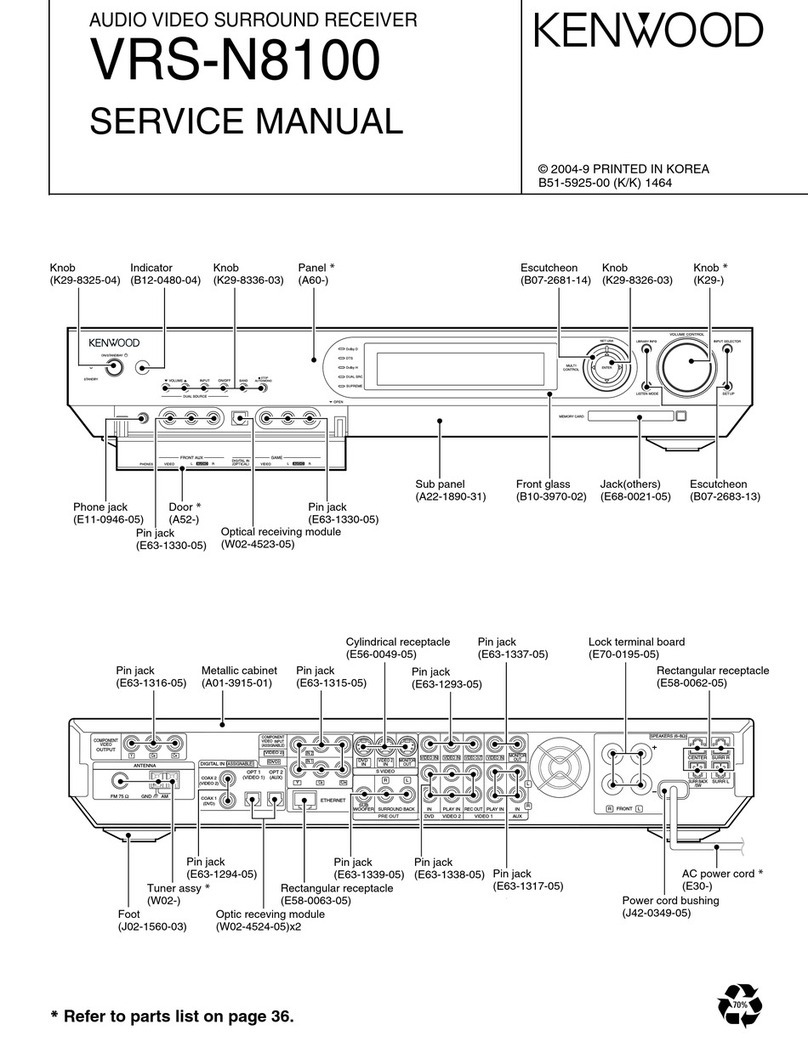
Kenwood
Kenwood VRS-N8100 - AV / Digital Multimedia Receiver User manual

Kenwood
Kenwood KR-1000B User manual

Kenwood
Kenwood KR-5030 User manual

Kenwood
Kenwood KR-V9020 User manual

Kenwood
Kenwood KR-1000 User manual

Kenwood
Kenwood KRF-V4060D User manual

Kenwood
Kenwood R-V251 User manual
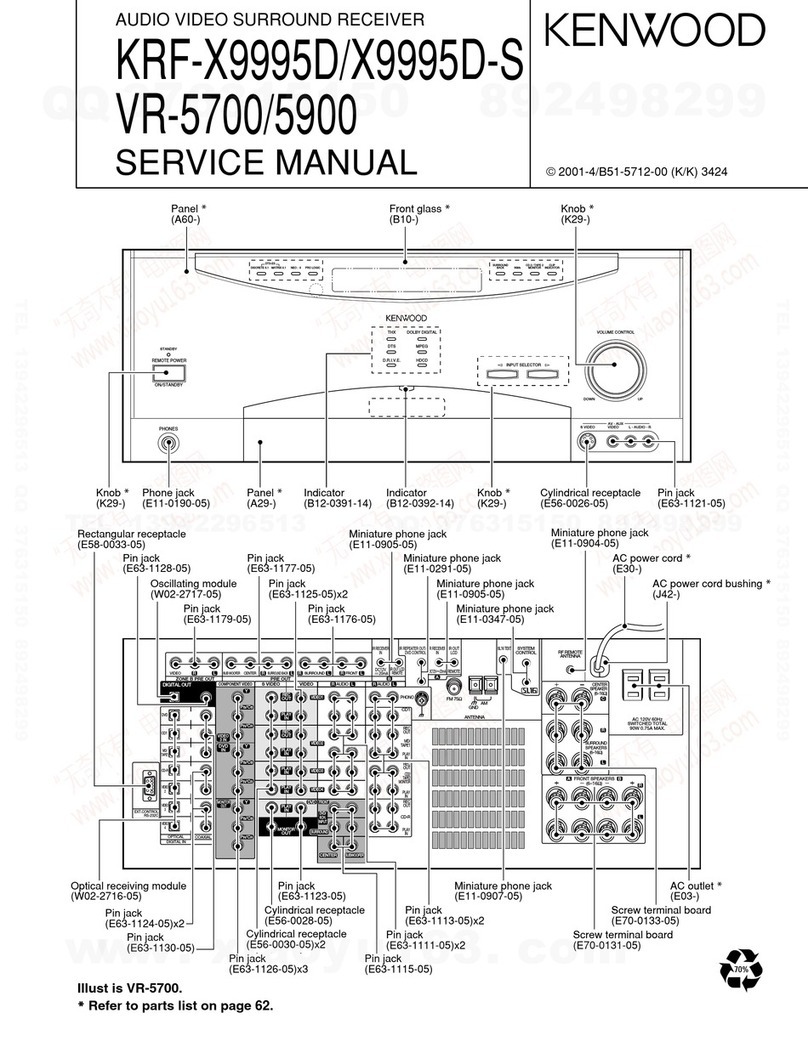
Kenwood
Kenwood KRF-X9995D User manual
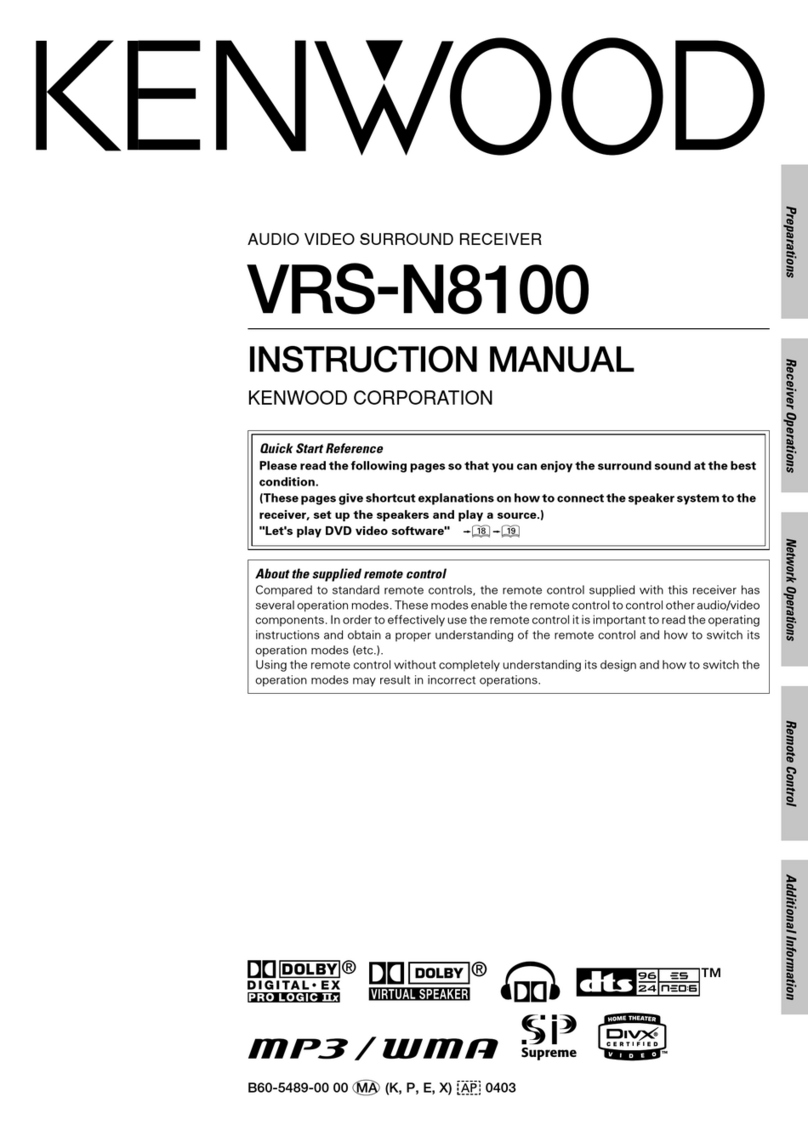
Kenwood
Kenwood VRS-N8100 - AV / Digital Multimedia Receiver User manual

Kenwood
Kenwood KR-V8040 User manual

Kenwood
Kenwood VR-9050 User manual

Kenwood
Kenwood KRF-V9992 User manual

Kenwood
Kenwood KA-5200 User manual
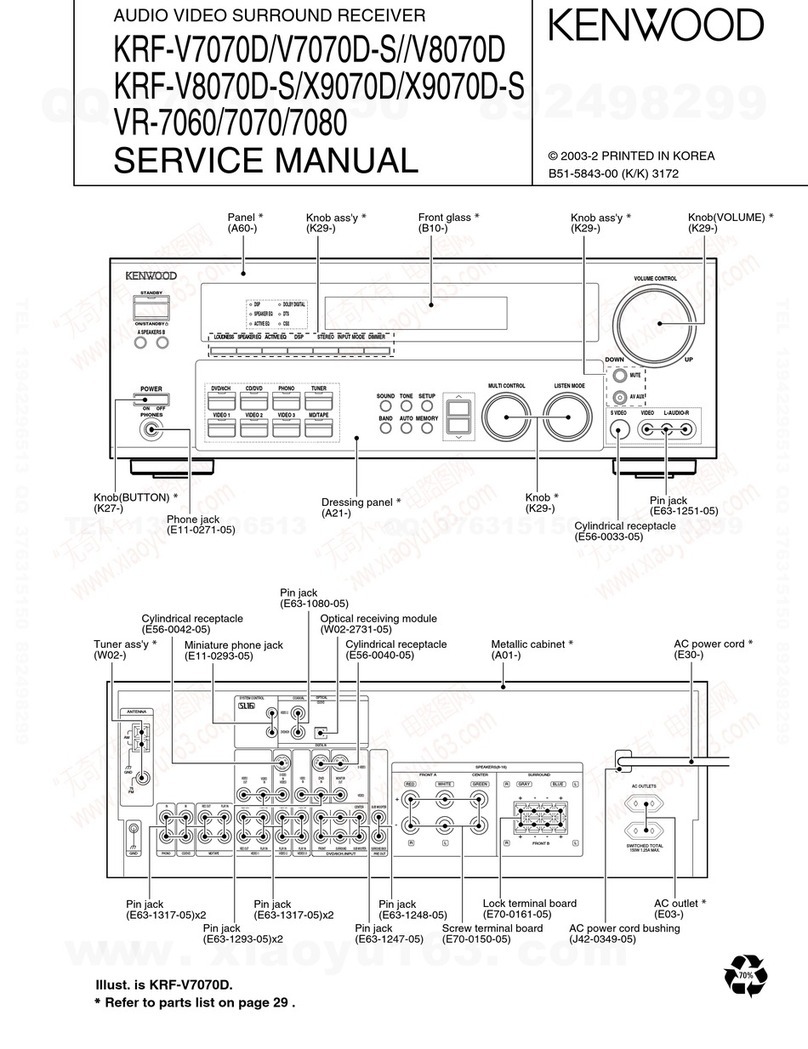
Kenwood
Kenwood KRF-V7070D User manual

Kenwood
Kenwood KR-V5560 User manual

Kenwood
Kenwood KR-65 User manual

Kenwood
Kenwood KR-A5040 User manual
Popular Stereo Receiver manuals by other brands

Yamaha
Yamaha MusicCast TSR-5B3D owner's manual

Sony
Sony STR-DE335 - Fm Stereo/fm-am Receiver operating instructions

Sony
Sony STR-DG500 - Multi Channel Av Receiver Service manual

Panasonic
Panasonic AJSD955B - DVCPRO50 STUDIO DECK Brochure & specs

Pioneer
Pioneer SX-838 Service manual

Sherwood
Sherwood S-2660CP operation instruction