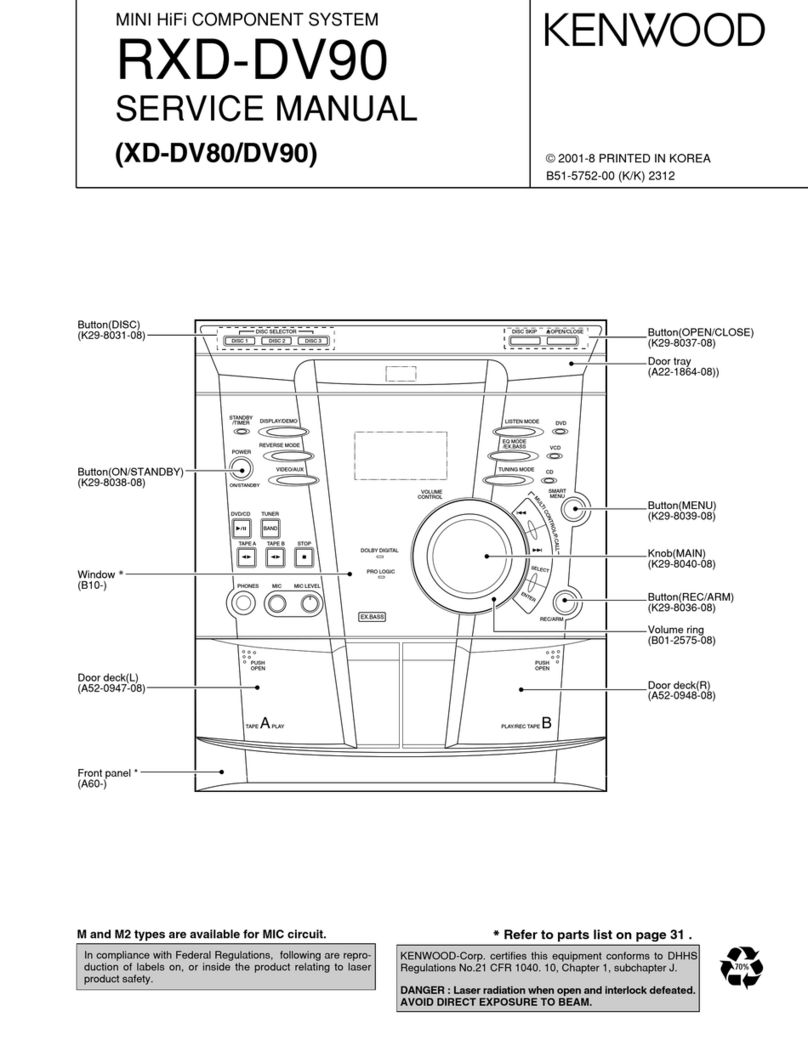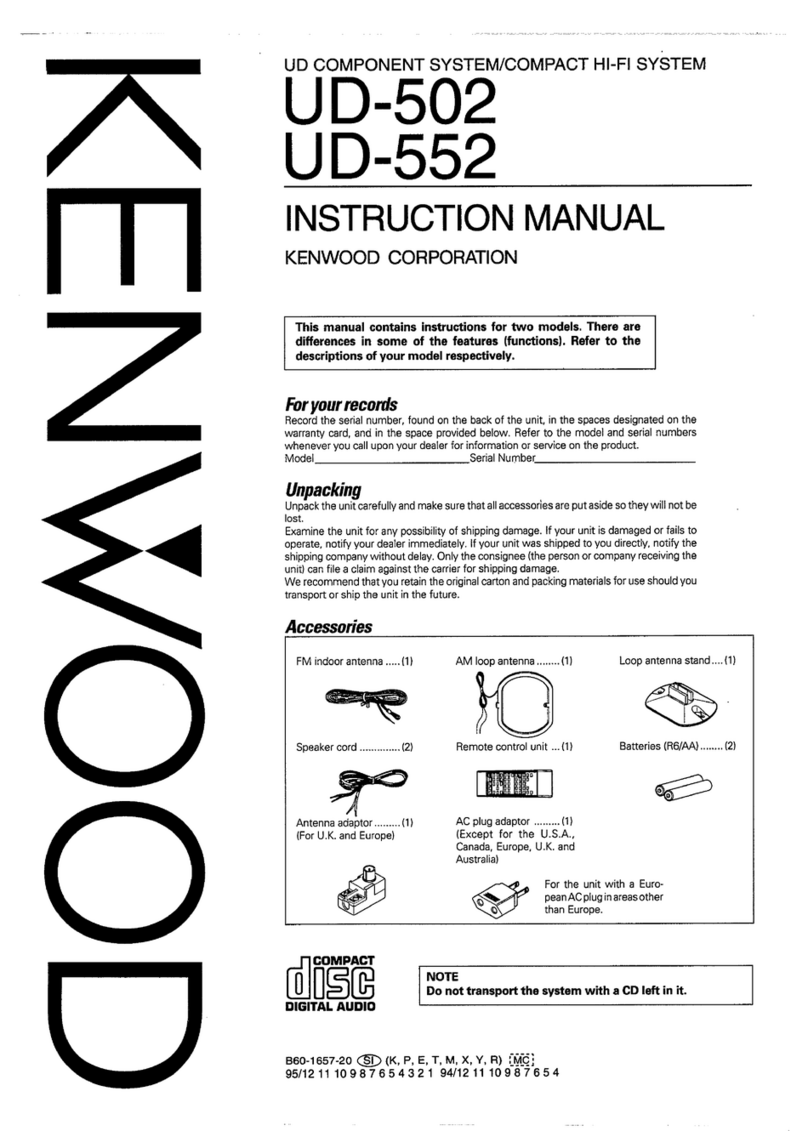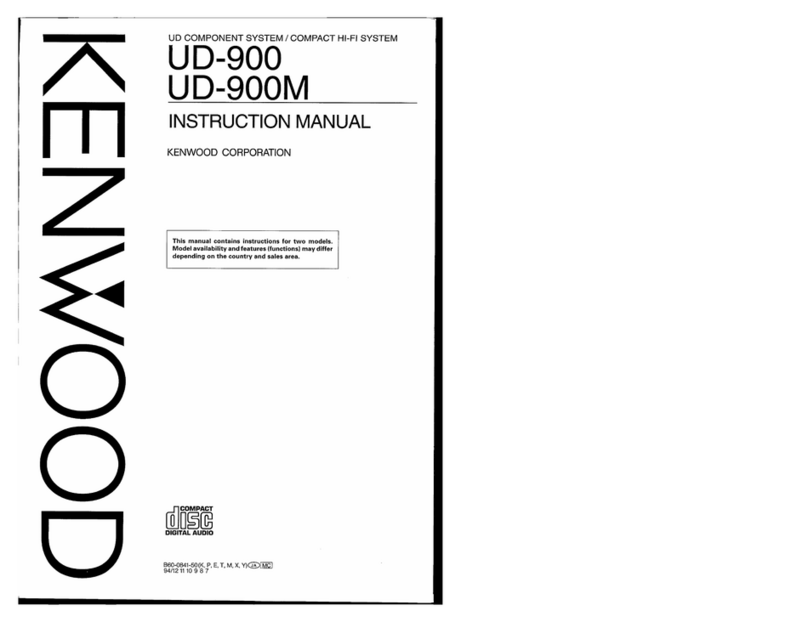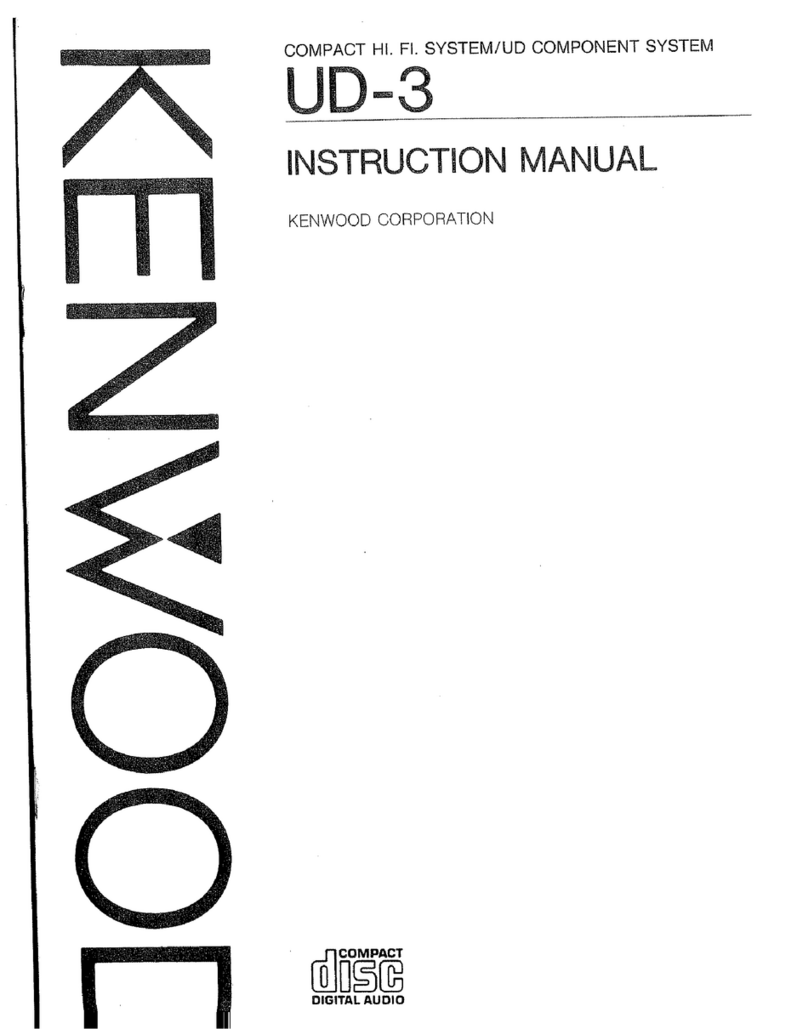For more information on each adjustment mode, refer to
each section of 6, "Electrical adjustment".
If other adjustment mode has been entered incorrectly,
press the STOP key to exit the mode.
✽The number 9 - 13 are not used for service. If these
mode have been entered incorrectly, press the STOP
key immediately to exit the mode. Specially, do not use
EEP INITIAL. (E2PROM data has initialized if used it.)
5. MD TEST MODE FOR ADJUSTMENT
5-1 Entering the Test Mode
While pressing the EJECT key, turn the AC on.
5-2 Cancelling the Test Mode
Turn the AC off.
5-3 Key Operations for Adjustment
No. LCD DESCRIPTION SECTION
1 TEMP ADJU The work of adjustment is unnecessary
in this mode. 6-5
2 LDPWR ADJU Laser power adjustment. 6-6
3 LDPWR CHEC Laser power check. 6-6
4 EFBAL ADJU Traverse adjustment. 6-7
5 TE B. ADJ Automatic EF balance adjustment. 6-8
6 FBIAS ADJU Focus bias adjustment. 6-9
7 CPLAY MODE Continuous playback mode. 5-5
8 CREC MODE Continuous recording mode. 5-6
✽9 STT-LIMIT Check the mechanism start limit
switch position. -
✽10 JUMP MODE Track jump checking mode. -
✽11 SRV DAT RE Servo data reading. -
✽12 EEP MODE E2PPROM data reading or rewrite. -
✽13 EEP INITIAL E2PPROM data initializing. -
KEYS OPERATION
SKIP UP/DOWN Select mode or adjustment value change.
MD PLAY/PAUSE Fix mode or adjustment value.
STOP Cancel the selected mode.
✽ ¡Pickup moves outwards when pressed skip up key.
✽ 1Pickup moves inwards when pressed skip down key.
✽ Remote control only.
5-4 Selection of Adjustment Test Mode
Whenever the "SKIP UP" and "SKIP DOWN" keys are
pressed, the adjustment test mode is selected.
1. Setting of Continuous Playback Mode
No. Key
1
4¢
Select [CPLAY MODE]
2 Load disc
3 MD
6
[CPLAY MID]
[c=xxxx a=yy] error
(xxxx=C1 error, yy=ADIP error)
[CPLAY OUT]
[c=xxxx a=yy] error
(xxxx=C1 error, yy=ADIP error)
4 STOP [CPLAY MODE]
2. Change of Playback Points(in continuous playback mode)
No. Key
Display/Function
Display/Function
1
MD
6
2
[CPLAY IN]
[c=xxxx a=yy] error
(xxxx=C1 error, yy=ADIP error)
MD
6
3
Carry out No.1 to 3 in the above table.
4
5
STOP [CPLAY MODE]
EJECT Disc out
1. Continuous Recording Setting
No. Key Display/Function
1
4 ¢
Select [CREC MODE]
2 Load the recordable disc
3
MD
6
[CREC MID]
4
MD
6
[CREC (zzzz)] CREC address
(0300h cluster=recording start point)
5STOP [CREC MODE]
2. Change and End of Recording Points
1 Carry out No.1 to 3 in the above table Select[CREC MID]
2
¢
[CREC OUT]
3
MD
6
[CREC (zzzz)] CREC address
(0700h cluster=recording start point)
4 STOP [CREC MODE]
6
5
¢(2time)
Select [CREC IN]
7
MD
6
[CREC (zzzz)] CREC address
(0300h cluster=recording start point)
8 STOP [CREC MODE]
MD
6
[CREC MID]
9 EJECT Disc out
5-5 Continuous Playback Mode
5-6 Continuous Recording Mode
KEYS DISPLAY OPERATION
STOP Tno. 00 : 00 •Stop the MD operation.
SKIP UP/SKIP DOWN Usual Indication •MD Track No up or down.
* SKIP UP FF •MD FF search.
* SKIP DOWN FB •MD FB search.
•Hi-speed O.T.E.(CDîMD) operation with LP4 mode.
BEST HITS
MD REC AUX REC •Start the MD recording.
ALL ERASE
ó•Stop the MD operation ,and start operation of
SET COMPLETE ALL-ERASE if disc is recordable.
ó
BLANK DISC
4-5 MD Test Mode
* Keep to press the key more than 400ms.
C ✽✽ M ✽ ✽ ✽ ✽✽
M :MD C :CD
Counter
Tno.
MDX-G1
4
CIRCUIT DESCRIPTION
w
w
w
.
x
i
a
o
y
u
1
6
3
.
c
o
m
Q
Q
3
7
6
3
1
5
1
5
0
9
9
2
8
9
4
2
9
8
T
E
L
1
3
9
4
2
2
9
6
5
1
3
9
9
2
8
9
4
2
9
8
0
5
1
5
1
3
6
7
3
Q
Q
TEL 13942296513 QQ 376315150 892498299
TEL 13942296513 QQ 376315150 892498299