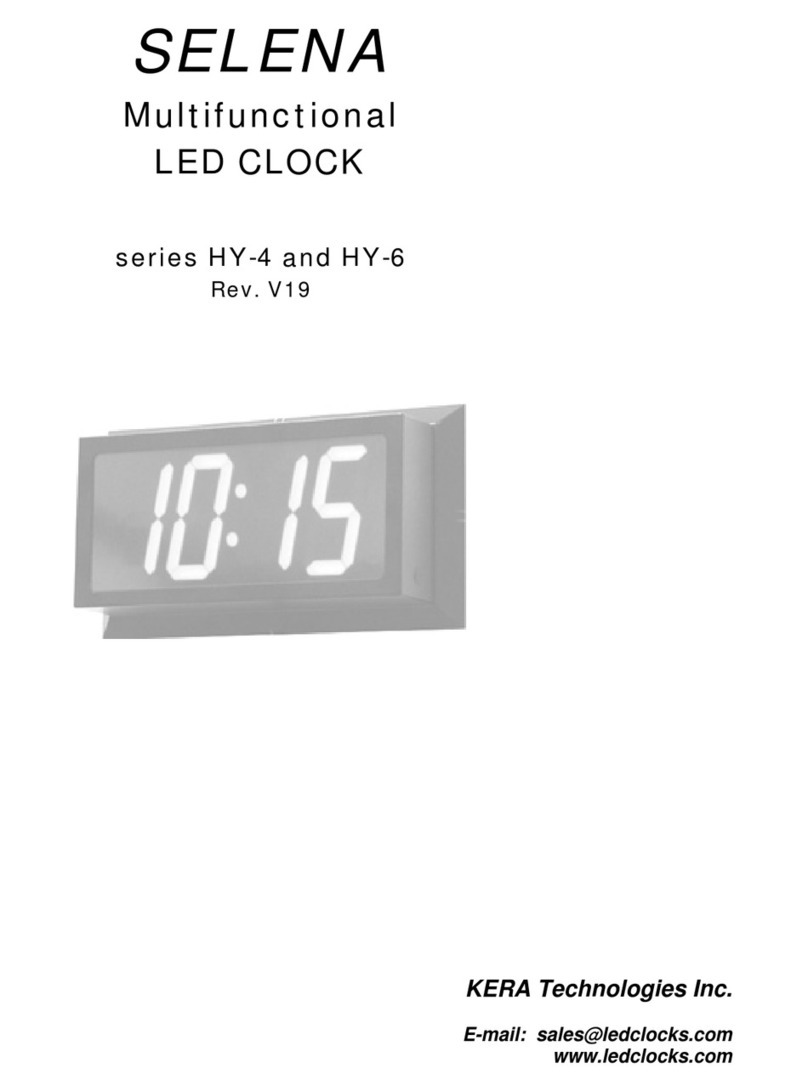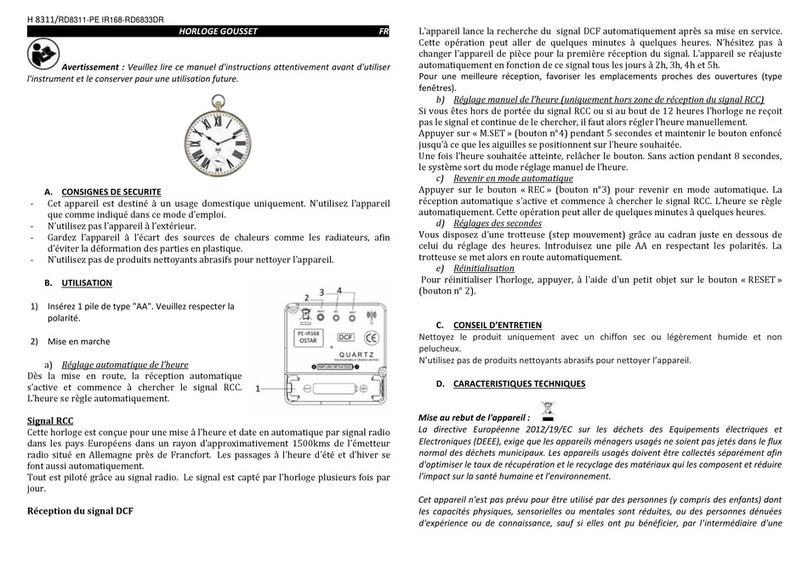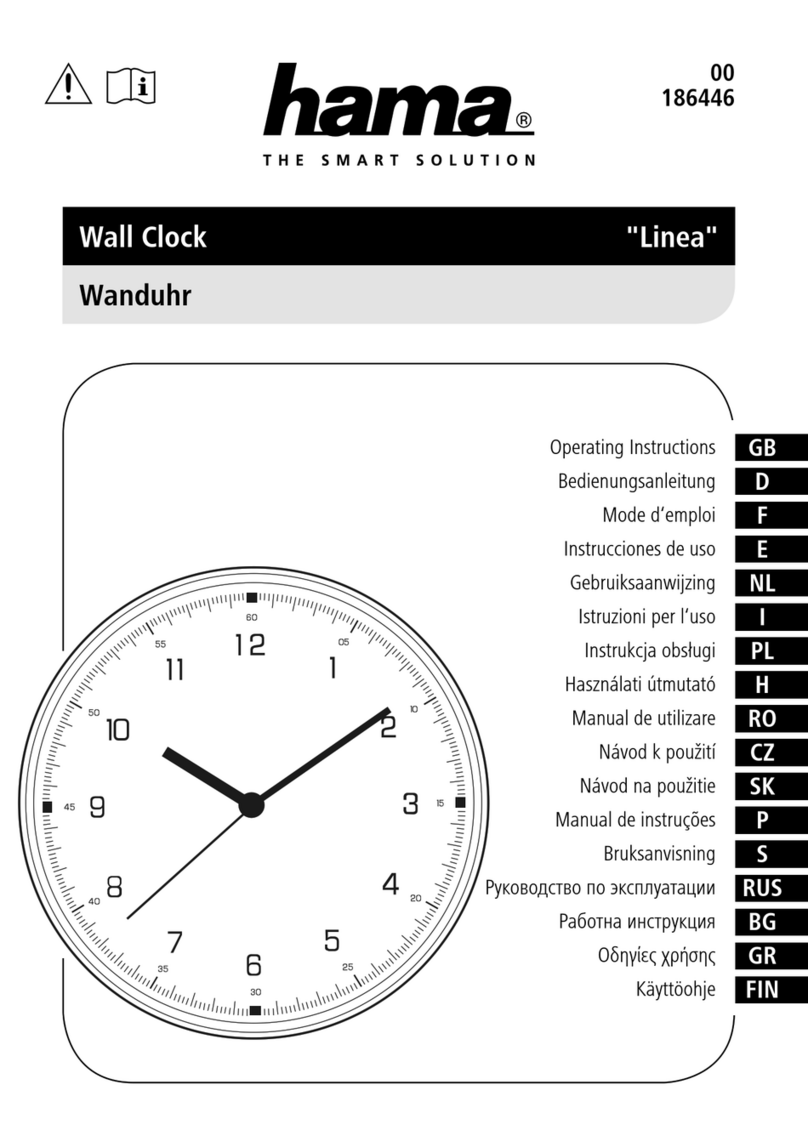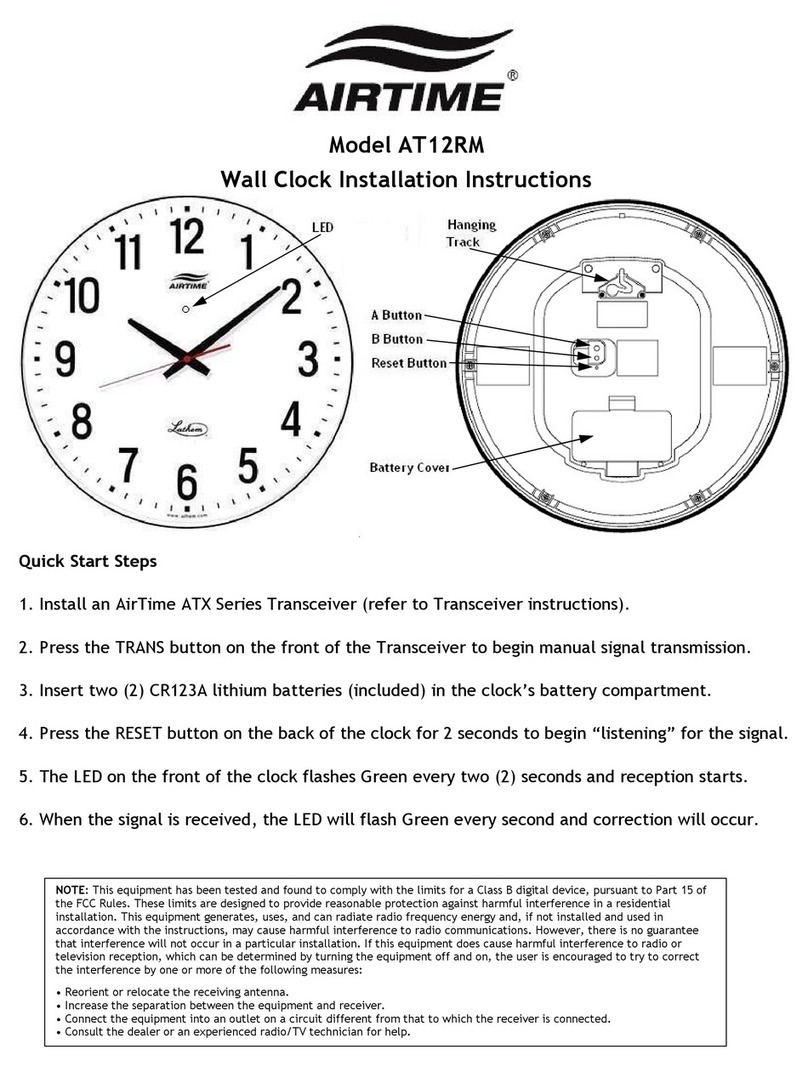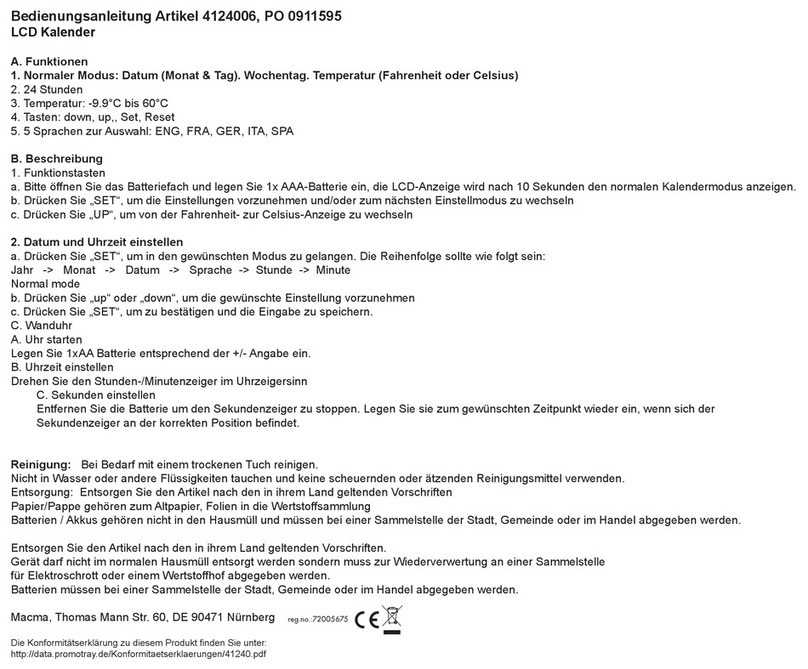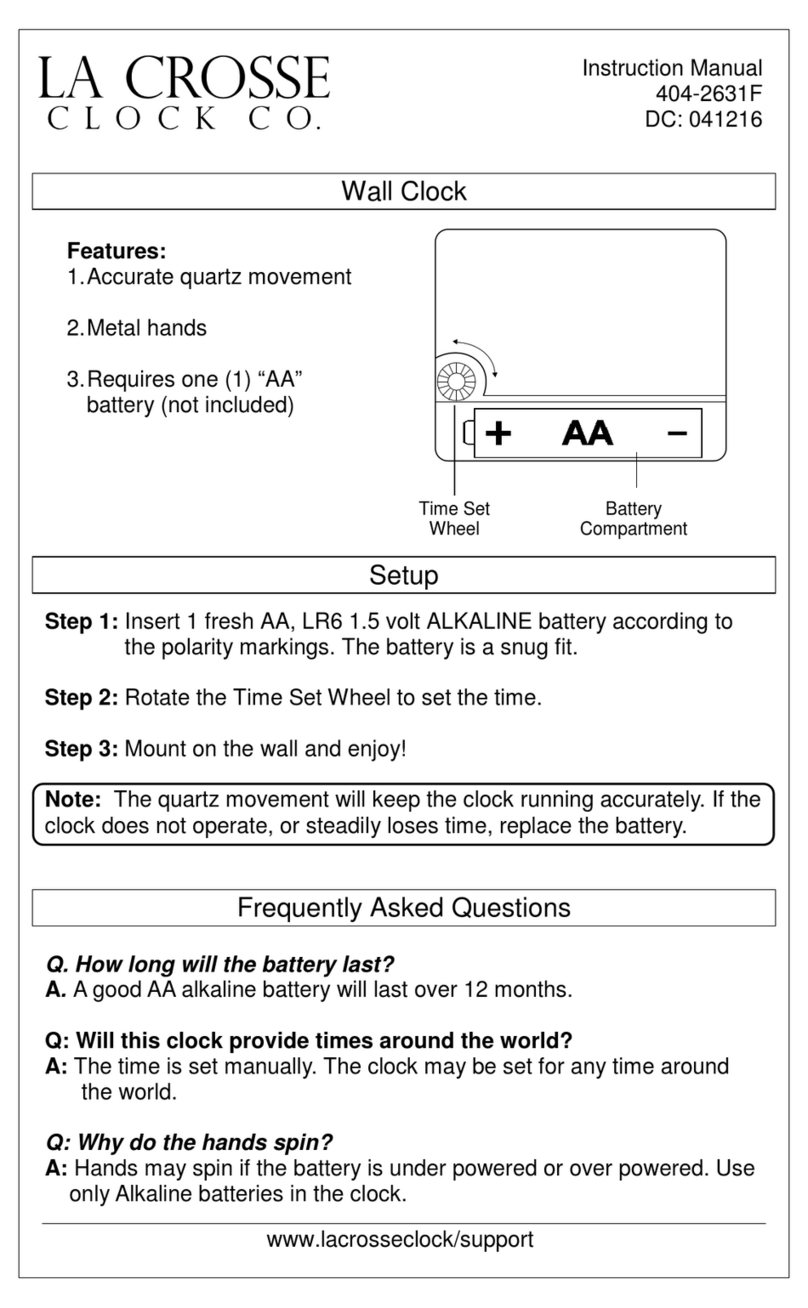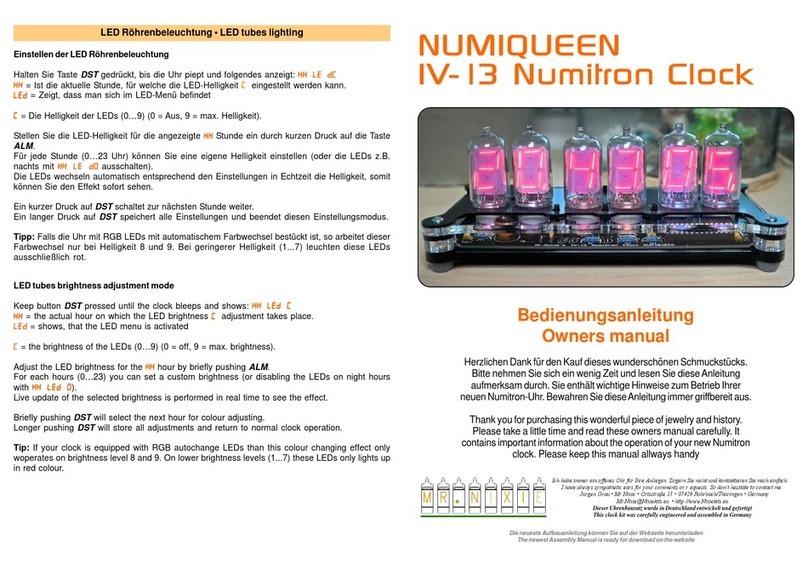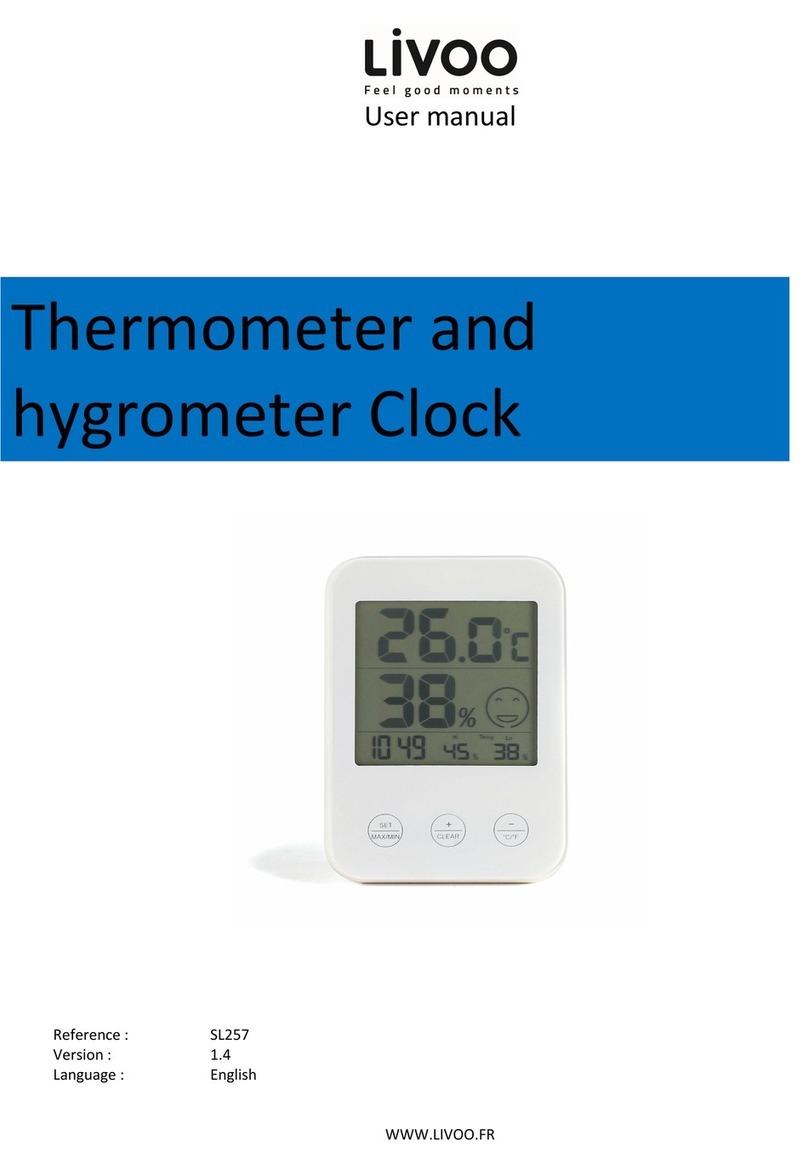Kera SELENA HY-4 Series User manual

1
SELENA
Multifunctional
LED CLOCK
series HY-4 and HY-6
Rev. 18
KERA Technologies Inc.
www.ledclocks.com

2
INDEX
PAGE
Features ...... ........................................................................................................ 3
General Information.............................................................................................. 4
Installation ... ........................................................................................................ 5
Power Connection ................................................................................................ 5
IR Remote Control................................................................................................ 6
REMOTE CONTROL KEYS description............................................................... 6
Function Setup Procedure.................................................................................... 7
LIST OF FUNCTIONS.......................................................................................... 8
Clock Setup . ...................................................................................................... 12
Initiating Remote Control operation .................................................................... 12
Time/Date Setup ................................................................................................ 12
Display Format Setup......................................................................................... 12
Wake-Up Alarm Clock Setup.............................................................................. 13
Up/Down Timer / Event Counter Setup .............................................................. 13
External Inputs for Up/Down Timer and Event Counter...................................... 16
Temperature Monitoring and Control.................................................................. 17
Internal Control Relay......................................................................................... 18
Control Relay Wiring .......................................................................................... 18
Alarm Buzzer and Siren Operation..................................................................... 19
Min/Max Temperature Memory .......................................................................... 20
Master/Slave System Clock Network ................................................................. 20
Multi-zone Clock System.................................................................................... 25
Minute Impulse Sync System ............................................................................. 26
BCD Time Code Synchronization Slave/Receiver.............................................. 26
Master – Slave Sync Signal Range Extender-Repeater..................................... 26
Programmable Event Timer................................................................................ 27
Programmable Heat/Cool Thermostat................................................................ 28
Text / Date Display ............................................................................................. 30
Electrical Specifications...................................................................................... 33
Warranty...... ...................................................................................................... 35

3
Features
♦ Super/Ultra Bright LEDs
♦ Red/Green//Blue/Yellow display
♦ Digital Clock in 12 or 24 hour or military format
♦ Day/Date/Month/Year alternating display option
♦ Day/Date/Month/Year Text display option
♦ Julian Day display option
♦ Synchronized Master/Slave Clock System
♦ Variety of ASCII Time Code and BCD sync protocols
♦ Twisted Pair Wired, Wire-less or Power Line Sync.
♦ Multi-Zone Clock
♦ Digital Up/Down Presettable Timer ( 99Hrs:59Min:59Sec )
♦ Automatic Up/Down Timer recovery after power failure
♦ Digital Stopwatch with 1 sec. and 1/100 sec. resolution
♦ Digital Up/Down Presettable Event Counter
♦ External Timer and Counter inputs interface
♦ Daily Wake-Up Alarm Clock
♦ Daily Programmable Timer 16 events/day
♦ Daily Programmable Timer 1440 events/day
♦ Weekly Programmable Timer 16 events/day/week
♦ Weekly Programmable Timer 2016 events/week
♦ Digital Inside Thermometer
♦ Digital Outside Thermometer
♦ Min/Max Temperature Memory
♦ High/Low Temperature Alarm
♦ Digital Thermostat
♦ Programmable Heat / Cool Thermostat 16 events/day/week
♦ Programmable Thermostat 2016 events/week
♦ Internal Alarm Buzzer
♦ Internal 10Amp Control Relays
♦ Infra Red Remote Control
♦ RS-232 and RS-485 communication
♦ Power Line Communication and Sync.
♦ 10-Year Battery Backup option
♦ 14-Day Battery-Less Self-recharging backup option
♦ Permanent Alarm / Event Schedule Memory
♦ Auto-Dimming Display option
♦ Automatic Daylight Saving correction

4
General Information
Primary application for the SELENA Digital Clock is timekeeping and time/date display,
however it is also equipped with a variety of additional functions that can be accessed and
activated by the user. Some of them, like the stopwatch and temperature indication, may
require some additional, optional sensors. and/or hardware.
The preset of all operational functions and the time preset in the SELENA clocks is
accomplished via IR (Infra Red) Remote Control. All functions and features may be
accessed and modified.
The clock is ready for operation the moment it is connected to the power line. If equipped
with a 10-year battery or a battery-less backup, accurate time will be kept even during a
prolonged absence of power. SELENA is designed for use indoors and may be installed in a
look-up (wall hung, ceiling hung etc...) or a look-down (desktop) position with the sloping
display facing up or down.
SELENA may be used Stand Alone or in a Synchronized System as a Slave and/or as the
Master clock. Alternately, a number of clocks may be connected in a dedicated network to
operate in a Multi-Zone Clock System.
The on-board control relay and buzzer in combination with the remote temperature probe
may be used for the monitoring, alarm and/or control of programmable temperature in a
designated local or remote area.
Presettable and activated by the remote control Timer, Counter and Stopwatch functions
may perform accurate control and signaling of a large number of time events over short or
long periods with the event schedules preprogrammed by the user and stored in a non-
volatile memory.
In areas where ambient lighting varies, the display auto-dimming feature will automatically
adjust the display brightness to the most comfortable level.
Variety of enclosure types and colors is available in selection of display formats and sizes.
Wide range of the supply voltages and power line frequencies enables for the installation in
all regions of the world.

5
INSTALLATION
NOTE: Before installation, determine voltage rating required for the particular clock model.
Clock may be installed using special ceiling mounting kit or on a wall as per attached installation drawing and
instructions.
Models for use as desk top should be plugged into a power line outlet using attached power cord extending from
the back side.
Keep the clock away from water, excessive heat and moisture and dust or chemically aggressive environment.
POWER Connection
NOTE: Before installation, determine voltage rating required for the particular clock model.
Make sure that all power is disconnected.
Please observe local electrical code requirements while installing power connections.
For models with power cord just plug it into available power outlet.
For models With Power Screw Terminal follow instructions:
1. Locate the power screw terminal marked “POWER LINE” on the back panel of enclosure.
2. Connect Power Line wires, including Ground wire, to corresponding terminals and tighten the screws
securely.
If Ground wire or Ground Terminal is not available, leave that terminal unconnected.
Power Terminal
Power Fuse
POWER LINE

6
IR Remote Control
All operation and settings are accomplished by means of a Remote Control. SELENA ‘s dedicated Remote Control is
recommended, however most RCA TV compatible remotes will function properly. Use the reference list and drawing below to
determine the function of keys used to operate the clock.
MUTE TALK
CLK AP1 AP2
FUN
NXTUP
DN
SELECT
COUNT
CLR
STOP HOLD
SET STRT SCAN
P
R
O
G
List of REMOTE CONTROL keys
SELENA Remote key RCA Remote key
MUTE MUTE
TALK POWER
CLK TV
AP1 CABLE
AP2 VCR
COUNT UP VOLUME UP
COUNT DN VOLUME DOWN
SELECT NXT CHANNEL UP
SELECT FUN CHANNEL DOWN
SET REW
STRT PLAY
SCAN FF
CLR REC
STOP STOP
HOLD PAUSE
REMOTE CONTROL KEYS description
MUTE 1. Activates the Programming Mode by pressing MUTE key 5 times within appx. 2 seconds.
2. MUTE internal Alarm Buzzer.
TALK Initiate spoken announcement ( optional )
CLK Press it before operating other keys to put the Remote in the clock operation mode.
AP1 Appliance Type 1 remote operation mode
(not used in regular clock operation)
AP2 Appliance Type 2 remote operation mode
(not used in regular clock operation)
COUNT UP 1. Increments the count during data preset in clock, timer/counter or temperature presets modes.
2. In the Function Selection Mode increments the number of the Function selected for (de)activation.
3. In the Normal Operation Mode displays MAX TEMPERATURE MEMORY content.
COUNT DN 1. Decrements the count during data preset in clock, timer/counter or temperature presets modes.
2. In the Function Selection Mode, decrements the number of the Function selected for (de)activation.
3. In the Normal Operation Mode displays MIN TEMPERATURE MEMORY content.

7
SELECT NXT 1. After invoking the remote programming mode (by pressing MUTE 5 times), ACTIVATES
Clock/Temperature data preset mode.
2. During data preset, MOVES cursor to next position.
3. During Hi/Lo Temperature Alarm data preset, MOVES to next alarm data preset.
4. In Function Selection Mode, TOGGLES to Activate/Deactivate selected function.
5. Changes display brightness when Manual Brightness Control Enabled (Fn 24).
SELECT FUN 1. After invoking remote programming mode (by pressing MUTE 5 times), ACTIVATES the Functions
Selection Mode.
2. During the data preset, ADVANCES the screen to the next display function (time, date, temperature
etc...) for preset.
SET INITIATES the PRESET of Timers/Stopwatch/Thermostat or Counter.
STRT STARTS/RESTARTS the Timer/Stopwatch/Counter.
In the Programmable Thermostat mode initiates AUTOmatic control.
SCAN RESUMES the display scrolling mode during regular operation.
CLR Clears or Resets specific data.
1. RESETS the Temperature to the current temperature reading while MIN/MAX Temperature or
Programmable Thermostat is on display, .
2. RESETS the latch while Hi/Lo Temperature Alarm is pending and Latched Alarm Mode is activated
(will operate only if temperature is outside Alarm range).
3. CLEARS data to 0 in some Counter/Timer preset modes.
STOP HALTS the Timer/Stopwatch/Counter operation.
In the Programmable Thermostat mode initiates MANUal control.
HOLD 1. HALTS the display scrolling mode at the current display during regular operation.
2. SAVES into memory the preset data for programmable event Timers and Thermostat.
NOTE, that many keys may be operating only in certain conditions of display or functions selected. Some keys may not be
active depending upon the model and installed options.
FUNCTION SETUP Procedure
If other programming was performed previously, wait at least 10 seconds for the time-out of the previous mode.
All clock Functions and Options ( See “LIST OF FUNCTIONS” ) can be enabled or disabled by selecting them within the
Function Selection Mode. If not in the Programming Mode already, remember to first initiate the Remote Control
Programming mode by pressing the MUTE key 5 times within appx. 2 seconds.
Always before using the Remote Control, please remember to press the CLK key to set it to the correct mode.
1. To initiate Function Selection Mode press SELECT-FUN key.
2. Using COUNT-UP or -DN keys select the Function ID Number to be (de)activated ( See “LIST OF FUNCTIONS” ).
3. Enable/Disable the selected function by pressing SELECT-NXT key until a DOT in the lower-right corner of the
display comes ON/OFF. When the DOT is OFF, the Function is disabled.
4. Wait for several seconds without pressing any keys. The clock will resume regular operation.
NOTE, that some functions may not be available in your particular clock model depending upon installed options. In such case
any attempt to enable these functions will be ignored by the system.

8
LIST OF FUNCTIONS
In the Function Selection Mode the display of Functions is preceded by text “Fn” followed by the Function ID Number.
FUNCTION
ID NUMBER
Fn 0 INSIDE TEMPERATURE thermometer display with presettable Lo/Hi Alarm and Min/Max Memory.
The Clock may have an internal or external temperature sensor that monitors local temperature.
Fn 1 OUTSIDE TEMPERATURE thermometer display with presettable Lo/Hi Alarm and Min/Max Memory.
An EXTERNAL temperature sensor can be connected to two screw terminals accessible on the back panel of
clock’s enclosure. The sensor may be placed up to several hundred feet (meters) away from the clock by extending
its wiring with any type of a 2-conductor cable.
Fn 2 MONTH:YEAR.WEEKDAY display ( 7 segments )
Fn 3 HOURS:MINUTES.SECONDS display ( 7 segments )
Fn 4 HOURS:MINUTES.WEEKDAY display ( 7 segments )
Fn 5 DATE:WEEKDAY.MONTH display ( 7 segments )
Fn 6 DATE:MONTH.YEAR display ( 7 segments ). Also used to display JULIAN DAY when Fn 44 is enabled.
Fn 7 HOURS:MINUTES.SECONDS Presettable Timer/Stopwatch or Up/Down Event Counter Display when selected.
Start, Stop and Reset of the Timer or Counter is accomplished by operating Remote Control keys or optional
External Inputs Terminals hardware ( see Fn 36 ).
Fn 8 12 HOUR time display format.
When this function is not enabled default format is 24 hour.
Fn 9 6-DIGITS display format.
This function is available only when 6-digit display is installed.
Fn 10 INVERTED display MODE (used for 4 digits displays only).
This function causes the display to be inverted 180 degrees so that the clock can be rotated upside-down.
Fn 11 Enable for Preset of Sync Frequency for Power Line Carrier sync. Also used for Protocol Format Selection bit 0 for
ASCII Time Code or Protocol Selection bit 0 for Minute Impulse sync mode
This function is also used when clock is configured for operation in Master/Slave System Clock Network ( see
section “MASTER/SLAVE SYSTEM CLOCK NETWORK” ).
Fn 12 Enable for Colon Blinking when sync detected for Power Line Carrier sync. Also used for Protocol Format Selection
bit 1 for ASCII Time Code (also see Fn 11) or Protocol Selection bit 1 for Minute Impulse sync mode.
Fn 13 Enable to select Hard Wired sync signal for systems similar to Power Line Carrier Sync but without frequency. Also
used for Protocol Format Selection bit 2 for ASCII Time Code or Protocol Selection bit 2 for Minute Impulse sync
mode (also see Fn 11 and Fn 12).
Fn 14 24 HOUR SYSTEM SYNC mode.
This function is used when clock is configured for operation as a slave in Master/Slave System Clock Network.
When function is not selected, default is 12 hour sync mode.
Fn 15 CELSIUS or FAHRENHEIT units selection for all temperature displays.
Fn 16 CONTROL RELAY LATCHING enable during LO/HI Temperature Alarm and Timer/Counter Alarm.
When this function is enabled, the relay will remain latched in OFF state when Alarm is detected even after
temperature returns to normal. To reset the latched state back to ON, press CLR key (twice) on the remote, while
temperature is within NON-ALARM range.
Fn 17 ALARM BUZZER enable during LO/HI Temperature Alarm and Timer/Counter ALARMS.
NOTE that when Wake-Up Alarm is set by deselecting Fn 39, Alarm Buzzer is always enabled.
Fn 18 LOW/HIGH Temperature and Timer ALARM Relay Action.
1. In Low/High Temperature Alarm mode:
When set, this function enables internal relay to be switched OFF when Temperature ALARM occurs and ON when
there is NO ALARM condition.

9
When this function is NOT SELECTED the internal relay will ONLY be switched OFF in response to HIGH
Temperature or Timer ALARM and ON when Temperature is LOWER than PRESET for HIGH ALARM even if it is
lower than preset LOW ALARM.
2. In Timer/Stopwatch Alarm mode:
When set, this function enables internal relay to be switched OFF when Timer is NOT Active or when Timer
ALARM occurs (count-down finished). Internal relay will be switched ON when count-down is pending.
When this function is NOT SELECTED the internal relay will ONLY be switched ON when Timer ALARM occurs
(count-down finished),
NOTE that Count-Up Timer/Counter does not control the internal relay.
Fn 19 Temperature display with Decimal Point.
Fn 20 MIN/MAX Temperature Memory display Enable.
Fn 21 BCD Time Code Slave receiver Enable. (compatible with Simplex BCD code for 50Hz and 60Hz line)
Fn 22 POWER LINE FREQUENCY BASED AUTO-CORRECTION Enable.
Fn 23 POWER LINE CARRIER SYNC FUNCTION Enable.
( Also see Fn 11,12,13,14 )
Fn 24 MANUAL BRIGHTNESS CONTROL Enable.
When set, this function allows for manual control of display brightness by activating “SELECT-NXT” key. Once set,
the brightness level will be memorized even if this function is subsequently disabled.
Fn 25 AUTO-DIMMING BRIGHTNESS CONTROL Enable.
Fn 26 INVERTED SECONDS display for 6 digits model.
Fn 27 INTERNAL TEMPERATURE PROBE selection for operation in Thermostat modes and Temperature Min/Max
memory functions. If not enabled, the EXTERNAL sensor is used.
Fn 28 NOT USED
Fn 29 Hi/Lo Temperature Alarm Display Enable.
Fn 30 Hi/Lo Temperature Control and Alarm Mode.
Fn 31 EVENT UP/DOWN COUNTER mode selection. (Function Fn 39 must also be enabled)
When selected, this function enables the Counter of Pulses presented at the COUNTER INPUT terminal if the
External Counter/Timer Inputs are enabled (by Fn 36) or “Clocked“ by the remote control UP and DOWN buttons if
the external inputs are not enabled.
Counter Result (count) display is enabled by Fn 7.
The Counter operates as UP-COUNTER when the preset count is equal 000000 or as UP and DOWN-COUNTER
when the preset is different than 000000 but will not allow for clocking down from count 000000.
NOTE that in the EVENT COUNTER mode the range is 9999 if 6-digit display format is not selected (see Fn 9 ).
Fn 32 2-WIRE (RS232/485) MASTER CLOCK Mode for synchronized system. (also see Fn 46,53,54,55,59 )
When enabled, this mode will cause the clock to function as a Synchronized System Master Clock.
See also functions Fn 33 and Fn 34 .
NOTE: This mode may only be used when the External Communication terminals are installed. A 2-conductor
(twisted pair) cable should be connected in a network with a Master Clock present and setup as a transmitter.
Fn 33 2-WIRE (RS232/485) SLAVE clock Mode in DISPLAY REPEAT synchronized system.
All display data will be copied as sent from Active Master clock display in real time. Time data will not be updated in
Slave clock unless Function Fn 34 is also enabled.
Only the clock Preset/Programming mode can override this mode.
NOTE: This mode may only be used when the External Communication terminals are installed. A 2-conductor
(twisted pair) cable should be connected in a network with a Master Clock setup as transmitter using SELENA Time
Sync protocol.
Fn 34 2-WIRE (RS232/485) SLAVE clock Mode in TIME synchronized system. (also see Fn 46)
Only time data will be synchronized in this mode. All other local options and modes may be still selected.
NOTE: This mode may only be used when the External Communication terminals are installed. A 2-conductor
(twisted pair) cable should be connected in a network with any type of a PC or a Master Clock present as a
transmitter.
Fn 35 STOPWATCH in 1/100 resolution Mode.

10
This option should be used only when External Inputs Terminals are installed (see Fn 36) .
Fn 36 TIMER/COUNTER Control by EXTERNAL Signal.
When selected, this function enables External Dry Contact to control the Up/Down Timer or Counter operation.
A Dry Contact must be wired to the INPUT terminals. For this function to control Up/Down Timer the TIMER/
STOPWATCH mode (Fn 39) OR for Counter operation the Event Up/Down Counter option (Fn 31) must be enabled.
Automatic periodic or persistent display of TIMER or COUNTER readings is enabled by selecting Fn 7. Otherwise,
each time Timer/Counter is Started, Stopped or Reset, the display will switch automatically to that function.
Fn 37 TIMER RELAY Control.
When this function is set, the Internal Relay is controlled by Count-Down Timer/Counter and NOT by LOW/HIGH
Temperature Alarm.
Also see description for Fn 18.
Fn 38 MINUTES:SECONDS display resolution in Timer/Stopwatch mode.
Timer/Stopwatch range is 59min:59sec.
When this function is not set, Timer/Stopwatch default display is HOURS:MINUTES .
Fn 39 TIMER/STOPWATCH mode. (not daily/weekly timers) (See also Fn 31 for Event Counter mode)
When selected, this function enables TIMER/STOPWATCH mode of operation.
Timer operates as UP-TIMER when preset time is equal 0:00.0 (0 hours:0 minutes.0 seconds) or as DOWN-TIMER
when preset is different than 0:00.
When this function is NOT SELECTED the default is WAKE-UP ALARM Timer mode. It operates then in
HOURS:MINUTES format and allows for presetting of 1 Alarm Time to be repeated every day.
See also Fn 38 and Fn 37.
Fn 40 ALTERNATING DISPLAY SEQUENCE EQUAL SPLIT.
When selected, this function will set equal display persistence periods for each of possible seven display modes as
setup by enabling any combination of functions Fn 0 to Fn 7.
Fn 41 SET TEMPERATURE DISPLAY PERSISTENCE LONGER THAN the CURRENT TIME DISPLAY.
When selected, this function will make the External Temperature (see Fn 1) to be displayed longer than the Current
Time Display (see Fn 3).
Each of possible seven display modes is setup by enabling any combination of functions Fn 0 to Fn 7.
Fn 42 ENABLES automatic HALT of UP/DOWN Timer during Power Failure.
This option can be used only if function Fn 42 is installed and Enabled.
When AC Power Line fails, the Up/Down Timer will recover in HALT mode after power returns. In effect, the timer
will lose the time elapsed during power failure but the last valid count will be restored.
Fn 43 ENABLES automatic RECOVERY of UP/DOWN Timer after Power Failure.
When AC Power Line fails, the Up/Down Timer will recover after power returns without loss of elapsed time and will
continue counting in a mode as operating before power failed.
Fn 44 JULIAN DAY mode selection for display enabled by Fn 6.
For 4 digit displays the format is: “dDDD” where “DDD” is Julian Day reading from 1 to 365 (366 for leap years).
For 6 digit displays, 2 youngest digits will indicate the current year.
Fn 45 MILITARY TIME FORMAT with leading zeroes.
Fn 46 ASCII Time Code protocol selection for Master-Slave communication. Please also see description for Fn 32, 33, 34,
11, 12 and 13.
Fn 47 Minute Impulse synchronization mode. See also Fn11 and Fn12 for protocol selection.
Fn 48 WEEKLY PROGRAMMABLE TIMER, 16 EVENTS PER DAY FOR 7 DAYS repeated each week.
When selected, this function will enable the programming and operation of up to 16 events/day for each day of
week separately. The timer will control internal Alarm Buzzer and Relay as enabled by functions Fn 17 and Fn 37.
Fn 49 TIMER / COUNTER End-of-Count Buzzer or Relay persistence limited to 5 seconds.
Fn 50 MULTI-ZONE Master Enable ( synch transmitted once per minute for all zone slaves)
Fn 51 MULTI-ZONE Slave Enable ( slaves sync once per minute to the signal from the master )
Fn 52 WEEKLY PROGRAMMABLE THERMOSTAT,
HEAT/COOL with AUTO SWITCH-OVER,
16 EVENTS PER DAY FOR 7 DAYS repeated each week.

11
When selected, this function will enable the programming and operation of up to 16 events/day for each day of
week separately. The thermostat will control 2 internal Relay; one for Heating and the other for Air-Conditioning
control.
Fn 53 MASTER-SLAVE SYNC SIGNAL RANGE EXTENDER-REPEATER function. See description in the manual.
Fn 54 Time Slot Channel selection bit 0 for RANGE EXTENDER ( see Fn 53 ).
Fn 55 Time Slot Channel selection bit 1 for RANGE EXTENDER ( see Fn 53 ).
Fn 56 RESERVED FOR SYSTEM CONFIGURATION ( DO NOT ALTER )
Fn 57 STOPWATCH AS PERIOD TIMER with automatic restart of UP TIMER when the External Start input is activated.
NOTE that this option will work ONLY when the EXTERNAL TIMER INPUTS are installed and enabled by Fn 36.
The display will show only steady reading of the last test and is updated each time the START input is activated.
Fn 58 External STOP input works like HALT in the STOPWATCH TIMER mode. The timer will be “HALTed” only and can
be resumed by reactivating the START input. This feature may be used as TIMER ENABLE input. NOTE that this
option will work ONLY when the EXTERNAL TIMER INPUTS are installed and enabled by Fn 36.
Fn 59 300 BPS Communication speed selection for RS232 and RS485 . (If not selected then 9,600 BPS is used)
Fn 60 DAYLIGHT SAVING AUTOCHANGE ( CANADA, USA and MEXICO )
Fn 61 RESERVED FOR SYSTEM CONFIGURATION (DO NOT ALTER )
Fn 62 TOTAL DISABLE of REMOTE CONTROL.
(TOTAL Lock-out)
All subsequent COMMUNICATION with clock via the Remote Control may be disabled by setting this function (to
prevent unauthorized operation).
Fn 63 PARTIAL DISABLE of REMOTE CONTROL.
(PARTIAL Lock-out)
All subsequent PRESETS of CLOCK TIME and FUNCTIONS via the Remote Control may be disabled by setting
this function (to prevent future tampering with the presets).
Other communication like Timers and dimming will still remain accessible.
To regain the control via the remote, the supply power has to be removed momentarily or an optional hardware keypad must
be activated at least once. The clock will then respond to the remote control for appx. 35 seconds allowing for the removal of
this Lock-Out if necessary.
Fn 64 DATE / TEXT display mode selection bit 0 ( see Fn 70,71 )
Fn 65 DATE / TEXT display mode selection bit 1 ( see Fn 70,71 )
Fn 66 DATE / TEXT display mode selection bit 2 ( see Fn 70,71 )
Fn 67 DATE / TEXT display mode selection bit 3 ( see Fn 70,71 )
Fn 68 to Fn 69 RESERVED
Fn 70 DATE / TEXT display ENABLE ( see Fn 64,65,66 )
Fn 71 DATE / TEXT display BLANKING ( no characters will display )
Fn 72 to Fn 95 RESERVED

12
CLOCK SETUP
After the clock has been powered down for longer than 2 weeks the time keeping system may have to be preset to the current
time and date.
NOTE:
If 10 Year Battery Backup is installed, the clock will preserve correct timekeeping for appx. 10 years of accumulated
power failure periods.
If a Battery-Less option is installed, each power down period may last up to at least 14 days. It will recharge itself
automatically within a few minutes when power is restored.
INITIATING REMOTE CONTROL operation
NOTE that the Remote Control mode may have been disabled by setting the function Fn 62 or Fn 63.
Irrespective of previous settings, the clock will always accept the Remote Control commands for a period of appx. 33
seconds following each power up or use of any of the optional keyboard keys. This may be the only method of
regaining Remote Control capabilities If the Remote Control Disable function has been set previously.
Always before using the Remote Control, please remember to press CLK key to set it to the correct mode.
If the Remote Control is Enabled and the power has been present for longer than appx. 33 seconds, press MUTE key 5 times
within appx.2 seconds period to initiate the PROGRAMMING mode. This mode time-out is extended by further 33 sec. each
time a valid key is pressed. If that timer expires, the MUTE button has to be activated again 5 times (within appx. 2 seconds) to
restart the programming mode.
TIME/DATE SETUP
After each power-down the clock will display text: “SEt”. If the current time was not preset previously or has been lost, this text
will remain on display until the preset is initiated. If however the time is still correct, the text will disappear within several
seconds and the clock will resume regular operation.
Use NXT key to move the cursor when needed.
1. Press SELECT-NXT key to initiate Time Preset Mode.
2. Using SELECT-FUN key scroll to display screen with month and year, and set the current data.
3. Using SELECT-FUN key scroll to display screen with date and month, and set the current date.
4. Using SELECT-FUN key scroll to display screen with day-of-week and set the current day.
5. Using SELECT-FUN key scroll to display screen with hours and minutes and set the current time.
6. Wait for several seconds without pressing any keys. Clock will resume regular operation.
NOTE that Seconds are RESET to 00 each time a preset of the clock time minutes is
performed or the CLR key is pressed during the time preset.
DISPLAY FORMAT SETUP
Several Clock Display formats can be enabled/disabled by enabling/disabling corresponding Functions: Fn 0 to Fn 7. Go to
Function Selection Mode ( See “LIST OF FUNCTIONS” ) by following steps listed in “FUNCTION SETUP Procedure”.
When more than one display format is enabled the clock will display these formats in an ALTERNATING fashion. For example:
if Fn 3, Fn 2 and Fn 1 are enabled, the display will start with HOURS:MINUTES indication followed by MONTH:YEAR display,
followed by EXTERNAL TEMPERATURE display and all over again: HOURS:MINUTES display followed by ... etc...etc...
NOTE that Current Time format (Fn 3), when enabled together with other formats, always persists on the display the longest
(appx. 15 sec) while other displays will each remain on for shorter periods (appx 4 sec). This persistence split may be altered
by setting functions Fn 40 and Fn 41 .
If only one format is enabled, it will remain on display all the time.
All three Time Formats are available on all SELENA clocks. Function Fn 8 can be used to select between the 12 and
24 hour format. To select the Military Time format, enable the function Fn 45.

13
HALTING the ALTERNATING DISPLAY
User may (ON DEMAND) HALT the alternating display by pressing HOLD key at any time. The format currently on display will
remain active until either a programming mode is initiated or a SCAN key is depressed. Similarly, whenever the Timer/Counter
START, STOP or RESET is performed externally via the remote, the display will switch to the timer/counter mode. Press the
SCAN key to return to other displays.
NOTE: when function Fn 62 is enabled, ALL COMMUNICATION with the clock via remote control is DISABLED. To regain
remote control access remove power momentarily and disable Fn62 within 35 seconds ( See also Function Fn63 ).
WAKE-UP ALARM CLOCK Setup
SELENA can be set to function as an Alarm Clock and perform presettable Wake-up Alarm each day until disabled.
To enable the WAKE-UP ALARM mode, make sure that function Fn 39, 31 and all other Timer/Counter and Thermostat
modes are DISABLED.
In this mode only HOURS:MINUTES can be set and the display will always operate in a 24-hour format during preset.
NOTE that the programming mode DOES NOT HAVE TO BE ACTIVATED to preset the Wake-Up Alarm which may be
performed at any time during the normal clock operation (if Stopwatch or other programmable timers are Not Enabled).
1. Press SET key to initiate WAKE-UP ALARM Preset Mode.
2. Using COUNT-UP and -DN keys preset Alarm HOURS and MINUTES.
Use SELECT-NXT key to move from minutes to hours and back.
NOTE. To reset the time to 0:00 press CLR key twice.
3. When finished, wait for several seconds without pressing any keys. The clock will resume normal operation and a
DOT in the lower-right corner of the display will begin flashing. This is an indication that Alarm is preset and active.
NOTE that Wake-Up Alarm may be activated at any time during normal clock operation by pressing the SET key. If the
preset Alarm Time is satisfactory, wait for few seconds for the display to return to regular operation. Slow flashing of the lower-
right decimal point will indicate that alarm is activated.
TO CANCEL Wake-Up Alarm, press STOP key at any time during normal clock operation. The lower-right decimal point will
extinguish in response.
IMPORTANT.
Whenever function Fn 39 is enabled, the WAKE-UP ALARM will be automatically deactivated until Fn 39 is disabled again.
However, the Wake-Up Alarm preset time will remain unchanged in memory.
TO SILENCE Wake-Up Alarm, press MUTE key at any time while alarm buzzer is sounding. The Buzzer will be silenced and
Alarm deactivated.
In order to reactivate the alarm for next day, press SET key as described previously.
Soft Wake-Up Alarm Buzzer feature controls the buzzer sound to come on less frequently at the beginning and becomes more
frequent as the alarm continues. This makes the wake-up alarm buzzer less annoying.
Wake-Up Alarm Buzzer active period is limited to 4 minutes unless silenced or cancelled sooner.
UP/DOWN TIMER/EVENT COUNTER Setup
SELENA can be used to function as a presettable UP/DOWN TIMER/EVENT COUNTER with Alarm Buzzer and Internal
Relay Control.
To enable UP/DOWN TIMER mode, make sure that function Fn 39 is ENABLED. For Up/Down Event Counter mode, the
function Fn 31 MUST also be enabled.
There are two possible timer formats:
1. MINUTES:SECONDS format when function Fn 38 is enabled.
2. HOURS:MINUTES format when function Fn 38 is disabled.
NOTE that in 6-digit display models SECONDS are also operational.
NOTE that programming mode DOES NOT HAVE TO BE ACTIVATED to preset Up/Down Timer/Counter which may be
performed at any time during regular clock operation.
ATTENTION: In ALL TIMER MODES in 4-digit display and when MINUTES:SECONDS display format (Fn 38) is NOT
SELECTED, the following will occur:
During the FIRST or the LAST hour of the timer count Up or Down, the display of Hours:Minutes will switch to
Minutes:Seconds to allow the user to monitor the time with better accuracy.

14
To Preset the COUNT UP/DOWN TIMER/EVENT COUNTER:
NOTE: Count-Down operation of the Timer is selected by presetting the START TIME as different than 00:00(.00). Otherwise
it will function as a Count-Up Timer. Event counter can count Up or Down independent of the preset but will not go DOWN
past the 000000 count.
1. Press SET key to initiate UP/DOWN TIMER/COUNTER Preset Mode.
NOTE that the display will automatically switch to Timer/Counter Mode and will show last preset.
2. Using COUNT-UP and -DN keys preset Timer HOURS and MINUTES (or Counter Initial count) or leave it
unchanged.
Use SELECT-NXT key to move from minutes to hours or seconds (or count digits) and back if necessary.
NOTE: To reset the time/count to 00:00 (:00) press CLR key.
3. When finished, wait for several seconds without pressing any keys. The clock will resume normal operation.
To START the COUNT-DOWN TIMER/COUNTER:
NOTE: When the TIMER PRESET is different than 00:00(.00) the Timer will operate in COUNT-DOWN mode.
1. Press STRT key at any time during normal clock operation. In the Event Counter mode, press DN key.
2. Previously preset start time/count will be automatically loaded in and Timer will begin the Count Down.
3. To HALT the timer press STOP key. The count-down will be halted (suspended). No effect in Event Counter mode.
4. To Resume the timer press STRT key. The count-down will be resumed. No effect in Event Counter mode.
5. When Time or Count 00:00.00 is reached timer will stop. Alarm Buzzer (if enabled by Fn 17) will sound and Alarm
Relay will operate (as selected by functions Fn 18 and Fn 37).
6. To RESET the Timer/Counter at any time press SET key. To reset the relay in Counter mode CLR key may also be
used.
NOTE:
The clock DOES NOT have to remain in the Timer Display mode to continue the Up/Down Timer operation. During Count-
Down a DOT in the lower-right corner of the display will be rapidly flashing if the display is in Real Time Display mode.
If it is in Timer Display mode, the Colon Dots will flash rapidly instead. ( In the Counter mode the colon is extinguished )
This is an indication that TIMER is operating. In the HALT timer mode the colon will flash rapidly pausing every several
seconds.
To START COUNT-UP TIMER/COUNTER:
NOTE: When TIMER PRESET is 00:00(.00) the Timer will operate in COUNT-UP mode.
1. Press STRT key at any time during normal clock operation. . In the Event Counter mode, press UP key.
2. Preset 00:00.00 time will be automatically loaded in and the Timer will begin the Count Up.
3. To HALT the timer press STOP key. The count-up will be halted (suspended). No effect in Event Counter mode.
4. To Resume the timer press STRT key. The count-up will be resumed. No effect in Event Counter mode.
5. To RESET the Timer/Counter at any time press SET key.
NOTE:
1. Alarm Buzzer and Internal Relay are not controlled by the Timer while in Count-Up mode.
2. The clock DOES NOT have to remain in Timer Display mode to continue Up/Down Timer operation.
During Count-Up a DOT in the lower-right corner of the display will be rapidly flashing if the display is in Current Time
Display mode.
If it is in Timer Display mode, the Colon Dots will flash rapidly instead.
This is an indication that TIMER is operating. In HALT mode the colon will flash rapidly pausing every several seconds.
UP and DOWN TIMER RECOVERY after AC Power Failure
When function Fn 43 is Enabled, the Up/Down timer can recover the lost time and continue counting as if power was present
all the time.
When function Fn 42 is also Enabled, the lost time will not be taken into account and the timer will restart in HALT mode after
power returns. To continue counting, press START key on the remote.

15
EXTERNAL START/STOP/RESET INPUTS FOR UP/DOWN TIMER/STOPWATCH and EVENT COUNTER
SELENA timers and event counter may be set up to use external inputs for Start, Stop (count UP, count Down) and Reset.
These inputs are available via the screw terminal accessible at the back panel.
To activate External Inputs for Up/Down Timer/Stopwatch or Event Counter, enable function Fn36.
CAUTION: External inputs may be connected to DRY CONTACTS ONLY. Any voltage carrying signals connected to those
inputs may cause irreversible damage. However, in special applications it is possible to apply a voltage within the range from 0
to +5V between the Common (0V) and any of the external control inputs.
Timer activated via the external inputs behave in similar fashion as when it is operated using the Remote Control unit.
However, note the following:
1. Timer or Counter initial count may be preset only via the remote control (by pressing the SET key).
2. A) If Function Fn58 is NOT ENABLED, activating the START input will start the timer only if it was previously
RESET either by activating the external RESET input, or via the remote control, by pressing the SET key.
In the Event Counter mode (Fn31), the count will be incremented by 1.
B) If Function Fn58 is ENABLED, activating the START input will start or restart the timer only if the STOP (HALT)
input is NOT activated.
In the Event Counter mode (Fn31), activating UP input will increment the count by 1.
3. A) If Function Fn58 is NOT ENABLED, activating the STOP input will stop the timer and it may only be restarted
from beginning after activating the RESET input or pressing the SET key on the remote.
B) If Function Fn58 is ENABLED, activating the STOP (HALT) input will “halt” the timer for as long as this input
remains active.
In the Event Counter mode (Fn31), activating DN input will decrement the count by 1.
NOTE: If internal buzzer is enabled (Fn17) it will be activated whenever the count reaches 0000 while counting
down. The MUTE key or the SET key on the remote, or external RESET input may be used to silence the buzzer.
4. If function Fn 7 is not set as exclusive display screen mode, pressing STRT, STOP or SET key on the remote will
bring the Timer display on screen. Similarly, activating the external RESET input will have the same effect.
5. When External Inputs are enabled (by enabling function Fn36), only the SET key on the remote may activate the
timer or counter preset. The STRT and STOP keys on the remote are not operational in that mode.
Power line
Terminal
(if installed)
.POWER
Common
RESET
STOP/DN
START/UP
WIRING OF EXTERNAL DRY CONTACT SWITCHES FOR TIMER/COUNTER OPERATION
BLACK
Colors of wires if Cables
supplied with the clock
RED
WHITE
GREEN

16
TEMPERATURE MONITORING and CONTROL
The clock is capable of monitoring and controlling temperature sensed by an external or internal probe (use function Fn27 to
select control probe) . External probe can be located at a significant distance away. The system also stores Minimum and
Maximum Temperature readings that can be displayed ON DEMAND.
In addition, by presetting LOW and HIGH TEMPERATURE ALARMS user may control operation of Internal Control Relay
and Alarm Buzzer.
EXTERNAL TEMPERATURE PROBE Installation
Make sure that all power is disconnected.
1. Locate the External Probe screw terminals on the back panel of enclosure.
2. Attach one end of the Probe’s extension cable (2-conductor) to sensor terminals and the other end to temperature
probe. The extension cable may be up to several hundred feet (meters) long.
NOTE: Probe extension cable should be of low gauge to prevent heat/cold accumulation by large metal mass of the
wire which may cause unwanted changes of probe temperature.
3. Affix extension cable to a tie-wrap or a clamp to secure it on the cover.
NOTE: In some models, additional terminals may be provided for wiring of the “internal probe” rather than a probe already
installed in Internal Housing. All operation of such probe remains unaffected, but care should be taken to avoid
unwanted transfer of the clock’s or other equipment heat/cold to the probe in order to prevent incorrect readings.
Temperature Display and Control activation
1. To assure that External Temperature is displayed ALL the time, enable Function Fn 1 and disable all other display
functions (Fn 0 and Fn 2 to Fn 7).
2. Invoke Data Programming mode by pressing SELECT-NXT key after remote programming mode has been activated
(by pressing MUTE key 4 times).
3. Press SELECT-FUN key until display shows present temperature reading with flashing “C” or “F” character. Toggle
between CELSIUS or FAHRENHEIT unit using COUNT-UP and COUNT-DN keys.
4. Press SELECT-NXT key until display shows text “LoAL” and set desired LOW TEMPERATURE ALARM using
COUNT-UP and COUNT-DN keys.
5. Press SELECT-NXT key until display shows text “HiAL” and set desired HIGH TEMPERATURE ALARM using
COUNT-UP and COUNT-DN keys.
6. Wait for several seconds without pressing any keys. Clock will resume regular operation.
NOTE: If temperature options are not installed random readings may show.
Optional Internal
and/or
External Probe
Terminals
( install 100 kohm
resistor if Probe
not connected )
Internal Probe
Housing

17
Internal CONTROL RELAY
Presettable Timer/Counter operation, Programmable Thermostat and Temperature HIGH/LOW ALARM can activate internal
Control Relays that can be used to switch external loads up to 10Amp/240VAC. The Relays have SPDT contacts with Arc-
Free switching protection. For Programmable Thermostat only either Normally Open or Normally Closed SPST contacts are
usually wired from both internal relays.
CONTROL RELAY Wiring
Make sure that all power is disconnected.
1. Locate the Relay Contacts screw terminal on the back panel of enclosure.
A) Relay Only when power cord installed:
B) Relay Only when screw terminal for power installed:
C) Relay and Internal DC Power Source:
2. Attach the load wiring to the terminal and secure it with terminal screws.
NOTE: Wiring should be of sufficient gauge to carry the load current and insulation should be appropriate for load
voltage. Remember to provide adequate fuse protection.
3. Affix wiring cables to the tie-wrap or a clamp to secure it on the cover.
Relay
Contacts
Terminal
Relay
Contacts
Terminal
Power line
Terminal
POWERRELAY
POWER
CORD
RELAY
Relay and Internal DC Supply Terminals
Power line
Terminal
(if installed)
.POWER
Internal DC Source
Fuse 0.25A Max.
or 1 Amp Max.
Depending upon the model
NO - C - NC
+ 15V -
RELAY
Int. Sup.
Power line
Fuse (0.25A)
POWER CORD
(if installed)

18
Control Relay Operation in LOW/HIGH Temperature ALARM application
Internal Relay can be controlled by Low/High Temperature Alarm ONLY when Function Fn 37 is NOT ENABLED.
Internal Control Relay operates in two different modes depending upon the setting of Function Fn 18.
1. When function Fn 18 is enabled, Internal Relay will be switched OFF when Temperature ALARM occurs and ON when
there is NO ALARM condition.
2. When Fn 18 is NOT SELECTED, the Internal Relay will ONLY be switched OFF in response to HIGH Temperature
ALARM and ON when Temperature is lower than HIGH ALARM preset, even if it is lower than LOW ALARM preset.
When RELAY LATCHING is enabled (by setting function Fn 16), once energized it will remain ON even if temperature falls
back within the NO-ALARM range. The relay may be reset manually by pressing CLR key twice while temperature is NOT in
the Alarm range.
Control Relay in COUNT-DOWN TIMER/COUNTER ALARM application
Internal Relay can be controlled by Count-Down Timer/Counter ONLY when Function Fn 37 is ENABLED.
Two modes of Relay control are possible depending upon the setting of Function Fn 18.
1. When Fn 18 is Enabled, Internal relay will be switched OFF in response to Count-Down Timer/Counter Expiry (ALARM) or
when Timer/Counter is not running. It will be switched ON while Timer/Counter is running.
2. When Fn 18 is Disabled, Internal relay will be switched ON in response to Count-Down Timer?Counter Expiry (ALARM)
and will remain NORMALLY switched OFF in all other conditions.
In both of the above modes, activate SET key to Reset the Internal Relay to OFF state and Reset the Timer/Counter.
Control Relay in COUNT-UP TIMER/COUNTER application
Internal Relay is NOT controlled by Count-Up Timer/Counter.
ALARM BUZZER Operation
Alarm Buzzer is always operational in WAKE-UP ALARM Clock mode.
In ALL OTHER modes Internal Alarm Buzzer operates only if Function Fn 17 is enabled. Buzzer will sound in ON/OFF
fashion for as long as the Alarm Conditions exist.
Alarm Buzzer may be SILENCED at any time by pressing MUTE key and it will remain silent until present alarm is reset
manually or automatically and a new alarm occurs.
In Programmable Event Timer modes, the Buzzer will sound for as long as it is programmed to do so.
ALARM SIREN
10 Amp Max.
OBSERVE SUPPLY AND LOAD POLARITY
EXTERNAL
SIREN
POWER
SUPPLY
Alarm Siren Application Using External Power Source
EXTERNAL
FUSE
10 Amp Max.
ALARM SIREN
12 VDC, 1 Amp Max.
OBSERVE SUPPLY AND LOAD POLARITY
WIRE
JUMPER
DC Alarm Siren Application Using Internal DC Source
RED
BLACK
NO - C - NC
+12V -
Screw Terminal with
INTERNAL RELAY
And
INTERNAL
DC SUPPLY
NO - C - NC
Screw Terminal
with

19
MIN/MAX Temperature MEMORY
This option may be activated by enabling function Fn 20.
External (or Internal) temperature Maximum and Minimum readings are saved in memory that can be accessed for display at
any time.
To read MAXIMUM Temperature press COUNT-UP key.
To read MINIMUM Temperature press COUNT-DN key.
Memory contents will be displayed for appx. 4 seconds.
To RESET either Minimum or Maximum Memory contents press CLR key while either Minimum or Maximum
temperature is on display. Respective memory will be reset to the current temperature reading.
MASTER/SLAVE SYSTEM CLOCK NETWORK
Clocks may be installed as SLAVES in a Synchronized Master/Slave System utilizing one of the following methods of
communication:
1. Power Line Carrier System with Synchronizing signal carried by Power Line that is also supplying power for the
clock.
1A. Similar as Power Line Carrier Synch protocol only Synch signal may be either High Voltage ( usually same as line
voltage ) or Low Voltage (12/24V AC/DC) carried by separate wiring.
1B. Serial Communication via the Power Line at 300 baud speeds. All sync communication is carried via existing Power
Line wiring.
2. 2-WIRE (twisted pair) Sync System with Synchronizing signal carried by Dedicated Cable in RS232 or RS485
compatible standard with low voltage sync signal connected to each clock in the network.
A. Using Standard SELENA Time Sync communication protocol at 9600 or 300 baud
B. Using ASCII Time Code Formats “0, 1, 2 or 3” at 9600 or 300 baud
C. Using LATHEM compatible protocol ASCII Time Code at 9600 baud
3. MINUTE IMPULSE Sync System for 2-wire, 3-wire and Reverse Polarity 1 Minute and 1/2 Minute Impulse
4. RS-232 or RS-485 compatible computer communication network.
5. BCD Time Code (Simplex compatible) for 50 and 60 Hz clock speed..
System with Power Line Carrier Synchronizing signal ( Fn 23 enabled )
Large System Clock installations may be synchronized by injecting a strong, low frequency signal into the power line at certain
times of the day. The Slave Clocks receive that signal and self-adjust their internal circuitry in order to remain “IN-SYNC” with
all other clocks in the system.
Two distinctive types of sync signals are sent with a different purpose:
1. 12 HOUR Sync Mode ( disable Fn 14 )
Sent from 57th minute 54th second to 58th minute 02 seconds of every hour except at 05:57.54 and 17:57.54 when
signal lasts until 58th minute 08 seconds.
2. 24 HOUR Sync Mode ( enable Fn 14 )
Sent from 57th minute 54th second to 58th minute 02 seconds of every hour except at 05:57.54 when signal lasts
until 58th minute 08 seconds.
Each clock may be setup to respond to ANY SELECTED sync frequency within the range of the clock model. Normally this
range will be from 2,000 Hz up to 16,000 Hz.
To select a particular Sync Frequency perform the following:
1. Make sure that functions Fn23, Fn 31 and Fn 11 are Enabled.
2. Press the “SET” key on the Remote and select the frequency in multiples of 10x by pressing the “UP” and “DN”
keys.
For instance to setup 2925 Hz select the number: 292 .
3. Press the “SCAN” key to return to regular time display.
4. After the frequency selection has been made, the functions Fn 31 and Fn 11 may be disabled or left enabled.
NOTE: It is possible to monitor the presence of the Sync signal detected by the Slave Clock by enabling the
function Fn 12. When enabled, the colon in the time display will flash when such signal is present.

20
NOTE: In systems with a WIRED Impulse Synch transmitted through a separate Cable, High Voltage or Low
Voltage,
The operation is similar except SIGNAL Frequency selection is NOT NECESSARY and the function Fn 13 must be
also enabled. The sync signal should then be connected to a pair of designated terminals on the back panel of the
clock.
2-WIRE (twisted pair) Sync System
Large System Clock installations may be synchronized by linking them together in a communication network using a “Twisted
Pair“ cable. Slave Clocks receive data transmitted by the Master Clock or a PC and interpret it to synchronize themselves with
the master.
There are two different configurations for Slave operation:
1. SLAVE FOR TIME SYNC only
Enabled by Fn 34 (for all protocols)
The slave will interpret Time data from the Master and set its own internal clock “in sync” with it.
In this configuration, even if data connection is lost, the Slave will continue accurate timekeeping based on its latest
successful sync data reception.
A. To use Standard SELENA Time Sync communication protocol enable Fn34 only
B. To use ASCII Time Code Format “0,1,2 or 3” enable both Fn34 and Fn46 and Select Format by
setting Fn11 and Fn12 as required
2. SLAVE AS DISPLAY REPEATER (This option is allowed only when SELENA Time Sync protocol is used)
Enabled by Fn 33
The Slave will repeat all display data as transmitted by the Master.
In this configuration the Slave will not be able to perform any other display functions except when it is put in a
programming mode via the Remote Control.
ASCII TIME CODE protocol.
To select the Format for the ASCII Time Code protocol, Enable the function Fn46 and set the following functions as required:
Fn13 Fn12 Fn11
Format “0” 0 0 0 SELENA may be set as a Slave or as a Master
Format “1” 0 0 1 SELENA may be set as a Slave only
Format “2” 0 1 0 SELENA may be set as a Slave only
Format “3” 0 1 1 SELENA may be set as a Slave or as a Master
Lathem Format 1 1 1 SELENA may be set as a Slave only
It is required that the Data Packets must be broadcast with a gap between them of at least 100 ms of no data. Otherwise the
clock will ignore data received too soon after the previous packet.
One ASCII time code packet must be broadcast by the Master once every second ( in Lathem protocol once a minute ), at the
beginning of each second.
Data structure is shown below:
Format 0: (CR)(LF)I(^)(^)DDD(^)HH:MM:SS(^)DTZ=XX(CR)(LF)
Format 1: (CR)(LF)I(^)WWW(^)DDMMMYY(^)HH:MM:SS(CR)(LF)
Format 2: (CR)(LF)IQYY(^)DDD(^)HH:MM:SS.sss(^)LD
Format 3: 0003(^)YYYYmmdd(^)HHMMSS(+/-)HdHdMdMdD#(CR)(LF)
where:
CR = Carriage Return
LF = Line Feed
I = Time Sync Status (space, ?, *)
^ = space separator
DDD = Day of Year (001 - 366)
DD = Numerical day of month ( ^1 - 31 )
YYYY = Year ( 2002, 2003, 2004, etc… )
WWW = Day of Week ( MON, TUE, WED.. etc..)
MMM = Month ( JAN, FEB, MAR...etc…)
YY = Year without century ( 02, 03, 03 etc…)
HH = Hours ( 00-23 )
: = Colon separator
. = Decimal separator
+,- = positive or negative UTC offset ( time difference from UTC )
# = On-Time point
MM = Minutes ( 00-59 )
SS = Seconds ( 00 - 60 )
sss = Miliseconds ( 000 - 999 )
Other manuals for SELENA HY-4 Series
1
This manual suits for next models
1
Table of contents
Other Kera Clock manuals
Popular Clock manuals by other brands

La Crosse Technology
La Crosse Technology WT-3102 user manual
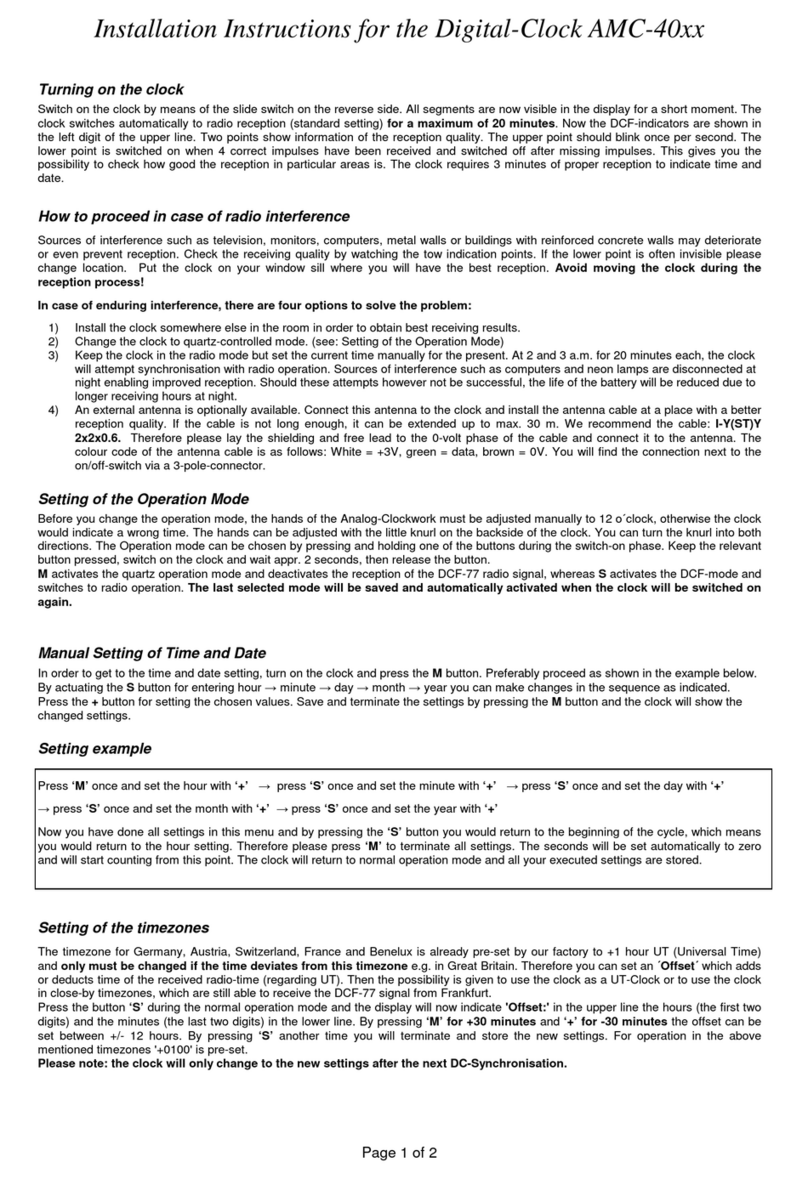
Seniorenuhr
Seniorenuhr AMC-40 Series installation instructions
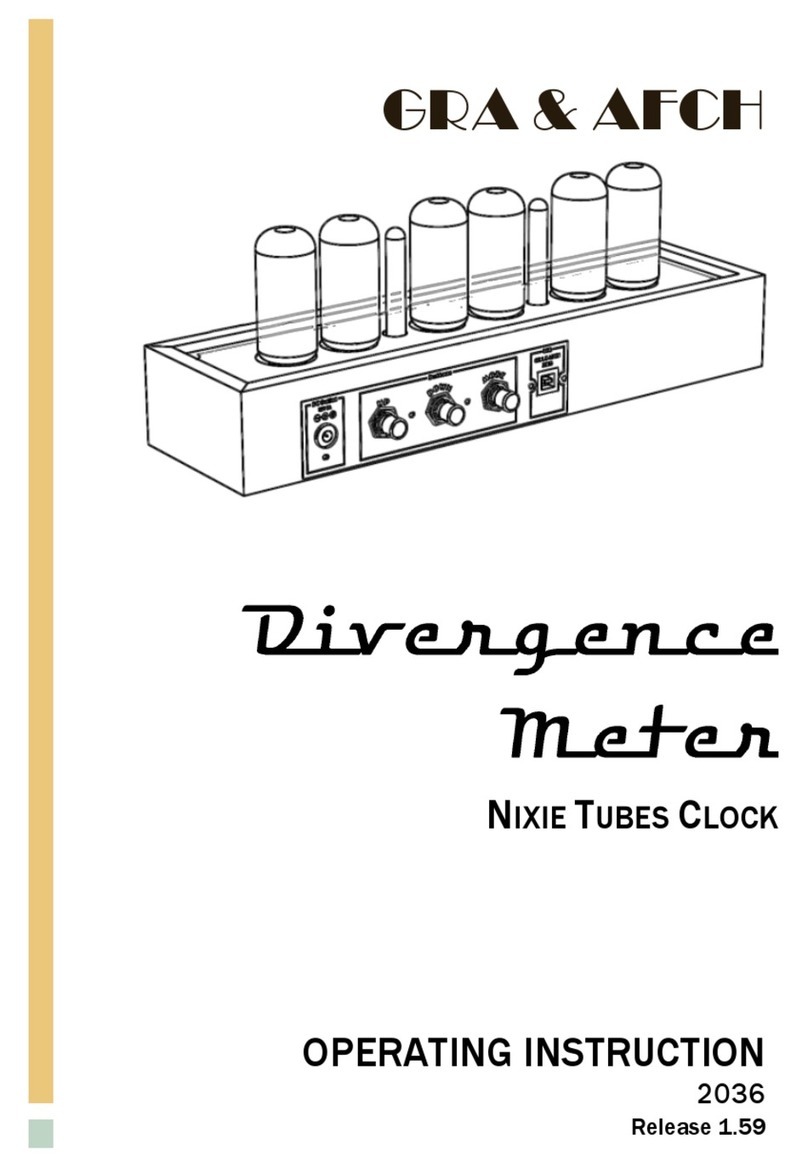
GRA & AFCH
GRA & AFCH Divergence Meter operating instructions

Bodet
Bodet Style 5S Hospital NTP Installation and operation manual

Hanhart
Hanhart PRISMA 200 Instruction book & guarantee

La Crosse Technology
La Crosse Technology 513-113 manual