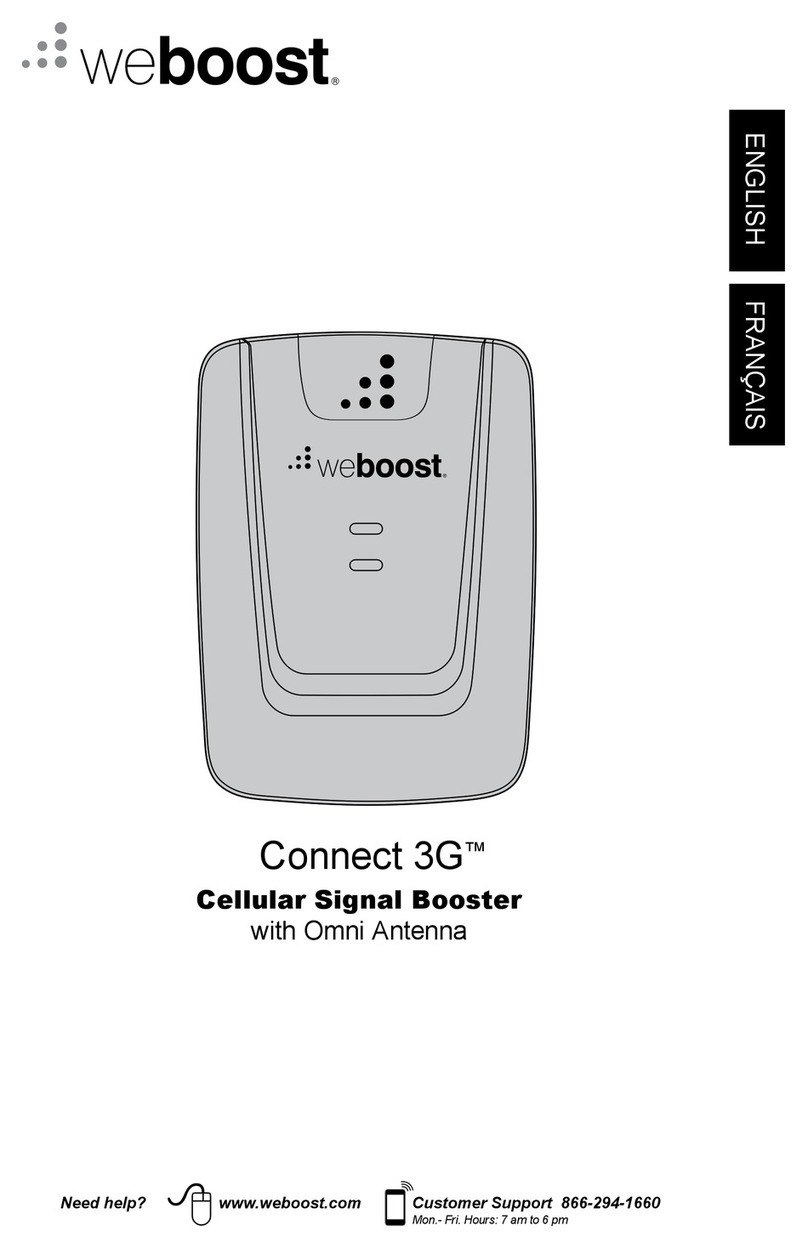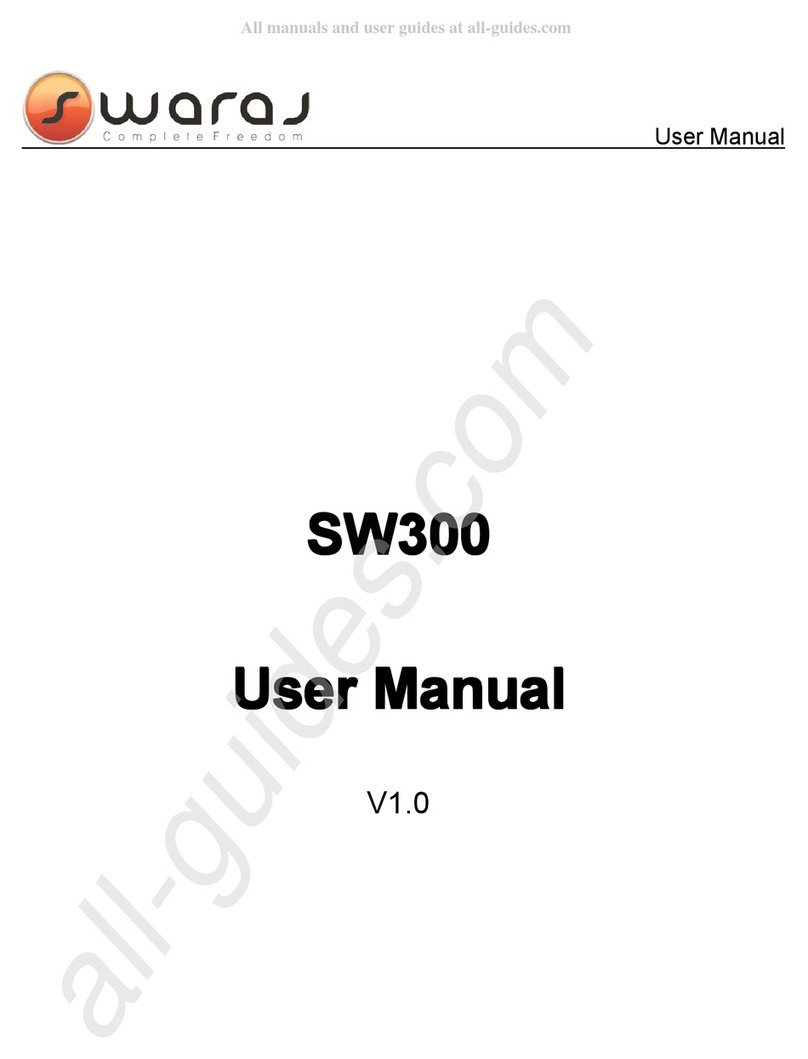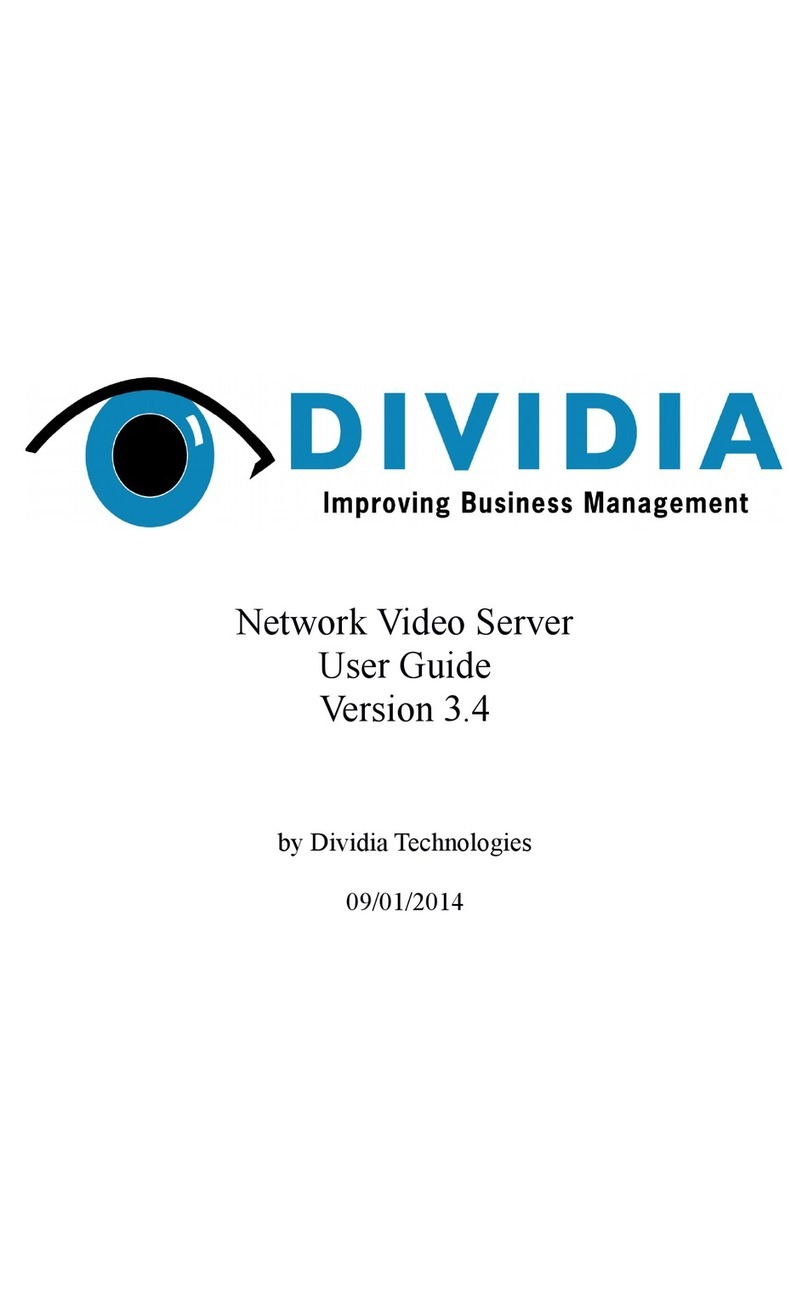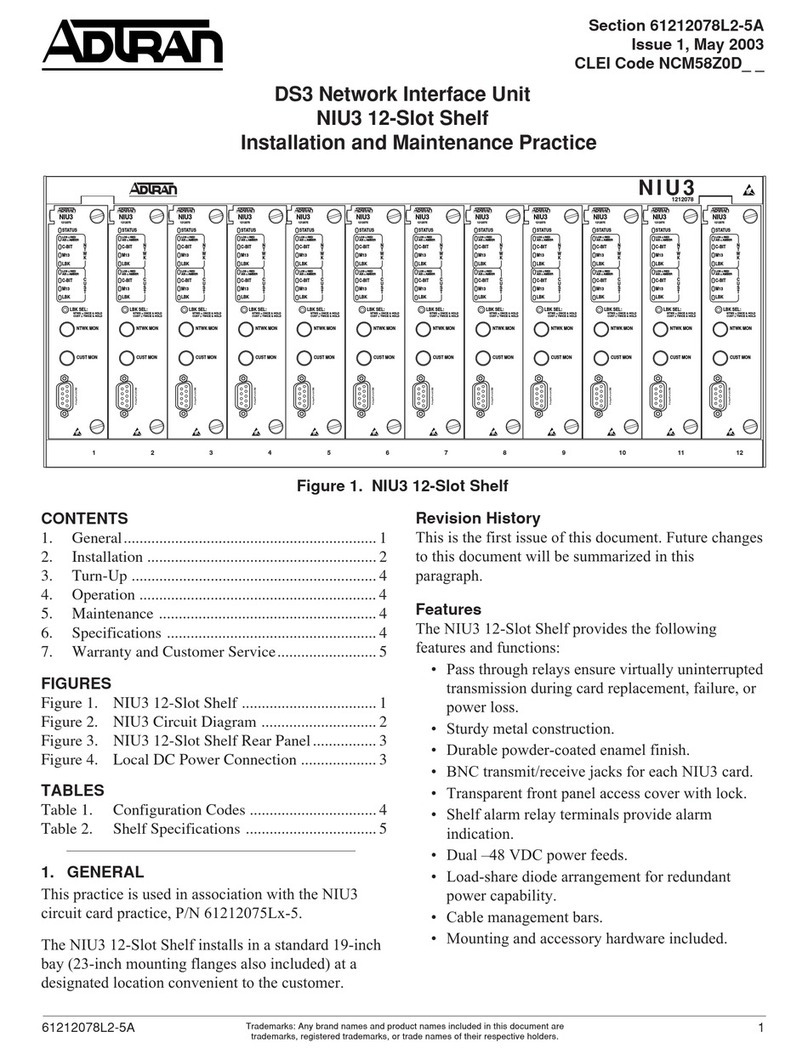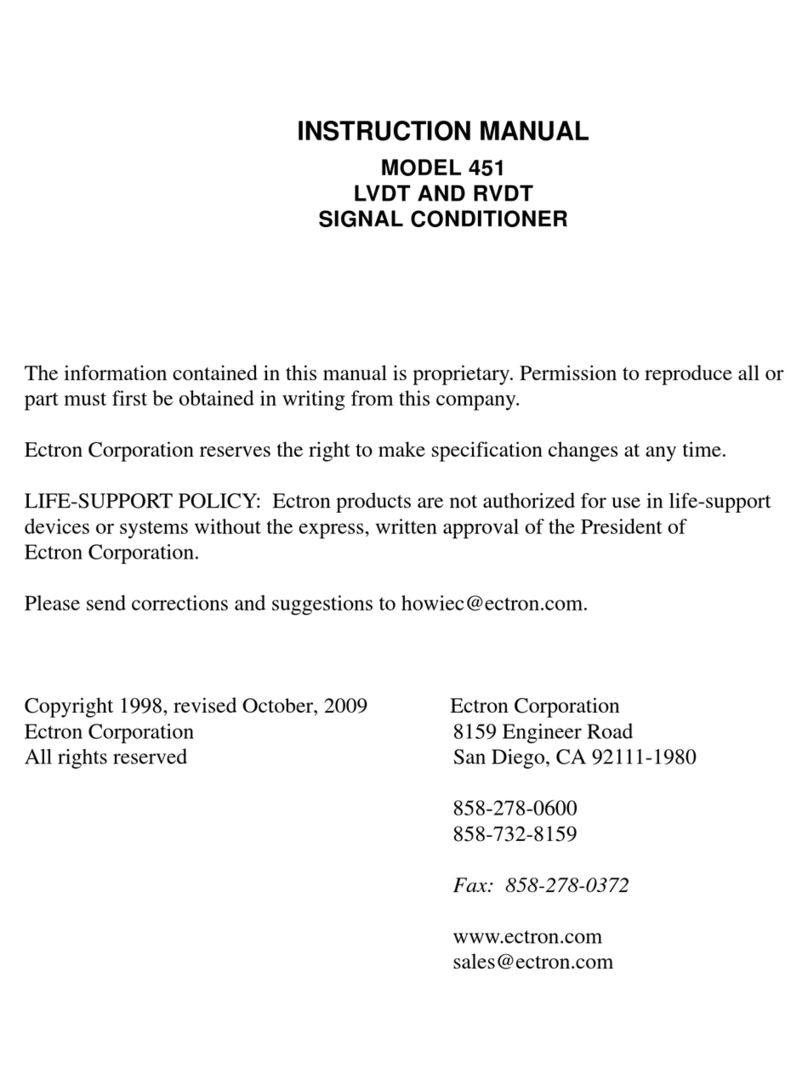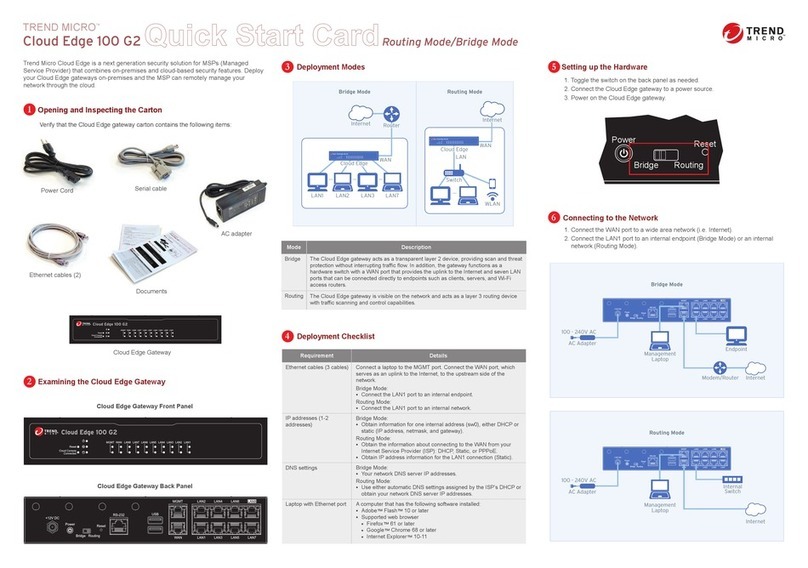Kerlink Wanesy Wave Series User manual

Kerlink internal use only
For ecological reasons, this guide has been printed on recycled paper
WanesyTM Wave
Quick Start Guide
Thank you for choosing Kerlink.
We are proud to be part of your project.

V1.0 | 24.03.2020 |Page 1
1. Need help?
• In order to provide the most updated technical documentaon, as well as considering and
saving the environmental resources, Kerlink is preferably providing “Online documentaon”.
• Kerlink is gathering all the technical informaon on a Wiki: hp://wikikerlink.fr/
ͳ If you don’t have yet your Wiki login/password please request them to
[email protected] (note that the “Product ID” of one of your products will be required).
ͳ How to nd the “Product ID”? Please look at the WanesyTM Wave scker placed on the
back side of the product enclosure.
• On the Wiki, Kerlink is proposing a comprehensive set of documents and informaon for
self-help:
ͳ Setup of Wanesy™ Wave: Connecon to the network, Firmware update
ͳ System Management: Connecon, login and credenals.
ͳ Network Management: Backhaul conguraon, Firewall, IPsec / OpenVPN.
ͳ LoRa® Features, KerOS customizaon, Support and resources (FAQ, Troubleshoot the
gateway …)

V1.0 | 24.03.2020 |Page 2
• For any Warranty or Maintenance related request (Trouble shoong, help …),
- If purchased from a distributor, please
contact the Distributor directl
y for Level1 support.
- If purchased from Kerlink directly, please open an “Assistance Request” via our online
ckeng tool called OTRS (Open-source Ticket Request System).
- If you don’t have yet your OTRS login/password, please request them to
[email protected]om (note that the Product Id or any serial number of one of your
products will be required).
Access to Kerlink “Technical Support team” for Maintenance Services is condioned to a
valid Maintenance contract.
For any other queson related to our product, please contact our distributor or Kerlink
2. Manufacturer
Kerlink, 1 Rue Jacqueline Auriol - 35235 Thorigné-Fouillard, France
Tel.: +33 (0)2 99 12 29 00 - www.kerlink.com
3. Safety
• Please, read these instrucons carefully and look at the equipment to become familiar with
the device before trying to install, operate, or maintain it.
• The following special messages may appear throughout this documentaon or on the
equipment to warn of potenal hazards or to call aenon to informaon that claries or
simplies a procedure.
• Refers to a crical situaon
• In case of non-compliance, it may result in property damage
• Refers to useful informaon during manipulaons.
4. Overview of WanesyTM Wave
• Only use the Wanesy™ Wave for its intended «Normal condions of use».
• Maintenance and repair must be carried out by qualied personnel authorized by
the manufacturer.
• The enclosure of the Wanesy™ Wave must not be opened by Customer
• The Wanesy™ Wave should only be used with accessories or spare parts supplied
by your reseller.

V1.0 | 24.03.2020 |Page 3
5. Overview of WanesyTM Wave
Symbol Descripon Symbol Descripon
WanesyTM Wave Type of equipment QR Code
5V 1A
Power supply informaon
or other marking
CE marking indicang that the product
complies with current European
direcves or other marking marking
depending on the country
Board ID Serial number of board Marking indicang that the product
complies with RoHS direcves
Final product ID Serial number of product Do not dispose of with domesc waste
MAC ADDR MAC address
Refer to the installaon instrucons
before powering up
EUI Extended Unique Idener
IP 30 Indice of protecon
6. Installaon of Wanesy™ Wave
6.1 Mounng of the enclosure
Two Ø3.3mm holes are usable to x the product.
These holes are hidden behind the blind lids and will not be visible.
It can also be mounted using straps and accessories (WPMB-M3). This accessories set is not
included per default within our product. It can however be ordered directly through our casing
manufacturer.
The Wanesy™ Wave may be mounted on a wall using the two oblong holes.
Only two screws (not included) are needed, all mounng informaon is menoned on the below
drawing.

V1.0 | 24.03.2020 |Page 4
6.2 Seng connecons
• The Wanesy™ Wave enclosure must be mounted on any concrete pedestal, concrete
wall or any non-ammable surface (UL94-V0).
• It must not be mounted on a ammable surface.
In order to connect the Wanesy™ Wave, you just have to plug the product on the micro-B USB
power supply.
The Wanesy™ Wave is powered by micro-B USB 5Vdc ±5% / 1A.
Please check accessories preconized by Kerlink.
Operang temperature range: -20°C to +55°C
Humidity: 5% to 95%
Altude max. < 2000m
6.3 First connecon
The LEDs are used to indicate the following behavior:
LED 2
LED 1
Item Specicaon
LED 1 (Green): ON: USB Power connected
OFF: USB Power disconnected
LED 2 (Red): ON: LoRaWAN join request sent, waing for accept.
OFF: During boot or LoRaWAN network joined.

V1.0 | 24.03.2020 |Page 5
Please contact your reseller to know the LEDs behavior if the applicave soware
installed on the Wanesy™ Wave is not the one ocially provided by KERLINK.
For more informaon on the Quick start of Wanesy™ Wave Gateway, please consult the Kerlink
Wiki: hp://wikikerlink.fr/wanesy-productline/wave
The power supply of the Wanesy™ Wave 868 must be a limited source of power.
Note that some countries in Europe may have specic frequency ranges, EIRP and
duty cycles regulaons.
Check the local regulaons before installing and commissioning the Wanesy™ Wave
868.
For other countries, outside Europe, check the frequency range, the maximum EIRP
and duty cycle allowed.
The power supply of the Wanesy™ Wave 915 must be a limited source of power.
Note that:
KERLINK IS NOT RESPONSIBLE FOR ANY CHANGES OR MODIFICATIONS NOT EXPRESSLY
APPROVED BY THE PARTY RESPONSIBLE FOR COMPLIANCE. SUCH MODIFICATIONS
COULD VOID THE USER’S AUTHORITY TO OPERATE THE EQUIPMENT.
Some condions have to be respected to maintain the FCC compliance of the devices
in the USA. Please contact your reseller to have details.
For other countries, check the specic regulaons regarding maximum EIRP and duty
cycle allowed.
7. Declaraon of Conformity
7.1 Wanesy™ Wave 868
Simplied EU Declaraon of Conformity
Hereby, Kerlink, declares that the radio equipment type Wanesy™ Wave 868 is in compliance with
Direcve 2014/53/EU.
The full text of the EU Declaraon of Conformity is available at the following internet address:
www.kerlink.com/support
In Europe, the Wanesy™ Wave 868 staon must comply with the ERC 70-03 requirements
regarding duty cycle and maximum EIRP. They are summarized in the following table:
ERC 70-03 Frequency (MHz) Power Duty cycle
h6 868-868,6 14dBm ERP 1%
7.1 Wanesy™ Wave 915
The Wanesy™ Wave 915 is in compliance with FCC regulaons.
The associated FCC idener of the Wanesy™ Wave 915 is:
Model: Wanesy™ Wave
FCC ID: 2AFYS-KLKWAVE915

V1.0 | 24.03.2020 |Page 6
This equipment has been tested and found to comply with the limits for a Class B digital
device, pursuant to part 15 of the FCC Rules. These limits are designed to provide
reasonable protecon against harmful interference in a residenal installaon. This
equipment generates, uses and can radiate radio frequency energy and, if not installed
and used in accordance with the instrucons, may cause harmful interference to radio
communicaons. However, there is no guarantee that interference will not occur in a
parcular installaon. If this equipment does cause harmful interference to radio or
television recepon, which can be determined by turning the equipment o and on,
the user is encouraged to try to correct the interference
by one or more of the following measures:
• Reorient or relocate the receiving antenna.
• Increase the separaon between the equipment and receiver.
• Connect the equipment into an outlet on a circuit dierent from that to which
the receiver is connected.
• Consult the dealer or an experienced radio/TV technician for help
This equipment complies with RSS102’s and FCC radiaon exposure limits set forth for
an uncontrolled environment under the following condions:
1. This equipment should be installed and operated such that a minimum separaon
distance of
20cm is maintained between the radiator (antenna) and user’s/nearby person’s body
at all mes.
2. This transmier must not be co-located or operang in conjuncon with any other
antenna or transmier.
This device must be professionally installed.
8. Disposal / recycling
Do not dispose of the product with household waste. For proper disposal, contact
a waste disposal company. The product packaging (cardboard and liners) can be
removed with used paper.
The Wanesy™ Wave contains a baery. Do not incinerate or puncture baery. Do
not expose to temperatures higher than +55°C.

V1.0 | 24.03.2020 |Page 7
10. Accessories and Professional Services
For addional informaon, on available accessories and Professional Services please contact
your reseller.
11. Give us your feedback
Your shopping and operaonal experiences are very important to us.
We would like to invite you to leave review on our products and services.
We will appreciate your me and eorts.
We would be very proud to get any photo of your gateway installaon.
Can you share them to dmk@kerlink.com
12. Find us in Social Media
We would like to hear from you: any ps, any news to share ?
We stay at your disposal for any help on your project.
Yours sincerely.
Kerlink Team
@kerlink_news
Kerlink
Kerlink channel
9. Warranty
Contact your reseller for warranty condions of the WanesyTM Wave.
The Wanesy™ Wave is not warranted by Kerlink in case the enclosure is opened,
modied, painted, branded out, outligned by CUSTOMER for any reason. Feel
free to contact us for a guideline for the branding.
Kerlink internal use only
This manual suits for next models
2
Table of contents
Other Kerlink Network Hardware manuals
Popular Network Hardware manuals by other brands

Cimetrics
Cimetrics B3060 quick start
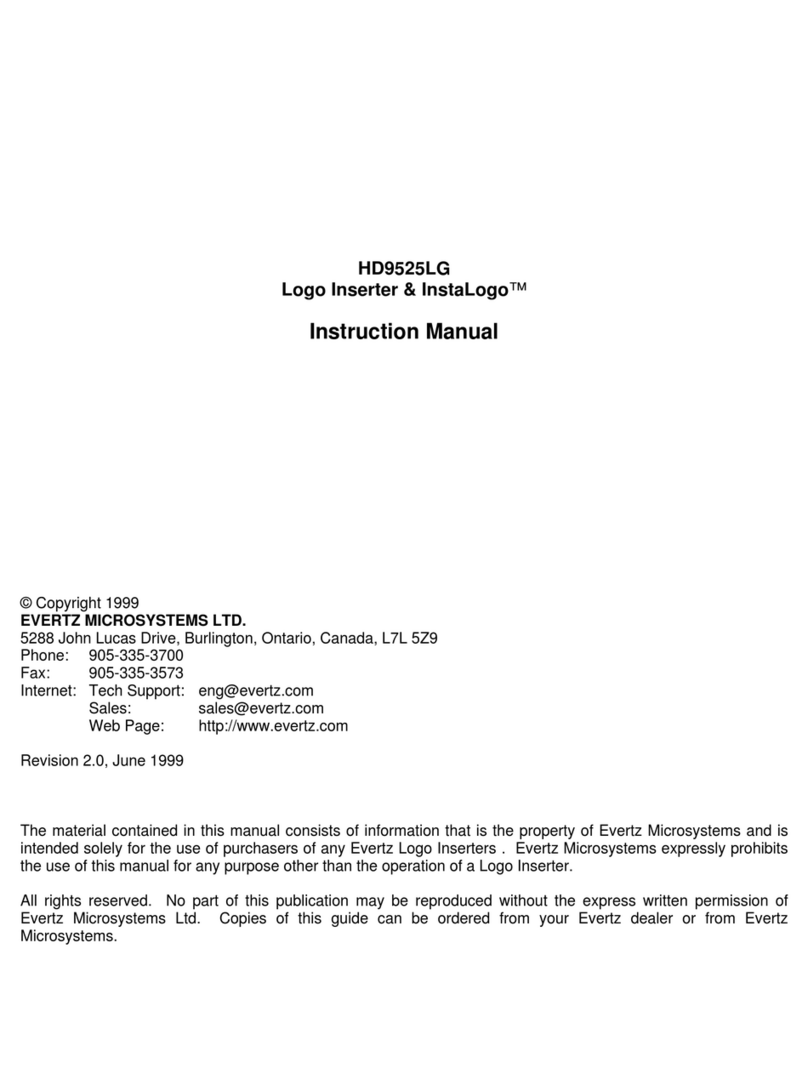
evertz
evertz HD9525LG instruction manual
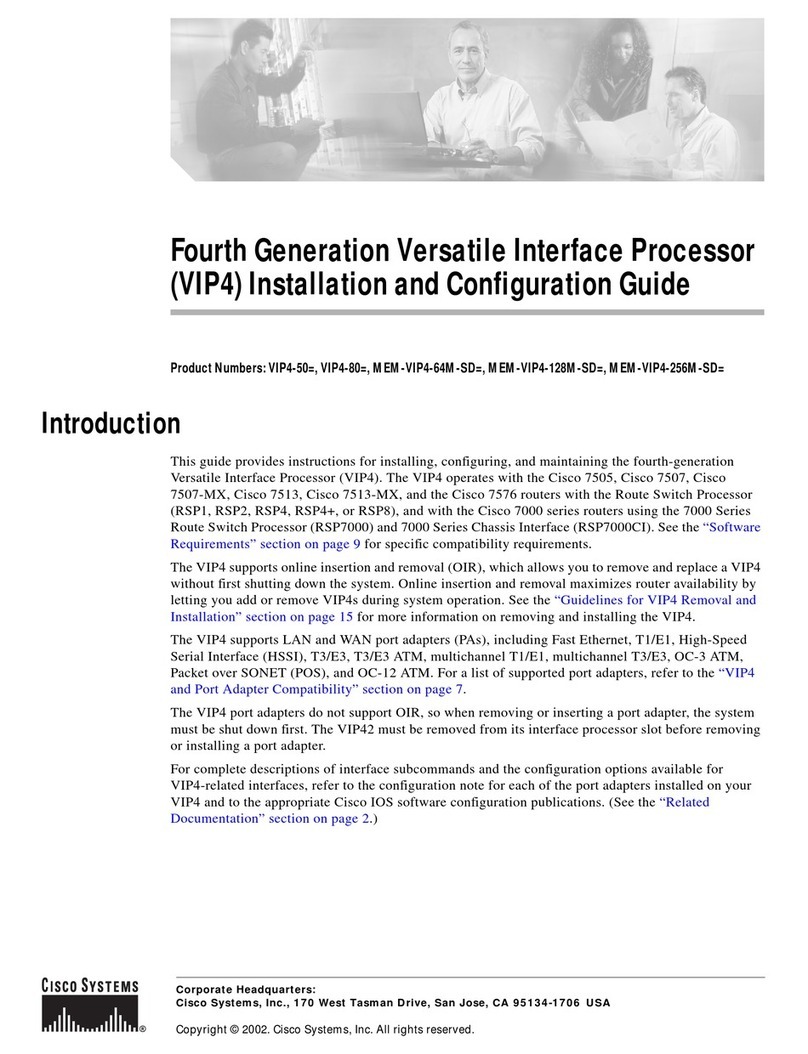
Cisco
Cisco Fourth-Generation Versatile Interface Processor... Installation and configuration guide
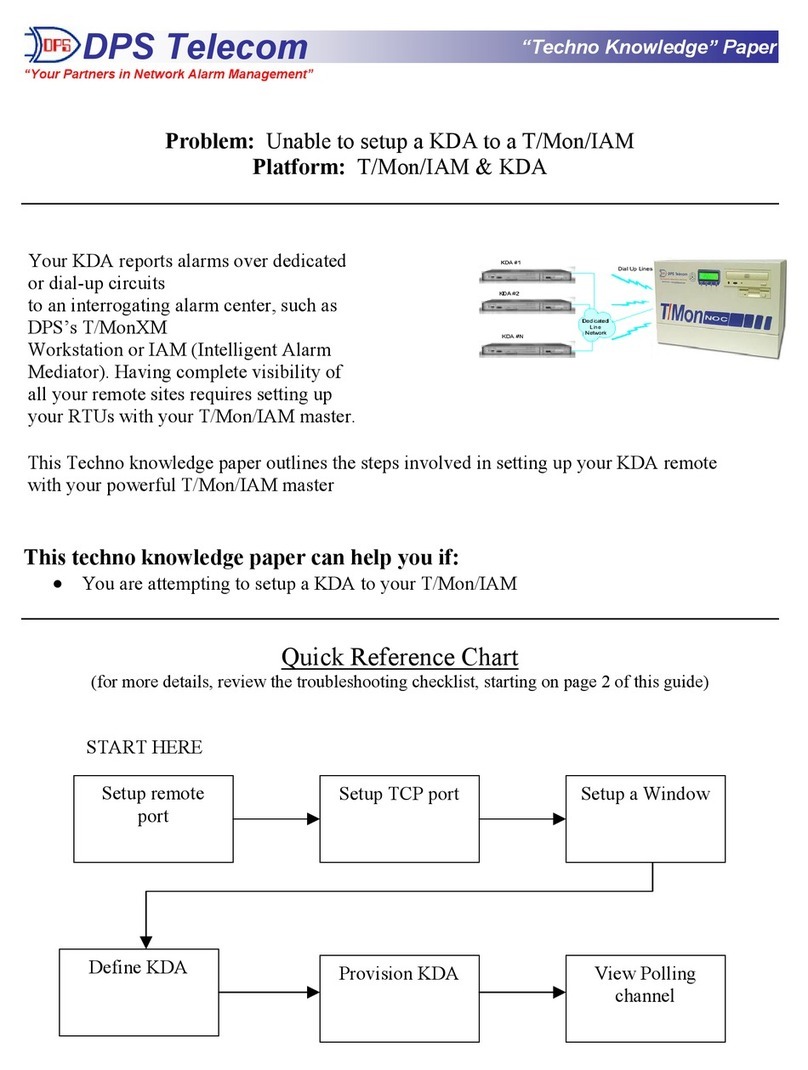
DPS Telecom
DPS Telecom T/Mon/IAM manual

ubiquoss
ubiquoss C501H GE-PON ONT user guide

INSIGHT
INSIGHT DLP SENSOR 600 Hardware installation guide