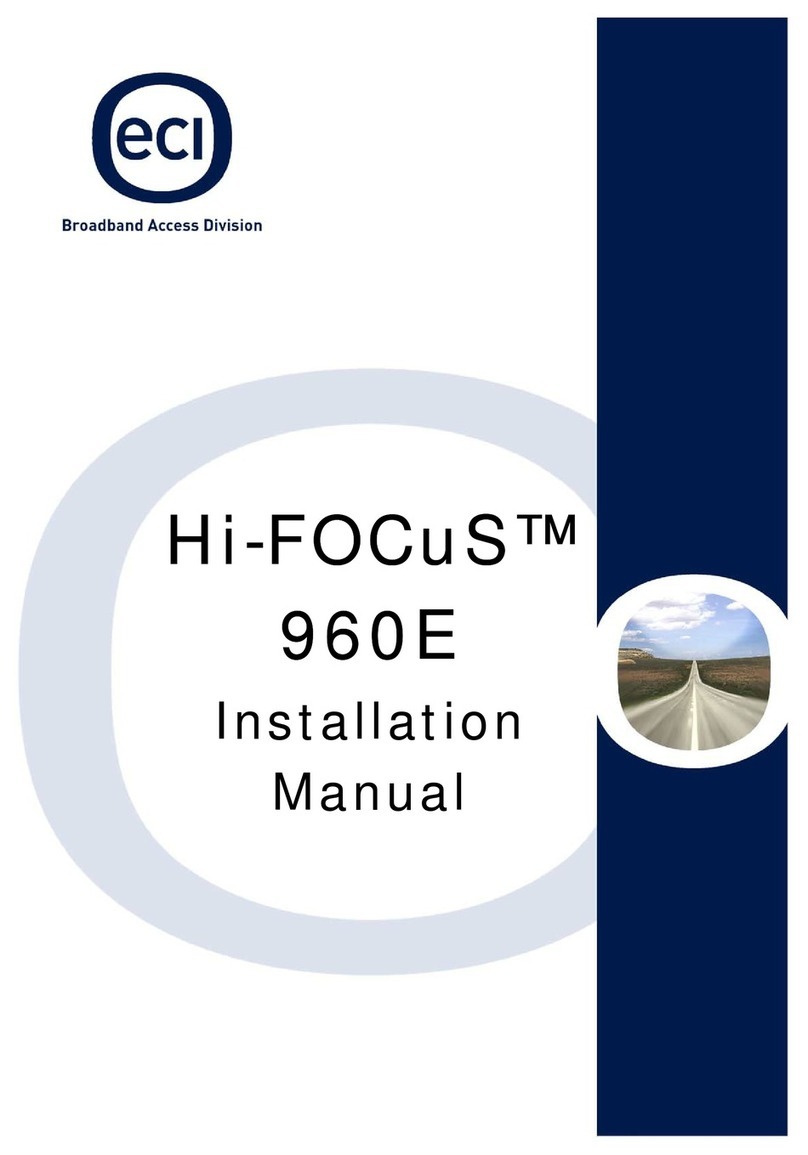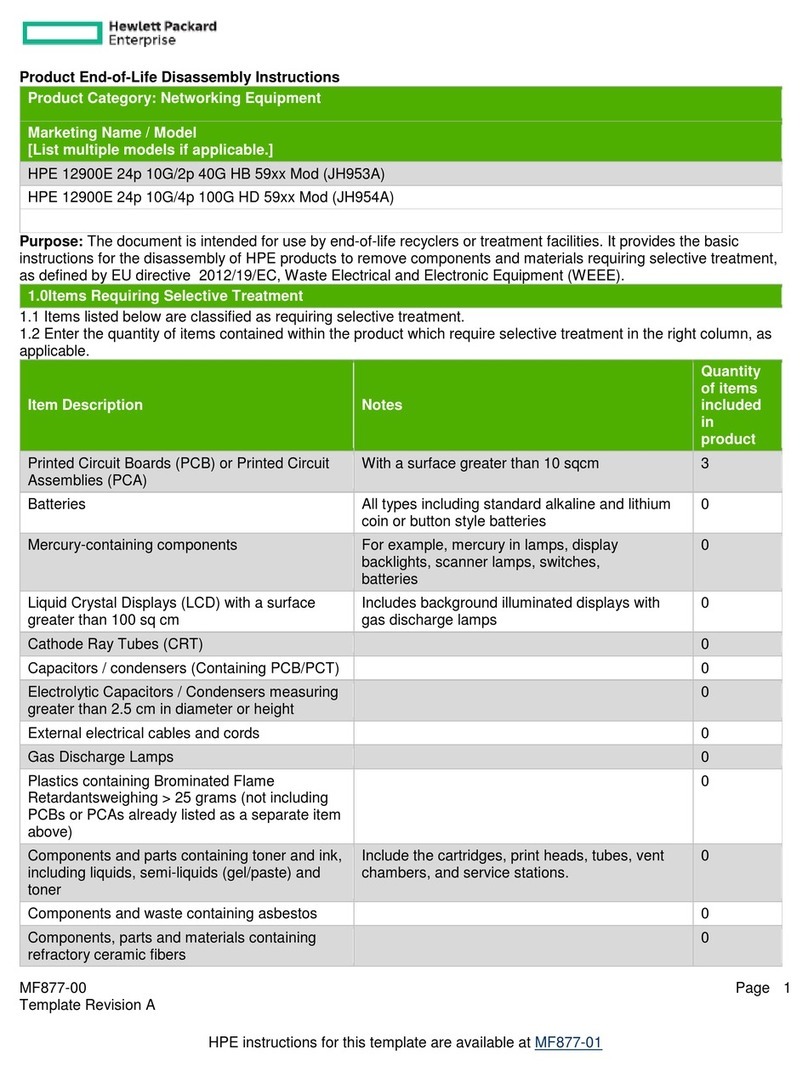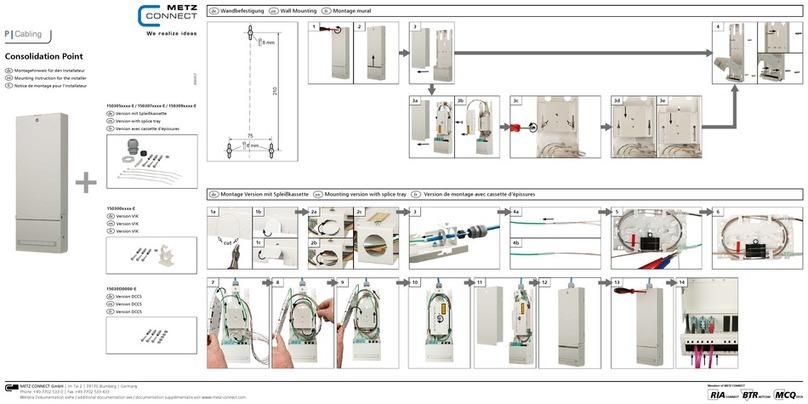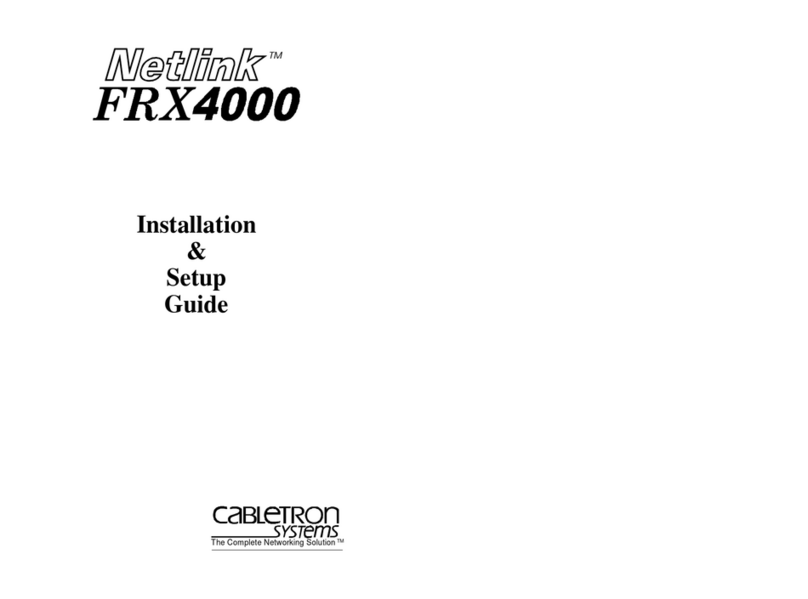Ectron 451 User manual

INSTRUCTION MANUAL
MODEL 451
LVDT AND RVDT
SIGNAL CONDITIONER
The information contained in this manual is proprietary. Permission to reproduce all or
part must first be obtained in writing from this company.
Ectron Corporation reserves the right to make specification changes at any time.
LIFE-SUPPORT POLICY: Ectron products are not authorized for use in life-support
devices or systems without the express, written approval of the President of
Ectron Corporation.
Copyright 1998, revised October, 2009 Ectron Corporation
Ectron Corporation 8159 Engineer Road
All rights reserved San Diego, CA 92111-1980
858-278-0600
858-732-8159
Fax: 858-278-0372
www.ectron.com


All Ectron instruments are warranted against defects in material and workmanship for one year
from the date of shipment to the original purchaser. Ectron agrees to repair or replace any
assembly or components (except expendable items such as fuses, lamps, batteries, etc.) found to
be defective during this period. Ectron's obligation under this warranty is limited solely to
repairing or replacing, at its option, an instrument that in Ectron's sole opinion proves to be
defective within the scope of the warranty when returned to the factory or to an authorized
service center. Transportation to the factory or service center is to be prepaid by the purchaser.
Shipment should not be made without the prior authorization of Ectron. This warranty does not
apply to products repaired or altered by persons not authorized by Ectron, or not in accordance
with instructions furnished by Ectron. If the instrument is defective as a result of misuse,
improper repair, alteration, neglect, or abnormal conditions of operation repairs will be billed at
Ectron's normal rates. Ectron assumes no liability for secondary charges of consequential
damages as a result of an alleged breach of this warranty; and in any event, Ectron's liability for
breach of warranty under any contract or otherwise shall not exceed the purchase price of the
specific instrument shipped and against which a claim is made. This warranty is in lieu of all
other warranties, expressed or implied; and no representative or person is authorized to represent
or assume for Ectron any liability in connections with the sale of our products other than is set
forth herein.
If a fault develops, notify Ectron or its local representative, giving full details of the difficulty.
Include the model and serial numbers. On receipt of this information, a service date or shipping
instructions will be furnished. If shipment is indicated, forward the instrument, freight prepaid,
to the factory or to the authorized service center indicated in the instructions.
Instruments should be tested upon receipt. If there is any damage, a claim should be filed with
the carrier. A full report of the damage should be obtained by the claim agent, and that report
should be forwarded to Ectron. Ectron will advise the disposition to be made of the equipment
and arrange for repair or replacement. Please include model and serial numbers in all
correspondence.
GENERAL
PROCEDURE FOR SERVICE
DAMAGE IN TRANSIT
®


TABLE OF CONTENTS
PAGE
Warranty
Inside Front Cover
Section I, Description
General 1-1
Modes of Operation 1-1
Other Features 1-2
Enclosures 1-2
About This Manual 1-2
Section II, Specifications
Input 2-1
Dynamic Response 2-1
Output 2-1
Excitation 2-1
Input Power 2-1
Calibration and Alignment 2-1
Environment 2-2
Physical Parameters 2-2
Compatibility 2-2
Notes 2-2
Section III, Operation
General 3-1
View Angle 3-1
Connections and Enclosures 3-1
Controls 3-2
Updating Memory 3-3
Time Out 3-3
Power On 3-3
Operating Screens 3-3
Operation Scheme and Main Menu 3-4
First Screen 3-4
Gain-mode Setup 3-5
Example-mode Setup 3-5
Scale-mode Setup 3-7
Autozero 3-8
Zero Setup 3-9
i

Filter Setup 3-9
Cal 3-9
Other 3-10
Secondary Menu 3-10
Excitation Setup 3-10
Units of Measure 3-11
Reset System 3-12
Align 3-12
System Info 3-12
Other Exit 3-12
ENCLOSURES
Model R418-7 3-13
Models 4001 and 4005 3-14
Model E408-6 3-16
Model R408-14 3-17
Section IV, Applications
General 4-1
Selecting the Operation Mode to Use 4-3
Determining the Active Mode 4-4
Crosstalk 4-5
Output Noise 4-5
Phase Control 4-5
Ground Connections 4-5
Emi Protection 4-6
Vehicle Applications 4-6
Response Time 4-6
Update Rate 4-7
Output Polarity 4-7
Null Improvement 4-7
Section V, Theory of Operation
Analog Input 5-1
Firmware 5-1
Gain Mode 5-1
Scale Mode 5-2
Example Mode 5-2
Calibration 5-2
PAGE
Table of Contents
Model 451
ii

Section VI, Alignment
General 6-1
Equipment Required 6-1
Procedures 6-1
Output Alignment 6-1
Input Alignment 6-3
Section VII, Parts Lists
Names of Manufacturers 7-1
Model E408-6 Enclosure 7-2
Model R408-14 Enclosure 7-3
Model R418-7 Series Enclosure 7-4
Model R418-M1028C Enclosure 7-5
Figures
Model 451 1-1
Figure 3-1, Typical LVDT Connection to the Model 451 3-2
Figure 3-2, Main Menu 3-4
Figure 3-3, Secondary Menu 3-11
Figure 4-5, Typical Output Filter 4-5
Figure 6-1, Output Alignment 6-2
Figure 6-2, Input Alignment 6-3
Tables
Table 3-1, Connections 3-1
Table 3-2, Transducer Sensitivity Ranges
(mV/V/Unit of Displacement) 3-5
Table 3-3, Adapting Ectron Enclosures for
Model 451 Operation 3-13
Table 3-14, Model R418-7 14-Channel Enclosures 3-14
Table 7-1, List of Manufacturers 7-1
Schematics and Drawings
Model E408-6Y (Internal-12-V-dc Power Supply) 408-600
Model E408-6X (Internal-28-V-dc Power Supply) 408-601
Model R408-14Y (Internal 12-V-dc Power Supply 408-605
Model R408-14X (Internal 28-V-dc Power Supply 408-606
Model R418-7 Series Rack-mount Enclosure 418-627
Model R418-7-M1028C Rack-mount Enclosure 419-605
Model 451 Outline Dimensions 451-900
Model 451 Operational State Diagram
PAGE
Model 451
Table of Contents
iii

Table of Contents
Model 451
iv

Section I
Description
GENERAL
The Model 451 LVDT signal-con-
ditioner produces an analog volt-
age that represents the
displacement of the shaft of an
LVDT (linear variable displace-
ment transformer). This voltage
and the displacement, in either
milli-inches, millimeters, or de-
grees, are displayed on a backlit
front-panel display. There are three
independent modes of operation
making it the most versatile LVDT-
signal conditioner produced today.
MODES OF OPERATION
The Model 451 is always in one
of three modes of operation:
GAIN
,
EXAMPLE
, or
SCALE
.
To activate an inactive mode, the
user simply dials the the knob until
the desired mode is displayed and
answers
YES
to a screen prompt.
The unit then guides the user
through the setup for that particular
mode.
In the
GAIN
mode, the desired
gain of the Model 451 and the
transducer sensitivity are entered,
and it is ready for use.
In the
EXAMPLE
mode, the user places the shaft of the LVDT at a position and “captures”
that point and assigns a voltage to it. This is done a second time for another position, and
after the transducer sensitivity is entered, the unit is ready for use.
In the
SCALE
mode, the user keys in two desired displacement points and corresponding
voltage points, and like the other two modes, after the transducer sensitivity is entered, the
unit is ready to use.
OTHER FEATURES
In addition to the mode of operation, the Model 451 offers complete control over a wide
variety of functions to truly make it unique.
Zero
Two means of controlling zero are provided: manual
and autozero. In manual zero, the user can dial in the
Model 451
LVDT Signal Conditioner
1-1

amount of offset desired and either view the amount of
offset or view the total offset (zero offset plus offset
due to input signal) at the output. When zero is “on,”
the user simply presses the display once to go directly
to autozero so that the unit can be quickly autozeroed.
If zero is not “on,” pressing the display once, turning
the encoder until autozero is displayed and pressing the
display again will turn zero on and initiate the autozero.
Filter
Four input-filter positions are provided to aid in eliminating
undesired signals. They are 1, 10, and 100 Hz in addition
to wideband (WB), which is approximately 300 Hz.
Cal
Both input (in terms of displacement) and output (in
terms of voltage) cals are provided.
Excitation
Two voltages and five frequencies are provided.
Units of Measure
Three units of measure are provided: milli-inches and
millimeters for linear measurements and degrees for ro-
tational measurements.
Alignment
Means to completely align the Model 451 are provided.
ENCLOSURES
Ectron manufactures several enclosures for its product line of ruggedized signal conditioners
and condtioner-amplifiers. These include the Models E408-6, R408-14, R418, 4001, and
4005. The Model 451 as well as the Models 352, 418, T418, 428, and 441A will operate
side by side in any of these enclosures.
ABOUT THIS MANUAL
The following sections are in this manual:
Specifications
This is a complete technical description of the
Model 451 and the performance that is guaranteed.
While the performance specifications are the best in
LVDT signal conditioning, they are conservative. The
user may find that a particular unit will perform well
beyond specification.
Operation
Here the user will find complete instructions to use the
Model 451. An operational-state diagram enhances the
discussion. Also discussed are the various enclosures
available for the Model 451 and other 352 and 400
Series units.
Applications
Because the Model 451 is designed as a universal
LVDT-signal conditioner, it would be impossible to
address every possible use for this product. Rather,
this section is written to help the user get the most
from the data resulting from using the Model 451.
Concerns about cabling, shielding, common-mode
voltage, etc. are addressed.
Description
Model 451
1-2

Theory of operation
Because the Model 451 is an encapsulated unit, repair
in the field is strongly discouraged. Therefore, a de-
tailed circuit analysis is foregone in this manual.
However, theory at the block-diagram level as well
as a discussion of internal software is presented to
further aid the user in operating the frequency-to-
voltage converter for best performance.
Calibration
Step-by-step instructions are given to align the
Model 451.
Parts Lists
Parts list for several enclosures are given to aid in any
field repairs.
Drawings
Schematic diagrams of several enclosures are included
to aid the user in instrumentation configuration. The
outline-dimension drawing for the Model 451 and its
operational state diagram are also provided.
Warranty
The warranty for this product is on the inside of the
front cover.
Model 451
Description
1-3

Description
Model 451
1-4

Section II
SPECIFICATIONS
INPUT
Configuration Differential.
Input Impedance 100 kΩ±5% each input.
Common-mode-voltage
Range 20 V dc or peak ac.
DYNAMIC RESPONSE
Gain Range 1 to 300, either polarity (automatically set in example
and scale modes). Gains of less than unity are not sup-
ported.
Frequency Response Selectable, 1, 10, and 100 Hz, and wideband (WB is
approximately 300 Hz).
Nonlinearity ±0.1% of full scale, maximum.
OUTPUT
Full Range ±10.5 V minimum.
Current 10 mA minimum.
Impedance 2Ωmaximum.
Zero-offset Range 10 V.
Offset/Zero Control There are three zeroing modes: autozero and two
manual-adjustment positions. (See Note 1)
EXCITATION
Voltage 1 or 3 V ac rms, ±1%.
Current 30 mA ac rms minimum at 2500 Hz.
Frequency Selectable 400 Hz, 1.0, 2.5, and 10 kHz.
Output Resistance 1.0 Ωmaximum at 2.5 kHz.
INPUT POWER
Voltage Range 10.5 to 32 V dc.
Current (nominal) 150 mA.
Over-voltage Protection Up to +60 V for 15 s, +32 V and −50 V continuous.
CALIBRATION AND ALIGNMENT
Calibration An internally generated calibration signal can be set from
−10 V to +10 V in 0.01-V steps, ±0.1% of full scale,
2-1

and from −10000 to +10000 mils, −250.0 to +250.0 mm,
and −60.00 to +60.00 degrees, ±0.1% of full scale. (See
Note 2.)
Ali
g
nment An extensive software-guided, self-calibration procedure
is available for the complete alignment of the instrument.
(See Note 3.)
Error Indicator Front-panel LED indicates errors. (See Note 4.)
ENVIRONMENT
Emi/rfi Internal rfi filters are provided on all connector leads.
Operatin
g
Temperature
Ran
g
e−25°C to +71°C.
Stora
g
e Temperature −40°C to +80°C.
Altitude No limit with adequate heat dissipation.
Static Acceleration Resis-
tance 200 m/s2(approximately 20 g) for 11 ms in any plane.
Shock Resistance 200 m/s2(approximately 20 g) for 11 ms in any plane.
Vibration Resistance 100 m/s2(approximately 10 g) in any plane.
PHYSICAL PARAMETERS (DRAWING 451-900)
Hei
g
ht (panel) 60.2 mm (2.37″).
Hei
g
ht (case) 50.8 mm (2.00″).
Width 27.9 mm (1.10″).
Depth 101.6 mm (4.00″) plus front panel, front-panel controls,
and connector.
Wei
g
ht 255 g (9 oz) nominal.
Connector DA-15P (mate DA-15S).
COMPATIBILITY
The Model 451 will operate in all standard Ectron enclosures designed for
conditioner-amplifier Models 352, 418, T418, and 428 and the Model 441A frequency-to-
voltage converter. See Table 3-2 for connection information.
NOTES
1. Zero Controls Three zeroing modes are available when using the
Model 451’s output-zero circuit. Automatic zeroing can
be commanded at any time, which will bring the output
to zero within ±5 mV. In addition, manual zeroing al-
lows the user to either view the amount of the offset
voltage or to view the amount of the offset voltage plus
output signal. The amount of offset in use can be ac-
Specifications Model 451
2-2

cessed and displayed on the front panel. The zero range
available is from −10 to +10 V in 0.01-V steps.
2. Calibration Since the calibration adjustment allows the output volt-
age to be set in 0.01-V steps from −10 V to +10 V
with an accuracy of better than ±0.1%, this output can
be used to check linearity of the instrumentation fol-
lowing the Model 451. The output voltage can be varied
also by varying the displacement reading while in the
displacement part of the calibration mode.
3. Ali
g
nment The Model 451 includes extensive self-alignment capa-
bilities. The output stages are aligned with a voltmeter
while making two adjustments via the front-panel con-
trols. Similarly, the input stages are calibrated by ap-
plying an excitation voltage to resistive dividers
connected to the input and commanding the Model 451
to self-align. Once aligned, values are stored in non-
volatile memory. Section VI details the procedure for
aligning the Model 451.
4. Error Indication The Model 451 has a front-panel LED error indicator.
This LED lights for four types of error:
1. Data-entry error This type of error results
from a front-panel entry that the hardware can-
not support (such as gain beyond the range of
the analog circuitry). No data entry, by itself
can be invalid. However, when an entry and
another entry or entries together violate pre-
programmed limits, this error occurs. A simple
example is if the user attempts to enter the
same voltage for Point 1 and Point 2 volts in
the example or scale mode.
2. Output-overload error This error re-
sults from a situation that produces an output
outside of the ±10.5-volt range.
3. Input-overload error This error condition
results from an input signal that is beyond the
range of the unit, such as a large-scale input
when a high gain is requested.
4. Memory error This error occurs when-
ever the Model 451 detects an error in its
nonvolatile memory. When this occurs, an
alignment of input and output is required.
In each case, the Model 451 displays a screen describing
the error, and the LED remains lit as long as the error exists.
Model 451 Specifications
2-3

Specifications Model 451
2-4

SECTION III
OPERATION
MODEL 451
GENERAL
The Model 451 operates in three completely independent measurement modes: gain, example,
and scale, one of which is always active. When activating one mode, the other two are
automatically deactivated. All settings in each mode are retained in nonvolatile memory,
and none is used by the other two modes. For example, all three modes have a transducer-
sensitivity setting, so there are three settings retained in memory.
Additionally, the Model 451 allows the user to control zero, autozero, excitation, input filter,
cal, units of measure, and to perform a complete alignment, both input and output.
VIEW ANGLE
Because the temperature at which the Model 451 is operating can affect the display, the
ability to quickly adjust the view angle (contrast and brightness) has been incorporated into
the Model 451. When power is on, from any screen (even if the screen is blank or dark),
press and hold the display for more than two seconds. Then turn the encoder (clockwise to
darken, counterclockwise to lighten) until the screen is adjusted for best contrast and bright-
ness. Thirty degrees (encoder clicks) of control are provided. When it is right, press the
display. The Model 451 will not “time out” from this screen.
CONNECTIONS and ENCLOSURES
The Model 451 uses a “D” subminiature fifteen-pin connector for all input and output
connections. Table 3-1 summarizes these connections, and Figure 3-1 shows a typical LVDT
connection to the Model 451.
Table 3-1
Connections
Pin
Function
Pin
Function
Pin
Function
1
Plus input
6
---
11
Output low
2
Minus input
7&8*
Power
12
---
3
---
13
Case
4
Output high
9
Guard (shield)
14
Excitation
common
5
Remote
autozero
10
Excitation high
15
Power common
* Internally connected
3-1

CONTROLS
The Model 451 is operated using only the two front-panel controls: the display and the
encoder.
Display
In addition to displaying the various screens, the display
is used to accept the data, or settings, as they appear
on the screen when it is pressed and released. This is
always true, although in a few situations, the user is
asked to confirm his or her intentions with an additional
confirmation request. For instance, if the user answers
YES
to
RESET SYSTEM
, a confirmation will be
prompted so that the user will not accidentally erase
all
existing settings without intending to do so. Pressing
and holding the display for approximately two seconds
from any screen takes the user to the
VIEW ANGLE
ADJUST
screen so that the brightness and contrast can
be adjusted. This is because with changes in temperature,
the brightness and contrast are subject to variation.
Encoder
The encoder is used by either turning it or pressing it.
Both functions control the cursor (not always displayed)
on the screen. When the screen is a menu item such as
GAIN MODE SETUP
or
EXAMPLE MODE SETUP
,
a cursor is not displayed because the entire screen will
change when the encoder is rotated. In other words, the
entire screen is the item to be accepted, so there is no
need to display a cursor. When there are data points
that can be changed or yes-no questions to be answered
Figure 3-1 Typical LVDT Connection to the Model 451
Operation
Model 451
3-2

or both, the cursor is displayed. In these situations, ro-
tating the encoder changes the setting on the screen for
that data field or point. (Remember that only pressing
the display places the data on the screen in memory.)
Pressing the encoder will move the cursor from field
to field on a screen or from digit to digit within a field
on a screen.
When at the operating screen, which is normally alter-
nating between displaying the voltage out and the input
displacement, the user can select either screen full time
by pressing the encoder when the desired operating
screen is displayed. If the user wants to view only the
input displacement, pressing the encoder when the dis-
play has alternated to the input displacement will keep
the display screen in this mode. Pressing it again will
return the operating screen to the alternating mode.
UPDATING MEMORY
As stated above, memory is updated when the display is pressed and released, capturing the
information as it was. This is always true. However, if a screen does not require in user
confirmation with a
N
or
NO
or
Y
or
YES
, then memory is updated as the data on the
screen is changed. An example of this is zero offset. The zero offset actually changes as
the user turns the encoder.
TIME OUT
When there has been no activity for twenty seconds at a screen, the Model 451 will revert,
or “time out,” to the operating screen
without having made any updates to memory from
that screen
. This is true for all screens except error screens, alignment-required screens, and
several other screens only when certain conditions exist. These screens are maintained so
that the user will know that action is required to return the Model 451 to a fully operational
state, or it recognizes that the user probably intends to make a change.
POWER ON
When power is applied to the Model 451, diagnostics are run to ensure proper start-up. This
is normally invisible to the user. However if an memory error occurs or if alignment is
required, a screen other than the operating screen will appear. If the
ALIGN REQ’D
screen
appears, the Model 451 must be recalibrated. If the
MEMORY ERROR
screen appears,
turn the unit off and back on. If the
MEMORY ERROR
screen still appears, return the
unit for repair. If, however, the unit goes to the
ALIGN REQ’D
screen, recalibrate the unit
before using it.
OPERATING SCREENS
There are two operating screens for the Model 451, and they normally alternate every three
seconds. One displays the analog output of the unit in volts; and the other displays the
LVDT output in units of displacement, either milli-inches (
MIL
), millimeters (
MM
), or degrees
(
DEG
) for RVDT’s. (The transducer output is accurate only when the transducer sensitivity
for the particular mode of operation has been set.)
Model 451
Operation
3-3

Either screen can be set on all the time by pressing the encoder when the desired screen is
displayed. The operating screen selected will stay on until either the encoder is press again
or the display is pressed taking the user to the main menu or beyond. When the Model 451
is returned to the operating screen in this situation, it will be alternating.
OPERATING SCHEME AND MAIN MENU
Although the Model 451 has more than one hundred screens, it is easily operated when the
overall scheme of the screen layouts is understood.
The Model 451 normally displays the operating screen. By pressing the display from the
operating screen, the main menu is displayed. On this menu are
GAIN MODE SETUP
,
EXAMPL
MODE SETUP
,
SCALE MODE SETUP
,
AUTOZERO
,
ZERO SETUP
,
FIL
-
TER
,
CAL
,
RETURN TO OPERAT
, and
OTHER
. By selecting
OTHER
, a secondary
menu of less frequently changed items is activated. All menus have a screen that allows the
user to exit to the previous menu. Each
OTHER
menu item, when selected, goes to a menu
for setting the parameters for that area of operation.
FIRST SCREEN
When the display is pressed from the operating screen, and zero is not on, the active mode
will be the first screen displayed. For instance, if the active mode is example, then
EXAMPL
MODE SETUP
will be displayed. When zero is on,
AUTOZERO
will be the first screen
Figure 3-2 Main Menu
Operation
Model 451
3-4
Table of contents
Popular Network Hardware manuals by other brands
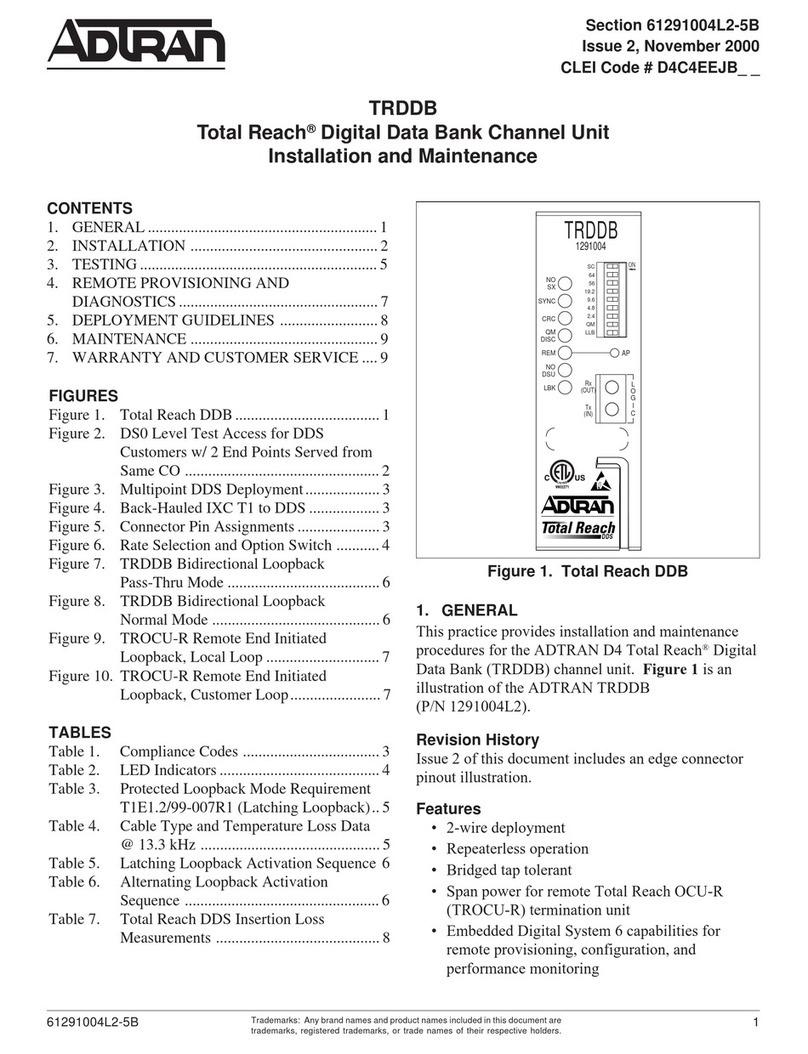
ADTRAN
ADTRAN Total Reach TRDDB Installation and Maintenance

Gridstore
Gridstore GS-1000-2 user guide

jacarta
jacarta interSeptor Pro-XP user manual

Ackcio
Ackcio BEAM-DG manual

IgniteNet
IgniteNet MetroLinq ML2.5-60-35 quick start guide
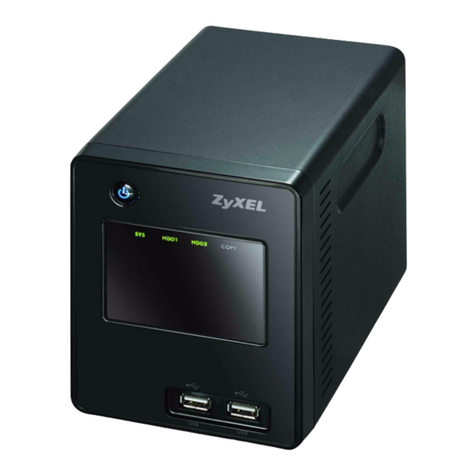
ZyXEL Communications
ZyXEL Communications NSA-220 Series quick start guide
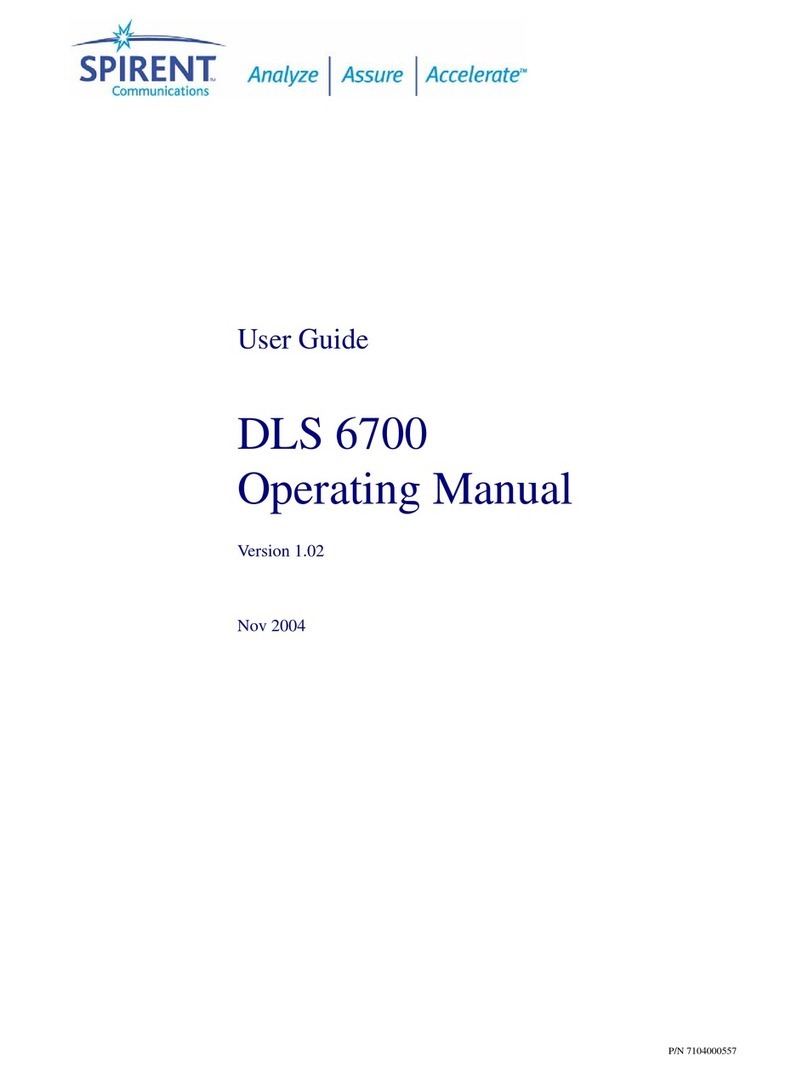
Spirent
Spirent DLS 6700 operating manual

MB Connect Line
MB Connect Line mbNET MDH 810 manual

Comtrol
Comtrol InterChangeVS 1000 Installation reference guide
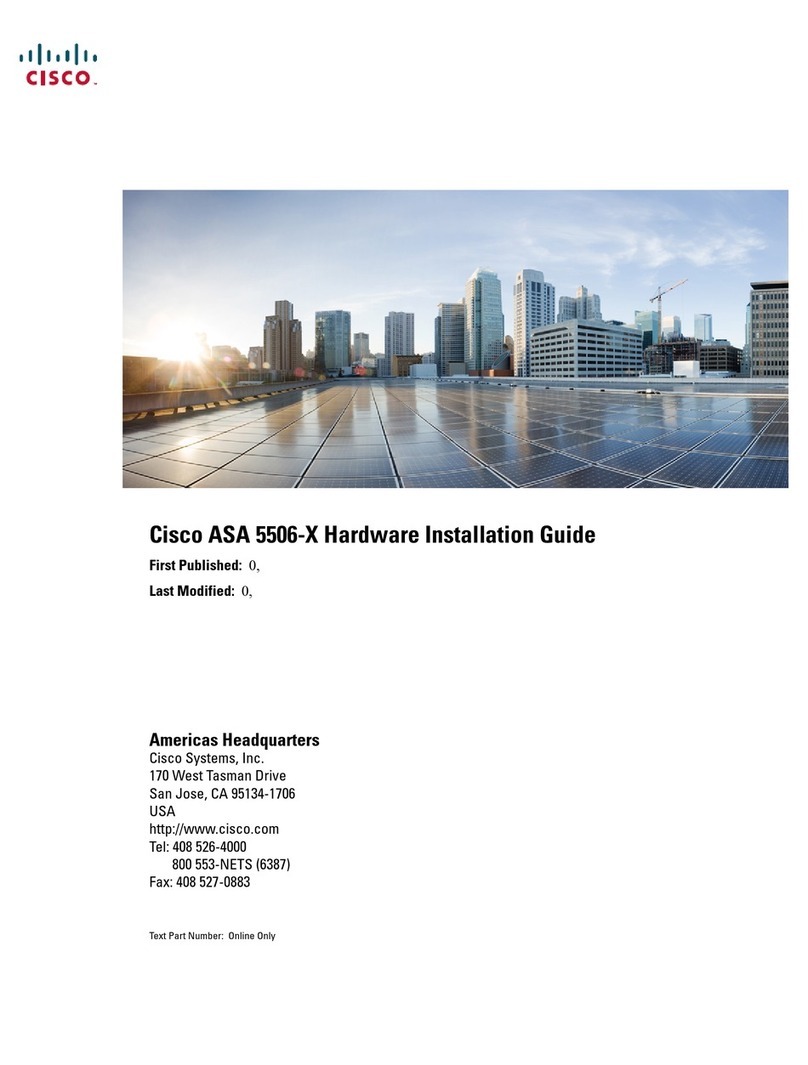
Cisco
Cisco ASA 5506-X Hardware installation guide

Buffalo
Buffalo LinkStation HD-HG160LAN Setup guide
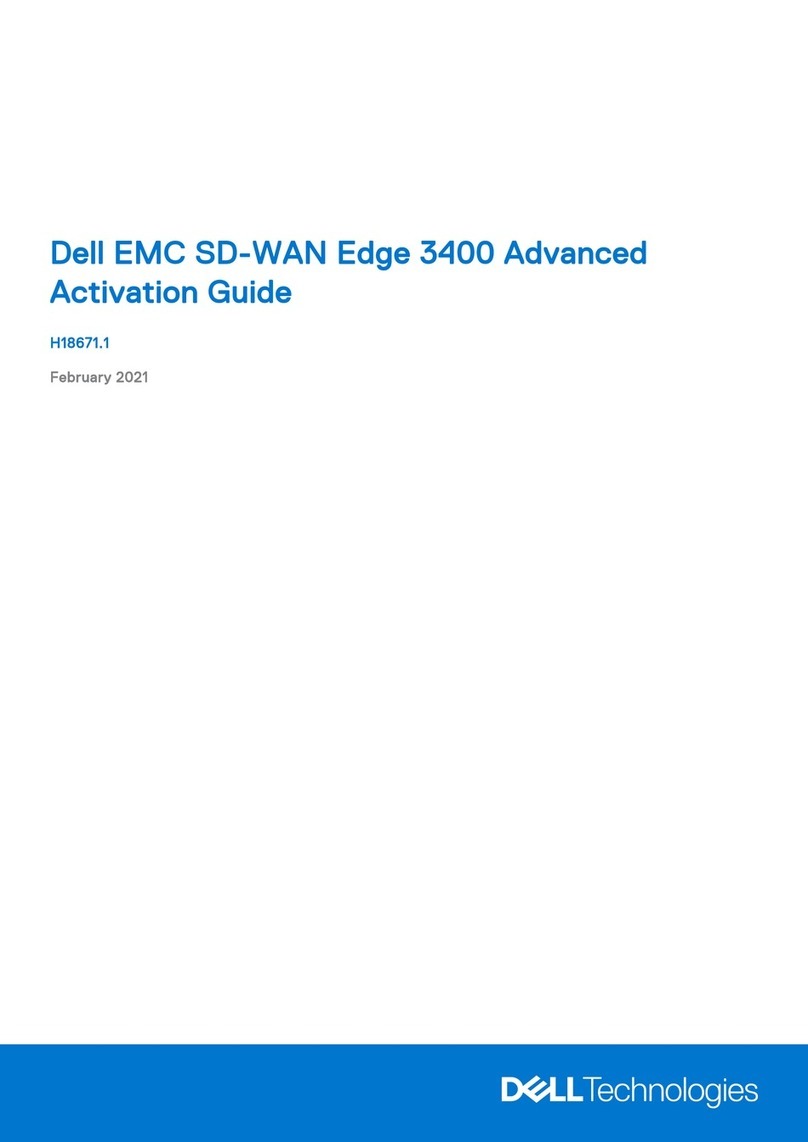
Dell
Dell MC SD-WAN Edge 3400 Advanced Activation guide