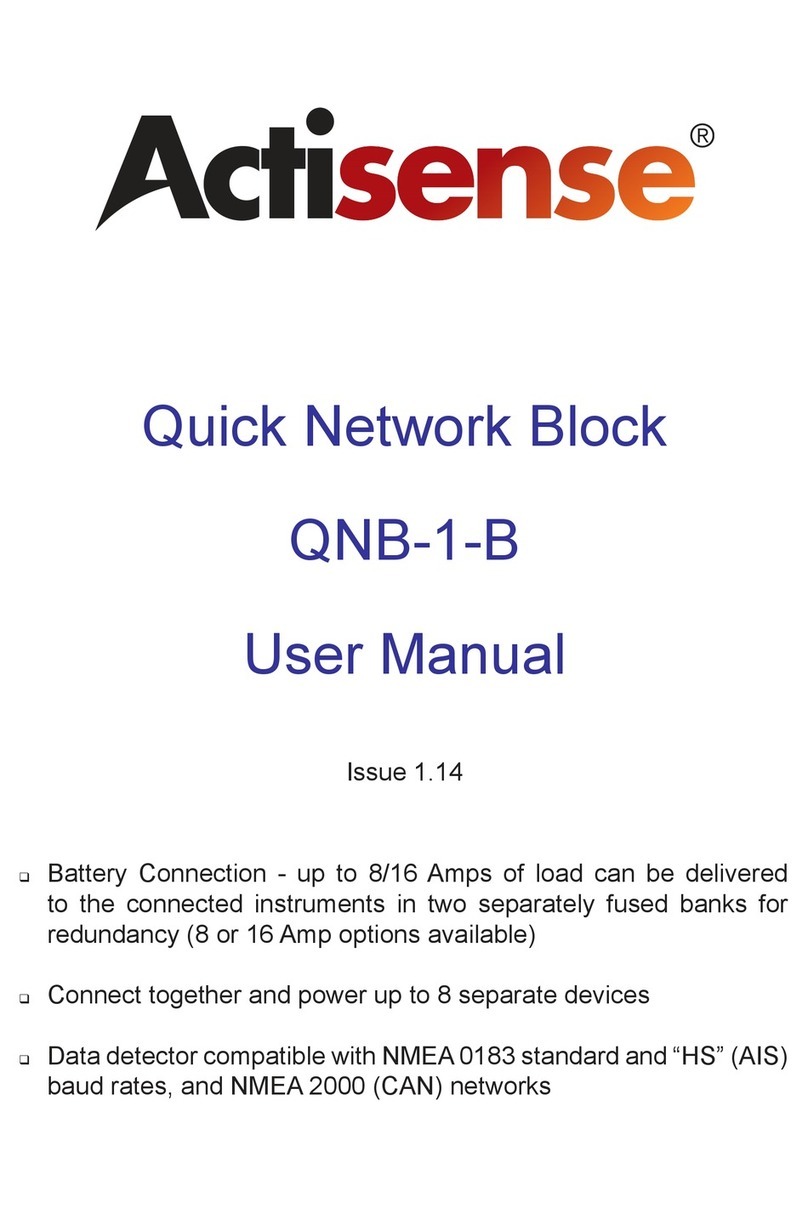© 2022 Active Research Limited
NMEA 2000 to Wi-Fi - W2K-1
© 2022 Active Research Limited
Page 2 Page 3
Contents
European Union.............................................................................................................................. 2
Important Notices........................................................................................................................... 4
Trademarks and Registered Trademarks ........................................................................................................4
Fair Use Statement..........................................................................................................................................4
Technical Accuracy..........................................................................................................................................4
Product Guarantee ..........................................................................................................................................4
Product Disposal .............................................................................................................................................4
Installation Warnings .......................................................................................................................................5
Warning 1: Installation and Operation .............................................................................................................5
Warning 2: Installation Code of Practice .........................................................................................................5
Warning 3: Mounting Requirements ................................................................................................................5
Warning 4: Safe Distance................................................................................................................................5
Software Updates............................................................................................................................................5
Regulatory & Safety Notices ......................................................................................................... 6
USA: Federal Communications Commission (FCC) Statement ......................................................................6
FCC Warning...................................................................................................................................................6
Canada: Industry Canada (IC) Statement .......................................................................................................6
W2K-1 Intro & Features ................................................................................................................. 7
NMEA 2000 Network Basics .......................................................................................................... 8
Minimum Requirements...................................................................................................................................8
Powering the W2K-1........................................................................................................................................8
Set Up..............................................................................................................................................................9
Connecting to Wi-Fi.........................................................................................................................................9
Wi-Fi Modes ....................................................................................................................................................9
Access Point Mode..........................................................................................................................................9
Client Mode .....................................................................................................................................................9
Conguring the W2K-1................................................................................................................. 10
Information Page ...........................................................................................................................................10
Settings Menu Page ......................................................................................................................................11
Login Page ....................................................................................................................................................11
Wi-Fi Access Point Setting ............................................................................................................................11
Wi-Fi Client Settings......................................................................................................................................12
Data Server Settings .....................................................................................................................................13
Filtering .........................................................................................................................................................14
Administration................................................................................................................................................16
Firmware Update...........................................................................................................................................17
Logging Settings ..................................................................................................................................... 17-18
Mounting the W2K-1 .................................................................................................................... 19
Bulkhead Mounting........................................................................................................................................19
Actisense-I ..............................................................................................................................20-21
Trouble Shooting Guide............................................................................................................... 22
Technical Support and the Returns Procedure............................................................................................. 22
Password Recovery ..................................................................................................................... 23
Technical Specications.........................................................................................................24-25
European Union
The full text of the EU declaration of conformity is available at the following internet address:
https://www.actisense.com/acti_download/w2k-1-declaration-of-conformity/
Hereby, Active Research Ltd declares that the W2K-1 is in compliance with the essential requirements and other relevant provisions
of Directive 2014/53/EU.
Active Research Ltd tímto prohlašuje, že tento W2K-1 je ve shodě se základními požadavky a dalšími příslušnými ustanoveními
směrnice 2014/53/EU.
Undertegnede, Active Research Ltd erklærer herved, at følgende udstyr W2K-1 overholder de væsentlige krav og øvrige relevante
krav i direktiv 2014/53/EU.
Hiermit erklärt, Active Research Ltd dass sich das Gerät W2K-1 in Übereinstimmung mit den grundlegenden Anforderungen und den
übrigen einschlägigen Bestimmungen der Richtlinie 2014/53/EU bendet.
Käesolevaga kinnitab, Active Research Ltd seadme W2K-1 vastavust direktiivi 2014/53/EL põhinõuetele ja nimetatud direktiivist
tulenevatele teistele asjakohastele sätetele.
Por medio de la presente Active Research Ltd declara que el W2K-1 cumple con los requisitos esenciales y cualesquiera otras
disposiciones aplicables o exigibles de la Directiva 2014/53/UE.
ΜΕ ΤΗΝ ΠΑΡΟΥΣΑ, Active Research Ltd ΔΗΛΩΝΕΙ ΟΤΙ W2K-1 ΣΥΜΜΟΡΦΩΝΕΤΑΙ ΠΡΟΣ ΤΙΣ ΟΥΣΙΩΔΕΙΣ ΑΠΑΙΤΗΣΕΙΣ ΚΑΙ ΤΙΣ
ΛΟΙΠΕΣ ΣΧΕΤΙΚΕΣ ΔΙΑΤΑΞΕΙΣ ΤΗΣ ΟΔΗΓΙΑΣ 2014/53/ΕE.
Par la présente, Active Research Ltd déclare que l’appareil W2K-1 est conforme aux exigences essentielles et aux autres
dispositions pertinentes de la directive 2014/53/UE.
Con la presente, Active Research Ltd dichiara che questo W2K-1 è conforme ai requisiti essenziali ed alle altre disposizioni
pertinenti stabilite dalla direttiva 2014/53/UE.
Ar šo Active Research Ltd deklarē, ka W2K-1 atbilst Direktīvas 2014/53/ES būtiskajām prasībām un citiem ar to saistītajiem
noteikumiem.
Šiuo Active Research Ltd deklaruoja, kad šis W2K-1 atitinka esminius reikalavimus ir kitas 2014/53/ES Direktyvos nuostatas.
Hierbij verklaart , Active Research Ltd dat het toestel W2K-1 in overeenstemming is met de essentiële eisen en de andere relevante
bepalingen van richtlijn 2014/53/EU.
Hawnhekk, Active Research Ltd, jiddikjara li dan W2K-1 jikkonforma mal-ħtiġijiet essenzjali u ma provvedimenti oħrajn relevanti li
hemm d-Dirrettiva 2014/53/UE.
Alulírott, Active Research Ltd nyilatkozom, hogy a W2K-1 megfelel a vonatkozó alapvetõ követelményeknek és az 2014/53/EU
irányelv egyéb elõírásainak.
Niniejszym Active Research Ltd oświadcza, że W2K-1 jest zgodny z zasadniczymi wymogami oraz pozostałymi stosownymi
postanowieniami Dyrektywy 2014/53/UE.
Active Research Ltd declara que este W2K-1 está conforme com os requisitos essenciais e outras disposições da Directiva
2014/53/UE.
Active Research Ltd izjavlja, da je ta W2K-1 v skladu z bistvenimi zahtevami in ostalimi relevantnimi določili direktive 2014/53/EU.
Active Research Ltd týmto vyhlasuje, že W2K-1 spĺňa základné požiadavky a všetky príslušné ustanovenia Smernice 2014/53/EÚ.
Active Research Ltd vakuuttaa täten että W2K-1 tyyppinen laite on direktiivin 2014/53/EU oleellisten vaatimusten ja sitä koskevien
direktiivin muiden ehtojen mukainen.
Härmed intygar Active Research Ltd att denna W2K-1 står I överensstämmelse med de väsentliga egenskapskrav och övriga
relevanta bestämmelser som framgår av direktiv 2014/53/EU.
Hér með lýsir Active Research Ltd yr því að W2K-1 er í samræmi við grunnkröfur og aðrar kröfur, sem gerðar eru í tilskipun
2014/53/EU.
Active Research Ltd erklærer herved at utstyret W2K-1 er i samsvar med de grunnleggende krav og øvrige relevante krav i direktiv
2014/53/EU.
Noi, Active Research Ltd, declarăm pe propria noastră răspundere că produsul W2K-1 este în conformitate cu cerinţele esenţiale şi
celelalte prevederi aplicabile ale Directivei 2014/53/UE.