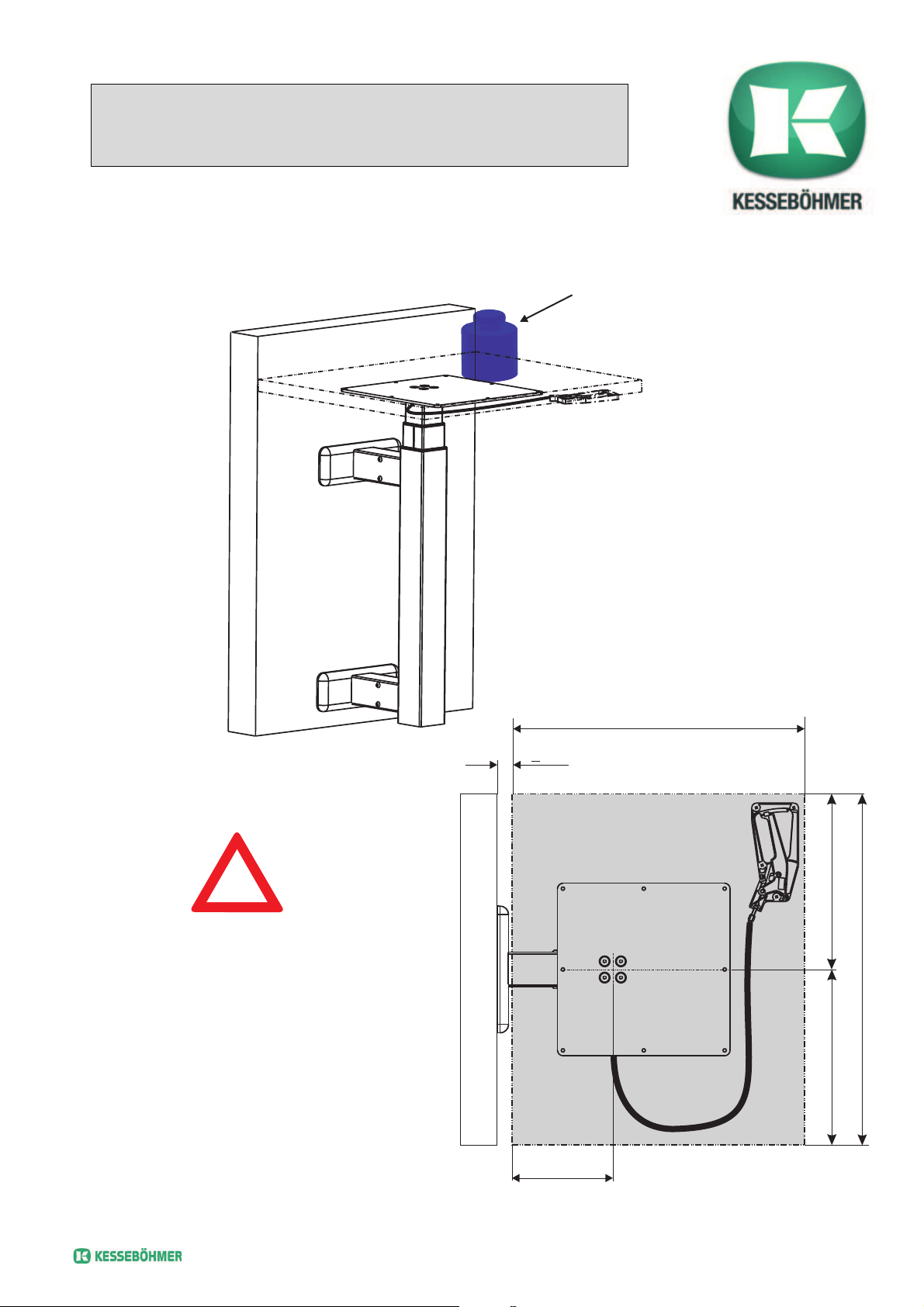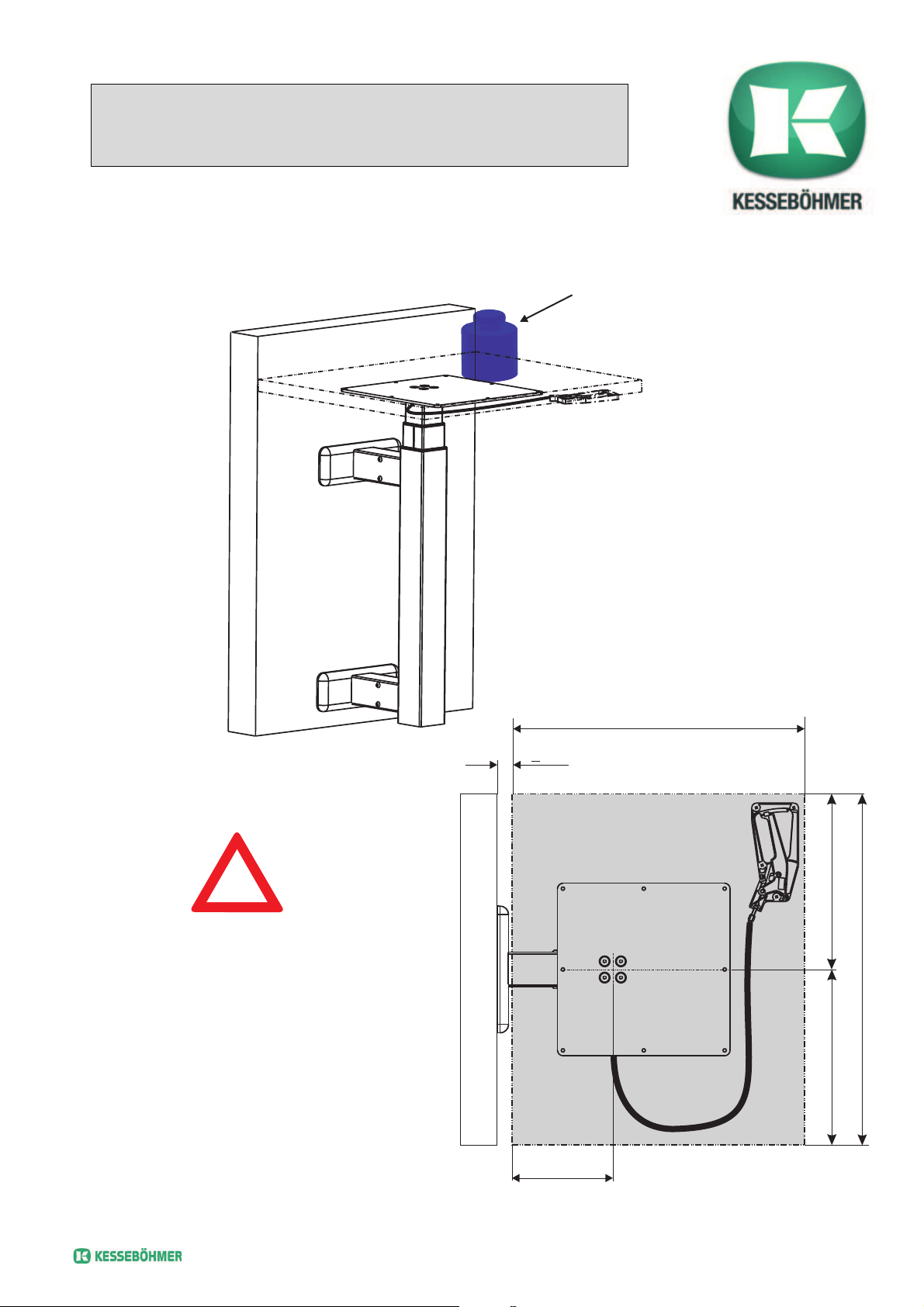
!
Hinweis
sollte nach längerem Gebrauch die
Säule nicht mehr ganz einfahren,
muss bei gedrückter Auslösetaste der
Tisch mit Druck gegen den unteren
Endanschlag gedrückt werden
Notes for the user
when the column does not come anymore completely
down after a longer use, you have to push the table
down (with pushed hand release) to the lowest position
Laptoptisch LOOK UP“ “
Laptop desk “LOOK UP“
23.10.2016
Last inkl. Tischplatte
dynamisch: Bereich von 8-18kg*
statisch: max. 40kg
Load incl. table top
dynamic: Range of 8-18kg*
static: max. 40kg
* Mit diesem Gewicht ist der Tisch mit
Unterstützung von Hand leicht bedienbar.
* With this weight the table can be operated
easily supported by hand.
max. 500
=
=
160 006 120 0000 Seite von 61
max. 600
> 25
175