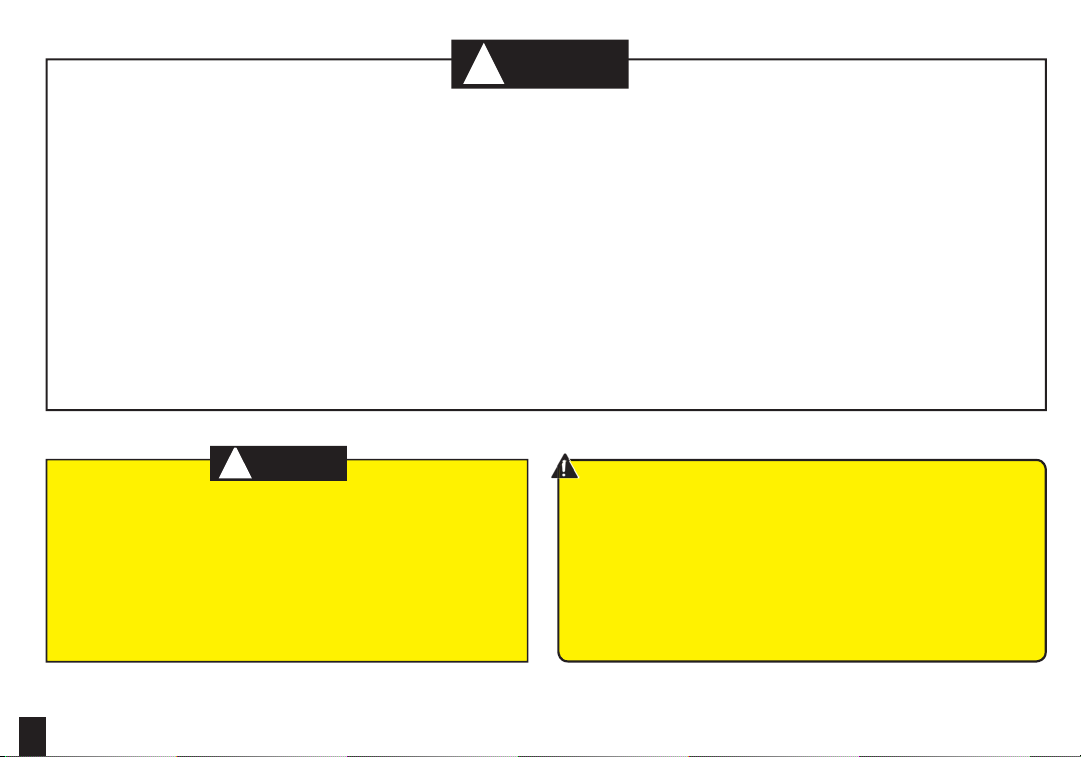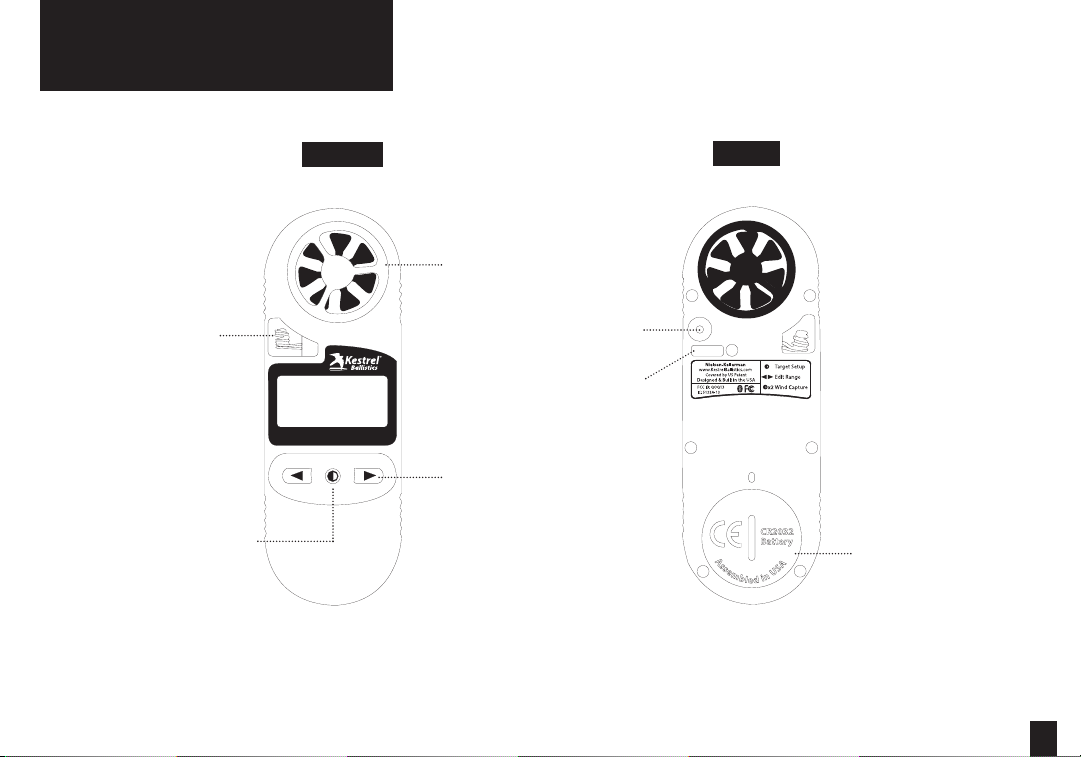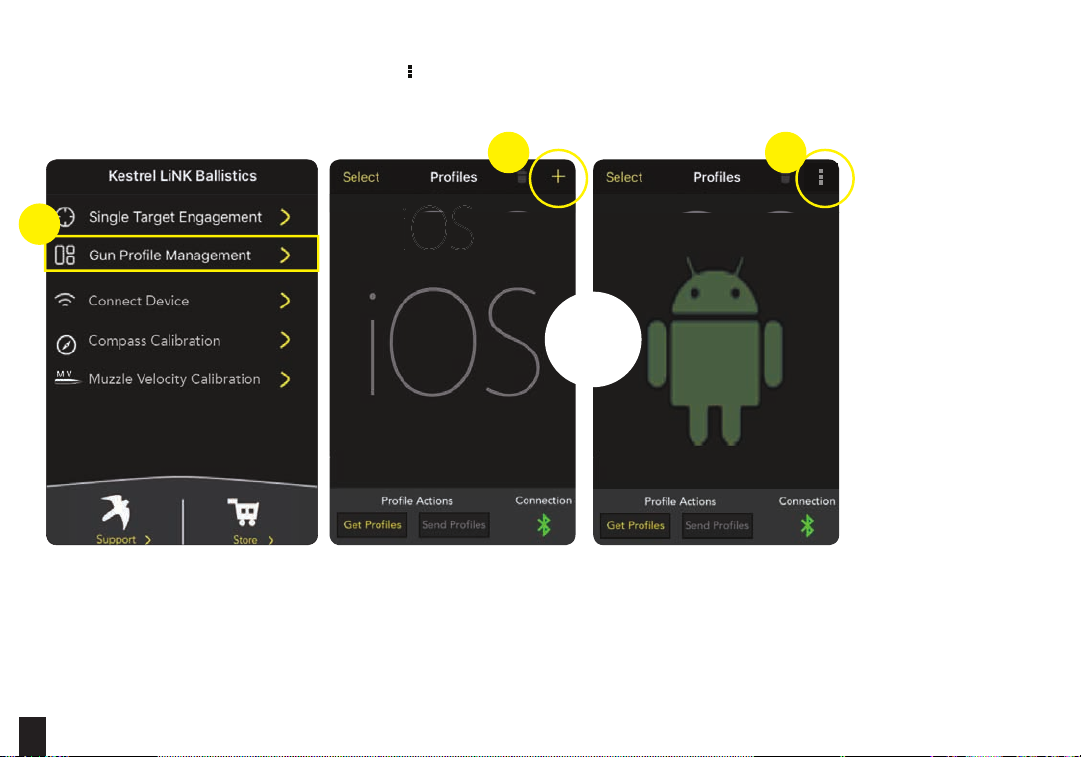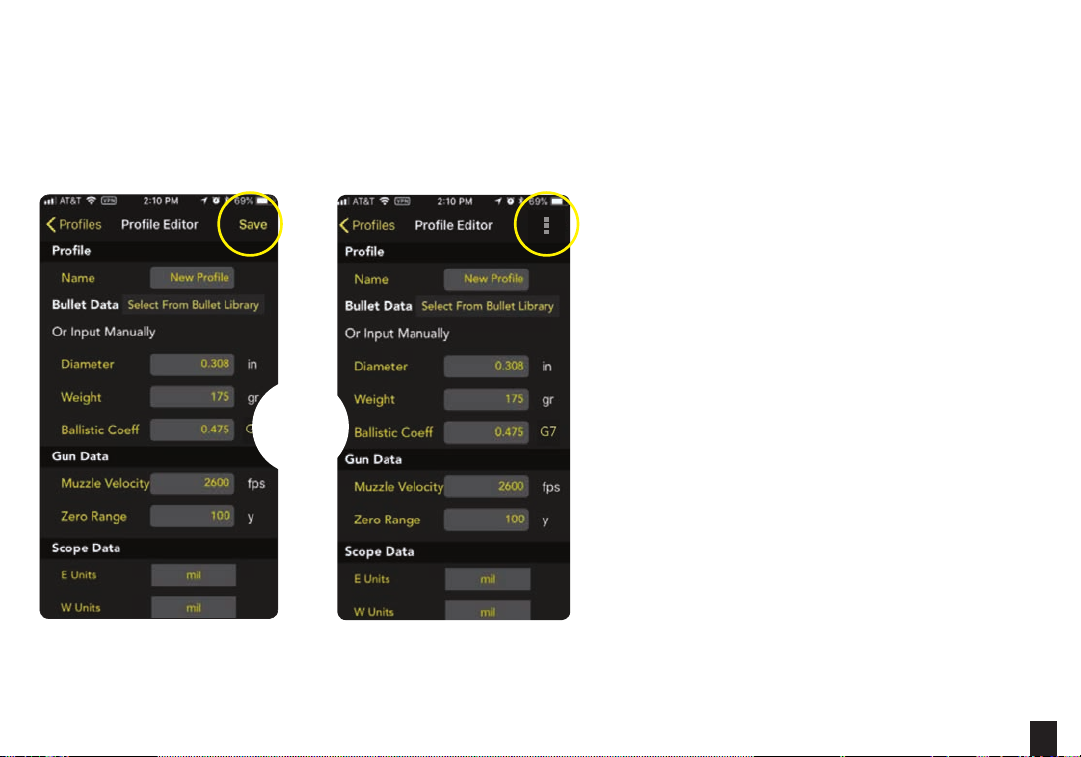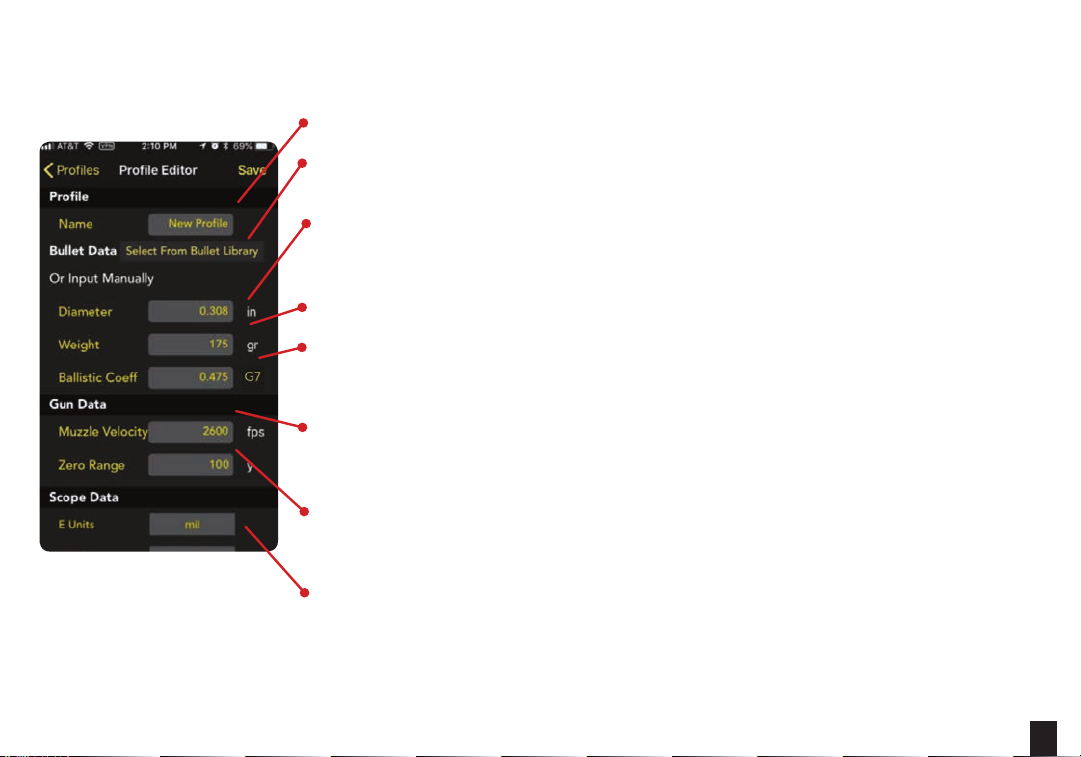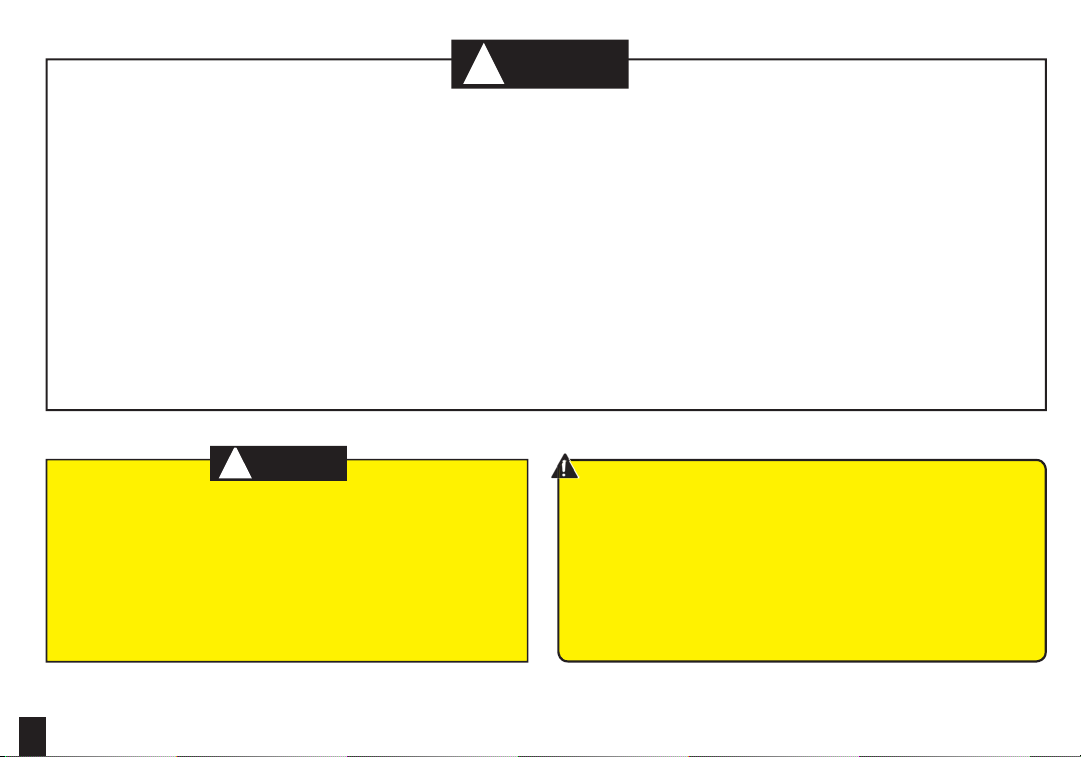
2
Your Kestrel Ballistics Weather Meter is designed to provide accurate measurement of current conditions only.
Depending on your location and environment, conditions may change rapidly.
Rapid temperature changes (i.e., moving your meter from indoors to outdoors) may cause inaccurate readings of temperature. Before relying on
Kestrel Weather Meter readings, be sure to use care to either a) force air ow over the sensors by waving or slinging your meter through the air; or b)
wait until your unit has equilibrated to its new environment.
To maximize the accuracy and reliability of your readings:
• Ensure that your Kestrel Meter is in good repair.
• Take readings frequently and carefully according to the guidelines above.
• Allow your meter’s readings to stabilize after signicant changes in temperature (i.e., changing location from indoors to outdoors).
Use extra care and good judgment when referring to your Kestrel Ballistics Weather Meter to make any decisions
regarding safety, health or property protection.
CR2032 batteries contain lithium, a toxic substance. Ingestion may
cause serious injury or death. Keep battery out of the reach of children.
If swallowed, immediately seek medical help. Have doctor phone
24-hour hotline at (202) 625-3333, call collect if necessary. Dispose of
batteries properly and according to local regulations. Do not puncture
or burn batteries. If the battery compartment does not close securely,
stop using the product and keep it away from children.
WARNING: This product and/or its included or branded
accessories can expose you to chemicals, including lead, lead
compounds and phthalate DEHP, which are known to the State
of California to cause cancer and lead and lead compounds,
bisphenol A (BPA), and phthalate DnHP, which are known to the
State of California to cause birth defects or other reproductive
harm. For more information, go to www.P65Warnings.ca.gov.