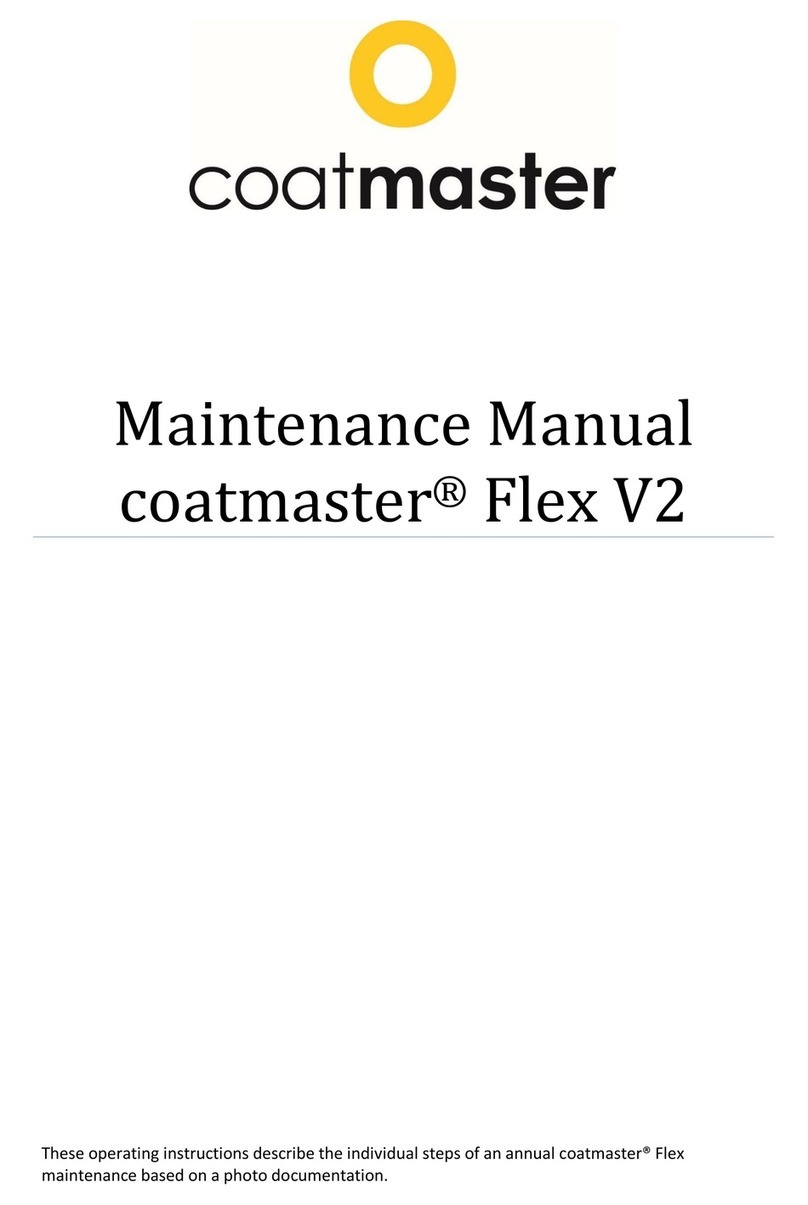coatmaster 3D user manual
4/63
5.4. coatmaster applications for coatings before curing....................................................... 28
5.4.1. Measuring powder coatings before curing ................................................................... 28
5.4.2. Measuring wet coatings before curing/drying.............................................................. 30
5.4.3. Procedure to make coatmaster applications for measuring coating thickness before
curing 30
5.5. Making new coatmaster applications ........................................................................... 31
5.5.1. Setup application........................................................................................................... 32
5.6. Measuring with coatmaster Operating System ............................................................. 35
5.6.1. Adjusting the position of the coatmaster 3D head ....................................................... 36
5.6.2. Adjusting the position of the coatmaster 3D lamps...................................................... 37
5.6.3. Management of the applications .................................................................................. 40
5.6.4. Manual measurement ................................................................................................... 41
5.6.5. Visualising results with the coatmaster 3D ................................................................... 41
5.6.6. System information ....................................................................................................... 44
5.7. Back-up and Transfer of coatmaster 3D applications..................................................... 45
5.7.1. Export applications........................................................................................................ 45
5.7.2. Import applications ....................................................................................................... 46
5.8. Export measurement data ........................................................................................... 47
5.8.1. Exporting data manually................................................................................................ 47
5.8.2. Exporting data automatically ........................................................................................ 48
6. Remote control........................................................................................................ 49
6.1. TCP/IP ......................................................................................................................... 49
6.1.1. General format of commands and results .................................................................... 49
6.1.2. MEASURE command...................................................................................................... 51
6.1.3. GETCONFIGURATION command.................................................................................... 52
6.1.4. GETCONFIGURATIONS command.................................................................................. 52
6.1.5. GETCONFIGIDS command ............................................................................................. 53
6.1.6. GETCOATMASTERSTATUS ............................................................................................. 53
6.1.7. GET_FLASH_ENERGY command .................................................................................... 54
6.1.8. SET_FLASH_ENERGY command..................................................................................... 54
6.2. Siemens S7 .................................................................................................................. 55
7. Maintenance / Service ............................................................................................. 56
7.1. General ....................................................................................................................... 56
7.2. Lamps ......................................................................................................................... 56
7.3. Lamp glass................................................................................................................... 56
7.4. Measurement cameras ................................................................................................ 56
7.5. Climatized electrical cabinet air filter ........................................................................... 57
8. Troubleshooting....................................................................................................... 58
9. Technical data.......................................................................................................... 59
9.1. Data sheet coatmaster 3D............................................................................................ 59
10. Transport, packaging, storage ............................................................................... 60