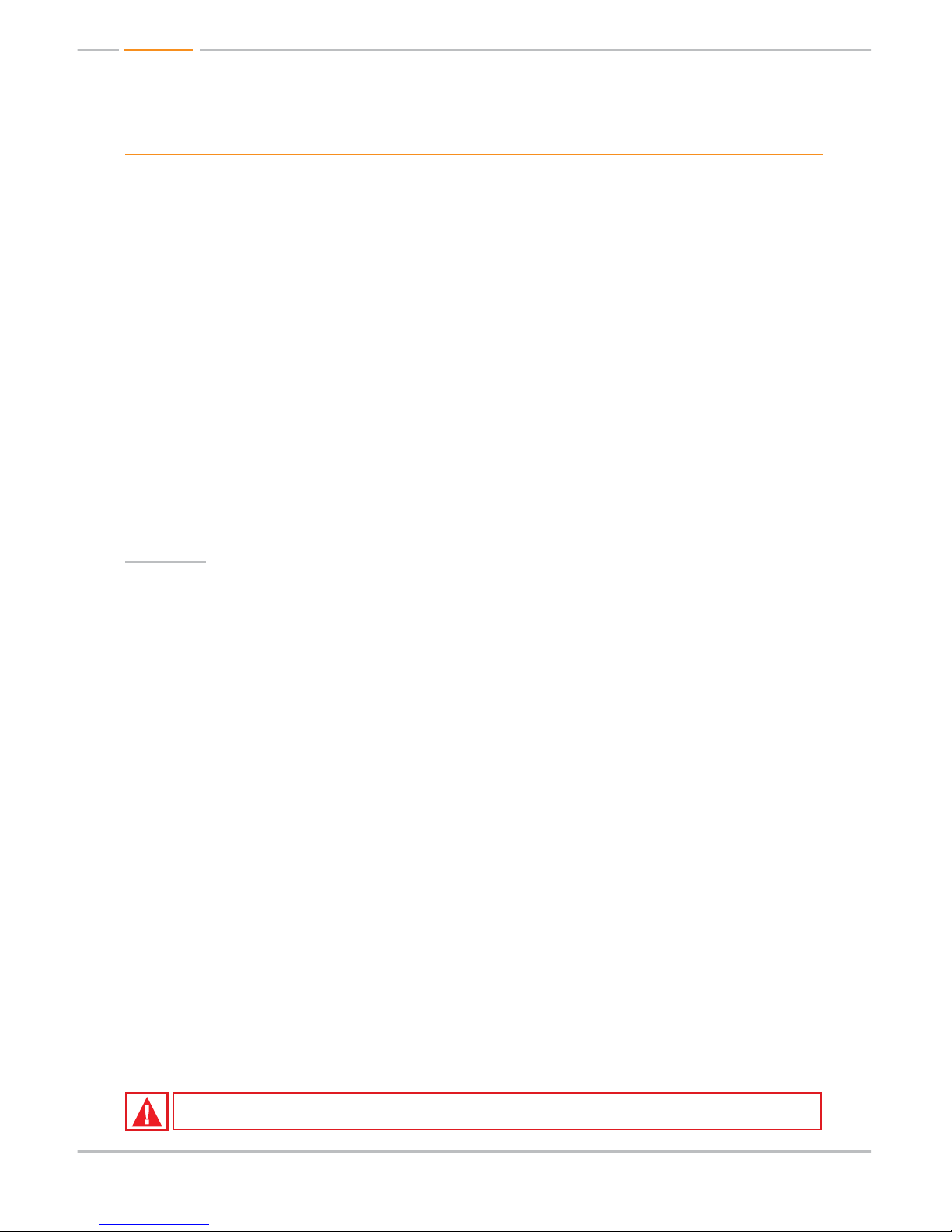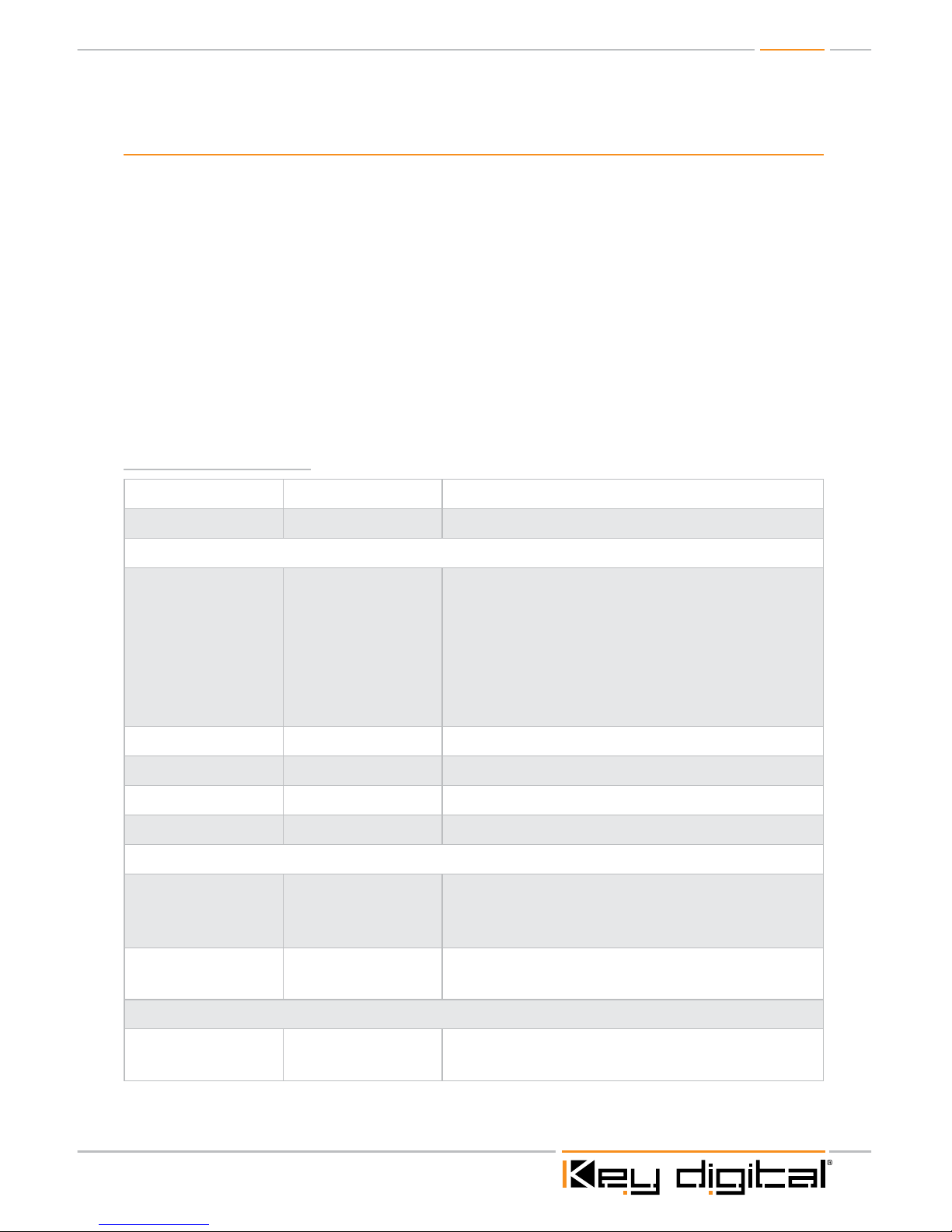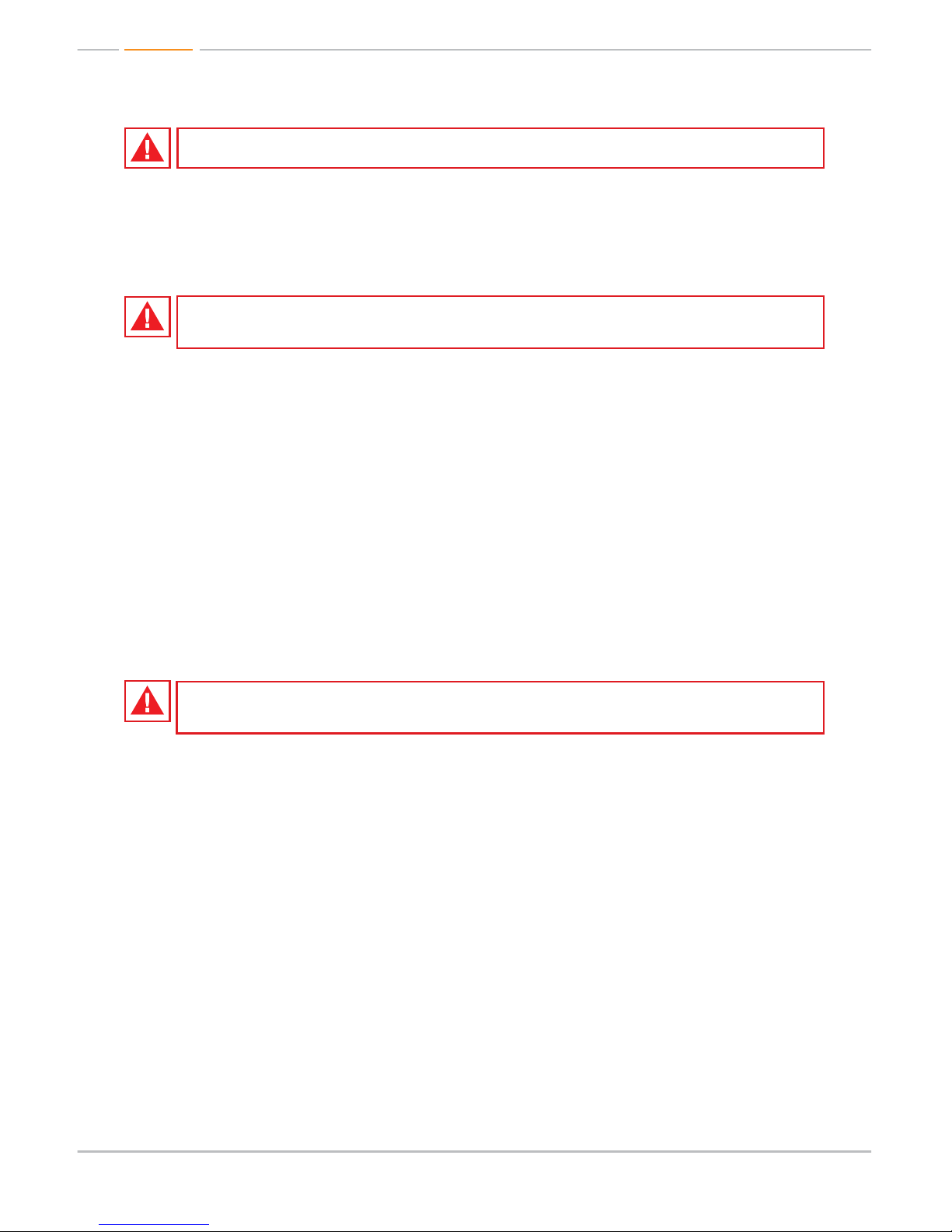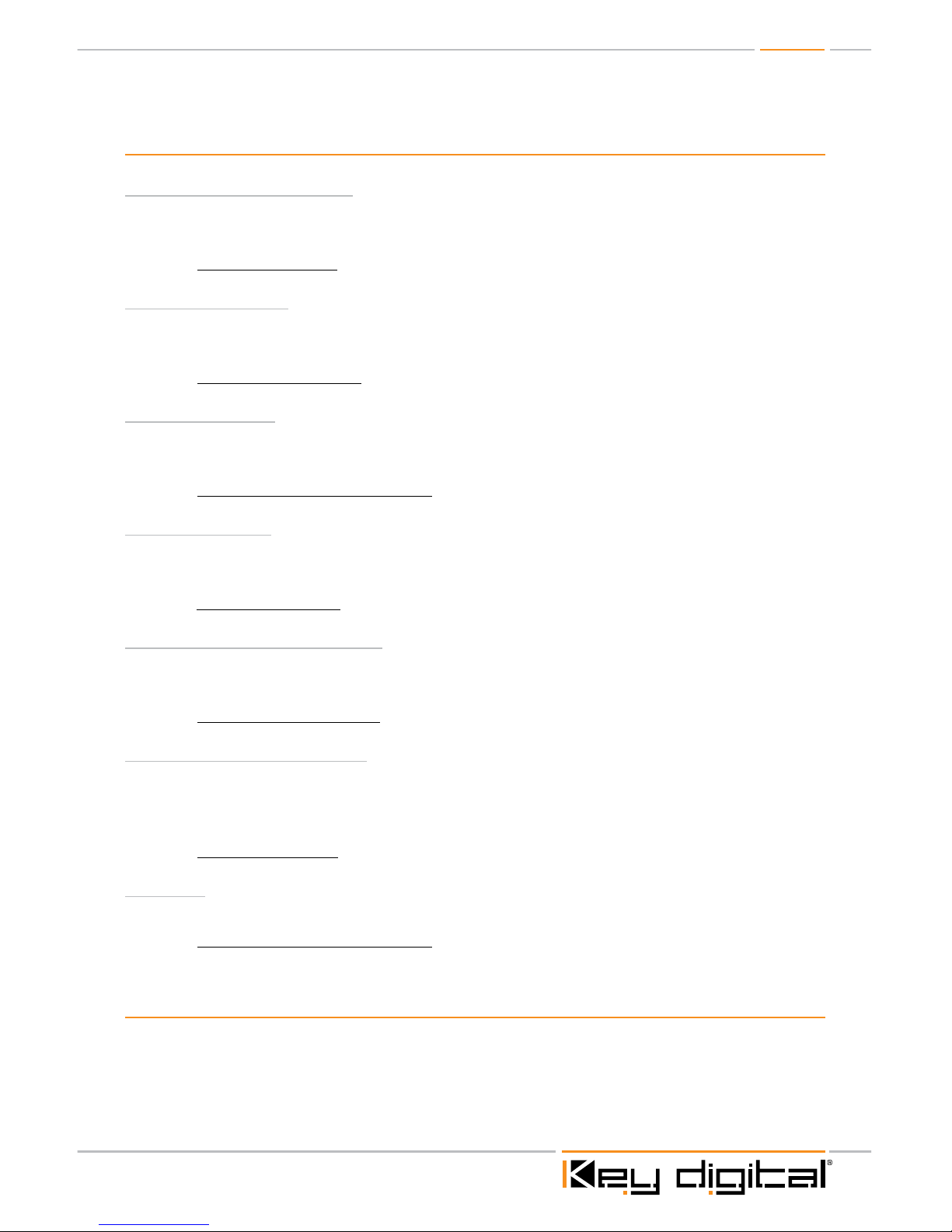Page 9
RS-232 Commands and Protocol
½KD-VP750 is compatible with all Control Systems, such as AMX
®
, Colorado vNet
®
, Control4
®
,
Crestron
®
, HomeLogic
™
, lifeIware
™
, RTI
®
, Savant, Universal
®
, Xantech
®
½Connect your Control System’s Master Controller to the KD-VP750 unit using the RS-232 port.
Follow all instructions provided with your control system.
»RS-232 Protocol:
»Baud Rate = 19600 bits per second
»Data Bits = 8
»Parity = None
»Stop Bits = 1
»Flow Control = None
»RS-232 Command List:
RS-232 Command List:
RS-232 Command Description Comments
H Help Full RS-232 command listing
System Output Setup Commands
SP O R x y Set Output
Resolution
x = Format, y = Frame Rate
x= [1=480i/576i, 2=480p/576p,
3=SVGA, 4=XGA, 5=1360x768p,
6=SXGA, 7=720p, 8=1080i, 9=1080p]
y = [1=60hz, 2=50hz]
*Note: Computer resolutions always output @ 60hz
irrelevant to setting of “y”.
SP O A x Set analog output x = [1=RGBHV, 2=Component]
SP O S x Set aspect ratio x = [1=4:3, 2=16:9]
SP O V x Set overscan x = [1=off, 2=5%, 3=10%, 4=15%, 5=20%]
SP I x Input Select x = [1=CVBS, 2=S-Video, 3=Component]
System Control Setup Commands
SP C FB E/D/T Front Panel Buttons
Enabled/Disabled/
Toggle
E = Enable, D = Disable, T = Toggle
SP C DF Reset to Factory
Defaults
Status Commands
ST A Out Global System
Status