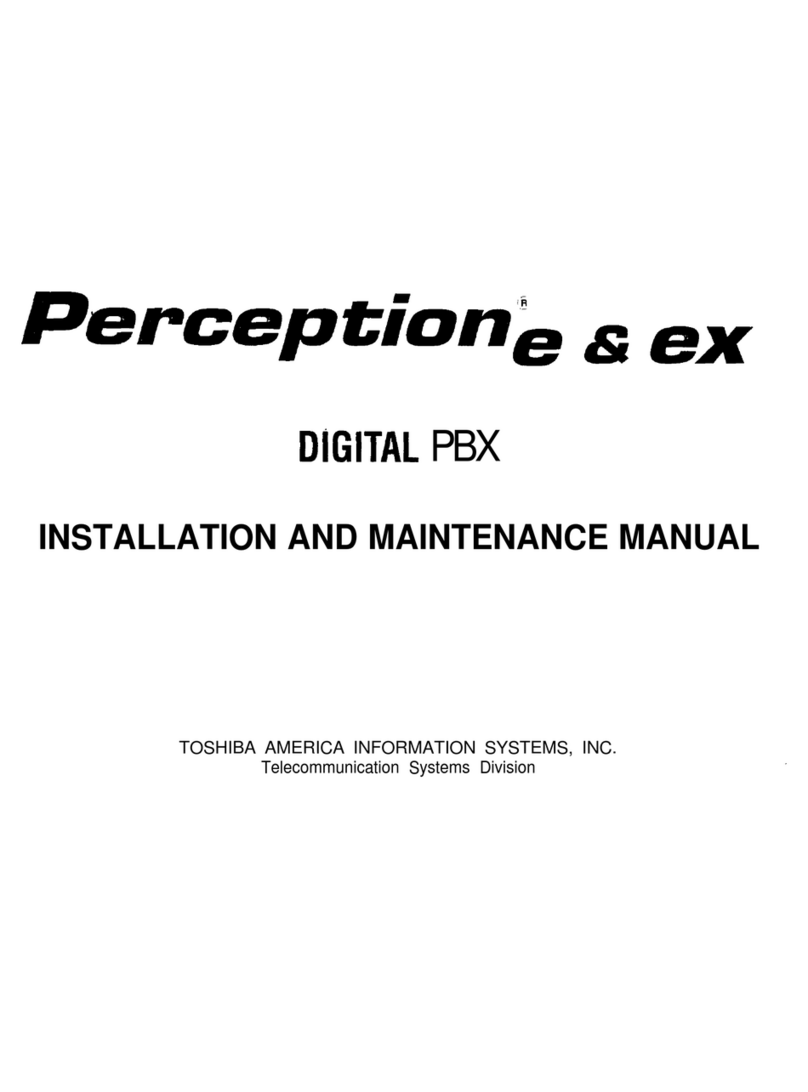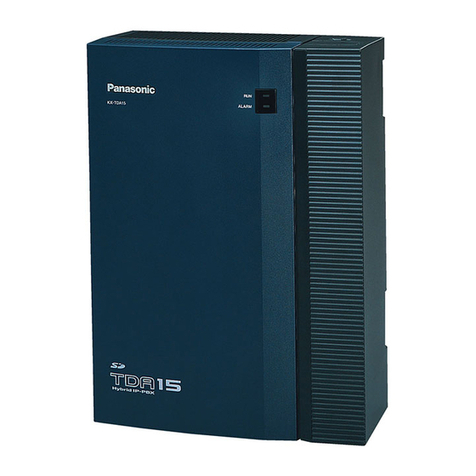KEY SYSTEM U.S. LIMITED WARRANTY
Key System US warrants to its authorized members and to the original retail customer of a Key
System US product, for a period of one year from the date of shipment of the product from Key
System US's warehouse, that the "product", except consumable items, will be free from defects in
material and workmanship when used in a normal and common manner.
The sole obligation of Key System US under this warranty is at the sole option of Key System US, the
repair or replacement, with new or refurbished parts, of the defective or missing parts that are causing
the malfunction and which are determined to be defective by Key System US.
The authorized dealer shall be responsible to pay for shipment of the defective parts to Key System
US or Key System US's authorized representative and for any and all expenses connected with their
removal or re-installation. In lieu of repair or replacement, Key System US at its sole option and in full
satisfaction of its warranty obligations, refund the price charged by Key System US to its members for
such parts as are determined by Key System US to be defective and which are returned to Key
System US through an authorized dealer within the warranty period and no later than 30 days after
such malfunction, whichever occurs first.
This warranty does not cover defects as arise from accidents, neglect, misuse, failure of electric
power, air conditioning, humidity control, or causes beyond ordinary use. All warranty claims shall be
waived unless reported, in writing to Key System US prior to the expiration of the applicable warranty
period.
Key System US makes no other warranties, expressed or implied, and specifically disclaims any
implied warranty of merchantability or fitness for a particular purpose. These warranties are the
authorized dealer's sole remedies and in lieu of all obligations or liabilities on the part of Key System
US for damages, including, but not limited to special, incidental, or consequential damages arising out
of or in connection with the use of the products, or any damages whatsoever resulting from loss of
use, data, or profits, arising out of or in connection with the performance of the products. Whether in a
contract or tort action, including negligence, even if Key System US has been advised of the
possibility of such damages. The total maximum liability of Key System US for breach of warranty
shall be limited to a refund of the cost of the defective product.
No person other than an officer of Key System US may extend or modify this warranty, and no
modification or extension of this warranty shall be effective unless in writing signed by the authorized
officer of Key System US.