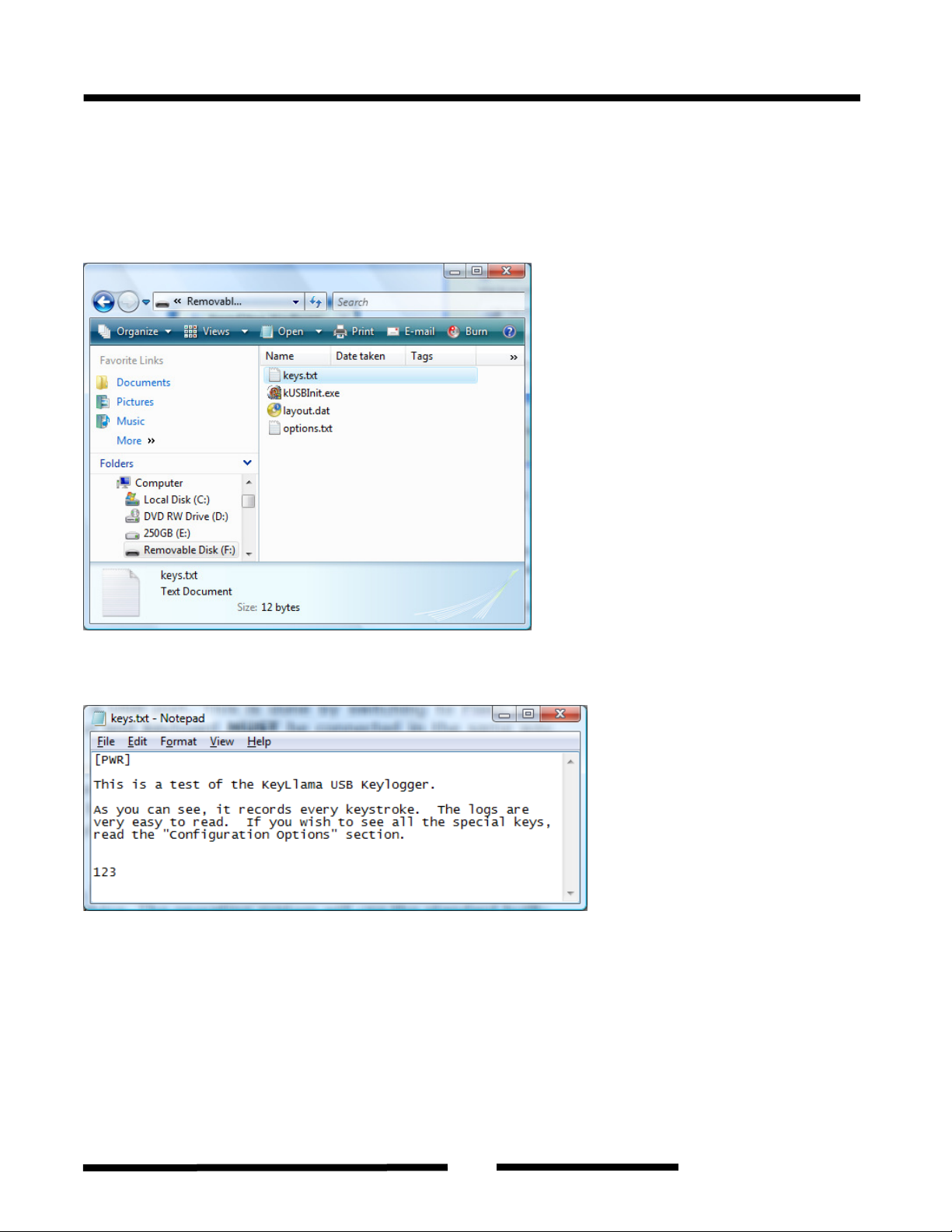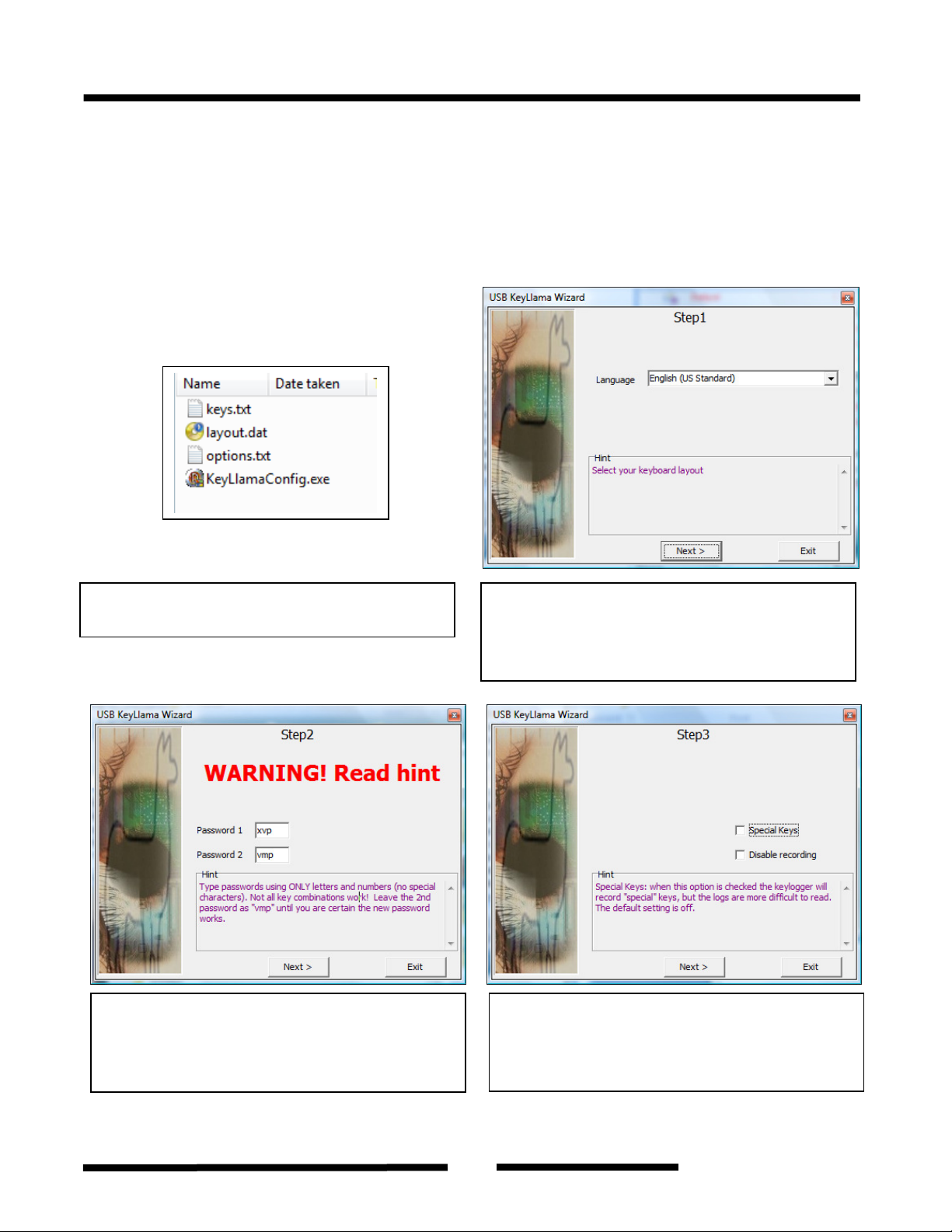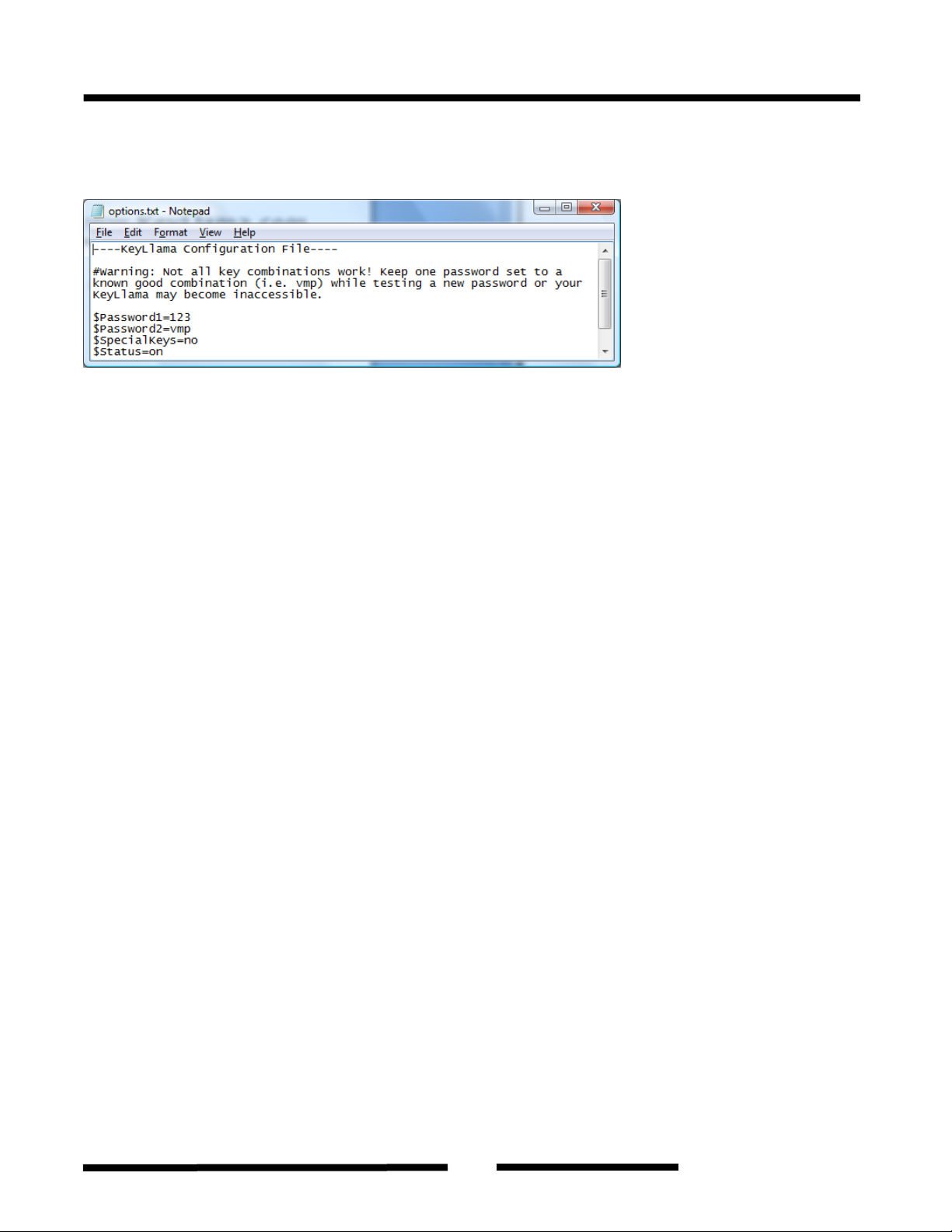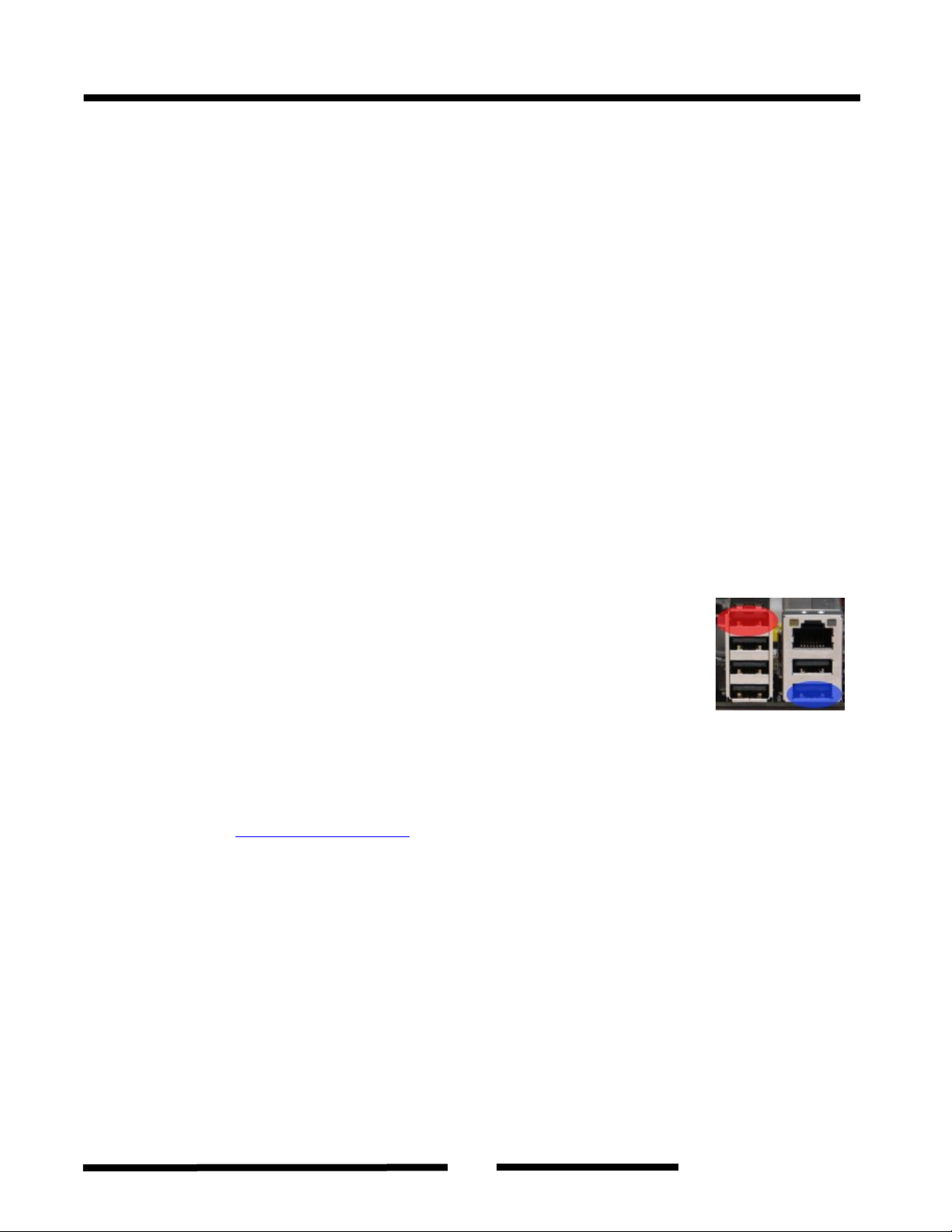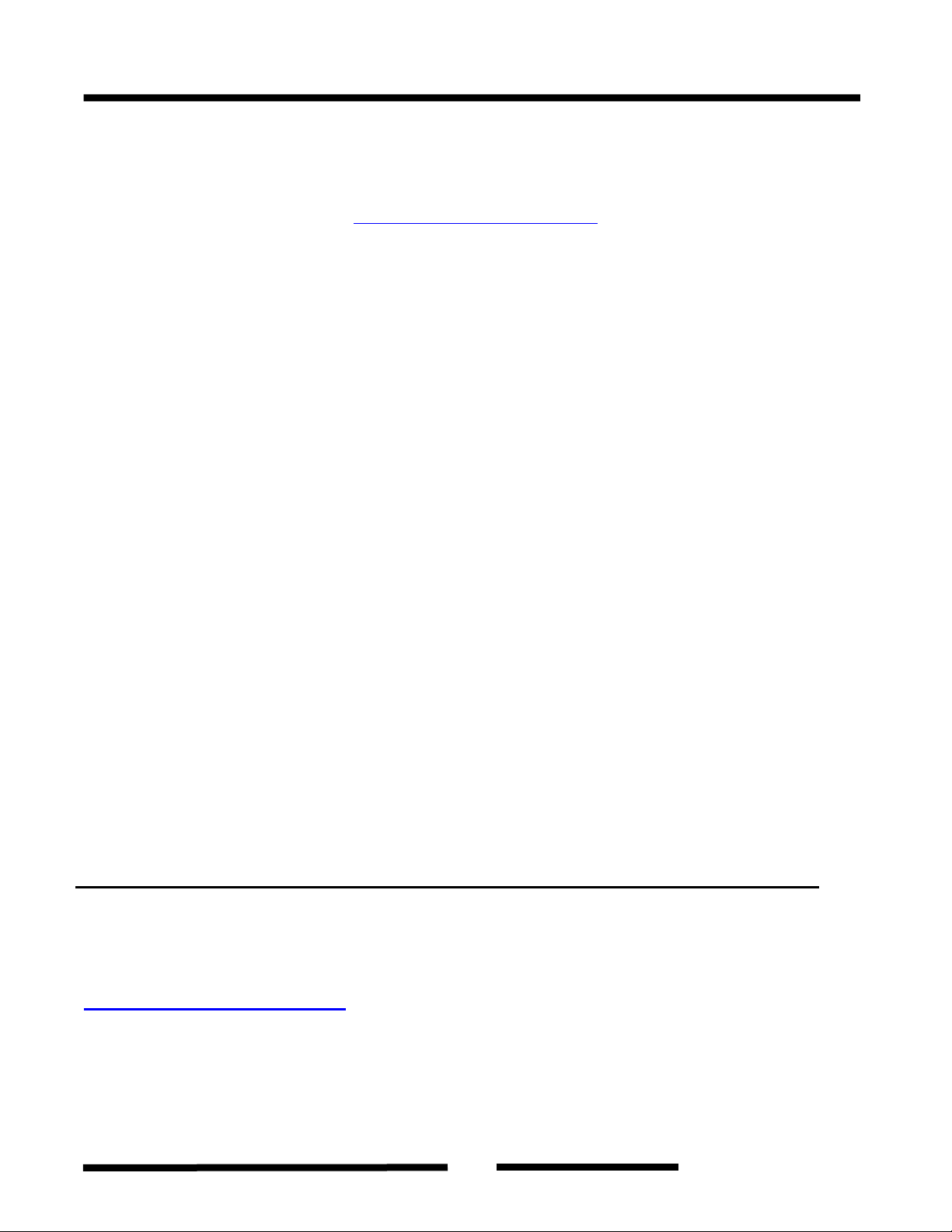www.KeyLlama.com
Copyright © 2009 KeyLlama
8
User Agreement
USE AGREEMENT: This Agreement is between KeyLlama and you, the user or installer of the KeyLlama keystroke recording device (the "Device"). Your
installation or use of the Device indicates your consent to all of the terms of this Agreement. If you do not agree to any term of this Agreement, do not install
the Device. Return the product with the plastic shell unopened to the place of purchase for a full refund.
PERMISSIBLE USES: The Device was designed and is to be used solely for parents to monitor what their children are doing on the computer and for
businesses to monitor what their employees are doing on the computer (the "Permissible Uses").
IMPERMISSIBLE USES: The Device may not be used to violate the privacy rights of others, or to access or intercept electronic communications in
violation of wiretap statutes, or to violate company regulations ("Impermissible Uses"). Impermissible Uses include, but are not limited to the following acts:
retrieval of credit card information, passwords, personal and/or medical information, confidential and/or proprietary information, or trade secrets. Privacy
and wiretapping laws change from time to time and vary from state to state. It is your responsibility to ensure that you are in compliance with federal, state,
and local laws.
MUST POST NOTICE of MONITORING: If anyone other than you will be using the computer on which the Device is installed, you agree to post a notice
visible to each user of the computer to the effect that (i) activities on this system may be monitored and recorded and (ii) that anyone using this system
expressly consents to such monitoring and is advised that if such monitoring reveals possible evidence of unauthorized or criminal activity, such evidence
may be provided to company or law enforcement officials.
SERIAL NUMBER FOR INVESTIGATING ILLEGAL ACTS: A unique serial number may be electronically stored in the Device to aid company and law
enforcement officials in the investigation of any unauthorized or illegal acts that may be committed with the Device. You agree to permit KeyLlama to assist
these officials by providing serial number and sales information and to download the data from the Device, as necessary in the course of the investigation.
KeyLlama may request the assistance of its distributors and customers in providing information relating to the Device(s), and you agree to cooperate with
such requests.
LICENSE: The Device contains software and firmware instructions (the "Program") on the internal microcontroller. The Device and Program are protected
by copyright and other intellectual property laws. KeyLlama hereby grants you the right to: a) use the Program for the Permissible Uses in the United States
for as long as you own the Device. b) view, copy, print and distribute copies of the output provided by the Device provided:(1) the output is used for
informational purposes only; and (2) any electronic or hardcopy of the output (or portion thereof) includes the following notice: Program and format of the
output provided thereby are provided under license from KeyLlama. All Rights Reserved. c) This license is limited to the rights above. Therefore, you are
expressly prohibited from taking any other action with the Device, including but not limited to: (1) modifying, reverse engineering, de-compiling or
disassembling the Device or the Program; (2) make any attempts to defeat the code protection which is in place on the internal microcontroller; (3) make any
attempts to read or copy the Program; (4) attempt to cut open the casing around the Device; (5) sell, rent, lease, lend, or sublicense the Device or otherwise
transfer your rights to another, unless the recipient agrees to the terms of the Agreement.
LIMITED WARRANTY: KeyLlama warrants that the Device, if provided by KeyLlama, is free from defects in materials and workmanship and for one year
from the date of original purchase of the Device, provided the Device was not subject to accident, abuse, or improper use. THIS IS A LIMITED
WARRANTY AND ALL OTHER WARRANTIES ARE EXPRESSLY DISCLAIMED, INCLUDING BUT NOT LIMITED TO WARRANTIES OF NON-
INFRINGEMENT OR IMPLIED WARRANTIES OF MERCHANTABILITY OR FITNESS FOR A PARTICULAR PURPOSE. KEYLLAMA’S SOLE
LIABILITY FOR ANY BREACH OF THIS WARRANTY SHALL BE, IN KEYLLAMA 'S SOLE DISCRETION, TO REPAIR OR REPLACE YOUR
DEVICE. KeyLlama will honor this warranty only if you inform KeyLlama of your problem with the Device in writing during the applicable warranty
period including evidence of the date the Device was originally purchased. This warranty is void if you violate the terms of this Agreement. To invoke the
warranty, complete the warranty form found at www.keyllama.com. Send the completed warranty form, the defective device, and a copy of the purchase
receipt or other evidence of the purchase date, prepaid, to: KeyLlama, 131 W. 18
th
St. Holland, MI 49423. Include your name, address, and telephone
number. KeyLlama will repair or replace the device and return it to you at its expense. If the device is working properly and the password stored inside the
Device does not match the password provided on the Warranty Form, you will be charged $10 for resetting the password. The Device will be returned to you
along with the new password.
FORGOTTEN PASSWORD: If you have forgotten your password, send the Device, prepaid, to: KeyLlama, 131 W. 18
th
St. Holland, MI 49423. Include
your name, address, and telephone number. It is recommended that you use our on-line warranty form. KeyLlama will reset your password and charge you
$10 for this service. The Device will be returned to you along with the new password at KeyLlama's expense.
INDEMNIFICATION: You agree to defend, indemnify, save and hold KeyLlama harmless from any and all claims, demands, liabilities, costs or expenses
including direct, indirect, incidental or consequential damages and reasonable attorney's fees arising from use or installation of the Device, including claims
of statutory violations, violation of right to privacy, [S5] loss of business, or loss of profit.
LIMITATION OF LIABILITY: UNDER NO CIRCUMSTANCES AND UNDER NO LEGAL THEORY, WHETHER TORT, CONTRACT, OR
OTHERWISE, SHALL KeyLlama OR ITS SUPPLIERS OR RESELLERS BE LIABLE TO YOU OR ANY OTHER PERSON FOR ANY INDIRECT,
SPECIAL, INCIDENTAL, OR CONSEQUENTIAL DAMAGES OF ANY CHARACTER INCLUDING, WITHOUT LIMITATION, DAMAGES FOR
VIOLATION OF THE RIGHT TO PRIVACY, VIOLATION OF WIRETAPPING STATUTES, LOSS OF GOODWILL, WORK STOPPAGE,
COMPUTER FAILURE OR MALFUNCTION, OR ANY AND ALL OTHER DAMAGES OR LOSSES ARISING FROM USE OR INSTALLATION OF
THE DEVICE. THE TOTAL LIABILITY OF KeyLlama IS THE PURCHASE PRICE OF THE DEVICE, EVEN IF KeyLlama SHALL HAVE BEEN
INFORMED OF THE POSSIBILITY OF SUCH DAMAGES, OR FOR ANY CLAIM BY ANY THIRD PARTY.
EXPORT CONTROLS: You must adhere to export laws regarding the export of software using encryption functionality, which change from time-to-time.
At minimum, you may not export or re-export the Device or the Program (i) into (or to a national or resident of) Cuba, Iraq, Libya, Sudan, North Korea, Iran,
Syria or any other country to which the U.S. has embargoed goods; or (ii) to anyone on the U.S. Treasury Department's list of Specially Designated
Nationals, the U.S. Commerce Department's Table of Denial Orders, or any other person or entity denied export activity by the United States Government.
GOVERNING LAW: This Agreement shall be governed in all respects by the laws of the United States and the State of Michigan, except for conflict of
laws provisions. The parties agree that for any dispute, controversy or claim arising out of or in connection with this Agreement, venue and personal
jurisdiction shall be in the federal or state court with competent jurisdiction located in Ottawa County, Michigan.
SEVERABILITY: The provisions of this Agreement will be deemed severable, and the invalidity or unenforceability of any provision will not affect the
validity or enforceability of another provision hereof.
ENTIRE AGREEMENT: This Agreement constitutes the entire agreement and understanding between the parties and may be amended only by a writing
executed by both parties.
All Materials are the property of KeyLlama. Copyright 2007 KeyLlama. All Rights Reserved.
~~ END OF USER AGREEMENT ~~