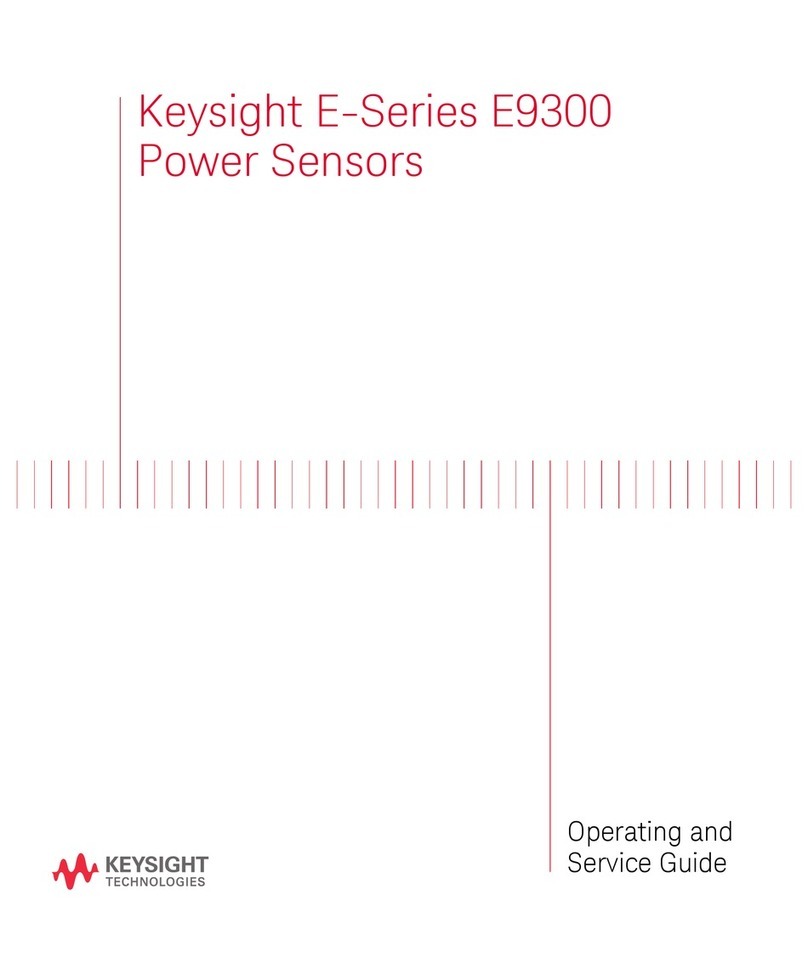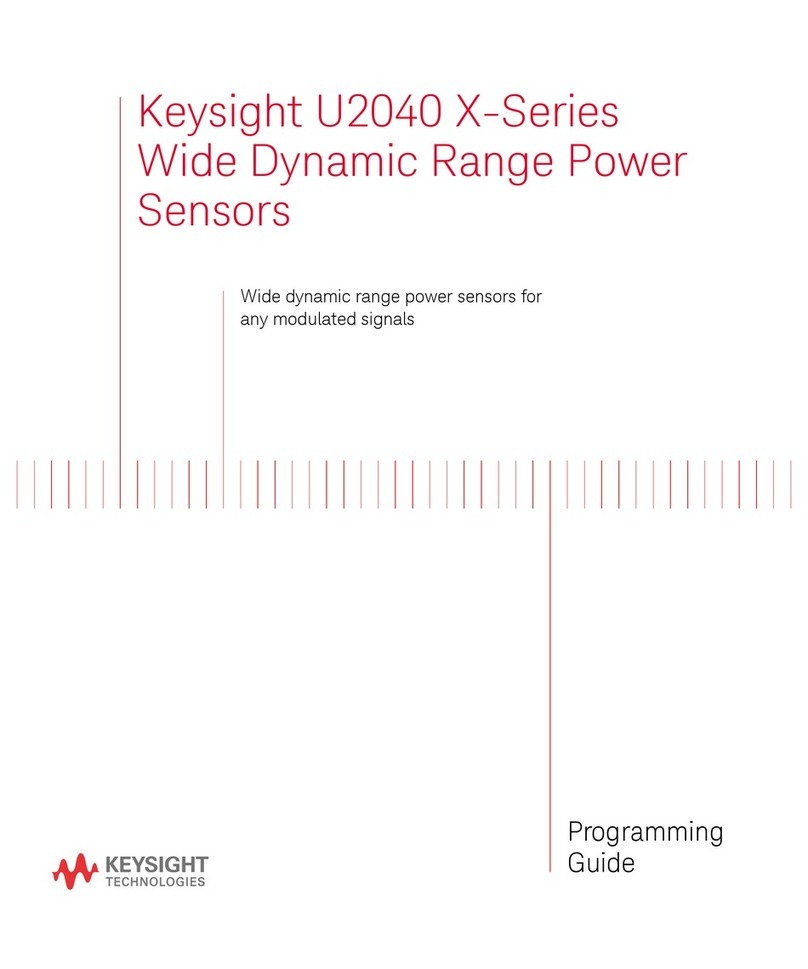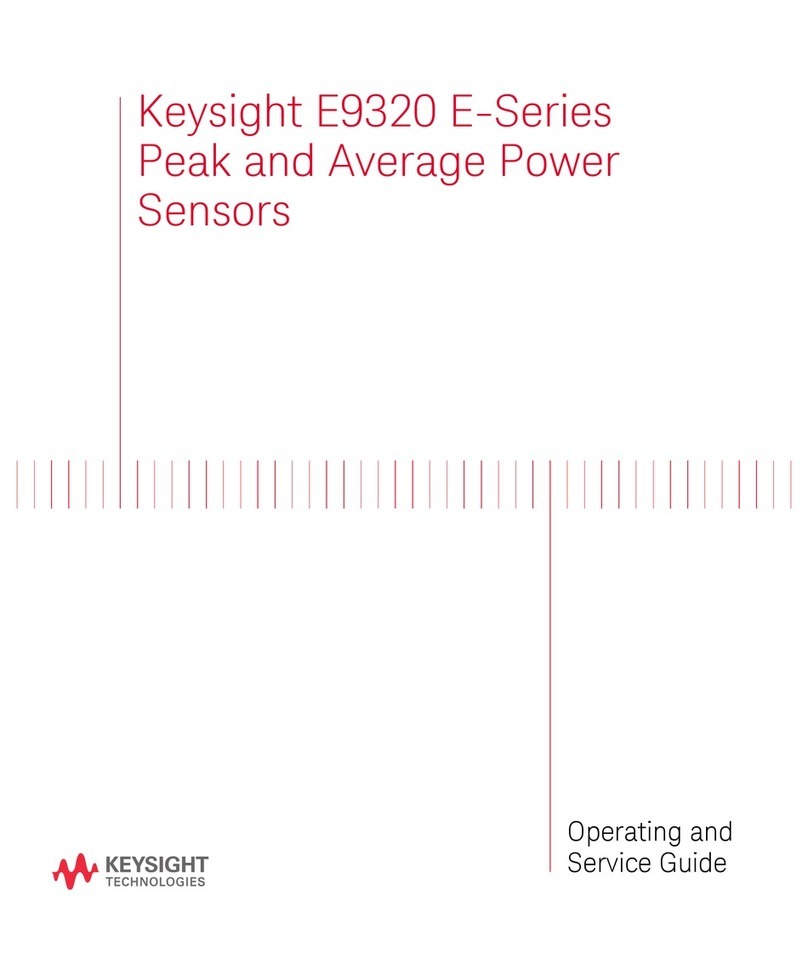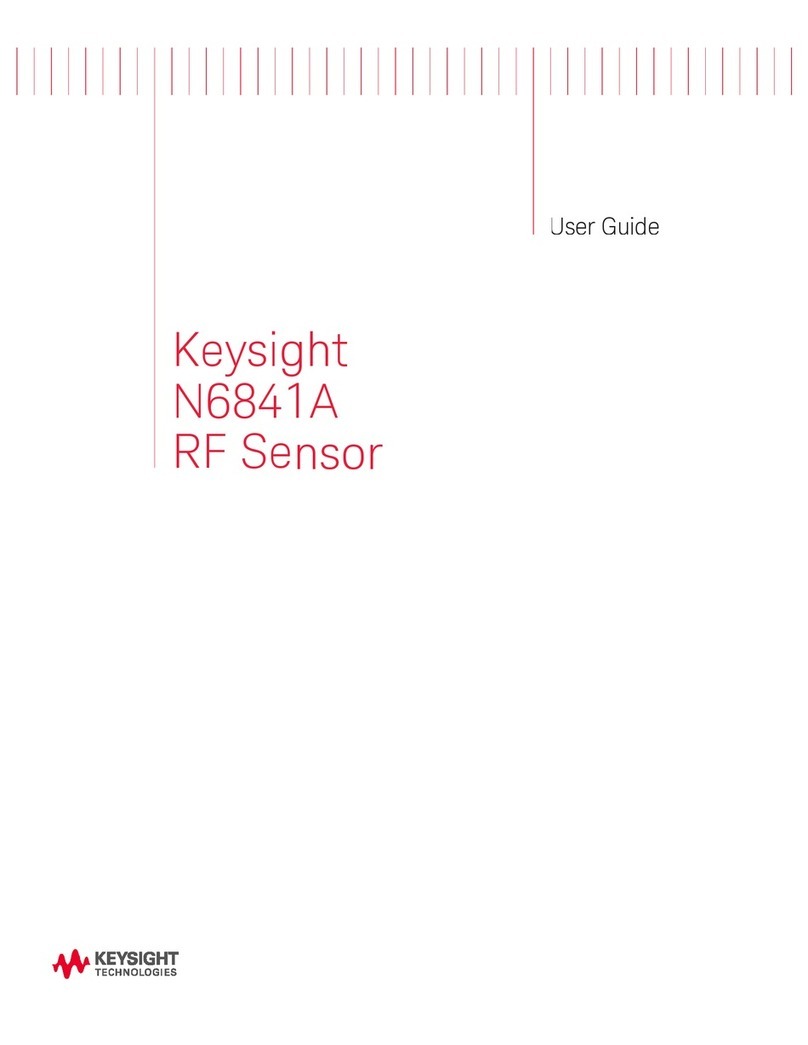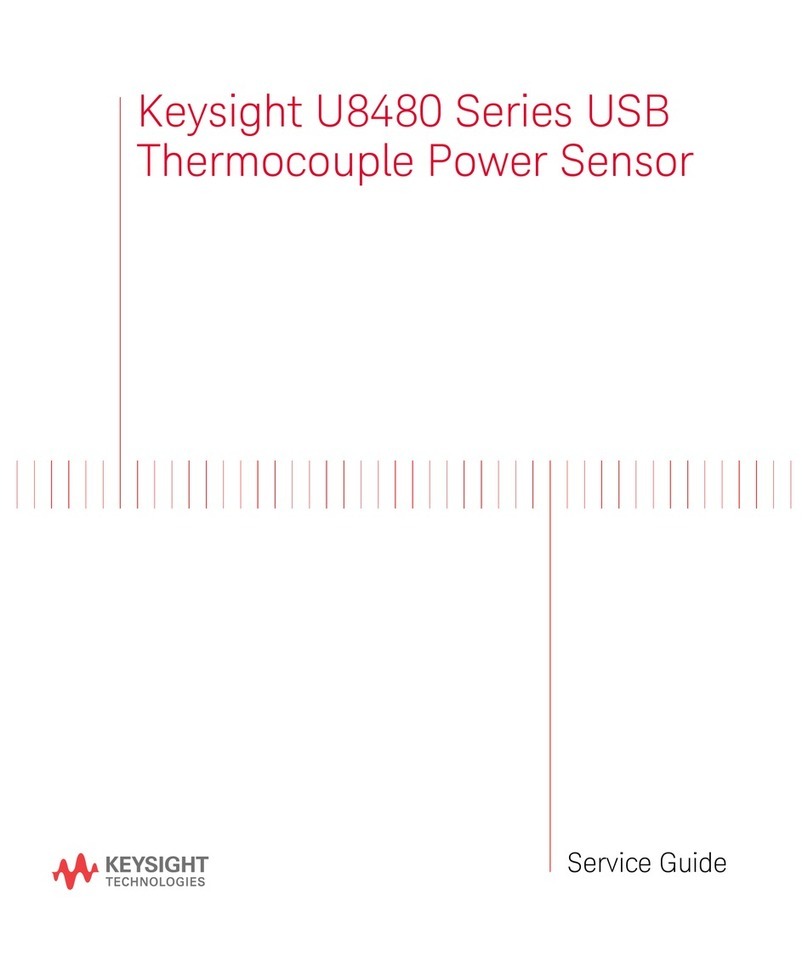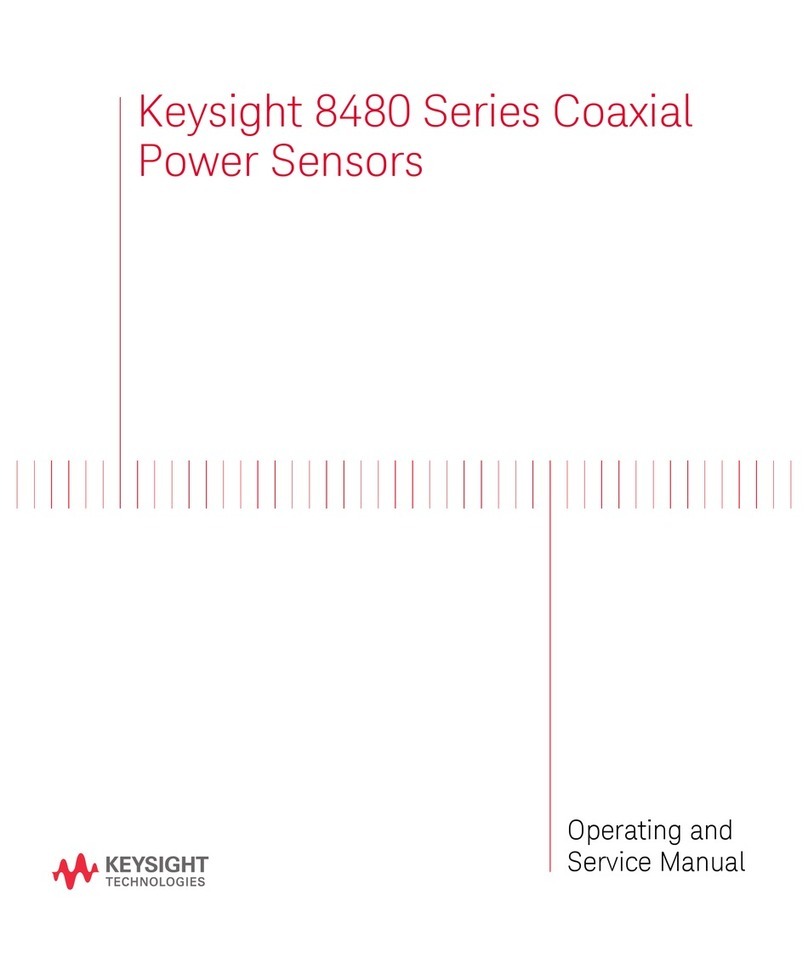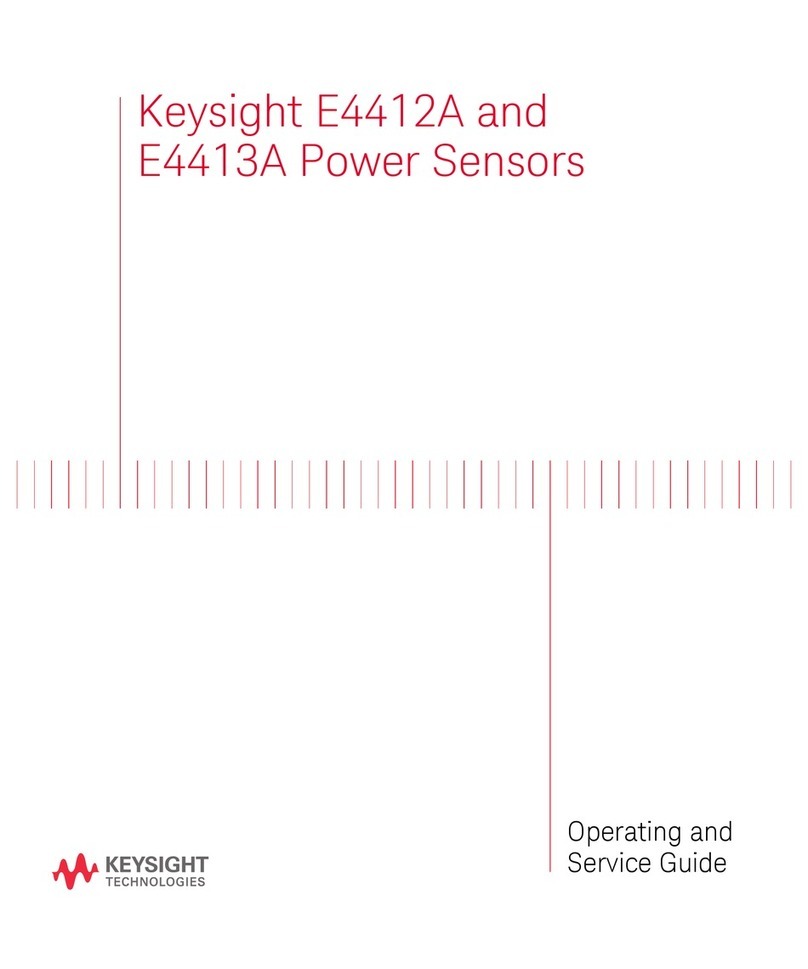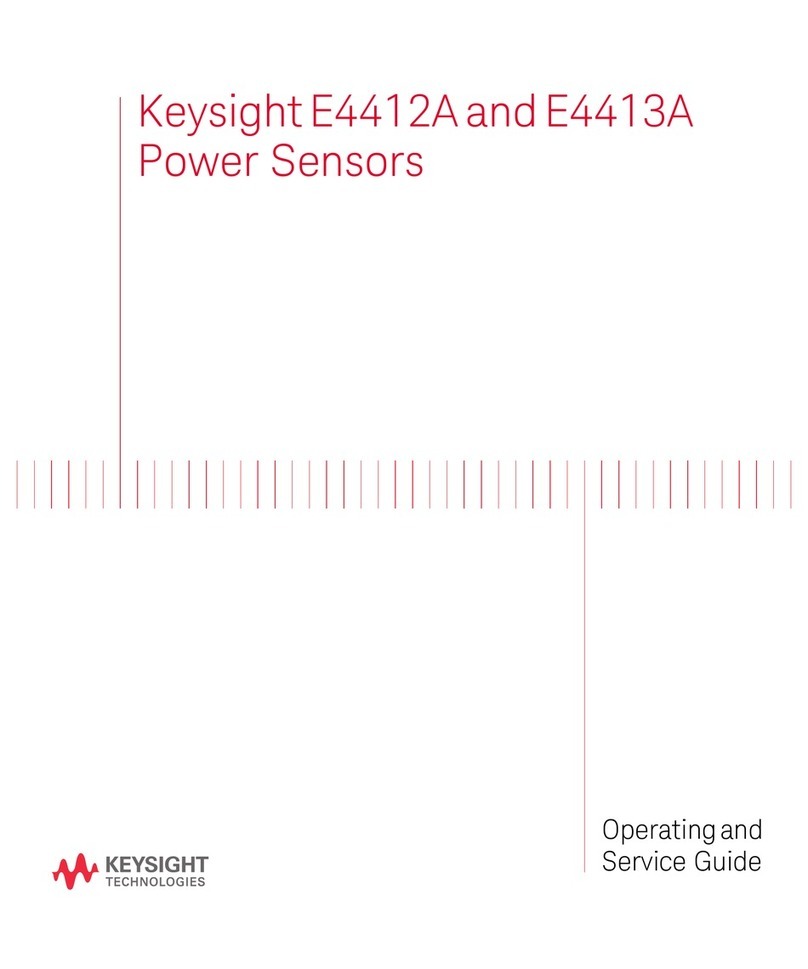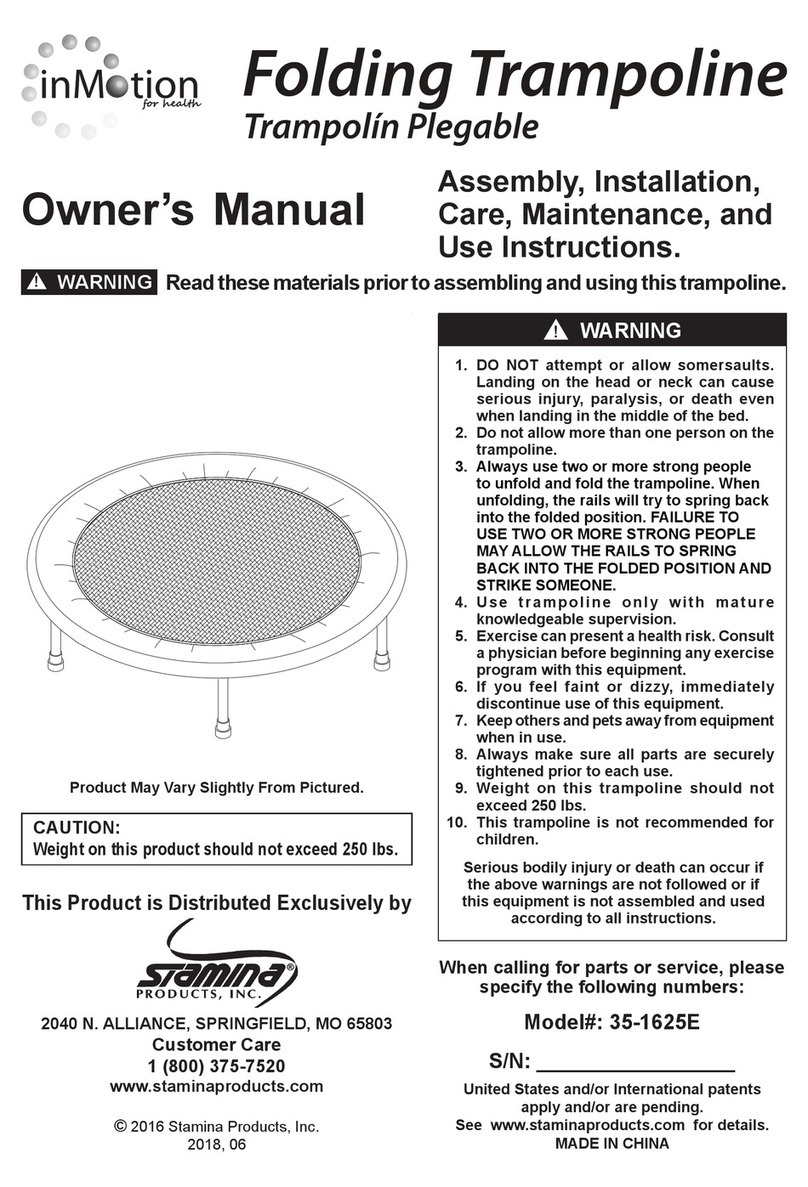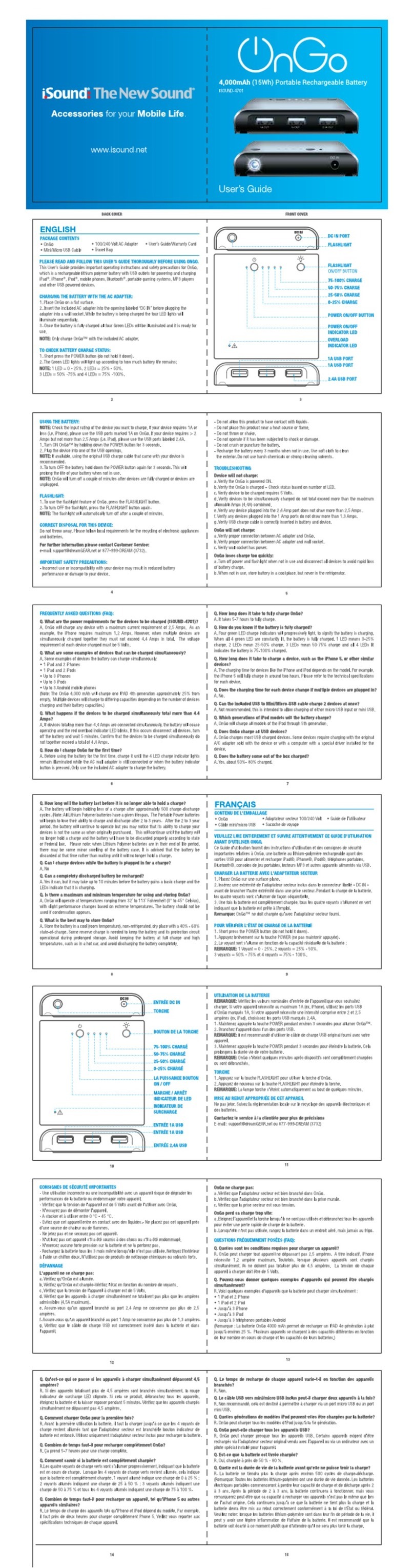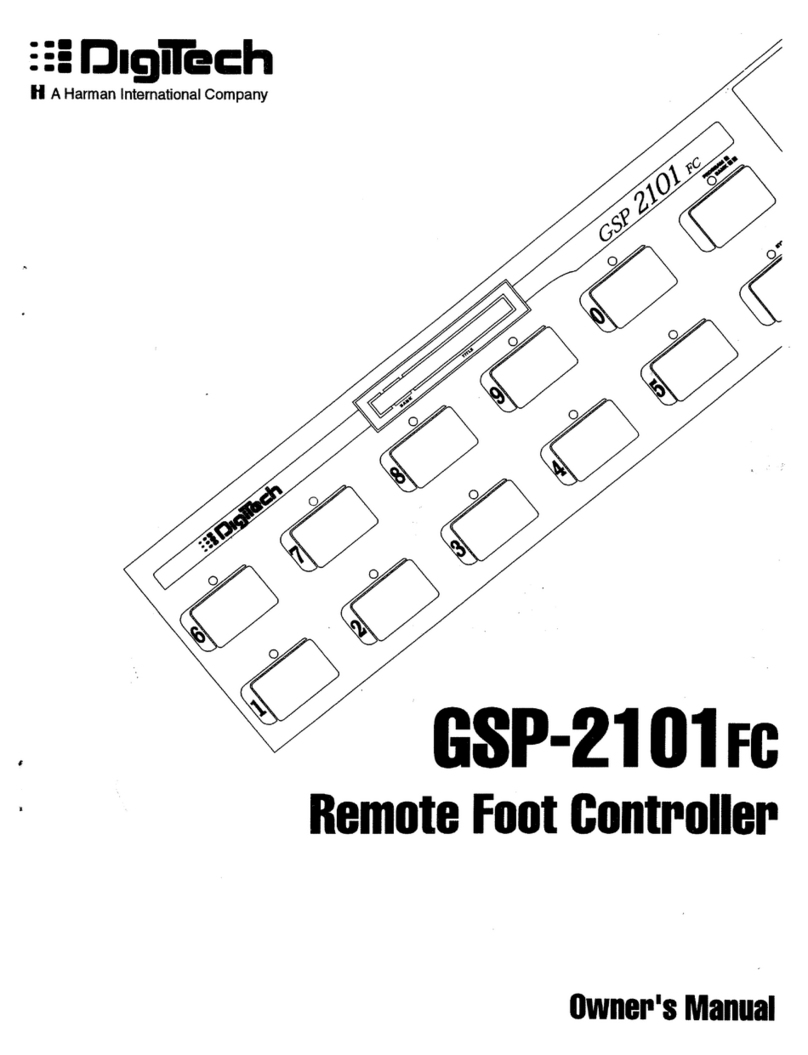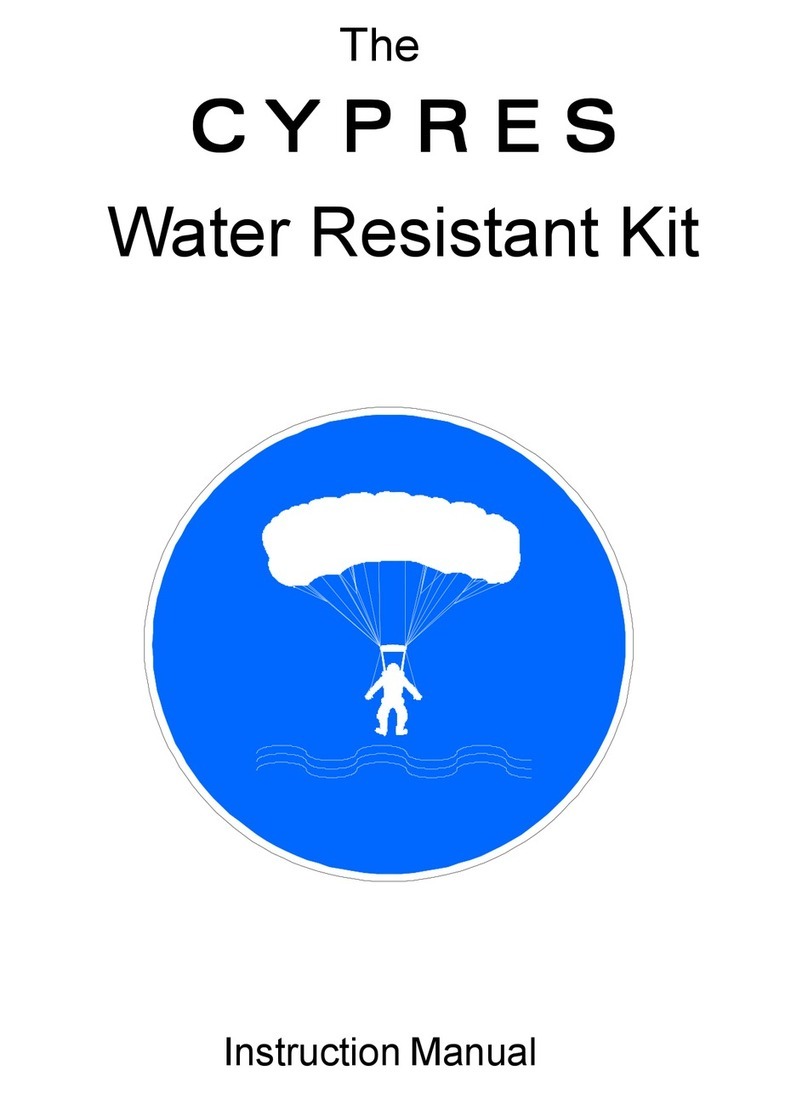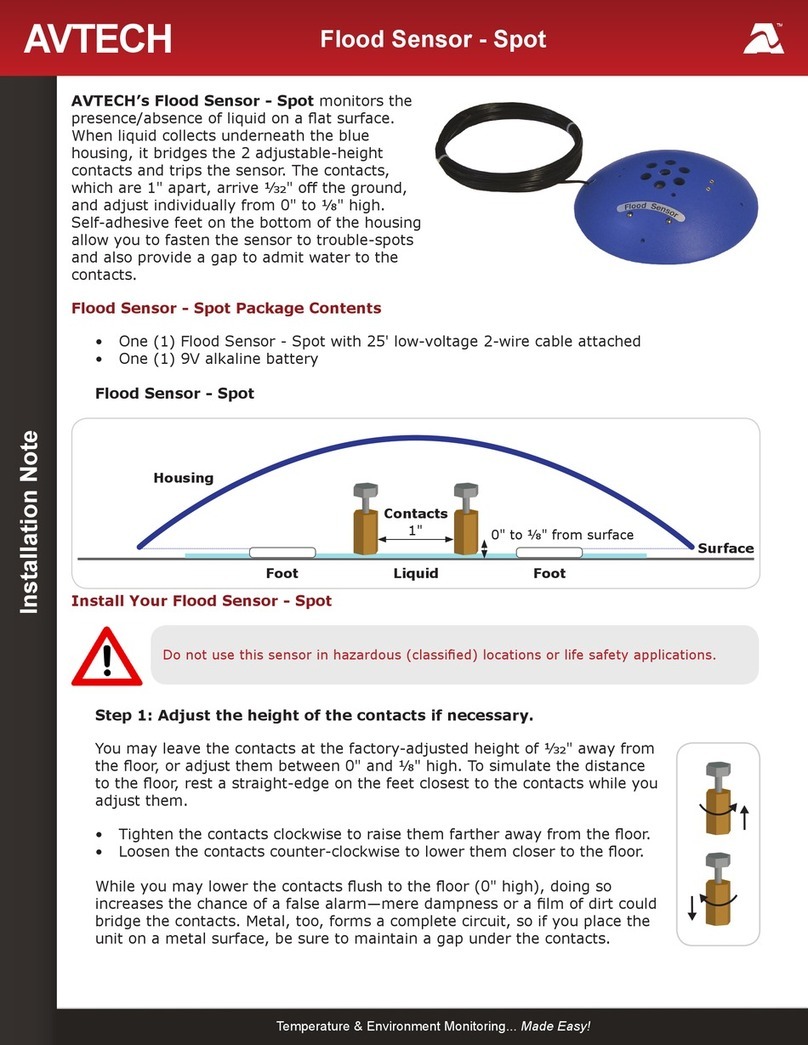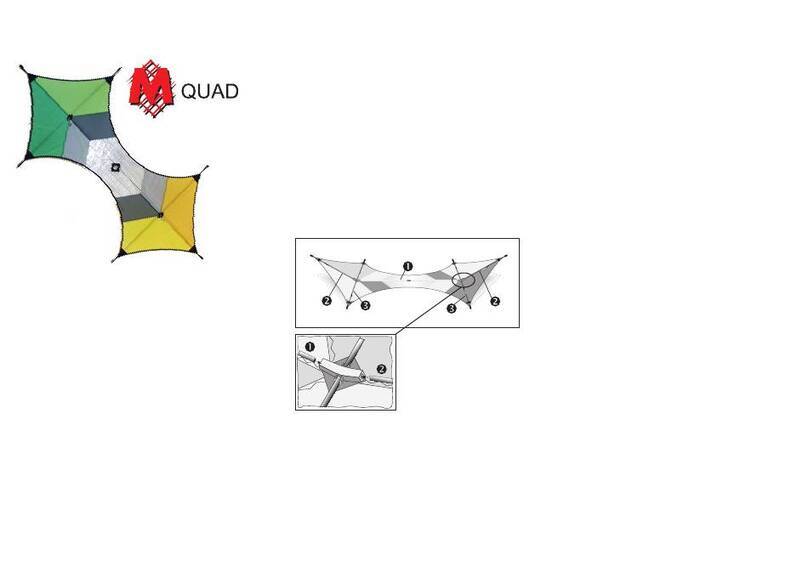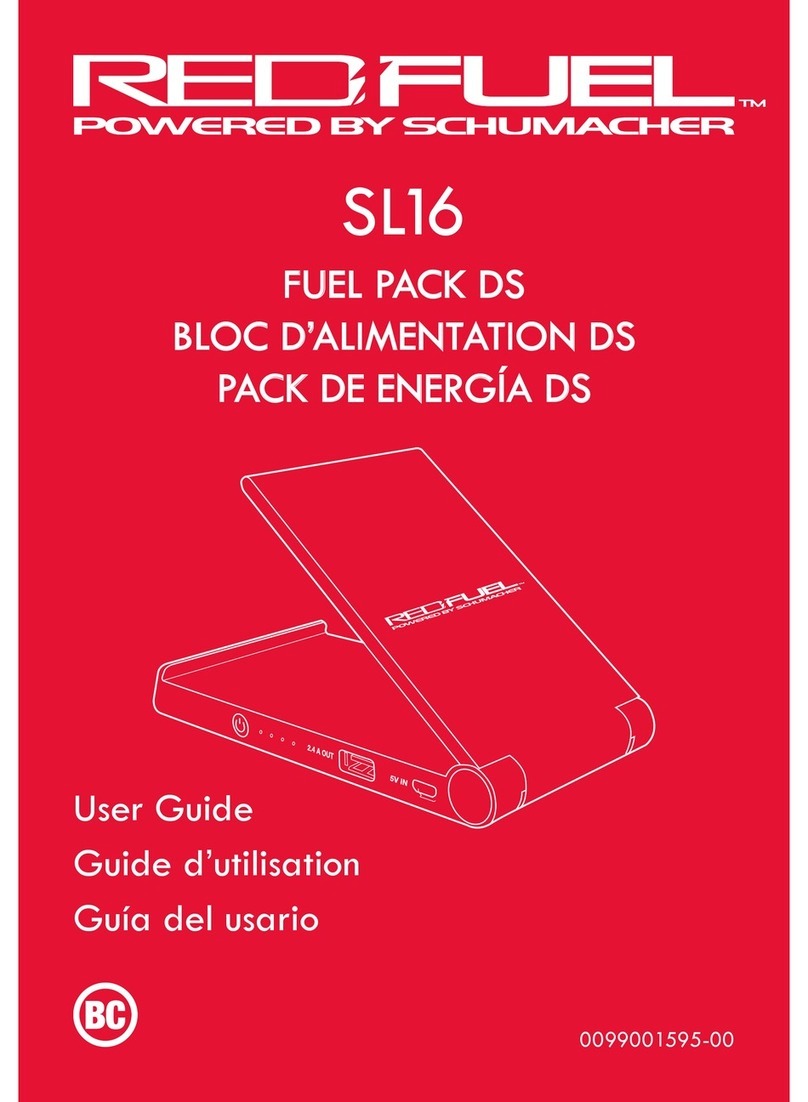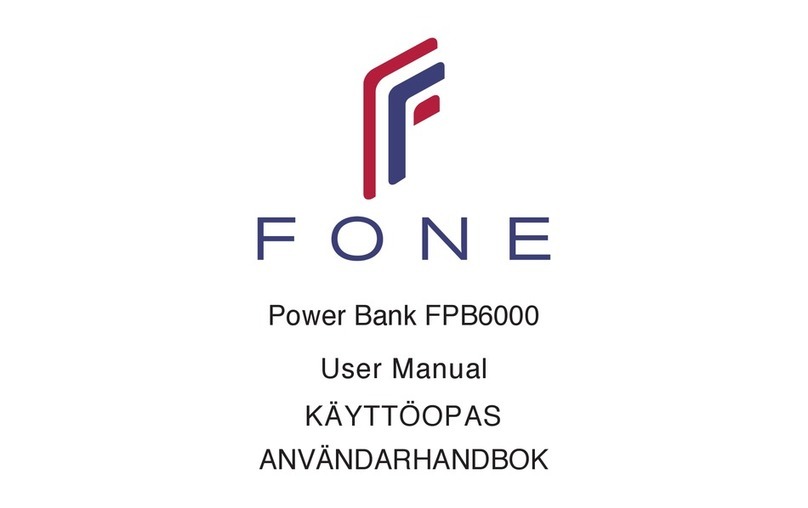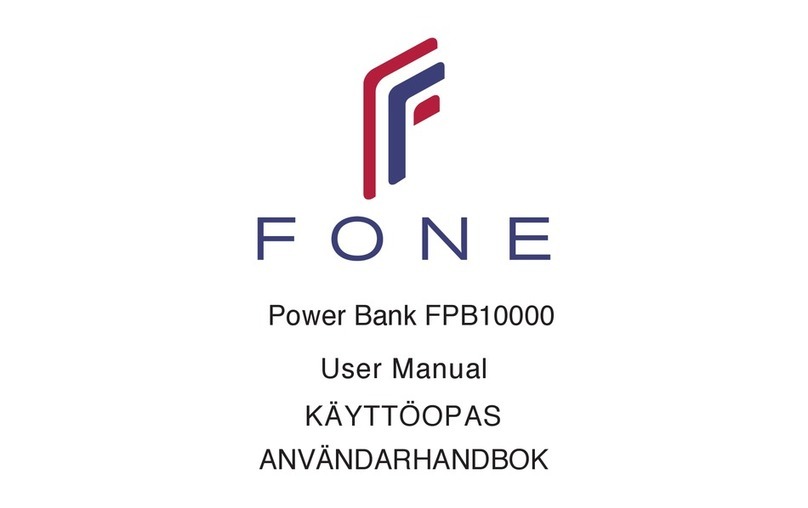8
Objectives
– To demonstrate the capability
of the U2021XA Series USB
power sensors to obtain
15-point pulse parameter
values from the trace graph,
where the parameters values
are automatically
calculated by the Power
Analyzer application software
whenever a trace pattern
appears on the graph.
– To demonstrate the capability
of the dual gates feature to
measure the pulse width
and pulse period signal
respectively.
– In this demo, pulse signal with
pulse period 40 μs and pulse
width 10 μs will be generated
from the signal generator.
The U2021XA Series USB
power sensors measures the
average, peak, and peak-to-
average of the pulse signal via
the dual gated feature.
Pulse Power Measurement
Demonstration 3 Instructions Keystrokes
On the MXG
1. Set instrument to its default
settings Press [Preset]
2. Set the frequency and ampli-
tude
Frequency = 1 GHz
Amplitude = 0 dBm
–Press [Frequency] [1] {GHz}
–Press [Amplitude] [0] {dBm}
3. Set the pulse signal –{Pulse Period}, [40], {μsec}
–{Pulse Width}, [10], {μsec}
4. Activate the pulse signal Toglle {Pulse On/Off} to “On”
5. Turn on the RF Output Toglle [RF On/Off] to “On”
In the Power Analyzer
6. Run the Power Analyzer
Double-click on Power Analyzer
application software shortcut on your
desktop or access the program via the
Windows Start menu.
7. Set the frequency to 1 GHz
(See Figure 7)
–Click {channel} on the Instrument
Navigator panel.
–Set Frequency (Hz) to “1G” on the
Instrument Properties panel.
8. Add trace graph display
–Click { } on the Power
Analyzer toolbar.
–Select “Meas ID” and “Current
Active Tab” then click “OK”.
9. Delete the normal mode display
–Click Stop { } on the Power
Analyzer toolbar
–Move the cursor to highlight the
normal mode display and click {
} to delete the normal mode
display.
–Click Run { } to continue the
measurement.
Measure Pulse Width Signal
10. Add dual gates to measure
pulse width signal, 10 μs (See
Figure 8)
Move the cursor to highlight the trace
graph display. Right-click on the trace
graph display and select “Apply Gate
Option”, Gate 1. Move the dual gated
(vertical line) to the highlighted pulse
width duration.
Measure Pulse Period Signal
11. Add dual gates to measure
pulse period signal, 40 μs (See
Figure 9)
Move the cursor to highlight the trace
graph display. Right-click on the trace
graph display and select “Apply Gate
Option”, Gate 2. Move the dual gated
(vertical line) to the highlighted pulse
width duration.
12. Add 15-point pulse parameter
values from the trace graph
display (See Figure 10)
In the Measurement Panel (bottom of
the trace graph display), click “Mea-
surement Selector”, then check “Select
All” under Pulse Measurement menu,
and click
“Apply”.