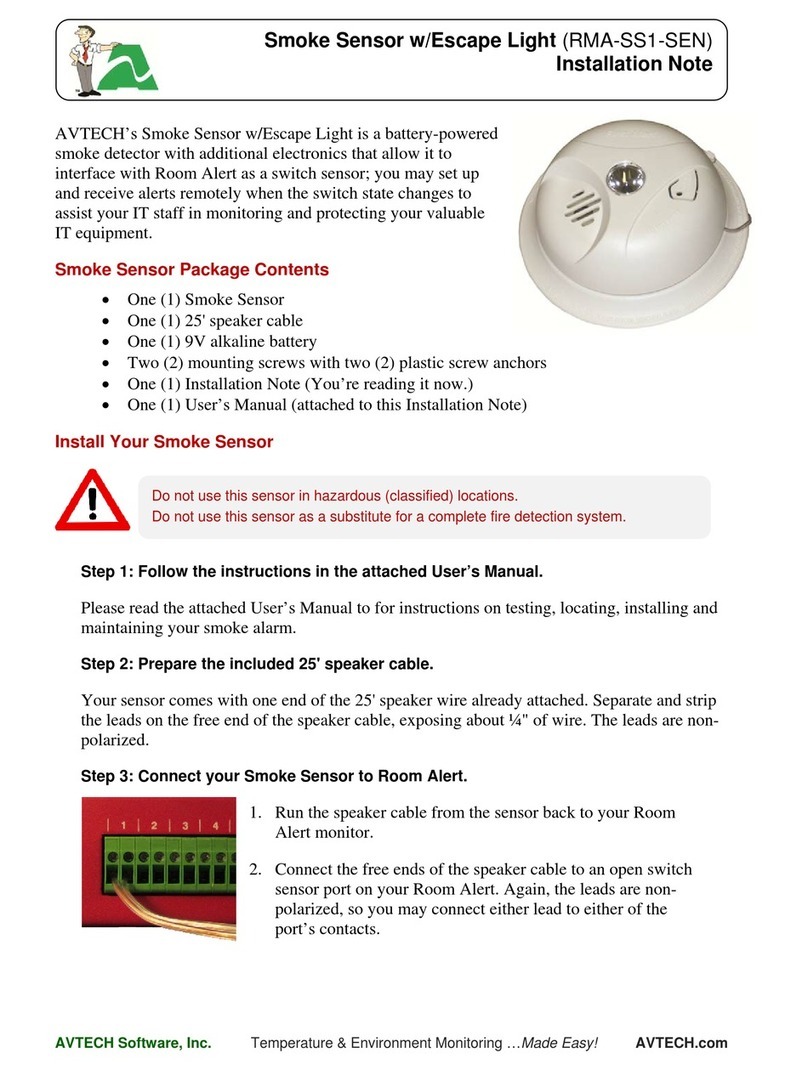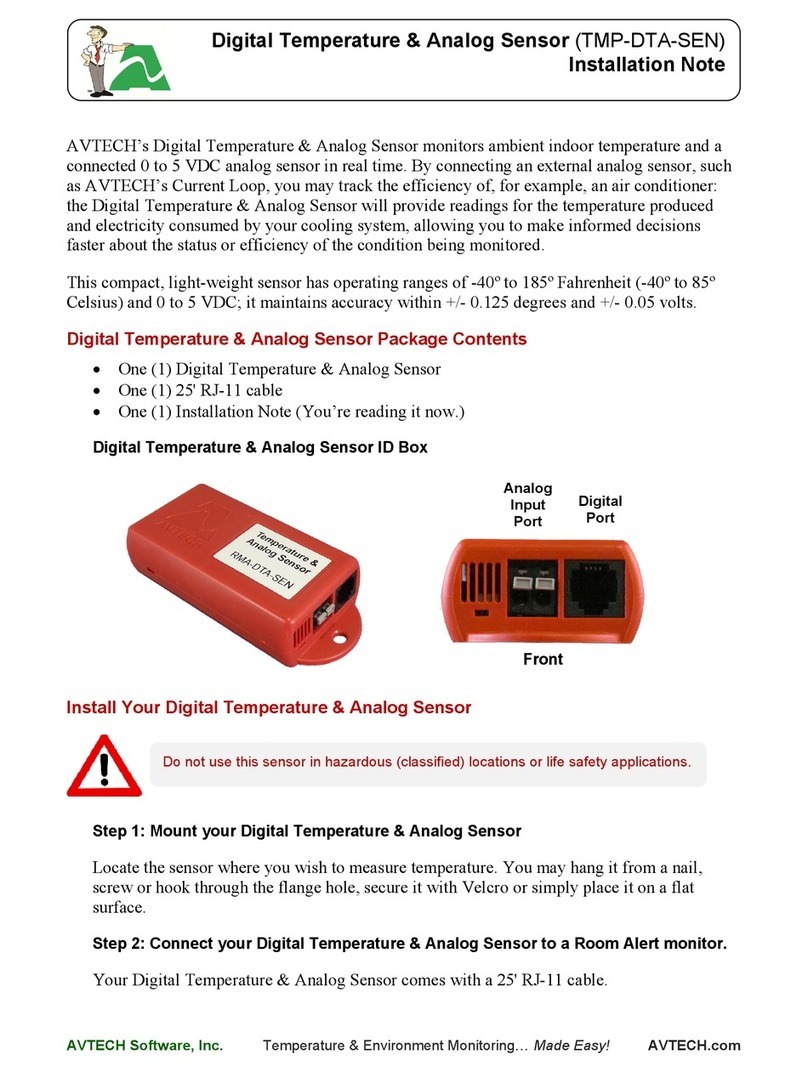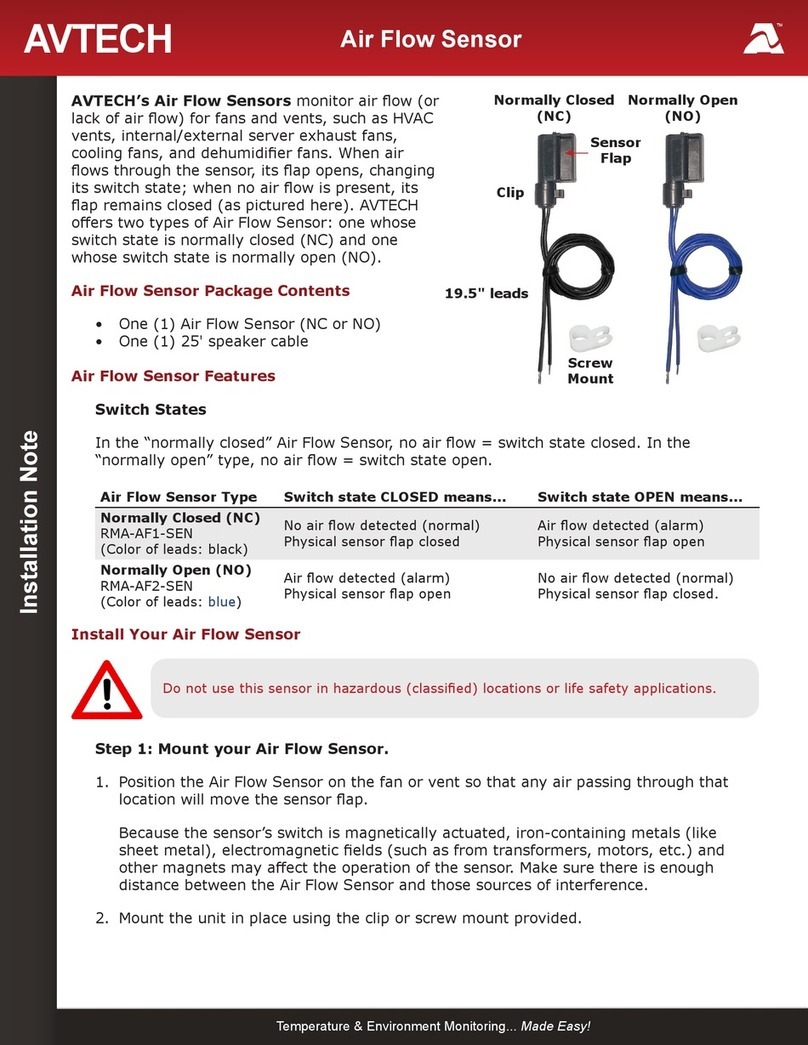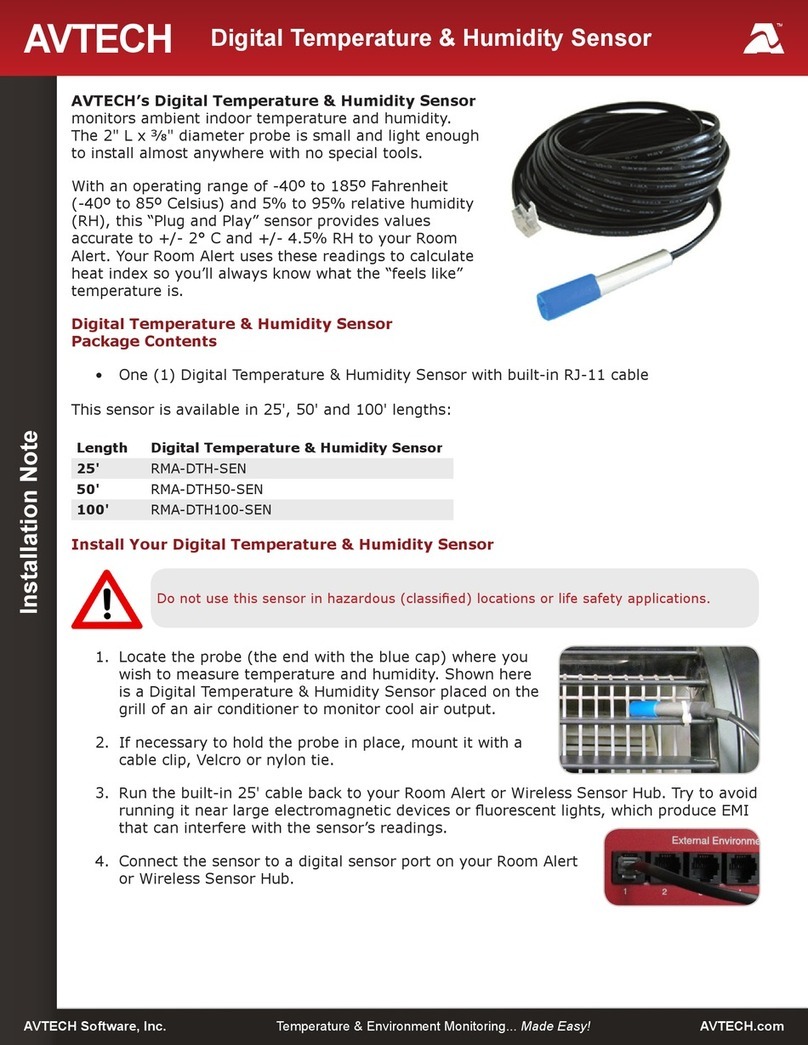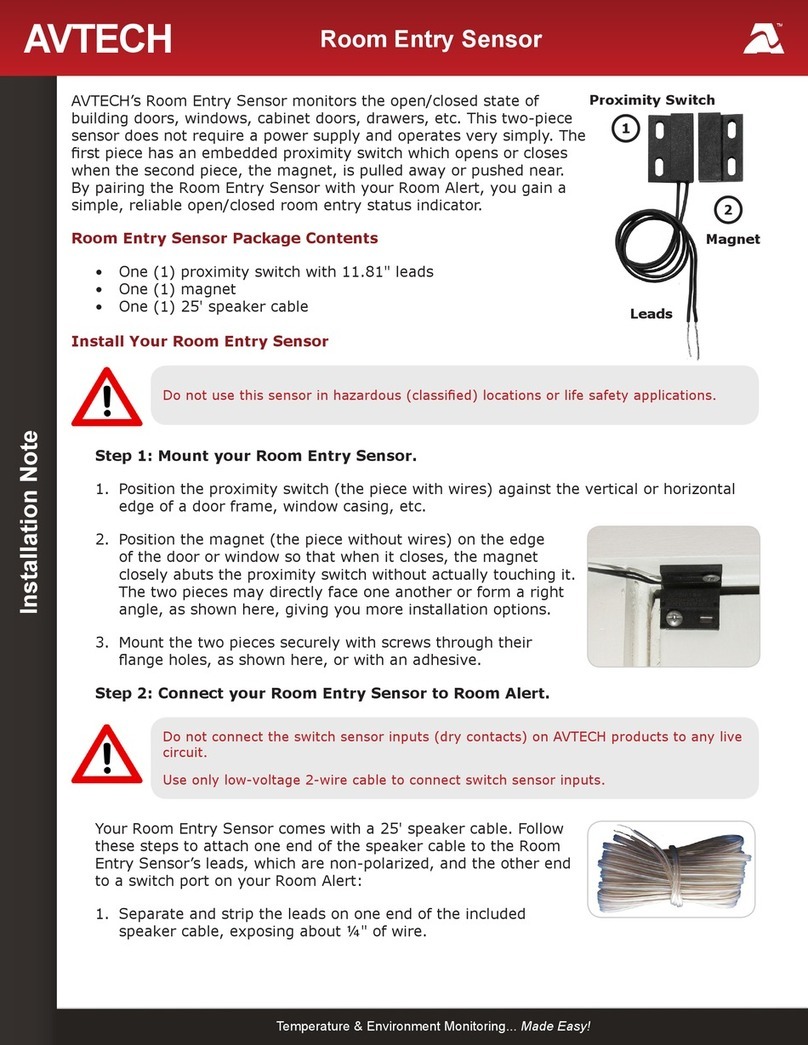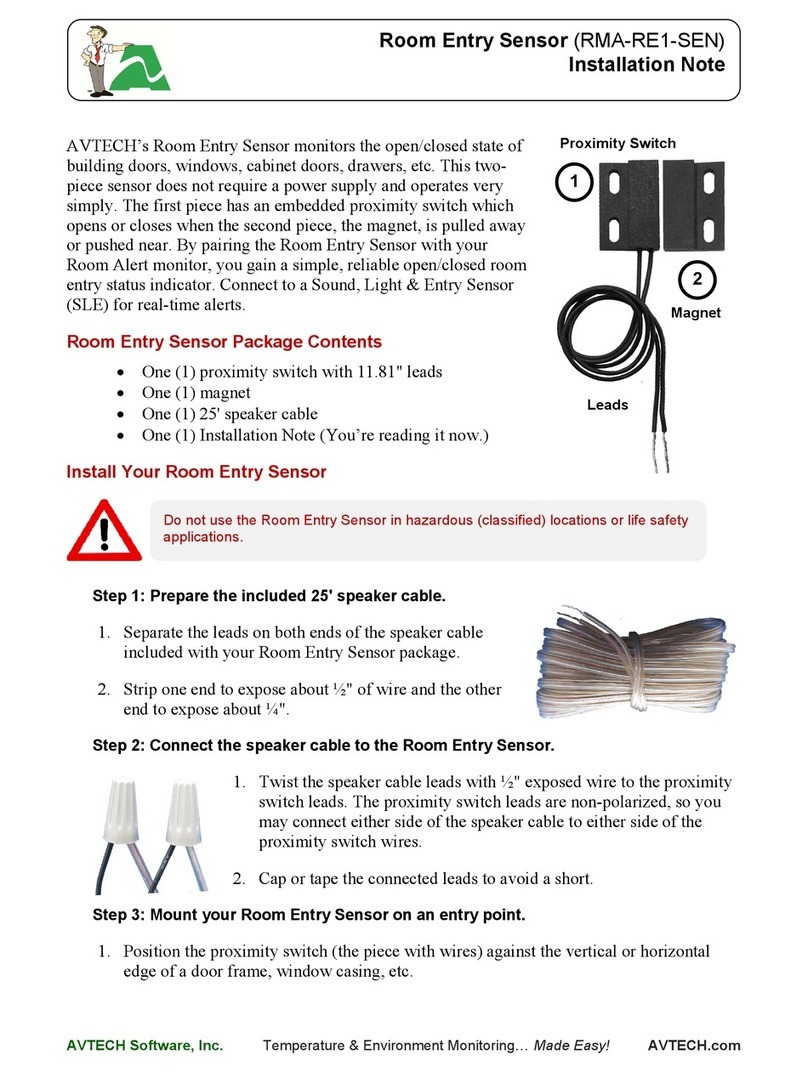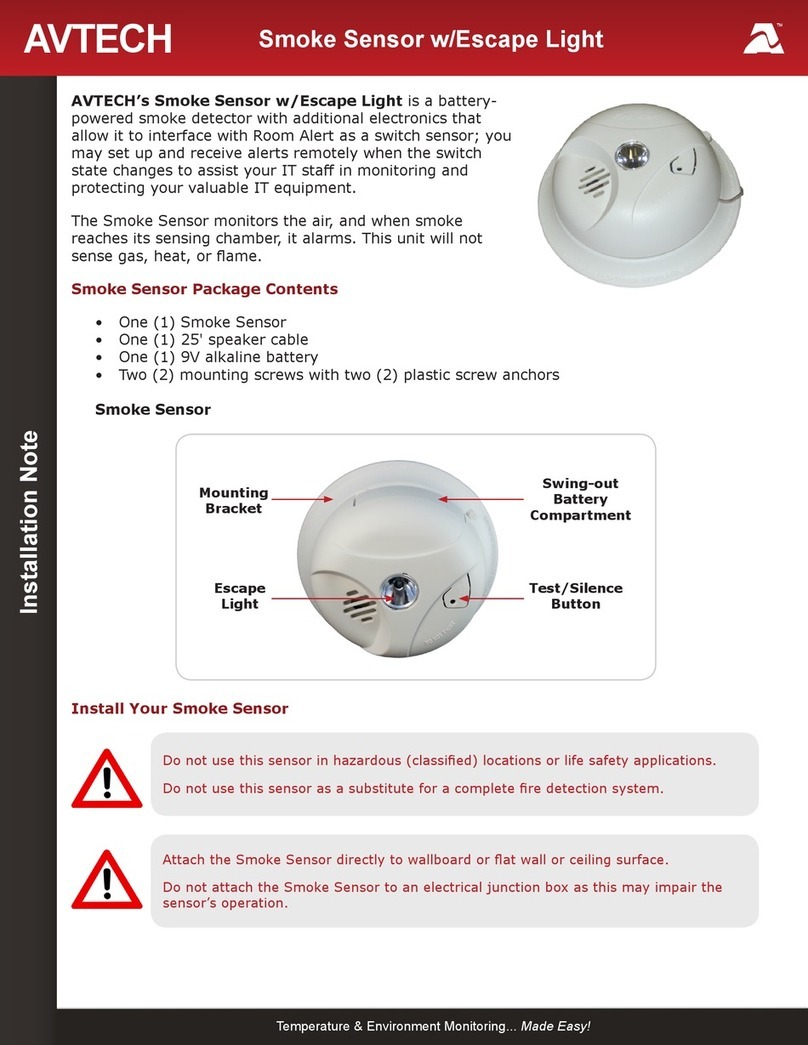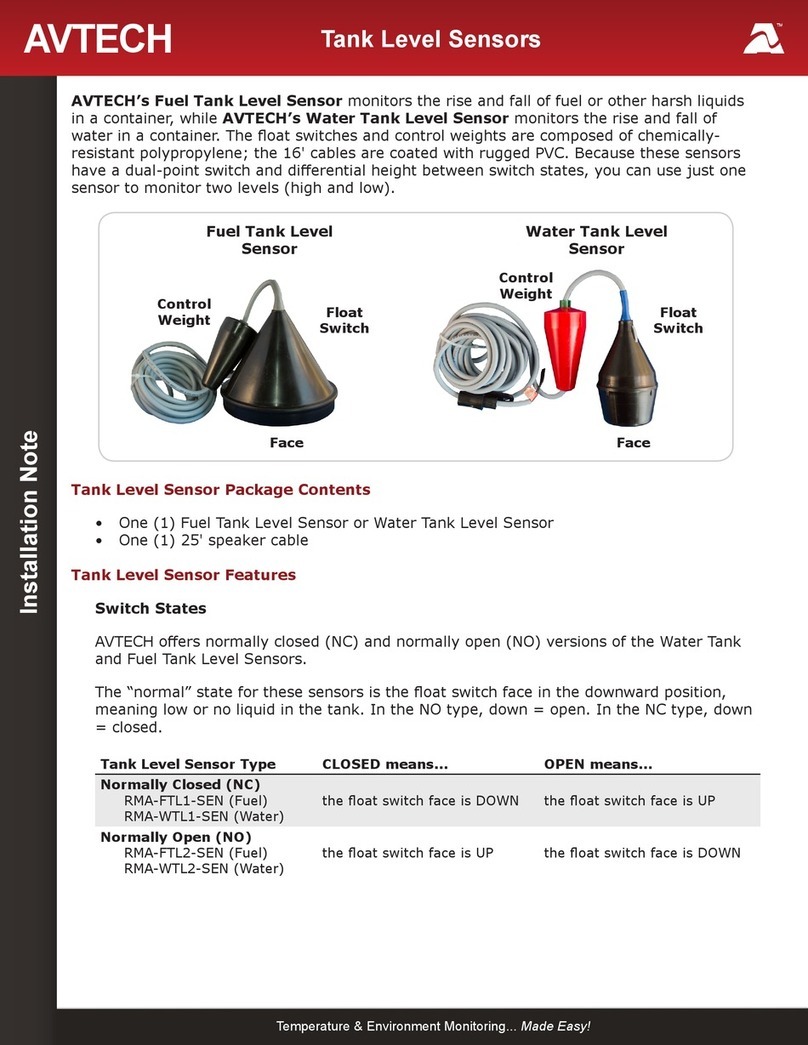Page 2
Flood Sensor - Spot (RMA-FS2-SEN)
Step 2: Connect the battery.
Your Flood Sensor - Spot comes with a 9V alkaline
battery inserted into the retainer clip under the
Push the snap connector completely on to
Use only alkaline batteries in your sensor, and
Flood Sensor - Spot gets activated often, you may
Step 3: Mount your Flood Sensor - Spot.
You may simply rest the unit on its feet or remove the backing on the pads to stick it
form a seal, and water won’t reach the contacts until it’s risen up the sides or over the
Step 4: Connect your Flood Sensor - Spot to Room Alert.
Your sensor comes with one end of a 25' low-voltage 2-wire cable
Separate and strip the leads on the free end of the speaker
Feet
Contacts
Snap
Connector
Retainer
Clip