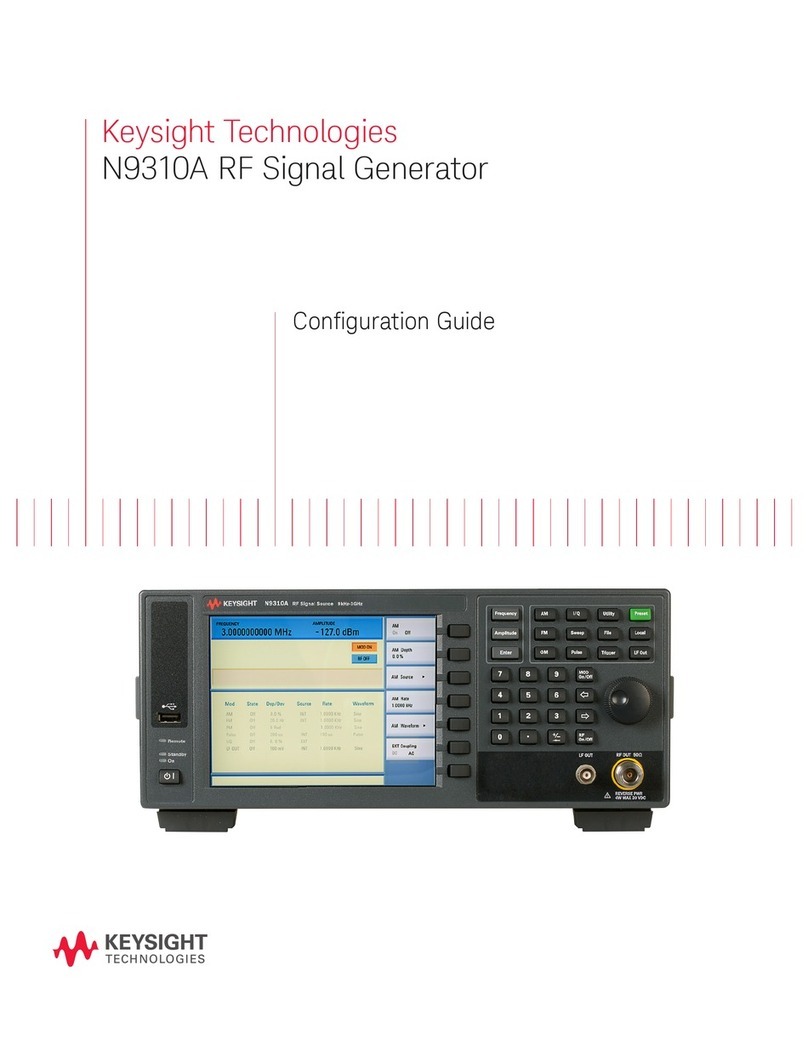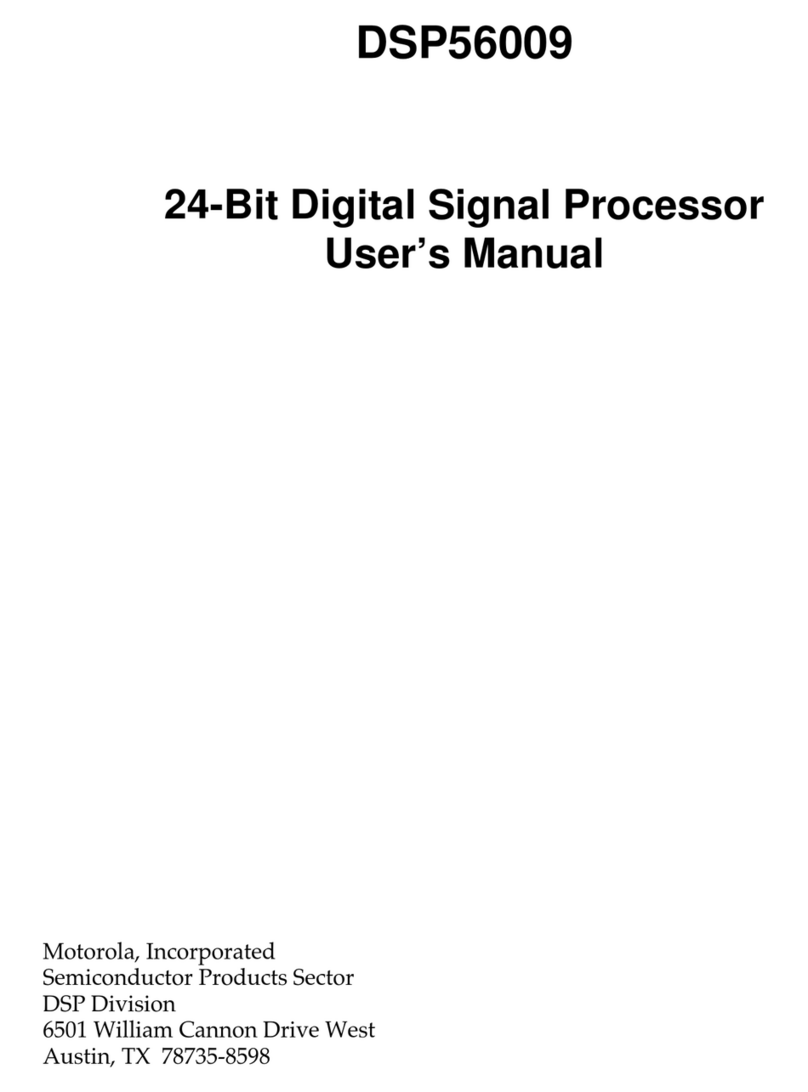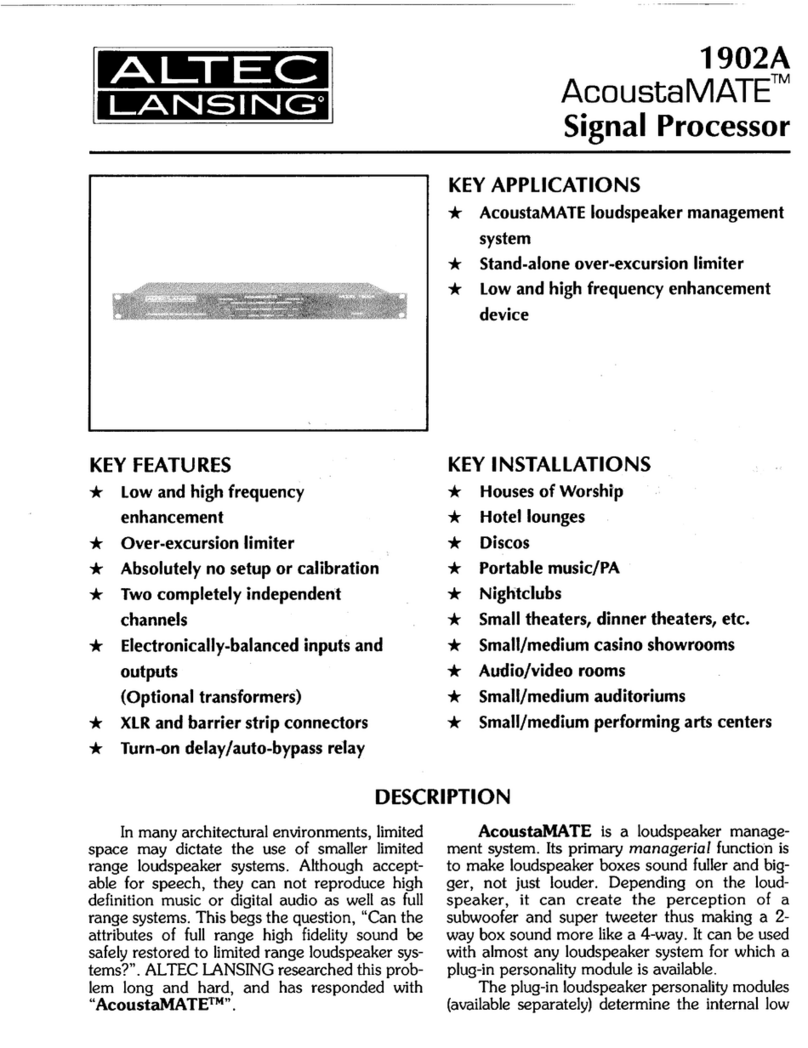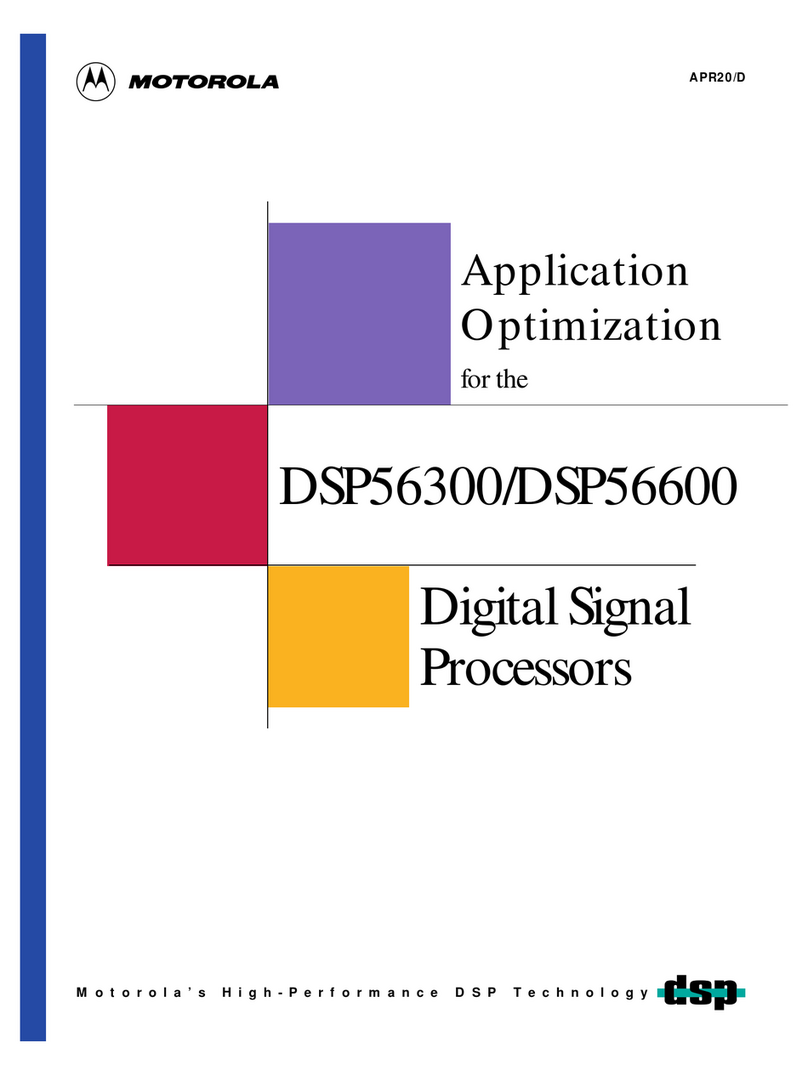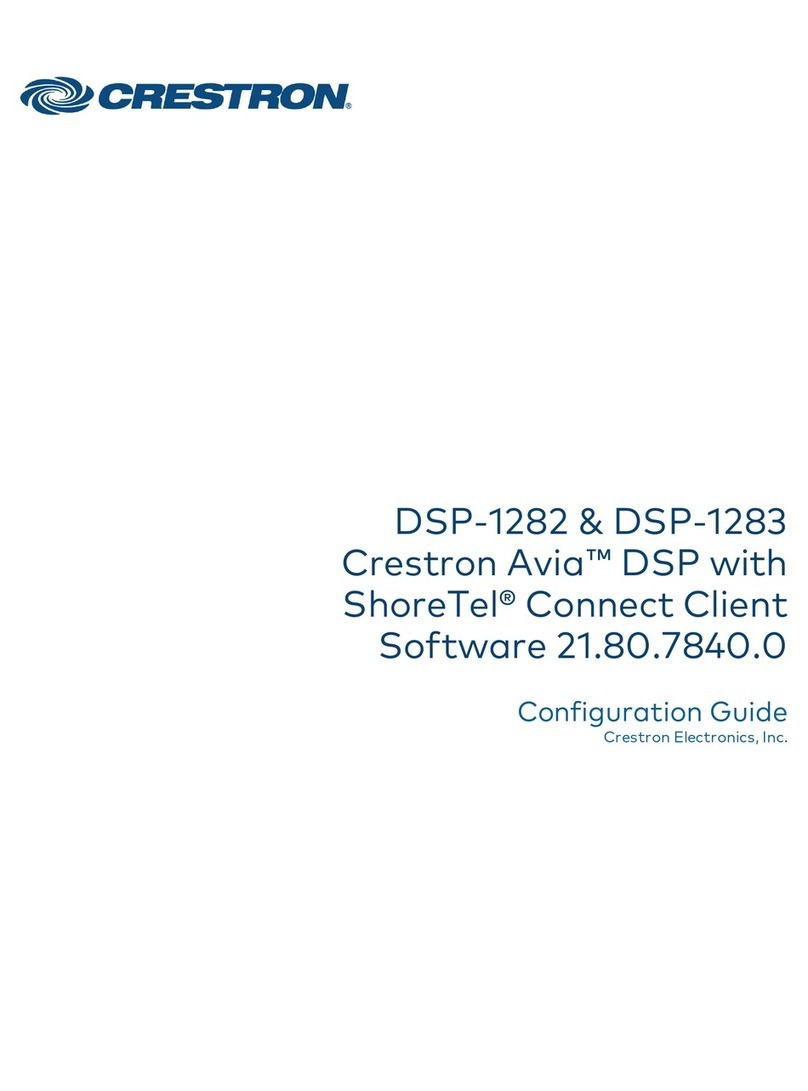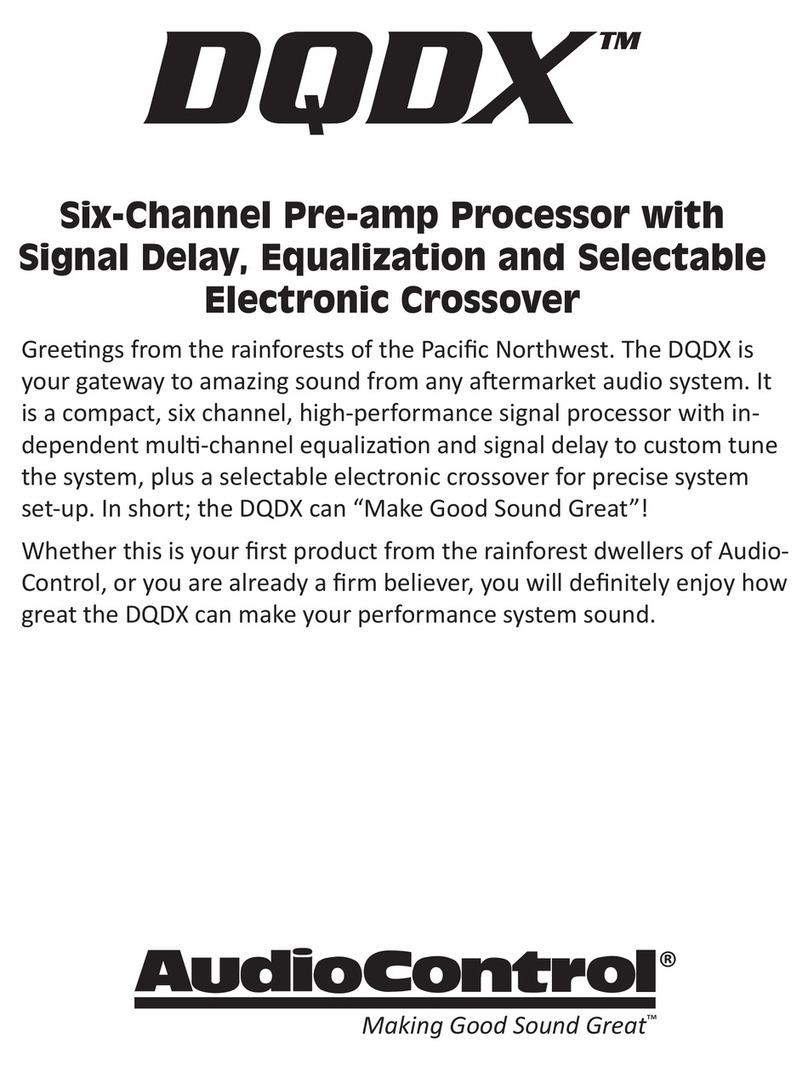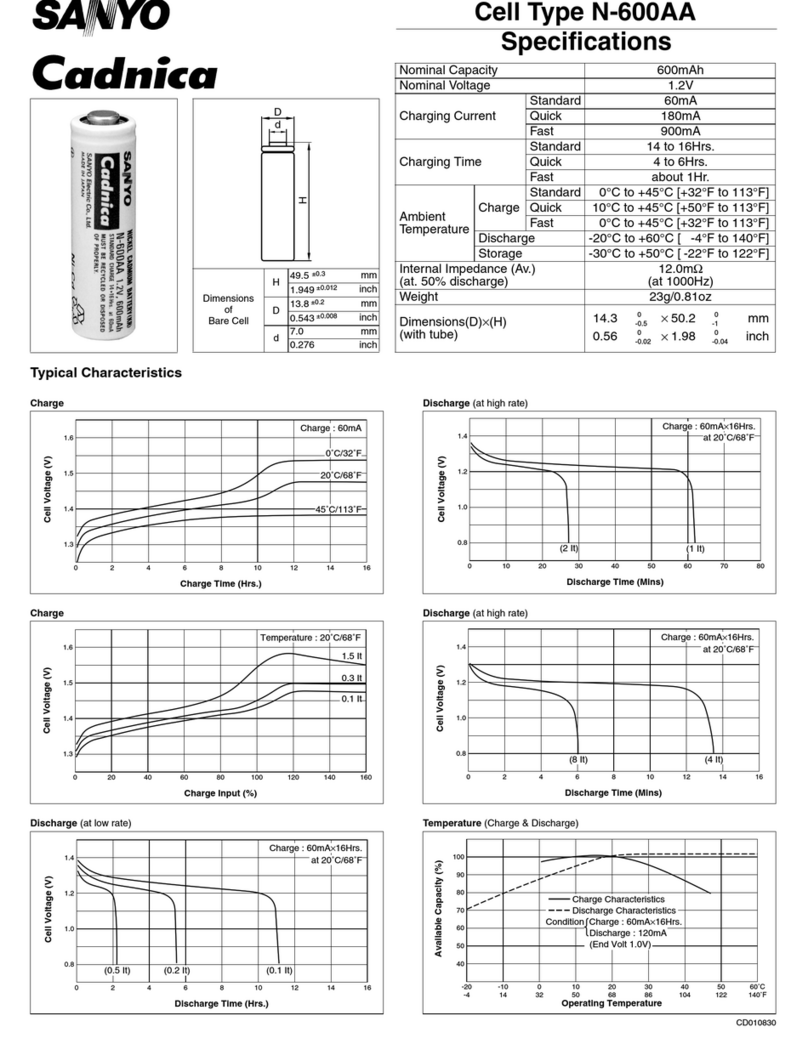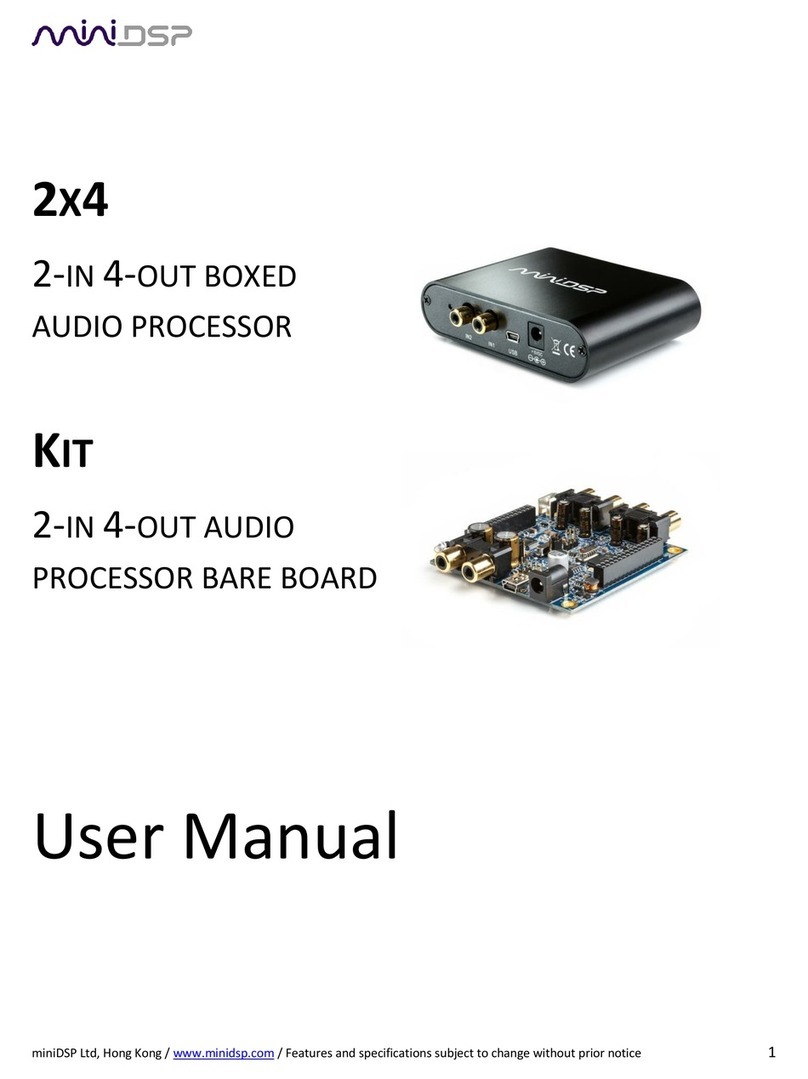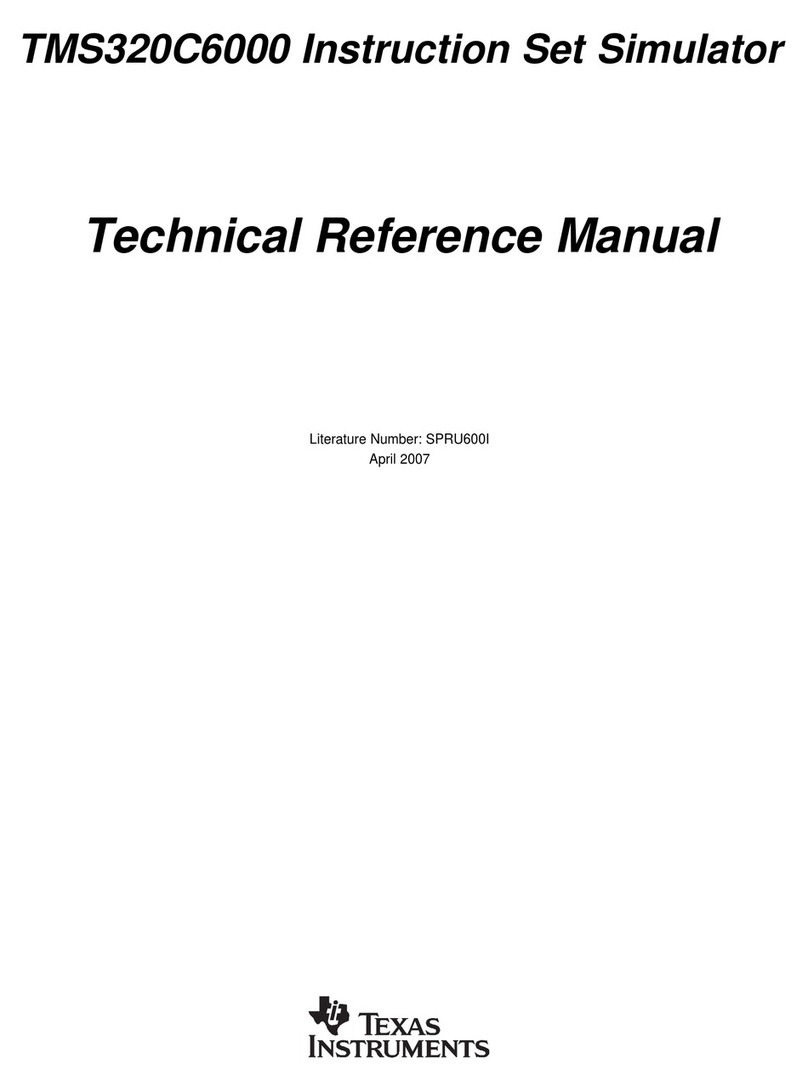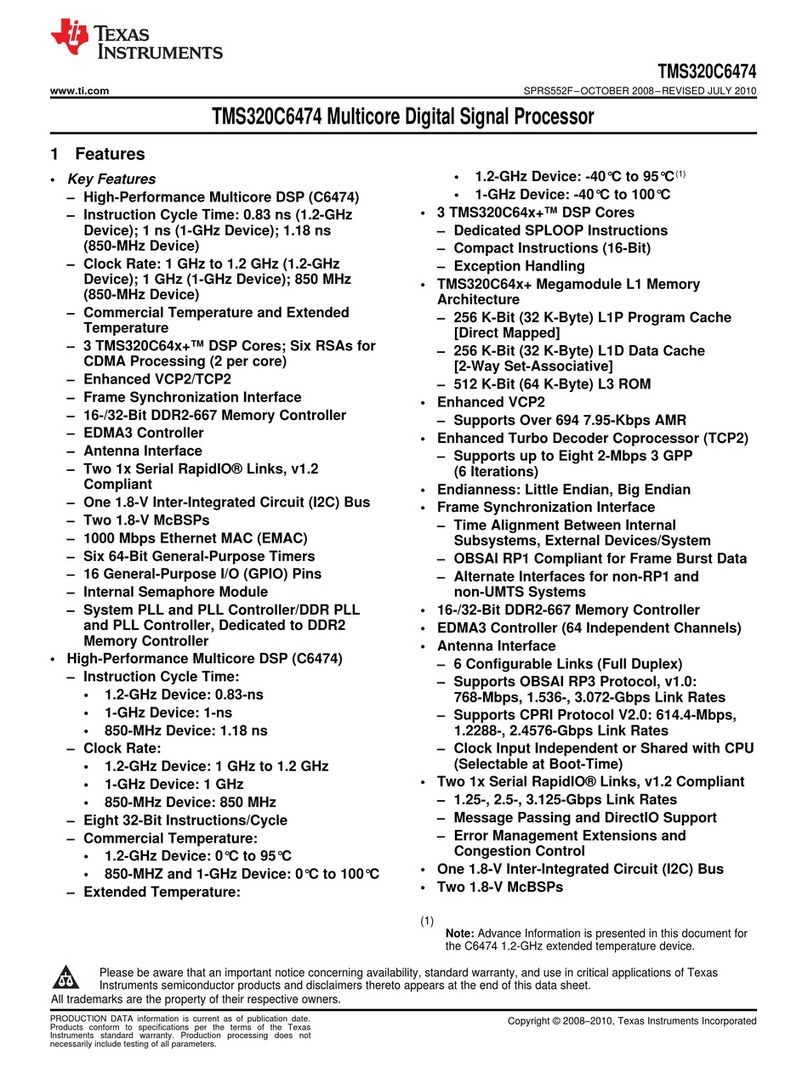Keysight Technologies M8132A User manual

User's Guide
Keysight M8132A 640 GSa/s
Digital Signal Processor

Notices
© Keysight Technologies 2020
No part of this manual may be reproduced
in any form or by any means (including
electronic storage and retrieval or
translation into a foreign language) without
prior agreement and written consent from
Keysight Technologies as governed by
United States and international copyright
laws.
Trademarks
PCI Express®and PCIe®are registered
trademarks of PCI-SIG.
Manual Part Number
M8132-91010
Edition
Edition 2.0, May 2020
Keysight Technologies Deutschland GmbH
Herrenberger Strasse 130,
71034 Böblingen, Germany
Technology Licenses
The hardware and/or software described in
this document are furnished under a
license and may be used or copied only in
accordance with the terms of such license.
U.S. Government Rights
The Software is “commercial computer
software,” as defined by Federal Acquisition
Regulation (“FAR”) 2.101. Pursuant to FAR
12.212 and 27.405-3 and Department of
Defense FAR Supplement
(“DFARS”) 227.7202, the U.S. government
acquires commercial computer software
under the same terms by which the
software is customarily provided to the
public. Accordingly, Keysight provides the
Software to U.S. government customers
under its standard commercial license,
which is embodied in its End User License
Agreement (EULA), a copy of which can be
found at http://www.key-
sight.com/find/sweula. The license set
forth in the EULA represents the exclusive
authority by which the U.S. government
may use, modify, distribute, or disclose the
Software. The EULA and the license set
forth therein, does not require or permit,
among other things, that Keysight:
(1) Furnish technical information related to
commercial computer software or
commercial computer software
documentation that is not customarily
provided to the public; or (2) Relinquish to,
or otherwise provide, the government
rights in excess of these rights customarily
provided to the public to use, modify,
reproduce, release, perform, display, or
disclose commercial computer software or
commercial computer software
documentation. No additional government
requirements beyond those set forth in the
EULA shall apply, except to the extent that
those terms, rights, or licenses are
explicitly required from all providers of
commercial computer software pursuant to
the FAR and the DFARS and are set forth
specifically in writing elsewhere in the
EULA. Keysight shall be under no obligation
to update, revise or otherwise modify the
Software. With respect to any technical
data as defined by FAR 2.101, pursuant to
FAR 12.211 and 27.404.2 and DFARS
227.7102, the U.S. government acquires no
greater than Limited Rights as defined in
FAR 27.401 or DFAR 227.7103-5 (c), as
applicable in any technical data.
Warranty
THE MATERIAL CONTAINED IN THIS
DOCUMENT IS PROVIDED "AS IS," AND IS
SUBJECT TO BEING CHANGED, WITHOUT
NOTICE, IN FUTURE EDITIONS. FURTHER,
TO THE MAXIMUM EXTENT PERMITTED BY
APPLICABLE LAW, KEYSIGHT DISCLAIMS
ALL WARRANTIES, EITHER EXPRESS OR
IMPLIED WITH REGARD TO THIS MANUAL
AND ANY INFORMATION CONTAINED
HEREIN, INCLUDING BUT NOT LIMITED TO
THE IMPLIED WARRANTIES OF
MERCHANTABILITY AND FITNESS FOR A
PARTICULAR PURPOSE. KEYSIGHT SHALL
NOT BE LIABLE FOR ERRORS OR FOR
INCIDENTAL OR CONSEQUENTIAL
DAMAGES IN CONNECTION WITH THE
FURNISHING, USE, OR PERFORMANCE OF
THIS DOCUMENT OR ANY INFORMATION
CONTAINED HEREIN. SHOULD KEYSIGHT
AND THE USER HAVE A SEPARATE
WRITTEN AGREEMENT WITH WARRANTY
TERMS COVERING THE MATERIAL IN THIS
DOCUMENT THAT CONFLICT WITH THESE
TERMS, THE WARRANTY TERMS IN THE
SEPARATE AGREEMENT WILL CONTROL.
Safety Notices
CAUTION
A CAUTION notice denotes a hazard.
It calls attention to an operating
procedure, practice, or the like that,
if not correctly performed or adhered
to, could result in damage to the
product or loss of important data.
Do not proceed beyond a CAUTION
notice until the indicated conditions
are fully understood and met.
WARNING
A WARNING notice denotes a hazard.
It calls attention to an operating
procedure, practice, or the like that,
if not correctly performed or adhered
to, could result in personal injury or
death. Do not proceed beyond a
WARNING notice until the indicated
conditions are fully understood and
met.
2Keysight M8132A 640 GSa/s Digital Signal Processor User’s Guide

Keysight M8132A 640 GSa/s Digital Signal Processor User’s Guide 3
Safety Summary
The following general safety precautions must be observed during all phases of operation
of this instrument. Failure to comply with these precautions or with specific warnings or
operating instructions in the product manuals violates safety standards of design,
manufacture, and intended use of the instrument. Keysight Technologies assumes no
liability for the customer's failure to comply with these requirements. Product manuals
are provided with your instrument on CD-ROM and/or in printed form. Printed manuals
are an option for many products. Manuals may also be available on the Web. Go to
www.keysight.com and type in your product number in the Search field at the top of the
page. Safe operation and the general safety precautions for the M9502A and M9505A
AXIe chassis, must be followed. See: http://www.keysight.com/find/M9505A.
Initial Inspection Inspect the shipping container for damage. If there is damage to the container or
cushioning, keep them until you have checked the contents of the shipment for
completeness and verified the instrument both mechanically and electrically. The
Performance Tests give procedures for checking the operation of the instrument. If the
contents are incomplete, mechanical damage or defect is apparent, or if an instrument
does not pass the operator’s checks, notify the nearest Keysight Technologies
Sales/Service Office.
WARNING To avoid hazardous electrical shock, do not perform electrical tests when
there are signs of shipping damage to any portion of the outer enclosure (covers, panels,
etc.).
General This product is a Safety Class 3 instrument (provided with a protective earth terminal).
The protective features of this product may be impaired if it is used in a manner not
specified in the operation instructions.
Laser Safety Information Class 1 Laser product according IEC60825-1 (2007).
Environment Conditions This instrument is intended for indoor use in an installation category II, pollution degree 2
environment. It is designed to operate within a temperature range of 0 °C – 40 °C
(32 °F – 105 °F) at a maximum relative humidity of 80% and at altitudes of up to
2000 meters.
This module can be stored or shipped at temperatures between -40 °C and +70 °C.
Protect the module from temperature extremes that may cause condensation within it.
Before Applying Power Verify that all safety precautions are taken. The power cable inlet of the instrument serves
as a device to disconnect from the mains in case of hazard. The instrument must be
positioned so that the operator can easily access the power cable inlet. When the
instrument is rack mounted the rack must be provided with an easily accessible mains
switch.
Line Power Requirements The Keysight M8132A operates when installed in an Keysight AXIe mainframe.

4Keysight M8132A 640 GSa/s Digital Signal Processor User’s Guide
Do Not Operate in an
Explosive Atmosphere
Do not operate the instrument in the presence of flammable gases or fumes.
Do Not Remove the
Instrument Cover
Operating personnel must not remove instrument covers. Component replacement and
internal adjustments must be made only by qualified personnel.
Instruments that appear damaged or defective should be made inoperative and secured
against unintended operation until they can be repaired by qualified service personnel.
Ground the Instrument To minimize shock hazard, the instrument chassis and cover must be connected to an
electrical protective earth ground. The instrument must be connected to the ac power
mains through a grounded power cable, with the ground wire firmly connected to an
electrical ground (safety ground) at the power outlet. Any interruption of the protective
(grounding) conductor or disconnection of the protective earth terminal will cause a
potential shock hazard that could result in personal injury.

Keysight M8132A 640 GSa/s Digital Signal Processor User’s Guide 5
Instrument Markings
The Table 1 lists the definitions of markings that may be on or with the product.
Table 1 Instrument Markings
Marking Description
The instruction documentation symbol. The product is marked with this symbol
when it is necessary for the user to refer to the instruction in the documentation.
Frame or chassis ground terminal. Typically connects to the equipment’s metal
frame.
KC is the Korean certification mark to demonstrate that the equipment is Class A
suitable for professional use and is for use in electromagnetic environments outside
of the home.
Indicates that anti-static precautions should be taken.
China Restricted Substance Product Label. The EPUP (environmental protection use
period) number in the center indicates the time period during which no hazardous
or toxic substances or elements are expected to leak or deteriorate during normal
use and generally reflects the expected useful life of the product.
The RCM mark is a registered trademark of the Australian Communications and
Media Authority.
The CSA mark is a registered trademark of the CSA International.

6Keysight M8132A 640 GSa/s Digital Signal Processor User’s Guide
The CE mark is a registered trademark of the European Community (if accompanied
by a year, it is the year when the design was proven). This product complies with all
relevant directives.
Universal recycling symbol. This symbol indicates compliance with the China
standard GB 18455-2001 as required by the China RoHS regulations for
paper/fiberboard packaging.
The Keysight email address is required by EU directives applicable to our product.
Marking Description

Keysight M8132A 640 GSa/s Digital Signal Processor User’s Guide 7
Compliance and Environmental Information
Table 2 Compliance and Environmental Information
Safety Symbol Description
This product complies with WEEE Directive (2002/96/EC) marking requirements.
The affixed label indicates that you must not discard this electrical/electronic
product in domestic household waste.
Product Category: With reference to the equipment types in WEEE Directive Annex I,
this product is classed as a “Monitoring and Control instrumentation” product.
Do not dispose in domestic household waste.
To return unwanted products, contact your local Keysight office, or see
http://about.keysight.com/en/companyinfo/environment/takeback.shtml for more
information.


Keysight M8132A 640 GSa/s Digital Signal Processor User’s Guide 9
Contents
Safety Summary 3
Instrument Markings 5
Compliance and Environmental Information 7
1 Introduction
M8132A Overview 17
Key Features 17
Instrument Options 18
Front Panel 18
Related Documents 20
Additional Documents 20
2 Software Installation
3 Soft Front Panel
Launching the Soft Front Panel 24
Command Line Arguments 27
Communication 28
Soft Front Panel 30
Title Bar 31
Menu Bar 31
Lower Pane 33
Errors List Window 34
Status Bar 35
Clock Tab 36
IOs Tab 37

10 Keysight M8132A 640 GSa/s Digital Signal Processor User’s Guide
Contents
System Monitor Tab 40
4 Control In/Out
Control In/Out and Trigger Input 42
Input Multiplexer of the Switch Matrix 43
Output Multiplexer of the Switch Matrix 44
Trigger Input 45
5 Using KF 9000A PathWave FPGA with the M8132A
6 Remote Programming
Remote Programming Overview 50
Instructions 50
Instruction Header 50
White Space (Separator) 50
Braces 51
Ellipsis 51
Square Brackets 51
Program Data 51
Status Commands 52
STATus:PRESet 54
Status Byte Register 54
Questionable Data Register Command Subsystem 55
Reference Clock Status Subsystem 56
Connection Status Subsystem 56
Latency Calibration Commands 58
:CALibrate:LATency:LCMPeriod 58
:CALibrate:LATency:MODE 58
:CALibrate:LATency[:STEP] 59
:CALibrate:LATency:SPDelay 59

Keysight M8132A 640 GSa/s Digital Signal Processor User’s Guide 11
Contents
Common Commands 60
*IDN? 60
*CLS 60
*ESE 60
ESR? 60
*OPC 60
*OPC? 61
*OPT? 61
*RST 61
*SRE[?] 61
*STB? 61
*TST? 61
*LRN? 62
*WAI? 62
System Commands 63
:SYSTem:ERRor[:NEXT]? 63
:SYSTem:HELP:HEADers? 63
:SYSTem:LICense:EXTended:LIST? 64
:SYSTem:SET[?] 64
:SYSTem:VERSion? 65
:SYSTem:COMMunicate:*? 65
:SYSTem:COMMunicate:INSTr[:NUMBer]? 65
:SYSTem:COMMunicate:HISLip[:NUMBer]? 66
:SYSTem:COMMunicate:SOCKet[:PORT]? 66
:SYSTem:COMMunicate:TELNet[:PORT]? 66
:SYSTem:COMMunicate:TCPip:CONTrol? 66
:SYSTem:ERRor:COUNt? 67
:SYSTem:LICense:LIST? 67
:SYSTem:LICense:SUBScription:DATE? 67
Time Base Commands 68
:TIMebase:REFClock 68

12 Keysight M8132A 640 GSa/s Digital Signal Processor User’s Guide
Contents
Instrument Commands 69
:INSTrument:SLOT[:NUMBer]? 69
:INSTrument:IDENtify 69
:INSTrument:IDENtify:STOP 69
:INSTrument:HWRevision? 69
FPGA Access Commands 70
:INSTrument:FPGA:UPDate 70
:INSTrument:FPGA:RESet 70
:INSTrument:FPGA:DIRect:DWORd 70
:INSTrument:FPGA:DIRect:BLOCk 71
:INSTrument:FPGA:GEARbox:CLEar 71
:INSTrument:FPGA:GEARbox:STARt 72
Current and Power Monitor Commands 73
:INSTrument:MONitor:CURRent[:TOTal]? 73
:INSTrument:MONitor:CURRent:MGTAVCC? 73
:INSTrument:MONitor:CURRent:MGTAVTT? 73
:INSTrument:MONitor:CURRent:VCCINT? 74
:INSTrument:MONitor:POWer[:TOTal]? 74
:INSTrument:MONitor:POWer:MGTAVCC? 74
:INSTrument:MONitor:POWer:MGTAVTT? 75
:INSTrument:MONitor:POWer:VCCINT? 75

Keysight M8132A 640 GSa/s Digital Signal Processor User’s Guide 13
Contents
Sandbox Commands 76
:INSTrument:SANDbox<M>:NAME? 76
:INSTrument:SANDbox<M>:FNAMe? 76
:INSTrument:SANDbox<M>:FVERsion? 76
:INSTrument:SANDbox<M>:KID? 77
:INSTrument:SANDbox<M>:SID? 77
:INSTrument:SANDbox<M>:CONFigure 77
:INSTrument:SANDbox<M>:RLISt? 78
:INSTrument:SANDbox<M>:RINFo? 78
:INSTrument:SANDbox<M>:PEEK? 78
:INSTrument:SANDbox<M>:POKE 79
:INSTrument:SANDbox<M>:SREad? 79
:INSTrument:SANDbox<M>:SREad:BLOCk? 79
:INSTrument:SANDbox<M>:SWRite 80
:INSTrument:SANDbox<M>:SWRite:BLOCk 80
:INSTrument:SANDbox<M>:MLISt? 80
:INSTrument:SANDbox<M>:MINFo? 81
:INSTrument:SANDbox<M>:MREad? 81
:INSTrument:SANDbox<M>:MREad:BLOCk? 81
:INSTrument:SANDbox<M>:MWRite 82
:INSTrument:SANDbox<M>:MWRite:BLOCk 82

14 Keysight M8132A 640 GSa/s Digital Signal Processor User’s Guide
Contents
Optical Data Interface Commands 83
:ODI:ACHannels? 83
:ODI:PORT:COUNt? 83
:ODI:PORT<N>:CAPability:DIRection? 83
:ODI:PORT<N>:CAPability:FCONtrols? 84
:ODI:PORT<N>:CAPability:LANes? 84
:ODI:PORT<N>:CAPability:NAME? 84
:ODI:PORT<N>:CAPability:RATes? 85
:ODI:PORT<N>:CAPability:RBMax? 85
:ODI:PORT<N>:CAPability:TBMax? 85
:ODI:PORT<N>:CAPability:TRMatch? 86
:ODI:PORT<N>:NAME? 86
:ODI:PORT<N>:ACTivate 86
:ODI:PORT<N>:DEACtivate 87
:ODI:PORT<N>:CSTatus? 87
:ODI:PORT<N>:PSTatistics:BBURsts? 89
:ODI:PORT<N>:PSTatistics:RBYTes? 89
:ODI:PORT<N>:PSTatistics:TBYTes? 89
:ODI:PORT<N>:PSTatistics:THOFfs? 89
Control In/Out Commands 90
:CIOut:MUX 90
:CIOut:MUX:CLR 92
:CIOut:OUTPut 92
TEST Commands 93
:TEST:PON? 93
:TEST:TST? 93

Keysight M8132A 640 GSa/s Digital Signal Processor User’s Guide 15
Contents
7 Examples
Introduction 96
PathwaveCapture 97
Cabling of DSP Connectors 97
Setup DSP 97
Usage 97
PathwaveLoopThrough 98
Cabling of DSP Connectors 98
Setup DSP 98
Usage 98
Optional Parameters 99
SimpleRspCapture 100
Cabling of DSP Connectors 100
Setup DSP 100
Usage 100
Continuous Streaming with Deterministic Latency to DSP
Module 101
8 Characteristics
Performance Specification 103
Operating Environment 103
General 104
Index


Keysight M8132A 640 GSa/s Digital Signal Processor
User’s Guide
1Introduction
M8132A Overview / 17
Key Features / 17
Front Panel / 18
Related Documents / 20
Additional Documents / 20
This chapter provides an overview of M8132A 640 GSa/s Digital Signal
Processor module.
M8132A Overview
The Keysight M8132A is a 640 GSa/s Digital Signal Processor.
Key Features
The M8132A Digital Signal Processor provides the following key features:
• Two large Xilinx Ultrascale+ VU9P FPGAs fully usable for custom
processing functions
• 4 x 160 Gb/s bidirectional optical data interfaces (ODI)
• Aggregate throughput 640 Gb/s input + 640 Gb/s output
• PCIe backplane interface up to Gen3 x8
• Part of Keysight’s Wideband Solution Platform (WSP)
• Deterministic latency between Digitizer, DSP module and AWG
• 2-slot AXIe module

18 Keysight M8132A 640 GSa/s Digital Signal Processor User’s Guide
1 Introduction
Instrument Options
The M8132A can be ordered as M8132A-002. The -002 indicates that two
Xilinx Ultrascale+ VU9P FPGAs are available.
Front Panel
Figure 1 on page 18 illustrates the front panel of the M8132A instrument.
Figure 1 M8132A front panel
The M8132A front panel includes the following input/output ports:
Inputs/Outputs
•ODI - The four Optical Data Interface ports (ODI 1/2/3/4) can be used
for optical data streaming.
•Trig In - The Trigger Input can be used for external triggering. As
Trigger source e.g. an external pulse generator can be connected. The
FPGA designer has access to the “Trigger Input” signal inside both
FPGA and may implement desired functionality. The Trigger Input
functionality is for future use and is currently not available.
•Trig Out - The Trigger Output can be used to trigger external
instruments or DUTs. The FPGA designer can control the “Trigger
Output” signal inside both FPGA and may implement desired
functionality Trigger Output functionality is for future use and is
currently not available.
•Sync In - The Sync Input can be used to synchronize the M8132A DSP
module with an M8131A digitizer module in order to achieve a
deterministic latency between the M8131A and the M8132A. Sync In
of the M8132A is connected to the Sync Out of the M8131A digitizer
module.

Keysight M8132A 640 GSa/s Digital Signal Processor User’s Guide 19
Introduction 1
•Sync Out - The four Sync Outputs can be used to synchronize the
M8132A with one or more M8121A AWG modules in order to achieve
deterministic latency between the M8132A and the M8121A AWG.
Sync Out of the M8132A is connected to the Sync In of the M8121A
AWG module.
•Ref Clk In - The Reference Clock Input can be used to synchronize to an
external clock.
•Ref Clk Out - The Reference Clock Output can be used to synchronize a
DUT to the M8132A.
•FPGA Config - The FPGA Configuration connector can be used to load
and debug the open FPGA externally.
•Control In/Out - The Control Input/Output offers a 10-bit parallel
interface. Bit 0 to 4 is configured as input, bit 5 to 9 is configured as
output. The Control In/Out is connected with the sandbox ports of the
FPGAs.
LEDs
The M8132A front panel include the following LEDs:
•StatusLEDs
The “Fail” and “Access” LEDs are available at the front panel to indicate
the status of the M8132A module:
•The green ‘Access’ LED indicates that the controlling PC exchanges
data with the M8132A module.
•The red ‘Fail’ LED has following functionality:
•It is ‘ON’ for about 30 seconds after powering the AXIe chassis.
•After about 30 seconds the LED is switched ‘OFF’. If an external
PC is used to control the AXIe chassis, this PC can be powered
after this LED has switched OFF.
•During normal operation of the module this LED is ‘OFF’. In
case of an error condition such as e.g. a self-test error, the LED
is switch ‘ON’.
•In case the output relay has shut-off because of an external
overload condition, this LED flashes.

20 Keysight M8132A 640 GSa/s Digital Signal Processor User’s Guide
1 Introduction
•Trig In LED - This LED indicates that an externally applied signal
matches the adjusted threshold to be used as a Trigger. The LED turns
on for ~100 ms for each detected edge of the correct polarity. I.e. a
rising edge turns the LED on for 100 ms if the polarity is adjusted to
rising. If the polarity is adjusted to rising and a falling edge is externally
applied, the LED remains OFF. The functionality of this LED is for future
use and is currently not supported.
•Ref Clk In LED - This LED is green when a valid signal at Ref Clk In is
detected. In case of invalid signals, it is red. The functionality of this
LED is for future use and is currently not supported.
Related Documents
To access documentation related to the Keysight M8132A Digital Signal
Processor, use one of the following methods:
•CD - Browse the product CD for M8132A documentation.
•Start > All Programs > Keysight M8131 > Keysight M8131
Documentation - Provides links to all product documentation except
for the IVI driver documentation.
•Start > All Programs > Keysight Instrument Drivers > KtM8131
Digitizer - Provides link to the product IVI driver help system.
• Go to the product web site (www.keysight.com/find/M8132A) and
browse the manuals under Document Library tab.
Additional Documents
Additional documentation can be found at:
•http://www.keysight.com/find/M9502A for 2-slot chassis related
documentation.
•http://www.keysight.com/find/M9505A for 5-slot chassis related
documentation.
•http://www.keysight.com/find/M9506A for 5-slot chassis related
documentation.
•http://www.keysight.com/find/M9514A for 14-slot chassis related
documentation.
•http://www.keysight.com/find/M9537A for embedded AXIe controller
related documentation.
•http://www.keysight.com/products/KF9000A for KF9000A PathWave
FPGA related documentation.
Table of contents
Other Keysight Technologies Signal Processor manuals