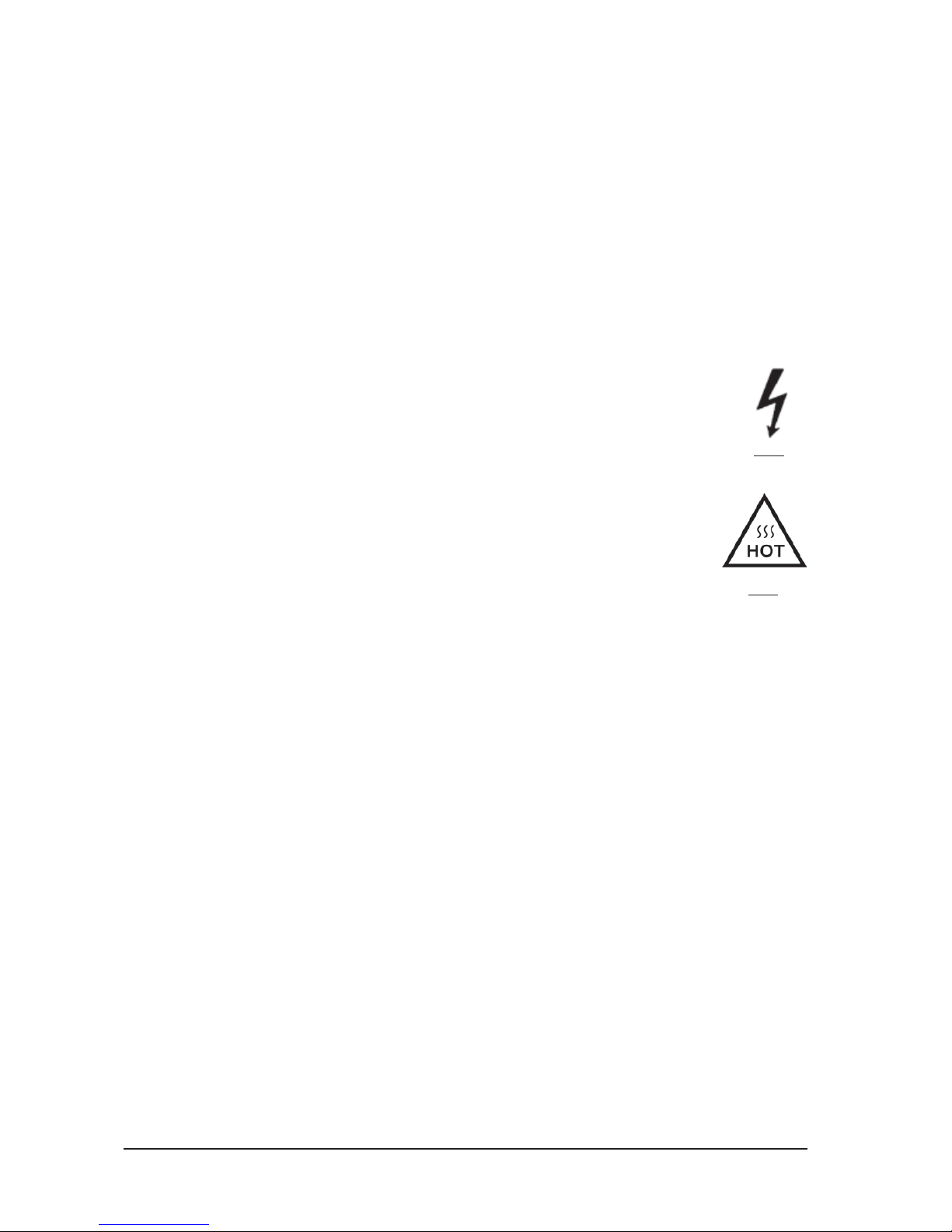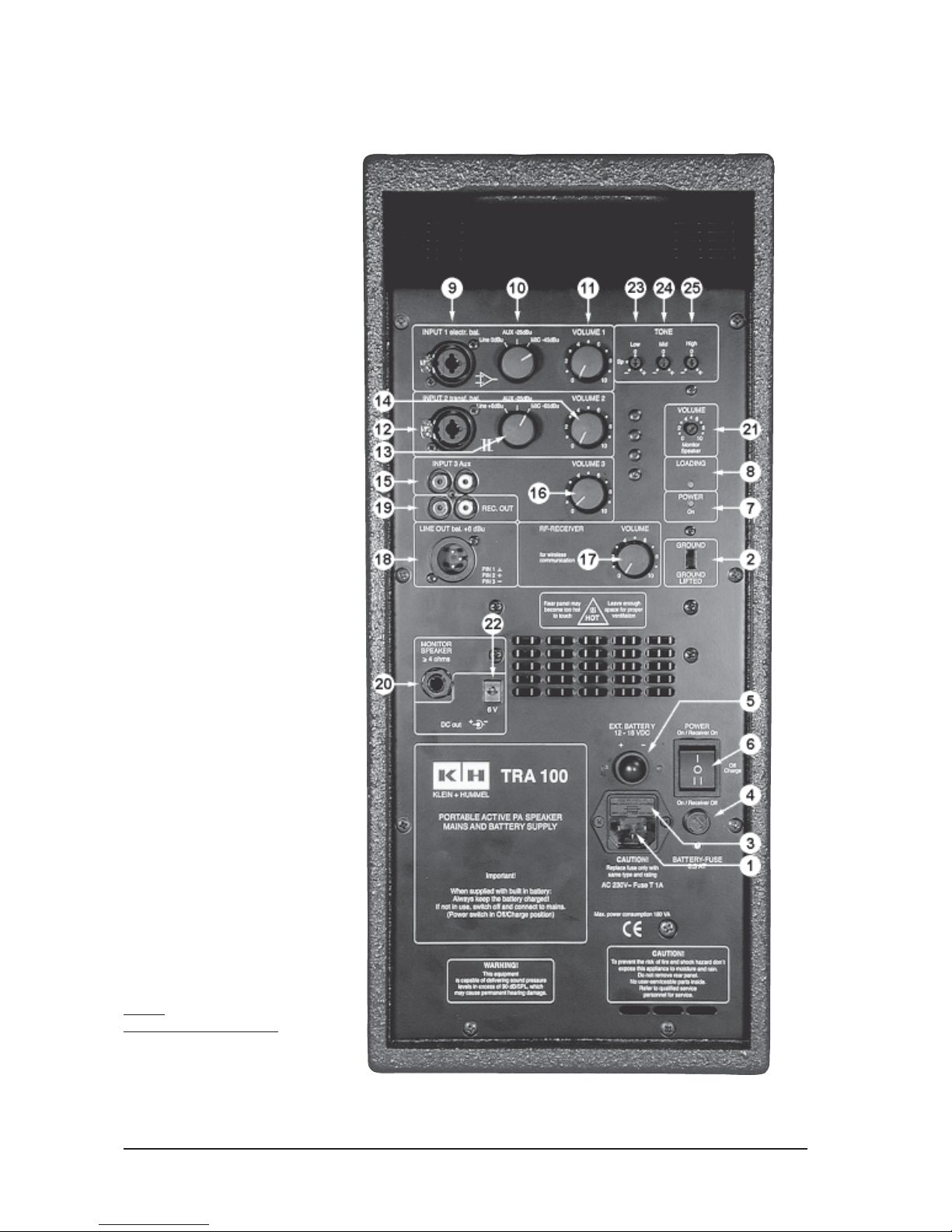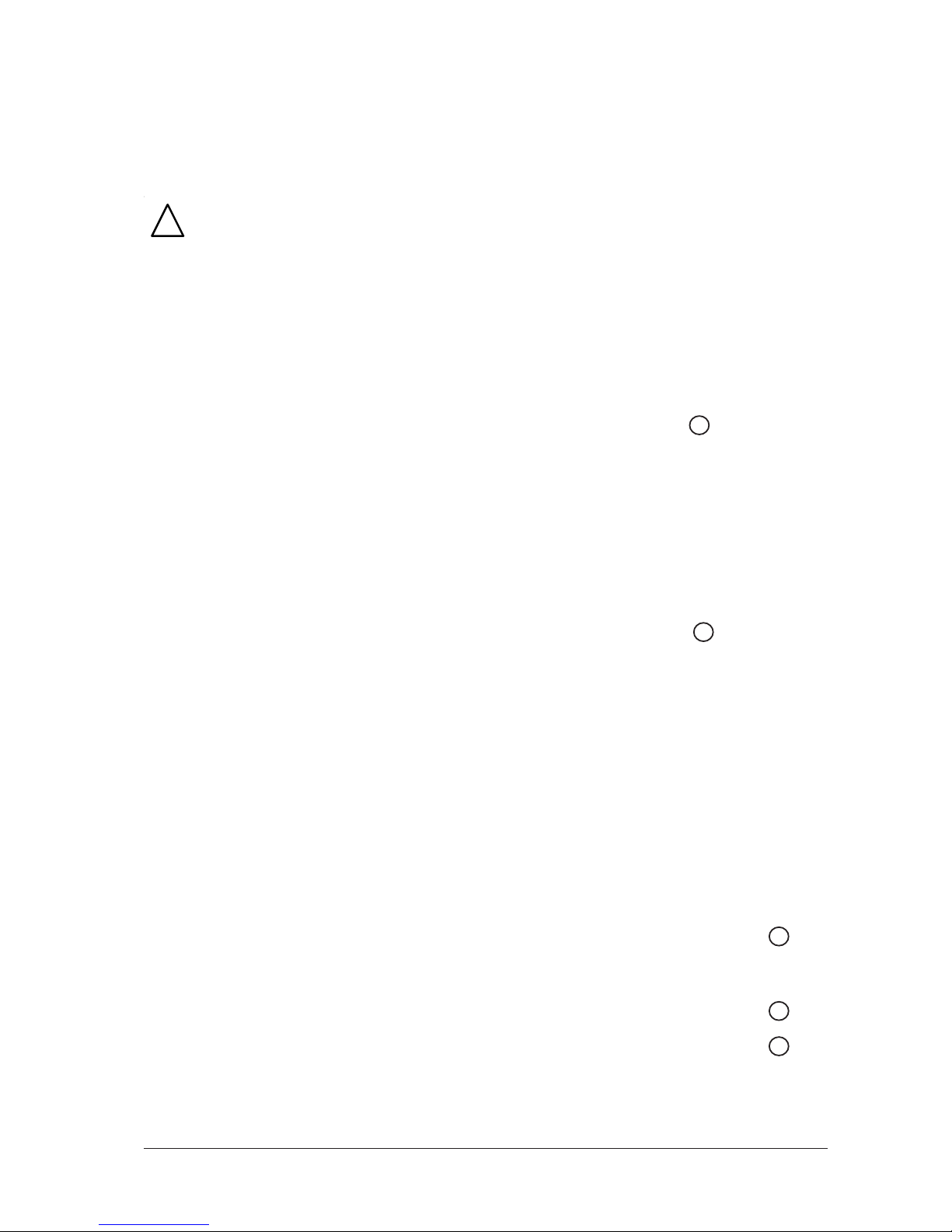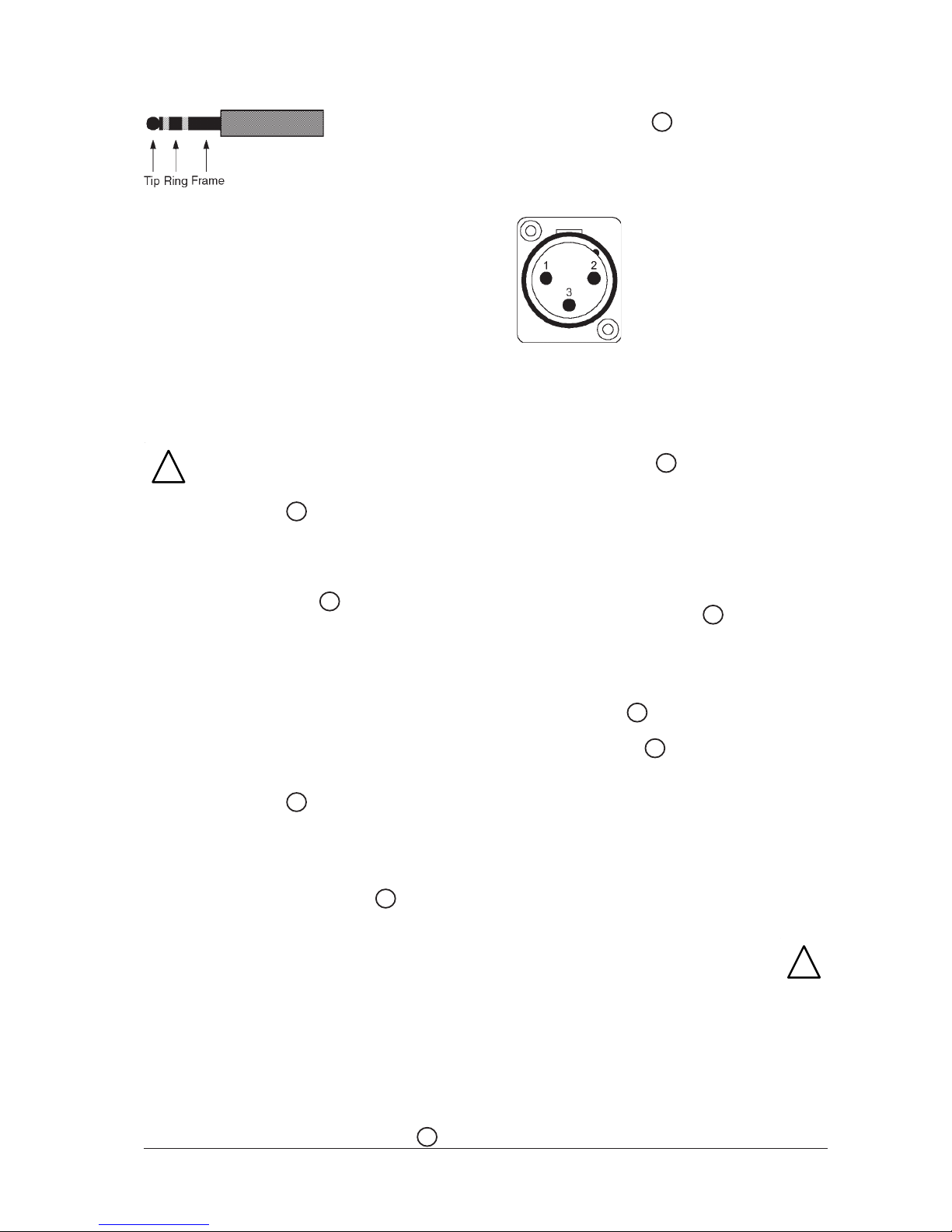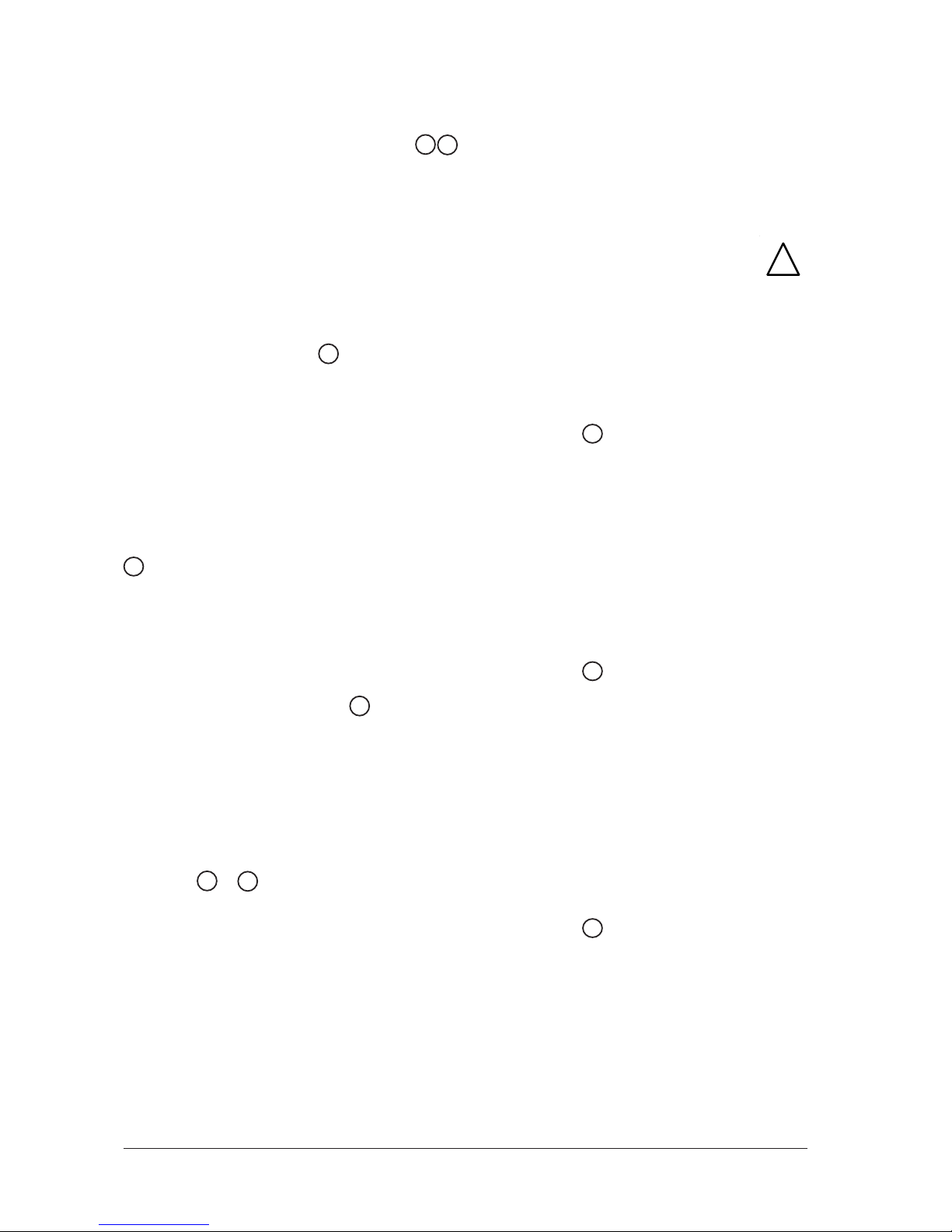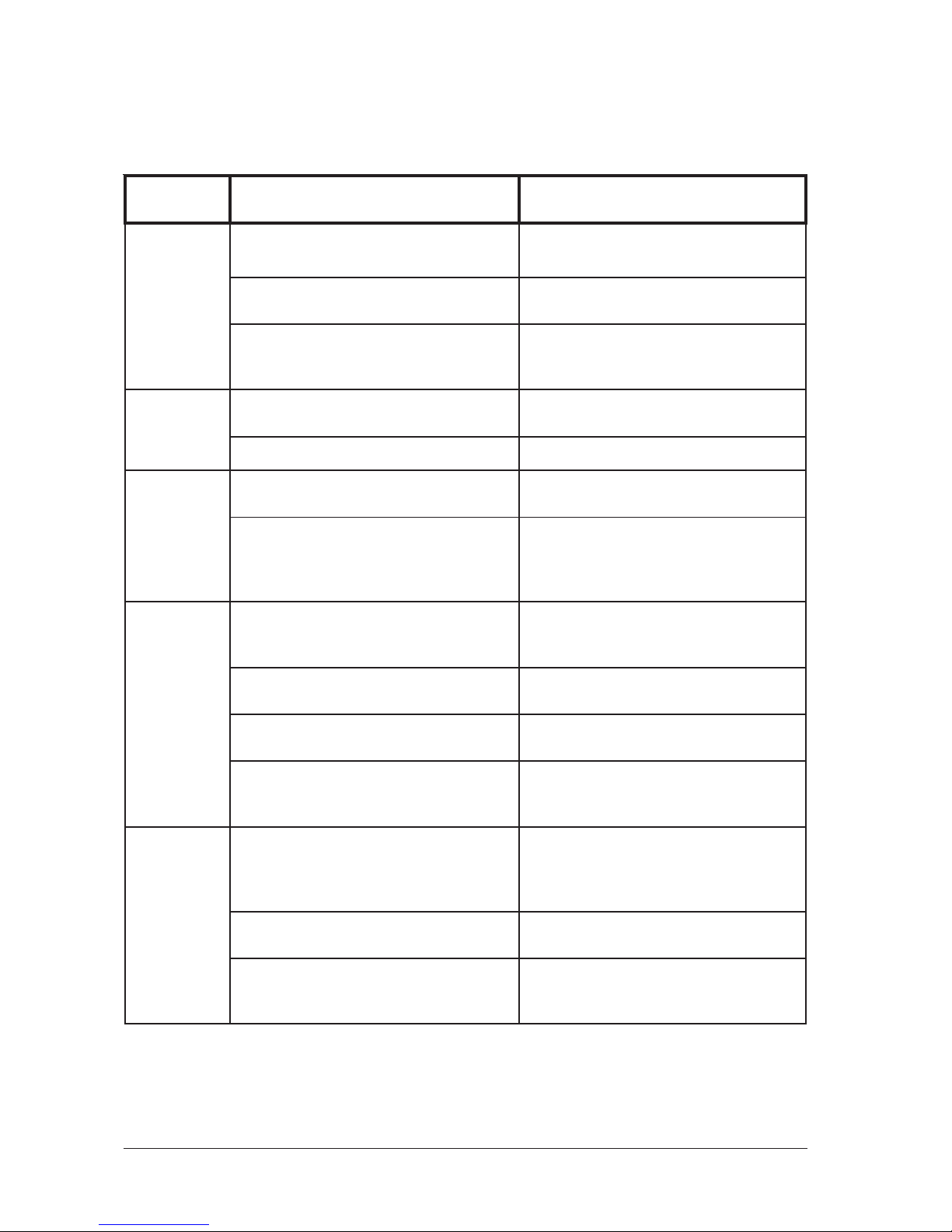Page 8 Portable PA Speakersystem TRA 100
2. Operation
When selecting one of the three presets in the inputs
1 and 2, please make sure that their VOLUME
is fully turned down, as that switching may cause
audible clicks. These clicks do not do any harm or
damage to the speaker system.
2.1 Using a dynamic MIC and talking to it
from a distance
If you are planning to connect a dynamic MIC and
want to speak to that MIC from a distance of 10 to 30
inches (which is the case when reading from a table
or holding a speech), you should connect that MIC to
input 2, turn down the volume and then select
MIC –65 dBu. After having selected that preset, you
may adjust the VOLUME 2 to meet the required level.
2.2 Using a dynamic MIC for close-up
talking
If you want to talk right into the MIC from a very close
distance (1 to 5 inches), which is the case if you want
to make a speech in a noisy environment, or if you
are going to sing with a loud voice, you should connect
the MIC to input 1, turn down the volume
and select MIC –45 dBu, then adjust the
VOLUME 1 to meet the required level.
2.3 Using an electret MIC and talking to it
from a distance
When talking to this type of MIC from a distance of
10 to 30 inches, you should connect the MIC to IN-
PUT 1, turn down the volume and select
MIC –45 dBu, then adjust the VOLUME 1 to meet the
required level.
2.4 Using an electret MIC for loud
closeup-search or singing
If you are going to speak or sing loud into this kind of
MIC in a noisy environment, you may connect it to
INPUT 1 or INPUT 2 and select AUX –25 dBu, when
the volume or is turned down. Then adjust the
VOLUME to your required level.
When using an elektret-condenser mike with reduced
output level you can also use input 1 selecting
MIC –45 dBu.
2.5 Connecting a mixer or any unit with
LINE level
Here you may connect the signals to either INPUT 1
or INPUT 2. As INPUT 2 is fitted with a balancing
transformer, this input should be preferred to avoid
hum-problems or other audible influences. Both inputs
are of the same quality.
2.6 Recording from the TRA 100
The TRA 100 has a recording output, which can be
connected to any input of an external recording
device (cassette, taperecorder, DAT-recorder or MD-
recorder).
Please make sure, that VOLUME 3 is
turned down, if the unit you are
recording to is also connected to the
INPUT 3 AUX of the TRA 100 (otherwise
you will have a loud feedback in your
system), as many units have the record-
input linked to the output.
2.7 TONE control „EQ“
The TRA 100 is fitted with a three band EQ for “LOW”,
“MID” and “HIGH”.
2.7.1 Low
The LOW EQ is mainly used to achieve an
optimised reproduction of voices or music.
The marking SP is our suggestion for a max. quality
for speech, but as every room sounds different,
you may adjust this control to your personal taste.
When using with music, you should turn it to the
“O” position, but again, you are free to raise the
low end by turning towards +, or to have less low
end by turning towards -.
Turn these controls slowly, so you can hear the
changing sound.
2.7.2 Mid
With this control you can take much influence on
the frequencies around 1800 Hz, where speech
normally has much presence, and where you often
may face feedback problems due to too close MIC
positioning, too high volume or odd acoustic
influences.
By turning this control slowly, you can eleminate
some of these problems, or you can adust the
quality of the vocals.
When listening to music this control should be in
the “O” position, but you are free to adjust to “+” or
“-“ to your personal taste.
2.7.3 High
This control is mainly used to add some clarity /
treble to voices, or to adjust some sibilances by
turning it towards “-“.
For playback of music programmes this control is
often used to take out the “sharp sound” or hiss in
some analog or digital recordings.
11
14
11
11 14
24
14
11
!
25
23