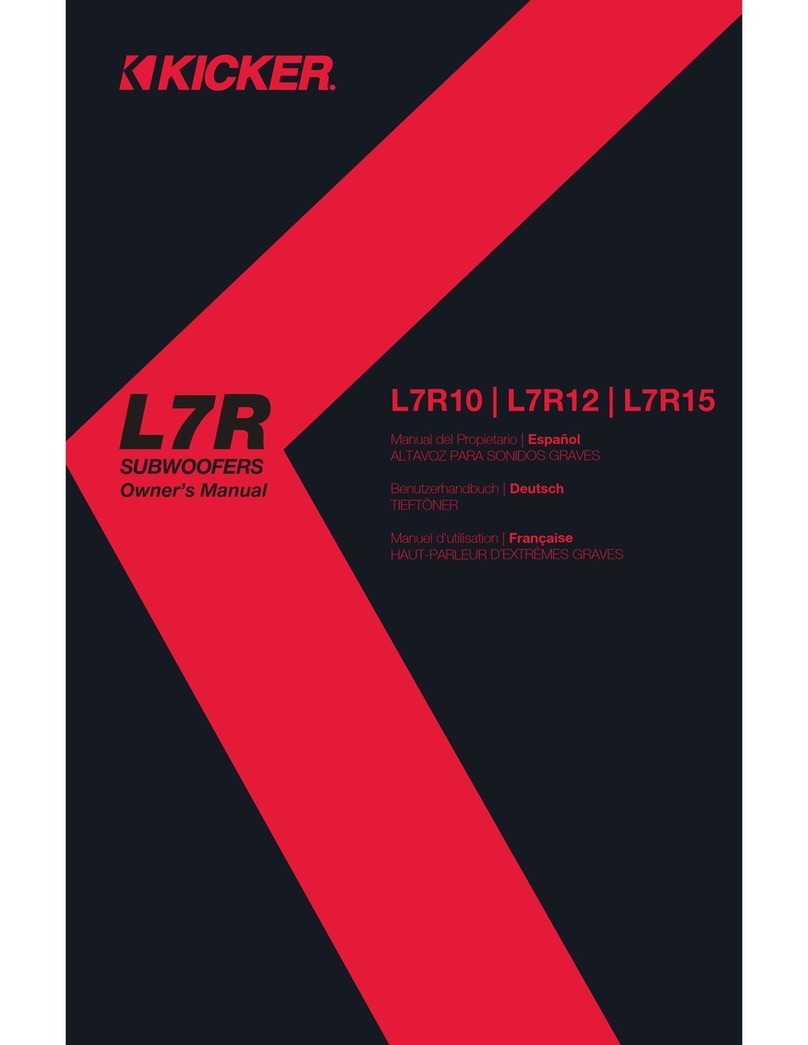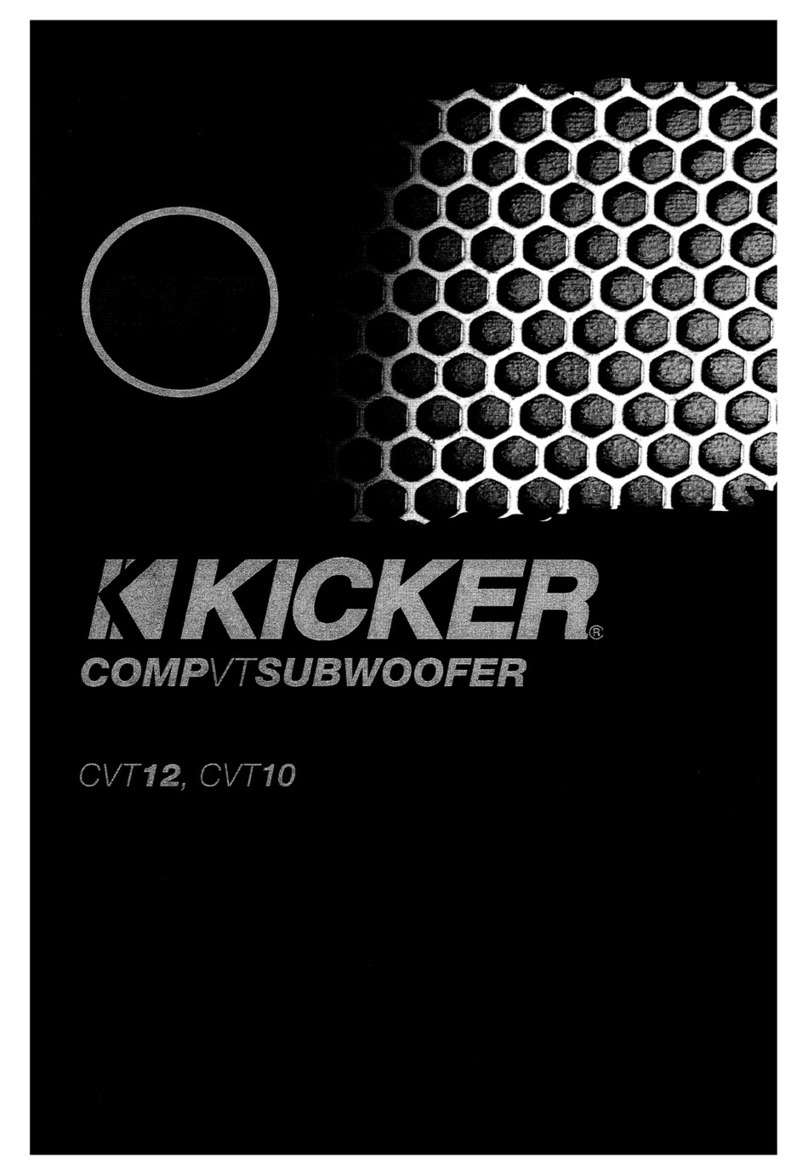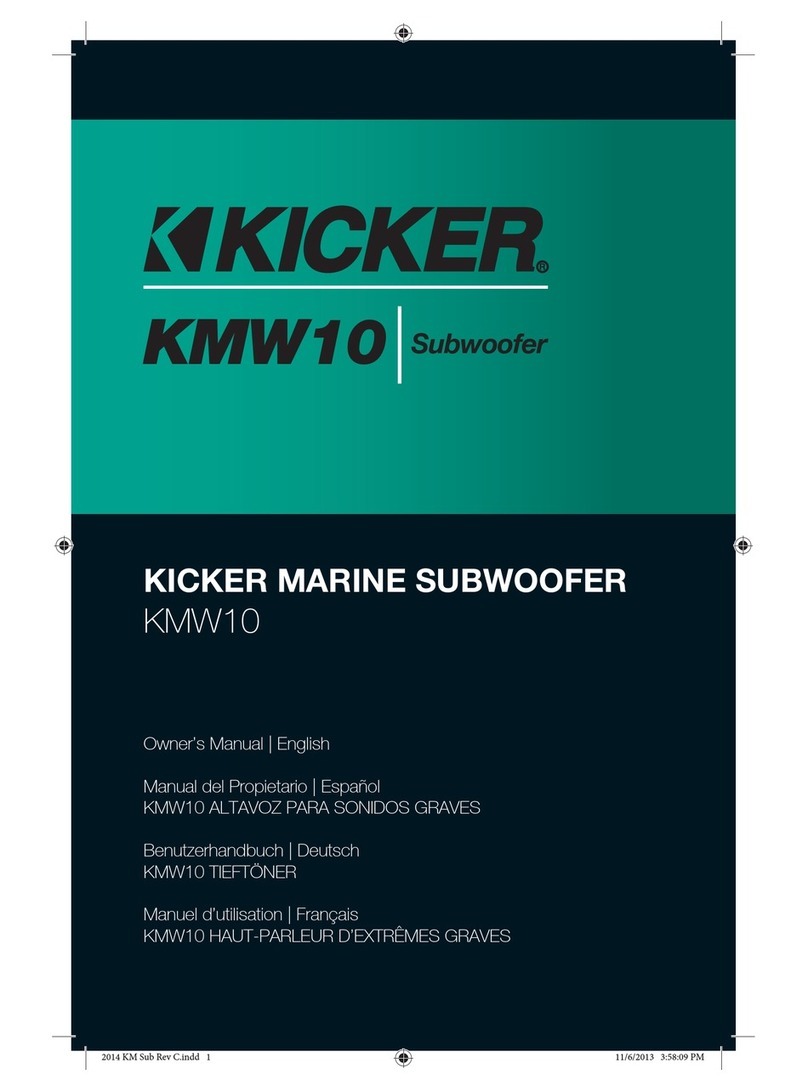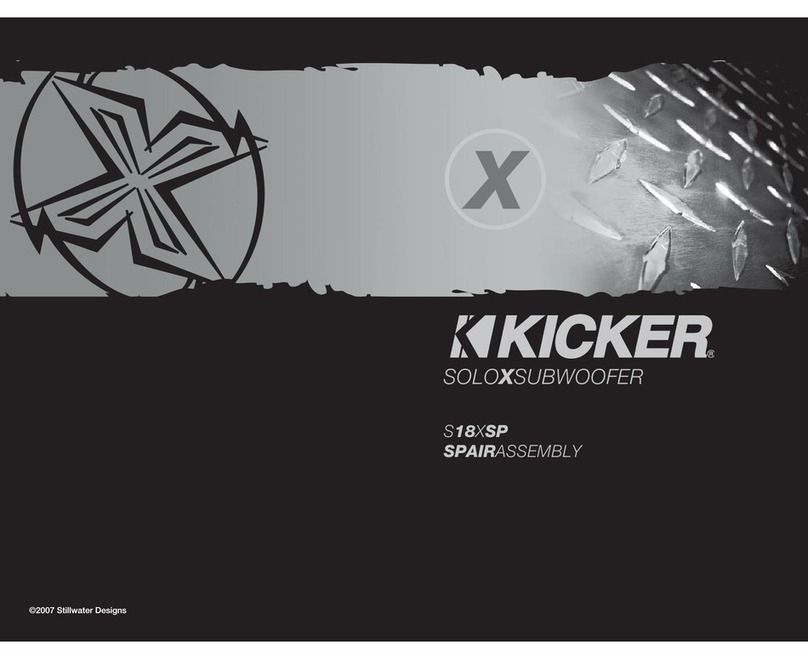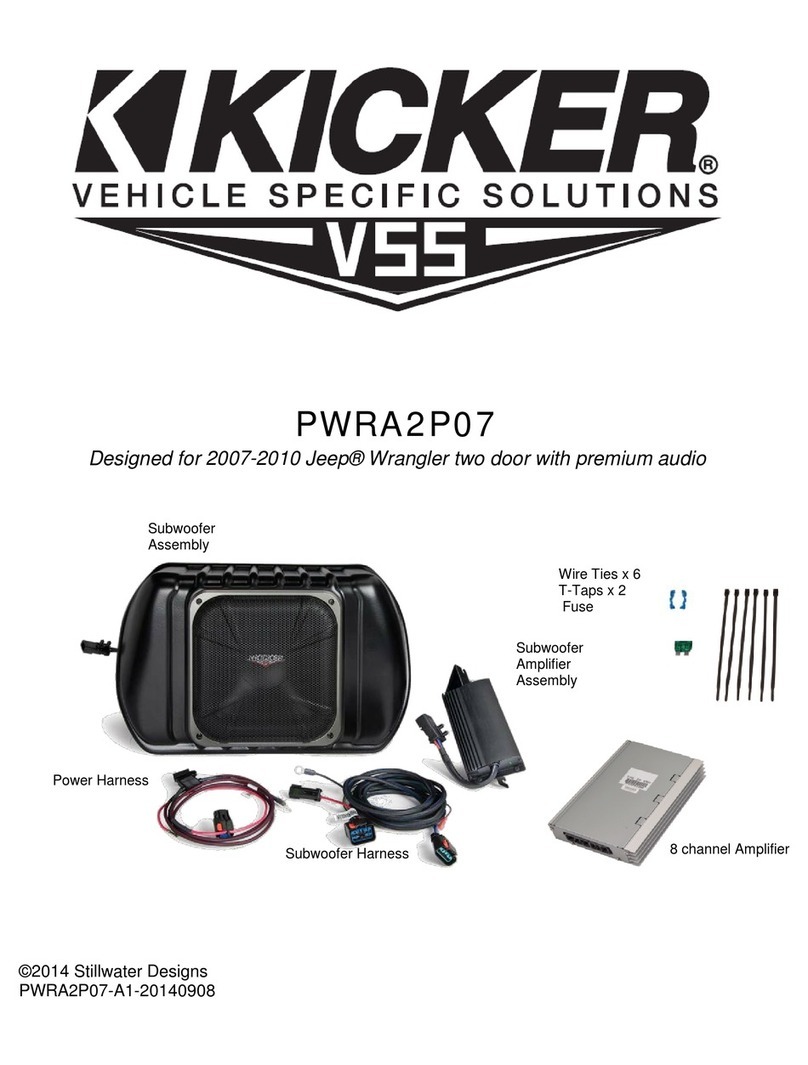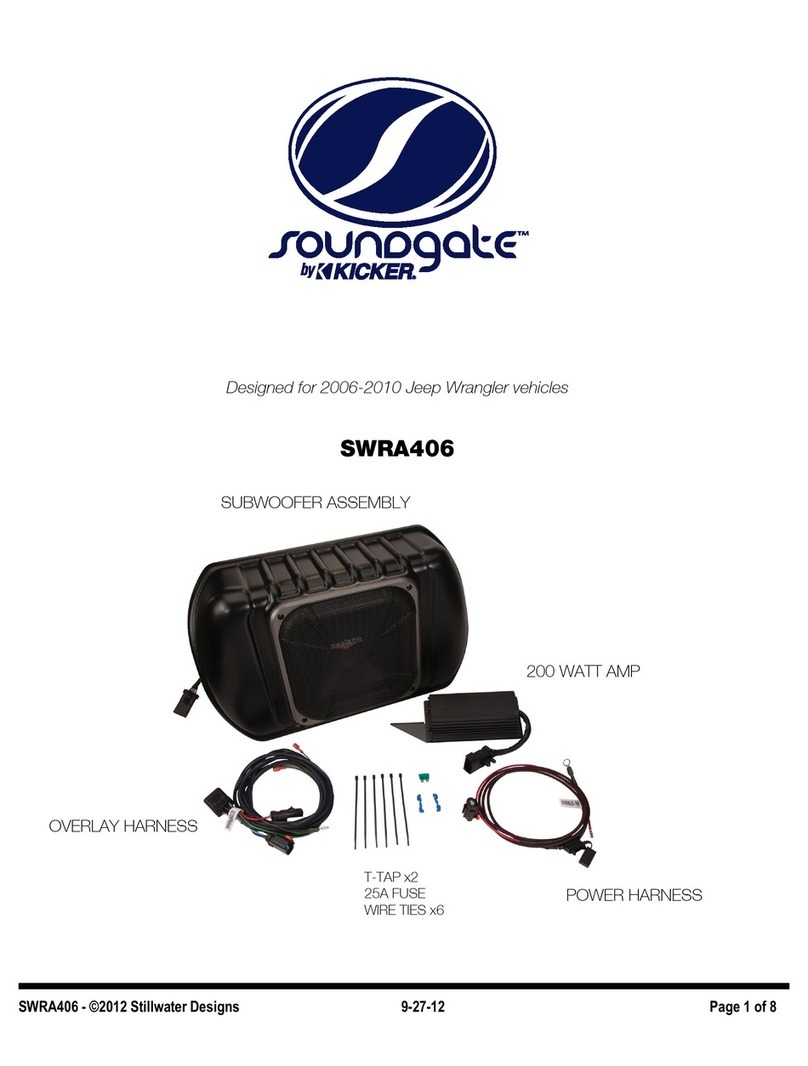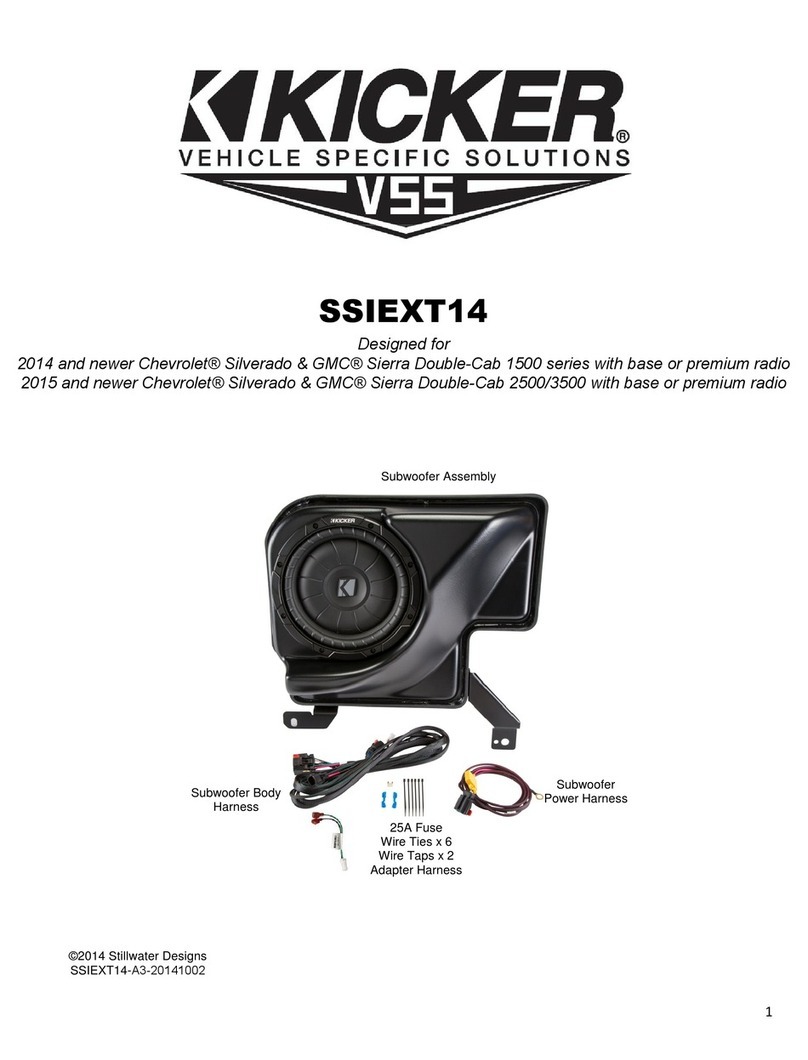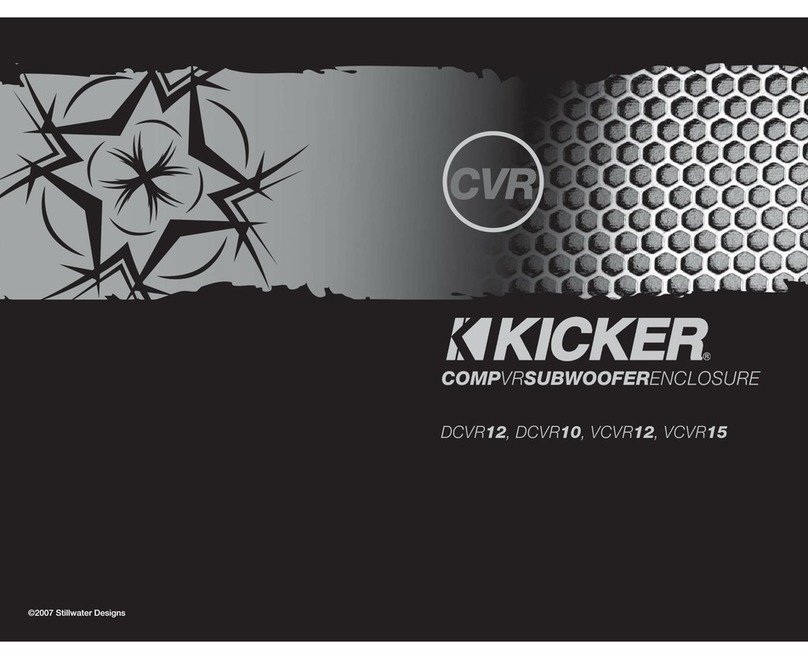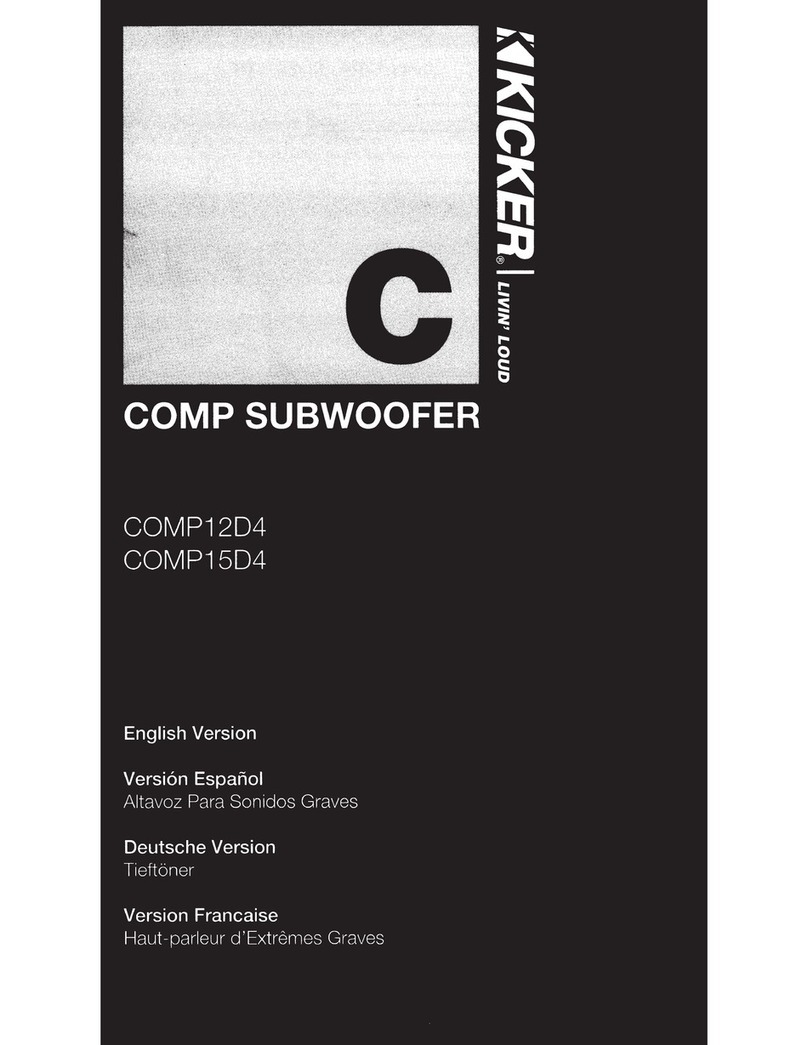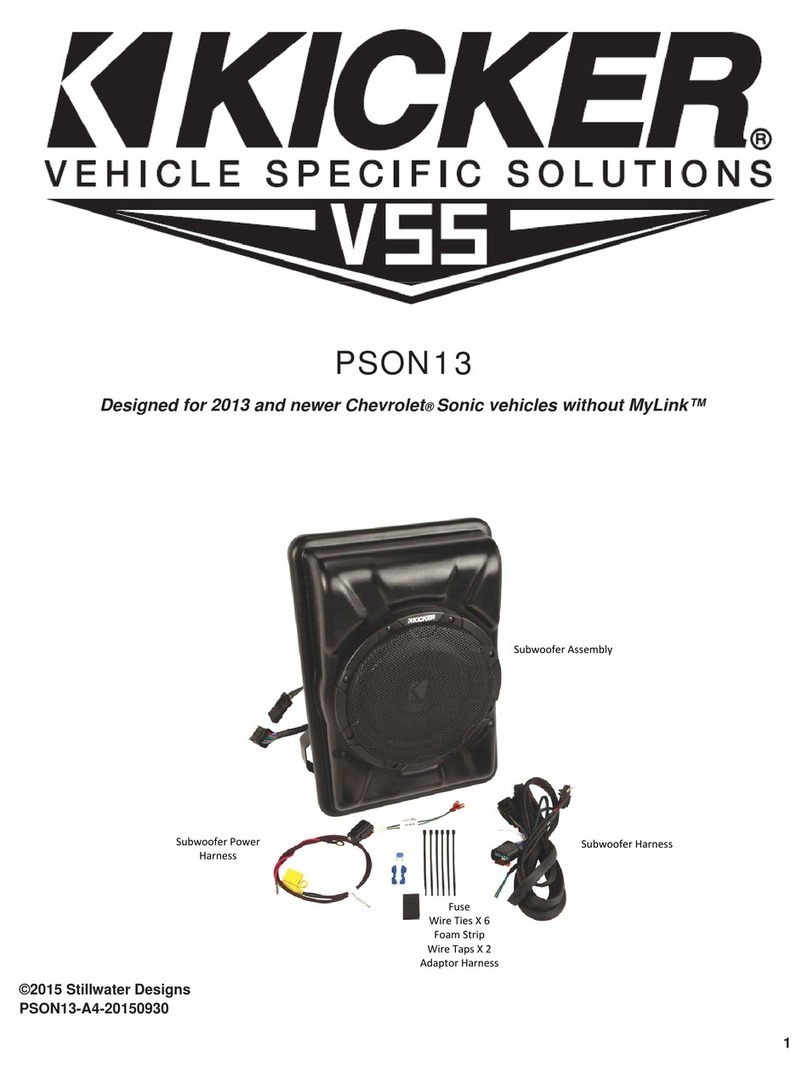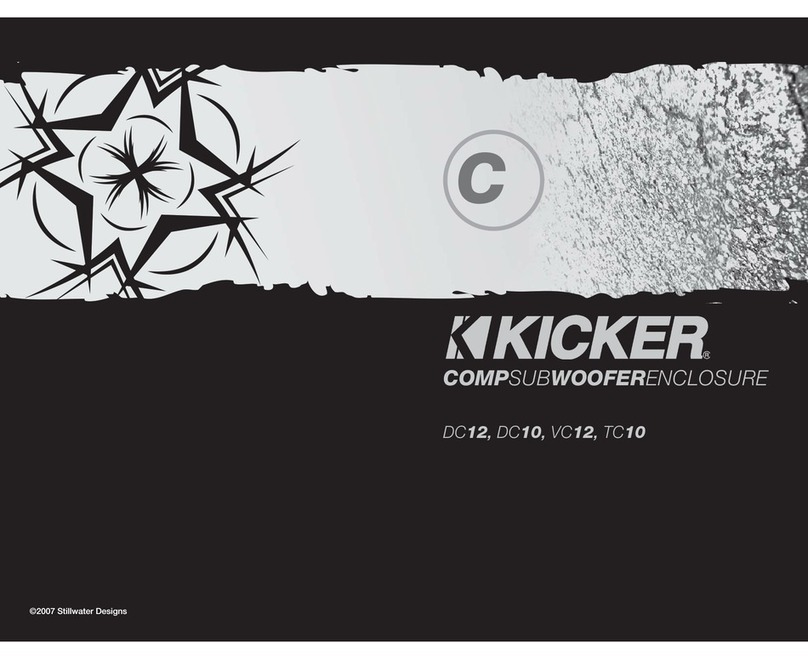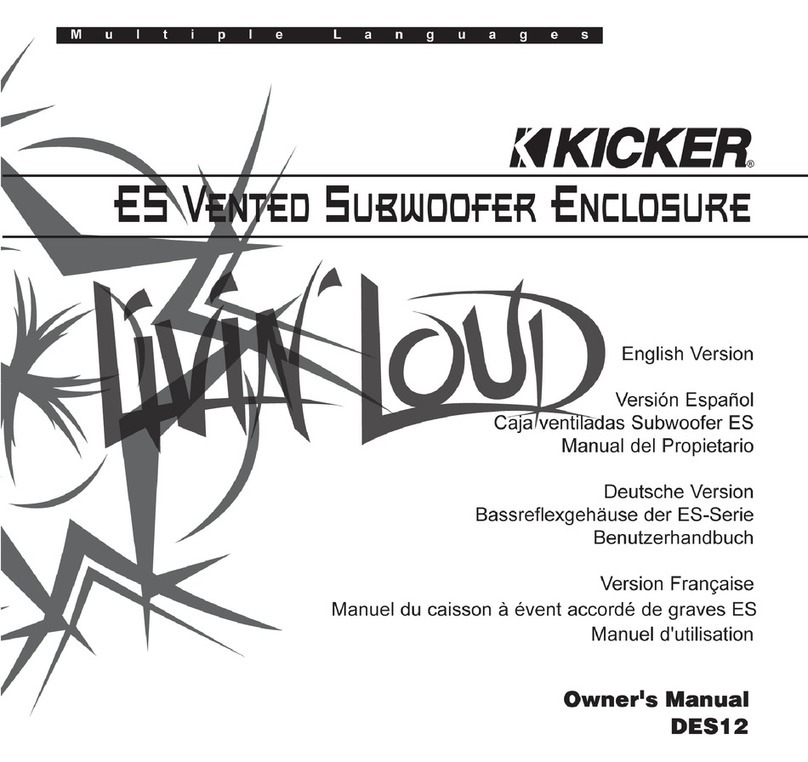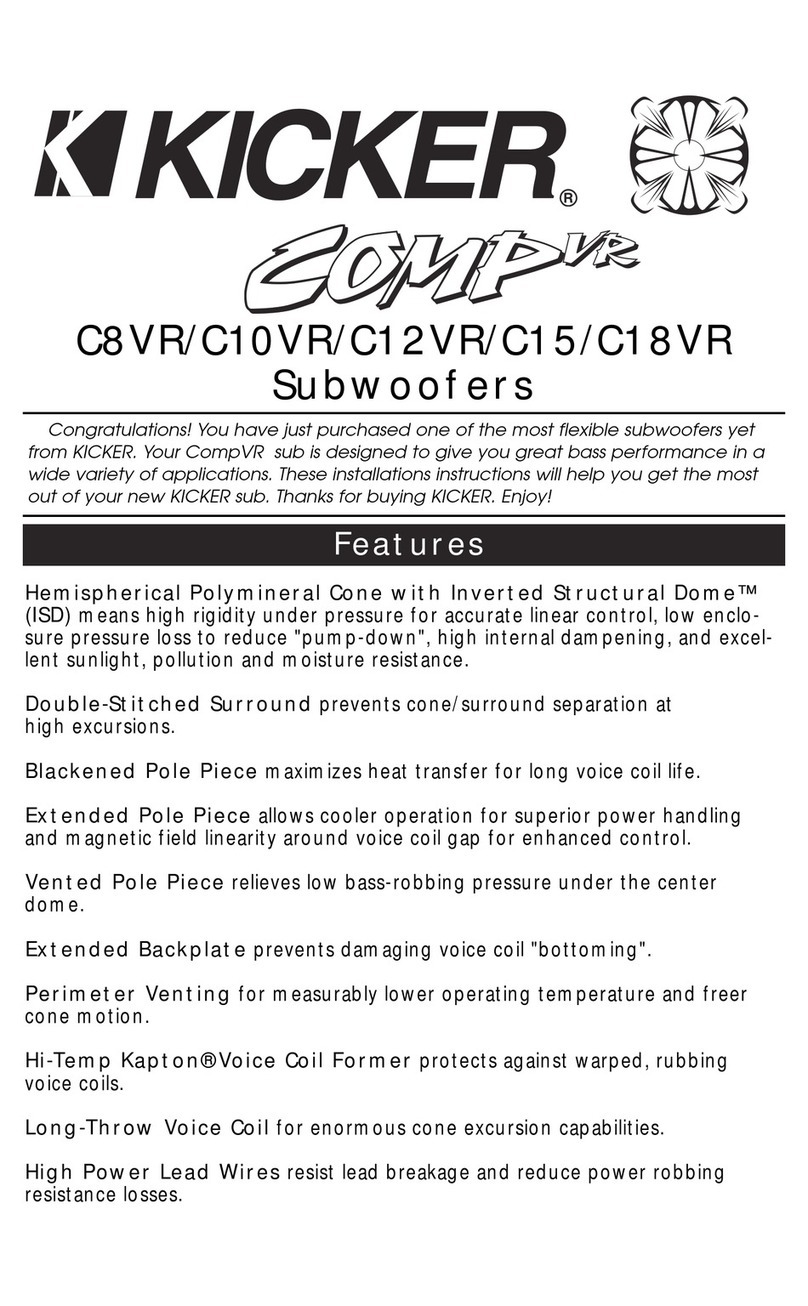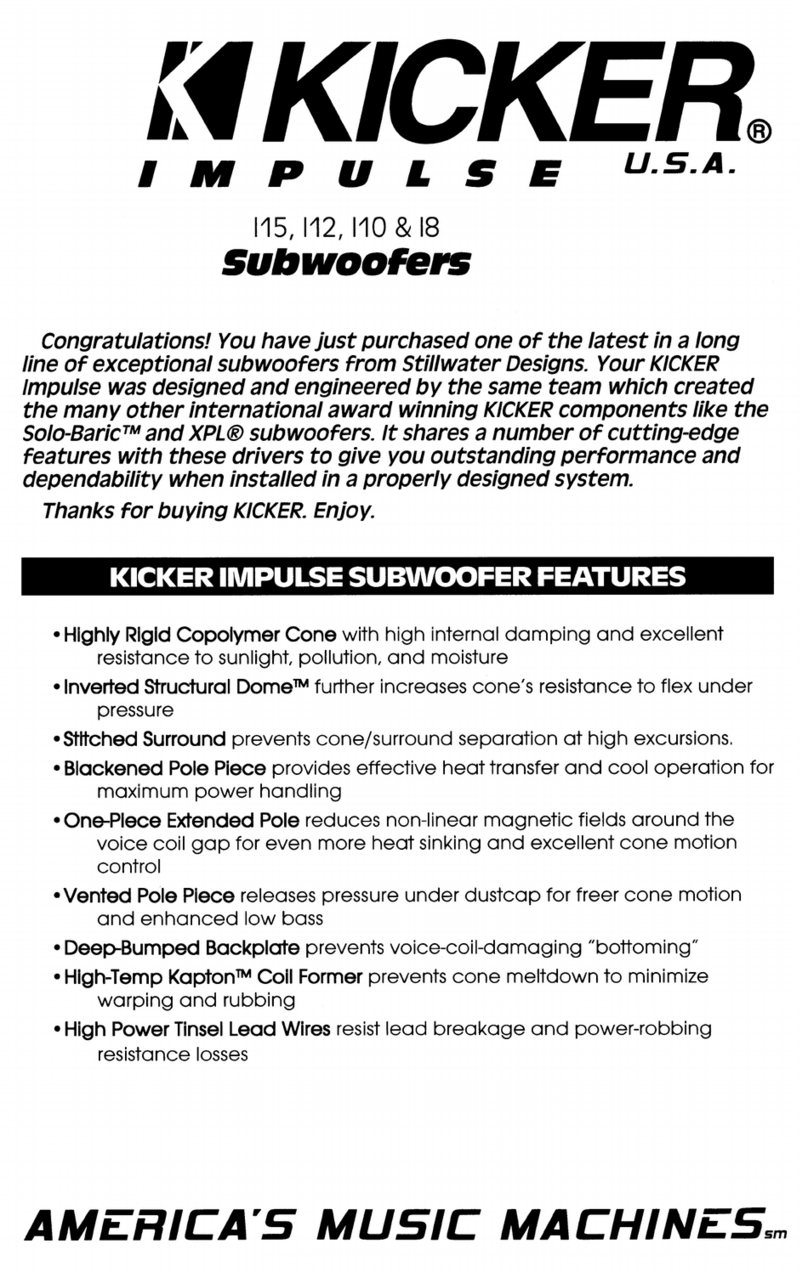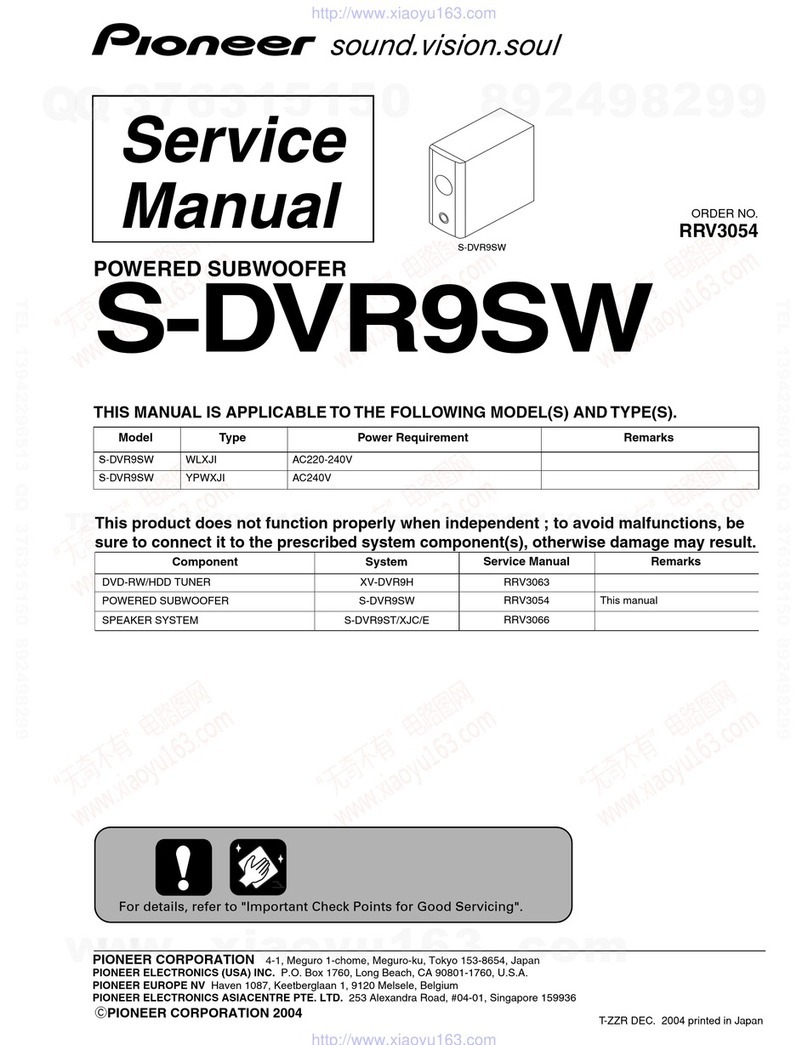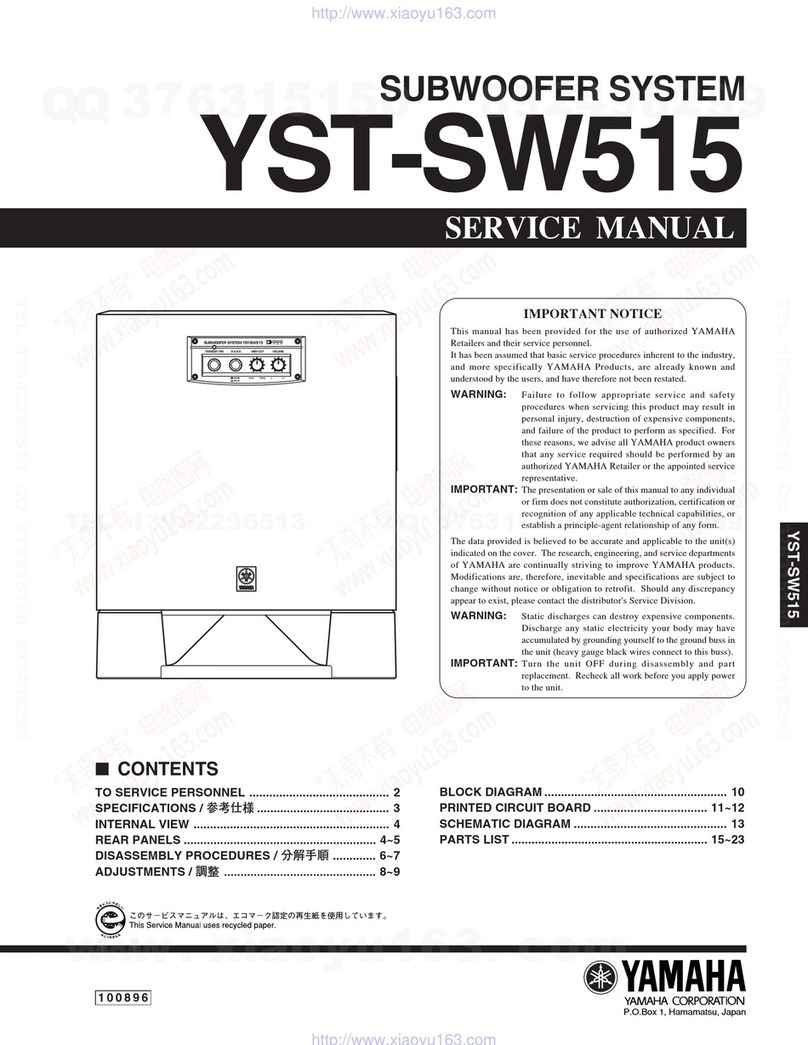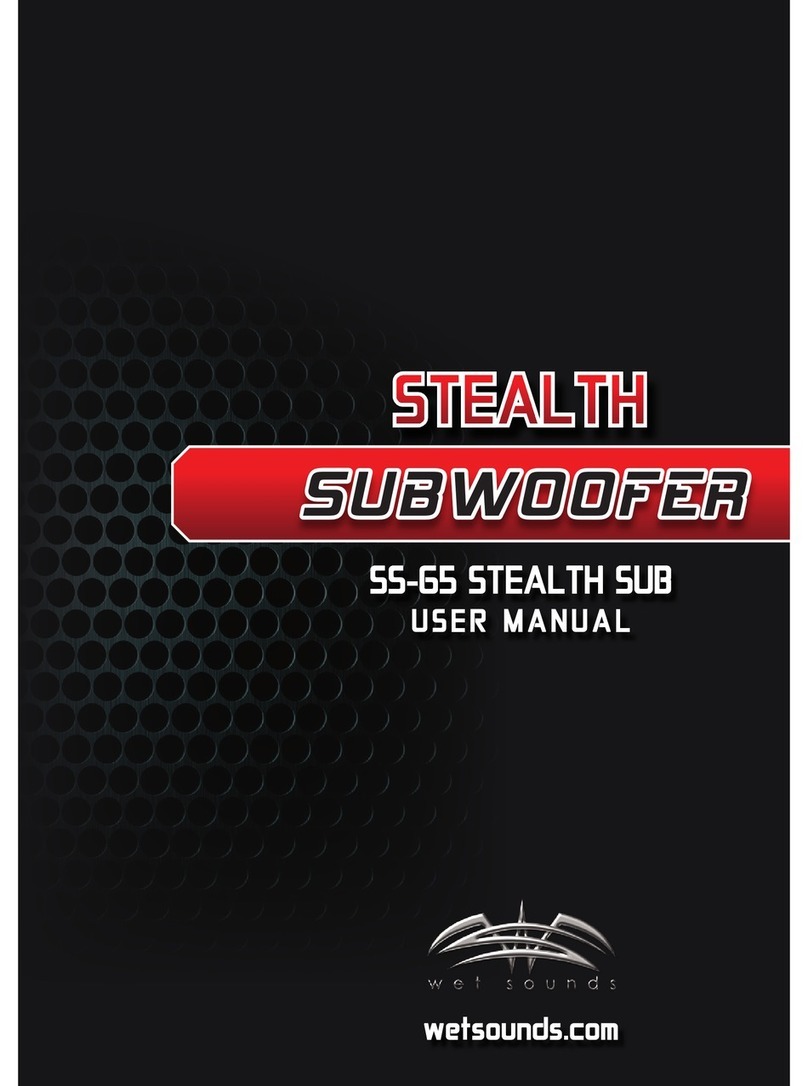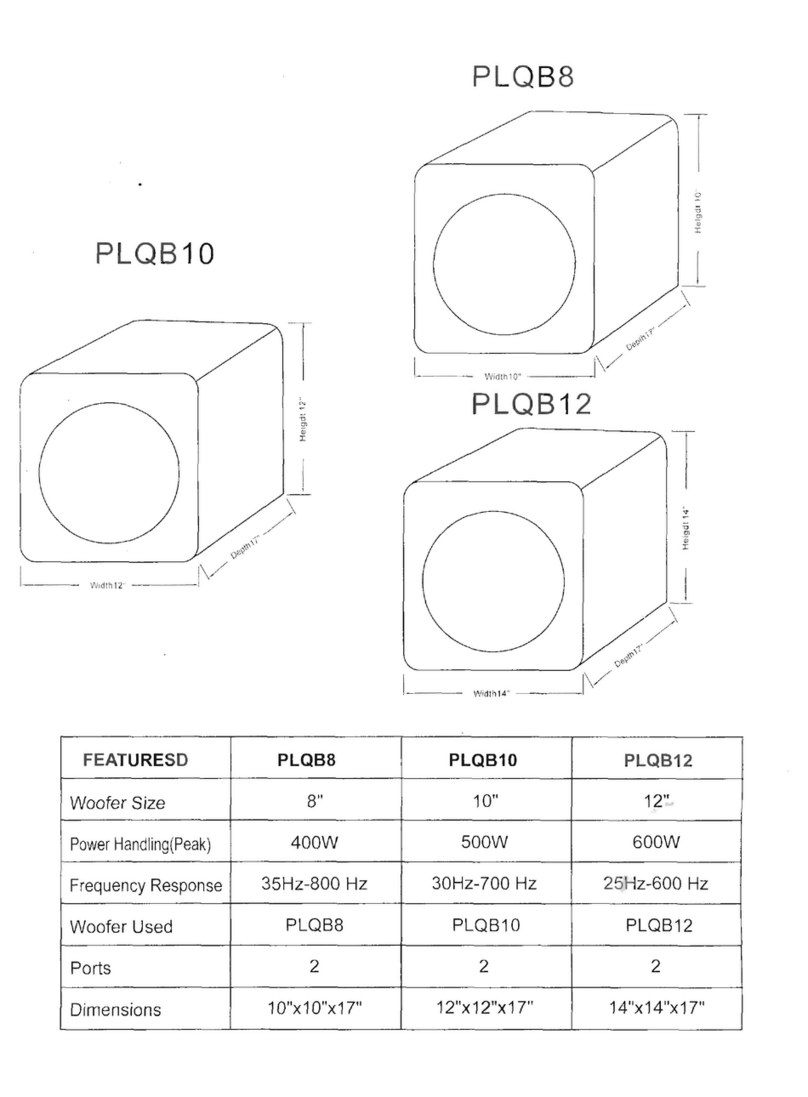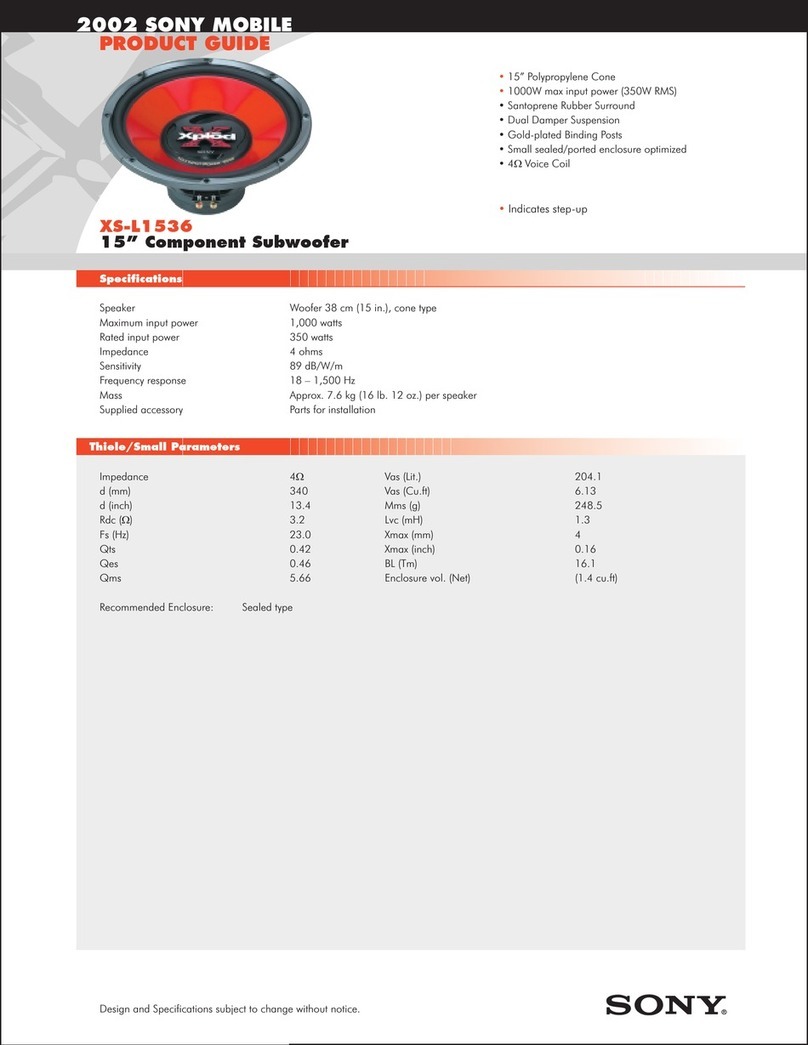HOW LONG WILL IT TAKE?
Stillwater Designs maintains a goal of 24-hour service for all returns. Delays may be incurred if
lack of replacement inventory or parts is encountered.
INTERNATIONAL WARRANTY
Contact your International Stillwater Designs dealer or distributor concerning specific
procedures for your country’s warranty policies.
P.O. Box 459 • Stillwater, Oklahoma 74076 • U.S.A. • 405 624-8510
• Install slips (screwdriver holes)
• Damage caused by exposure to water
and/or excessive heat.
• Damage through negligence, misuse, or
accident.
• Items physically damaged due to abuse.
• Freight damage.
• The cost of shipping product to Stillwater
Designs Service.
• Items previously repaired by any
unauthorized repair facility.
• Items returned from unauthorized
individuals or dealers.
• Return shipping on non-defective items.
• Speakers damaged due to amplifier
clipping or distortion.
• Speakers with silicon caulk used for gasket
material.
KICKER drivers are capable of producing sound levels that can permanently
damage your hearing! Turning up a system to a level that has audible distortion is
more damaging to your ears than listening to an undistorted system at the same
volume level. The threshold of pain is always an indicator that the sound level is
too loud and may permanently damage your hearing.
Please use common sense when controlling volume!
WARNING:
MARCH 2000
SPEAKER SYSTEMS LIMITED WARRANTY
Stillwater Designs warrants this product to be free from defects in material and workmanship under
normal use for a period of one (1) year from date of original purchase, unless this product is labeled “B
Stock”, in which case it is warranted for ninety (90) days from date of purchase. Should service be neces-
sary under this warranty for any reason due to manufacturing defect or malfunction during the warranty
period, Stillwater Designs will replace or repair (at its discretion) the defective merchandise with equiva-
lent merchandise at no charge. Warranty replacements on “B-Stock” may have cosmetic scratches and
blemishes. Discontinued products may be replaced with equivalent products.
This warranty is valid only for the original purchaser and is not extended to owners of the product sub-
sequent to the original purchaser. Any applicable implied warranties are limited in duration to a period
of the express warranty as provided herein beginning with the date of the original purchase at retail,
and no warranties, whether express or implied, shall apply to this product thereafter. Some states do not
allow limitations on implied warranties, therefore these exclusions may not apply to you.
This warranty gives you specific legal rights; however you may have other rights that vary from state to
state.
WHAT T D IF Y U NEED WARRANTY R SERVICE
Defective merchandise must be returned to your local Authorized Stillwater Designs (Kicker/Impulse)
Dealer for warranty. Assistance in locating an Authorized Dealer can be obtained by writing or calling
Stillwater Designs direct. You can confirm that a dealer is authorized by asking to see a current author-
ized dealer window decal.
If it becomes necessary for you to return defective merchandise, call the Kicker Customer Service
Department at (405)624-8510 for a Return Authorization (RA) number. Package all defective items in the
original container or in a package that will prevent shipping damage, and return to
Stillwater Designs, 5021 North Perkins Road, Stillwater, K 74075
The RA number must be clearly marked on the outside of the package. Return only defective compo-
nents. Return of entire cabinets, system packs, pairs, etc. increases your return freight charges. Non-
defective items received will be returned freight collect.
Include a dated proof-of-purchase from an Authorized Dealer. Warranty expiration on items returned
without proof-of-purchase will be determined from the manufacturing date code. Coverage may be
invalidated if this date is greater than one (1) year previous to the date item is sent in. Freight must be
prepaid; items received freight collect will be refused.
Failure to follow these steps may void your warranty. Any questions can be directed to the Kicker
Customer Service Department at (405)624-8510.
WHAT IS NOT COVERED?
This warranty is valid only if the product is used for the purpose for which it was designed.
It does not cover: