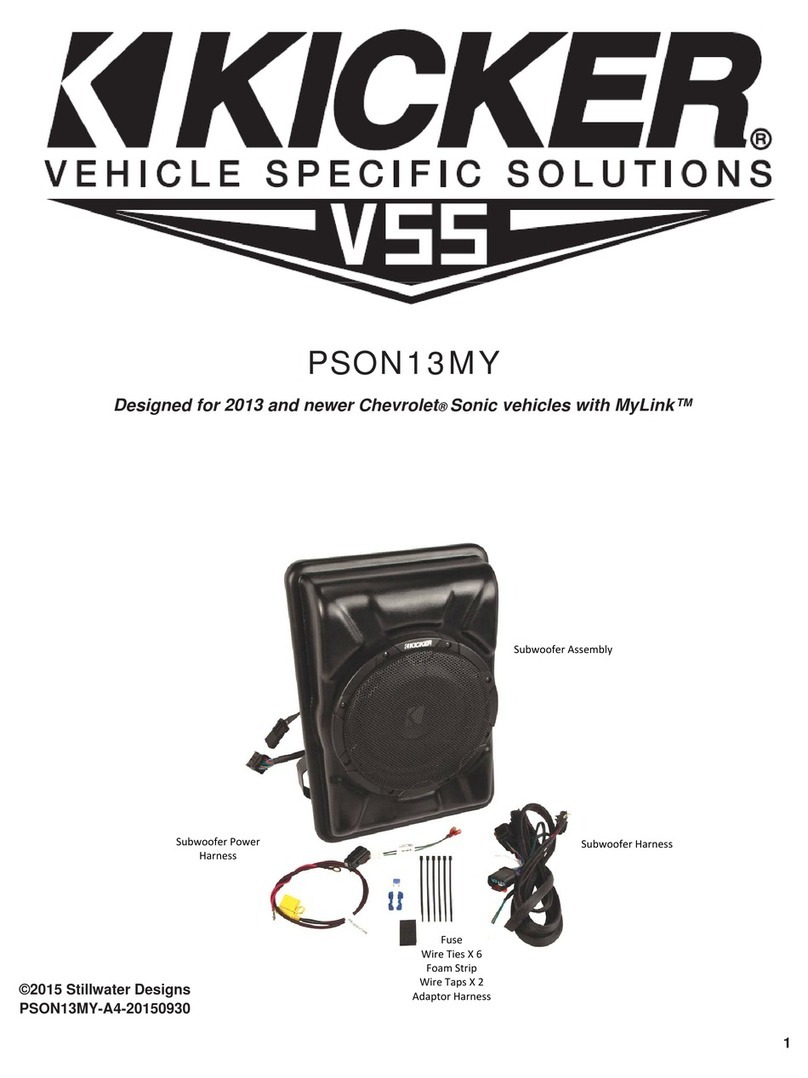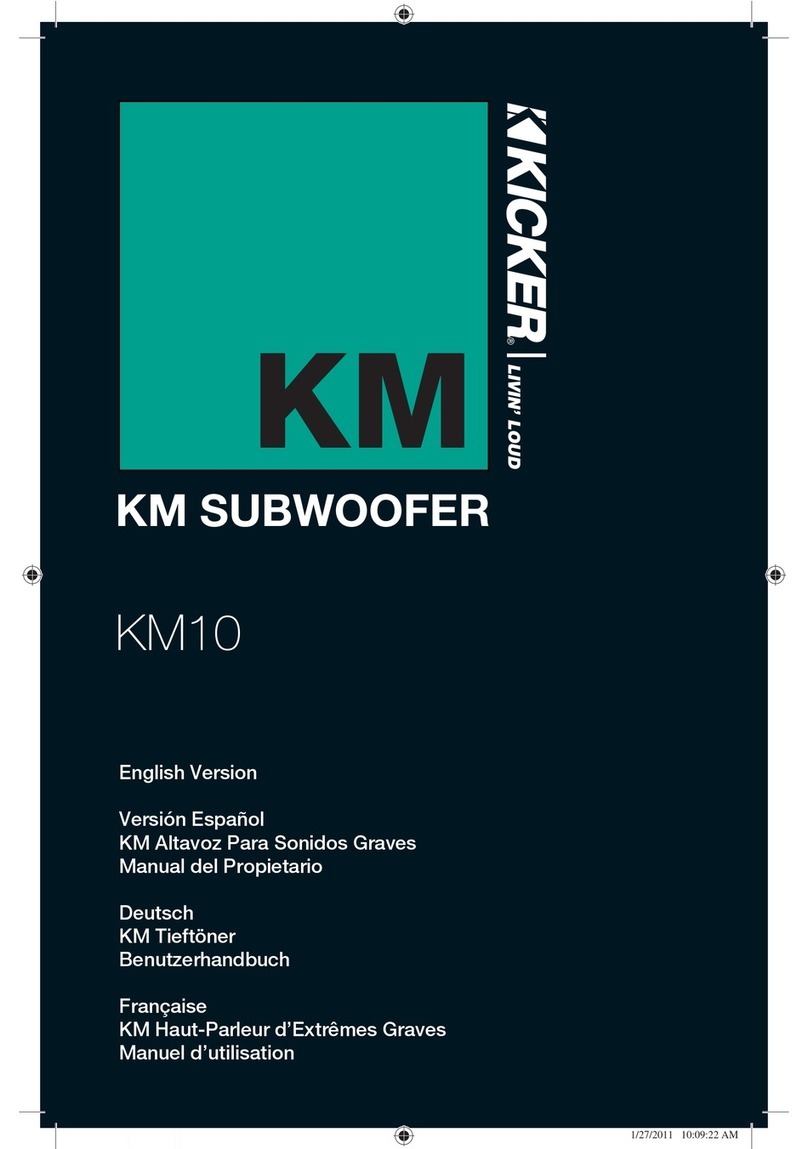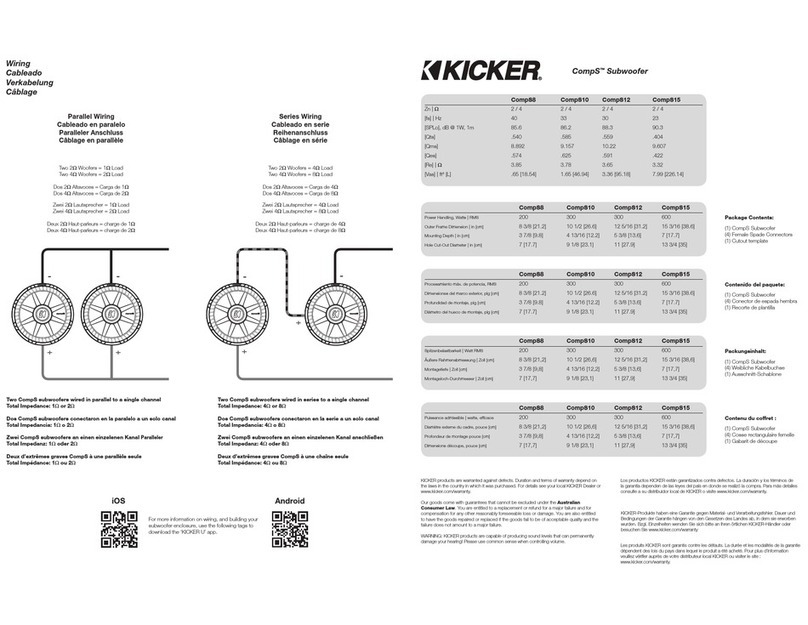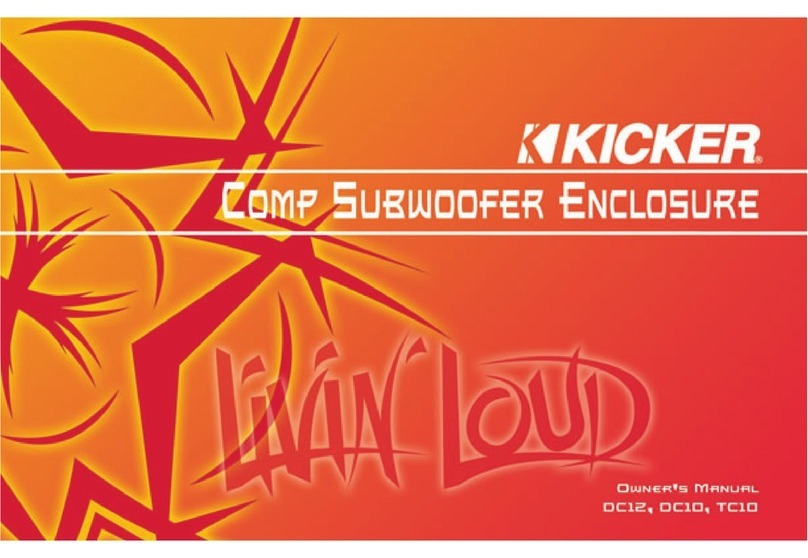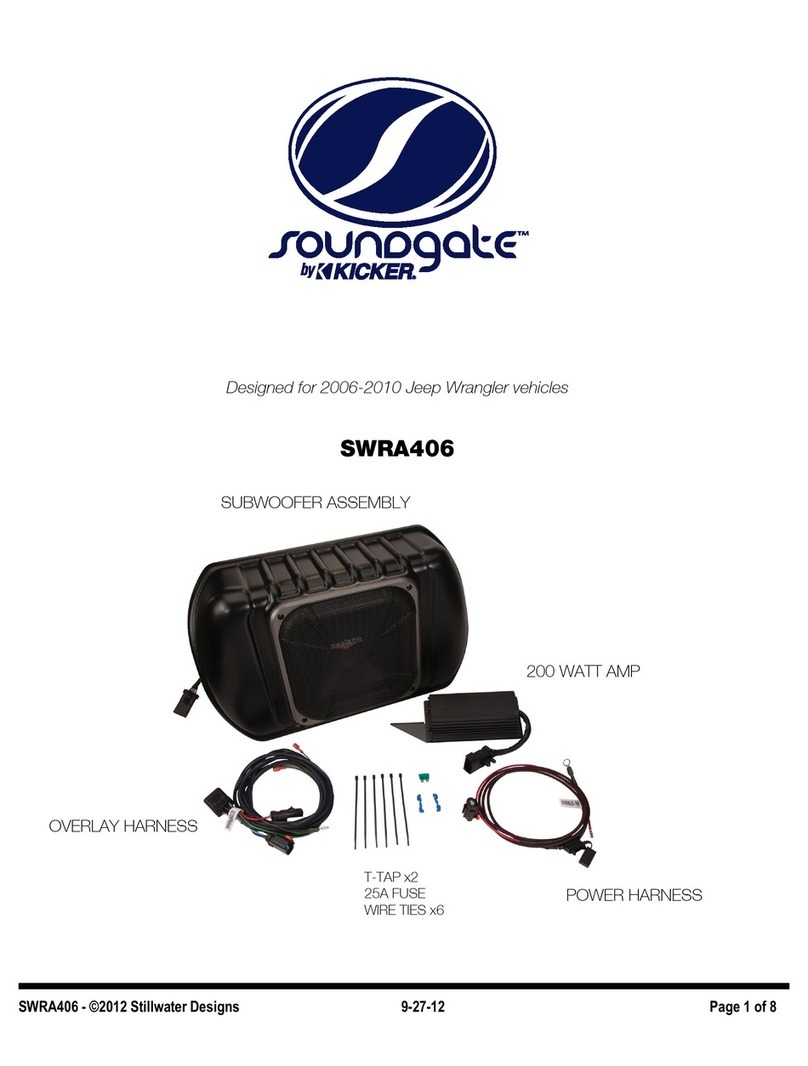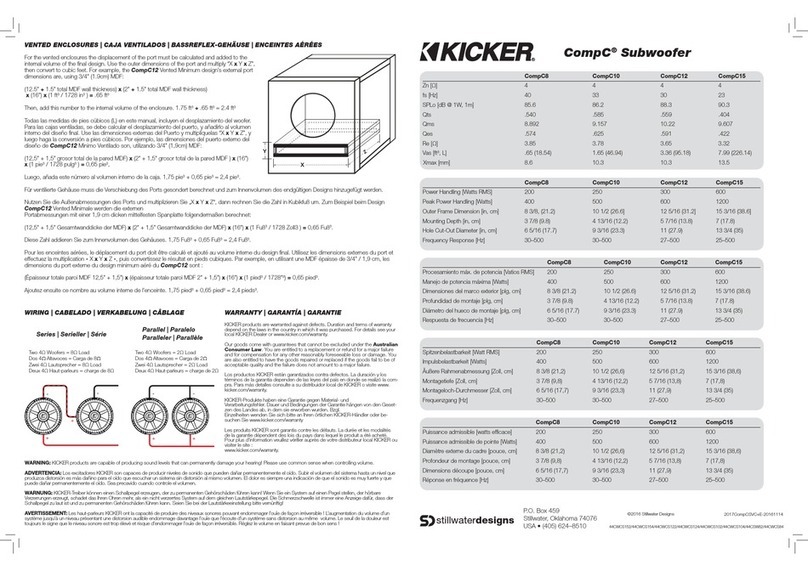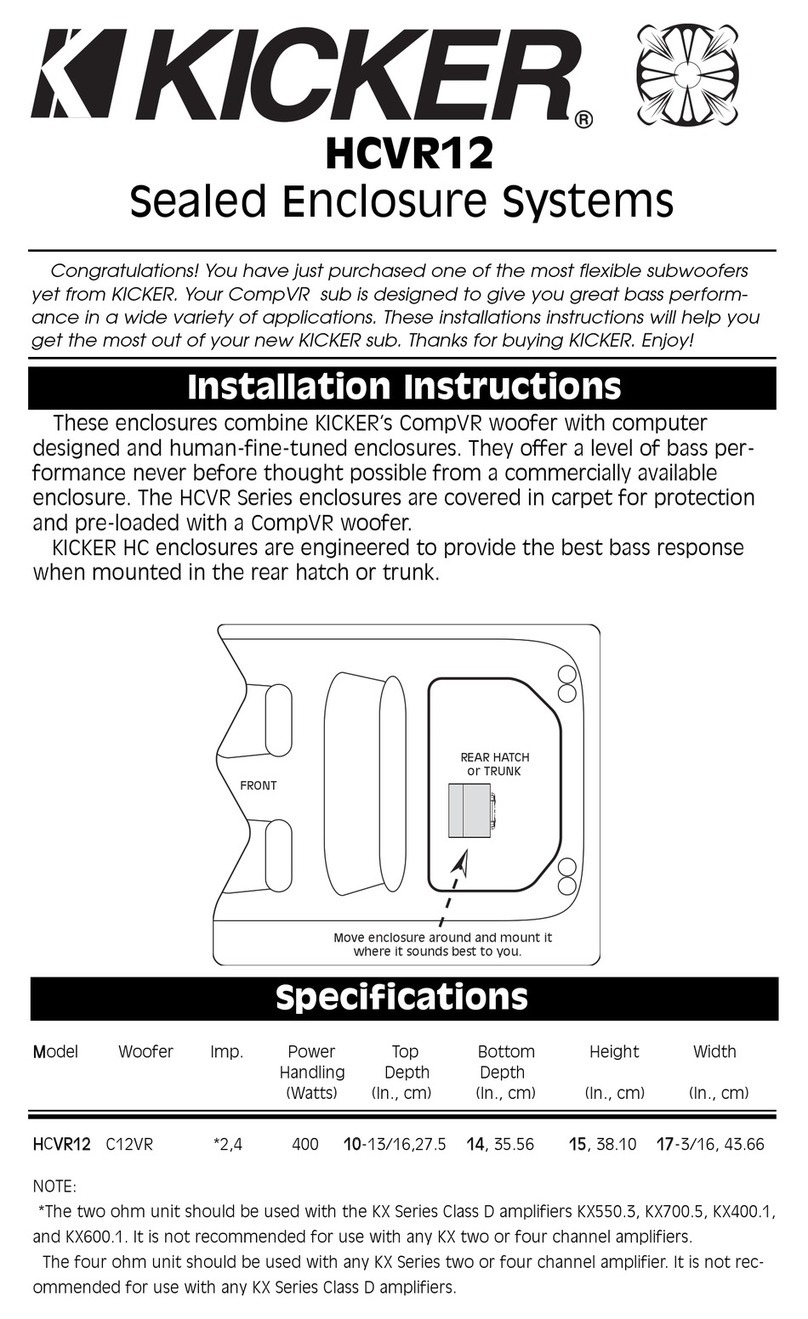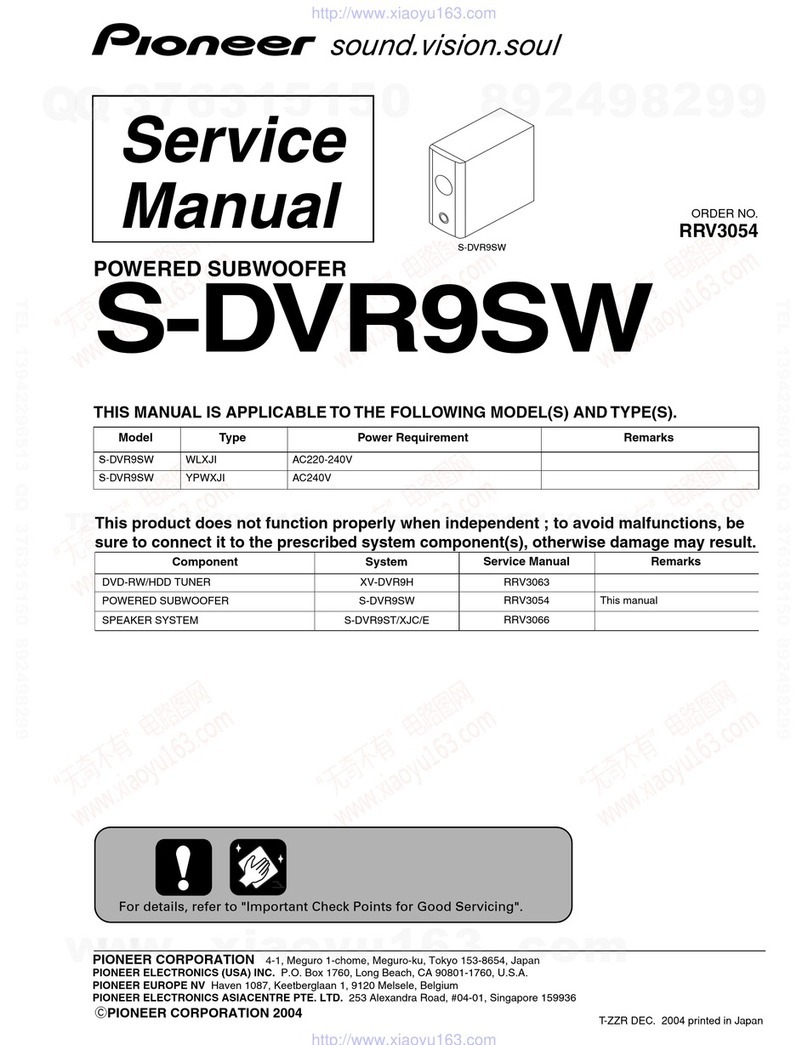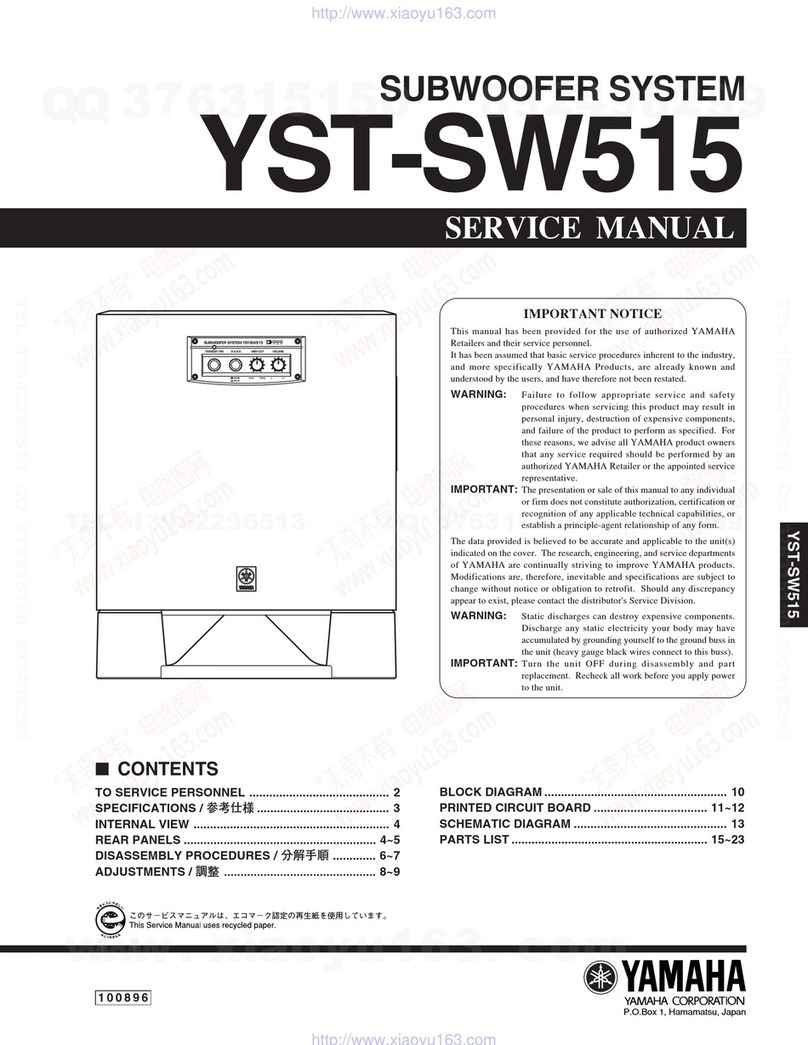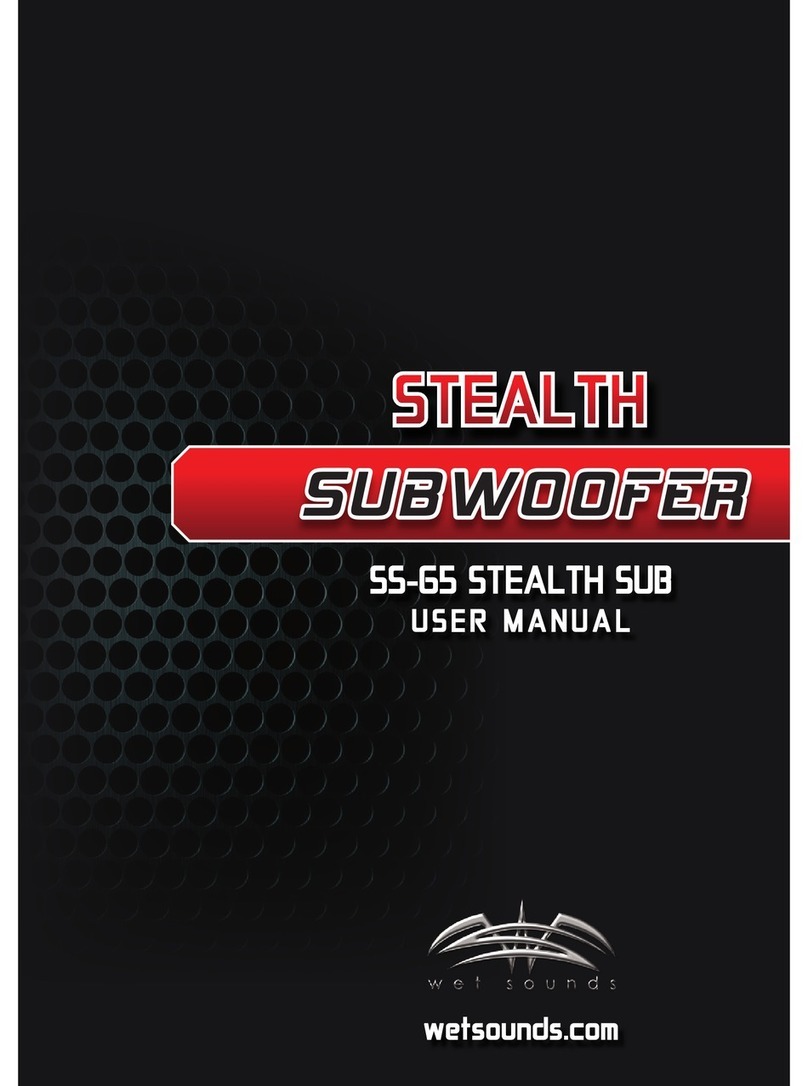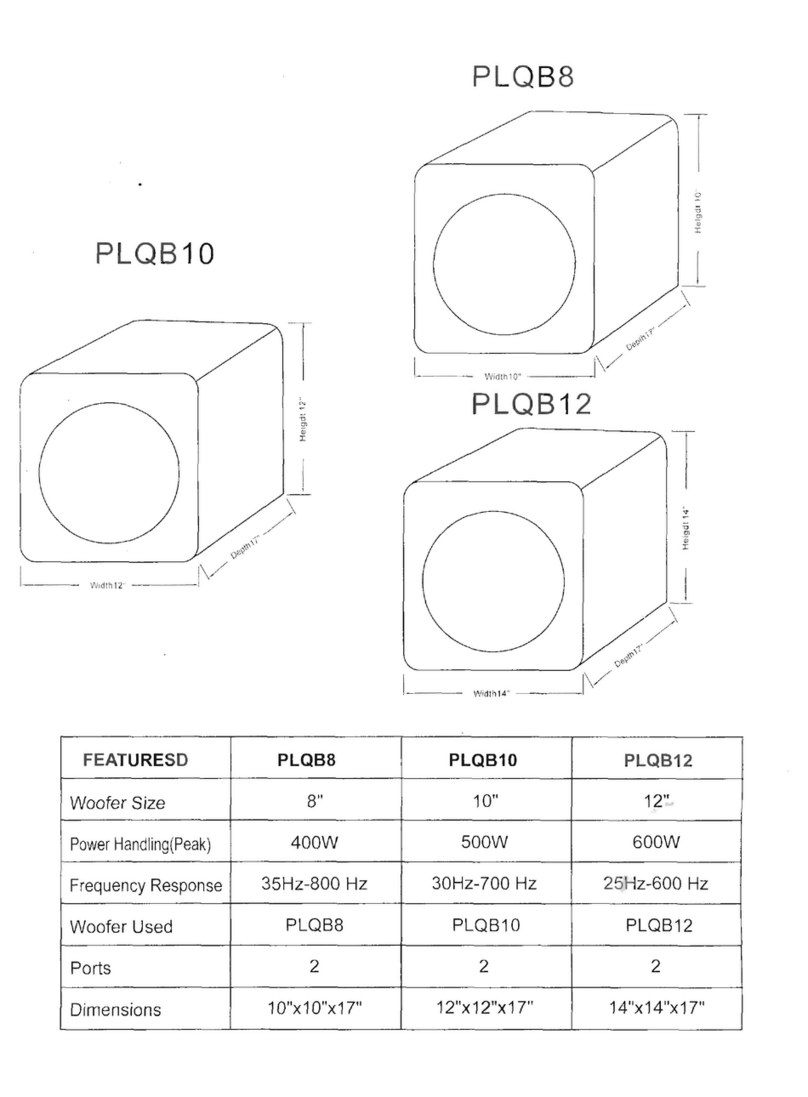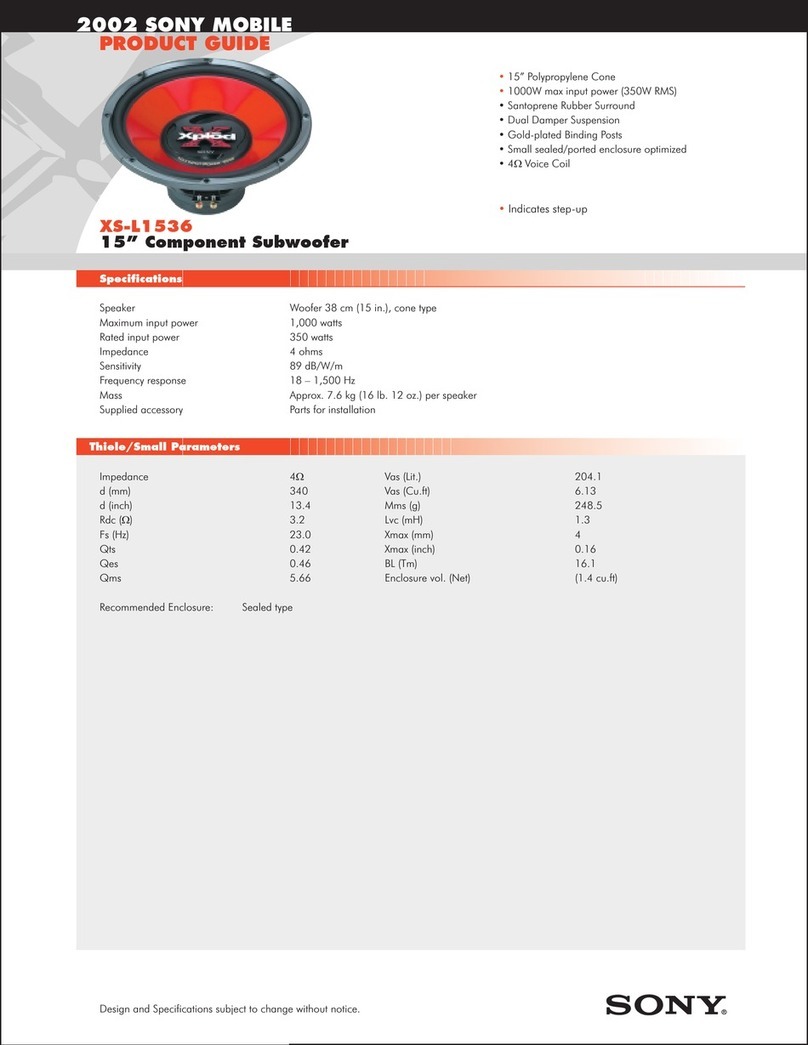right speaker input. (note* if you get polarity backwards, you will not have any
output. You can test this by balancing to the left or right. If bass response improves
as you go to one side or the other and decreases as you go back to center, reverse
either the white and white with black stripe or reverse the gray and gray with black
wires. Do not reverse both!)
d. The blue wire will not be used when connecting to a factory audio system.
e. This is an optional step, you do not have to have the remote volume control connected
to use the Hideaway. Connect the cable for the remote subwoofer level control to the
subwoofer. Route the cable safely out of the way of moving components in your vehicle
such as brake, steering, and seat mechanisms. Route the end of the cable to the
location you plan to mount control.
5. Mount the subwoofer level control if it is being used.
6. Proceed to the end of the subwoofer and locate the control panel. Set the switches and dials to
the following settings before powering up system.
a. AUTO TURN ON – set to the DC position
b. INPUT LEVEL– set to the Hi position
c. PHASE – set to the 0 position
d. BASS BOOST – turn fully counter clockwise to the 0 position
e. X-OVER FREQ – set arrow to face 12 o’clock position
f. GAIN – set to the fully counter clockwise position
7. Replace the 10 amp red fuse in the fuse holder by battery.
8. Reconnect ground on battery
9. Turn on key and make sure radio is turned all the way down and all tone adjustments are set
flat. Make sure balance, fader, listening position settings (if equipped) are in the center.
10. If you are using the remote subwoofer level control, turn it clockwise to approximately 75%
maximum output
11. Play the source (tuner, CD, USB, Aux ect.) that will be used most often with the music type that
will be most commonly used. And set to about 75% of the radios output.
12. Adjust the gain on the side of the Hideaway slowly clockwise to increase subwoofer output.
Listen for distortion or the bass to sound odd or break up. When you hear this, rotate gain
counter clockwise about 1/16th turn and turn the volume of the source unit down to a moderate
listening level. Your gain is now set properly
13. Adjust the X-OVER FREQ control to obtain desired sound. Turning control clockwise will give
more punch and sound louder overall but it may decrease perceived low bass output slightly. It
can also sound somewhat “hollow” if the frequency is too high. Turning the X-OVER FREQ
control counter clockwise will decrease how much of the upper bass the subwoofer will play.
Setting it too low will result in very smooth deep bass but you will lose some of the “punch” or
“hit” from the subwoofer. There is no right or wrong on where this control is set. It is up to the
individual that will be listing to the music to decide what sounds good to them.
14. If some extra low bass is desired, you can add more low bass by slowly turning BASS BOOST
clockwise to add the desired amount. Be careful because you can add too much and possibly
damage subwoofer.
15. It may be necessary to switch the phase switch for the best sound. The phase switch will
reverse the polarity of the woofer only. It will not affect any of the other settings or audio