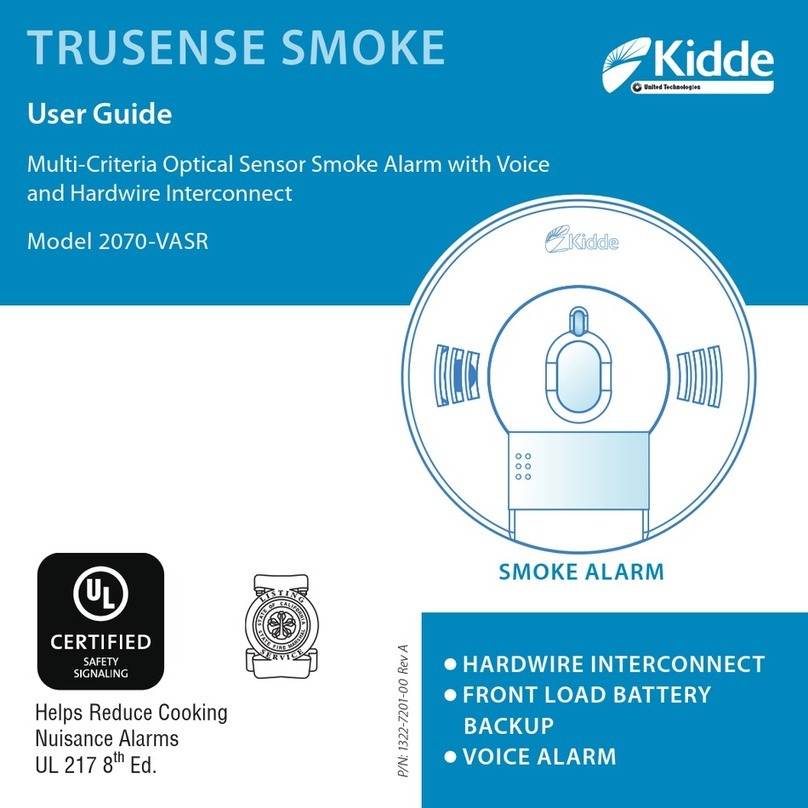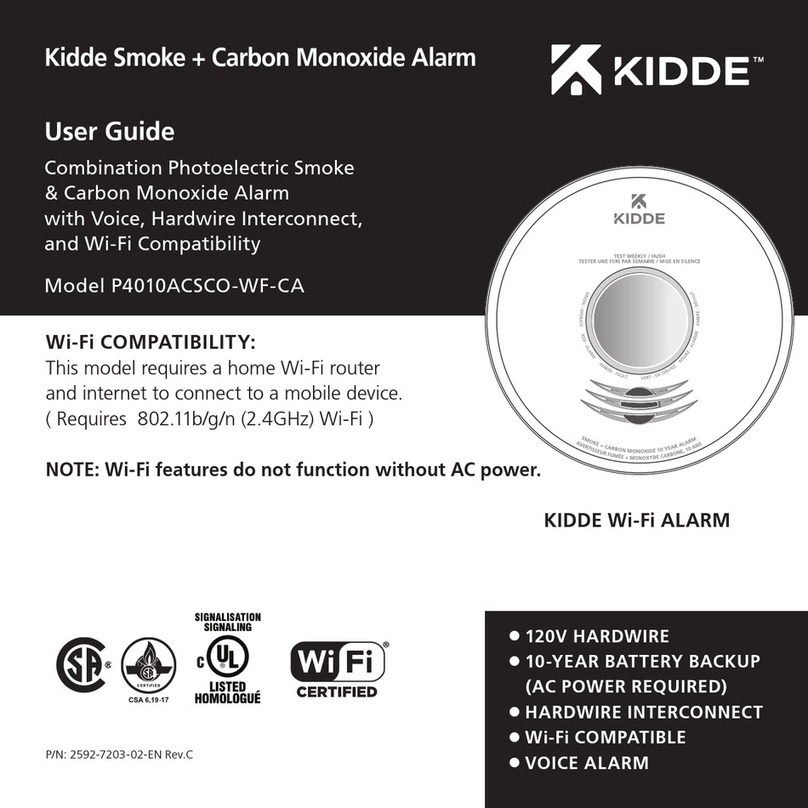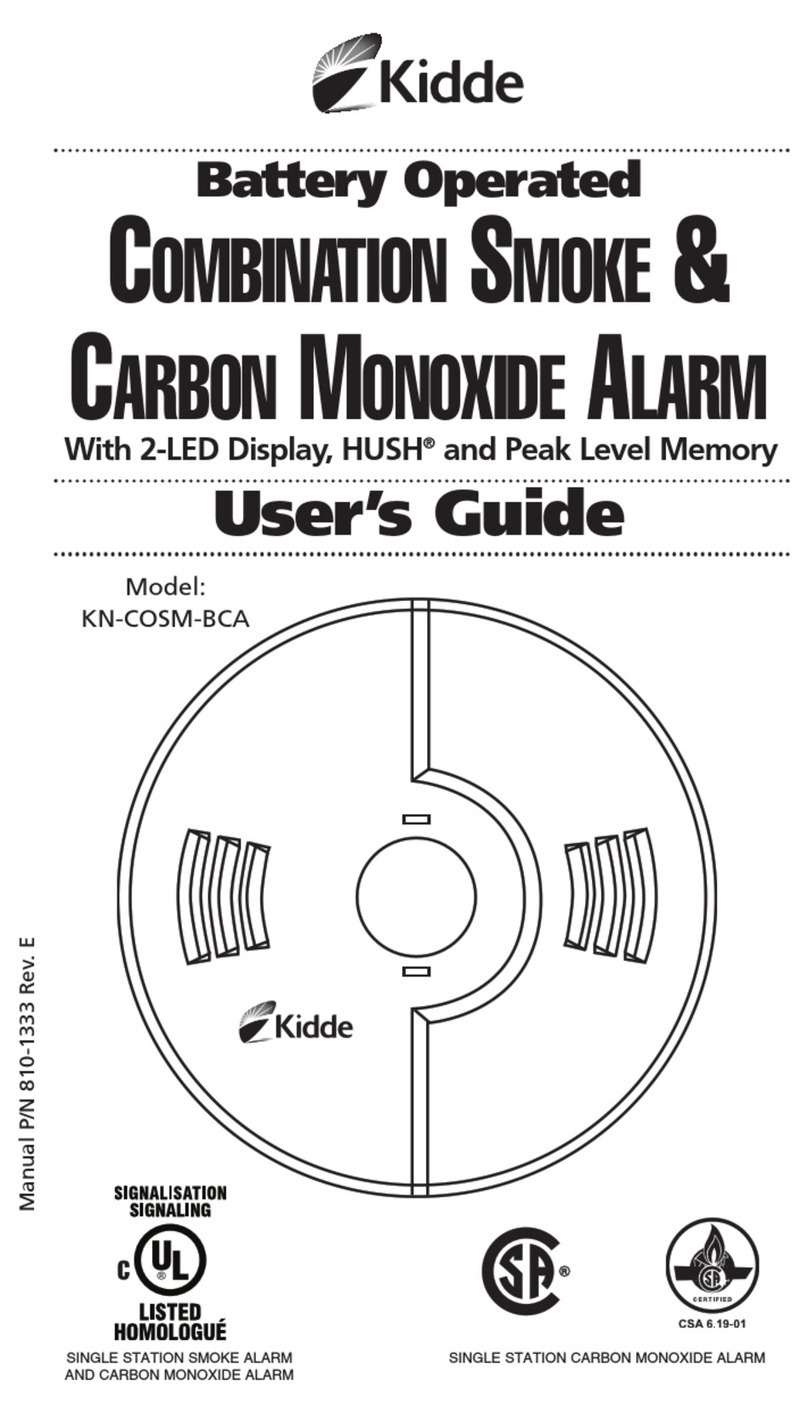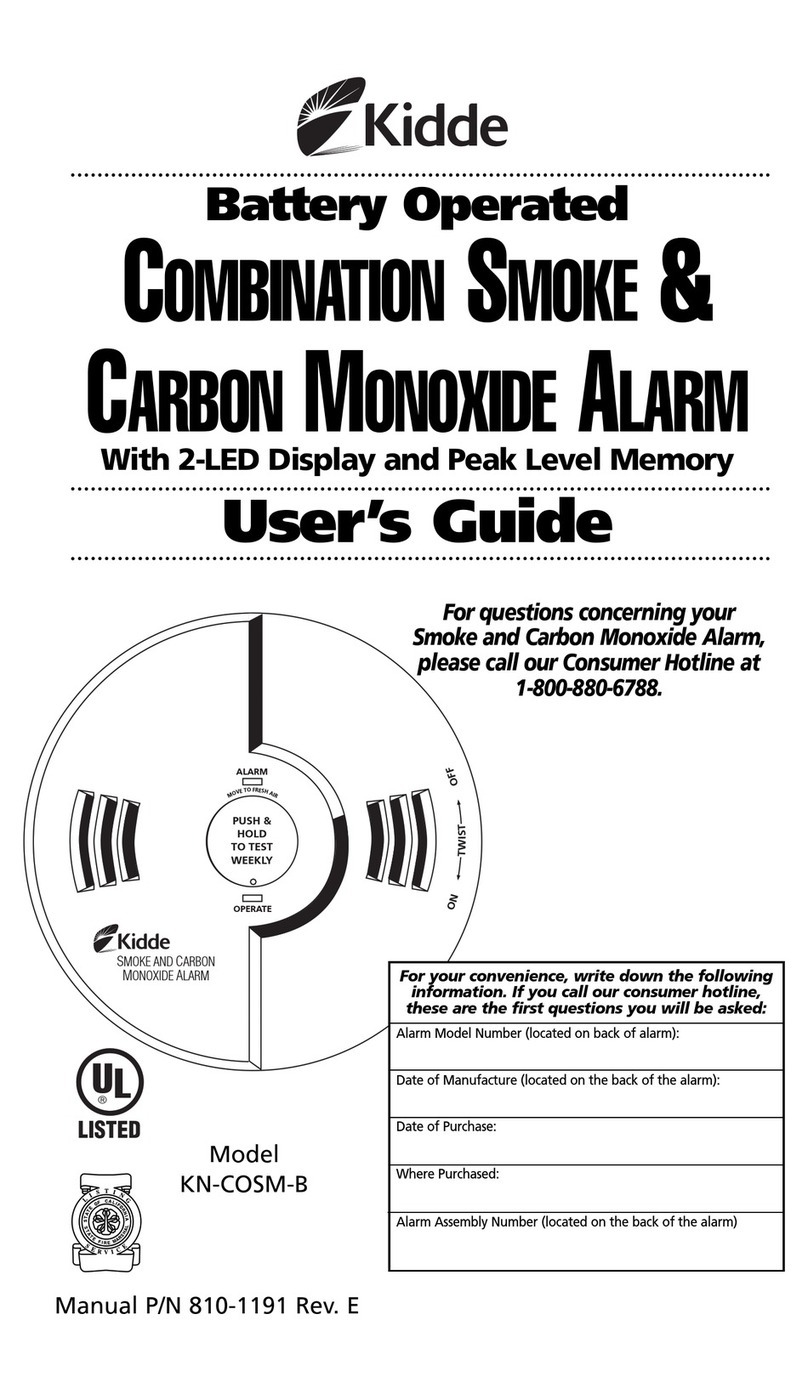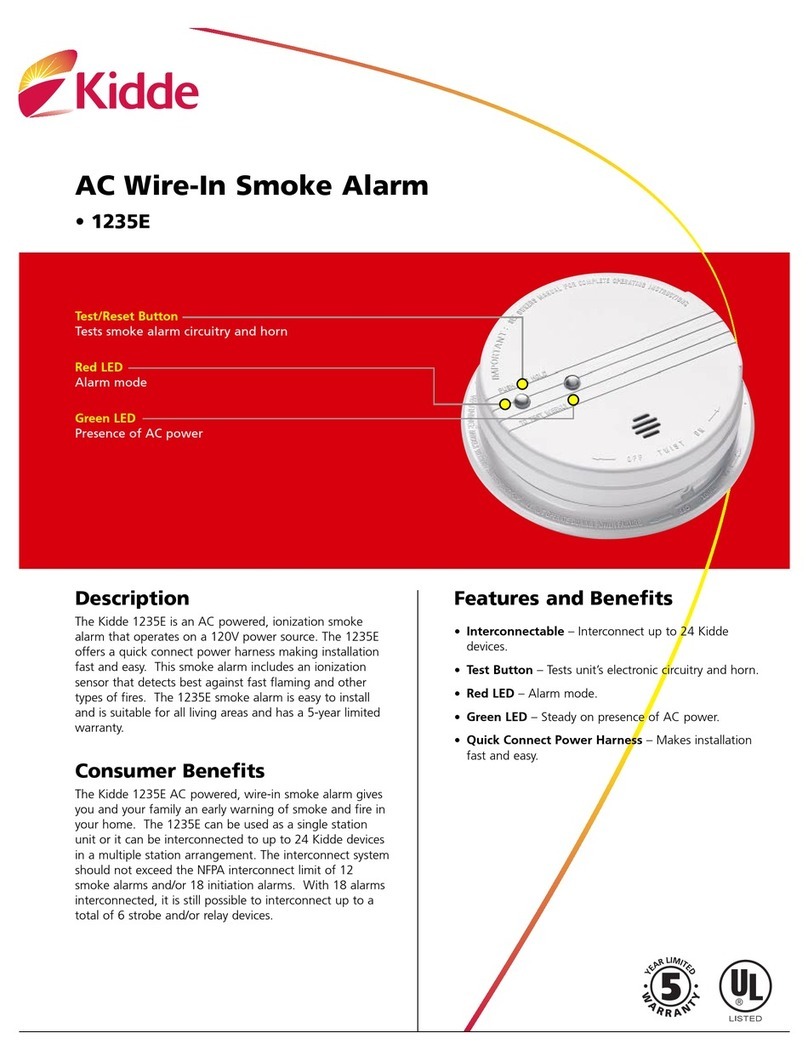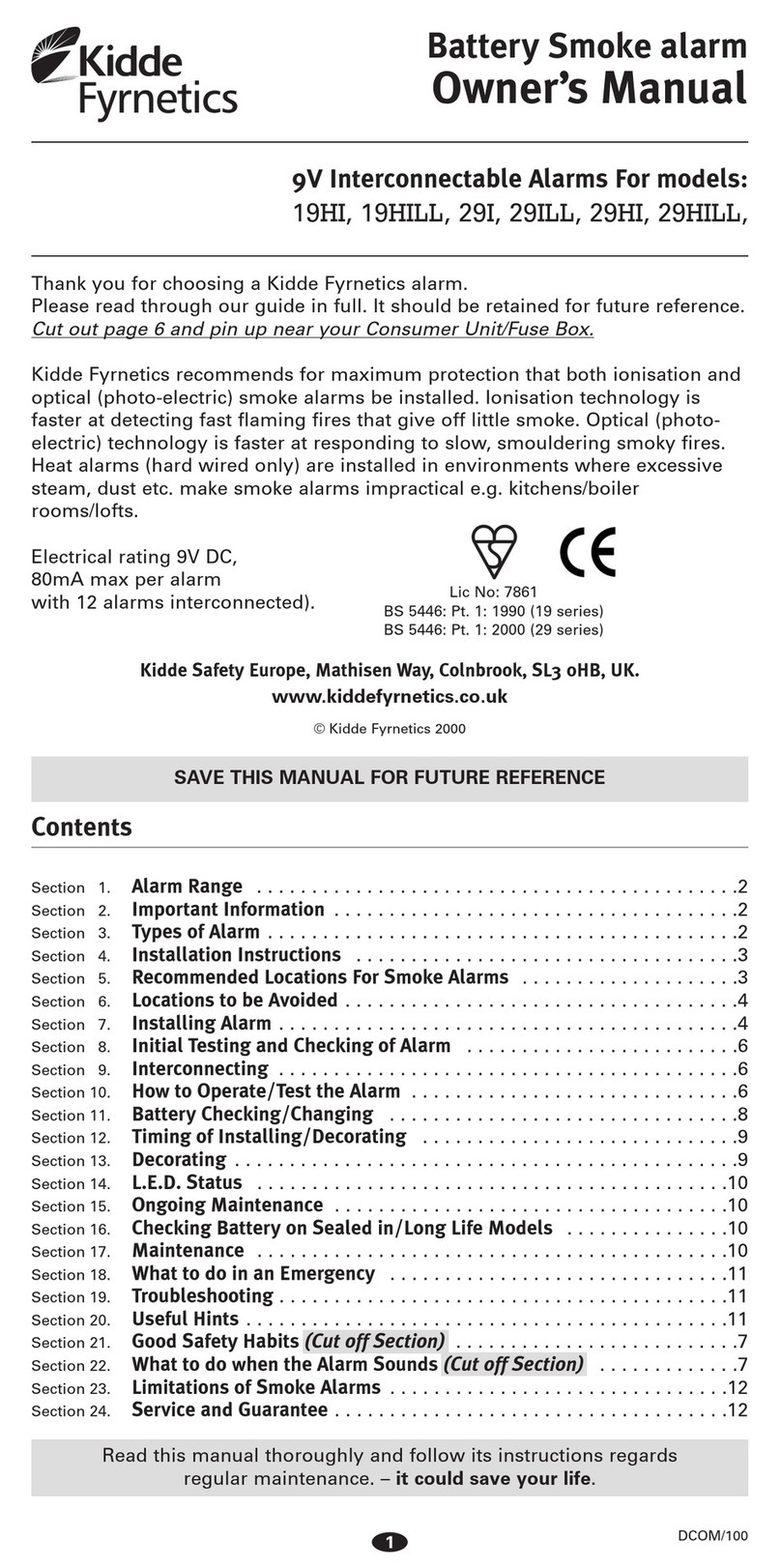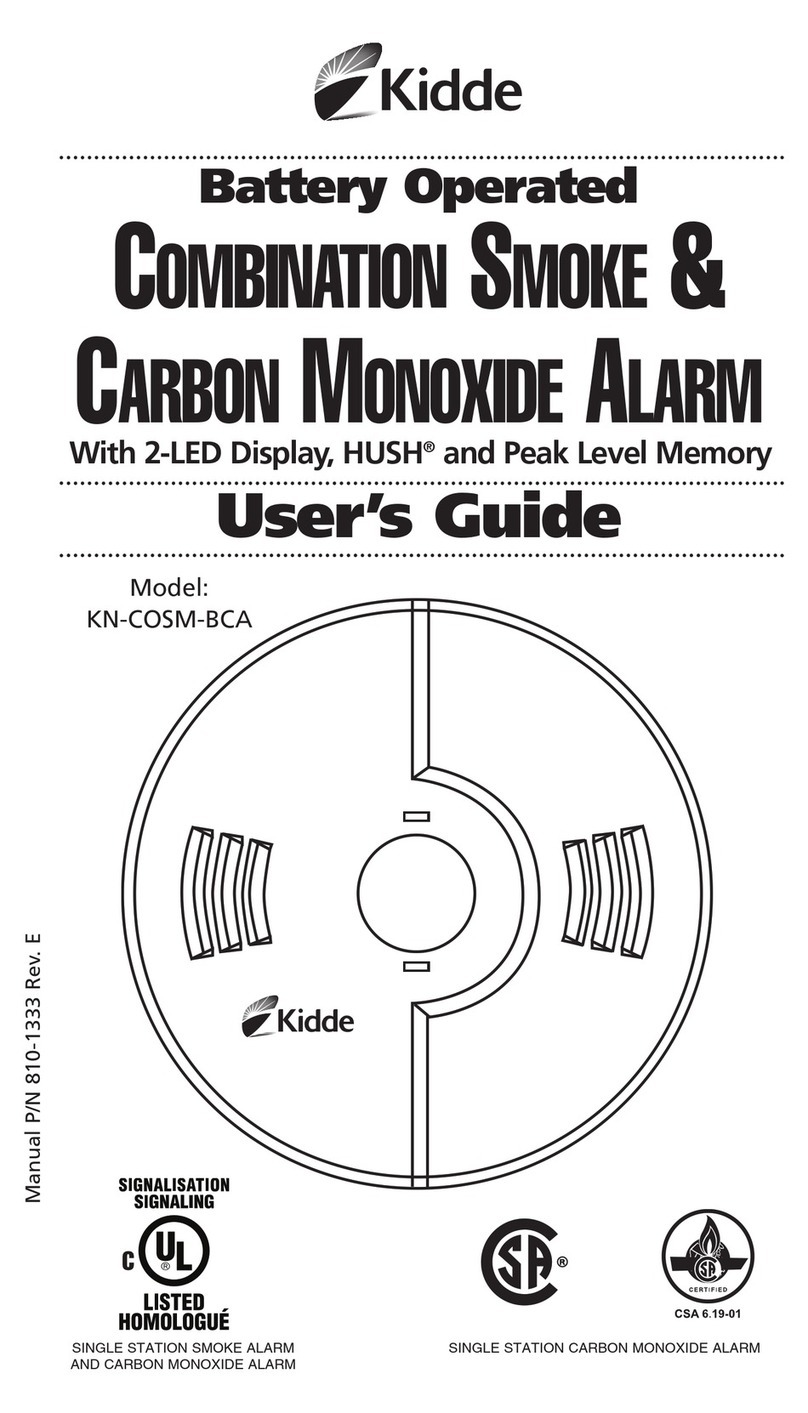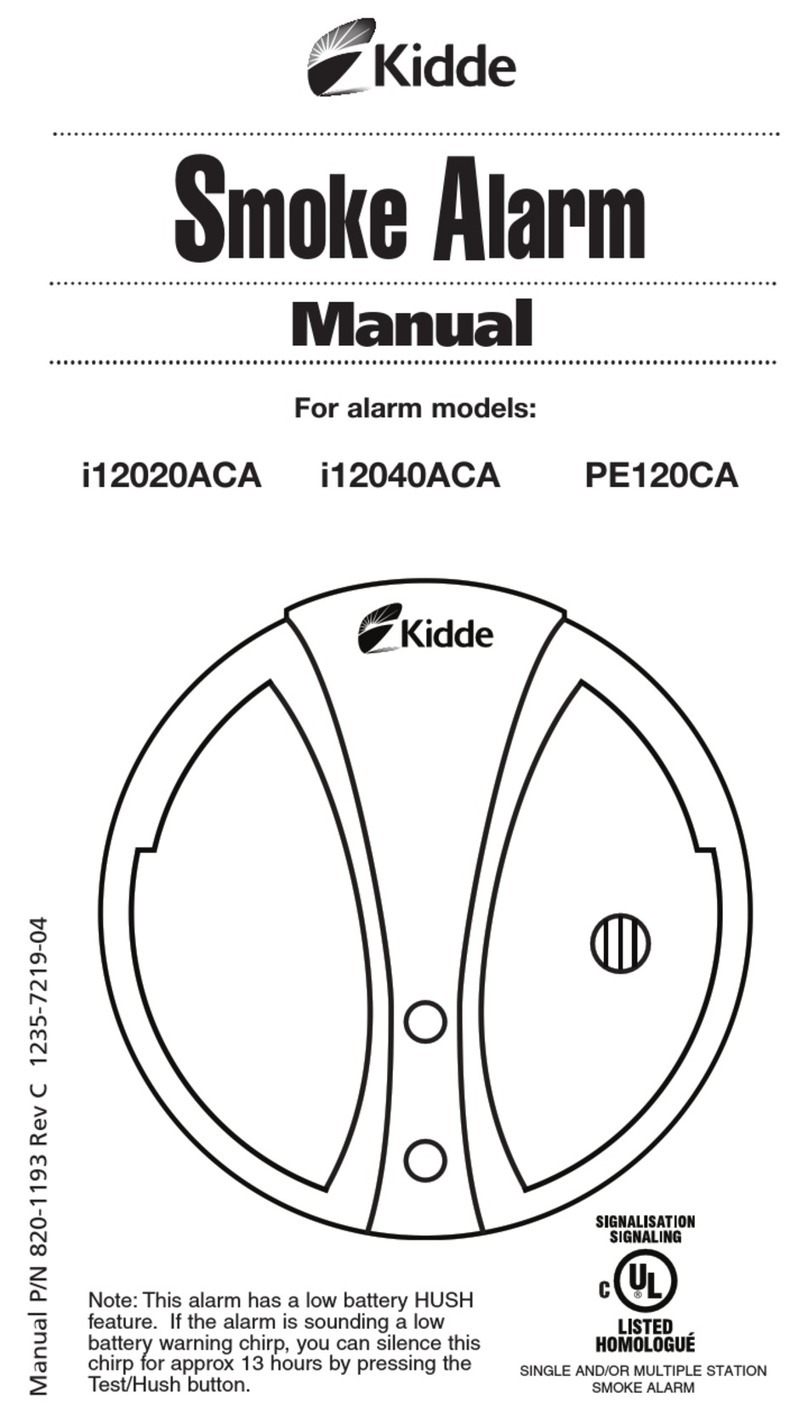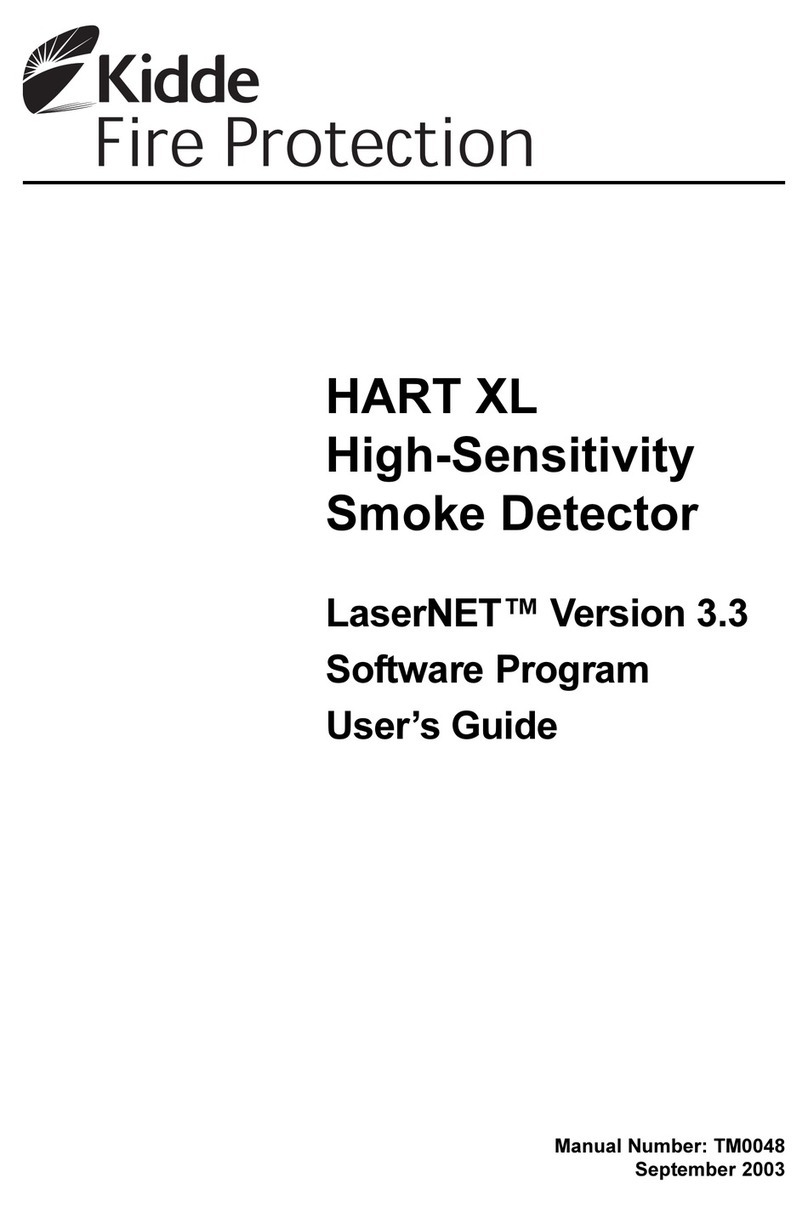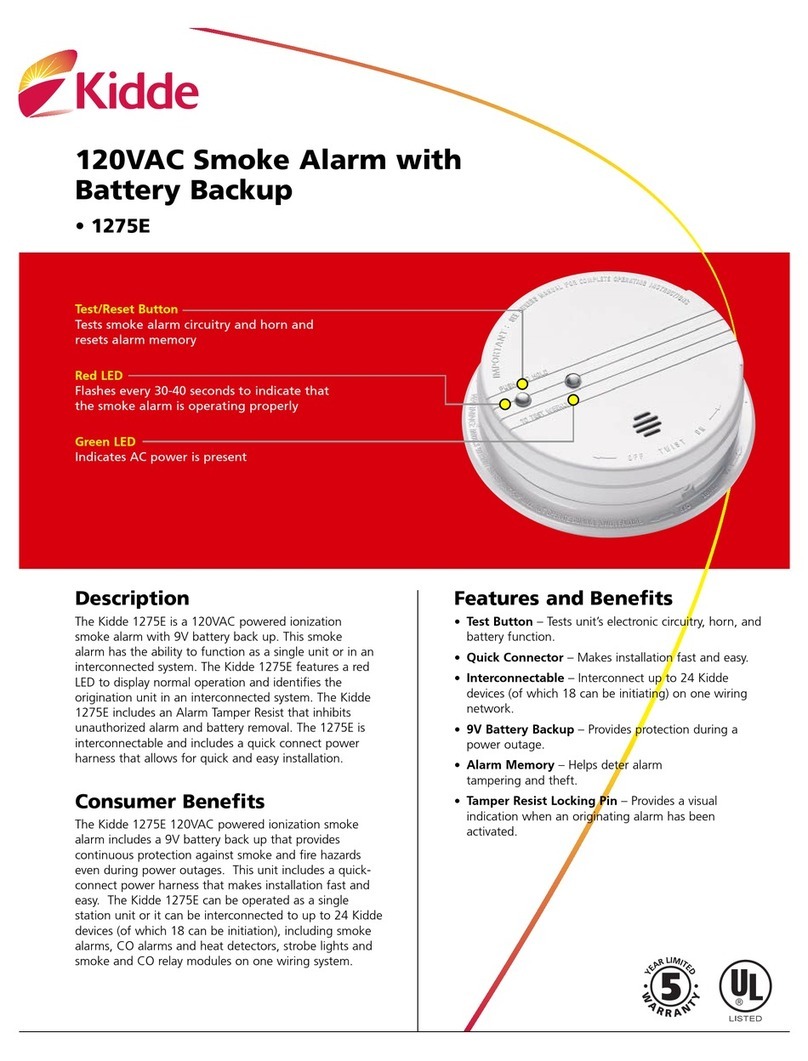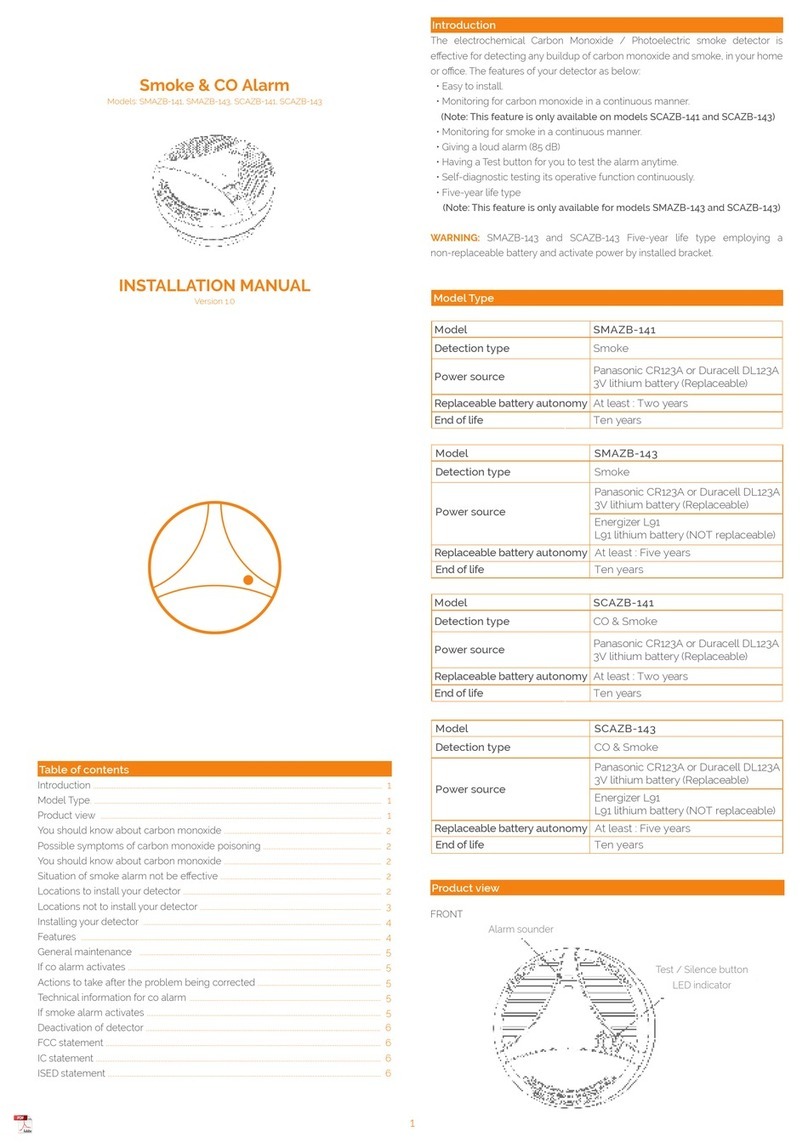P/N 3101070-EN • REV 05 • ISS 24FEB16 1 / 2
V-PS Photoelectric Smoke
Detector Installation Sheet
Description
The V-PS Photoelectric Smoke Detector uses an optical sensing
chamber to detect smoke. The detector analyzes the sensor data to
determine when an alarm should be initiated.
The detector continuously monitors changes in sensitivity due to the
environment (e.g., dirt, smoke, temperature, humidity) and notifies the
loop controller of its condition. The detector issues a dirty-sensor
warning when it reaches its preset limit. This notifies the operator of
the need for service while the detector is still operating. The detector is
capable of performing comprehensive self-diagnostics and storing the
results.
LEDs: The V-PS detector uses a bicolor LED to show its status.
• Normal: Green LED flashes
• Alarm: Red LED flashes
Electronic addressing
The control panel automatically assigns addresses to the detectors.
Use a laptop computer to set custom addresses for the detectors. No
addressing switches are used.
Installation
Install and wire this device in accordance with applicable national and
local codes, ordinances, and regulations.
Refer to Vigilant Detector Application Bulletin (P/N 3101109-EN) for
additional information on detector placement and spacing.
WARNINGS
• Risk of system failure. This detector does not operate without
electrical power. As fires frequently cause power interruption,
discuss further safeguards with your local fire protection specialist.
• Risk of system failure. This detector does not sense fires in areas
where smoke cannot reach the detector. Smoke from fires in walls,
roofs, or on the opposite side of closed doors may not reach the
detector.
Notes
• Photoelectric detectors have a wide range of sensing capabilities,
but are best suited for detecting slow, smoldering fires.
• Do not use a detector guard with this detector unless the
combination has been evaluated and found suitable.
• To ensure proper operation, schedule maintenance (regular or
selected) in accordance with the requirements of the authority
having jurisdiction. Refer to NFPA 72 and CAN/ULC-S536.
• To ensure proper operation, store the detector within the
recommended temperature ranges. Allow the detector to stabilize
to room temperature before applying power.
• Keep the dust cover (supplied) on the detector during installation
and remove it prior to commissioning and service. The dust cover
is not a substitute for removing the detector during new
construction or heavy remodeling.
To install the detector:
1. Install and wire the detector base using the installation sheet
supplied with the detector base.
2. Connect the detector to the base by rotating the detector clockwise
until it snaps into the locked position. To remove the head turn it
counterclockwise.
3. If the head must lock to the base, break away the locking tab using
a pair of pliers. See Figure 1.
To remove the detector head after breaking away the locking tab,
insert a small screwdriver into the slot on the side of the base and
press in while simultaneously turning the detector head
counterclockwise.
4. Remove the serial number label from the detector and attach it to
the project documentation.
Figure 1: Locking tab
(1) Locking tab
Maintenance
When cleaning is necessary, the sensing chamber of the detector
easily unsnaps for field cleaning and service.
For warranty and return, see “Contact information” on page 2.
To clean the detector:
1. Remove the detector from the base.
2. Insert a screwdriver in the small slot where the detector cap
connects to the detector body. See Figure 2.
3. Pry the detector cap off the detector body.
4. Squeeze the optical block chamber where the two arrows point,
labeled “squeeze here.”
5. Pull off the optical block chamber.
6. Blow off the optical block base in the detector body using clean
compressed air.
(1)