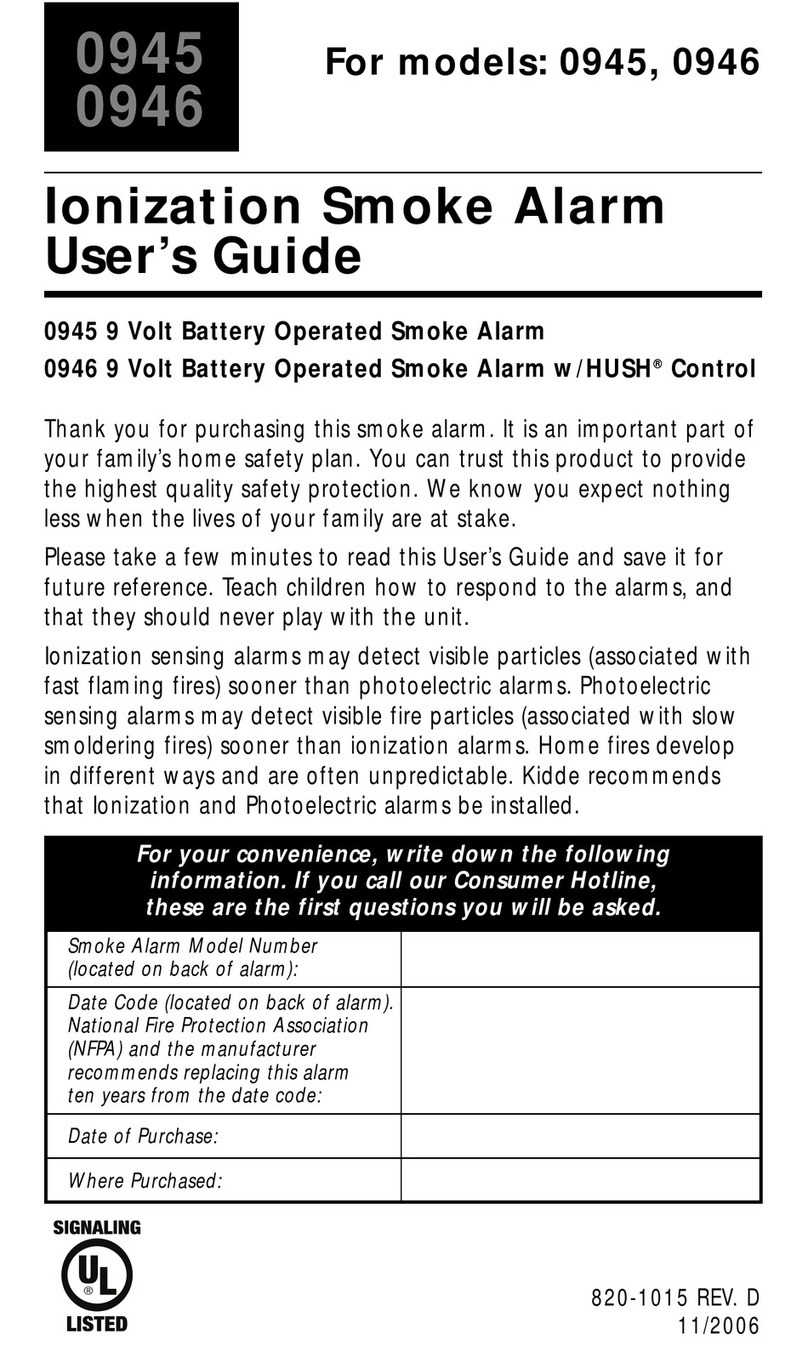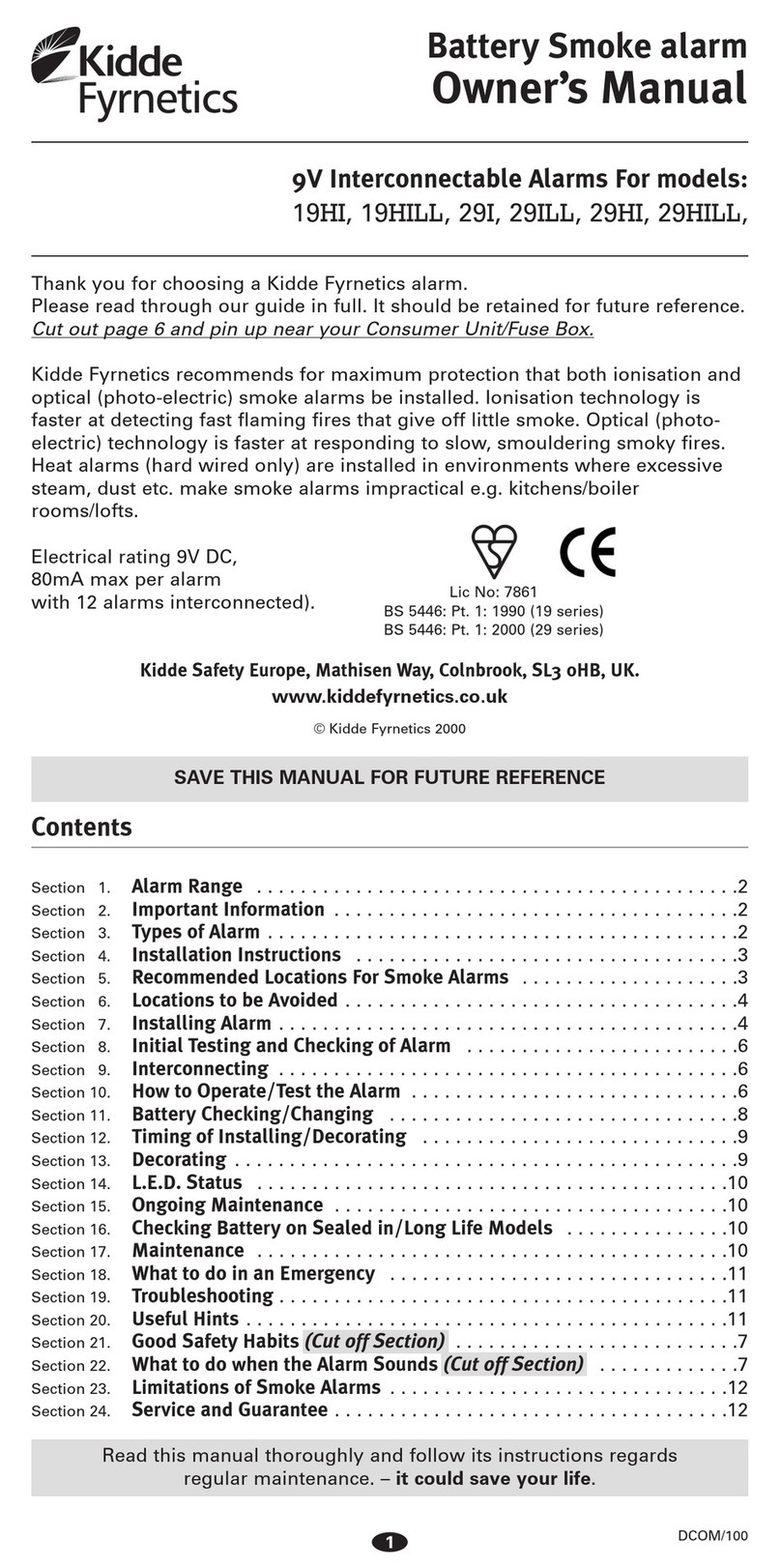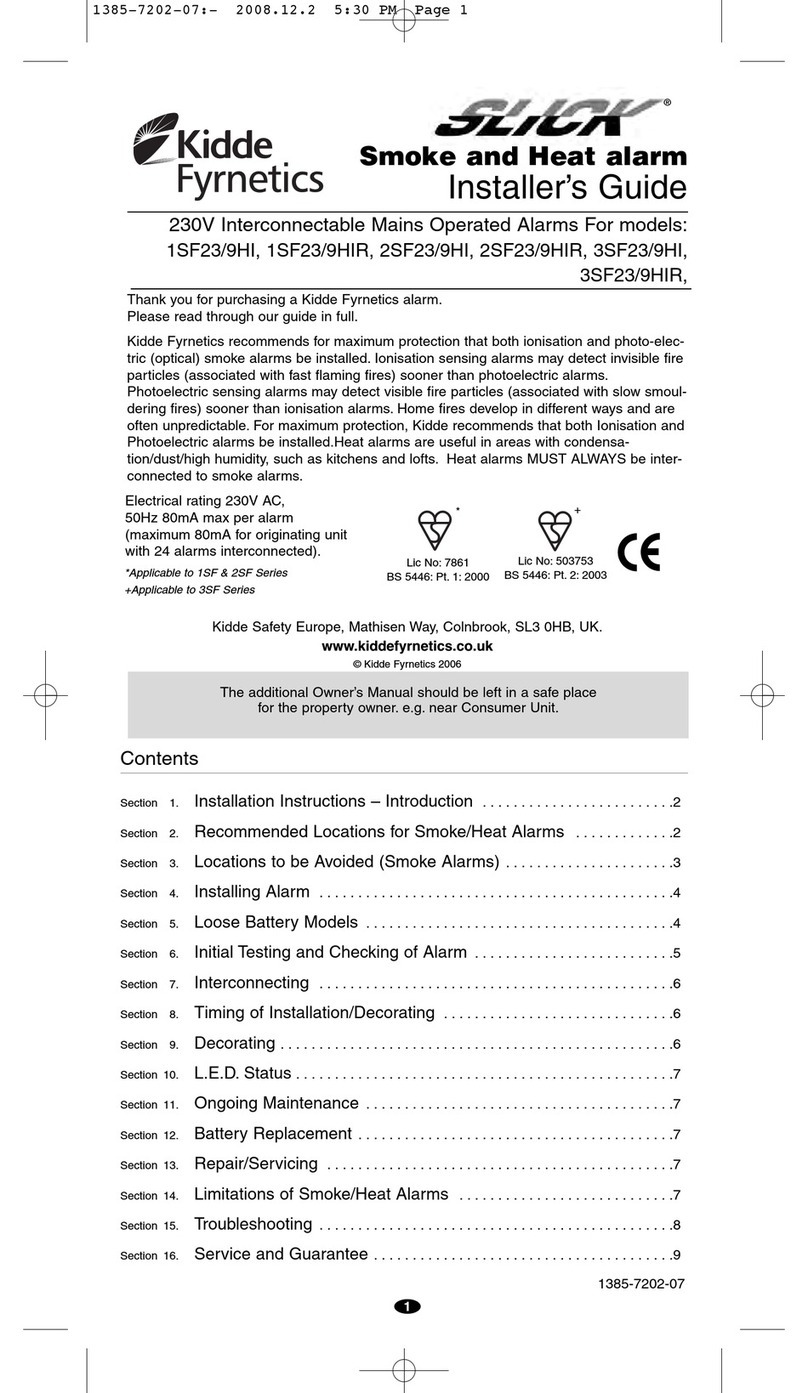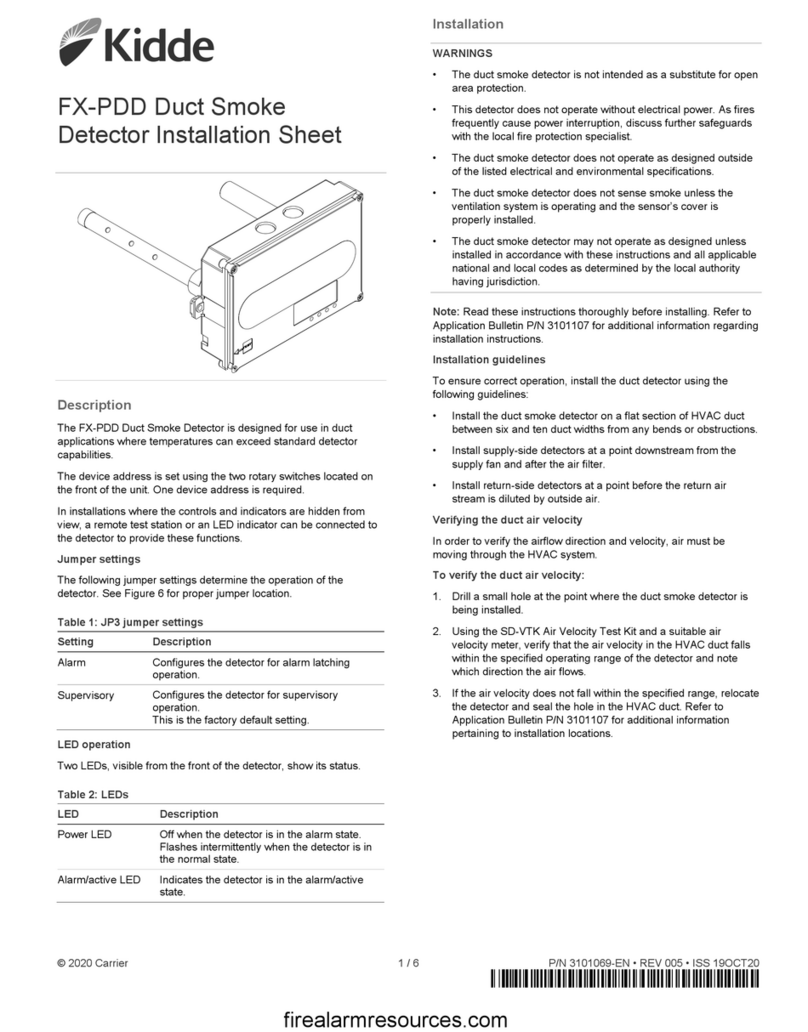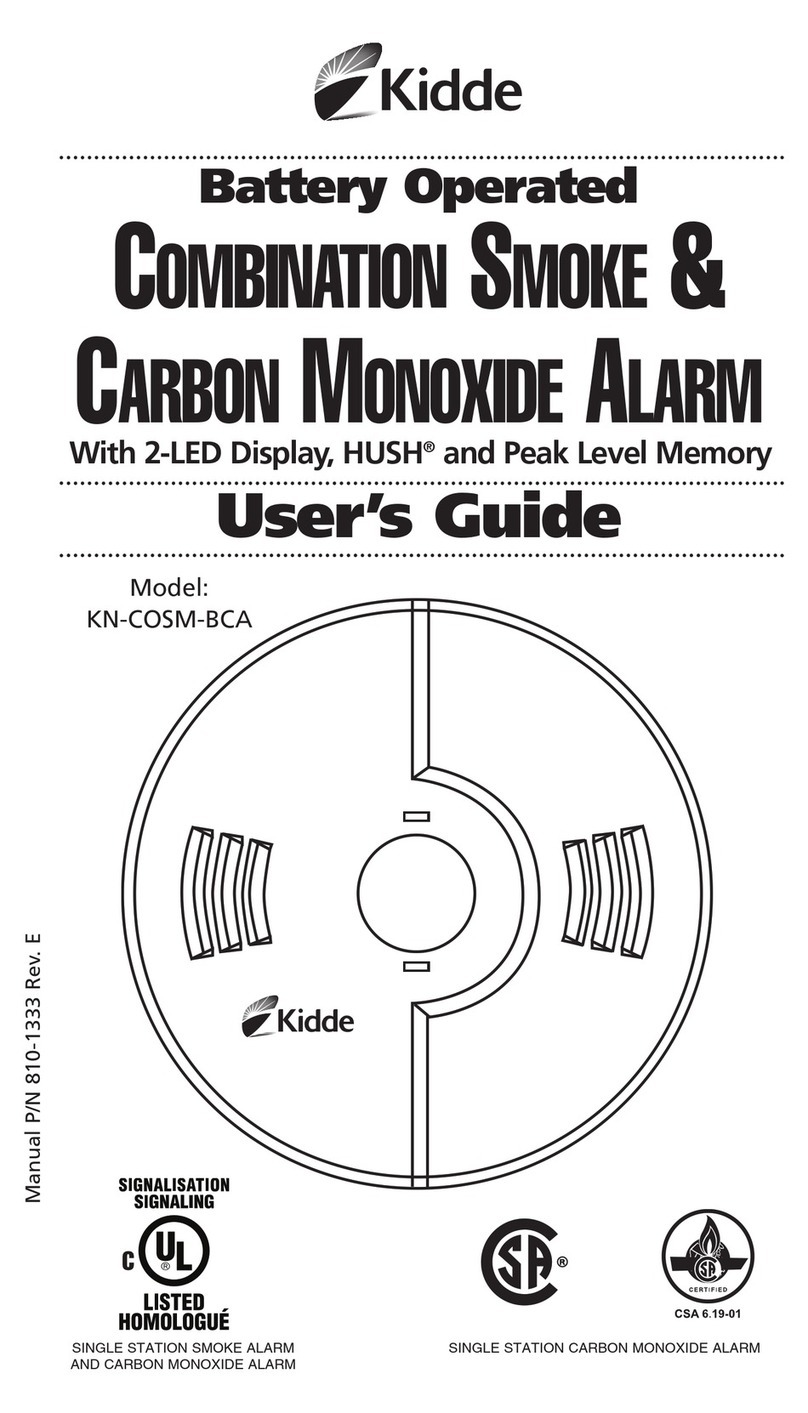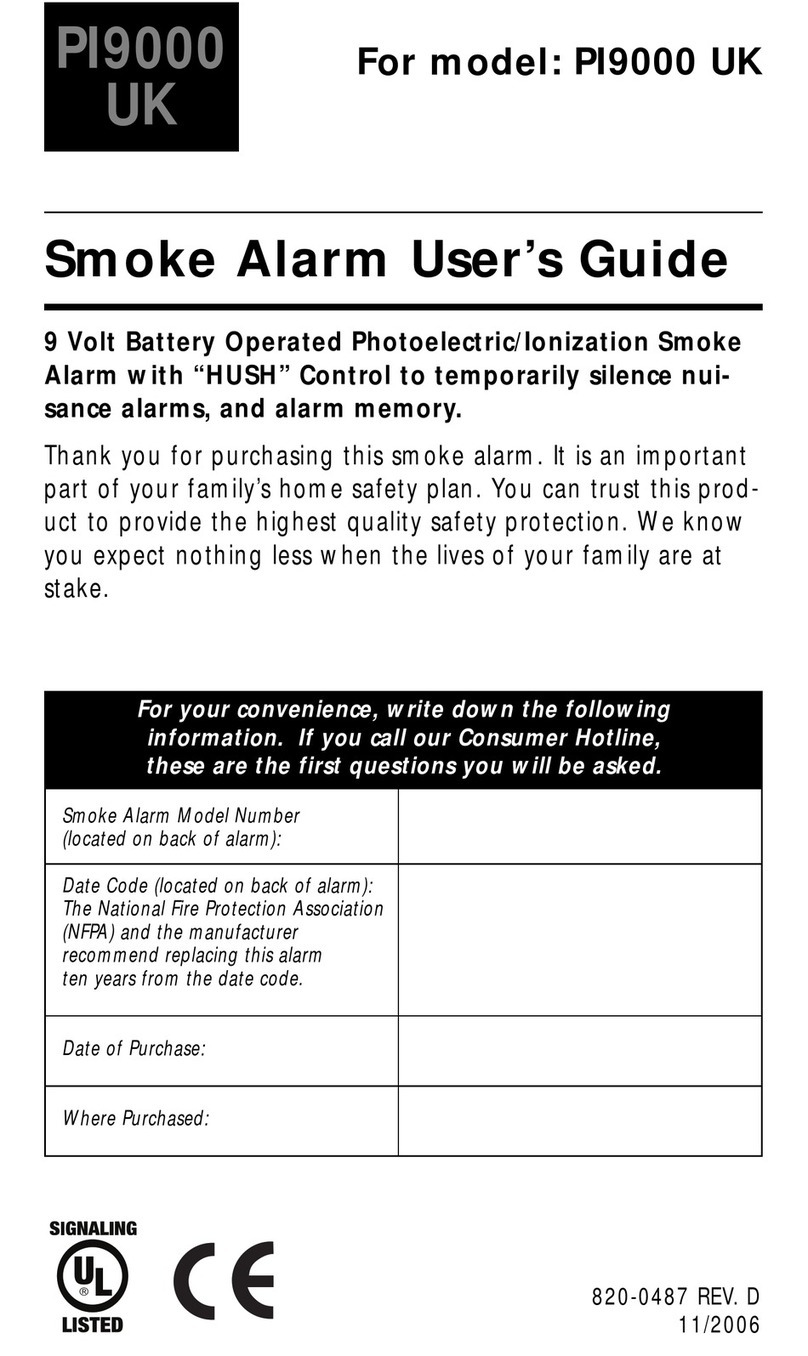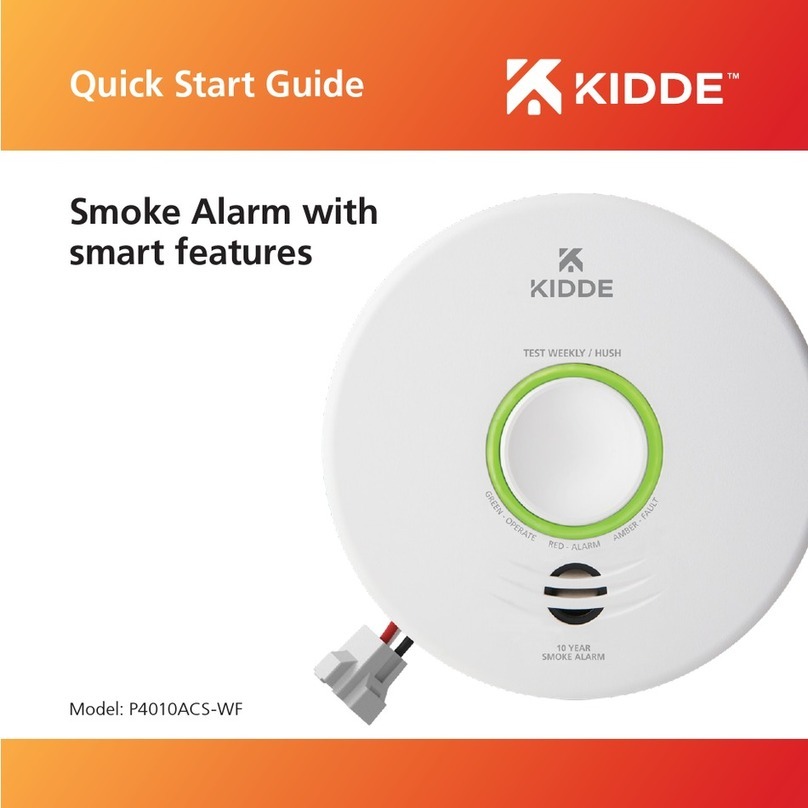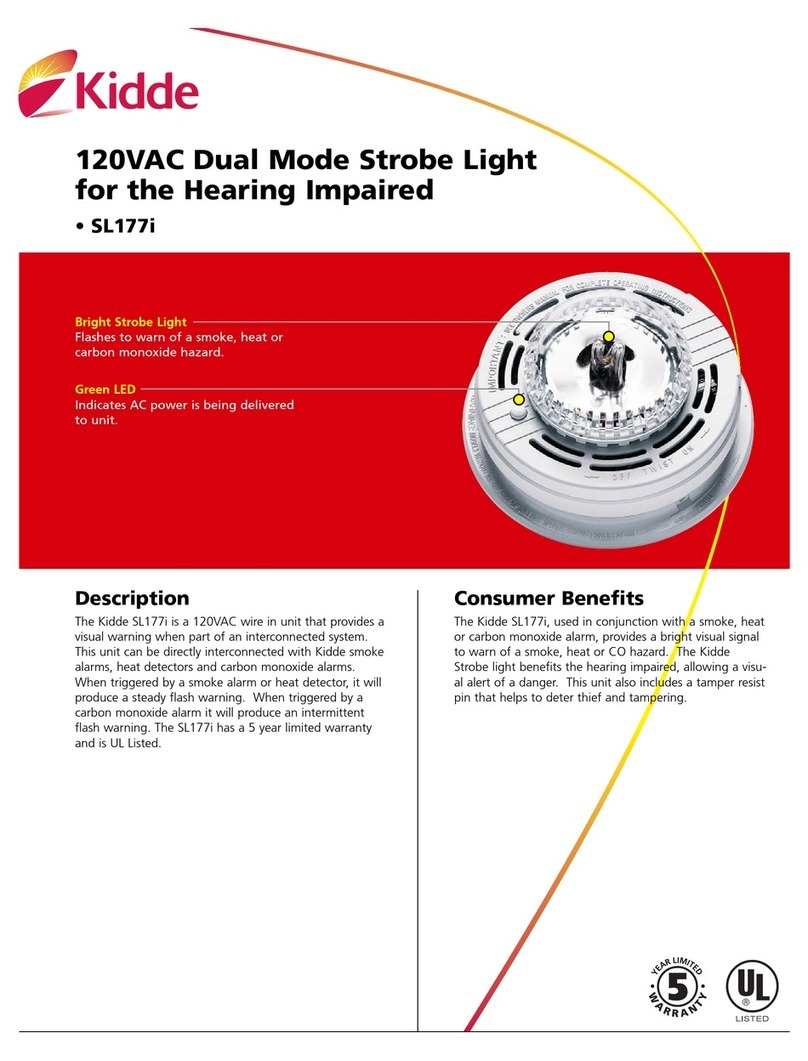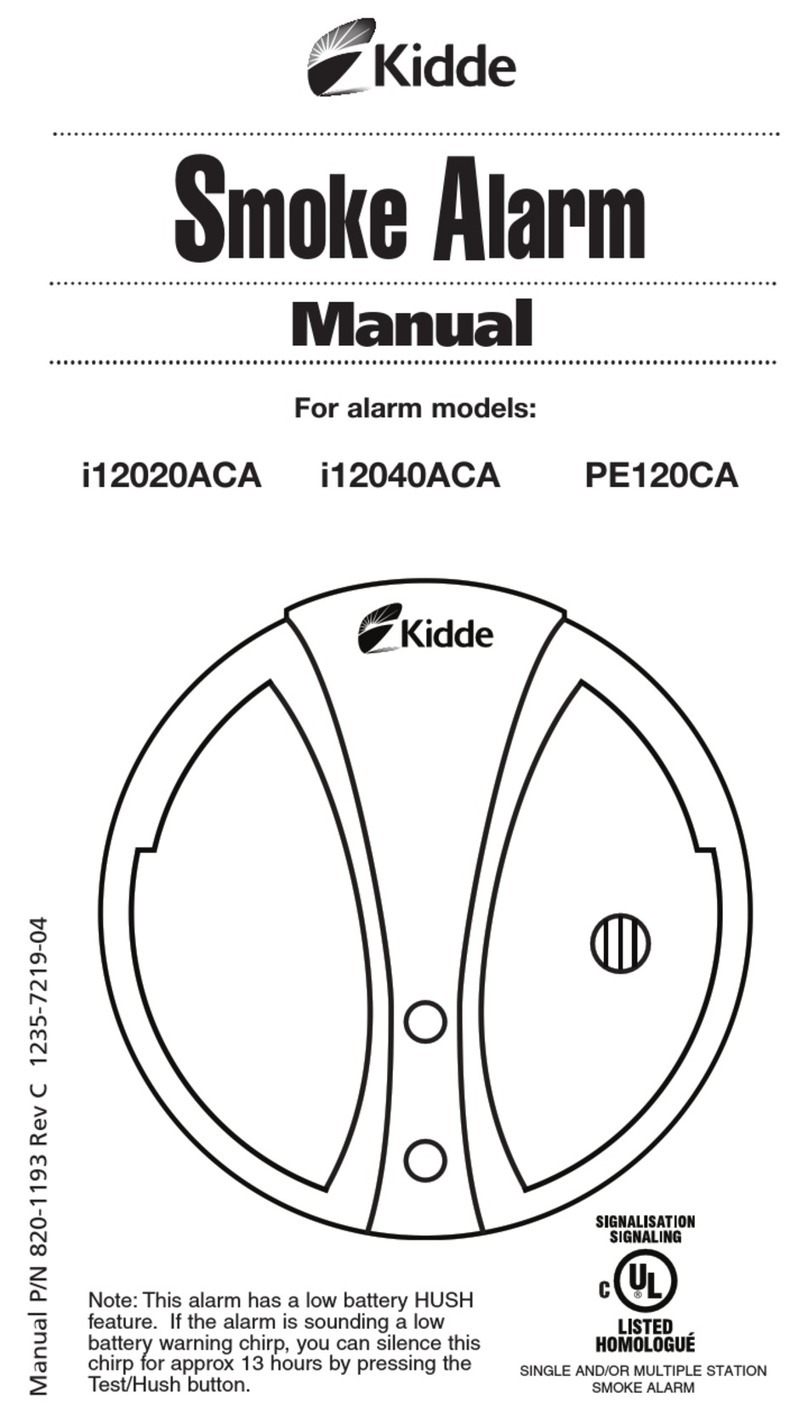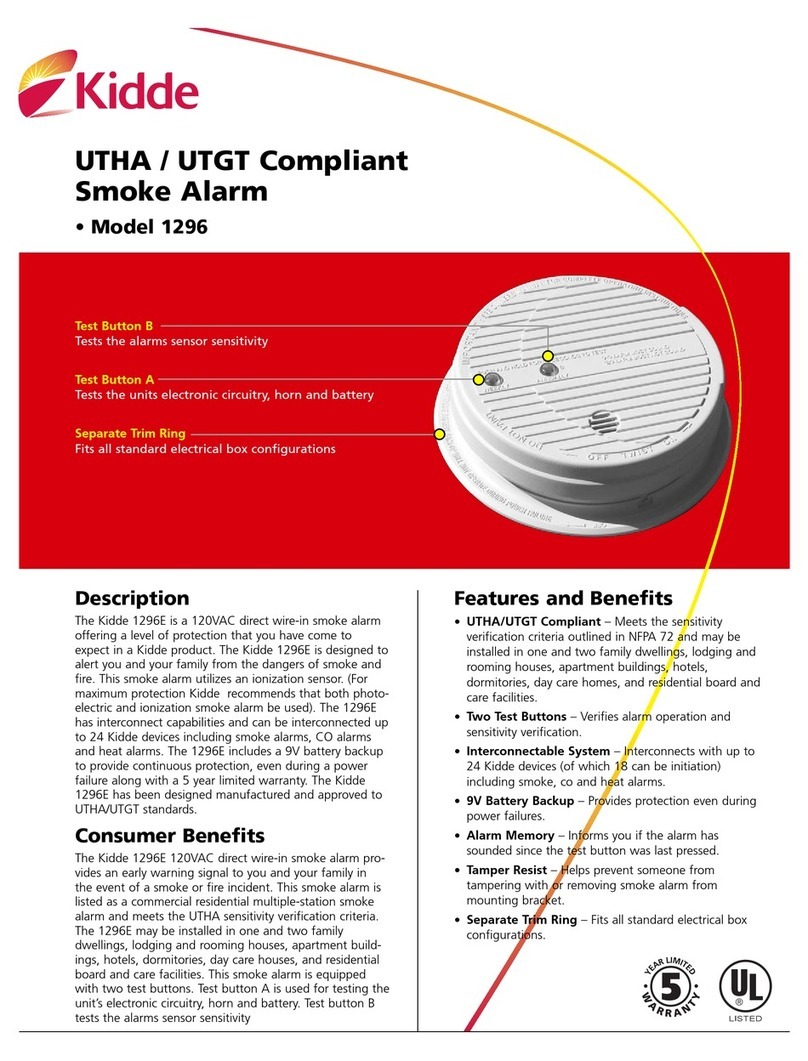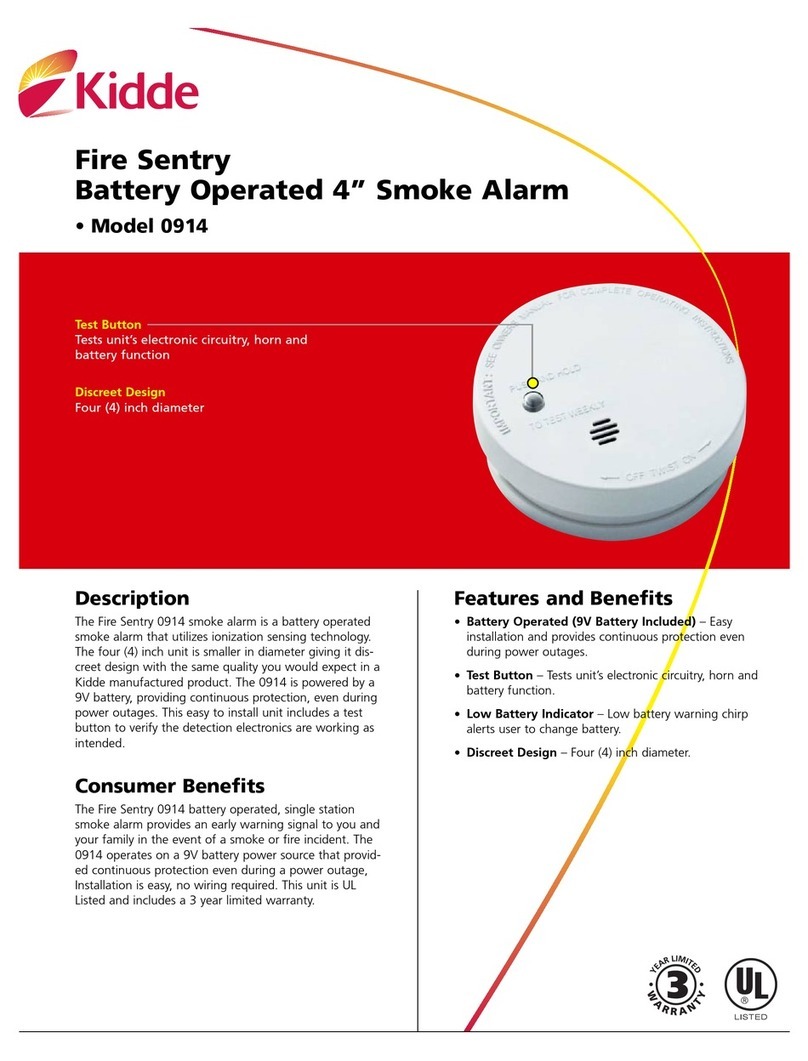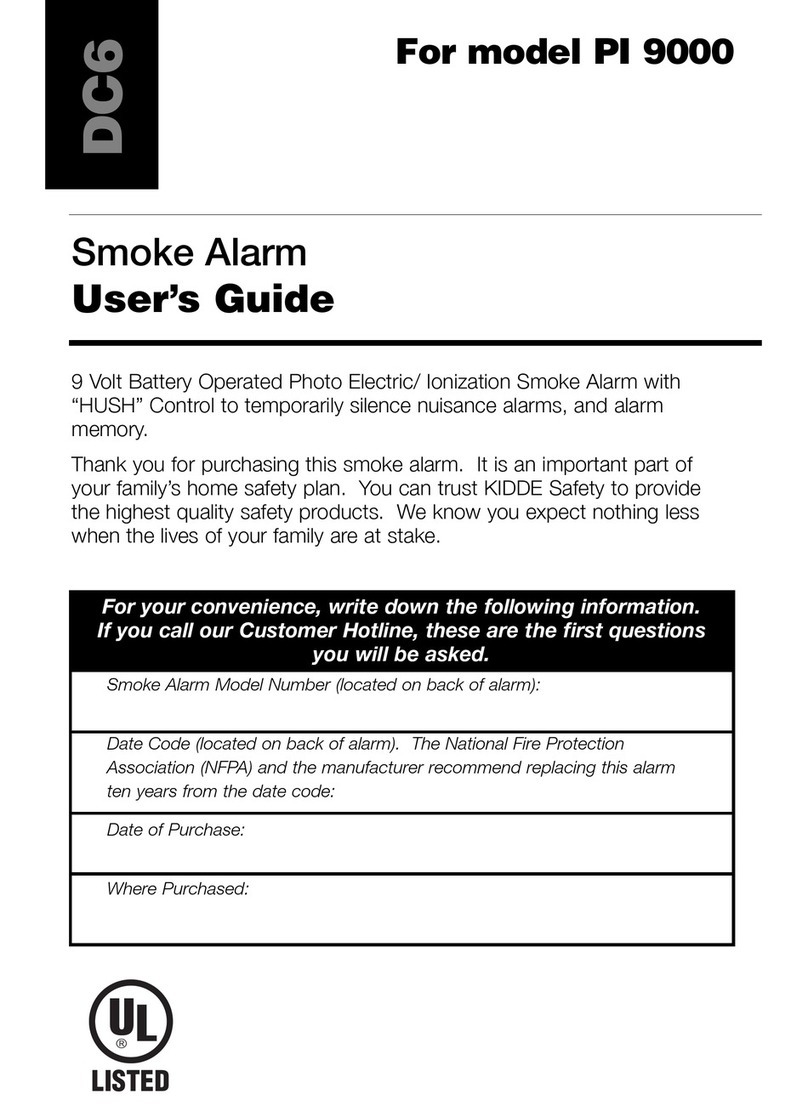P/N P-047550-1809-EN • REV 06 • ISS 10MAR16 1 / 2
GSA-PS Intelligent
Photoelectric Smoke Detector
Installation Sheet
Description
The Signature Series GSA-PS Intelligent Photoelectric Smoke
Detector is an intelligent analog device that uses an optical sensing
chamber to detect smoke. The detector analyzes the sensor data to
determine when an alarm is initiated.
The detector continuously monitors changes in sensitivity due to the
environment (e.g., dirt, smoke, temperature, humidity) and notifies the
loop controller of its condition. The GSA-PS issues a dirty sensor
warning when it reaches its preset limit. This notifies the operator of
the need for service while the detector is still operating within UL/ULC
limits.
LEDs: The GSA-PS detector has two LEDs that show its state.
• Normal: Green LED flashes
• Alarm: Red LED flashes
• Stand-alone alarm: Green and red LEDs glow continuously
Electronic addressing: The loop controller automatically assigns
addresses to the detectors. Custom addresses can be assigned to the
detectors via laptop computer. No addressing switches are used.
Stand-alone operation: If isolated from the loop controller, the
detector alarms when smoke levels exceed its preset value. Refer to
the applicable fire alarm control panel manual for verification of stand-
alone capabilities.
Self-diagnostics: The GSA-PS contains a microprocessor capable of
performing comprehensive self-diagnostic tests and storing results.
Details such as hours of operation, last maintenance date, sensitivity
values, and number of alarms and troubles are stored in nonvolatile
memory. These can be retrieved and reviewed as desired.
Installation
WARNINGS
• This detector does not operate without electrical power. As fires
frequently cause power interruption, discuss further safeguards
with your local fire protection specialist.
• This detector will not sense fires in areas where smoke cannot
reach the detector. Smoke from fires in walls, roofs, or on the
opposite side of closed doors may not reach the detector.
• Photoelectric detectors have a wide range of sensing capabilities,
but are best suited for detecting slow, smoldering fires.
Notes
• The dust cover (supplied) must remain on the detector during
installation, and then be removed prior to operation. The dust
cover is not a substitute for removing the detector during new
construction or heavy remodeling.
• Do not use a detector guard with this detector unless the
combination has been evaluated and found suitable.
• To ensure proper operation, store the detector within the
recommended ranges. Allow the detector to stabilize to room
temperature before applying power.
• Maintenance (regular or selected) should be planned in
accordance with the requirements of the authority having
jurisdiction to ensure proper operation. Refer to NFPA 72 and
CAN/ULC-S536.
• Under normal conditions this unit does not require calibration. If
calibration is required, call Customer Service at 1-800-655-4497 to
arrange for return to the factory.
See Technical Bulletin P/N 270659-EN for additional information
and cleaning instructions.
• NFPA code requires that a calibrated sensitivity test be performed
upon completion of the original installation and following any
modifications or additions to the system. Signature Series devices
can perform this test and generate a system sensitivity report.
• In Canada, your installation must meet the requirements of
CAN/ULC-S524 Standard for the Installation of Fire Alarm
Systems, and the local authority having jurisdiction.
• Test the detector with Smoke Detector Tester and Model 1490
Adapter/Tube Accessory, manufactured by Home Safeguard, Inc.
or SOLO A4 aerosol manufactured by SDi.
To install the detector:
1. Push a small screwdriver into the tamper-resist access slot while
rotating the detector counterclockwise to remove the detector.
You can permanently disable the tamper-resist mechanism by
breaking and removing the plastic lever arm from the base. See
Figure 1 for the locations of tamper-resist features.
2. Install and wire the base as described in the installation sheet
supplied with the base.
3. Remove the serial number label from the detector and attach it to
the project documentation.
4. Connect the detector to the base by rotating the detector clockwise
until it snaps into the locked position.
5. Before initial testing, remove the dust cover from the detector and
notify the proper authorities that the fire alarm system is
undergoing maintenance and will be temporarily out of service.