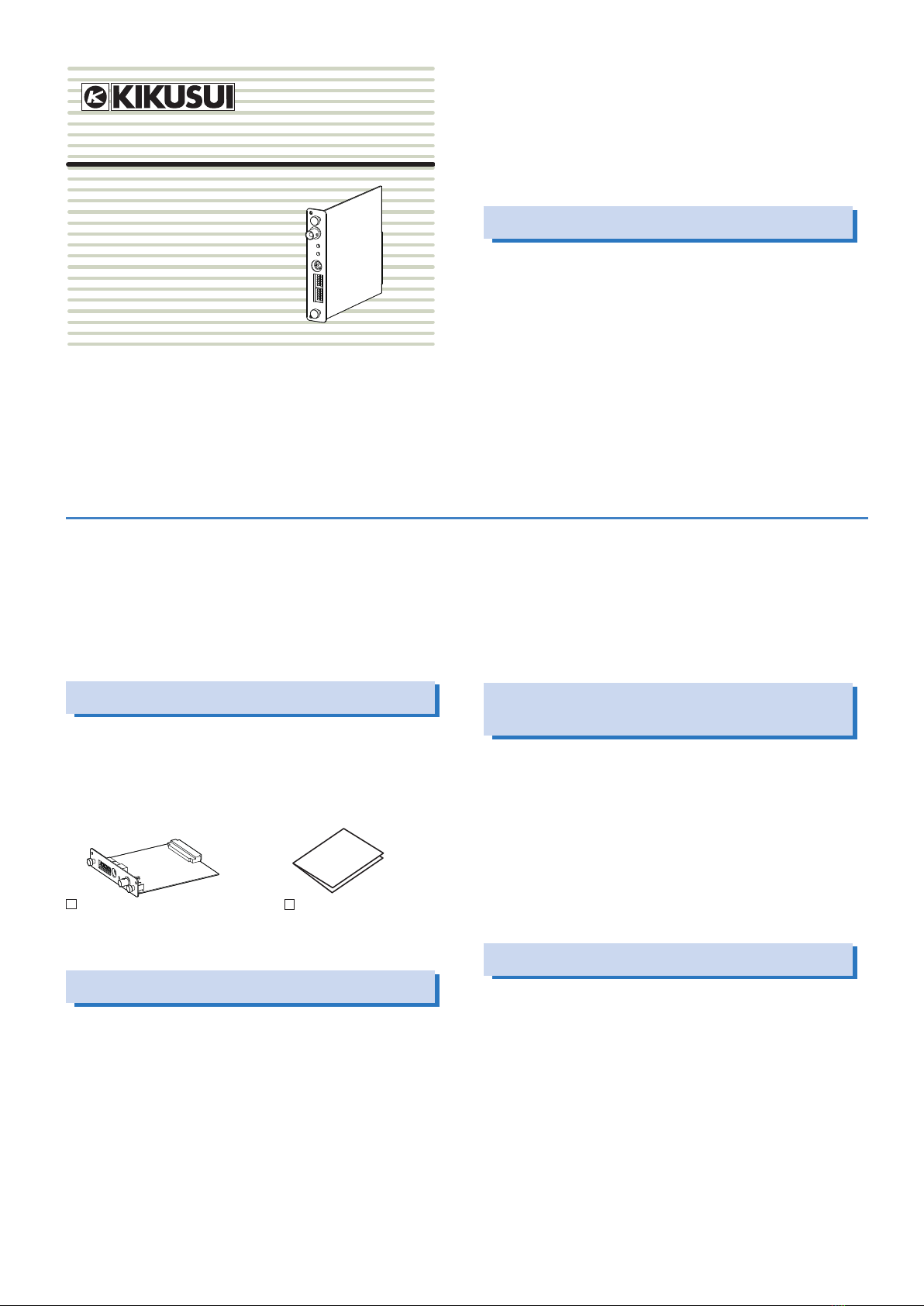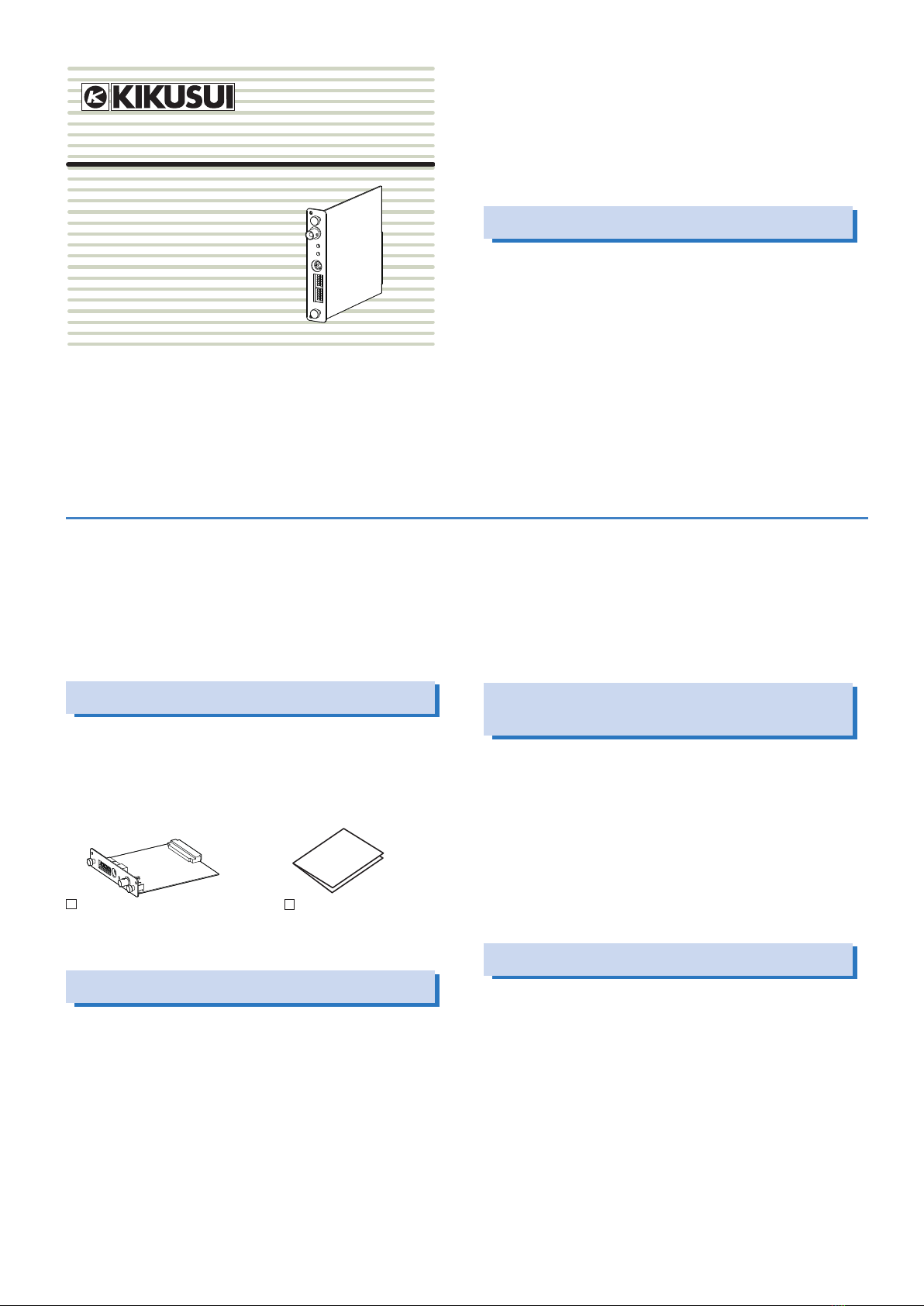
EX05-PCR-LE/ EX06-PCR-LE 1
PART NO. Z1-005-540, I0024901
Sep 2020
EX05-PCR-LE
EX06-PCR-LE
Setup Guide
PCR-LE/ PCR-LE2 series
Analog Signal Interface
Thank you for purchasing the PCR-LE/ PCR-LE2 Series analog
signal interface.
This option is used to control PCR-LE/ PCR-LE2 Series AC
power supply output with analog signals.
• EX05-PCR-LE
This board simply amplifies the waveforms that it receives
and outputs the result.
• EX06-PCR-LE
This board varies the voltage of the output AC waveform (sine
wave) on the basis of DC signals that it receives.
Features
Using this product with external signals, you can achieve the
following:
• Use as a power amplifier (EX05-PCR-LE only)
• Vary the voltage of output AC waveforms (EX06-PCR-LE only)
• Control through external contacts
You can turn the output on and off, execute and stop se-
quences, clear alarms, and shut down the output.
• Monitor the PCR-LE/ PCR-LE2 Series operation status
You can monitor the output status, alarm status, busy status,
current peak limit status, and overload status.
Check at Unpacking
Upon reception of the product, confirm that the package con-
tains the necessary accessories and that the device and ac-
cessories have not been damaged during transportation. If the
device is damaged or any accessory is missing, notify Kikusui
distributor/agent.
Setup guide
EX05-PCR-LE or EX06-PCR-LE (1 pc.)
Combination with Other Options
This product cannot be used simultaneously with the following
PCR-LE/ PCR-LE2 Series options.
LIN40MA-PCR-L Line Impedance Network
IT01-PCR-L Immunity Tester
The EX05-PCR-LE and EX06-PCR-LE cannot be used at the
same time.
Firmware version of PCR-LE/ PCR-
LE2
When using the EX05-PCR-LE/ EX06-PCR-LE, the PCR-LE/
PCR-LE2 must be required with the firmware version of 3.00 or
later. If the firmware version of the PCR-LE/ PCR-LE2 is 2.99 or
previous version, the PCR-LE/ PCR-LE2 is required for the firm-
ware update.
To check the firmware version of the PCR-LE/ PCR-LE2, refer to
the operation manual of the PCR-LE/ PCR-LE2 series. In case,
the PCR-LE/ PCR-LE2 needs update, contact your Kikusui
agent or distributor.
Handling Precautions
Handling of the Board
• Ground yourself by touching a grounded metal object before
touching the board.
• Avoid handling the interface board in an environment subject
to strong static electricity.
• For storage, provide electrostatic protection measures such
as the anti-static bag accompanying the interface board.
• Do not drop a board or subject it to other impact.
• Do not install or uninstall the interface board with the power
ON of the PCR-LE/ PCR-LE2 Series.
KIKUSUI ELECTRONICS CORP.
© 2013 KIKUSUI Electronics Corp.