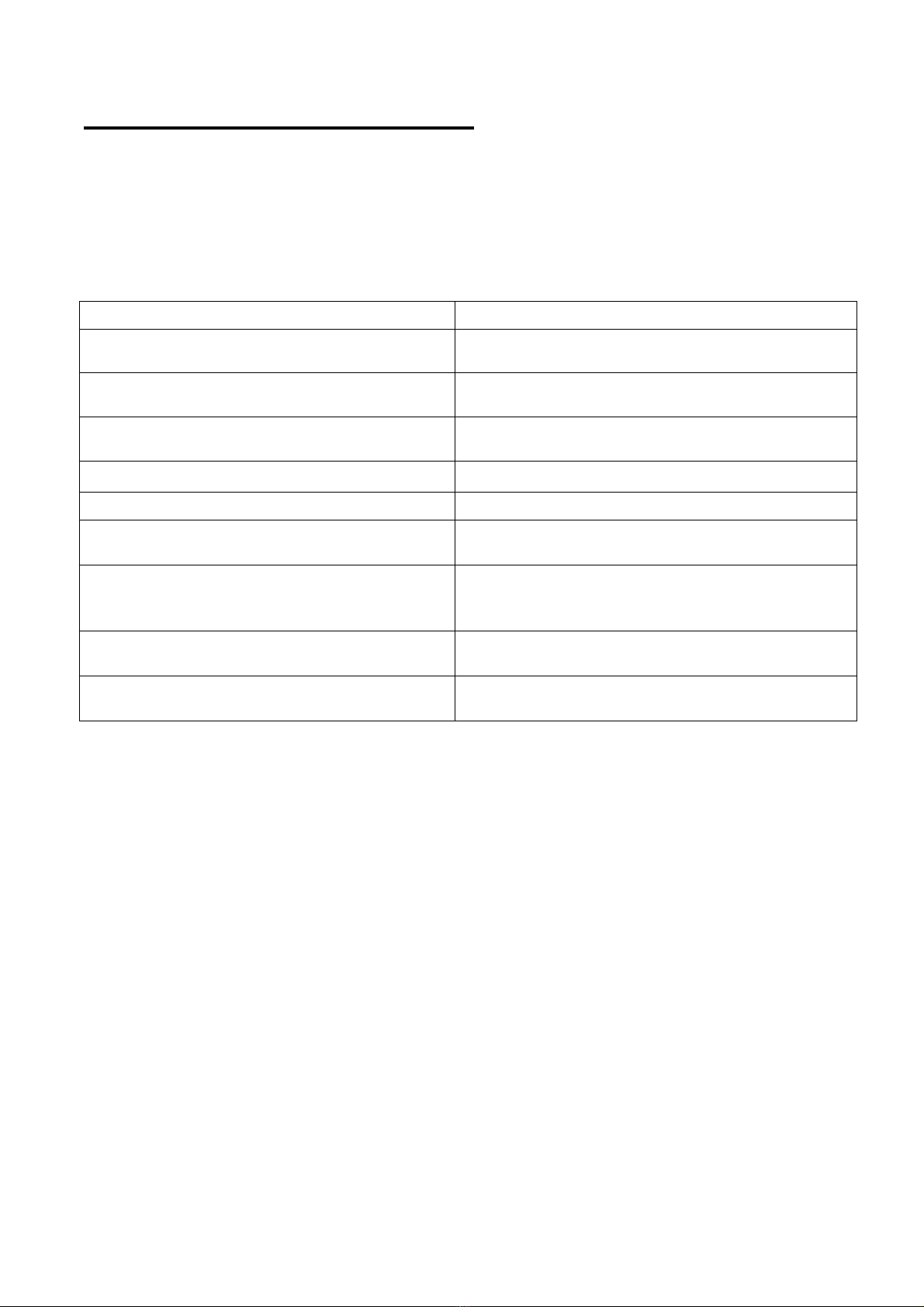Configuring Kilosaver Switch
When the Kilosaver switches on, the period for it to remain switch on can be preset from 0
seconds up to 8 hours. If no motion is detected during that period, the switch will then be
turned off automatically. However, if a motion is detected, the timing will be refreshed to the
preset period.
In order to configure the Kilosaver Switch timing, the Kilosaver must be connected to a power
source first.
Sequence of action Result
Press Config switch and hold for 3 seconds
or more then release.
RED LED will blink 3 times.
Press Config switch again to set the timing:
Timing is determined by the number of blinks
before the Config switch is pressed again:
• immediately before LED blinks again.
• Timing is 0 seconds, which is suitable
for testing purposes.
• after LED blinks once. • Timing is set at minute.
• after LED blinks twice. • Timing is set at 2 minutes.
• LED continues blinking. • Timing can be set to 60 minutes if it
continues to blink up to 60 times.
• on the 6
st
time henceforth, LED will
double-blink.
• Each double-blink adds 30 minutes to
the timing. 6
st
minutes.
• on the 62
nd
time (also 2
nd
double-
blink).
• Timing is set at 2 hours
• Continues double blinking at
second interval.
• Each double-blink will add half an hour
until maximum of 8 hours.
Configuring Kilosaver Switch’s Lumination Dial:
Powering up the Kilosaver is not necessary for this setting. To configure such that Kilosaver
will activate the appliance:
• Only when the environment is dark, turn the dial anti-clockwise fully.
• Regardless of dark or bright, turn the dial clockwise fully.
To fine tune such that the appliance will activate only if the ambient light falls under a specific
brightness, then you have to connect the Kilosaver and power it up. Press the Config Switch
once and release immediately. You will notice that the Red LED will light up for 2 seconds
and then blink once. Thereafter, the Red LED may be flickering. Turn the dial until the
flickering is off then turn slowly until the flickering starts. That will be the ambient brightness
that Kilosaver will activate the appliance as long as the ambient light remains at that level or
darker. Should the ambient light becomes brighter, the Kilosaver will not activate the
appliance.