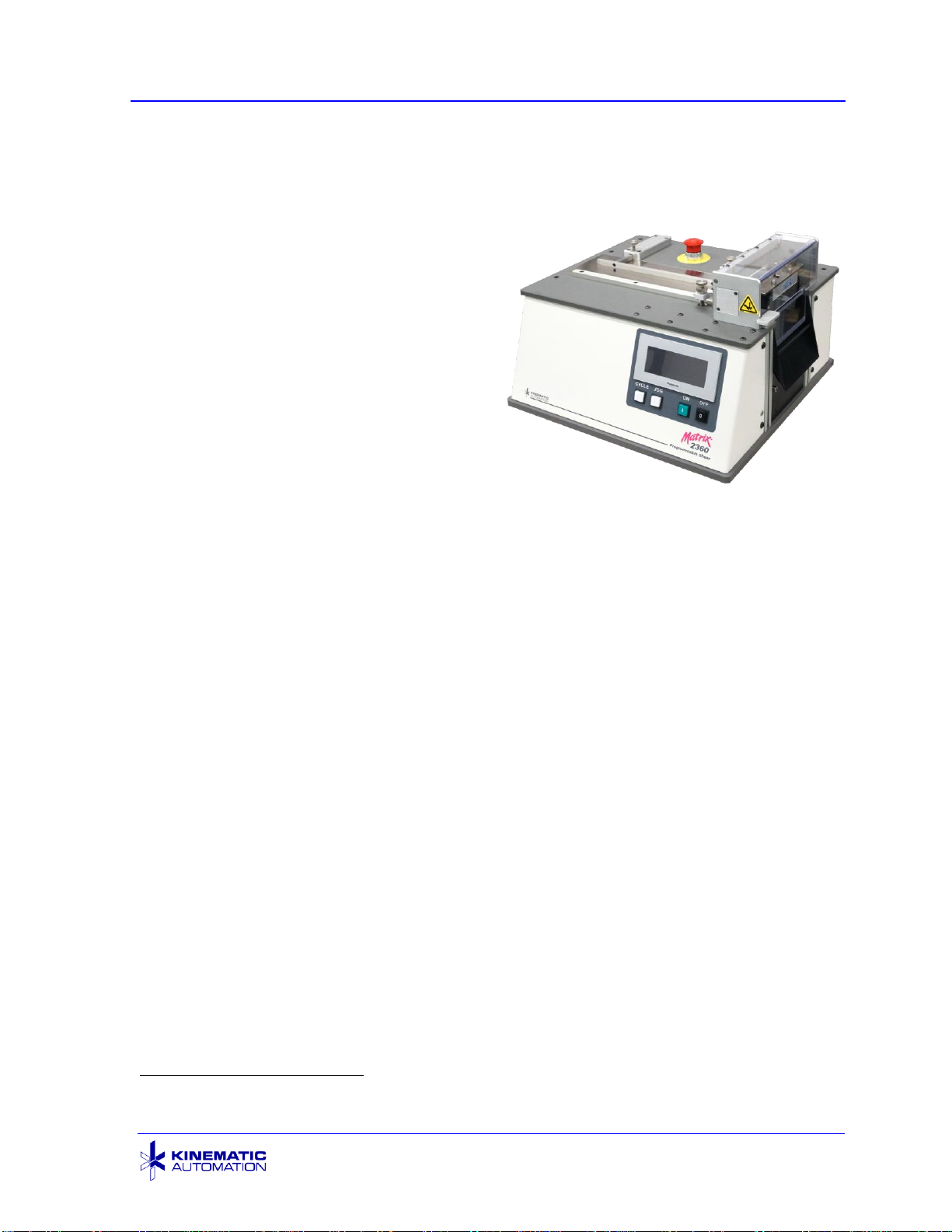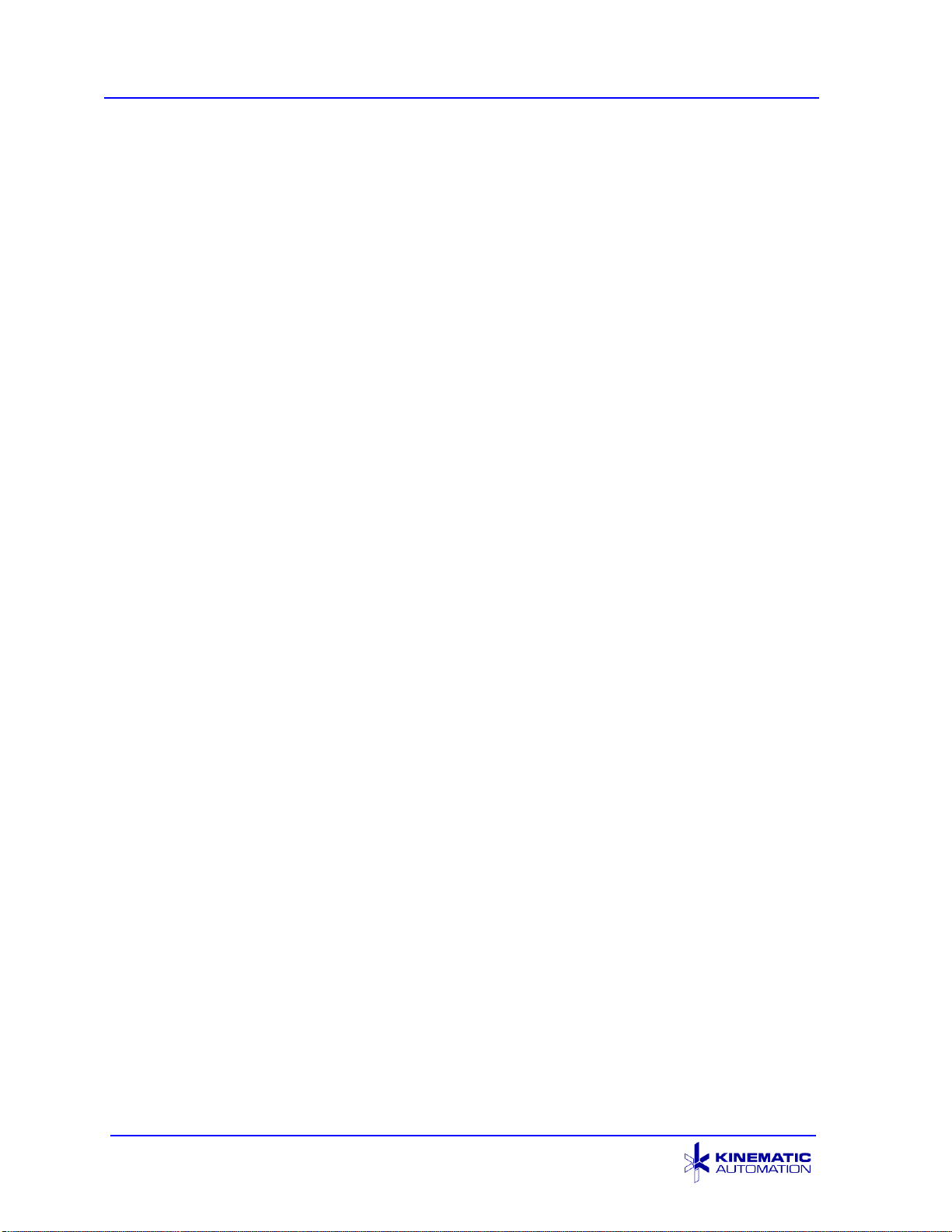Table of Contents
ii 12-092600 A
5.1.6 Optional Components....................................................................... 20
5.2 TURNING THE MACHINE ON...................................................................... 21
5.3 SYSTEM CONTROL DESCRIPTION.............................................................. 22
5.3.1 Touch Screen Control ...................................................................... 23
5.3.2 Main Control Screen......................................................................... 24
5.3.3 Set Units Screen .............................................................................. 25
5.3.4 Options Screen................................................................................. 27
5.3.5 Options Screen (with Registration Option) ....................................... 28
5.3.6 Run Screen ...................................................................................... 28
5.3.7 Alert Screens.................................................................................... 29
5.4 SET-UP FOR NEW MATERIAL .................................................................... 30
5.4.1 Guide Rails....................................................................................... 30
5.4.2 Roller Tension.................................................................................. 31
5.4.3 Offset Adjustment............................................................................. 32
5.5 SUMMARY OF PROCEDURE FOR CUTTING STRIPS....................................... 34
6INSTALLATION OF OPTIONAL FEATURES ..........................37
6.1 OPTIONAL SUPPORT SPINDLE .................................................................. 37
6.1.1 Installing the Optional Support Spindle ............................................ 37
6.2 OPTIONAL AUTOMATIC ROLL FEED ........................................................... 39
6.2.1 Installing the Automatic Roll Feed.................................................... 40
6.2.2 Setting the Loop Sensor Controls..................................................... 46
6.3 OPTIONAL FEATURE REGISTRATION.......................................................... 47
6.3.1 Micrometer Adjustments................................................................... 48
6.3.2 Set Registration Sensor Amplifier Settings....................................... 50
6.3.3 Testing and Adjusting the Registration Feature for Speed............... 50
6.3.4 Leading Edge Alignment Pointer...................................................... 52
6.4 OPTIONAL OUTPUT CARD GUIDE .............................................................. 53
6.5OPTIONAL MAGNETIC EXIT GUIDE............................................................. 53
7MAINTENANCE .......................................................................54
7.1 FACTORY SEALED SETTINGS.................................................................... 54
7.2 PREVENTIVE MAINTENANCE ..................................................................... 54
7.3 BLADE REMOVAL..................................................................................... 56
7.4 CLEANING THE BLADE.............................................................................. 60
7.5 SHARPENING THE GUILLOTINE BLADE ....................................................... 60
7.5.1 Assembling the Fixture & Blade ....................................................... 61
7.5.2 Blade Specifications......................................................................... 62
7.5.3 Sharpening Process......................................................................... 62
7.6 REMOVAL OF THE DIE BLOCK ................................................................... 66
7.7 CLEANING THE DIE BLOCK ....................................................................... 67
7.8 LUBRICATING THE DIE BLOCK................................................................... 68
7.9 REINSTALLING THE DIE BLOCK ................................................................. 69
7.10 LUBRICATING AND REINSTALLING THE BLADE............................................. 69
7.11 BLADE DRIVE BELT,ROLLER &BUSHING REPLACEMENT ............................ 71