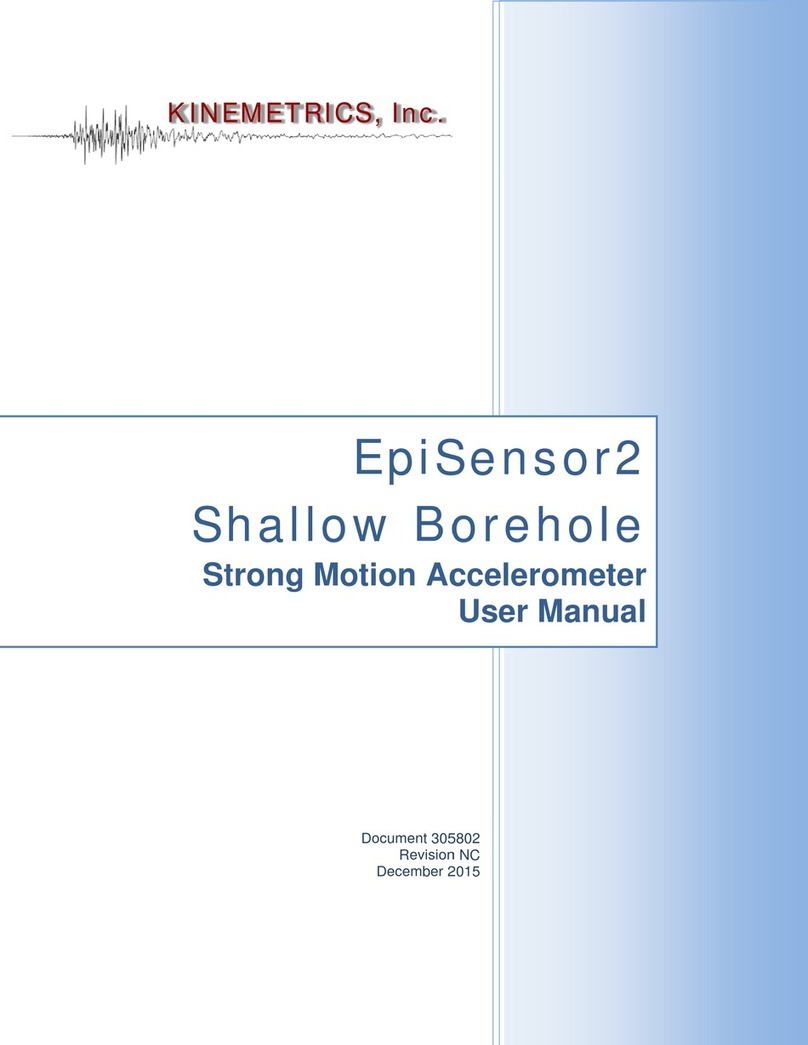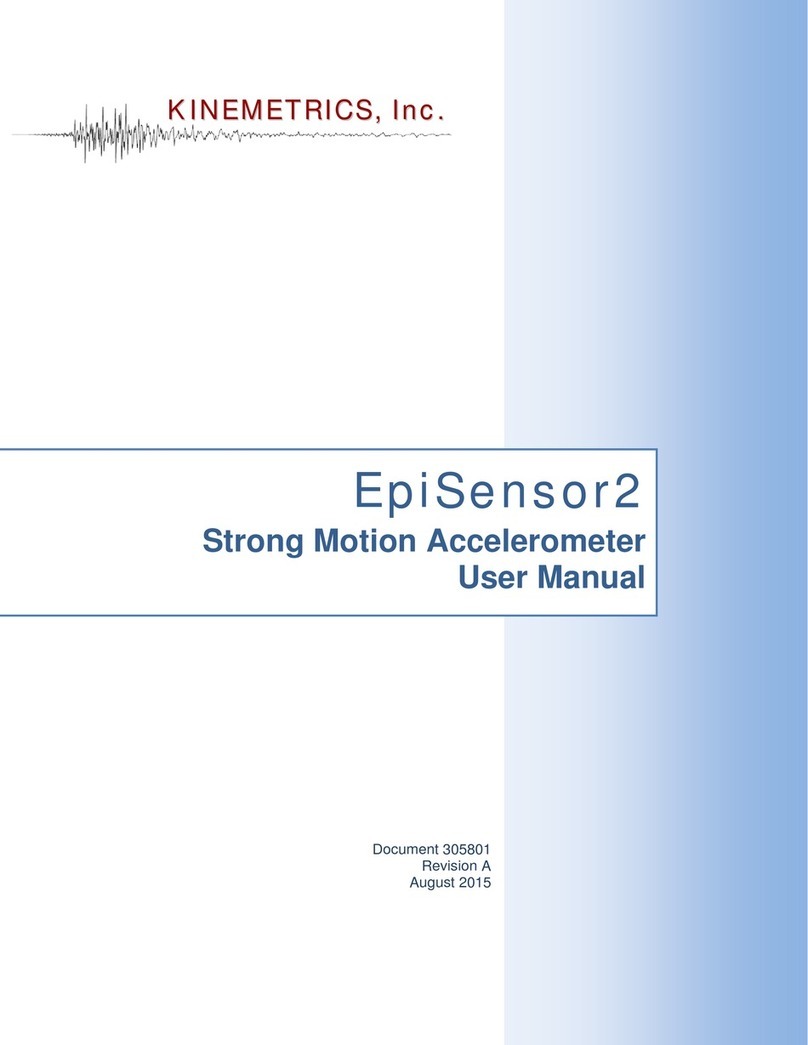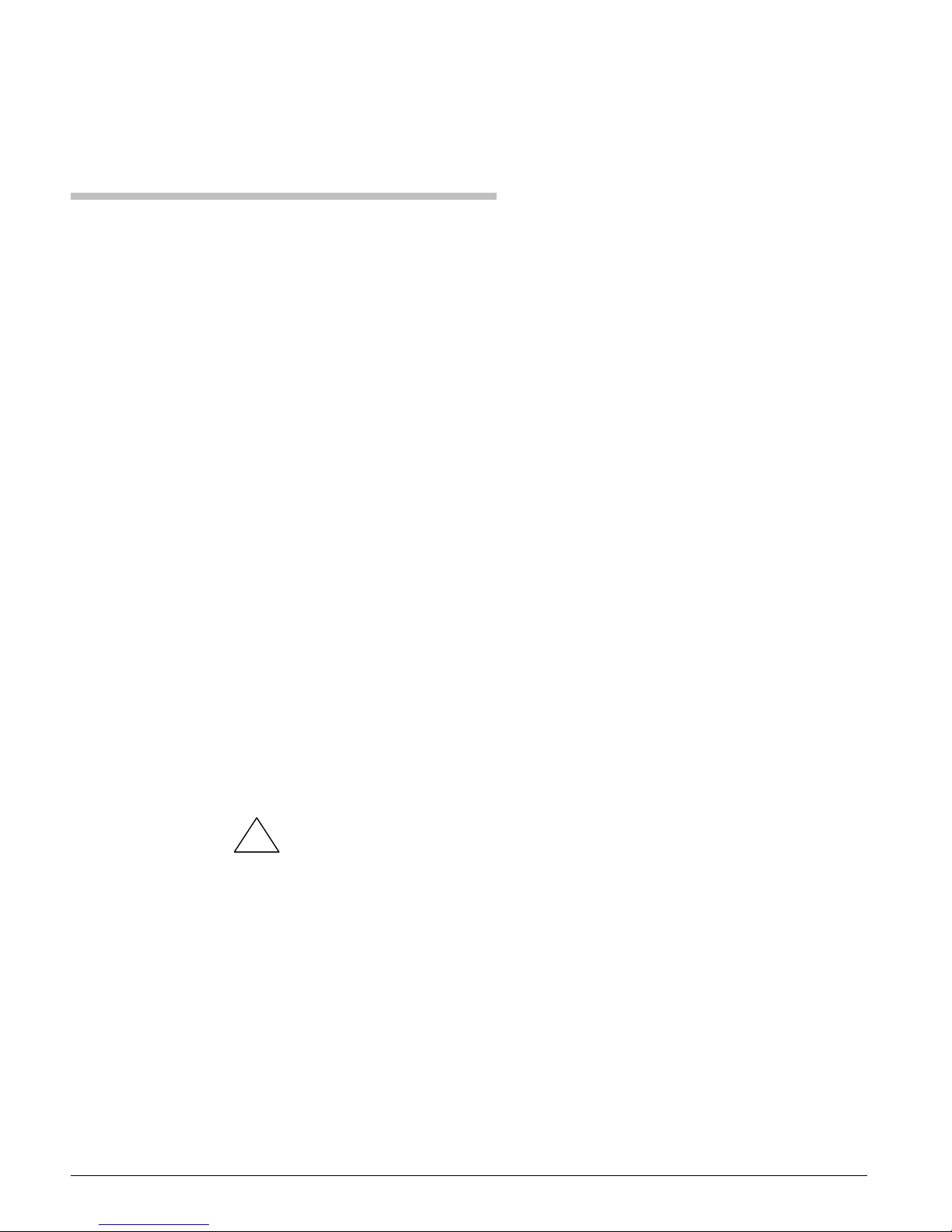DOCUMENT 301900, REVISION D
Figure 19: Amplitude, phase, and step response of the EpiSensor
response model...........................................................................39
Figure 20: X, Y and Z coordinates...............................................................41
Figure 21: EpiSensor to Altus recorder cable..............................................52
Figure 22: Parts for recorder-end mating connector assembly ....................54
Figure 23: Preparing 3/8"-wide foil tape from 1" foil tape..........................54
Figure 24: Recorder cable end with outer PVC jacket removed .................56
Figure 25: Recorder cable end with rope and cellophane removed.............56
Figure 26: Detail of foil shields, drain wires and foil tape ..........................57
Figure 27: Drain wires twisted together.......................................................58
Figure 28: Drain wire-to-black wire connection..........................................58
Figure 29: Outer foil tape and drain-wire shrink tubing..............................59
Figure 30: Schematic of EpiSensor cable to both mating connectors .........59
Figure 31: Foil tape and stripped-and-tinned wires .....................................60
Figure 32: Wrapping the connection with PVC tape...................................60
Figure 33: Wrapping foil tape around outside of the connection ................61
Figure 34: Slipping Shrink-n-Shield tubing into place................................61
Figure 35: Shrink-n-Shield tubing in correct position (after shrinking) ......61
Figure 36: Completed assembly of recorder-end of cable 840356..............62
Figure 37: Parts for EpiSensor-end mating connector assembly .................64
Figure 38: Preparing 3/8"-wide foil tape from 1" foil tape..........................65
Figure 39: Example of a daisychain.............................................................66
Figure 40: Connection wrapped with PVC tape ..........................................67
Figure 41: Wrapping foil tape around outside of the connection ................68
Figure 42: Cable with Shrink-n-Shield tubing (outer tubing trimmed
back to show screen mesh) ........................................................68
Figure 43: Shrink-n-Shield tubing shrunk and in position...........................69
Figure 44: Completed assembly of EpiSensor end of cable 840356 ...........69
Tables
Table 1: Reasonable zero offset voltages ..................................................11
Table 2: Range/sensitivity calculations .....................................................23
Table 3: Output voltage-level jumper settings ..........................................27
Table 4: Amplifier configuration...............................................................27
Table 5: Function of headers X21 and X22...............................................28
Table 6: Calibration coil disconnect header ..............................................29
Table 7: Calibration coil test headers ........................................................30
Table 8: Input connections ........................................................................42
Table 9: EpiSensor cabling requirements (1 foot = 0.3048 meters)..........46
Table 10: Current requirements ...................................................................49
Table 11: Current requirements ...................................................................50
Table 12: Parts for recorder mating connector assembly.............................53
Table 13: Part order, recorder cable end......................................................55
Table 14: Parts for EpiSensor-end mating connector assembly ..................64
Table 15: Slide parts over cable jacket in this order:...................................66
Table 16: EpiSensor specifications..............................................................73