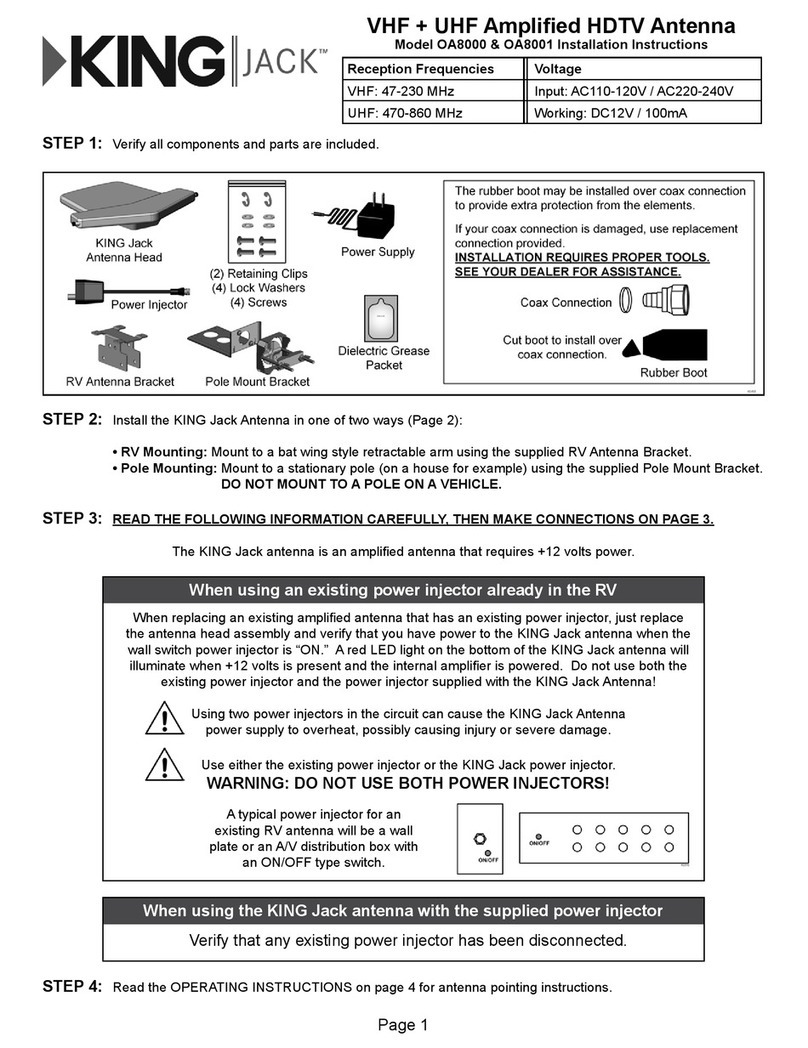Page 3
KING Jack Antennas are covered by a limited warranty from the date of original purchase.
KING Jack........................Four-year parts and one-year labor
Classic KING Jack............Two-year parts and one-year labor
This warranty does not cover installation, external wiring, refurbished units or the following:
• The product has been abused, misused, improperly installed or improperly maintained.
• The product has been used with an accessory other than a KING accessory designed for the product.
•RepairshavebeenmadeorattemptedbyothersthatarenotcertiedbyKINGtodosuchrepairs.
• Repairs are required because of normal wear and tear.
• Alterations have been made to the product.
• The product or any associated component has been opened without authorization or disassembled to any degree.
• Damage has been caused by powerwashing.
• Circumstances beyond the control of KING cause the product to no longer operate correctly.
• Customer is not the original owner.
PROCESSING A WARRANTY CLAIM
1) Technicianmustrstdetermineiftheunitisunderwarrantybyverifyingoriginalowneranddateoforiginal
purchase. Dealer must provide one of the following when submitting a warranty claim:
• copy of original purchase receipt, or
•ifunitwasinstalledbyanOEM,vericationofin-servicedate
2) Technician must call KING to get a Service Order Number (952) 922-6889.
Technician must not proceed without a Service Order Number.
• A KING technician will issue a Service Order Number and advise technician on how to proceed.
3) After repairs are completed, the following must be sent to KING:
• Defective Part if requested by KING (Warranty Labor Claim will not be processed until part is returned.)
• Warranty Consideration Form
• Copy of Work Order
• Proof of Purchase
KEY POINTS
1) For units in service longer than one year, the customer is responsible for labor time.
2) Installation parts (for example coax cables) are not covered.
3) Replacement parts are sent directly from KING. DO NOT USE NEW PRODUCT FOR WARRANTY
REPLACEMENT WITHOUT WRITTEN AUTHORIZATION FROM KING.
4) Technician must call KING before performing any work for which warranty labor reimbursement will be submitted
to KING. A KING technician will issue a Service Order Number and specify the allotted time for the repair. If
repairs will take longer than the allotted time, and the servicing dealer wishes to receive proper reimbursement, the
technician must receive prior authorization to exceed the allotted time.
5) Warranty claims must include: proof of purchase, Warranty Consideration Form with Service Order Number, and
copy of work order with labor time which matches that allotted by KING.
6) KING shall reimburse the servicing dealer for warranty work at their published labor rates.
7) If returning defective part, include paperwork with part. Clearly mark the Service Order Number on outside of box.
IMPORTANT! Only KING certied dealers are authorized to perform warranty evaluations and repairs.
Section 2 WARRANTY INFORMATION (All Jacks)