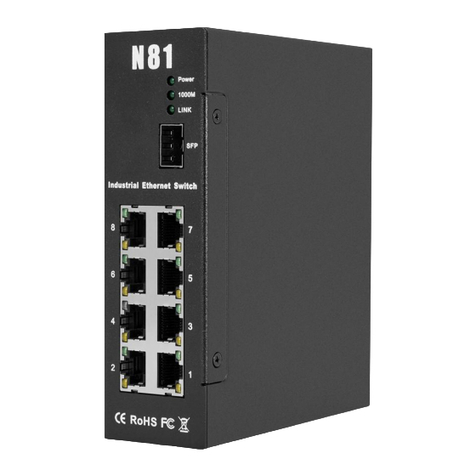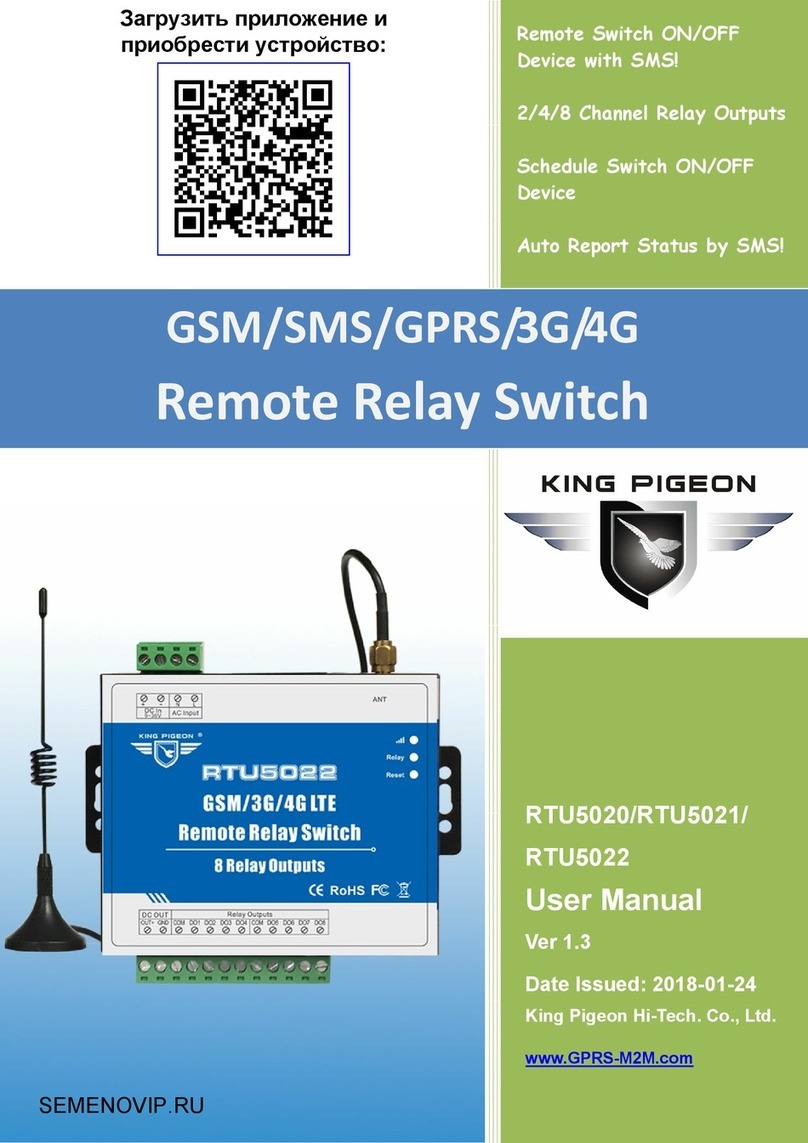Page 9 of 11 King Pigeon Hi-Tech. Co., Ltd. Ver 1.2
Remote Relay Switch
setup 008613570810254 as the 3
number.
Tel5: ---
Inquiry PWD +A Return all numbers
Delete PWD +A+series number Return 1~5 or 6~10 numbers.
8) Setup Daily Report Time
SMS Command Return SMS Content
Setup PWD +DR+series number+T+xx+yy
(Notice: series number= 1~10, xx =00~23, stands for hour,
yy=00~59, stands for minutes. )
Daily SMS Report 1 at: xx:xx
Inquiry PWD +DR Daily SMS Report at: xx:xx
Delete PWD +DRDEL+ series number Daily SMS Report at: xx:xx
9) SMS Control Relay Output
SMS Command Return SMS Content
Set DO Name PWD +DO+channel number+T+DO Name DOx:xxxx
Inquiry DO Name PWD +DO+ channel number<nn> DOx:xxxx
Delete DO Name PWD +DO+ channel number<nn> +DEL DOx:
Switch ON(Close) PWD +DOC+ channel number<nn> DOx: ON
DOy:ON
Switch OFF(Open) PWD +DOO+ channel number<nn> DOx: OFF
DOy:OFF
Inquiry all DO Current
Status
PWD +DOE DO1: ON/OFF
DO2:ON/OFF
Set Pulse Output time
PWD +DOP+ channel number<nn> +T+xxxx
(Notice:
xxxx=9999seconds, =0 stands for always
close)
DOx Pulse Output Time:xxxxS
Inquiry pulse output
time
PWD +DOT Pulse Output Time:xxxS
Pulse Output PWD +DOP+ channel number<nn>
10) Setup Timer(Total can setup 10 timer, every week to perform the preset actions, in timer action, the relay
exchange status will not alert SMS to users)
SMS Command Return SMS Content
Set Timer Relay Close Timer:
PWD+T+serial number(1~10)+Wx+Hhhmm+DOC
+ channel number
Relay Open Timer:
PWD+T+ serial number(1~10)+Wx+Hhhmm+
DOO+ channel number
Notice:
x =0-7, 0 stands for everyday,1~7stands for
Monday ~ Sunday, 1=Monday;
hh= 00~23, 2 digits, stands for hour;
mm=00~59, 2 digits, stands for minute;
Tips: Relay close time is according to Pulse
DOx: Weekly x hh:mm close
DOx: Weekly x: hh:mm open.