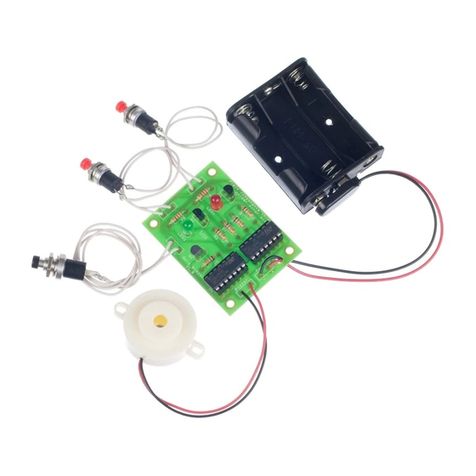USB lamp
www.kitronik.co.uk
Build Instructions
The finished USB lamp PCB is shown left. Before you put any
components in the board or pick up the soldering iron, just take a
look at the Printed Circuit Board (PCB). The components go in the
side with the writing on and the solder goes on the side with the
tracks and silver pads. You will find it easiest to start with the small
components and work up to the taller larger ones. If you’ve not
soldered before get your soldering checked after you have done the first few joints.
Step 1
Start with the resistor R1 (example shown right). The text on the PCB shows where R1 should
go. It doesn’t matter which way around the resistor goes into the board.
If you are building the white light version of the kit:
R1 is a 150Ωresistor (it will be marked with brown, green, brown coloured bands).
Or if you are building the colour changing version of the kit:
R1 is a 0Ω(it will be marked with a single black coloured band).
Step 2
Place the Light Emitting Diode (LED - shown left) in to LED1. The LED won’t work if it doesn’t go
in the right way around. If you look carefully one side of the LED has a flat edge, which must
line up with the flat edge on the outline on the PCB. You can mount this facing up from the
board, or if you prefer you can mount it at 90º angle to the PCB. To do this you will need to put
a 90º bend into the LED legs, just make sure you bend it so the flat edge on the LED is next to
the flat edge on the board. Once you are happy solder it into place.
Step 3
Solder the PCB mount right angled on / off switch (shown right) into SW1. The row of three
pins that exit the back of the switch must be soldered, but it won’t matter too much if
you can’t solder the other two pins.
Step 4
Finally the USB power lead needs to be connected. Feed the red and black wire
of the lead through the strain relief hole (see left). The red wire of the USB power
cable is soldered to the power connector labeled ‘Red’ and the black wire of
the USB power cable is soldered to the power connector labeled ‘Black’.
Checking Your Circuit
Check the following before you plug your lamp into a USB port.
Check the bottom of the board to ensure that:
•All holes (except the two large mounting holes) are filled with the lead of a component.
•All these leads are soldered.
•Pins next to each other are not soldered together.
Check the top of the board to ensure that:
•The flat edge on the LED matches the outline on the PCB.
•The red wire on the USB power cable is connected to the power connector labeled ‘Red’ and the
black wire on the USB power cable is connected to the power connector labeled ‘Black’.