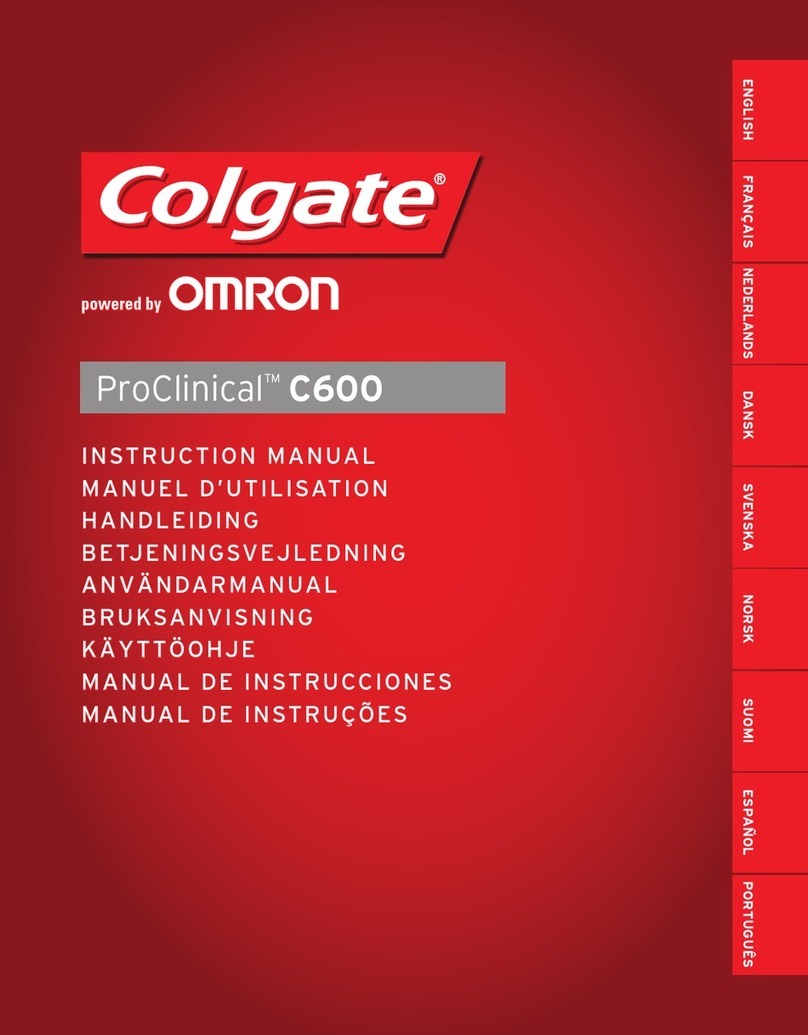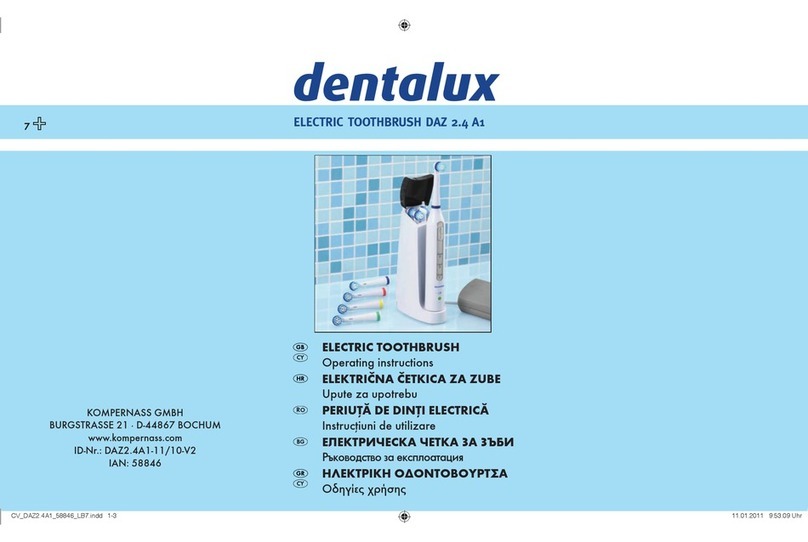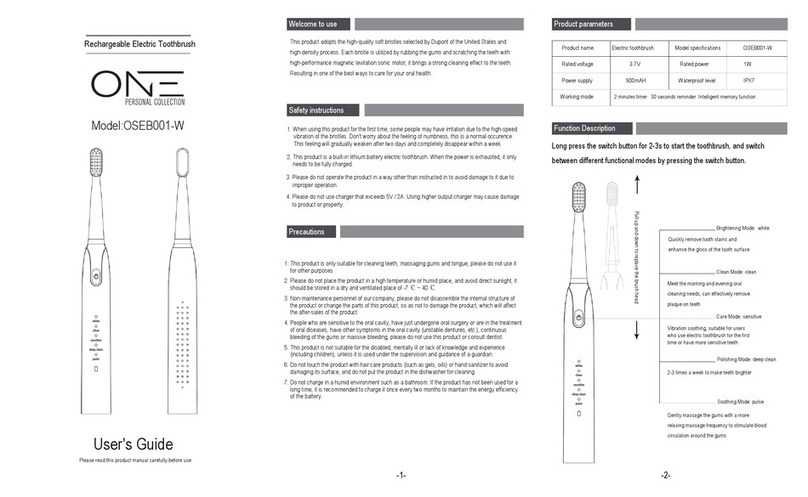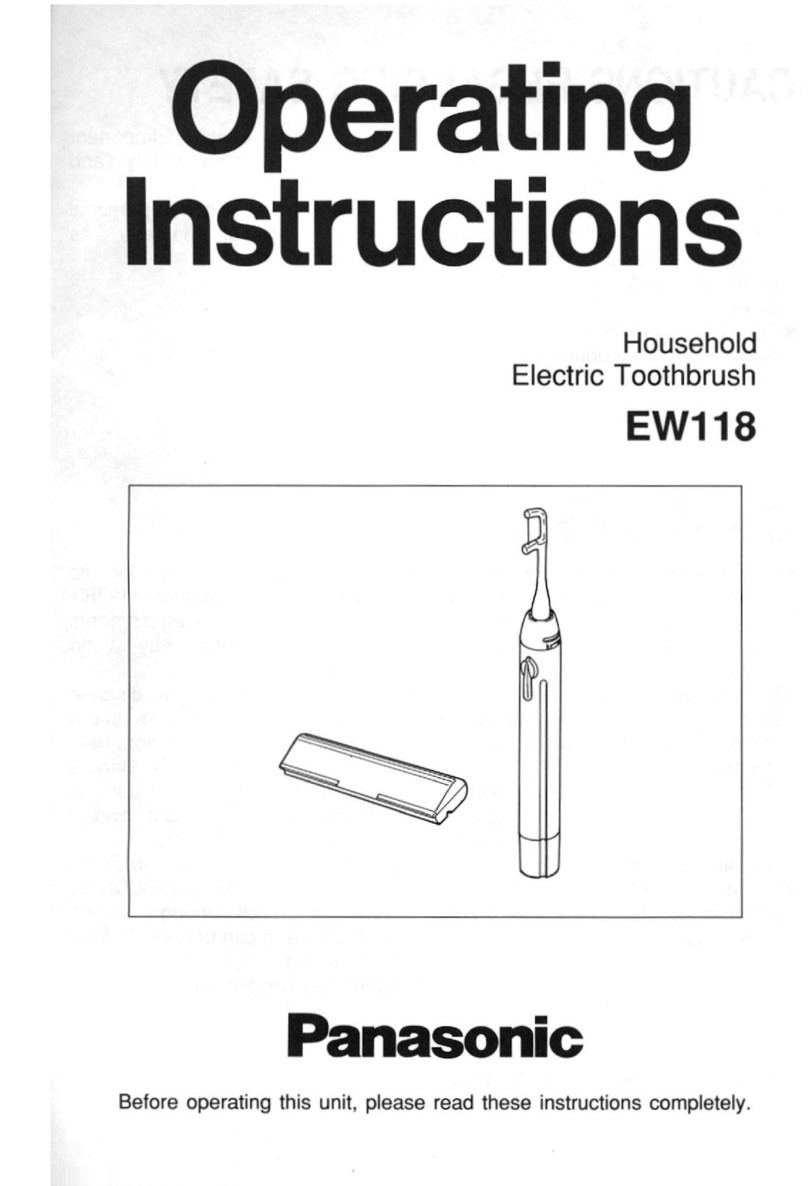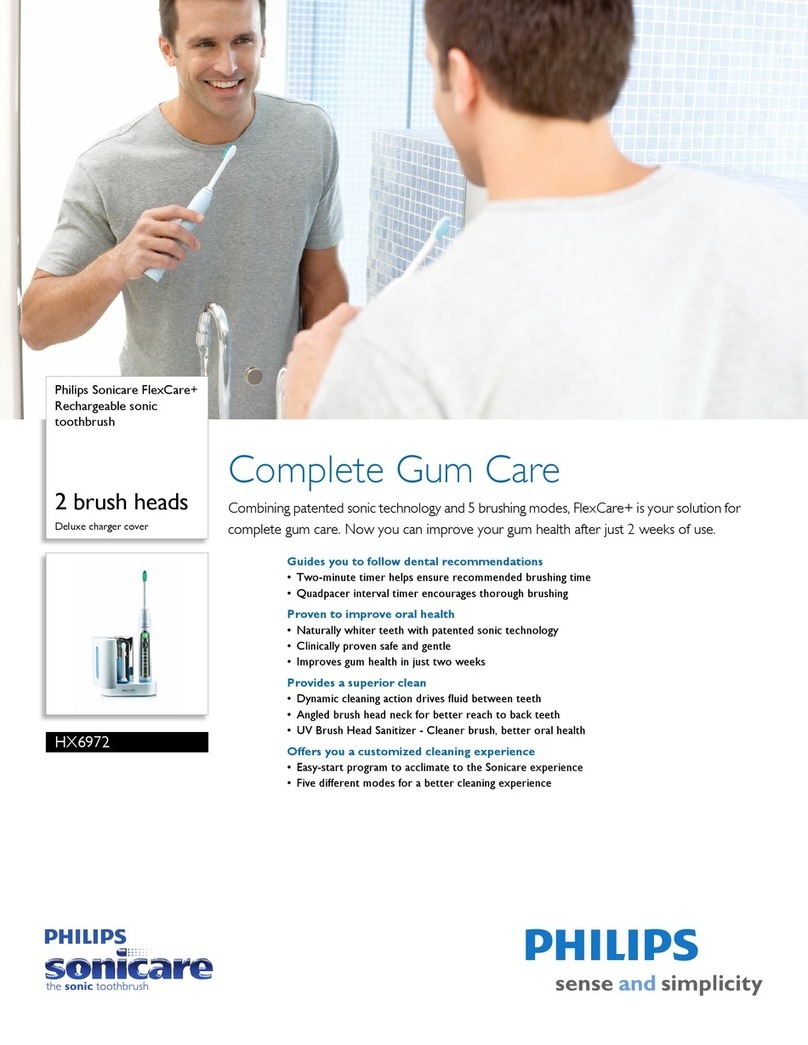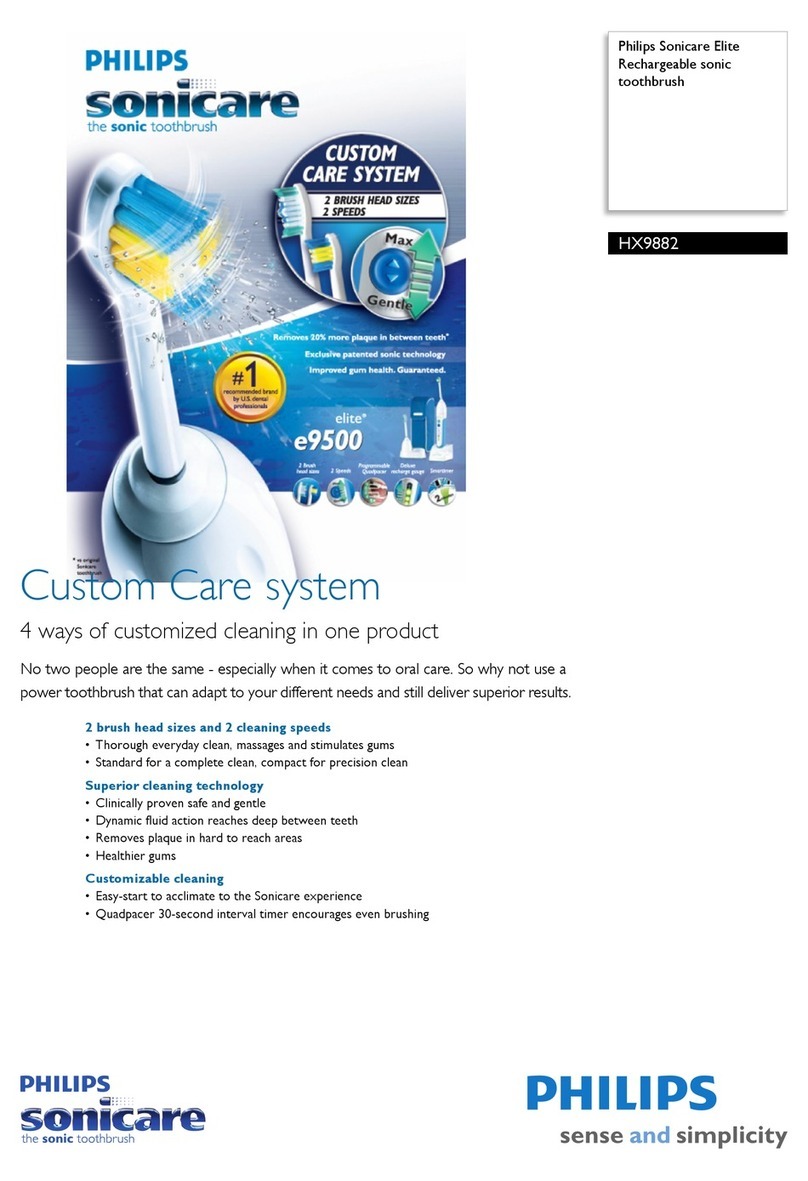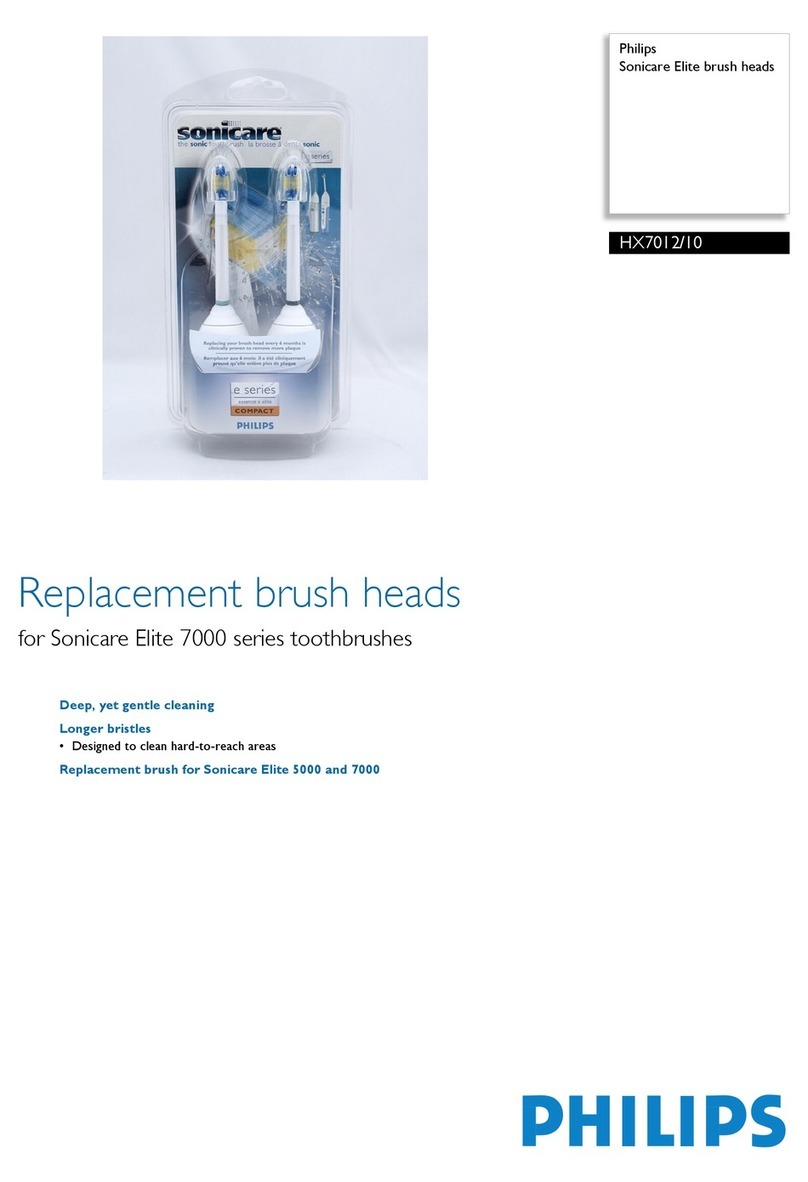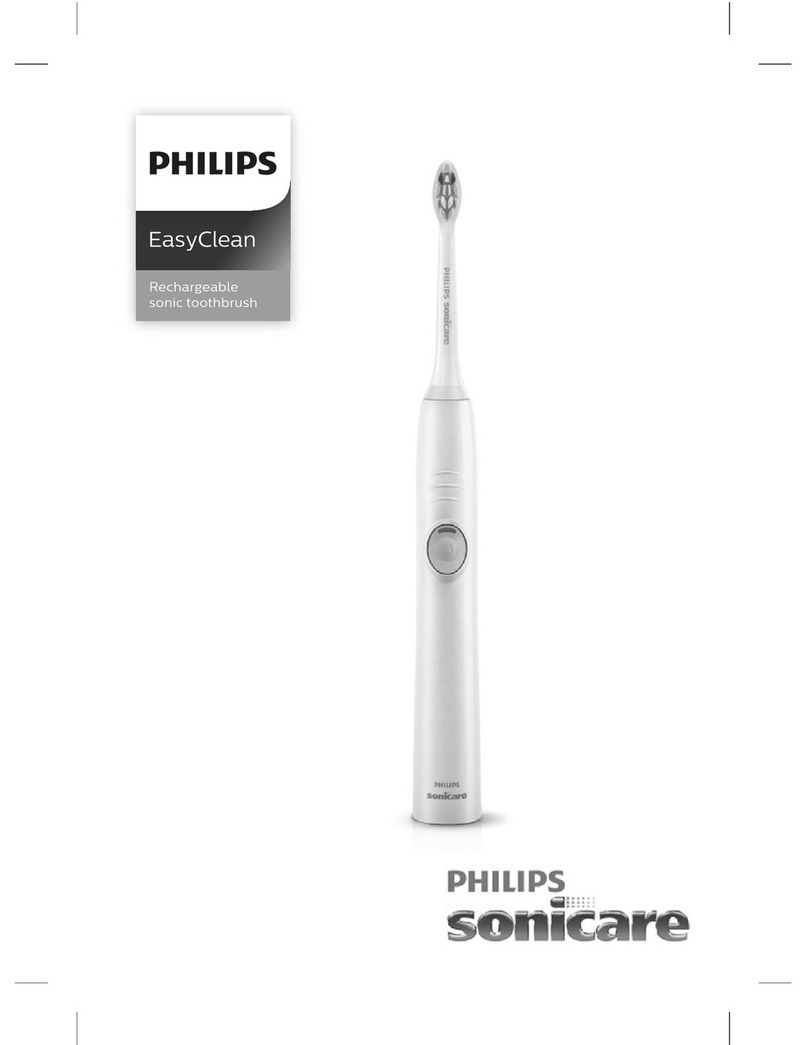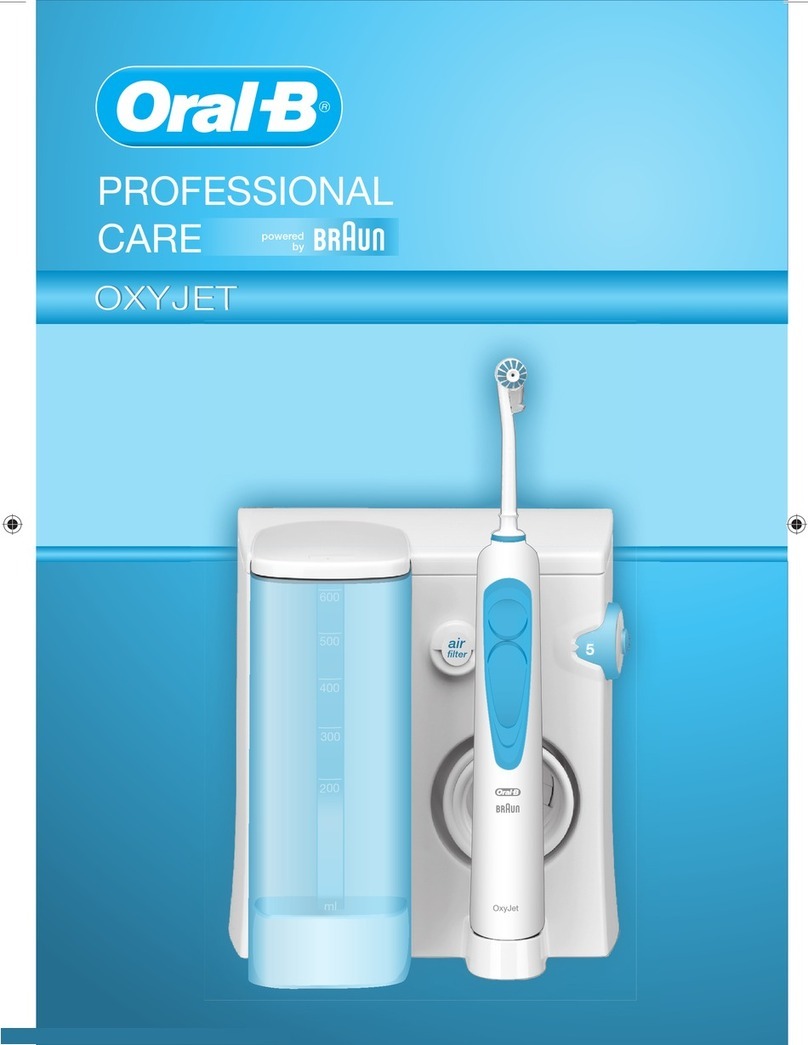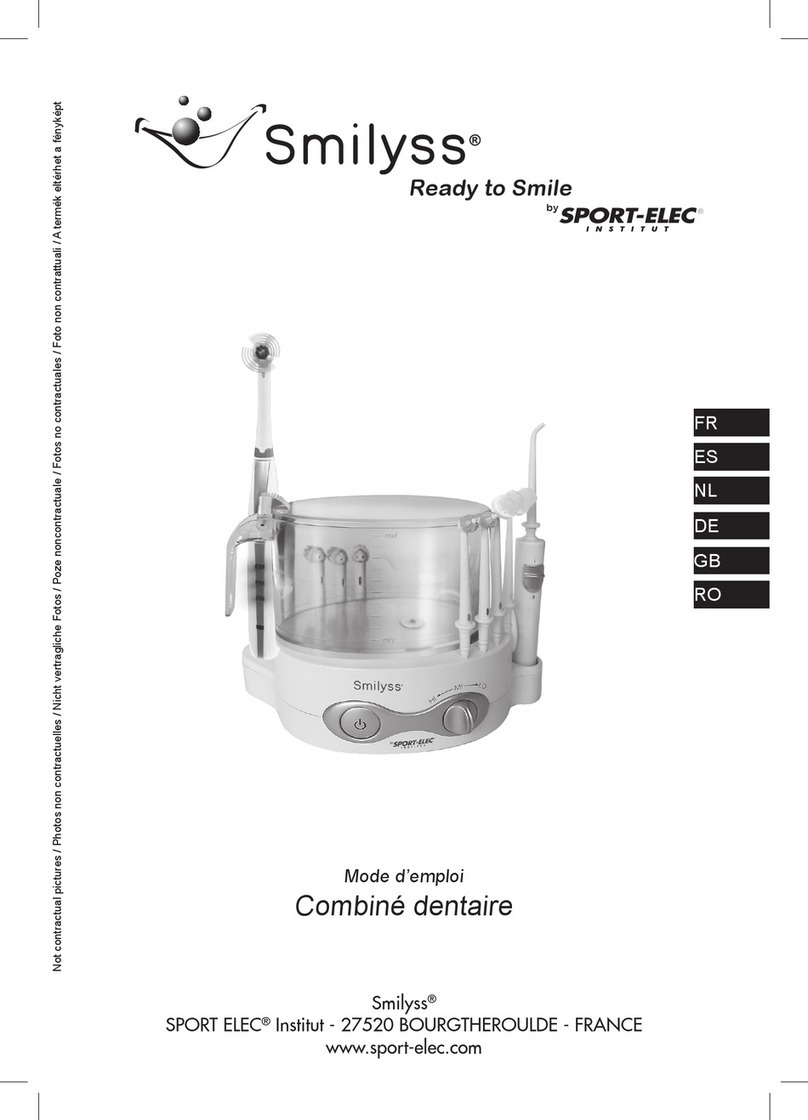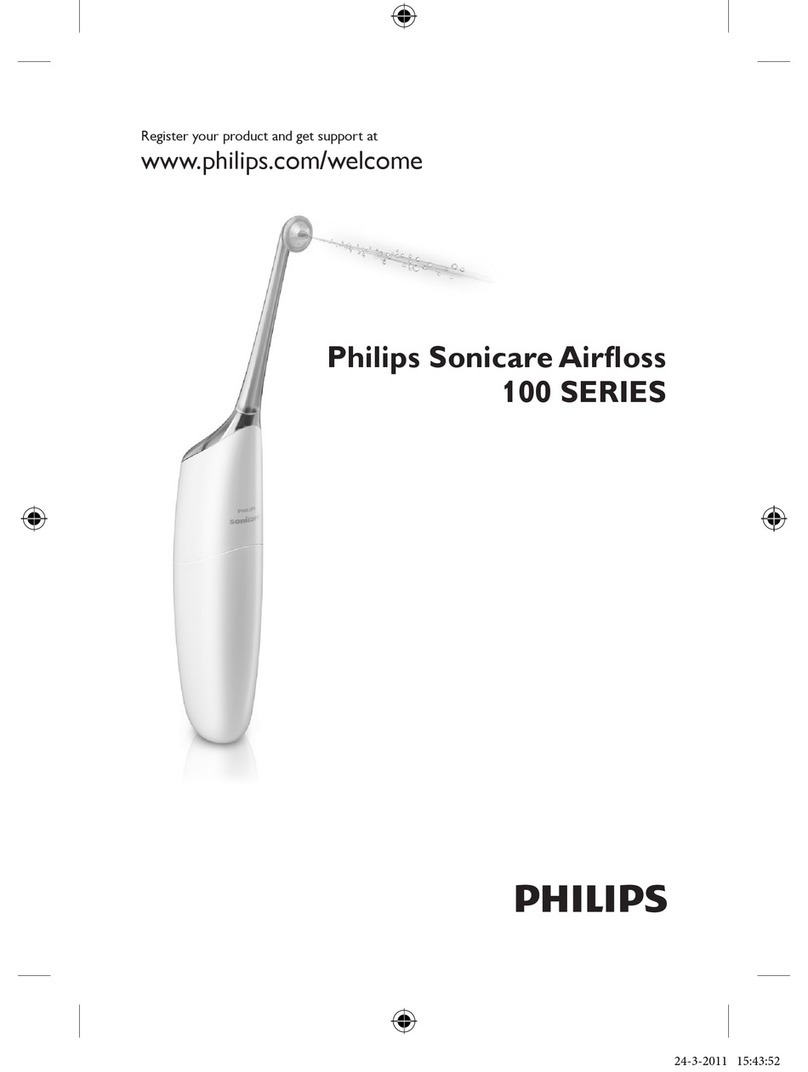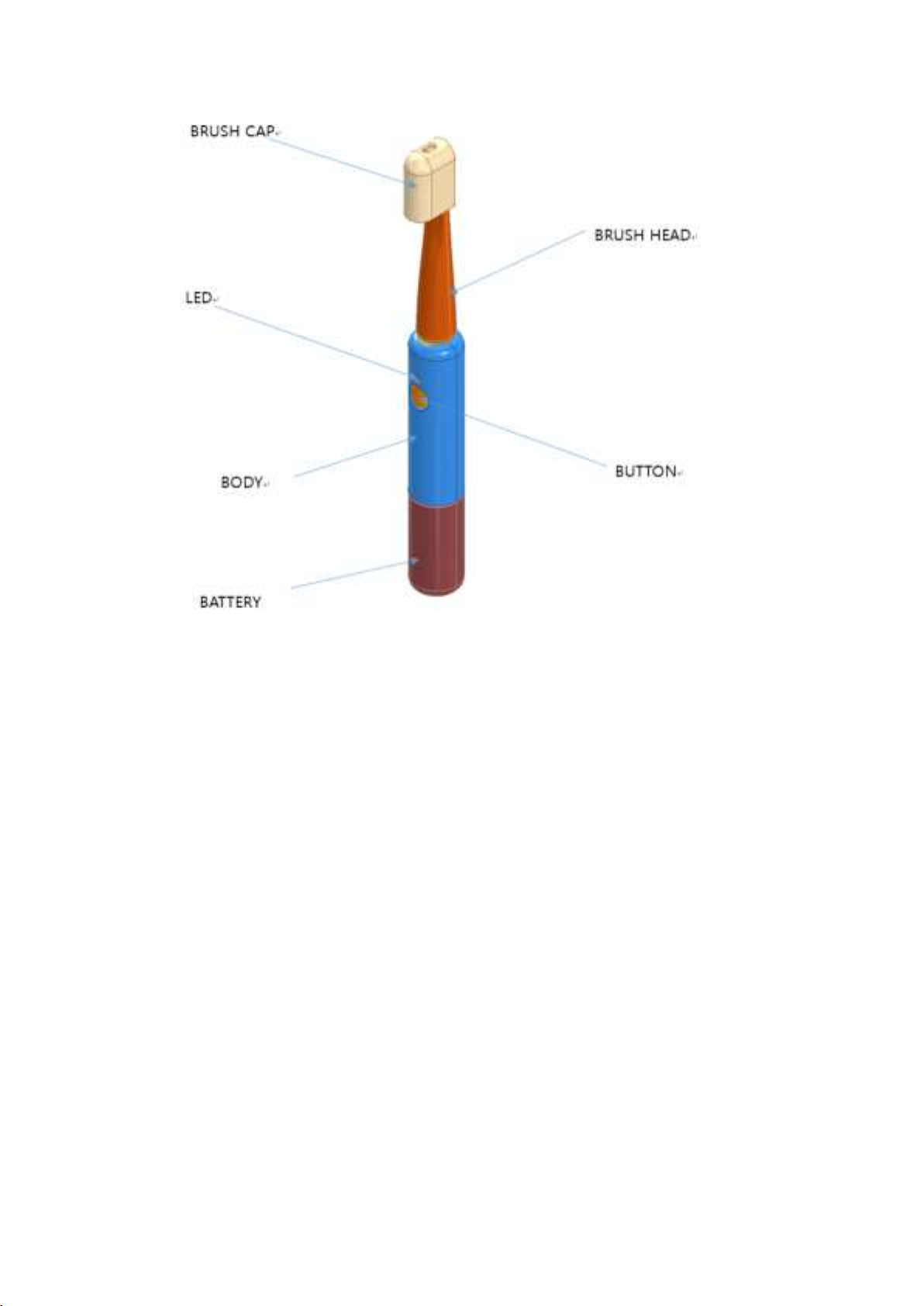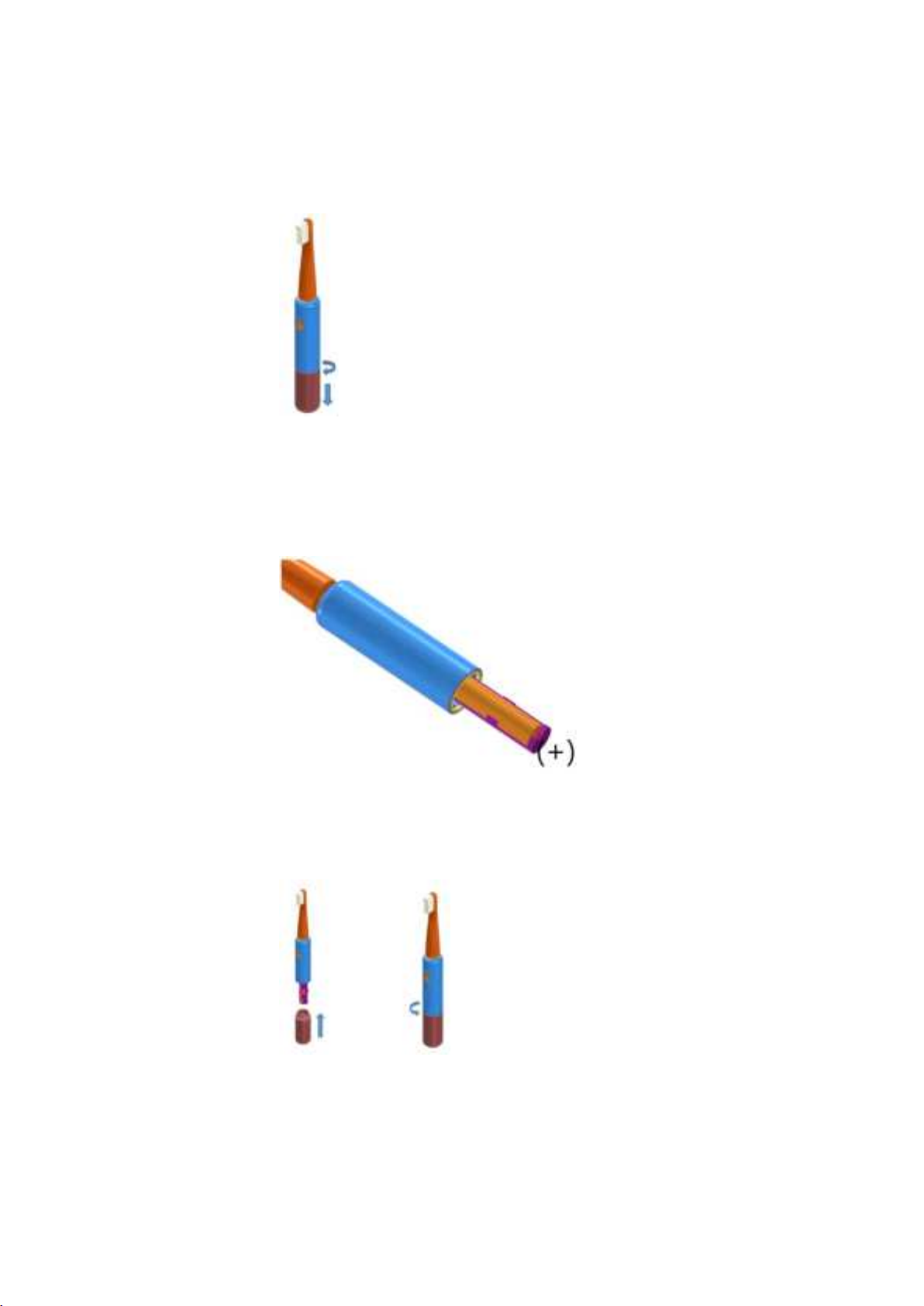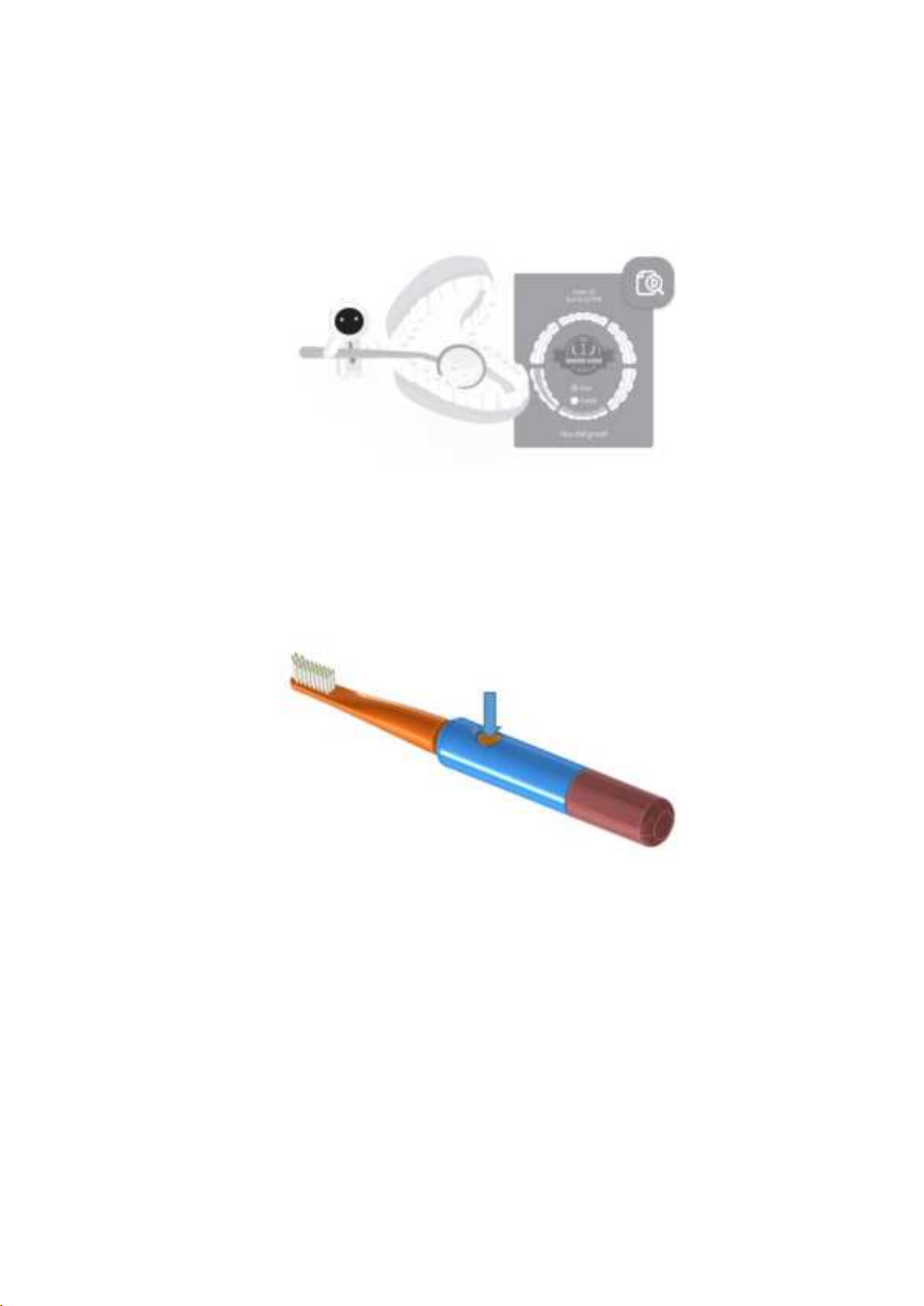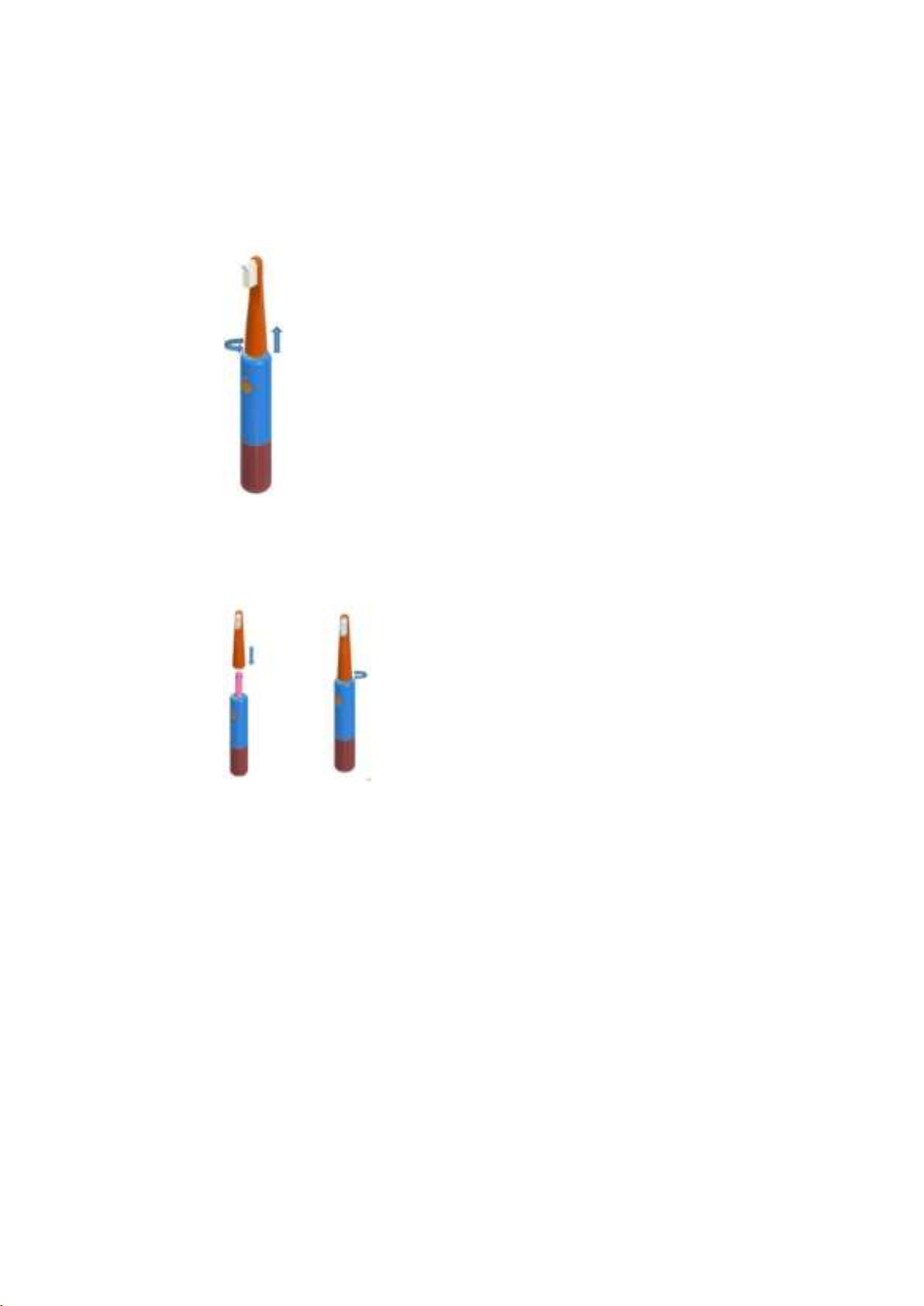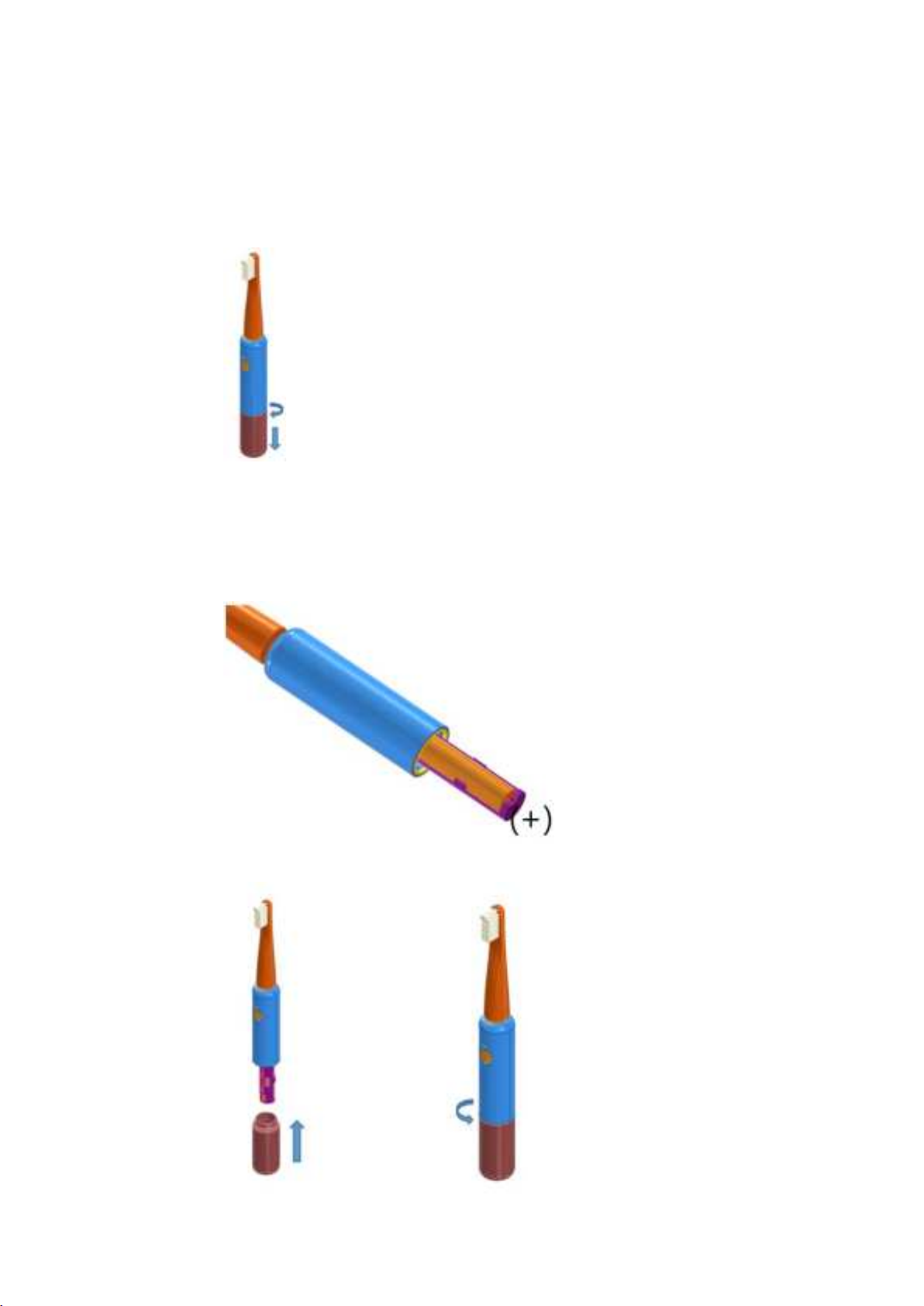●Failure self-test before service request
○The smart toothbrush is not working.
■Check if the battery's polarity is correct, and if it doesn't work even
though the polarity is correct, try putting in a new battery.
○The vibration of the smart toothbrush is weak.
■Check the vibration intensity in the app. The vibration intensity may
be set low.
■Replace the battery with a new battery (AAA) and try operating it.
○Smart toothbrushes are not searched when searching for Bluetooth
devices.
■Without a separate interlocking process, once you press the button
on the smart toothbrush, the app recognizes and connects the
smart toothbrush.
○The product is not connected or disconnected from the mobile device.
■Change the Bluetooth function of your mobile device to active.
■Make sure you have the latest version of the Brush Monster app
installed on your mobile device. (If you're not up to date, try
updating it to the latest version.)
■Use it within 10 meters without a wall between the product and the
mobile device.
■Try turning off and on your mobile device and running the Brush
Monster app again.
○The product turns off automatically.
■For the correct brushing time guide, the product will be
automatically turned off after about 160 seconds when interlocked
with the mobile device and about 120 seconds when using the
smart toothbrush alone.