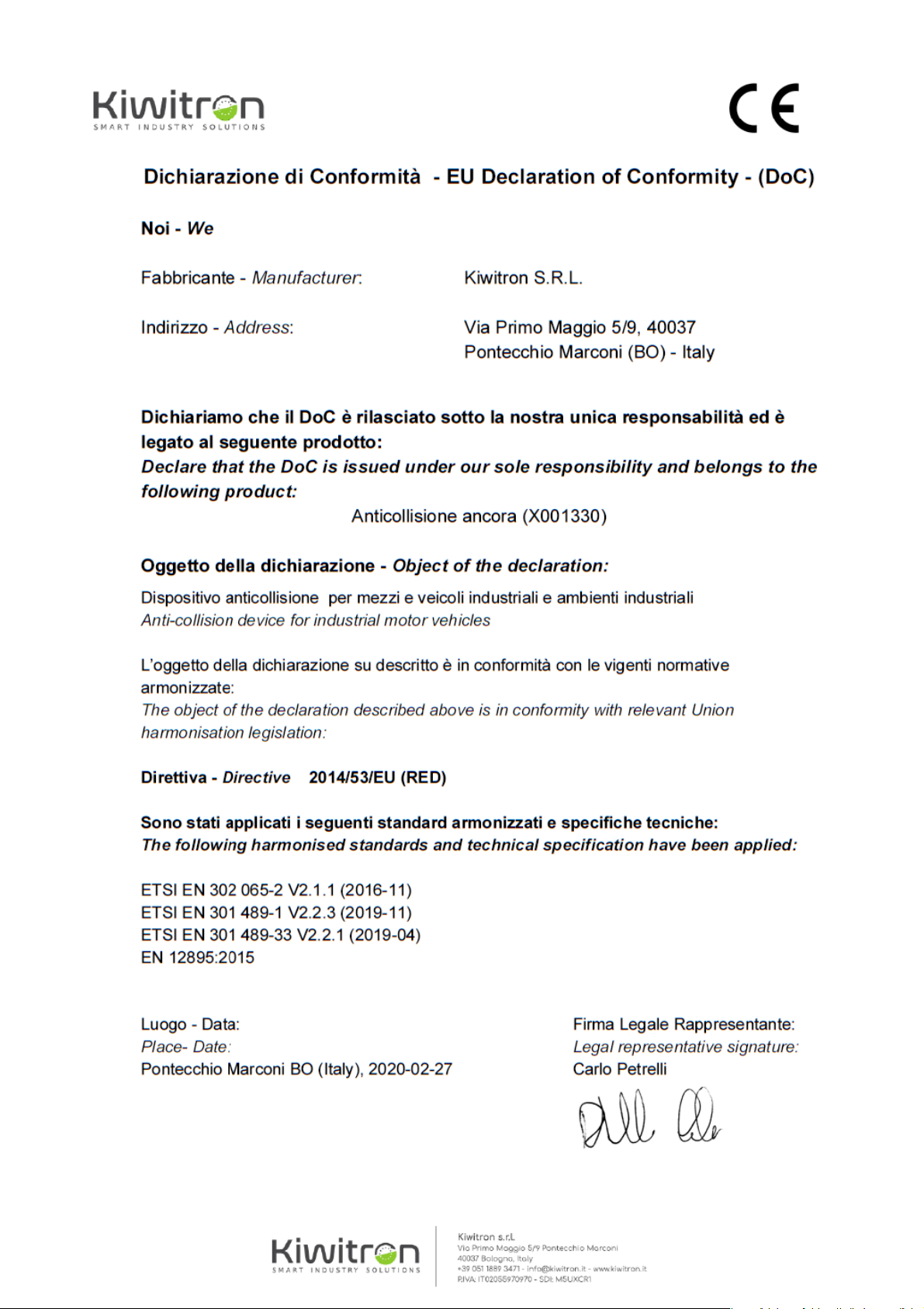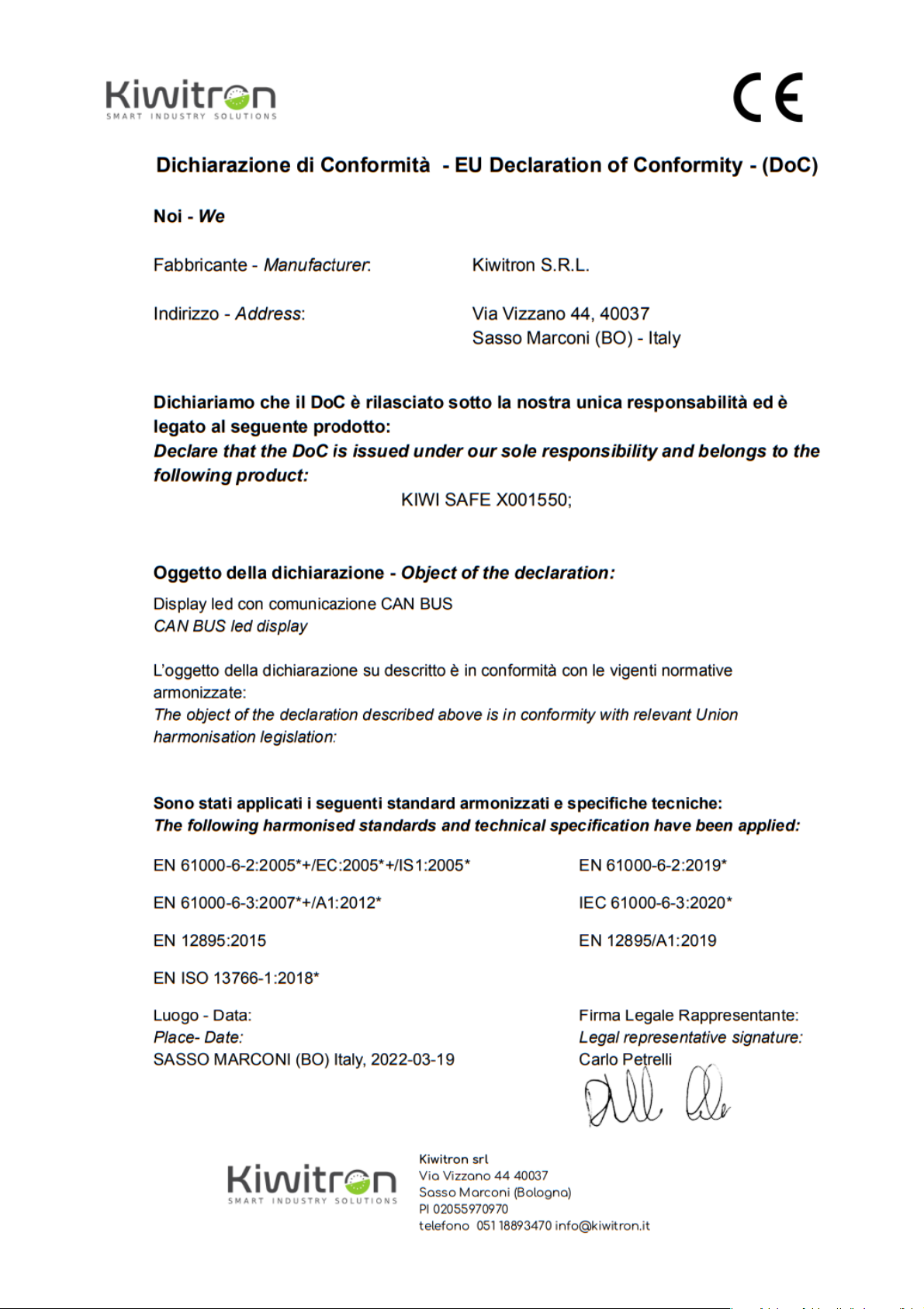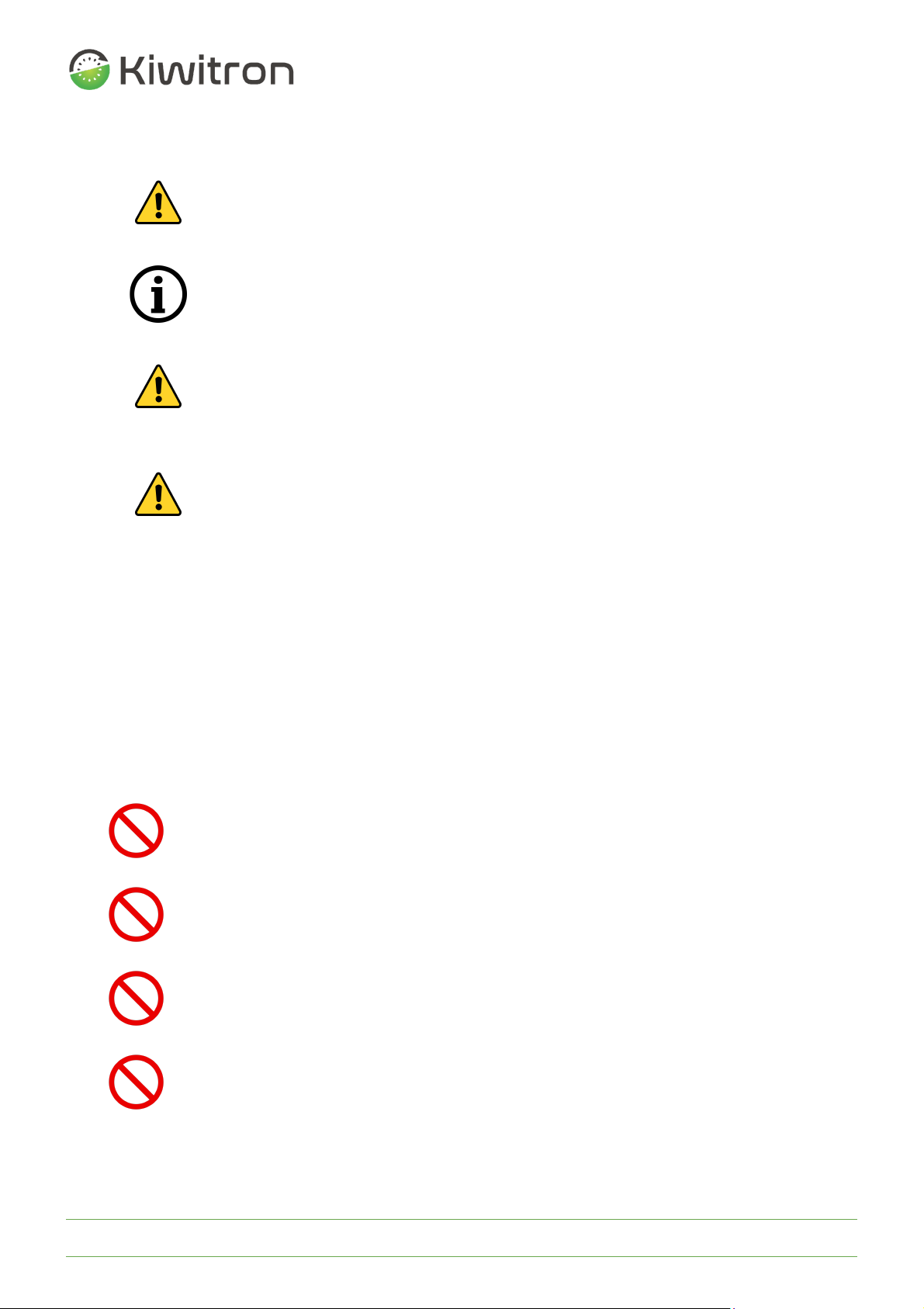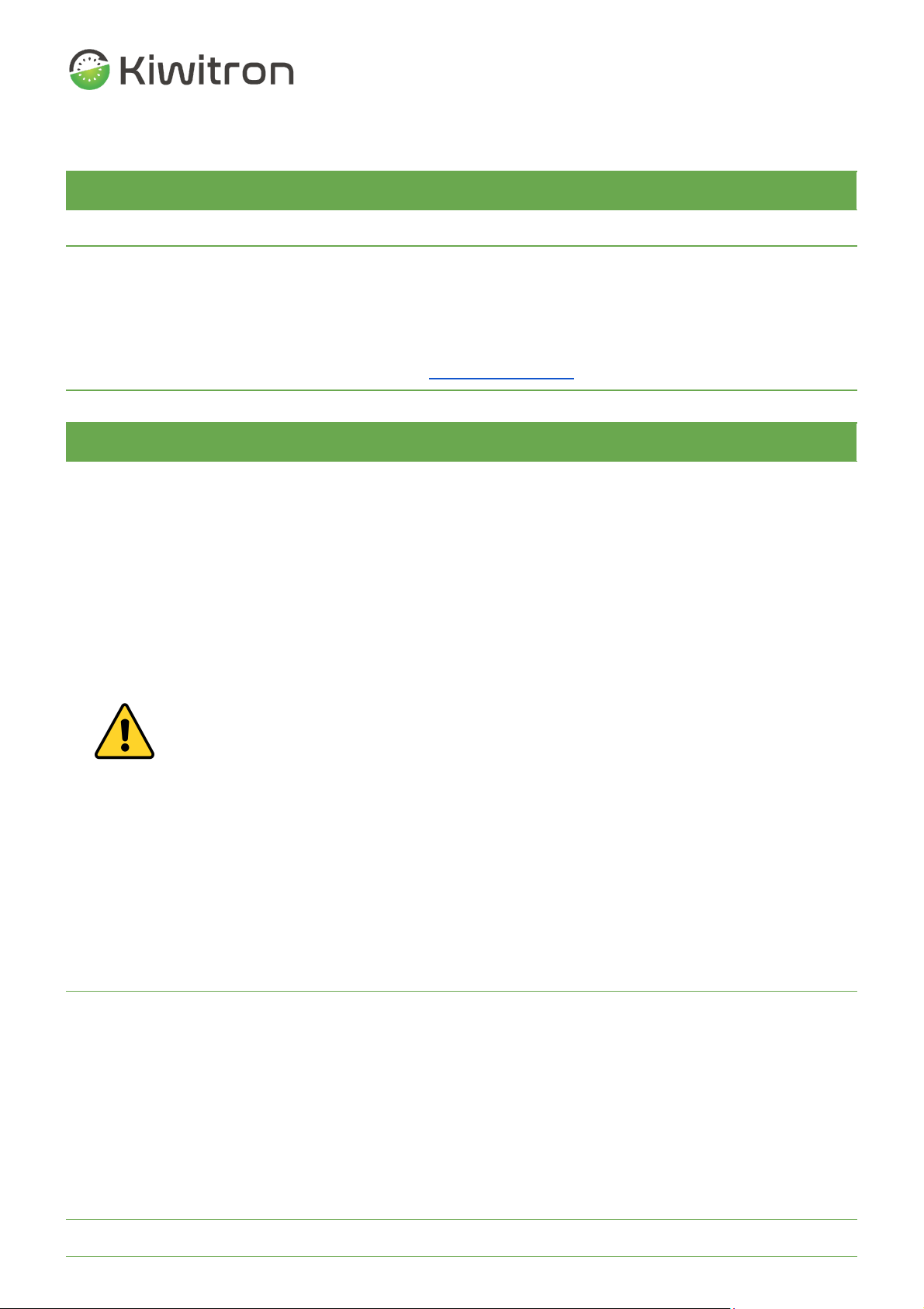SAFETY INSTRUCTIONS AND WARNINGS
The handling of the device must be entrusted to appropriately
trained and qualified personnel.
Before installing and operating the device, please read and
understand this manual carefully to avoid damaging the product and
putting your own safety at risk.
The technical information contained in this document is provided for
information purposes only and does not constitute a contractual
commitment.
Kiwitron s.r.l. reserves the right to make any graphic or functional
changes to devices and/or software without prior notice.
The KiwiCross Gate device CANNOT replace the safety devices of the
vehicle on which it is installed.
The KiwiCross Gate device MUST be installed in compliance with
general safety regulations.
It is forbidden to install the KiwiCross Gate device to inhibit or alter
the operation of the safety systems already on the vehicle.
It is forbidden to use the system to operate power contactors, as
opening them during current circulation would cause an electric arc.
WARNING THE OPERATOR of the vehicle before carrying out any
remote operation (web cloud or remote connection via PC) to prevent
dangerous situations.
The management of blocking (or slowing down) MUST respect the
safety of the machine and operators. The blocking of a machine MUST
NOT create potential dangerous situations.
Do not use the device in the presence of flammable gasses or fumes,
near filling stations, fuel depots, chemical plants or during blasting
operations. Avoid any potentially explosive atmosphere.
EN - KiwiCross Gate K006950