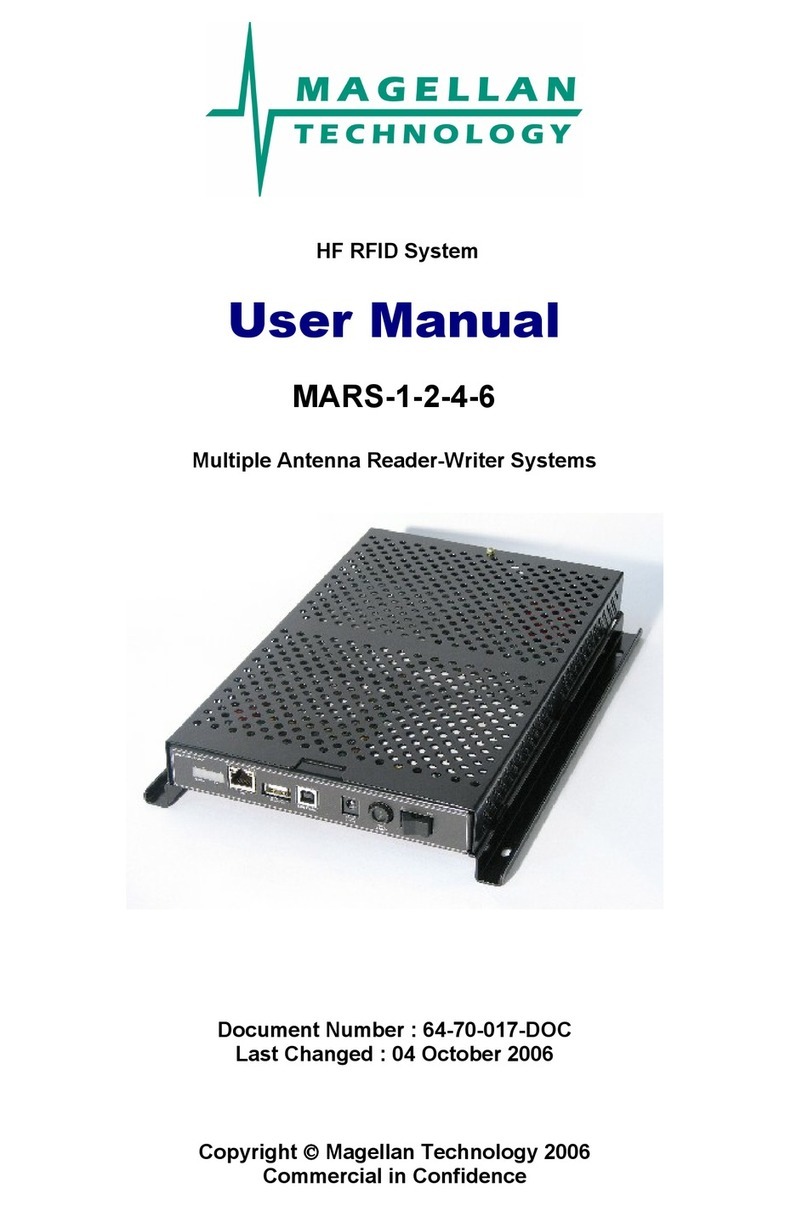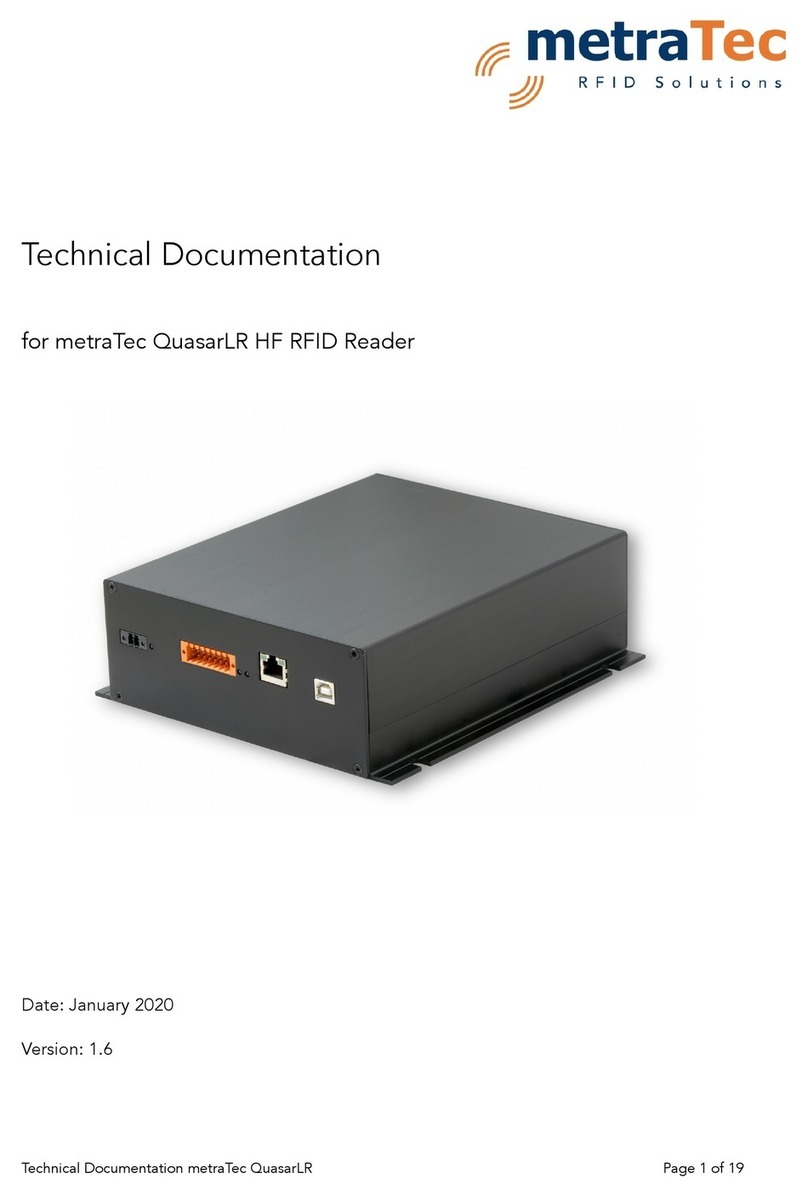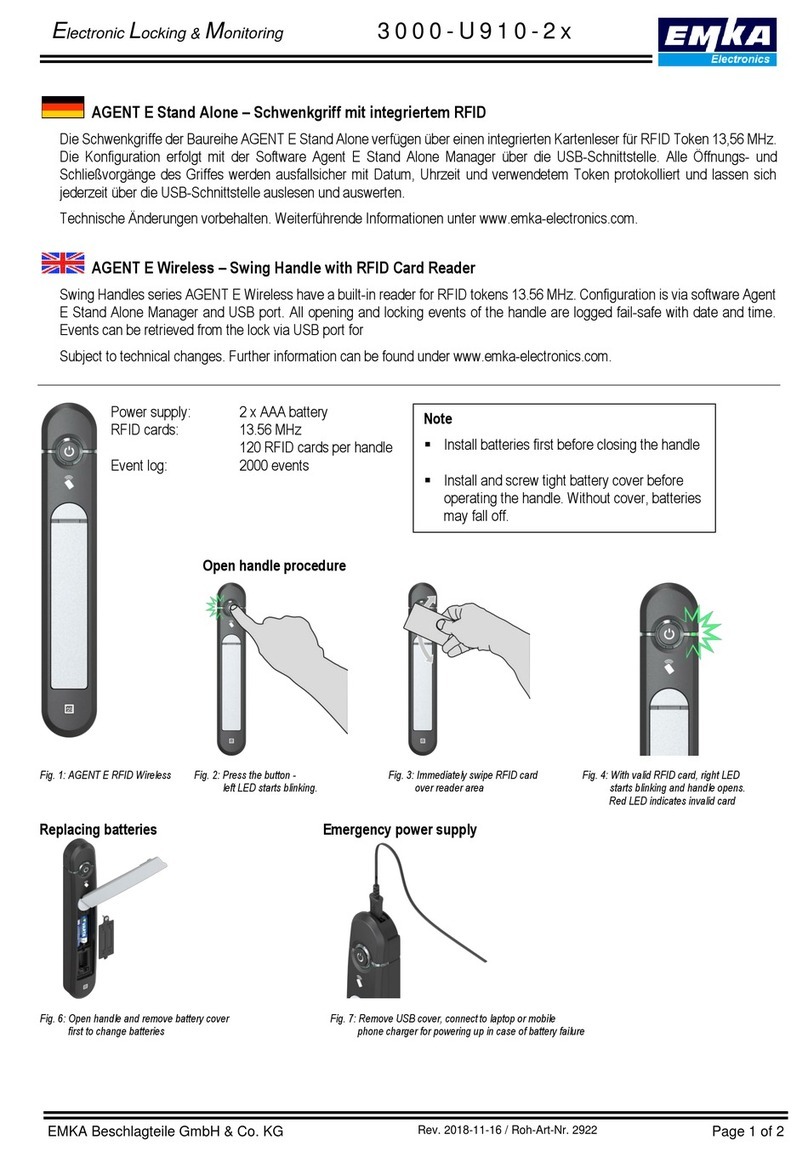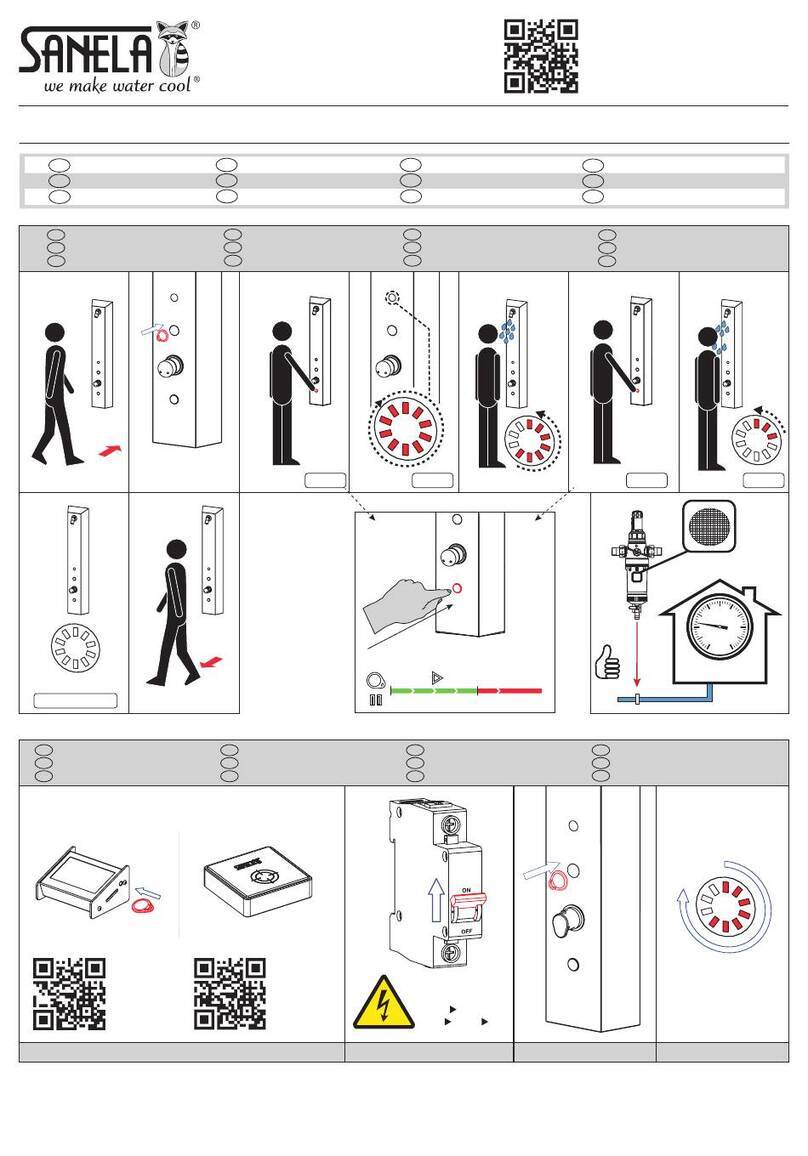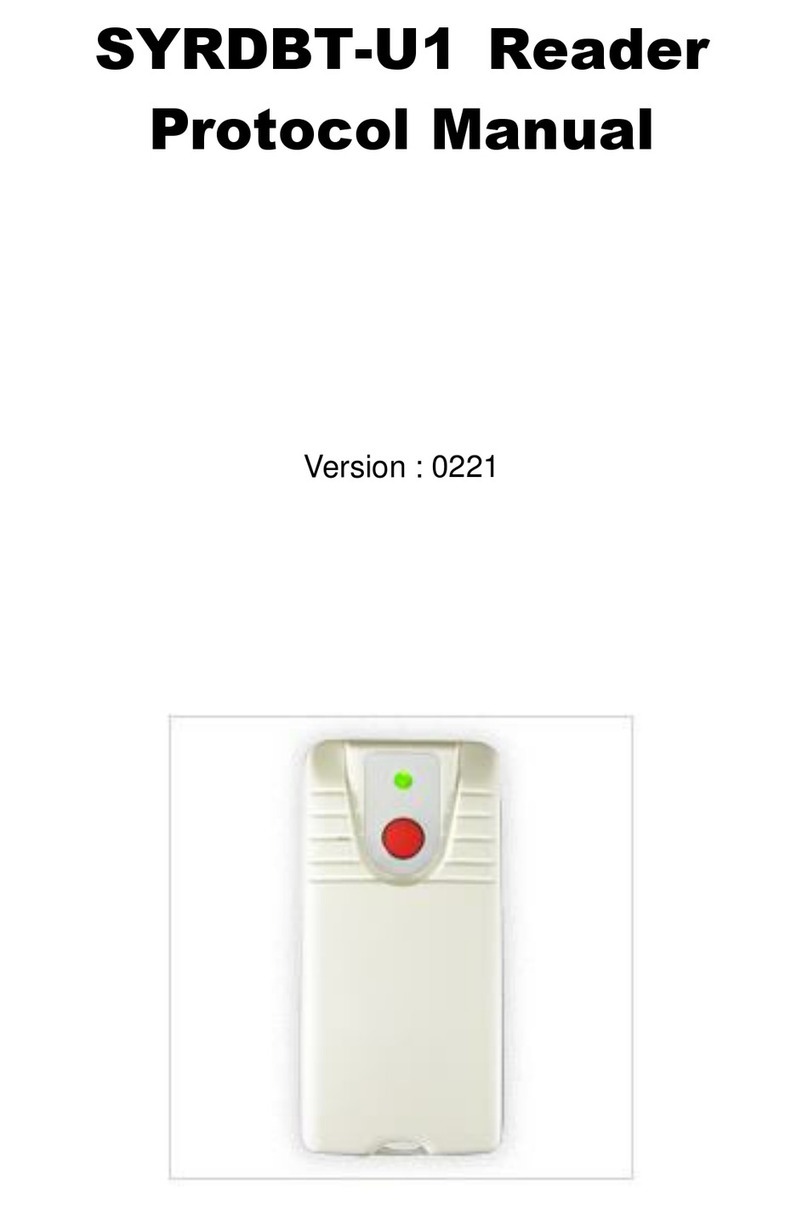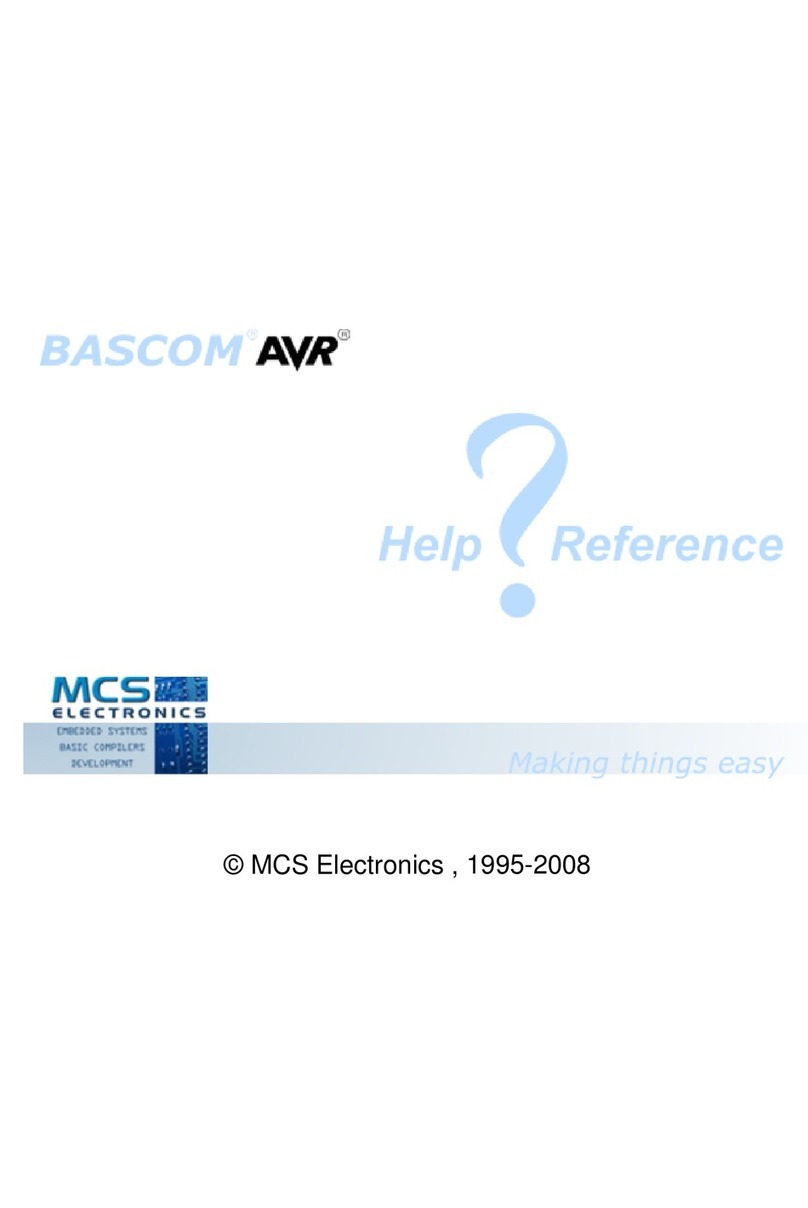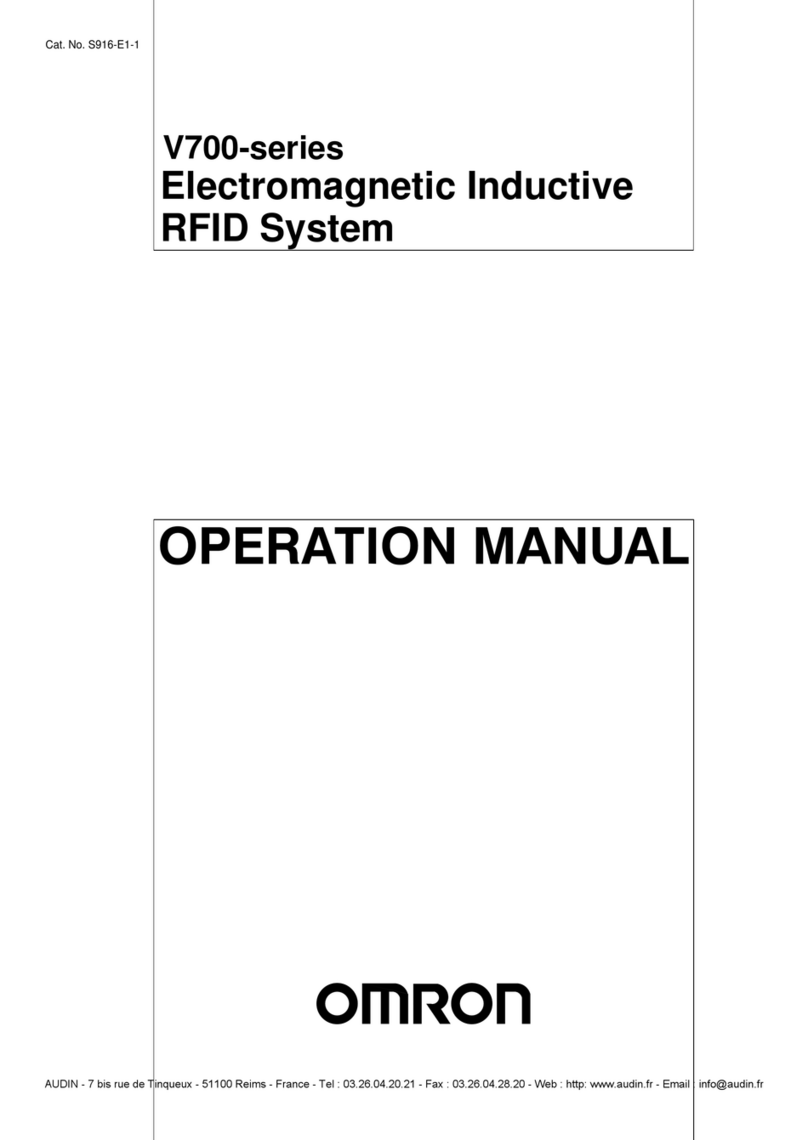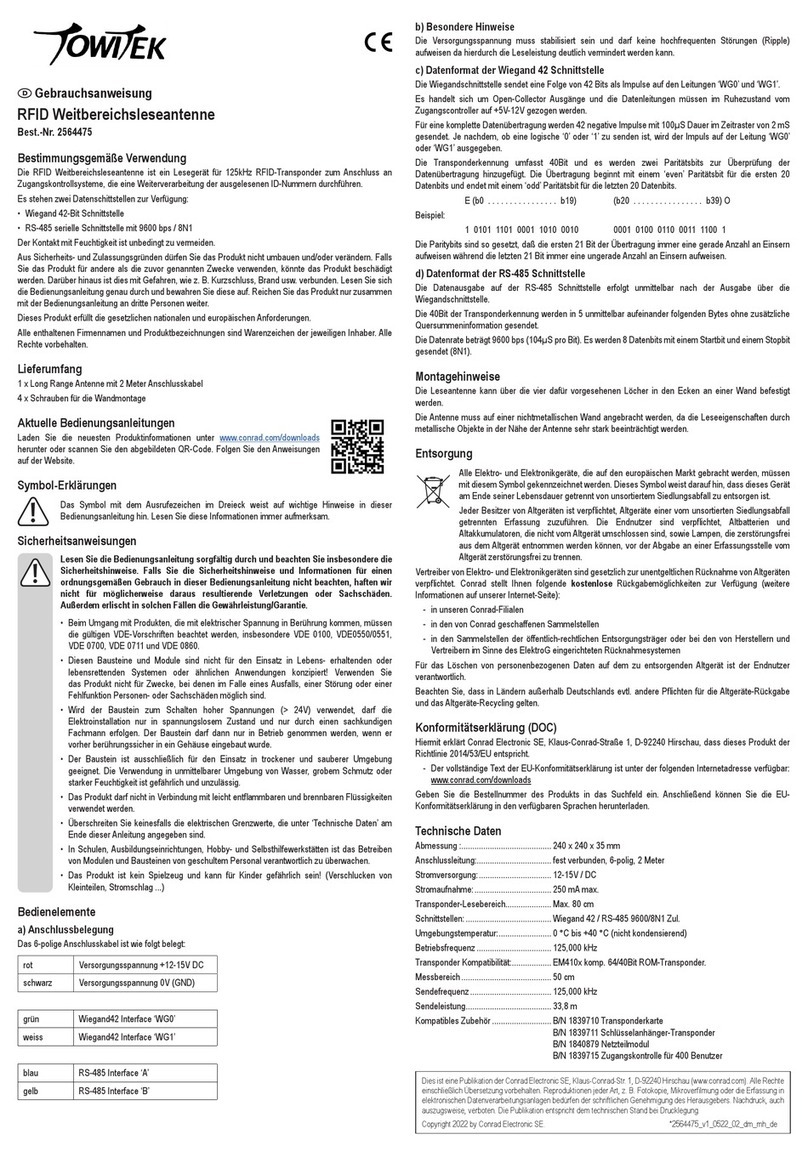IDEC KW2D Series User manual

B-2163(3)
KW2D Series Smart RFID Reader
User’s Manual
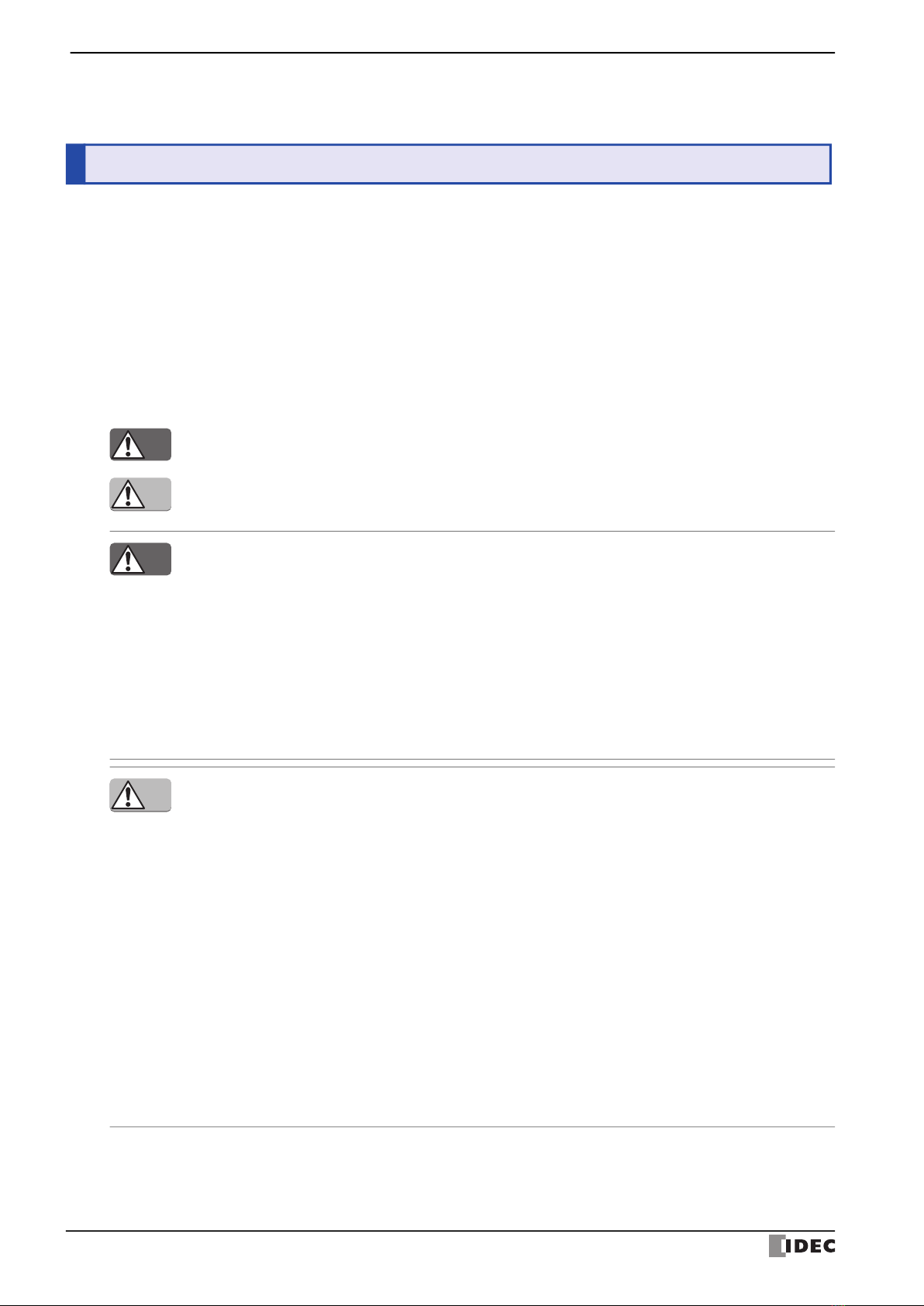
Preface-1 KW2D Series Smart RFID Reader User’s Manual
SAFETY PRECAUTIONS
Thank you for purchasing this IDEC product. Before using this product, please confirm that there are no mistakes with
your order. Carefully read this manual and use this product correctly.
• Read the "KW2D Series User’s Manual" to ensure correct operation before starting installation, wiring, operation,
maintenance, and inspection of the KW2D Series.
• All KW2D Series modules are manufactured under IDEC’s rigorous quality control system, but users must add a
backup or failsafe provision to the control system when using the KW2D Series in applications where heavy damage
or personal injury may be caused, in case the KW2D Series should fail.
•Implement security measures, such as those for unauthorized access to this product from external devices, on the
network system side. IDEC Corporation bears no responsibility for losses, damages, and/or other expenses that
occur directly or indirectly as a result of unauthorized access or other security failures.
•As a security measure, always use a firewall or another tool and block accessible IP addresses and ports.
•In this manual, safety precautions are categorized in order of importance:
SAFETY PRECAUTIONS
Warning notices are used to emphasize that improper operation may cause severe personal injury or
death.
Caution notices are used where inattention might cause personal injury or damage to equipment.
•This product is not designed for use in applications requiring a high degree of reliability and safety, such
as applications for medical devices, nuclear power, railroads, aerospace, and automotive devices. The
KW2D Series should not be used for such applications.
•Turn off the power to the KW2D Series before installation, removal, wiring, maintenance, and inspection
of the KW2D Series. Failure to turn power off may cause damage, electrical shocks or fire hazard. If such
acircuit is configured inside the KW2D Series, Failure of the KW2D Series may cause disorder of the
control system, damage, or accidents.
•Special expertise is required to install, wire, and operate the KW2D Series. People without such expertise
must not use the KW2D Series.
• Install the KW2D Series according to the instructions described in the "KW2D Series User’s Manual".
Improper installation will result in falling, failure, or malfunction of the KW2D Series.
• Install the KW2D Series in environments described in the "KW2D Series User’s Manual". If the KW2D
Series is used in places where the KW2D Series is subjected to high-temperature, high-humidity,
condensation, corrosive gases, excessive vibrations, or excessive shocks, then electrical shocks, fire
hazard, or malfunction will result.
•Prevent the KW2D Series from falling while moving or transporting the KW2D Series, otherwise damage
or malfunction of the KW2D Series will result.
•Wiring must use lead sizes that are appropriate for the applied voltage and current.
•Prevent metal fragments and pieces of wire from dropping inside the KW2D Series housing. Put a cover
on the KW2D Series modules during installation and wiring. Ingress of such fragments and chips may
cause fire hazard, damage, or malfunction.
•Use SELV power supply that is reinforced or double-insulated from MAINS without any risk of electric
shock, and Limited Energy (LIM) Circuit.
•Do not disassemble, repair, or modify the KW2D Series modules. There is a risk of serious accident, such
as electric shock, damage, fire, and malfunction.
•When disposing of the KW2D Series, do so in accordance with national and local regulations.
•This product has been certified by the Radio Law of all countries involved. For details, refer to
"Regarding Laws and Compatible Standards" on page Preface-4.
Warning
Warning
Caution
Warning
Warning
Caution
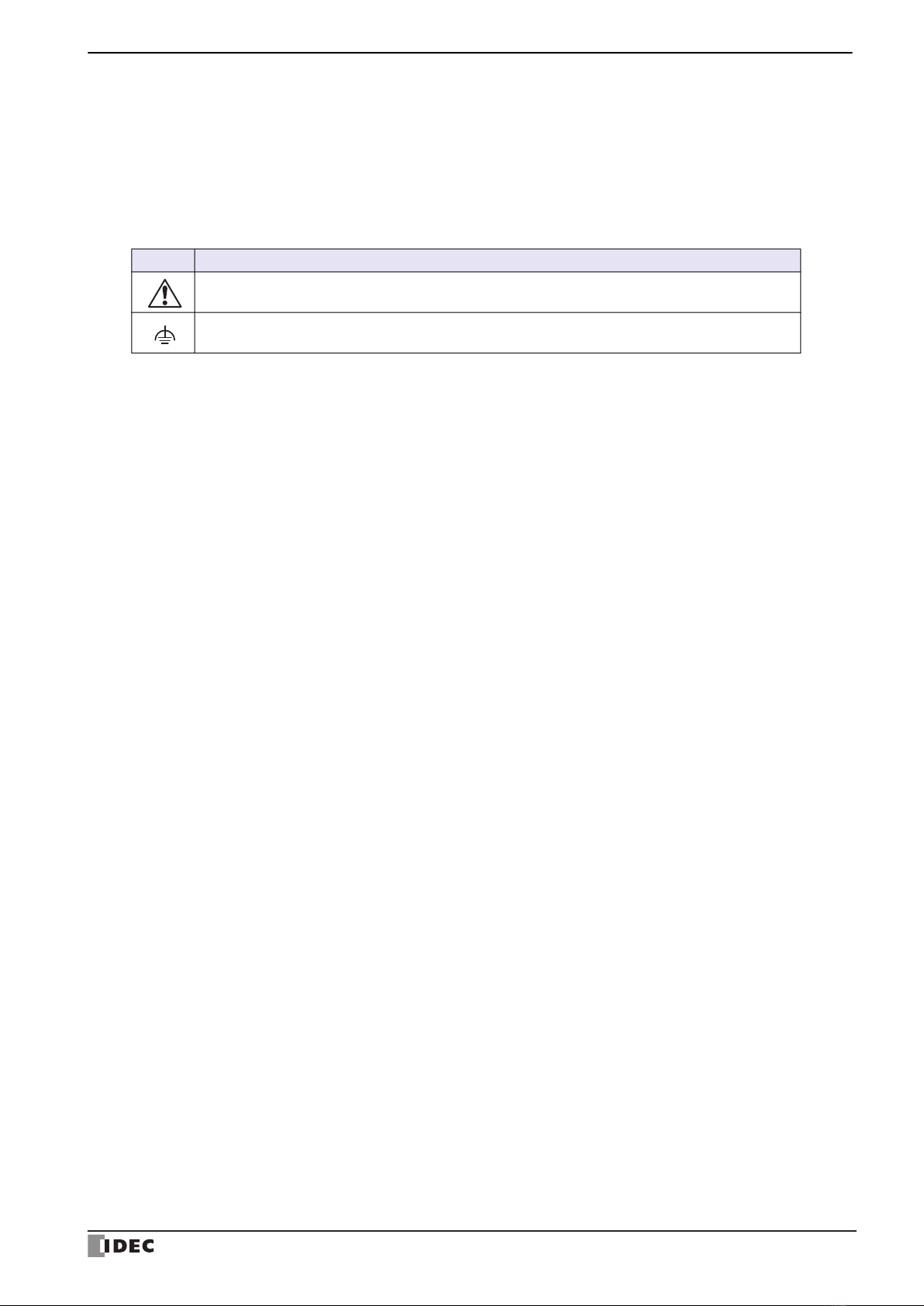
KW2D Series Smart RFID Reader User’s Manual Preface-2
SAFETY PRECAUTIONS
Note
•This equipment has been tested and found to comply with the limits for a Class A digital device, pursuant to part 15
of the FCC Rules. These limits are designed to provide reasonable protection against harmful interference when the
equipment is operated in a commercial environment. This equipment generates, uses, and can radiate radio
frequency energy and, if not installed and used in accordance with the instruction manual, may cause harmful
interference to radio communications. Operation of this equipment in a residential area is likely to cause harmful
interference in which case the user will be required to correct the interference at his own expense.
•Use a Category 5 or higher STP shielded cable for the LAN cable.
Symbol Meaning
Reference to web manual with QR code.
Ground the functional ground terminal to ensure stable operation fo the equipment.

Preface-3 KW2D Series Smart RFID Reader User’s Manual
Introduction
This manual describes the functions, configuration methods, and safety precautions of the KW2D Series Smart RFID
Reader and the KW RFID Configurator configuration software.
Read this manual to ensure the correct understanding of the functions and performance of the KW2D Series Smart
RFID Reader and the KW RFID Configurator configuration software. Store this manual carefully so it can be read at
any time.
IDEC Corporation makes the latest product manual PDFs available on our website at no additional cost. Please
download the latest product manual PDFs from our website.
Publication History
Notes
•IDEC Corporation holds all rights related to this manual and the KW RFID Configurator. Unauthorized duplication,
reprinting, sales, transfers, and leasing are prohibited.
•The contents of this manual and the KW RFID Configurator may change without prior notification.
•IDEC Corporation bears no responsibility for the results of using this manual or the KW RFID Configurator.
•We have taken all possible measures with the content of this product, but if you notice any portions that are unclear,
or any mistakes, please contact the dealer where purchased, an IDEC sales office, or the customer service line.
•This product cannot be directly connected to the communication lines (including public wireless LAN) of
telecommunication carriers (mobile communication companies, fixed-line communication companies, Internet
providers, etc.). When connecting this product to the Internet, be sure to connect via a device, such as a router.
Trademarks
•Microsoft and Windows are registered trademarks or trademarks of Microsoft Corporation in the United State and
other countries.
•FeliCa is a registered trademark of Sony Corporation.
•Mifare is a registered trademark of NXP Semiconductors.
•CC-Link, CC-Link IE Field Basic, and SLMP are registered trademarks of Mitsubishi Electric Corporation.
•EtherNet/IP is a registered trademark of ODVA, Inc.
•Other company names and product names used in this manual are the trademarks or registered trademarks of their
respective companies.
Introduction
September 2020: First Edition
December 2020: Second Edition
February 2021: Third Edition
July 2021: Fourth Edition

KW2D Series Smart RFID Reader User’s Manual Preface-4
Regarding Laws and Compatible Standards
The laws and regulations, and conforming standards of all countries involved supported by this product are as follows.
European laws and standards
- EMC Directive
- RoHS Directive
- Radio Equipment Directive
To comply with these directives, this product has been designed and evaluated on the basis of the following
international and European standard.
- IEC/EN 61131-2
- ISO/IEC 18000-3
- ISO/IEC 14443 Type A
- ISO/IEC 18092
- JIS X6319-4
- ISO/IEC 15693
North America laws and standards
- UL61010-1/CAN/CSA C22.2 No. 61010-1-12
- UL 61010-2-201
RFID communication standards
- ISO/IEC 14443 Type A
- ISO/IEC 18092
- JIS X6319-4
- ISO/IEC 15693
Radio law certification
- FCC (USA)
- ISED (Canada)
- MIC (Japan)
- NBTC (Thailand)
- NCC (Taiwan)
- Radio Equipment Directive (EU)
- WPC (India)
Regarding Laws and Compatible Standards

Preface-5 KW2D Series Smart RFID Reader User’s Manual
Regarding Laws and Compatible Standards
Requirements for each standard
For details on applicable standards and EU directives, please contact the dealer where purchased or check the IDEC
website.
- FCC:
FCC CAUTION
Changes or modifications not expressly approved by the party responsible for compliance could void the user’s
authority to operate the equipment.
Supplier's Declaration of Conformity
47 CFR § 2.1077 Compliance Information
Unique Identifier: KW2D-R100Q4E or KW2D-RH100Q4E
Responsible Party – U.S. Contact Information
IDEC Corporation
1175 Elko Drive, Sunnyvale, CA 94089-2209, USA
FCC Compliance Statement
This device complies with Part 15 of the FCC Rules. Operation is subject to the following two conditions: (1) This
device may not cause harmful interference, and (2) this device must accept any interference received, including
interference that may cause undesired operation.
- FCC, ISED:
This device complies with part 15 of FCC Rules and Innovation, Science and Economic Development Canada’s
licenceexempt RSS(s). Operation is subject to the following two conditions: (1) this device may not cause harmful
interference, and (2) this device must accept any interference received, including interference that may cause
undesired operation.
Le présent appareil est conforme à la partie 15 des règles de la FCC et aux normes des CNR d’Innovation,
Sciences et Développement économique Canada applicables aux appareils radio exempts de licence.
L'exploitation est autorisée aux deux conditions suivantes : (1) l'appareil ne doit pas produire de brouillage, et (2)
l'appareil doit accepter tout brouillage subi, même si le brouillage est susceptible d'en compromettre le
fonctionnement.
- NBTC:
- NCC:
本器材須經專業工程人員安裝及設定,始得設置使用,且不得直接販售給一般消費者
低功率電波輻射性電機管理辦法第十條
第十二條
經型式認證合格之低功率射頻電機,非經許可,公司、商號或使用者均不得擅自變更頻率、加大功率或變更原設計之特性及功能。
第十四條
低功率射頻電機之使用不得影響飛航安全及干擾合法通信;經發現有干擾現象時,應立即停用,並改善至無干擾時方得繼續使用。
前項合法通信,指依電信法規定作業之無線電通信。低功率射頻電機須忍受合法通信或工業、科學及醫療用電波輻射性電機設備
之干擾。
- Radio Equipment Directive:
Electromagnetic waves are generated from the front unit, so—excluding when using tags—stay more than 5 cm
away from the front unit.
เครื่องโทรคมนาคมและอุปกรณ์นี้ มีความสอดคล้องตามมาตรฐานหรือข้อกำหนดทางเทคนิคของ กสทช.

KW2D Series Smart RFID Reader User’s Manual Preface-6
About the Warranty of the Products
(1)
Warranty Period
The warranty period for IDEC products shall be one (1) year after purchase or delivery to the specified location.
However, this shall not apply in cases where there is a different specification in the Catalogs or there is another
agreement in place between you and IDEC.
(2)
Extent of Warranty
Should a failure occur in an IDEC product during the above warranty period for reasons attributable to IDEC, then
IDEC shall replace or repair that product, free of charge, at the purchase location / delivery location of the
product, or an IDEC service base.
However, failures caused by the following reasons shall be deemed outside the scope of this warranty.
In addition, the indemnification means the warranty just for our product, and any damages caused by the failure of
our product shall be excluded from the warranty.
(3)
Extent of Service
The prices of IDEC products do not include the cost of services, such as dispatching technicians. Therefore, separate
fees are required in the following cases.
About the Warranty of the Products
i. The product was handled or used deviating from the conditions/environment listed in the Catalogs
ii. The failure was caused by reasons other than an IDEC product
iii. Modification or repair was performed by a party other than IDEC
iv. The failure was caused by a software program of a party other than IDEC
v. The product was used outside of its original purpose
vi. Replacement of maintenance parts, installation of accessories, or the like was not performed properly in
accordance with the user’s manual and Catalogs
vii. The failure could not have been predicted with the scientific and technical standards at the time when the
product was shipped from IDEC.
viii. The failure was due to other causes not attributable to IDEC (including cases of force majeure such as natural
disasters and other disasters
i. Instruction for installment and visiting for test operation, including, but not limited to creating application
software and operation
tests; and
ii. Maintenance and inspection, arrangement and repair; and
iii. Technical assistance and technical education; and
iv. Product test and inspection based on you request.

Preface-7 KW2D Series Smart RFID Reader User’s Manual
Abbreviations, Names, and Terms
Abbreviations, Names, and Terms
Item Description
KW2D Series Smart RFID
Reader
The general term for this product.
KW2D-R100Q4E, KW2D-RH100Q4E
KW2D special tag The general term for this product's special tags.
KW9Z-T1**, KW9Z-T2**
RFID tag The general term for RF tags and non-contact IC cards that support IC tag standards.
Non-contact IC card The general term for card type RF tags that support IC tag standards.
IC tag standards Standards for RFID tags.
UID
An abbreviation for unique identifier.
A unique ID number stored in the RFID tag that cannot be overwritten. It is a data
string with a maximum length of 10 bytes.
Authority One byte of information associated with the UID.
Tag list A list to which UIDs and authorities are registered.
Name1, Name2 Text strings that can be set as desired in the tag list.
Tag information The general term for the UID, authority, Name1, and Name2 to register for a tag.
Project General term for all data including KW2D Series Smart RFID Reader settings and tag
list with UID and authority registered.
KW RFID Configurator Software for making various settings and checking the operation of the KW2D Series
Smart RFID Reader.
Master tag RFID tag with the function to register or invalidate tag information.
Host device The device that communicates with the KW2D Series Smart RFID Reader to control
whether the target system can be operated.
Shared memory Memory of KW2D Series Smart RFID Reader that can be accessed from the host
device.
Lock operation The operation to keep the tag information in the shared memory.
Lock operation time The time from when the lock operation is started until the lock operation ends.
Host communication
ModbusTCP Server communication (port number 502), EtherNet/IP communication
(port number 2222/44818), CC-Link IE Field Basic communication (port number
61450/61451) and event transmission.
This communication is performed by selecting the Number "1" in the Connection
Settings on the RFID Reader Settings tab of KW RFID Configurator.
EtherNet/IP
Industrial communication network protocol advocated by ODVA (ODVA. Inc.). It has
become an international standard as IEC61158 and is also certified as SEMI standard
E54.13.
EtherNet/IP communication Abbreviation for Ethernet Industrial Protocol. Industrial multi-vendor network using
Ethernet.
EtherNet/IP device Generic term for devices that support EtherNet/IP communication. This product
supports EtherNet/IP communication (adapter).
EtherNet/IP Scanner
An EtherNet/IP device that works as the master in EtherNet/IP communication. In
general, it has two functions: one is to receive requests to open CIP connections and
the other is to request them.
EtherNet/IP Adapter An EtherNet/IP device that works as the slave in EtherNet/IP communication. In
general, it has the function to receive the request to open a CIP connection.
CC-Link IE Field Basic
CC-Link IE Field Basic is an industrial communication network advocated by the CC-
Link Association. This network is suitable for small-scale devices that can perform
cyclic communication using universal 100 Mbps Ethernet.
CC-Link IE Field Basic device Gneral term for devices that support CC-Link IE Field Basic communication. This
product supports CC-Link IE Field Basic communication (slave).
Event Transmission When an RFID tag is detected, the data is sent to the host device in the specified
format.

KW2D Series Smart RFID Reader User’s Manual Preface-8
Symbols Used in the Manual
The following symbols are used in the manual to simplify the descriptions.
Symbols Used in the Manual
Symbol Meaning
Indicates information about items that carry the risk of death or serious injury if the product is used
improperly.
Indicates information about items that carry the risk of personal injury or physical damage if the product is
used improperly.
Indicates information about items that must be observed or that are easily mistaken when using the product.
Indicates supplemental information about an item or helpful information that you should know.
Warning
Caution

Preface-9 KW2D Series Smart RFID Reader User’s Manual
SAFETY PRECAUTIONS.........................................................................Preface-1
Introduction.........................................................................................Preface-3
Publication History ...............................................................................Preface-3
Notes..................................................................................................Preface-3
Trademarks.........................................................................................Preface-3
Regarding Laws and Compatible Standards............................................Preface-4
About the Warranty of the Products.......................................................Preface-6
Abbreviations, Names, and Terms .........................................................Preface-7
Symbols Used in the Manual .................................................................Preface-8
Contents..............................................................................................Preface-9
Chapter 1
Overview of the KW2D Series Smart RFID Reader......................................................... 1-1
1 Introduction to the KW2D Series Smart RFID Reader.....................................1-1
2 Type Numbers............................................................................................1-1
3 Type Numbers and Functions List.................................................................1-2
4 KW2D Series Smart RFID Reader Features....................................................1-3
5 KW2D Series Smart RFID Reader Functions ..................................................1-4
6 System Configuration ..................................................................................1-5
7 Introduction to the KW RFID Configurator.....................................................1-6
Chapter 2 Product Specifications .................................................................... 2-1
1 Specifications..............................................................................................2-1
1.1 KW2D Series Smart RFID Reader .............................................................. 2-1
1.2 KW2D Special Tag.................................................................................... 2-4
2 Part Names and Functions ...........................................................................2-5
3 Dimensions.................................................................................................2-7
3.1 Main unit................................................................................................. 2-7
3.2 RFID tags................................................................................................ 2-8
3.3 Front cover.............................................................................................. 2-8
Chapter 3 Installation and Wiring ...................................................................3-1
1 Installation and Wiring Precautions...............................................................3-1
1.1 Installation Space..................................................................................... 3-1
2 How to install and remove...........................................................................3-2
2.1 Back unit................................................................................................. 3-2
2.2 Front cover.............................................................................................. 3-4
2.3 How to mount to a panel.......................................................................... 3-6
3 Drilling the Mounting Hole ...........................................................................3-8
3.1 Mounting Hole Layout .............................................................................. 3-8
3.2 Installation example................................................................................. 3-8
Contents
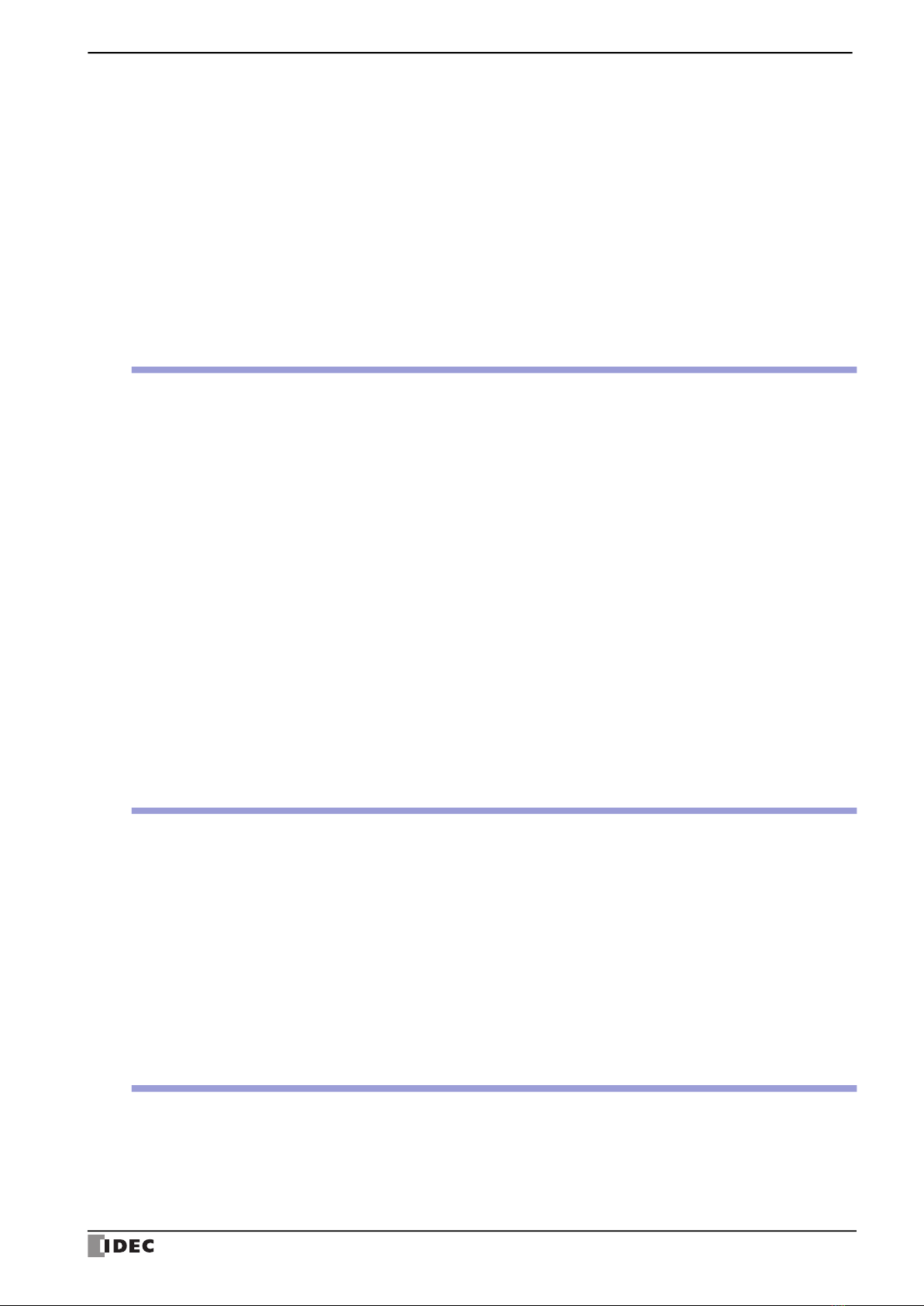
KW2D Series Smart RFID Reader User’s Manual Preface-10
4 Power Supply and Power Supply Wiring ....................................................... 3-9
4.1 Power Supply ...........................................................................................3-9
4.2 Power Supply Voltage ...............................................................................3-9
4.3 Power Supply Terminal Wiring ...................................................................3-9
4.4 Power Supply Terminal Block Wiring Method.............................................3-10
5 Terminals................................................................................................. 3-12
5.1 Terminals for the Terminal Block..............................................................3-12
5.2 Applicable Wire.......................................................................................3-14
5.3 Recommended Tools...............................................................................3-15
6 Wiring Directions and Panel Indicators....................................................... 3-16
Chapter 4 Communication Function ................................................................ 4-1
1 ModbusTCP Communication (Server) ........................................................... 4-1
1.1 Communication Specifications....................................................................4-1
1.2 Communication data format.......................................................................4-1
1.3 ModbusTCP Communication Shared Memory...............................................4-5
2 EtherNet/IP Communication (Adapter)......................................................... 4-6
2.1 Overview..................................................................................................4-6
2.2 EtherNet/IP Adapters................................................................................4-8
2.3 EtherNet/IP adapter (Class 3/UCMM communication).................................4-13
3 CC-Link IE Field Basic Communication (Slave) ............................................ 4-19
3.1 Overview................................................................................................4-19
3.2 CC-Link IE Field Basic (Slave Station).......................................................4-20
4 Event Transmission (TCP, UDP)................................................................. 4-22
4.1 Overview................................................................................................4-22
5 Maintenance Communication (Server)........................................................ 4-25
5.1 Communication Specifications..................................................................4-25
5.2 Functions ...............................................................................................4-26
Chapter 5 Functions and Settings ................................................................... 5-1
1 KW2D Series Smart RFID Reader Statuses and Operations............................ 5-1
1.1 Operation Mode........................................................................................5-1
1.2 Detection Mode ........................................................................................5-3
1.3 Lock Mode................................................................................................5-7
1.4 Adjusting the RFID Tag Detection Sensitivity...............................................5-9
2 KW2D Series Smart RFID Reader Functions................................................ 5-10
2.1 Shared Memory ......................................................................................5-10
2.2 Operate the KW2D Smart RFID Reader.....................................................5-15
2.3 Edit the tag list.......................................................................................5-17
Chapter 6 KW RFID Configurator .................................................................... 6-1
1 Overview of the KW RFID Configurator........................................................ 6-1
1.1 Operating Environment .............................................................................6-1
1.2 Installing the Software ..............................................................................6-1
1.3 Uninstalling the Software...........................................................................6-1
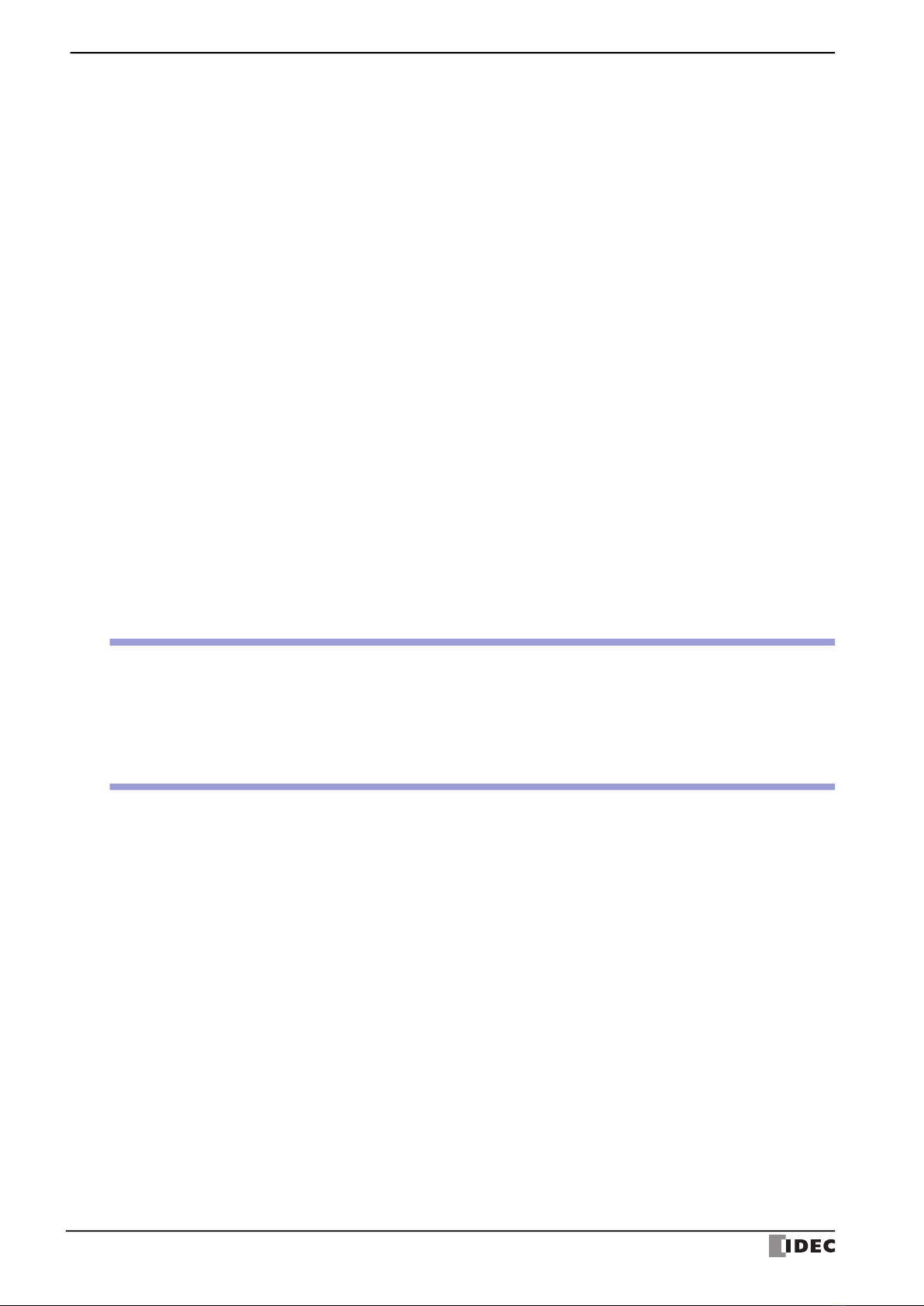
Preface-11 KW2D Series Smart RFID Reader User’s Manual
1.4 Starting and Exiting the Software.............................................................. 6-1
2 Configuration and Functions.........................................................................6-2
2.1 Configuration of the KW RFID Configurator................................................ 6-2
2.2 Menu Bar ................................................................................................ 6-3
2.3 Toolbar ................................................................................................... 6-3
2.4 Settings Tabs........................................................................................... 6-4
3 Projects....................................................................................................6-15
3.1 Creating New Project...............................................................................6-15
3.2 Open Project ..........................................................................................6-15
3.3 Saving project.........................................................................................6-15
3.4 Saving project as ....................................................................................6-15
3.5 Changing Project Properties.....................................................................6-16
4 Online......................................................................................................6-17
4.1 Download project....................................................................................6-17
4.2 Upload Project........................................................................................6-21
4.3 Monitor the KW2D Series Smart RFID Reader............................................6-22
4.4
Configure the communication settings of the computer that uses KW RFID
Configurator................................................................................................. 6-24
4.5 Initialize the KW2D Smart RFID Reader ....................................................6-24
5 Help.........................................................................................................6-26
5.1 Opening the manual................................................................................6-26
5.2 Checking the KW RFID Configurator Version Number.................................6-26
Chapter 7 Troubleshooting ..............................................................................7-1
1 Check status...............................................................................................7-1
1.1 LED......................................................................................................... 7-1
1.2 Input Relays............................................................................................ 7-1
2 Troubleshooting..........................................................................................7-2
Index

KW2D Series Smart RFID Reader User’s Manual 1-1
1
Overview of the KW2D Series Smart RFID Reader
This chapter describes an overview of the KW2D Series Smart RFID Reader and its system configuration.
The KW2D Series Smart RFID Reader is an RFID reader equipped with a verification function. Both KEYFOB type and
card type RFID tags are supported.
The KW2D Series Smart RFID Reader can work with a host device using communication functions, such as
maintenance communication server and ModbusTCP Server. Use the KW RFID Configurator for the creation and
management of RFID tags and projects that are used with the KW2D Series Smart RFID Reader.
This section gives the type numbers for the Main unit, KW2D special tag, and replacement parts.
●Main unit
●KW2D Special Tag
●Front cover
Chapter 1
Overview of the KW2D Series Smart RFID Reader
1 Introduction to the KW2D Series Smart RFID Reader
2 Type Numbers
*1 Card type is "KW9Z-T2X0 (X0: Authority 10)" only.
*1
KW2D - R 1 00 Q4 E
Communication type
E : Ethernet
Power supply
Q4 : 24V DC power type
Version
1 : Version 1
KEYFOB Front cover
R : Standard type
RH : Holder type
KW9Z - T1 X1G
Authority (KEYFOB color)
X1G : Authority 1 (green)
X2Y : Authority 2 (yellow)
X3R : Authority 3 (red)
X4S : Authority 4 (blue)
X5B : Authority 5 (black)
Tag type
T1 : KEYFOB
T2 : CARD
KW9Z - CV
Shape
CV : Standard type (For KW2D-R)
CVH : Holder type (For KW2D-RH)

3 Type Numbers and Functions List
1-2 KW2D Series Smart RFID Reader User’s Manual
●Main unit
●KW2D Special Tag
3 Type Numbers and Functions List
Type No. Power Supply Ethernet Port Holder
KW2D-R100Q4E 24V DC Yes None
KW2D-RH100Q4E 24V DC Yes Yes
Type No. Tag Type Tag Color Default Authority
1 2 3 4 5 10
KW9Z-T1X1G
KEYFOB
Green Yes - - - - -
KW9Z-T1X2Y Yellow - Yes - - - -
KW9Z-T1X3R Red - - Yes - - -
KW9Z-T1X4S Blue - - - Yes - -
KW9Z-T1X5B Black - - - - Yes -
KW9Z-T2X0 CARD - - - - - - Yes
For details on product specifications, refer to Chapter 2 "Product Specifications" on page 2-1.

4 KW2D Series Smart RFID Reader Features
KW2D Series Smart RFID Reader User’s Manual 1-3
1
Overview of the KW2D Series Smart RFID Reader
The KW2D Series Smart RFID Reader is a compact RFID reader that is compatible with Φ22 holes on the panel
surface.
It is equipped with an Ethernet port which enables communication with host devices that support Ethernet
communication such as programmable displays and PLCs and maintenance communication with computers.
●Panel Surface Mounted
This RFID reader can be mounted in a 22-mm diameter hole.
●Communication Functions
The KW2D Series Smart RFID Reader can connect to host devices such as programmable displays and PLCs, as well as
computers that have KW RFID Configurator installed.
The KW2D Series Smart RFID Reader supports the following communication functions.
■Communication with host devices
■Maintenance
4 KW2D Series Smart RFID Reader Features
ModbusTCP Server
ModbusTCP Server can be used to exchange data between the KW2D Series Smart RFID
Reader and a host device that supports the ModbusTCP client protocol. For details, refer to
Chapter 4 "1 ModbusTCP Communication (Server)" on page 4-1.
EtherNet/IP
Communication
It is possible to exchange data between a host device supporting CC-Link IE Field Basic
communication and the KW2D Series Smart RFID Reader. For details, refer to Chapter 4 "2
EtherNet/IP Communication (Adapter)" on page 4-6.
CC-Link IE Field Basic
communication
It is possible to exchange data between a host device supporting EtherNet/IP communication
and the KW2D Series Smart RFID Reader. For details, refer to Chapter 4 "3 CC-Link IE Field
Basic Communication (Slave)" on page 4-19.
Event Transmission
When the KW2D Series Smart RFID Reader detects the RFID tag, the data is sent to the
specified host device in the specified format. For details, refer to Chapter 4 "4 Event
Transmission (TCP, UDP)" on page 4-22.
Maintenance
Communication Server
You can upload and download the project or monitor UIDs detected by the KW2D Series Smart
RFID Reader. For details, refer to Chapter 4 "5 Maintenance Communication (Server)" on page
4-25.
Find RFID Readers You can find the RFID readers connected to the network. For details, refer to Chapter 6 "RFID
Reader List Dialog Box" on page 6-19.
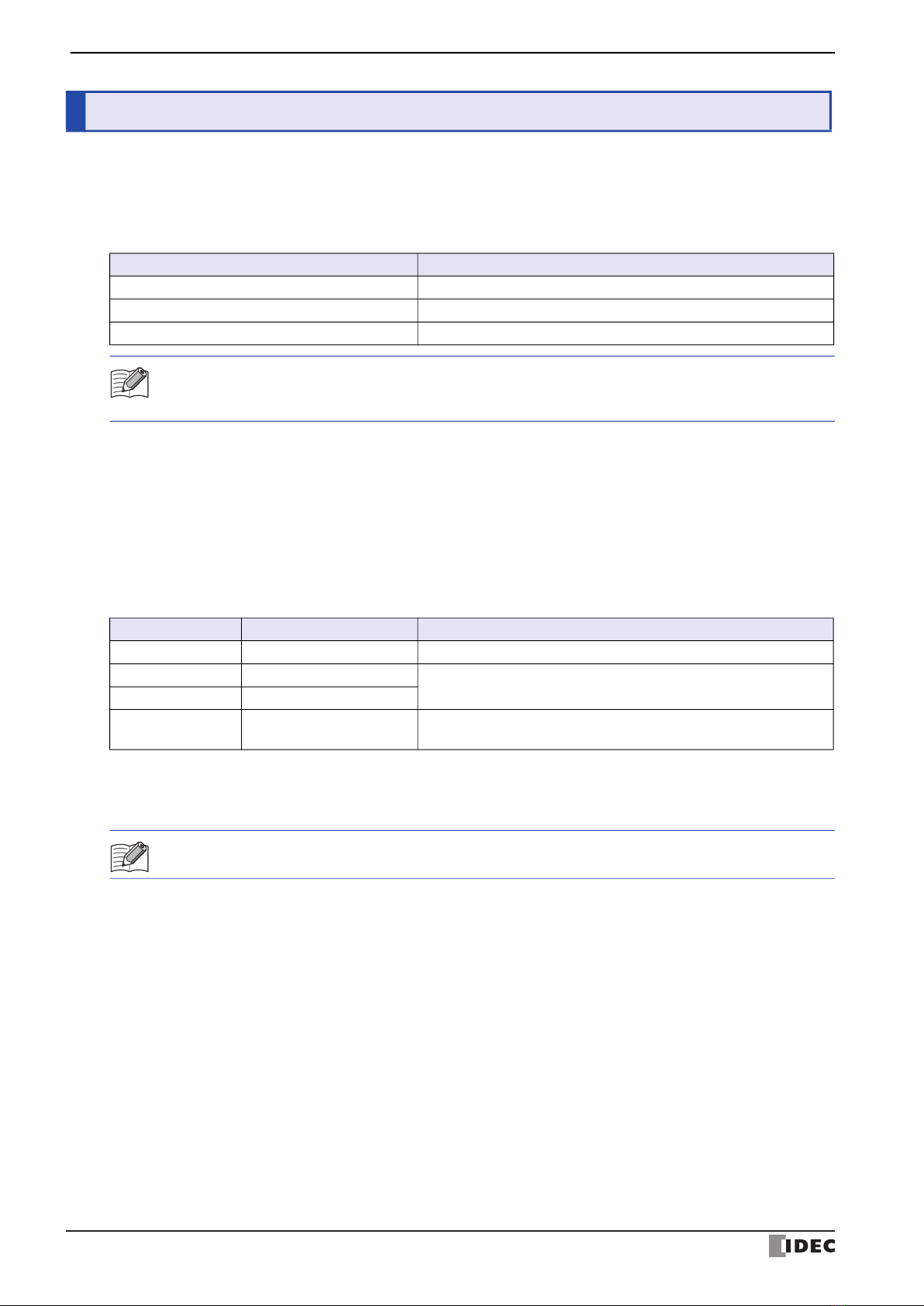
5 KW2D Series Smart RFID Reader Functions
1-4 KW2D Series Smart RFID Reader User’s Manual
●Read UID Function
The KW2D Series Smart RFID Reader is equipped with an RFID antenna (13.56 MHz band) and can read the UID of
the KW2D special tag and the general-purpose card type RFID tag.
The following IC tag standards are supported.
●UID Verification Function
This function verifies the UID in the RFID tag against UIDs that were registered in advance. UIDs are registered on the
Tag List tab in KW RFID Configurator. Since a 1-byte authority (1 to 255) can be specified for each UID, the UID to
be registered can be distributed to 255 types of authority. A maximum of 500 items of tag information can be
registered.
The tag information obtained in verification can be read by the host device and used to restrict the operation of
equipment and to manage the usage history.
Tag Information Contents
●Status Confirmation Function
The operating status and error status of the KW2D Series Smart RFID Reader can be checked with the buzzer and the
LED indicators (white, green, and red) on the front of the KW2D Series Smart RFID Reader.
●Tag list editing function
Up to 500 tag information can be registered in the tag list of the KW2D Series Smart RFID Reader. The tag list of the
KW2D Series Smart RFID Reader can be edited by using the master tag or host device. For details, refer to Chapter 5
"2.3 Edit the tag list" on page 5-17.
5 KW2D Series Smart RFID Reader Functions
IC Tag Standard Non-contact IC Card and Tag Name
ISO/IEC 14443 Type A MIFARE (NXP)
ISO/IEC18092 Type F FeliCa (Sony)
ISO/IEC15693 Type V Tag-it (Texas Instruments), I-CODE (NXP)
With the factory settings, the RFID reader detects RFID tags that support the three types of IC tag standards.
On the RFID Reader Settings tab of the KW RFID Configurator, in the Tag Read Settings, you can change
the RFID tags detected. For details, refer to Chapter 6 "IC Tag Standard" on page 6-12.
Tag Information Description Explanation
UID Maximum 10 bytes of data Except for a complete match of UID, the verification result is a failure.
Name1 Maximum 18 bytes Used to explain the UID. This information is not used by the KW2D
Series Smart RFID Reader.
Name2 Maximum 18 bytes
Authority 1 byte (1 to 255) When an unregistered UID in the tag list or a disabled UID is read, the
authority is 0.
The buzzer and LED indicators can be enabled or disabled. The buzzer and LED indicators can also be
controlled from the host device. For details, refer to Chapter 5 "Operate the buzzer and LED" on page 5-16.

6 System Configuration
KW2D Series Smart RFID Reader User’s Manual 1-5
1
Overview of the KW2D Series Smart RFID Reader
There are two system configurations for using theKW2D Series Smart RFID Reader: the system configuration used for
actual operation and the system configuration for creating a project for operation.
Use the KW RFID Configurator dedicated configuration software to create a project.
●System Configuration During Operation
The KW2D Series Smart RFID Reader can be used in the following system configuration. The devices that can be
connected depend on the model. For details, refer to Chapter 2 "Product Specifications" on page 2-1.
●System Configuration During Project Creation
To use the KW2D Series Smart RFID Reader, create and download a project to it.
Use the KW RFID Configurator to create the project. You can connect the KW2D Series Smart RFID Reader to a
computer and download the created project over Ethernet communication.
6 System Configuration
Supported communication protocols are ModbusTCP communication, EtherNet/IP communication, CC-Link IE
Field Basic communication, and event transmission. For details, refer to Chapter 4 "Communication Function"
on page 4-1.
KW2D Series Smart RFID Reader Host device
KW RFID Configurator
Store tag information
Send and Receive the verification result,
Read and Write the value of device address
RFID tag
Read UID
Shared
memory
Ethernet
Ethernet hub Ethernet hub
Ethernet cable
KW RFID Configurator KW2D Series Smart RFID Reader
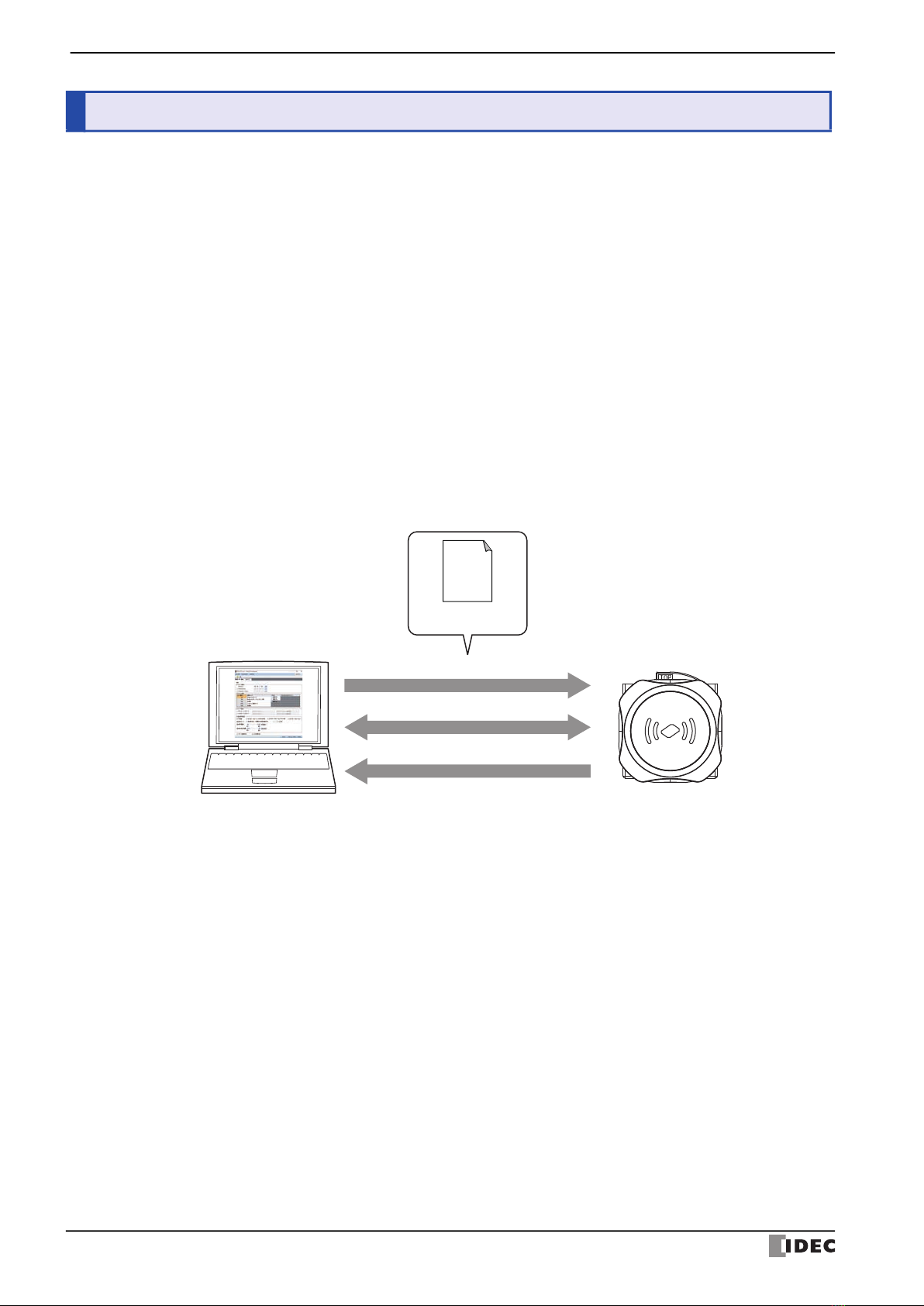
7 Introduction to the KW RFID Configurator
1-6 KW2D Series Smart RFID Reader User’s Manual
The KW RFID Configurator is dedicated software for the KW2D Series Smart RFID Reader to monitor tag information
read by the KW2D Series Smart RFID Reader, configure the KW2D Series Smart RFID Reader settings, and create tag
lists.
Build the environment required for operation by using the KW RFID Configurator to create a project and downloading
that project to the KW2D Series Smart RFID Reader.
The KW RFID Configurator has the following functions.
●Create Project
You need to configure the KW2D Series Smart RFID Reader settings and create the tag list. For details, refer to
Chapter 6 "3 Projects" on page 6-15.
●Search KW2D Series Smart RFID Reader
You can search for IP addresses of the KW2D Series Smart RFID Reader. The default IP address of the KW2D Series
Smart RFID Reader is 192.168.1.50. For details, refer to Chapter 6 "Find button" on page 6-19.
●KW2D Series Smart RFID Reader Monitor
You can monitor the status of the KW2D Series Smart RFID Reader and the UIDs. For details, refer to Chapter 6 "4.3
Monitor the KW2D Series Smart RFID Reader" on page 6-22.
7 Introduction to the KW RFID Configurator
KW2D Series Smart RFID Reader
Search IP address
Download project
Monitor UID
Computer
(KW RFID Configurator)
Project
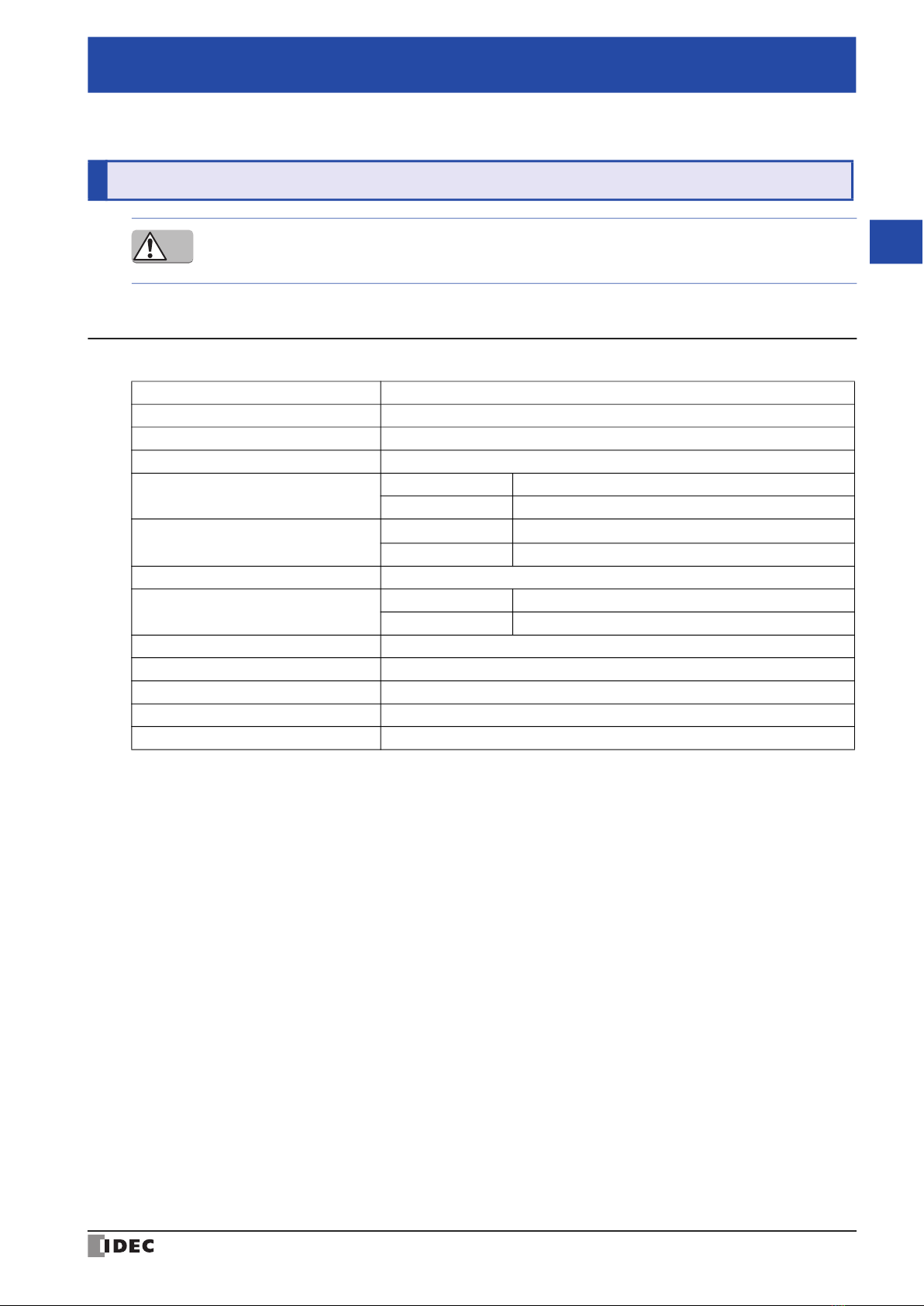
KW2D Series Smart RFID Reader User’s Manual 2-1
2
Product Specifications
This chapter describes the part names and specifications of the KW2D Series Smart RFID Reader and the KW2D
special tag.
1.1 KW2D Series Smart RFID Reader
●Environmental Specifications
Chapter 2 Product Specifications
1 Specifications
Be careful when using card type KW2D special tags. These tags have a smaller temperature range than
the KW2D Series Smart RFID Reader itself. If card type KW2D special tags are used outside the specified
temperature range, there is a risk of deformation, damage, or malfunction.
*1 IP ratings are not applicable to UL certification.
*2 Front of panel only
*3 The protective structure of the operating part after this product is mounted on the panel. Although this poduct complies with various
testing conditions, normal operation in all environments is not guaranteed. The oil-proof structure of IP67F complies with the oil-proof test
conditions of Japanese Industrial Standards JIS C 0920 appendix. There is no guarantee for long-term use in an oil-filled environment or
use of out of specification oil. Please check by testing in advance.
Ambient Operating Temperature -25 to +55°C (no freezing)
Ambient Storage Temperature -40 to +80°C (no freezing)
Ambient Operating Humidity 10 to 95% RH (no condensation)
Storage Humidity 10 to 95% RH (no condensation)
Pollution Degree Front of panel 3 (IEC 60664-1)
Inside panel 2 (IEC 60664-1)
Degree of Protection*1 Front unit*2 IP65 or IP67 (IEC 60529), IP67F(JIS C 0920)*3
Back unit IP20 (IEC 60529)
Corrosion Resistance No corrosive gas
Altitude or Air Pressure During use 1013 to 795 hPa (0 to 2000 m)
During transport 1013 to 701 hPa (0 to 3000 m)
Installation Location Indoors
Overvoltage Category II
Vibration Resistance 5 to 55Hz, half amplitude 0.5mm, each direction XYZ
Shock Resistance 100m/s2, 11ms, XYZ, 3 axes, 6 directions
EMC Immunity IEC/EN 61131-2 Zone B, EN 301-489-3 compatibility
Warning
Caution

1 Specifications
2-2 KW2D Series Smart RFID Reader User’s Manual
●Electrical Specifications
●Mechanical Specifications
Rated Input Voltage 24V DC
Voltage Fluctuation Range 20.4 to 28.8V DC (including ripple)
Current Draw 100mA maximum (24V DC)
Allowable Momentary
Power Interruption 1ms or longer (at rated power supply voltage)
Withstand Voltage Between power and FE terminals 500V AC, 1 minute
Between LAN port and internal circuit 500V AC, 1 minute
Insulation Resistance
Between power and FE terminals 100 MΩor higher (500V DC insulation
resistance tester)
Between LAN port and internal circuit 100 MΩor higher (500V DC insulation
resistance tester)
Inrush Current 25 A maximum
Isolation Between LAN port and internal circuit Transformer isolation
Ground D-type ground (Class 3 ground)
Functional Ground Wire Refer to Chapter 3 "4 Power Supply and Power Supply Wiring" on page 3-9.
Power Supply Wire Refer to Chapter 3 "4 Power Supply and Power Supply Wiring" on page 3-9.
Effect of Improper Power
Supply Connection
Reverse polarity Normal operation
Improper voltage or frequency Permanent damage may be caused
Improper lead connection Permanent damage may be caused
Weight (approx.) 70 g
*1 This holder is for mounting the KEYFOB type tag (KW9Z-T1X**).
*2 For details on the illumination conditions, refer to Chapter 5 "1 KW2D Series Smart RFID Reader Statuses and Operations" on page 5-1.
*3 For details on the buzzer operation conditions, refer to Chapter 5 "1 KW2D Series Smart RFID Reader Statuses and Operations" on page 5-
1.
Power Supply Terminals
Terminal configuration Push-in terminals
Wire pull force
AWG24: 10N maximum
AWG22: 15N maximum
AWG20: 20N maximum
AWG18: 30N maximum
AWG16: 40N maximum
Insertion/removal durability 25 times minimum
Recommended operation force of Pusher 20 N (40 N maximum)
Tag Holder*1 Insertion/removal durability 10,000 times minimum
Indicators*2 Three colors of LEDs (red: 2, green: 2, white: 4)
Buzzer*3 Single tone with fixed volume
Case Materials
Front cover, back cover PBT
Front base, back base PA66
Lens PCT
Other manuals for KW2D Series
3
This manual suits for next models
2
Table of contents
Other IDEC RFID System manuals