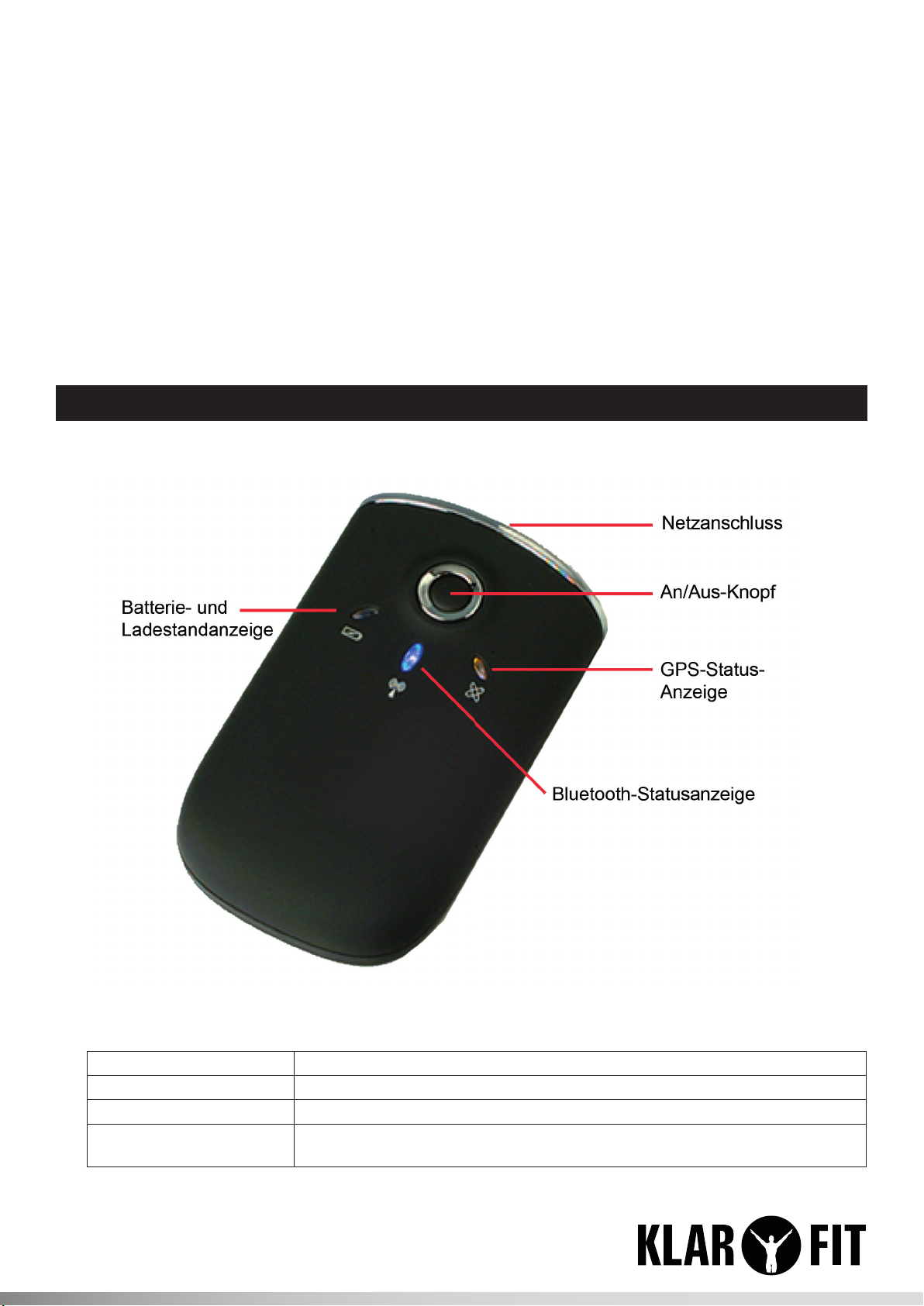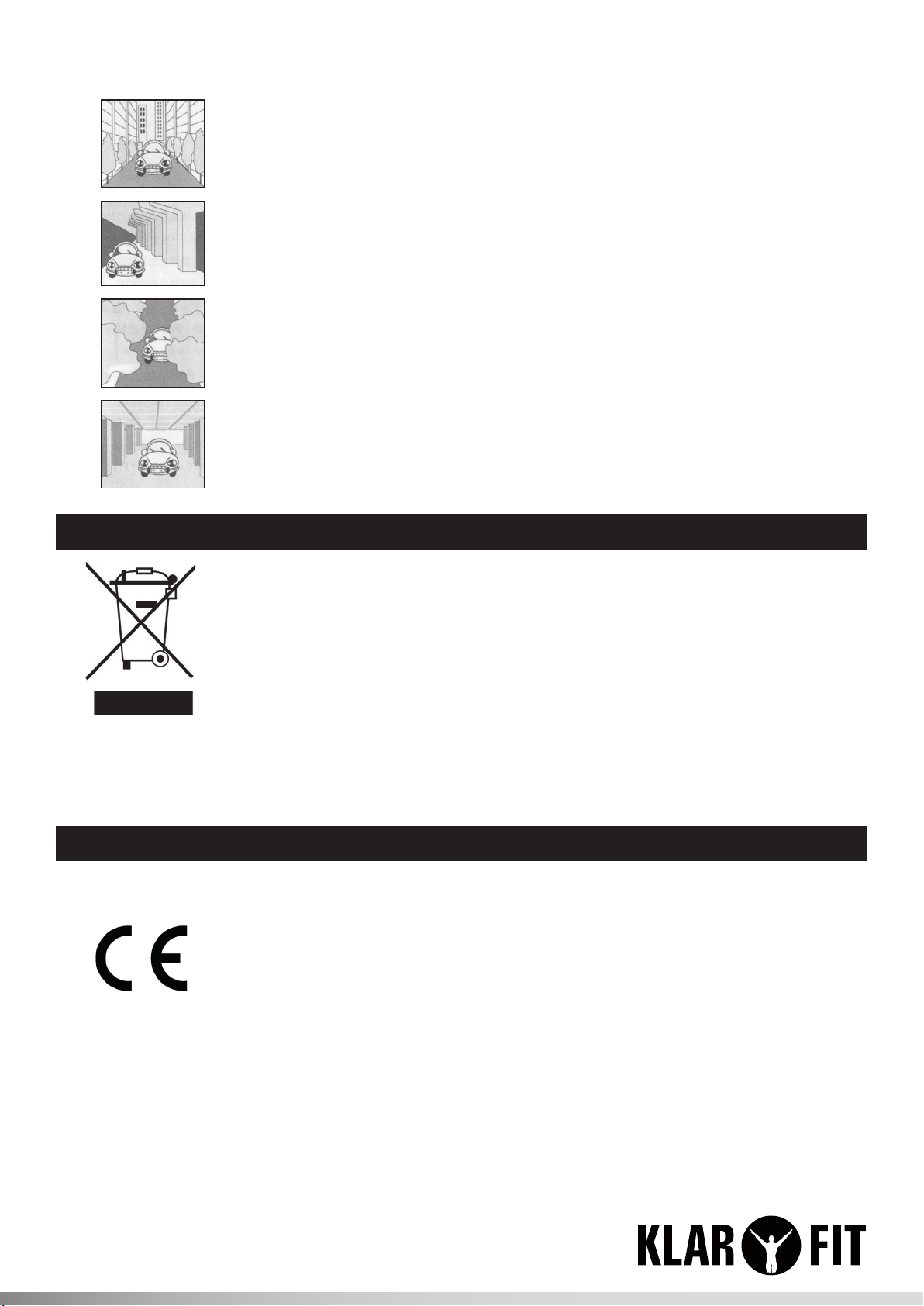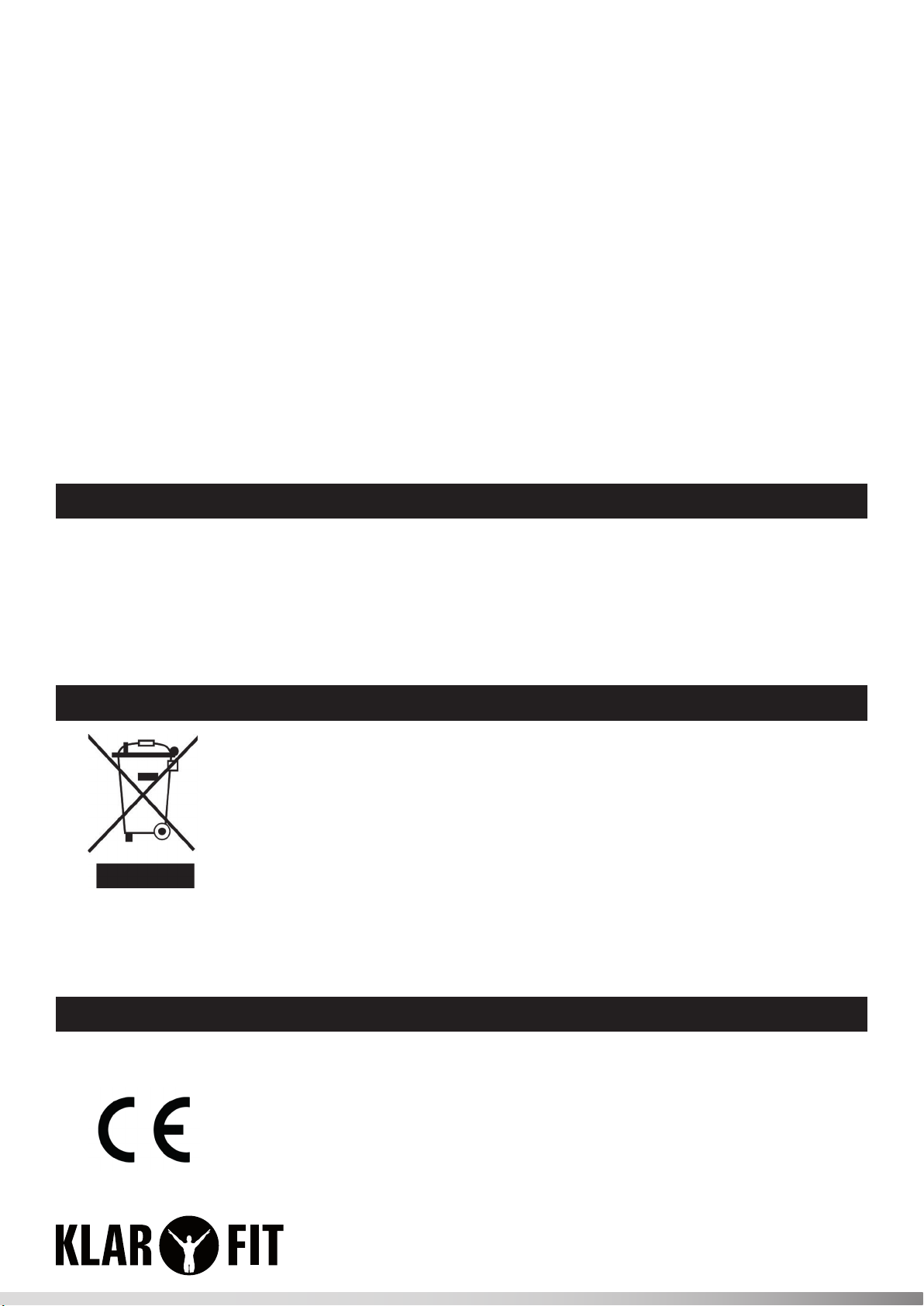8
Connect to your PC/PDA/SMARTPHONE
• Push the power button for 1~2 seconds, power on the Bluetooth GPS receiver.
• Put the Bluetooth GPS receiver at proper place (open sky) for good GPS signal reception.
• Turn on the power of your navigation platform like PC/PDA/ SmartPhone etc.
• Search for Bluetooth device by your Bluetooth manager on your Host Platform (PC/PDA/Smartpho-
ne). Normally Pin code is not necessary. But some Bluetooth embedded system force to enter pin
code (password), please ll 0000 in such case.
• Connect the Bluetooth GPS Receiver and then make sure baud rate set at 38400 bps (standard)
in your application program.
• Load your GPS mapping or routing software, along with the corresponding maps of the areas that
you are occupying or plan to travel. Start the application. Make sure the application is set for the
COM port that your Bluetooth-enabled mobile device will use for serial communication. Now you
should be ready to use your GPS application.
• In rstly use of this Bluetooth GPS Receiver, we strongly recommend you to bring your Bluetooth
GPS receiver outdoor or open sky at least 15~20 minutes for sure 3D position xed and almanac
updated.
NOTE: The GPS software and the corresponding manual can be found on the CD included in the fol-
lowing folder: CanWay Software > CanWay Installer.
Hints on GPS Signal
It is possible unable to receive GPS signal or signal low in these places:
• Inside the tunnel, GPS signal is blocked.
• Beside some buildings, GPS signal is low or disturbed.
• Covers above, GPS signal are blocked.
• Inside forests, or too many covers, GPS signal is low or disturbed.
• Inside buildings, GPS signal is blocked.
Disposal Considerations
According to the European waste regulation 2002/96/EC this symbol on the product
or on its packaging indicates that this product may not be treated as household was-
te. Instead it should be taken to the appropriate collection point for the recycling of
electrical and electronic equipment. By ensuring this product is disposed of correct-
ly, you will help prevent potential negative consequences for the environment and
human health, which could otherwise be caused by inappropriate waste handling of
this product. For more detailled information about recycling of this product, please
contact your local council or your household waste disposial service.
Your product contains batteries covered by the European Directive. 2006/66/EC, which cannot be
disposed of with normal household waste. Please check local rules on separate collection of batteries.
The correct disposal of batteries helps prevent potentially negative consequences on the environ-
ment and human health.
Declaration of Conformity
Producer: Chal-Tec GmbH, Wallstraße 16, 10179 Berlin.
This product is conform to the following European Directives:
2014/30/EU (EMV)
2014/35/EU (LVD)
2011/65/EU (RoHS)
1999/5/EC (R&TTE)