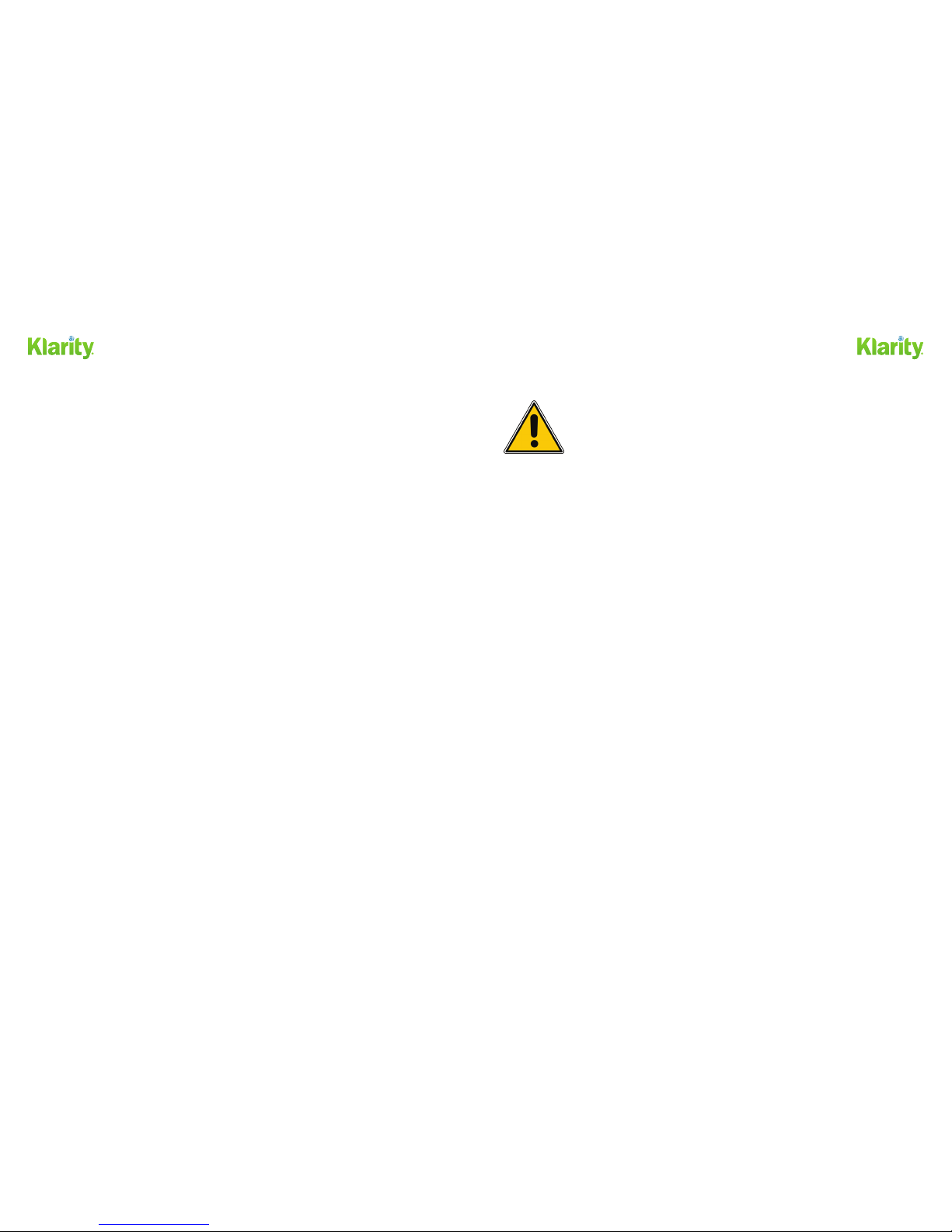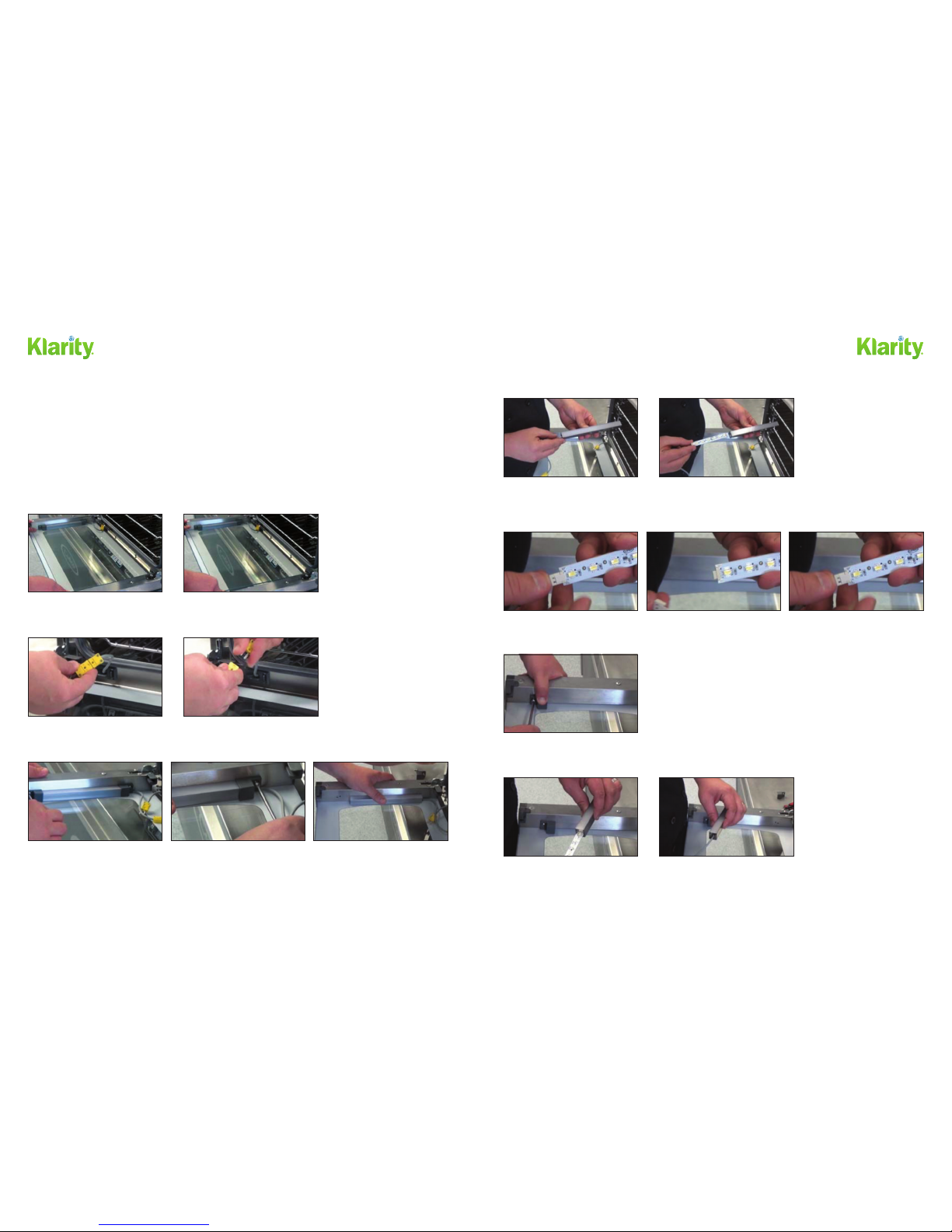Page 5Page 4
INSTRUCTIONS FOR THE INSTALLER
Congratulations! You have just purchased a new Airow™ digital convection oven, manufactured for Klarity by
UNOX S.p.A. Please review these instructions before using your new oven. Everyone who operates the oven should
read the manual before doing so. Keep the manual in a safe place.
Data Plate
e data plate is located on the side of the oven. It provides technical information that will be important in the
event of any maintenance or repairs. Do not remove, modify, or damage the plate.
Certications
e “NSF” safety certication mark on our data plates and in our user manual refers to the following listing
under UNOX S.p.A.:
NSF/ANSI STANDARD 4: Commercial Cooking, Rethermalization and Powered Hot Food Holding and
Transport Equipment
For the complete listing, visit
http://info.nsf.org/Certied/Food/Listings.asp?Company=79610&Standard=004.
e “MET” safety certication mark on our data plates and in our user manual refers to the following listings:
Class Number: 2831-03 DESCRIPTION: HEATERS - Cooking and Liquid - Stationary Class Number:
2831-83 DESCRIPTION: HEATERS - Cooking and Liquid - Stationary
Certied to the requirements of UL 197 (for USA) and CSA C22.2 No. 9 (for Canada).
Certications are listed under UNOX S.p.A., MET ID number E112912, which includes digital convection
oven models from the XAFT series. For MET Laboratories’ searchable online safety certication database, visit
http://corp.metlabs.com/safety/listing.asp.
Installation: Preliminary Operations
All installation operations must be performed by qualied personnel and comply with all existing codes. Installation
or maintenance that fails to follow the instructions in this manual may cause damage or personal injury and may
void the warranty, releasing Klarity Medical Products of all liability.
ASSESS THE INSTALLATION SITE
Before installing the oven, verify the overall measurements and the exact position of the electrical connections
in the planned installation site.
INSERT THE FEET
e feet are packed inside the oven’s interior chamber. Remove the feet and insert them into the bottom of the
oven, as shown in the image below. e feet must be in place when the oven is in operation.
POSITIONING
Situate the oven so the back and sides can be easily reached. is will make the electrical connections and
any servicing points easily accessible. e oven is not designed for built-in applications or for side-by-side
positioning. e oven must be placed upon a support, stand, or counter made of non-combustible material.
Never install the oven directly on the oor. If the oven is placed near walls, dividers, cabinets, decorated edges,
or drapes, then they must be made of non-combustible materials.
REMOVE THE PROTECTIVE FILM
Carefully remove all of the protective lm from the external walls of the oven. Remove any residual glue left on
the outside of the oven with an appropriate solvent.