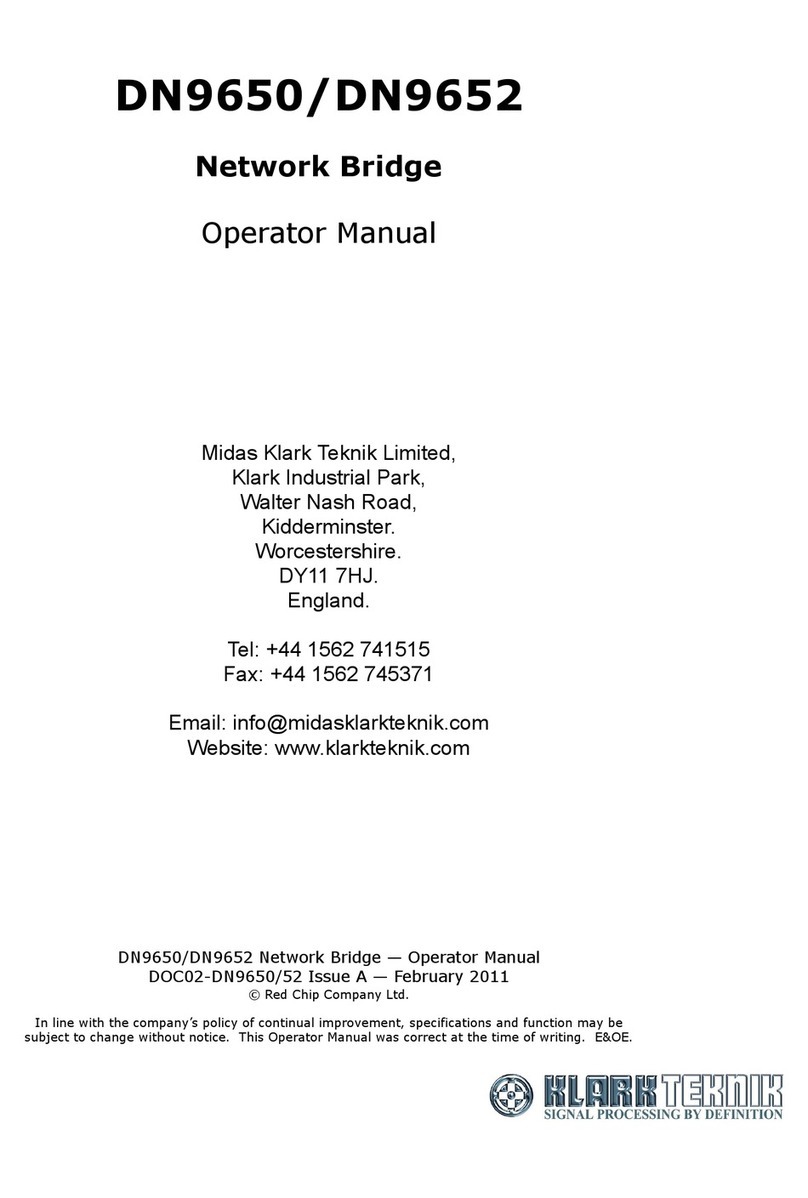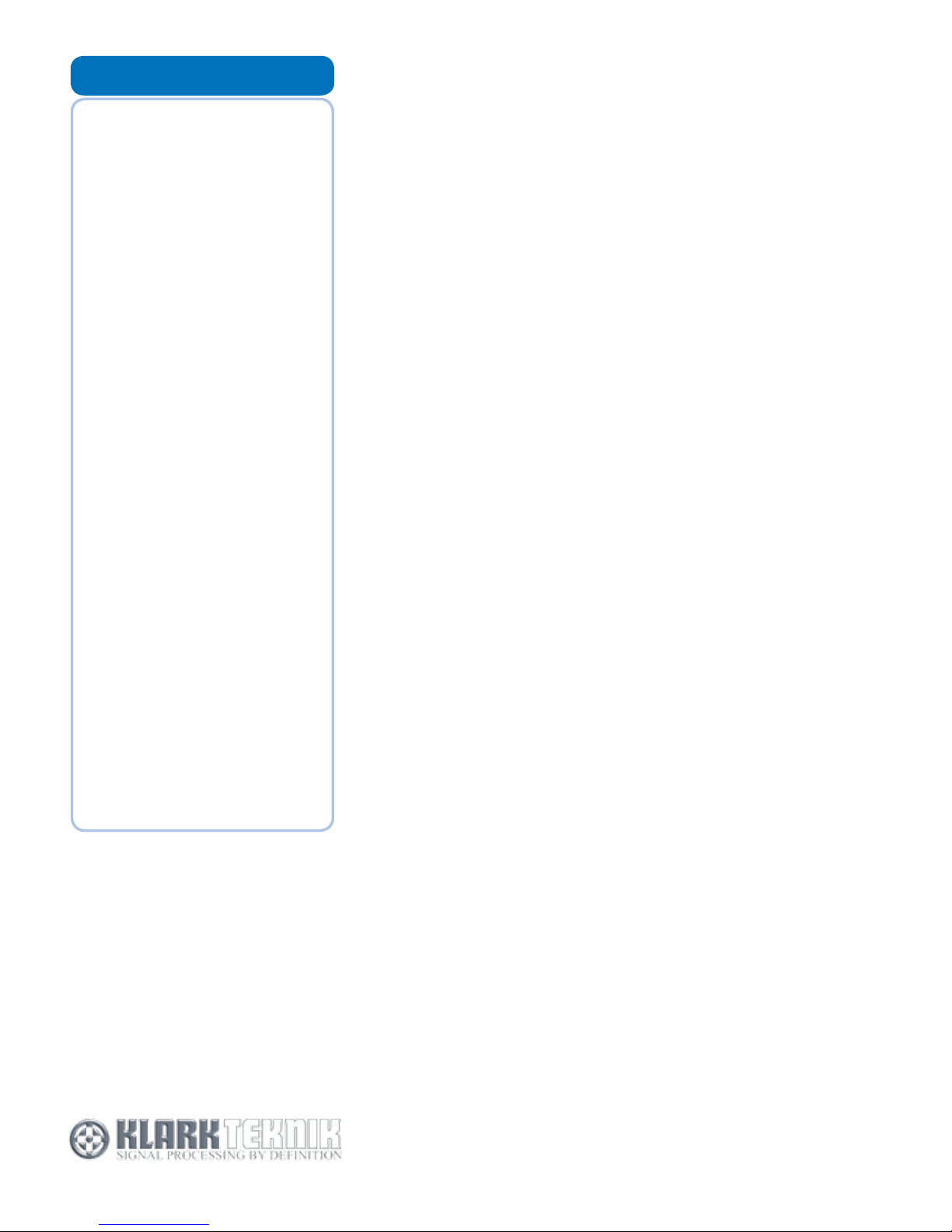All manufacturer and product names used in this datasheet are trademarks of their respective owners, which are in no way associated or aliated with Midas Klark Teknik Ltd. These trademarks are used solely to identify the third party interfaces supported by the
Klark Teknik DN9650 Network Bridge. The term AES50 is used solely for identifying a compliant implementation of AES50, AES standard for digital audio engineering - High-resolution multi-channel audio interconnection (HRMAI). Published by Audio Engineering
Society, Inc. Copyright ©2005 by the Audio Engineering Society, New York, NY., USA. www.aes.org Information subject to change. Due to the company policy of continual improvement we reserve the right to change the specication of any Klark Teknik product
without prior notice.
Klark Industrial Park, Walter Nash Road, Kidderminster, Worcestershire, DY11 7HJ. England.
Tel: +44 1562 741515 Fax: +44 1562 745371 www.klarkteknik.com
DOC05-DN9650 03.06.2010
Note: weights are out of ightcase
Architect’s & Engineer’s Specification
The Network Bridge shall provide bidirectional asynchronous
sample rate conversion of up to seventy-two (72)
simultaneous channels of 24-bit resolution digital audio,
between a three (3) port AES50 digital audio interface and a
third party network module interface in a standard 1U high
19” rack mount chassis.
The Network Bridge shall have one (1) Ethernet Control Port
for the purposes of remote conguration from a computer
web browser interface and the updating of internal software.
The Network Bridge shall have two clock domains (AES50
and Network), separated by an Asynchronous Sample Rate
Converter (ASRC). The Asynchronous Sample Rate Converter
shall have a Bypass option with the facility to lock the
Network Clock domain to the AES50 Clock domain.
The AES50 Clock domain shall support selection of clock
source from either internal (on-board clock oscillator) or
external (incoming clock via AES50 ports) synchronisation,
Word Clock input, or Video Black Burst input which shall
support incoming video synchronisation signals in PAL/
SECAM/NTSC formats in Standard Denition (SD) and High
Denition (HD) resolutions.
The Network Clock domain shall support clock
synchronisation to incoming clock via third party network
module, Word Clock Input or Video Black Burst Input which
shall support incoming video synchronisation signals in PAL/
SECAM/NTSC formats in Standard Denition (SD) and High
Denition (HD) resolutions, as well as optionally slaving to
the AES50 clock domain if the Sample Rate Converter is
bypassed.
The Word Clock Output shall be capable of being derived
from the AES50 Clock Domain, the Network Clock domain or
the Word Clock Input.
The Dual Network Bridge shall have a precision clock
reference provided by a temperature-controlled crystal
oscillator (TCXO) with 1 part-per-million (1 ppm) stability.
The Network Bridge shall have user-selectable functions
for both the AES50 and Network Clock domains to stop
an output clock if the corresponding input clock fails, to
propagate network failures across the ASRC for the purposes
of automatic or manual redundancy switchover.
The Network Bridge shall support data format word length
truncation and dithering on data received via the AES50
ports and transmitted via the third party network module
interface.
The Network Bridge shall be capable of operating from a 100
to 240V ±10%, 50 to 60Hz AC power source.
The Network Bridge shall be the Klark Teknik DN9650 and no
alternative option is available.
Front panel description
• 1 x Inlet Air Vent
• 1 x ETHERNET CONTROL Activity LED (Green)
• 3 x Pairs of green and red AES50 status LED indicators
(OK, ERROR)
• 2 x AES50 Output “STOP OUTPUT CLOCK IF INPUT FAILS”
yellow and red LED indicators (ENABLED, STOPPED)
• 1 x Asynchronous Sample Rate Converter ASRC
ENABLED LED indicator
• 2 x Network Output “STOP OUTPUT CLOCK IF INPUT
FAILS” yellow and red LED indicators
(ENABLED, STOPPED)
• 1 x Pair of green/red Network Clock Status LED
indicators (OK, ERROR)
• 1 x Backlit Alphanumeric LCD Display (16 characters x
2 Lines)
• 1 x Klark Teknik Tuex label roundel label with Blue
LED illumination
Rear panel description
• 1 x Ethernet Control Port - Neutrik EtherCon with LED
status indication
• 3 x AES50 Ports – Neutrik EtherCons with LED
status indication
• 1 x Reset Switch (recessed)
• 1 x Word Clock Input – Neutrik BNC
with 75 ohm termination
• 1 x Word Clock Output – Neutrik BNC (no termination)
• 1 x Video Black Burst Input – Neutrik BNC
with 75 ohm termination
• 1 x Network Module
• 1 x mains inlet with integral fuseholder and switch
• 1 x 40 mm fan outlet with nger guard
• Electrical Safety Earthing Point
Power Requirements
Voltage 100V a.c. to 240V a.c. ±10%
Frequency 50Hz to 60Hz
Consumption <50W
Dimensions
Height 44.45 mm (1.75”), 1U high
Width 482.0 mm (19.0”)
Depth 410.0 mm (16.1”)
Weight
Net 5.5kg
Shipping 7.5kg
There are many dierent multichannel digital audio protocols available today. Some are well established and have
been in common use for several years, others have appeared recently, and all are vying for recognition and market
share. Interfacing dierent protocols can be dicult and expensive, often requiring the use of inexible, proprietary
hardware. Connecting dierent audio networks together, which often have diering sample rates and clock domains
can be a dicult and expensive process. The DN9650 Network Bridge allows all Midas digital consoles and Midas
digital I/O hardware, Klark Teknik DN9696 High Resolution Audio Recorders and many other AES50 devices to connect
to many dierent multichannel digital audio networks simply and reliably.
Currently available interfaces include:-
• Audinate Dante
• Aviom A-Net
• Cirrus Logic CobraNet
• Digigram EtherSound
• MADI (AES10)
The DN9650 Network Bridge supports network modules designed and manufactured by Cirrus Logic, Inc., Lab X
Technologies, LLC, and Audinate Pty Ltd.
DN9650 Network Bridge features include:-
• Three AES50 ports each supporting 24 bi-directional channels of 24-bit 96kHz audio (72 bi-directional channels in total)
• 1:1 channel mapping between AES50 channels and Network Module interfaces
• Bidirectional Asynchronous Sample Rate Conversion (ASRC) on every channel with Bypass facility
• User-selectable bidirectional “Stop Output Clock if Input Clock fails” function, to propagate network failures across
ASRC for automatic or manual redundancy switchover
• Data format word length truncation and dithering
• Ultra-high stability reference-grade 1 part-per-million (1 ppm) temperature-controlled clock oscillator
• Supports operation at 44.1 kHz, 48 kHz and 96 kHz sampling frequencies
• Flexible third party interface clock synchronisation options:-
Network Module Incoming and Outgoing Clocks
Network Module Onboard Clock (with or without Word Clock In synchronisation)
Word Clock Input
Word Clock Output
Video Black Burst In (PAL/SECAM/NTSC formats in Standard Denition (SD) and High Denition (HD) resolutions)
• Platform-independent web browser conguration interface software hosted on integrated Linux web server
• Ethernet Control port for remote computer connection (web browser conguration and software updating)
• 100V-240V universal power supply
• 1U High 19” rackmount
Clock Synchronisation
The DN9650 clock synchronisation scheme is divided into two domains, with the AES50 domain and third party
network domain separated by the Asynchronous Sample Rate Converter (ASRC).
AES50 Domain Clock Options:-
• AES50 External Clock
• Onboard Oscillator (AES50 Internal Clock)
• Word Clock Input
• Video Black Burst Input
Network Domain Clock Options:-
• External Network Clock
• External Network Clock with Word Clock In Synchronisation
• Onboard Oscillator (AES50 Internal Clock)
• Network Module Onboard Clock
• AES50 Clock Source
• Word Clock Input
• Video Black Burst Input
Note: Selection from above options may be limited by feature set of Third Party Module tted.