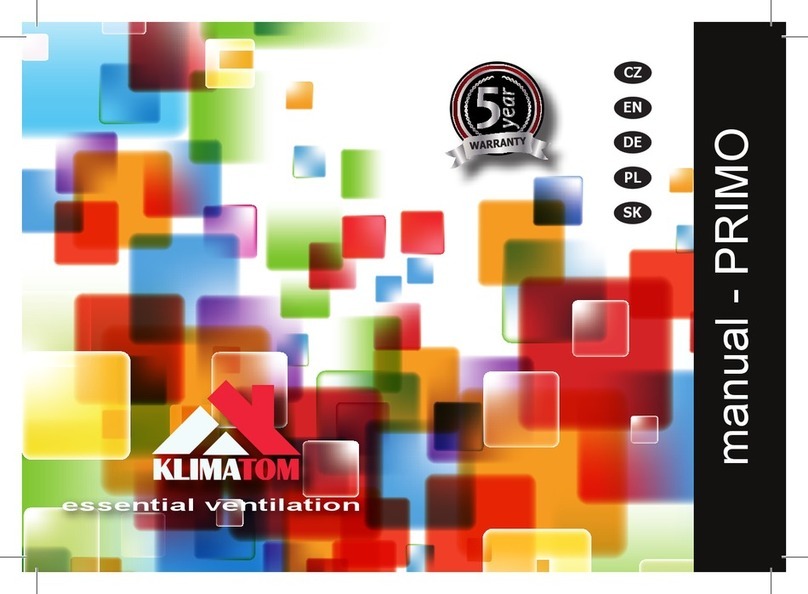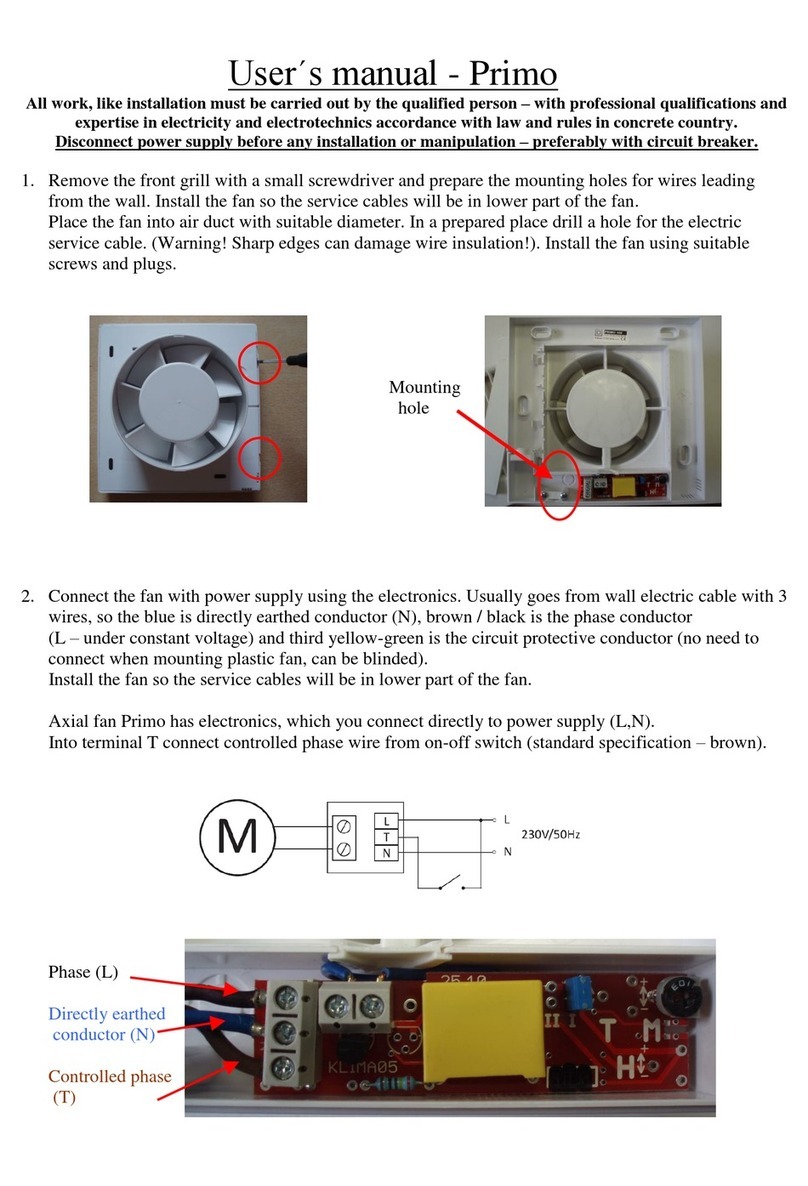4. Re-mount and screw the cover. Domestic tubular fan IRIS can be mounted only to the wall (slide
bearings). Connect power supply –switch on the circuit breaker.
5. Turn on on-off switch to bring power supply 230V/50Hz into device –fan starts to work according to
set mode. Turn off on-off switch to disconnect power supply –fan stop works according to set time.
If device does not work properly, disconnect power supply and controll connection on terminal strip,
potentiometer function and jumper (mode A,B,C).
6. Troubleshooting
Switch on the curcuit breaker
1.2. Device is mounted
wrong
Switch off the circuit breaker and
controll connection of cable from
the wall and fan motor into
terminal strip, switch on the curcuit
breaker.
Device starts to work
immediately after
connecting to power
supply
Watt cca 35 seconds until TEST
RUN dnes, which controll correct
function of device. Than device
stops.
Device works also after
switching off.
Device allow overrun after
switching off the in-off switch
thanks to inteligent electronics.
7. Pay attention to regular service (once in 6 month minimum).
Disconnect power supply before any installation or manipulation –preferably with circuit breaker.
Clean with moist clout with a little bit detergent –NOT!abrasiveness clearing agent, diluent or petrol.
Dry it properly. Fan motor can´t get wet in any case.
Connect the fan with power supply using the terminal strip and kontrol proper run of the fan.
Only correct instalation and service will ensure long life working.
8. The warranty covers manufacturing defects, material defects or defects of instrument functions.
The warranty does not cover mechanical damage, incorrect connection to power supply, incorrect
servicing, use of the device in unappropriate conditions, common use, damage by third person, natural
disaster or overvoltage.