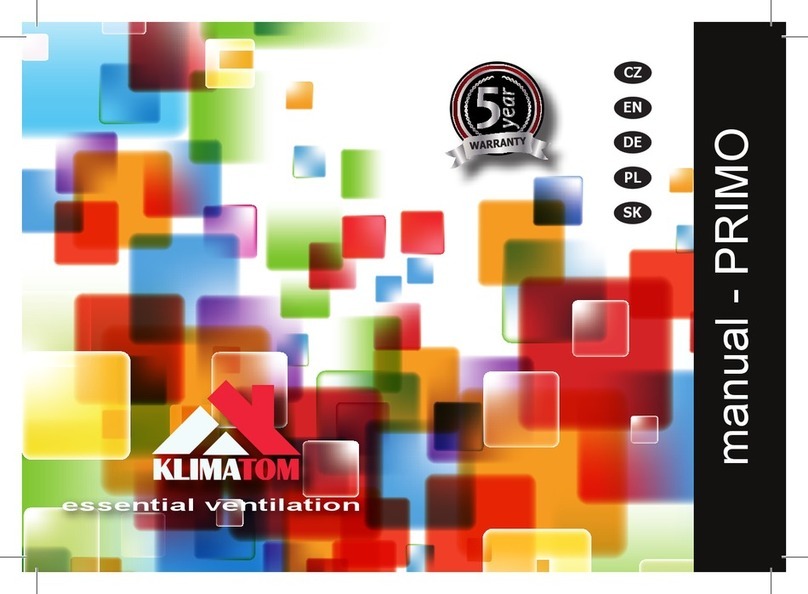User´s manual - Primo
All work, like installation must be carried out by the qualified person –with professional qualifications and
expertise in electricity and electrotechnics accordance with law and rules in concrete country.
Disconnect power supply before any installation or manipulation –preferably with circuit breaker.
1. Remove the front grill with a small screwdriver and prepare the mounting holes for wires leading
from the wall. Install the fan so the service cables will be in lower part of the fan.
Place the fan into air duct with suitable diameter. In a prepared place drill a hole for the electric
service cable. (Warning! Sharp edges can damage wire insulation!). Install the fan using suitable
screws and plugs.
Mounting
hole
2. Connect the fan with power supply using the electronics. Usually goes from wall electric cable with 3
wires, so the blue is directly earthed conductor (N), brown / black is the phase conductor
(L –under constant voltage) and third yellow-green is the circuit protective conductor (no need to
connect when mounting plastic fan, can be blinded).
Install the fan so the service cables will be in lower part of the fan.
Axial fan Primo has electronics, which you connect directly to power supply (L,N).
Into terminal T connect controlled phase wire from on-off switch (standard specification –brown).
Phase (L)
Directly earthed
conductor (N)
Controlled phase
(T)