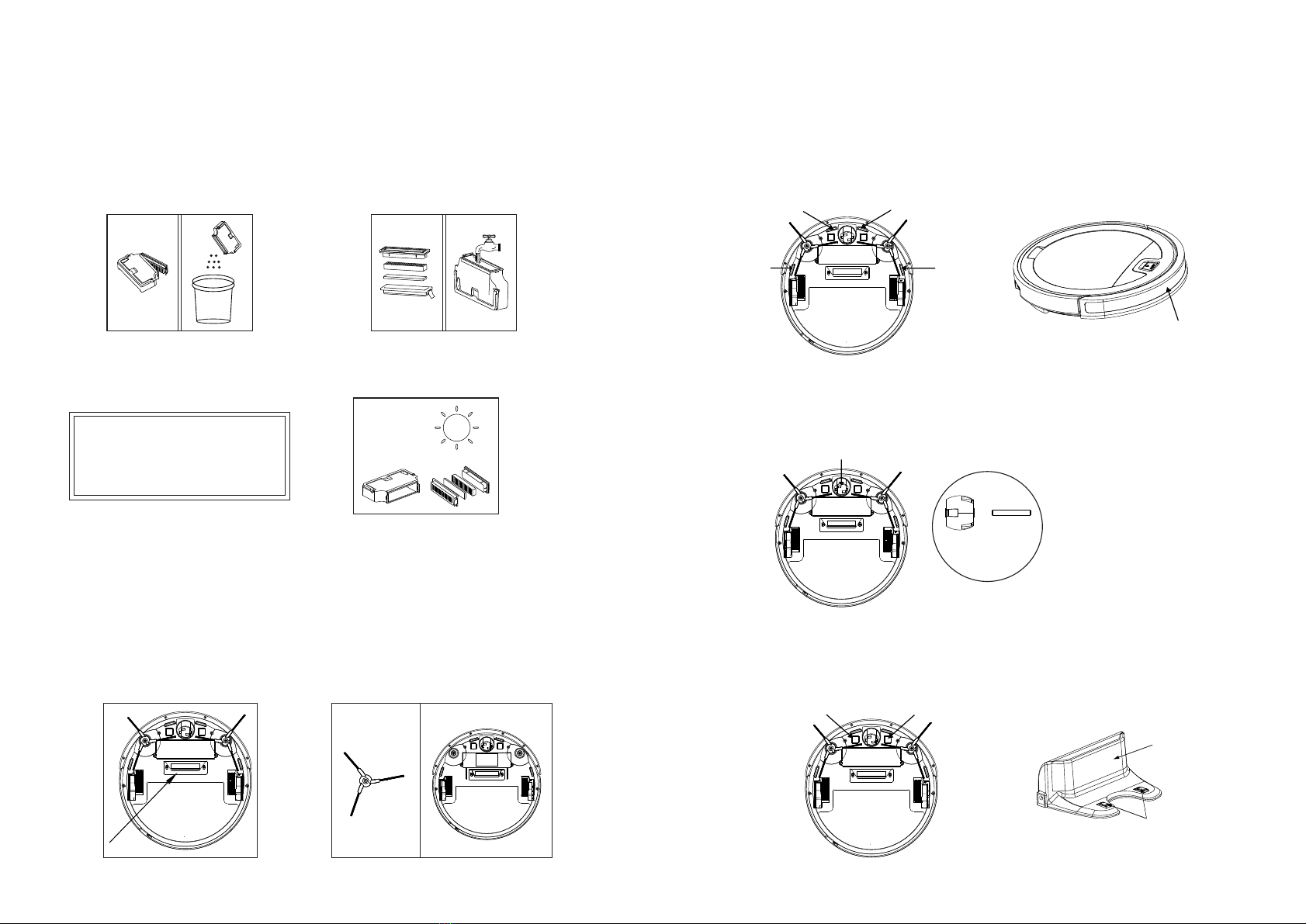6
→
→
→
AUTO
Start cleaning
3
Short press ,start with auto
cleaning mode
Stop working
4
Short press one time,the machine
will stop, press again,the machine
working again
Turn off
5
After wtop working,turn off the
machine power switch,power off
finished
3.3 APP Usage
Machine WIFI Setting
2
APP download
1
Scan the qr code, download and
install the product APP,
more functions, please reference the
APP interface.
Turn on the machine and press about
5 seconds (or use remote controller
WIFI button),voice prompts enter WIFI
Setting.After the machine enter WIFI
setting, add device to the APP
interfaceand connect the WIFI distribution network.
Turn on the machine
2
Turn on the machine side power switch,
The button with blue light and always bright
with music means successful opening.
(“I”power on,“O”power off)
If the machine break off for a
long time,please ensure there
is no water in tank,otherwise
the floor will be wet.
2、This product supports remote control of mobile phone APP
Notice:
3、The APP supports android and IOS users
1、When connect the APP sucessfully,no need to connect
again,it need to be restarted when the wifi changed
7
21 take out dust box open plug add water 3
put the plug and
dust box back
In order to adapt to different ground conditions and realize deep cleaning,
this product has a variety of cleaning modes,the APP and remote control
are used to select users,and users can also use the APP and remote control
to help machine get out of stuck situation
1
2
3
4
3.5 Set up Appointment
For the convenience of cleaning, the product has an appointment function,
and users can make an appointment to clean the time and cleaning mode
on the mobile APP.
3.6 Mop Function
The machine has the function of mop, the design of dust box and water tank
is adopted, the cloth will be attached to the bottom of the machine when using,
and water will be added to the water tank of the dust box.
When using a cloth, place the cloth against the bottom
of the machine
3.4 Mode Selection
Auto Cleaning
Machine plans full coverage cleaning
Edge Cleaning
Machine along the object edge cleaning(such as wall edge)
especially cleanin the corner of the house
Spot Cleaning(Once cleaning is complete,
the machine will stop at the beginning)
Focus on specific areas ,cleaning more thorough,
it is recommended use in the living room or other area
with less obstacles
Powerful Cleaning
With increased suction, cleaning more thoroughly.
Return to charging
5
Find recharge dock when the power is lower