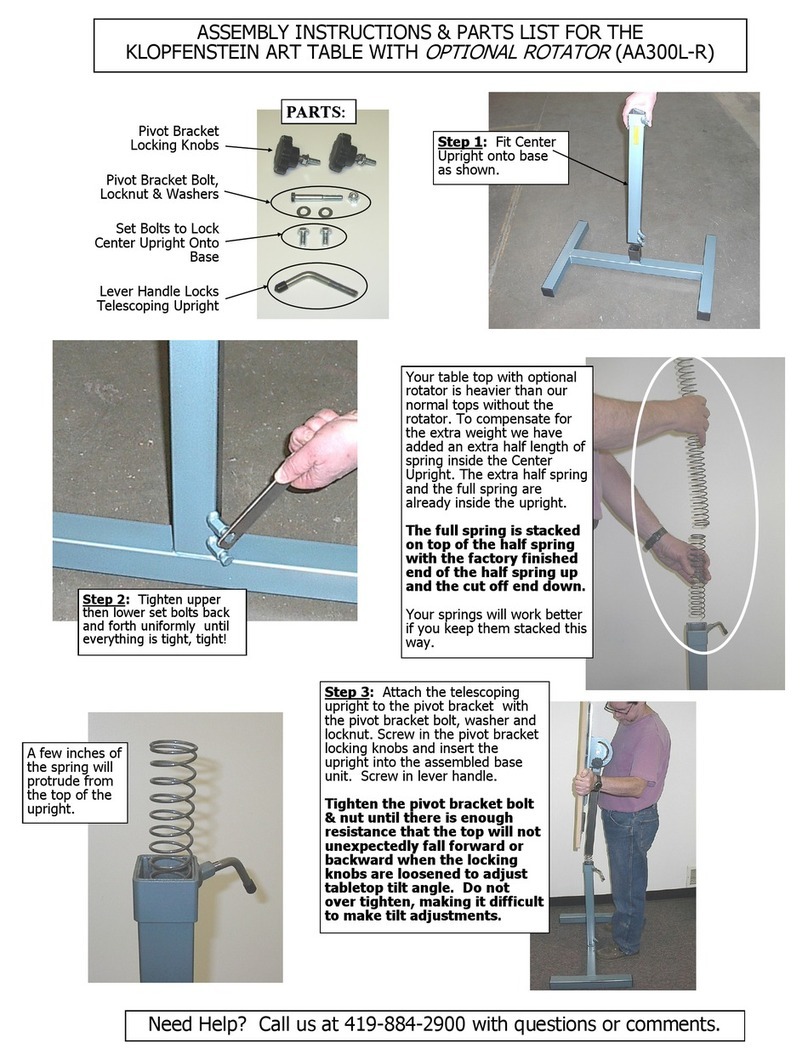ASSEMBLY INSTRUCTIONS & PARTS LIST FOR THE
KLOPFENSTEIN ART TABLE WITH
OPTIONAL ROTATOR
(AA300R)
Step 1: Fit Cen-
ter Upright onto
base as shown.
Step 2: Tighten upper
then lower set bolts back
and forth uniformly until
everything is tight, tight!
Need Help? Call us at 419-884-2900 with questions or comments.
Pivot Bracket
Locking Knobs
Pivot Bracket Bolt,
Locknut & Washers
Set Bolts to Lock
Center Upright Onto Base
Lever Handle Locks
Telescoping Upright
Your table top with optional
rotator is heavier than our
normal tops without the rota-
tor. To compensate for the
extra weight we have added
an extra half length of spring
inside the Center Upright.
The extra half spring and the
full spring are already inside
the upright. The full spring
is stacked on top of the half
spring with the factory fin-
ished end of the half spring
up and the cut off end
down. Your springs will work
better if you keep them
stacked this way.
A few
inches of
the spring
will pro-
trude from
the top of
the upright.
Step 3: Attach the telescoping
upright to the pivot bracket with
the pivot bracket bolt, washer and
locknut. Screw in the pivot
bracket locking knobs and insert
the upright into the assembled
base unit. Screw in lever handle.
Tighten the pivot bracket bolt &
nut until there is enough resis-
tance that the top will not unex-
pectedly fall forward or back-
ward when the locking knobs
are loosened to adjust tabletop
tilt angle. Do not over tighten,
making it difficult to make tilt
adjustments.
PARTS: