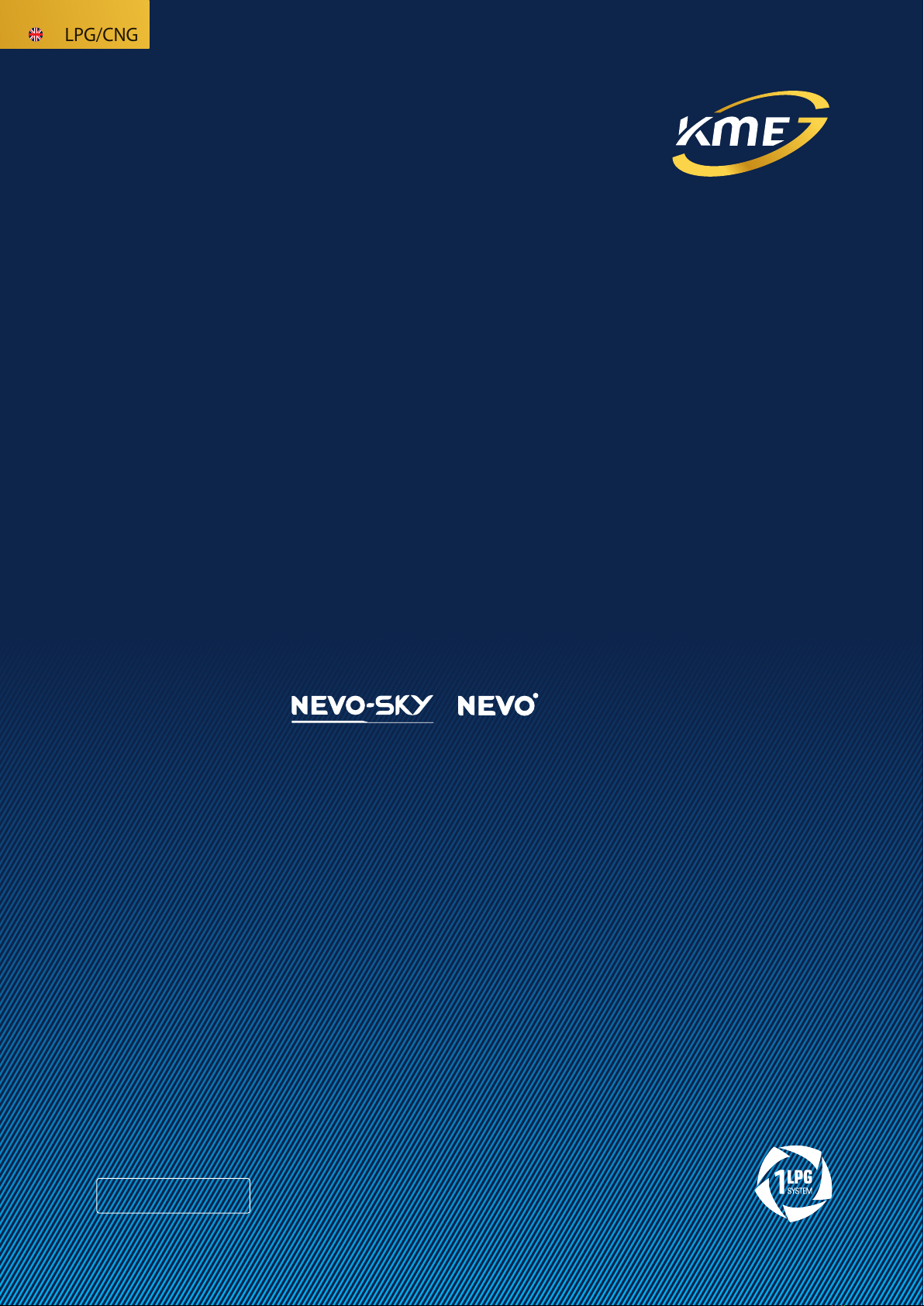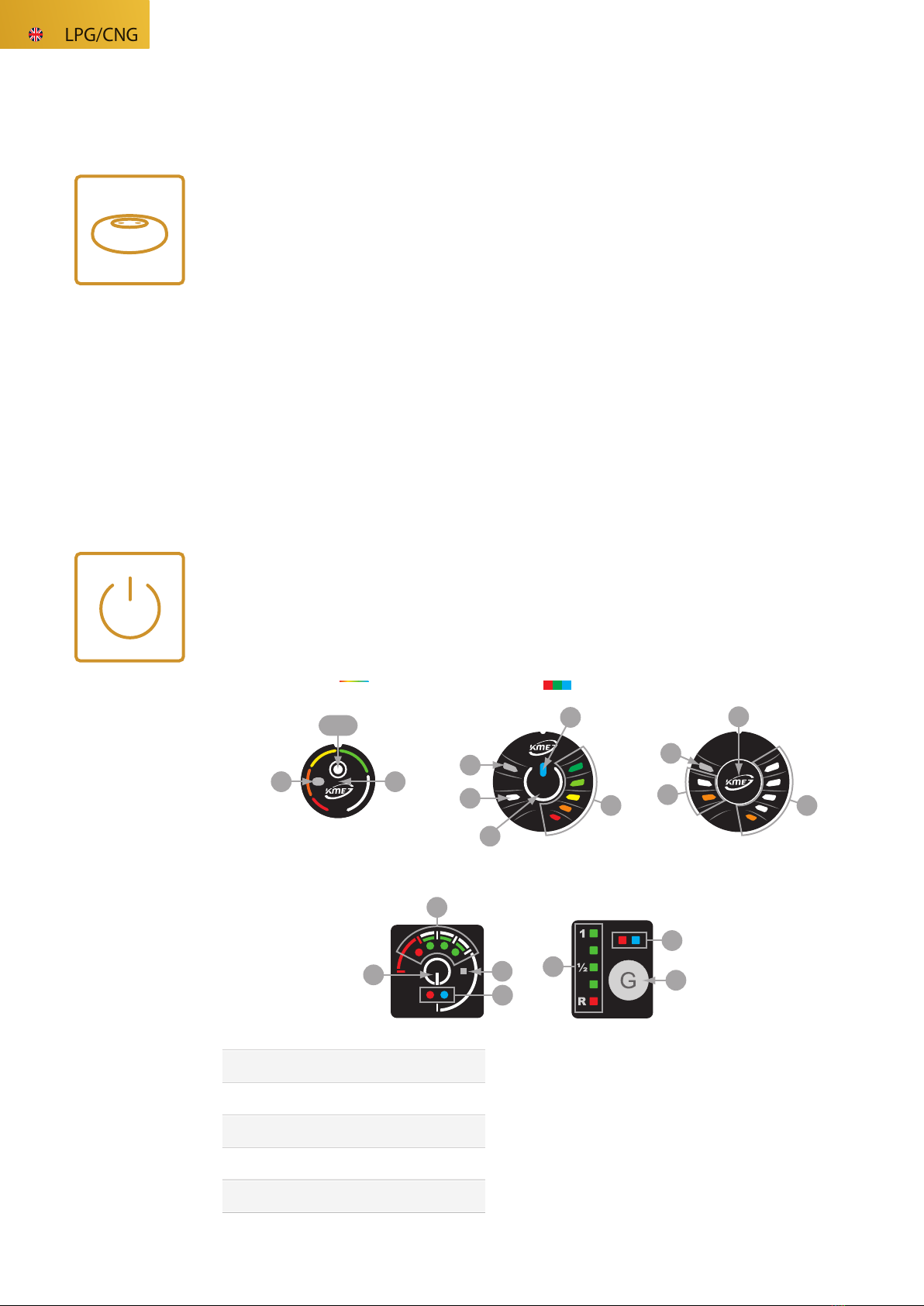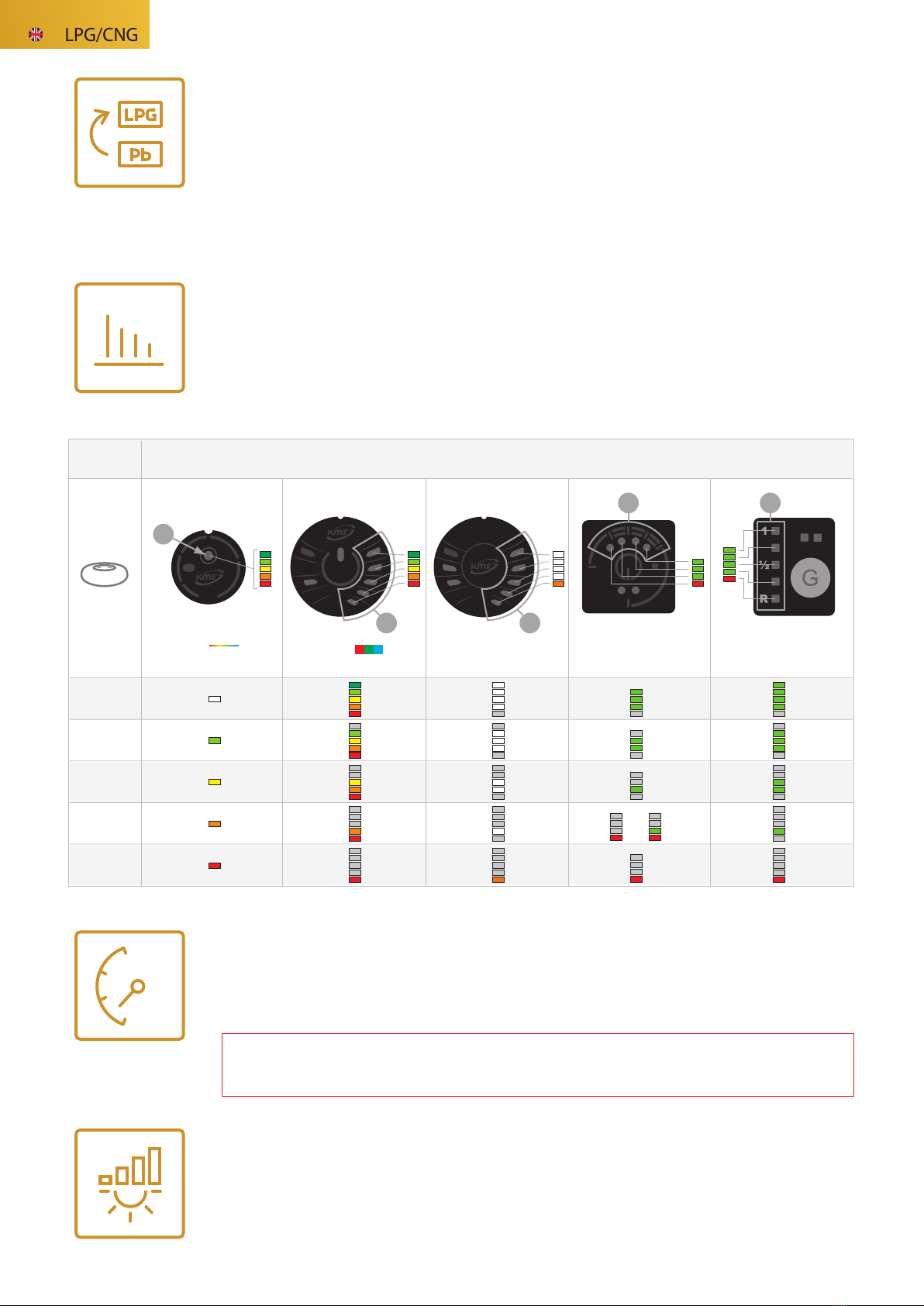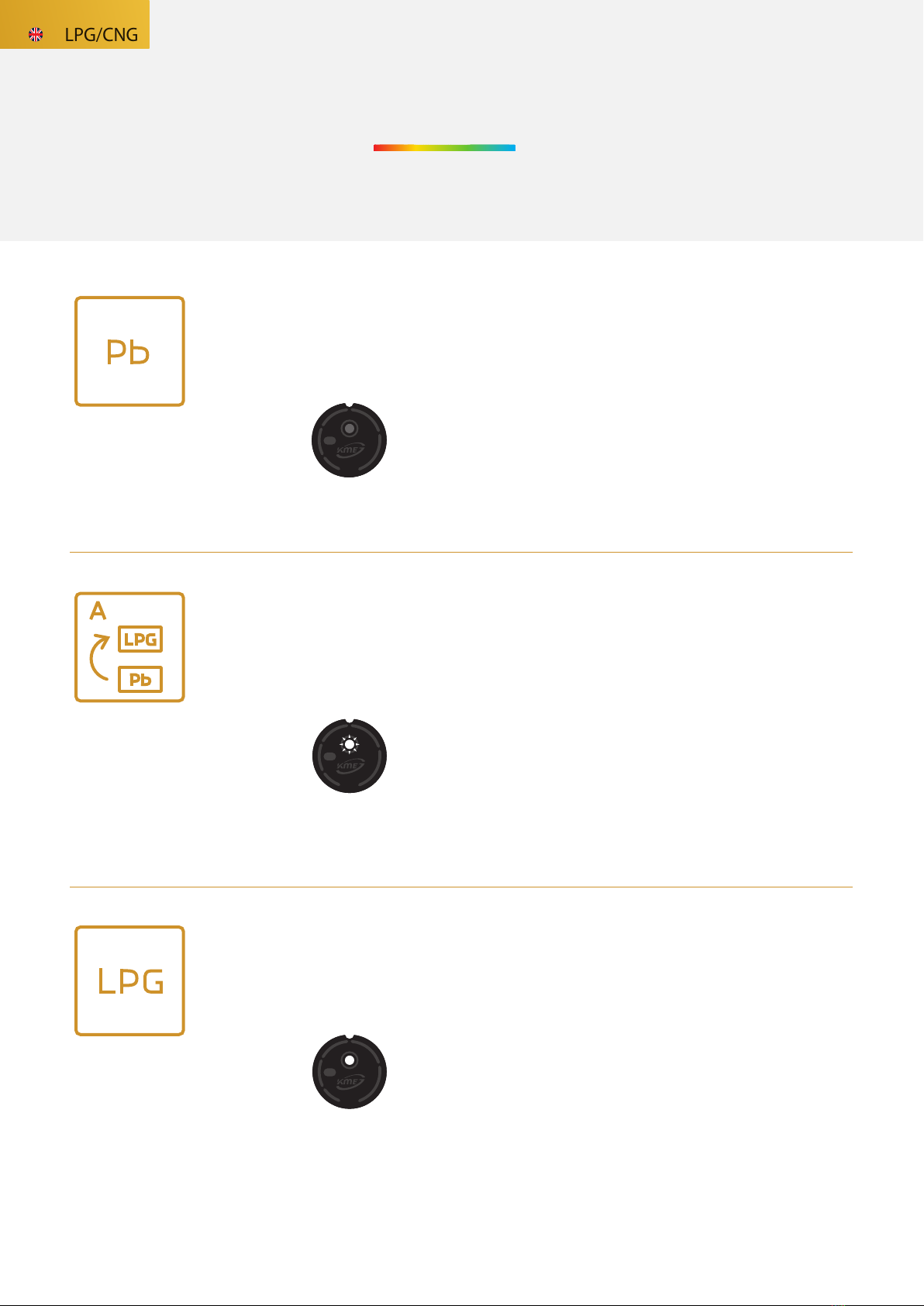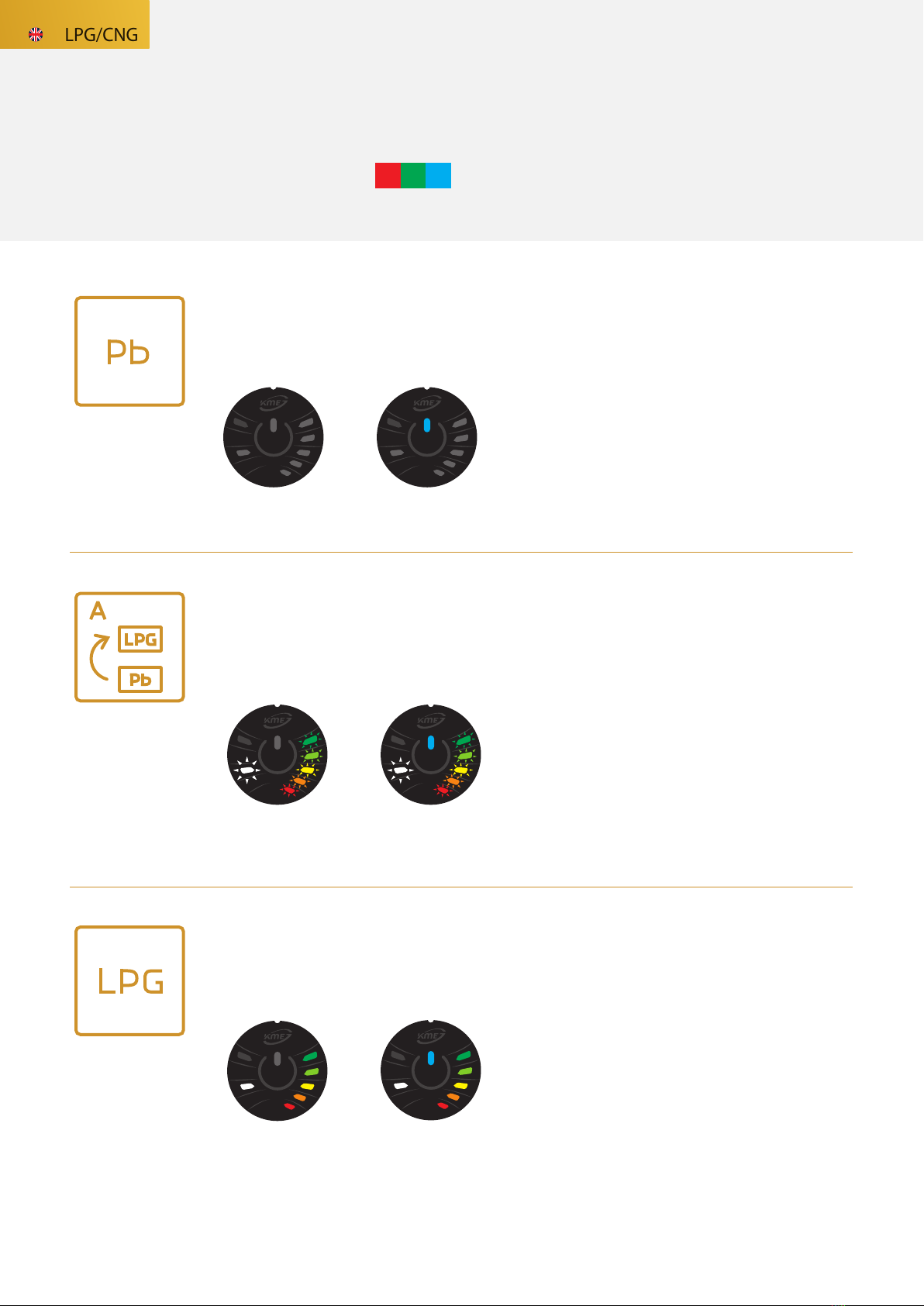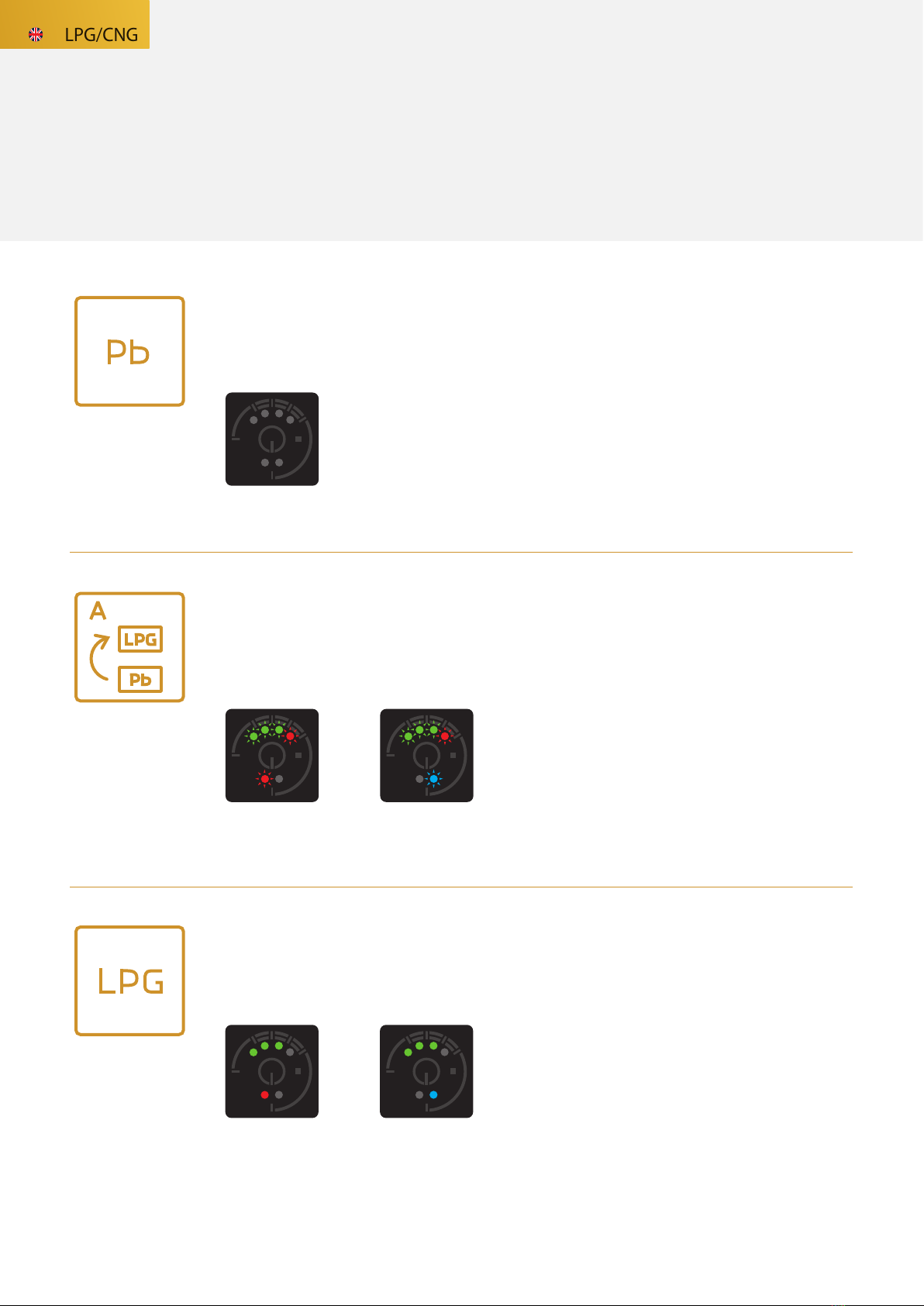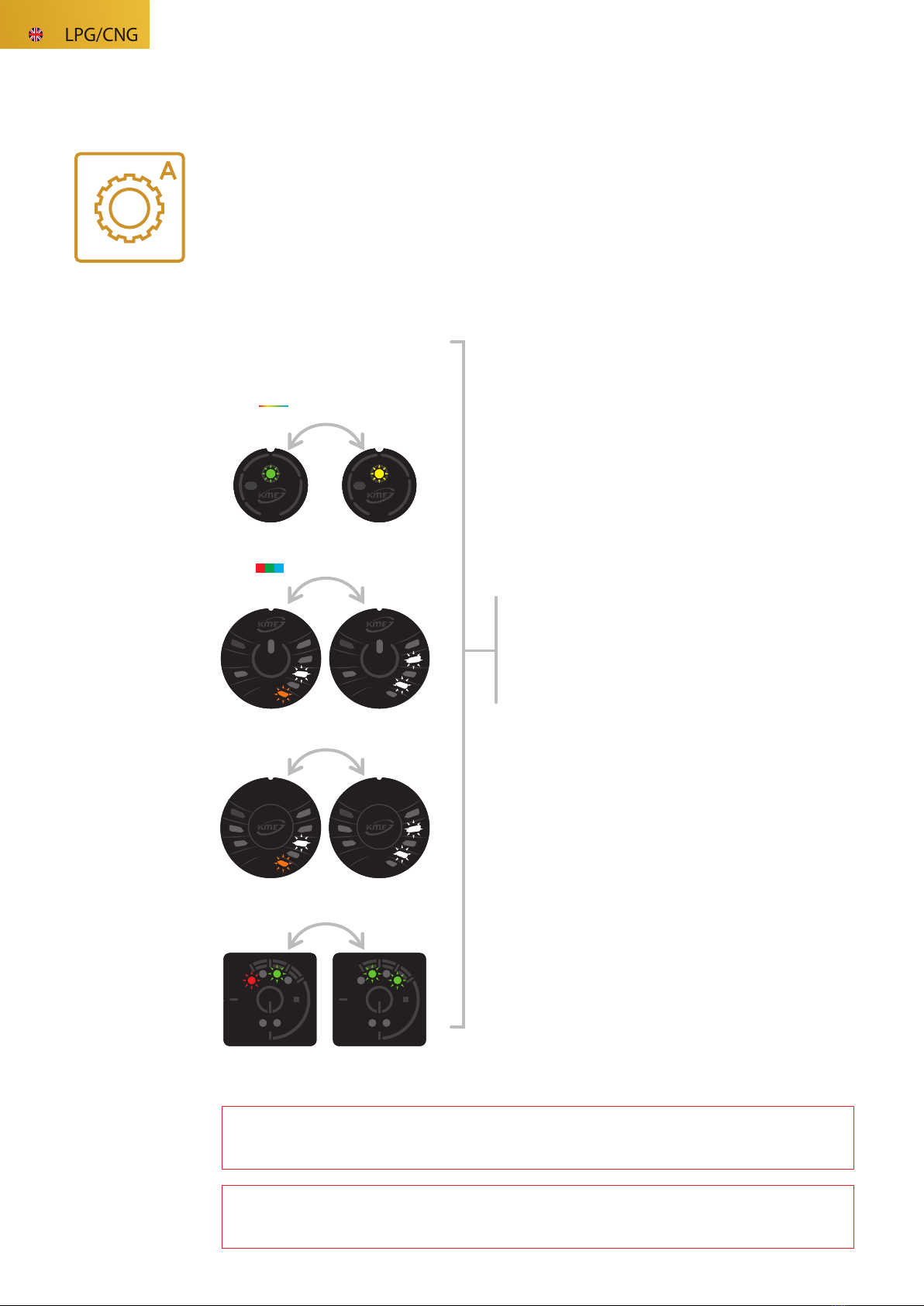The Diego G3 / NEVO / NEVO-SKY sequential gas injection system has a self-monitoring function
that allows you to detect malfunctions in the gas installation. All errors are remembered in the
controller and the most important ones can be signaled on the control panel. Errors are signaled
by alternating ashing of the status LEDs (in DG8 the indicator LED changes color) together with
an acoustic signal. In the NEVO / NEVO-SKY system, errors are additionally displayed on the gas
level indicator diodes in the tank (if this option is activated in the software). The most common
cause of the error signaling is the lack of gas in the tank. Canceling this alarm requires pressing the
mode change button or it will be silenced automatically after about 5 seconds (default setting).
If after refueling with gas, the gas system does not switch to gas, contact a workshop to diagnose
the system.
GAS SYSTEM SIGNALING
ACOUSTIC SIGNALIZATION
In addition to the light signals which are displayed on the control panel, the gas system also indica-
tes individual events using acoustic signals:
· Each press of fuel changing button is indicated by a sound signal.
· In case of running out of gas in tank or gas pressure decrease, the system will automatically return
from the gas supply to petrol and the driver will hear a ”beep” sound – turned o by pressing the
button on the panel once (system remains in standby mode – alternately ashing two LEDs – blue
and red). In that state, after refuelling the car on gas station, the system automatically switches to
gas supply. Another push of the button on the panel will permanently switch from gas supply to
gasoline – in this state each engine start generates three ”beep” sounds to remind that the system
remained in operational mode on gasoline (it is possible to disable this feature using the software
for gas ECU) and the system will not automatically switch to gas.
· Control panel may also indicate the fact that the car has reached the distance from the last
inspection (congurable from the program) and another visit in the workshop is required. This
information is generated immediately after switching system to gas (once for each engine start) in
the form of the 10 short sounds at intervals of 0.5 seconds.
The gas controller enters the sleep mode when the ignition signal disappears and the controller is
connected to the PC software or when some functions require operation after the engine is turned
o, e.g. the EPP emulator. The state of sleep is signaled by the panel by lighting of the respective
LEDs indicating the gas level. In the case of the DG8 panel, this mode is signaled by alternating
white and blue colors. The illustrations below show what the panel looks like in this mode.
GAS CONTROLLER SLEEP MODE ONLY NEVOSKY
The start of the rmware update is signaled by a single, short beep. The status of the gas controller
software update is indicated by the panel by turning on 4 gas level LEDs in turn, while in the DG8
panel the LED's color changes in the following order: red -> orange -> yellow -> green. When the
fourth LED is on or the color is green (for DG8 panel), the cycle will start all over again. After the
update is completed, the gas level diodes will turn o.
GAS CONTROLLER SOFTWARE UPDATE MODE
10
DG5 DG4
DG8
COMPACT
DG7
RGB