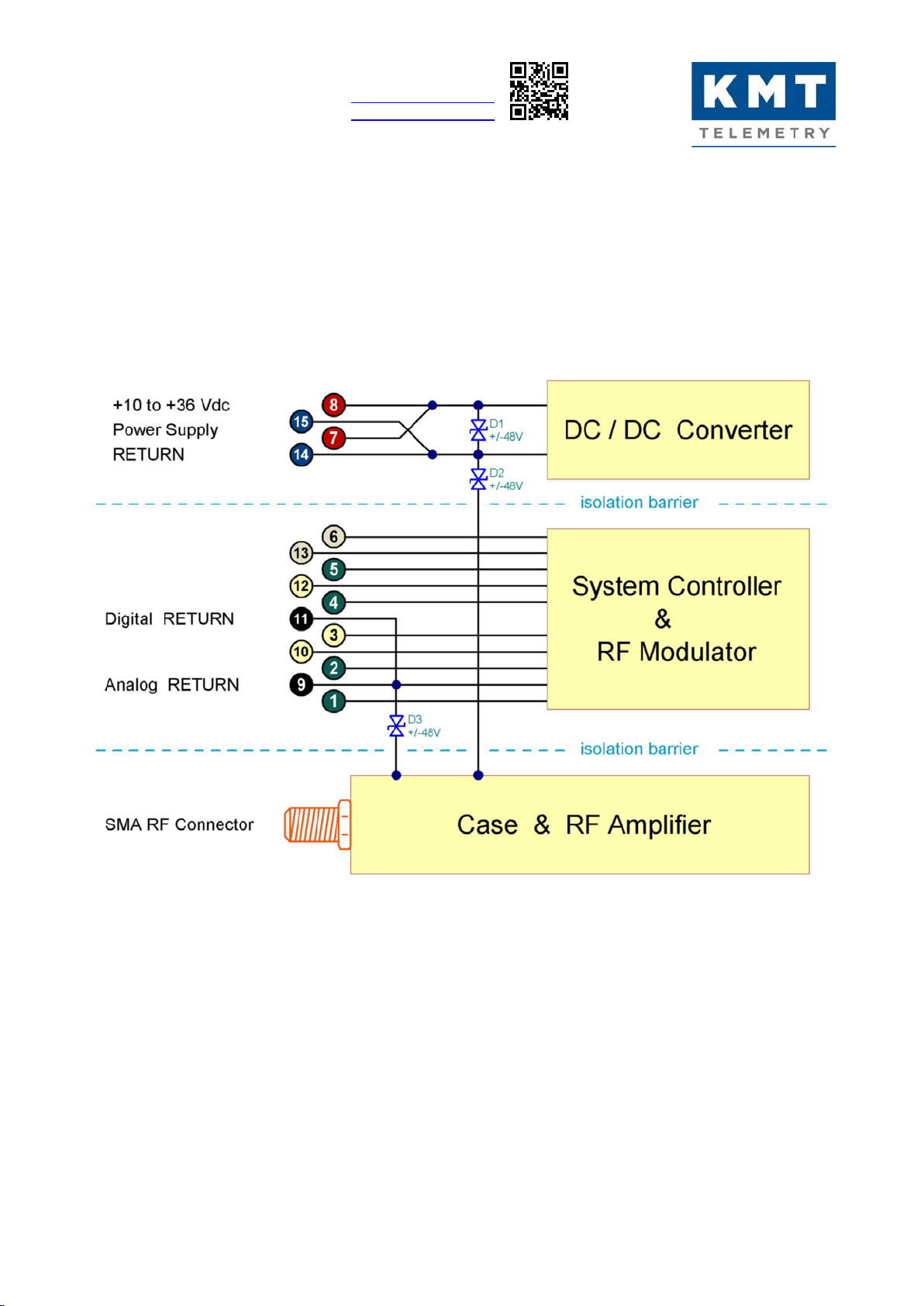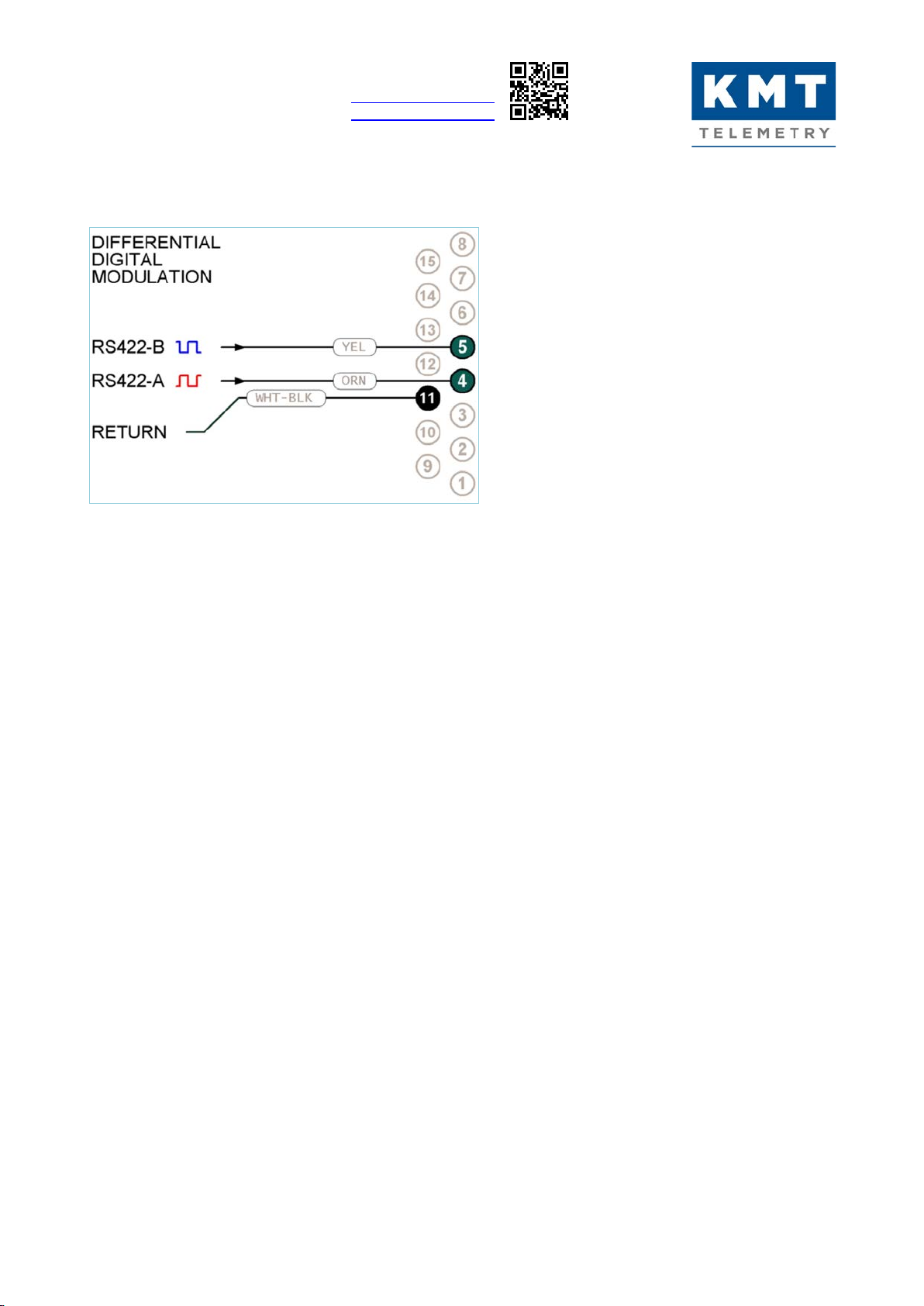KMT - Kraus Messtechnik GmbH
Gewerbering 9 Tel. +49-8024-48737 www.kmt-telemetry.com
D-83624 Otterfing Fax +49-8024-5532 mail@kmt-telemetry.com
preliminary instruction manual … will be continued….
TXS INSTRUCTION MANUAL 0002 2015 specificationssubject to change without notice Page 9 (10)
SERIAL INTERFACE PROTOCOL DESCRIPTION
THIS MANUAL IS UNDER CONSTRUCTION !
A detailed protocol description will be included in one of the next docu-
ment versions. Please check → txs_manual.pdf for updates.
Quick startup guide:
(1) you'll need a non-inverting TTL-level RS232 connection:
TxD(PC) to RxD(TXS)(Pin6)
RxD(PC) to TxD(TXS)(Pin13)
GND(PC) to GND(TXS)(Pin11)
(2) start terminal software 57600,N,8,1
(3) connect power supply
TXS will send status screen:
RESET; EEPROM_CS=ED85; '?' = HELP MENUE
====[ TXS-S1-P6-Z-X ]==========================================================
PIC24FJ64GB004; SW=TXS1; V=001; SN=012345; FREQ=2250.000000; STEP=0.200000;
INP=ANA_SINGLE; POL=POS; ATT1=04.00; ATT2=01.50; DCC=OFF; PWR=9;
-------------------------------------------------------------------------------
(4) single character commands:
'?' = help screen
ESCAPE(27) = abort command sequence in progress
RETURN(13) = status screen
(5) command protocol:
parameter + control character + RETURN(13)
Example (change frequency to 2300 MHz):
"2300F" + RETURN
(6) choose input configuration:
factory setting is analog single ended, 2Vpp for +/-2.6MHz deviation
** until now all changes are temporarily **
So you can try out several configurations without affecting the saved settings.
(7) save the current setting in nonvolatile EEPROM:
send “OPEN” + RETURN this will open the EEPROM write mode
the TXS answers “_OK” (screen display is “OPEN_OK”)
send “SAVE” + RETURN this will save the current setting in the EEPROM
the TXS answers “_OK” (screen display is “SAVE_OK”)