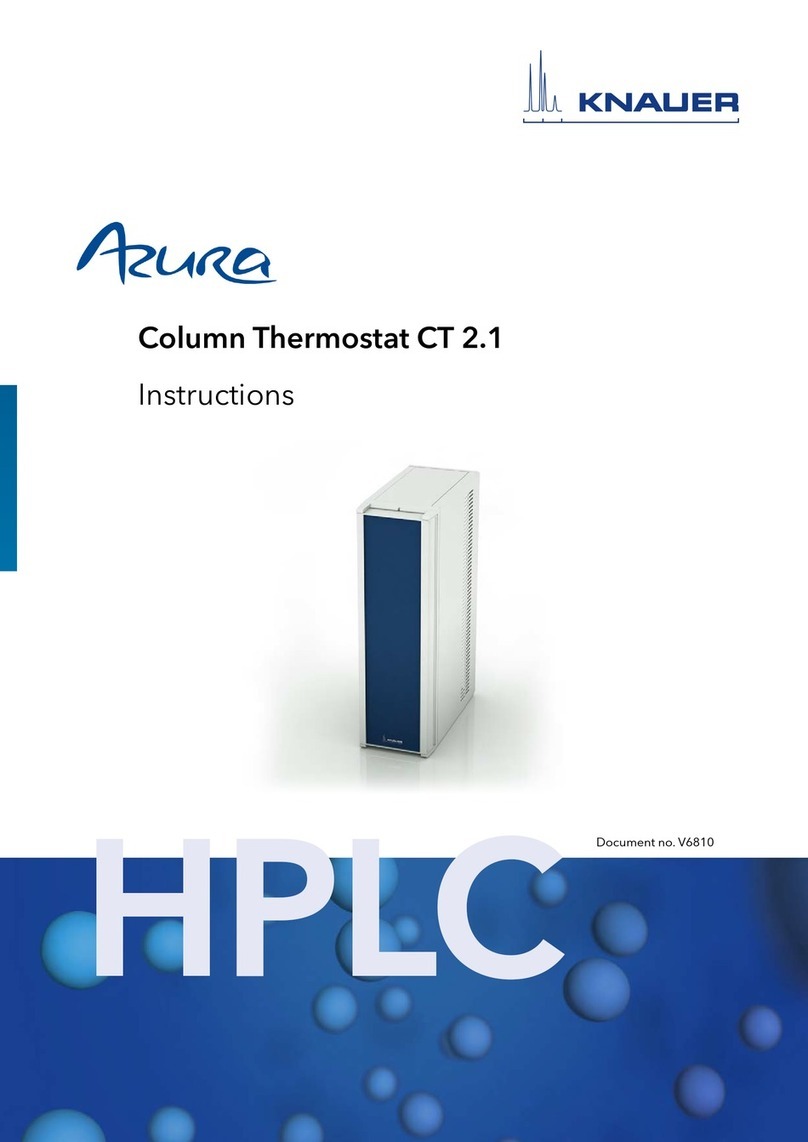Table of contents
AZURA® CT 2.1 Service Instructions VSM-020
Table of contents
1. General .....................................................................4
1.1 About these service instructions ..........................................4
1.2 Signal words ...........................................................4
1.3 Additional typographical conventions .....................................5
1.4 Legal information .......................................................5
1.4.1 Liability limitation. . . . . . . . . . . . . . . . . . . . . . . . . . . . . . . . . . . . . . . . . . . . . . . . . . 5
1.4.2 Warranty conditions . . . . . . . . . . . . . . . . . . . . . . . . . . . . . . . . . . . . . . . . . . . . . . . 5
1.4.3 Warranty seal . . . . . . . . . . . . . . . . . . . . . . . . . . . . . . . . . . . . . . . . . . . . . . . . . . . . . 5
1.4.4 Declaration of conformity. . . . . . . . . . . . . . . . . . . . . . . . . . . . . . . . . . . . . . . . . . . 6
2. Safety instructions and authorization for service technicians .......................7
2.1 Qualification of the service technician .....................................7
2.2 Service request form and decontamination report...........................8
3. Device view .................................................................9
4. Calibrating CT 2.1 manually ..................................................10
4.1 Temperature measurement .............................................10
4.2 Calibrating CT 2.1 manually via Service tool ...............................11
5. Door ......................................................................14
5.1 Door of CT 2.1 ........................................................14
5.1.1 Removing the door . . . . . . . . . . . . . . . . . . . . . . . . . . . . . . . . . . . . . . . . . . . . . . . 14
5.1.2 Installing the door . . . . . . . . . . . . . . . . . . . . . . . . . . . . . . . . . . . . . . . . . . . . . . . . 16
5.1.3 Exchanging the door trim. . . . . . . . . . . . . . . . . . . . . . . . . . . . . . . . . . . . . . . . . . 17
5.2 Exchanging the door seals ..............................................18
6. Removing the fan plate ......................................................19
7. Changing the heat/cool element ............................................. 20
7.1 Removing rear plate of the device........................................20
7.2 Removing side panels of the device ......................................22
7.3 Disassembling the heat/cool element.....................................24
7.4 Installing the new heat/cool element .....................................26
7.5 Remounting the side panels of the device .................................29
7.6 Remounting the rear plate of the device ..................................31