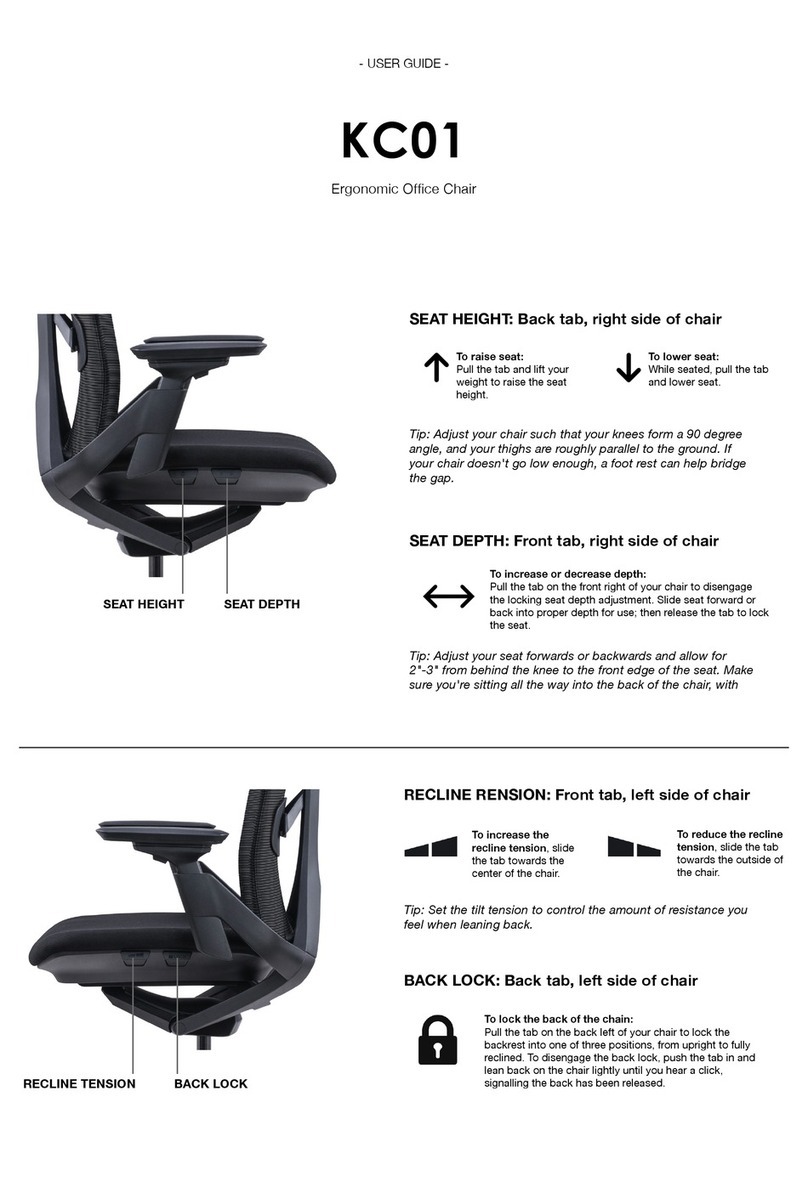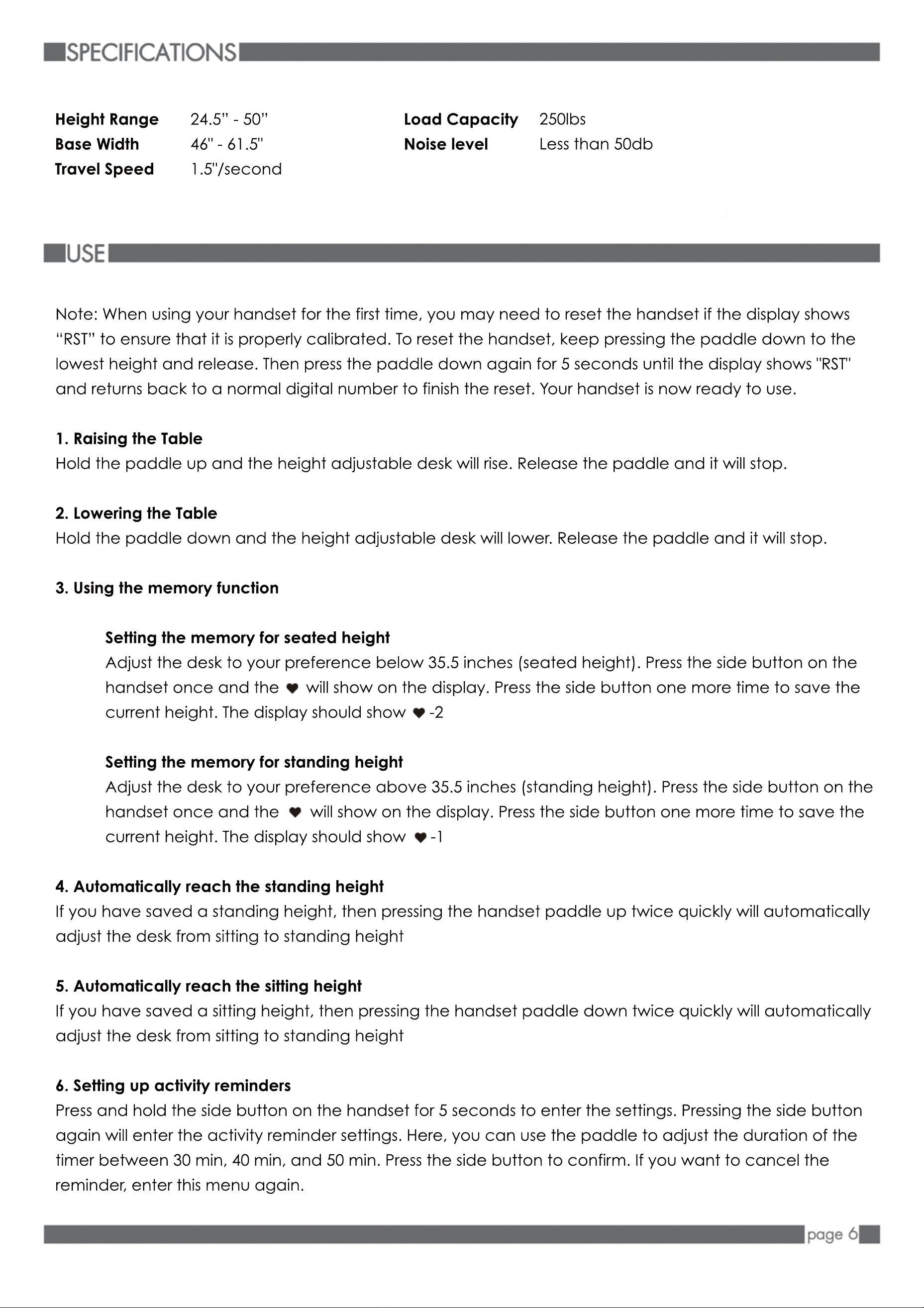Height Range
Base Width
Travel Speed
Load Capacity
Noise level
24.5” - 50”
46" - 61.5"
1.5"/second
250lbs
Less than 50db
Note: When using your handset for the first time, you may need to reset the handset if the display shows
“RST” to ensure that it is properly calibrated. To reset the handset, keep pressing the paddle down to the
lowest height and release. Then press the paddle down again for 5 seconds until the display shows "RST"
and returns back to a normal digital number to finish the reset. Your handset is now ready to use.
1. Raising the Table
Hold the paddle up and the height adjustable desk will rise. Release the paddle and it will stop.
2. Lowering the Table
Hold the paddle down and the height adjustable desk will lowe
Hold the paddle down and the height adjustable desk will lower. Release the paddle and it will stop.
3. Using the memory function
Setting the memory for seated height
Adjust the desk to your preference below 35.5 inches (seated height). Press the side button on the
handset once and the will show on the display. Press the side button one more time to save the
current height. The display should show -2
Setting the memory for standing height
Adjust the desk to your p
Adjust the desk to your preference above 35.5 inches (standing height). Press the side button on the
handset once and the will show on the display. Press the side button one more time to save the
current height. The display should show -1
4. Automatically reach the standing height
If you have saved a standing height, then pressing the handset paddle up twice quickly will automatically
adjust the desk from sitting to standing height
5. Automatically reach the sitting height
If you have saved a sitting height, then p
If you have saved a sitting height, then pressing the handset paddle down twice quickly will automatically
adjust the desk from sitting to standing height
6. Setting up activity reminders
Press and hold the side button on the handset for 5 seconds to enter the settings. Pressing the side button
again will enter the activity reminder settings. Here, you can use the paddle to adjust the duration of the
timer between 30 min, 40 min, and 50 min. Press the side button to confirm. If you want to cancel the
reminder, enter this menu again.