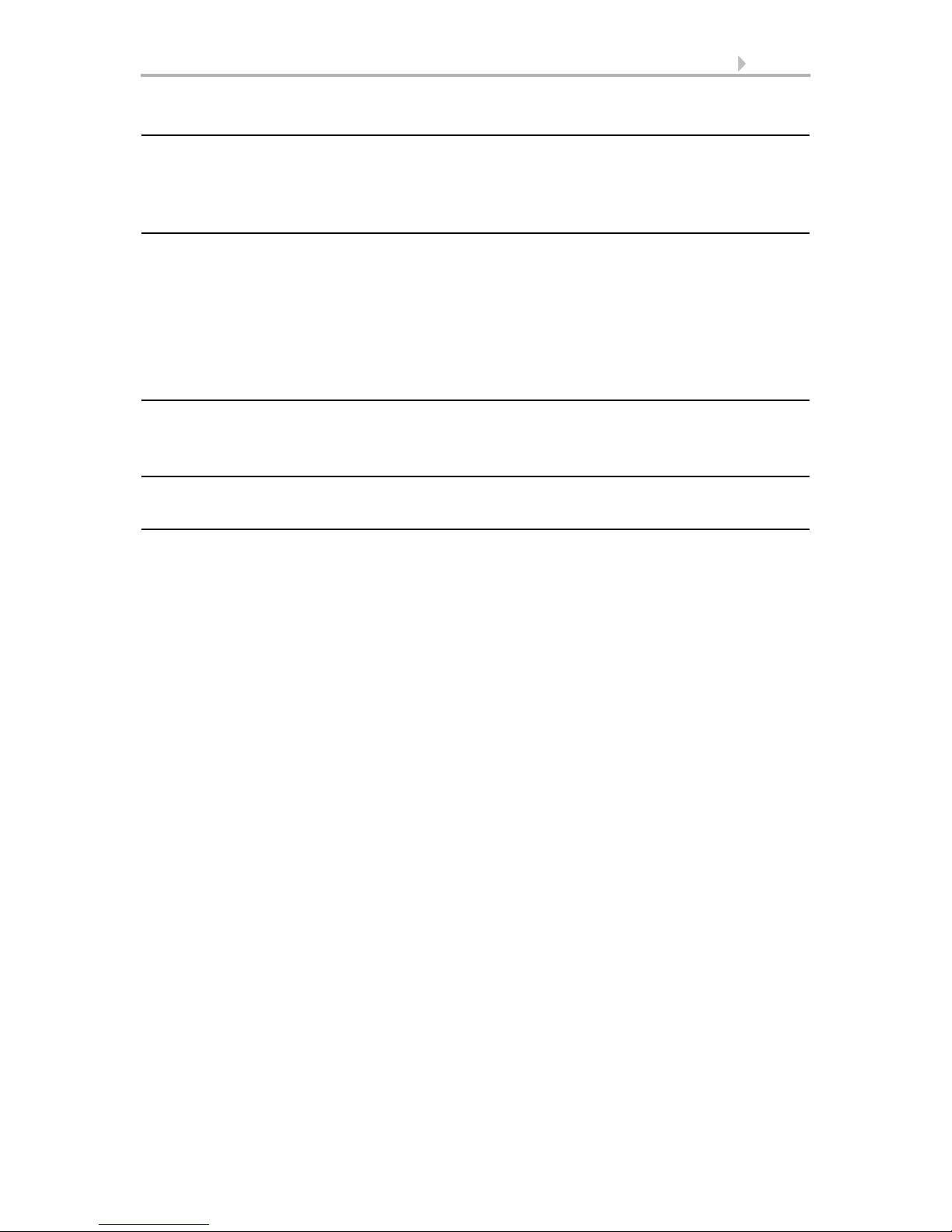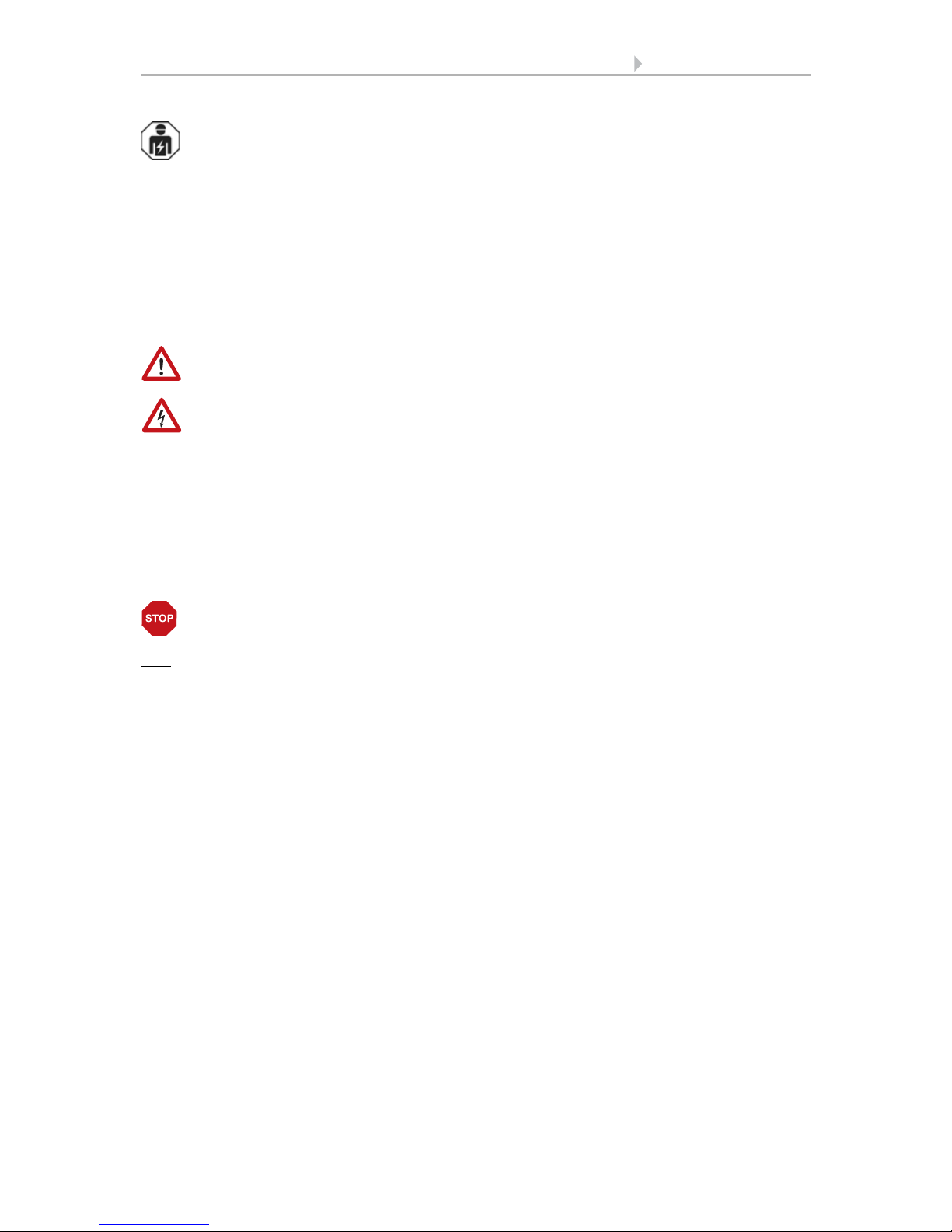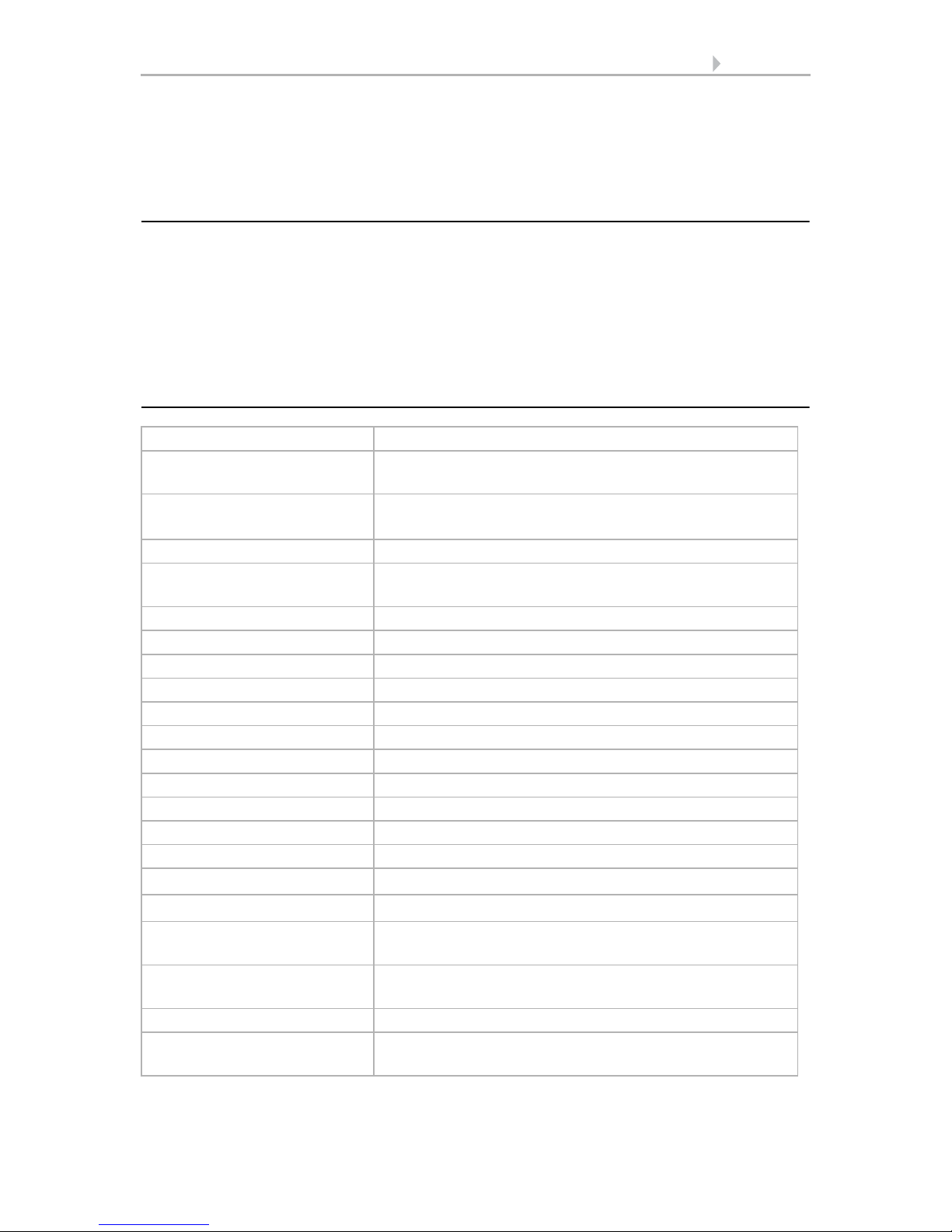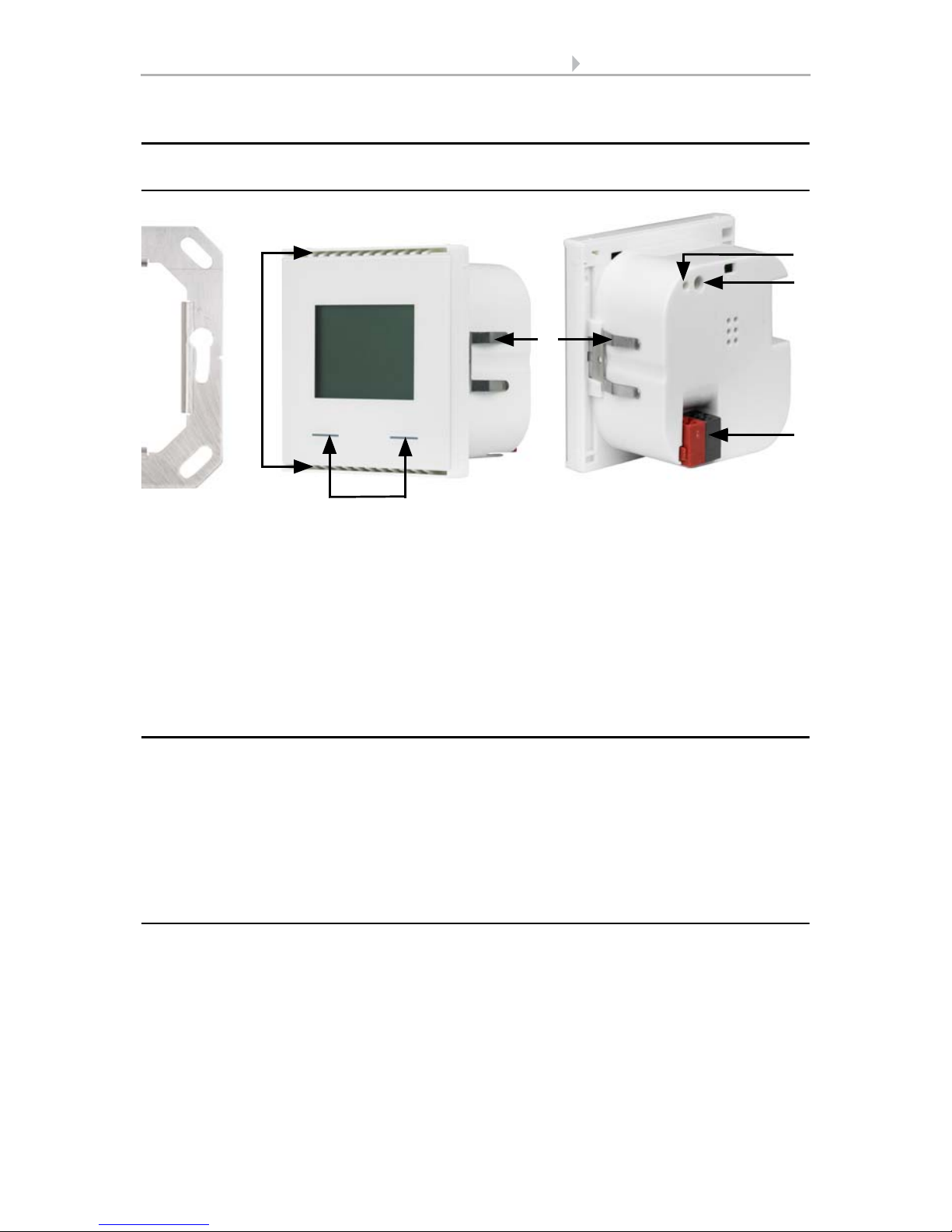1 Content
Elsner Elektronik GmbH • Sohlengrund 16 • 75395 Ostelsheim • Germany
Sensor KNX AQS/TH-UP Touch • from ETS programme version 1.0
Status: 23.10.2018 • Technical changes and errors excepted.
1. Description ........................................................................................... 4
1.0.1. Scope of delivery .......................................................................................... 5
1.1. Technical specifications ........................................................................................... 5
1.1.1. Accuracy of the measurement ..................................................................... 6
2. Installation and commissioning ........................................................... 6
2.1. Installation notes ...................................................................................................... 6
2.2. Installation position .................................................................................................. 7
2.3. Composition ............................................................................................................. 8
2.3.1. Housing .......................................................................................................... 8
2.4. Assembly of the sensor ........................................................................................... 8
2.5. Notes on mounting and commissioning ................................................................ 8
3. Display and operation at the device .................................................... 9
3.1. Mode display and manual temperature controller ................................................ 9
3.2. Change ambient temperature with the buttons .................................................. 10
4. Transfer protocol ............................................................................... 12
4.1. List of all communications objects ....................................................................... 12
5. Parameter setting .............................................................................. 23
5.1. Behaviour on power failure/ restoration of power .............................................. 23
5.2. General settings ..................................................................................................... 23
5.3. Temperature value ................................................................................................. 23
5.4. Temperature threshold values .............................................................................. 24
5.4.1. Threshold value 1, 2, 3 ............................................................................... 24
5.4.1.1. Threshold value ............................................................................ 24
5.4.1.2. Switching output .......................................................................... 25
5.4.1.3. Block .............................................................................................. 26
5.5. Temperature PI control .......................................................................................... 26
5.5.0.1. General control ............................................................................. 26
5.5.1. General set point values ............................................................................. 28
5.5.1.1. Set point Comfort ......................................................................... 29
5.5.1.2. Standby setpoint ........................................................................... 30
5.5.1.3. Eco setpoint ................................................................................... 30
5.5.1.4. Setpoint values for frost/heat protection (building protection) 31
5.5.1.5. General control variables ............................................................. 31
5.5.2. Heating control level 1/2 ............................................................................. 32
5.5.3. Cooling control level 1/2 ............................................................................. 34
5.6. Humidity measurement ......................................................................................... 36
5.7. Humidity threshold values .................................................................................... 36
5.7.1. Threshold value 1, 2 ................................................................................... 37
5.7.1.1. Threshold value ............................................................................ 37
5.7.1.2. Switching output .......................................................................... 38
5.7.1.3. Block .............................................................................................. 38
5.8. Humidity PI control ................................................................................................ 39