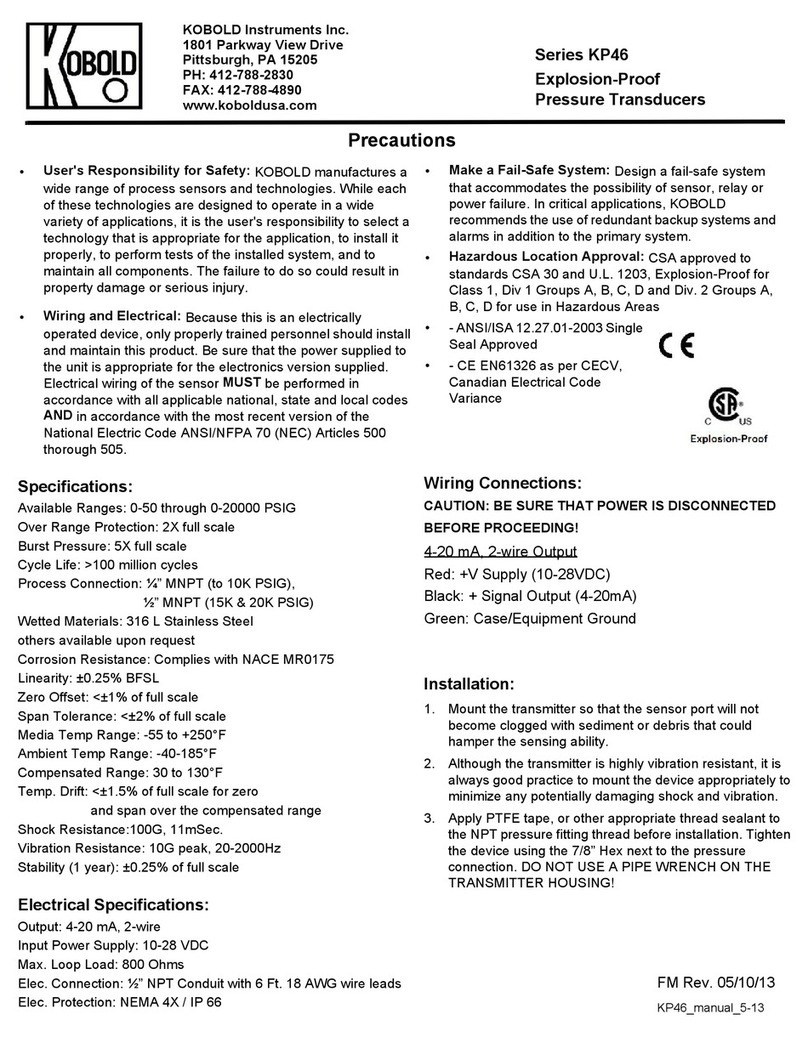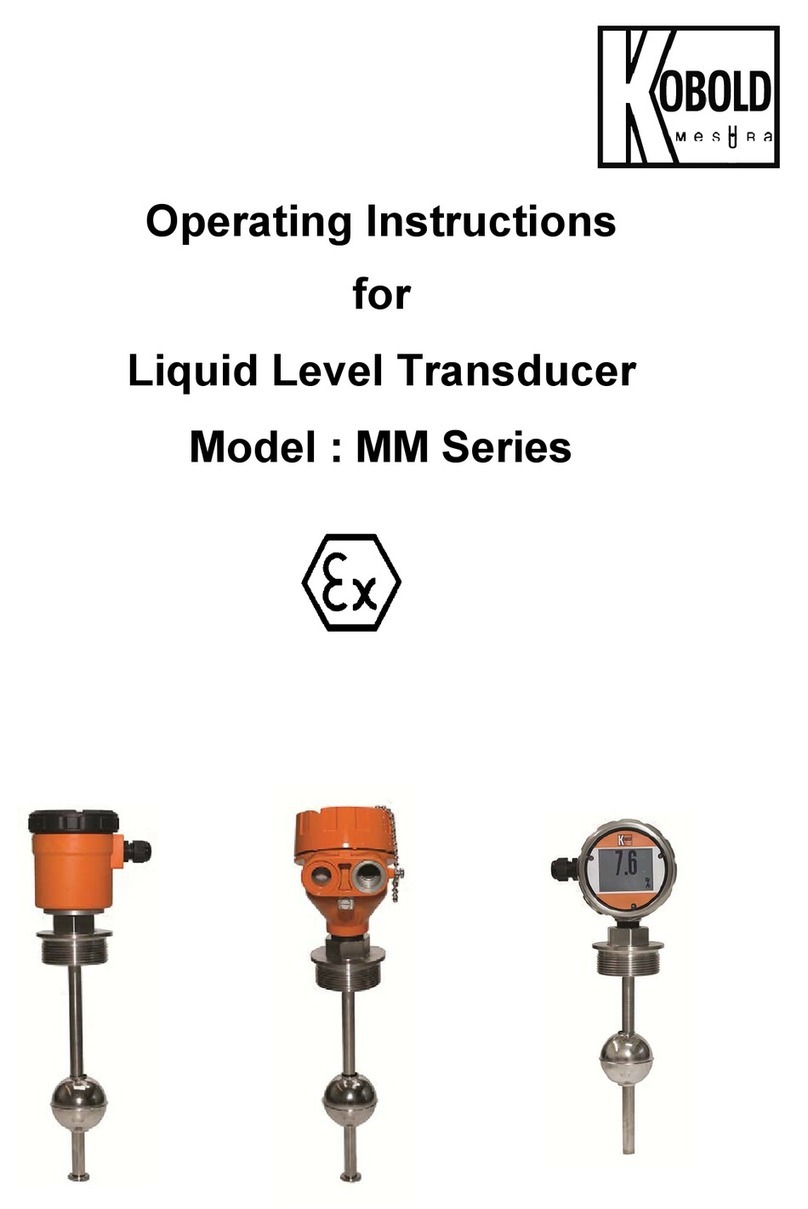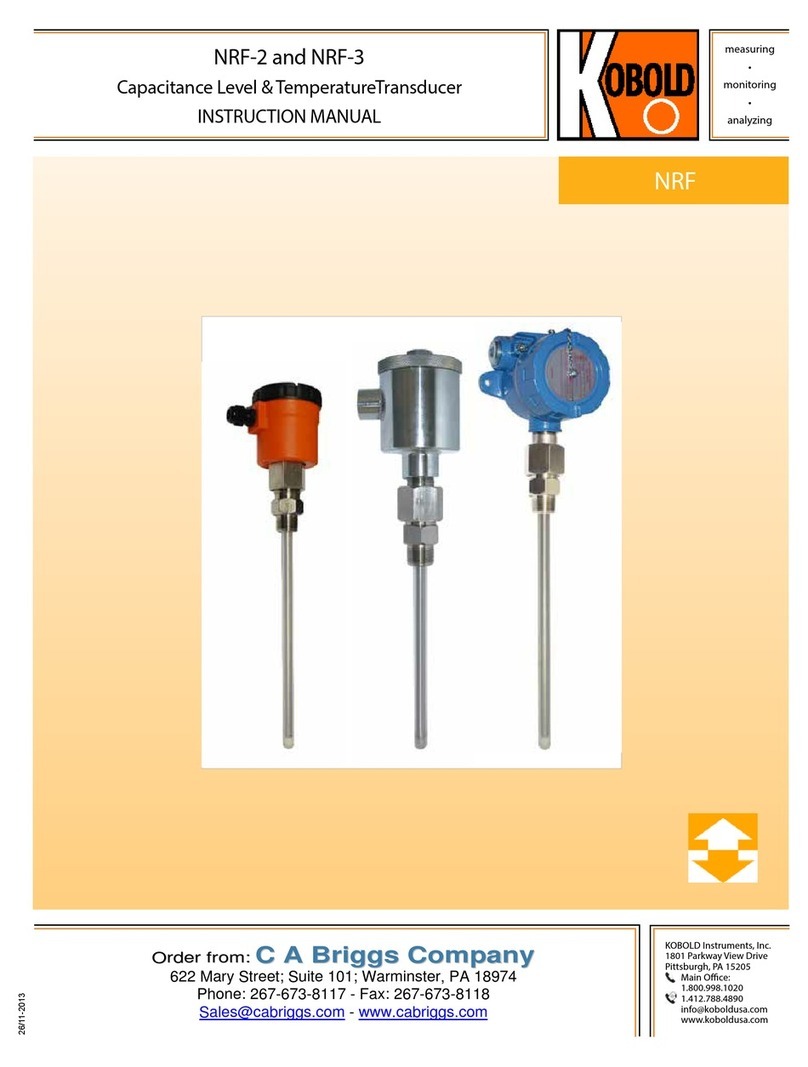Page 2
1.1 Model no. designation
Please see the data sheet
1.2 Overview
Kobold insertion flow transducers provide a cost effective and simple means of measuring
the flow of a wide range of low viscosity liquids. Installation is quick and inexpensive for
pipe diameters ranging from 40mm to 900mm (1.5-36") and up to 2500mm (100") nominal
bore for the Hot tap capable model DOR-52.
The flowmeter has a linear measuring range of 0.3~10.0 metres/sec. (1~33 ft/sec.).
Minimum detectable flow velocity is 0.15 m/sec. (0.5 ft/sec.). When used in conjunction with
the ZOD-Z3 flow rate totaliser NLC feature the linear flow range is extended down to 0.15
m/sec. (0.5 ft/sec.) with an improved linearity.
The flowmeter is constructed from 316 L (1.4404) stainless steel enabling use in many
applications for metering water and low viscosity chemicals.
Two independent pulse outputs are standard & can directly input to a wide range of
ancillary instruments, PLC’s and computers. Both pulse outputs have a high level of
immunity to electrical interference. Options include a reed switch.
1.3 Operating principle
Flow passes through a pipe causing the rotor to spin. Magnets installed in the rotor pass by
pulse sensors within the transducer body & inturn this produces frequency outputs
proportional to flow rate.
page 3
1.4 Specifications
Velocity measuring range (linear): 0.3...10 m/s equates to approx.0.25...49,000 l/s in
DN40 to DN2500 pipes; 0.15...10 m/s when using the
linearisation function of electronic type Z3
Linearity: ±1.5% with well est. flow profile
Repeatability: ±1% of f. s. at factory conditions and optimal straight
runs
Max pressure: 80 bar
Temperature range: -40…+100°C standard, see max.allowable medium
temperature table for other options and restrictions
Material
Body: stainless steel 1.4404 (316L)
Rotor: PVDF or PEEK (depending on model)
Rotor shaft: stainless steel 1.4404 (316L)
Bearing: graphite/PTFE
Seals: FPM (standard): -15…+200°C
EPR (ethylene propylene rubber): -20…+120°C, for
ketones only
PTFE encapsulated FPM: -20…+200°C
NBR (Nitril): -65…+125°C
Electronics
Output frequency at max. velocity: 220...240 Hz (hall effect and voltage output),
73...80 Hz (reed switch output)
Supply voltage: see electrical output specifications and electronics
comparison table in the data sheet
Electronic features: see electronics comparison table in the data sheet
Wiring (standard): 5 core, screened cable, length 3 meters
Transmission distance: 1,000 meters maximum, without integrated electronics
Cable entry (terminal box): M20x1.5 (standard), 1/2“ NPT adapter (optional)
Protection Class: IP68 (cable connection),
IP66/67 (all other electrical connections)
Straight piping requirement: Minimum: 10xd (upstream), 5xd (downstream)
Optimal: 25xd (upstream), 10xd (downstream)
Weight: (approx., without electronics):
1.6 kg (DOR-4), 2.5 kg (DOR-5)